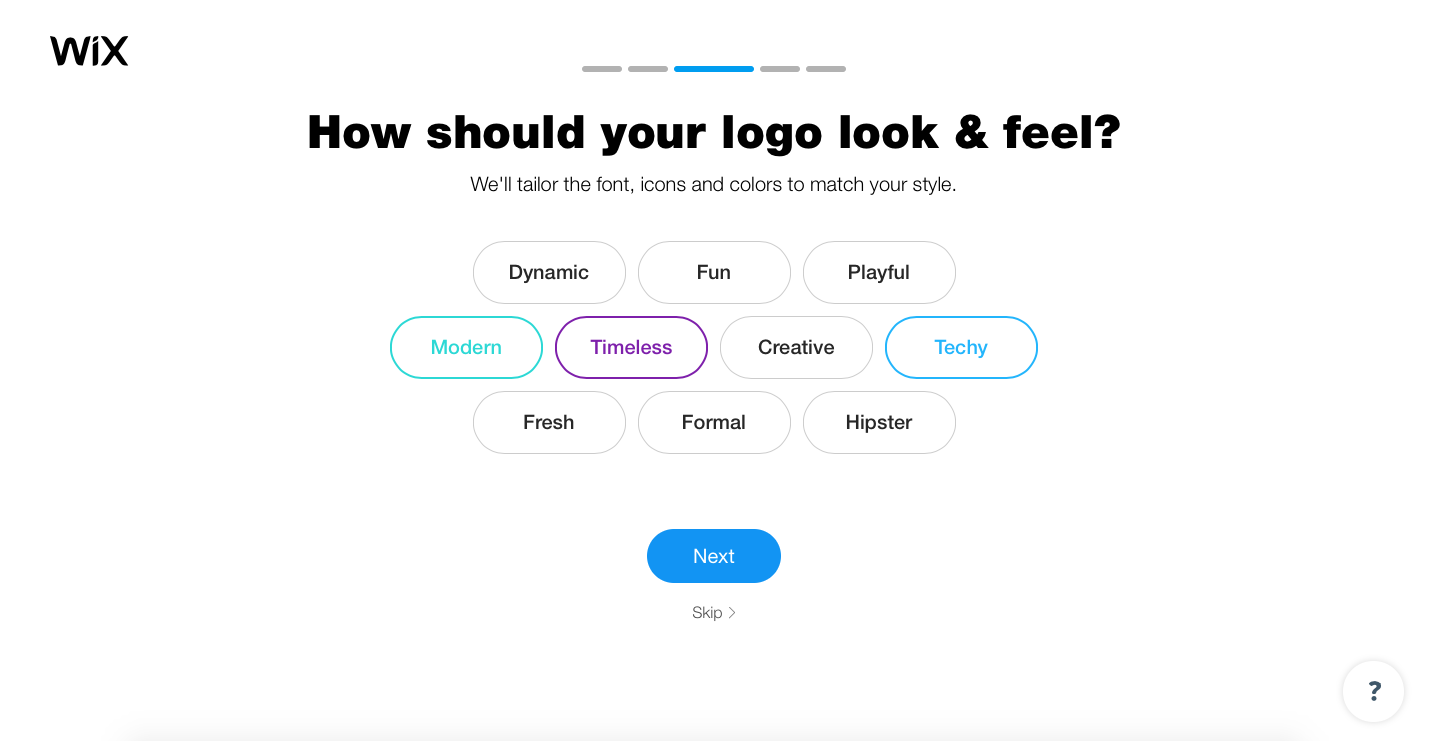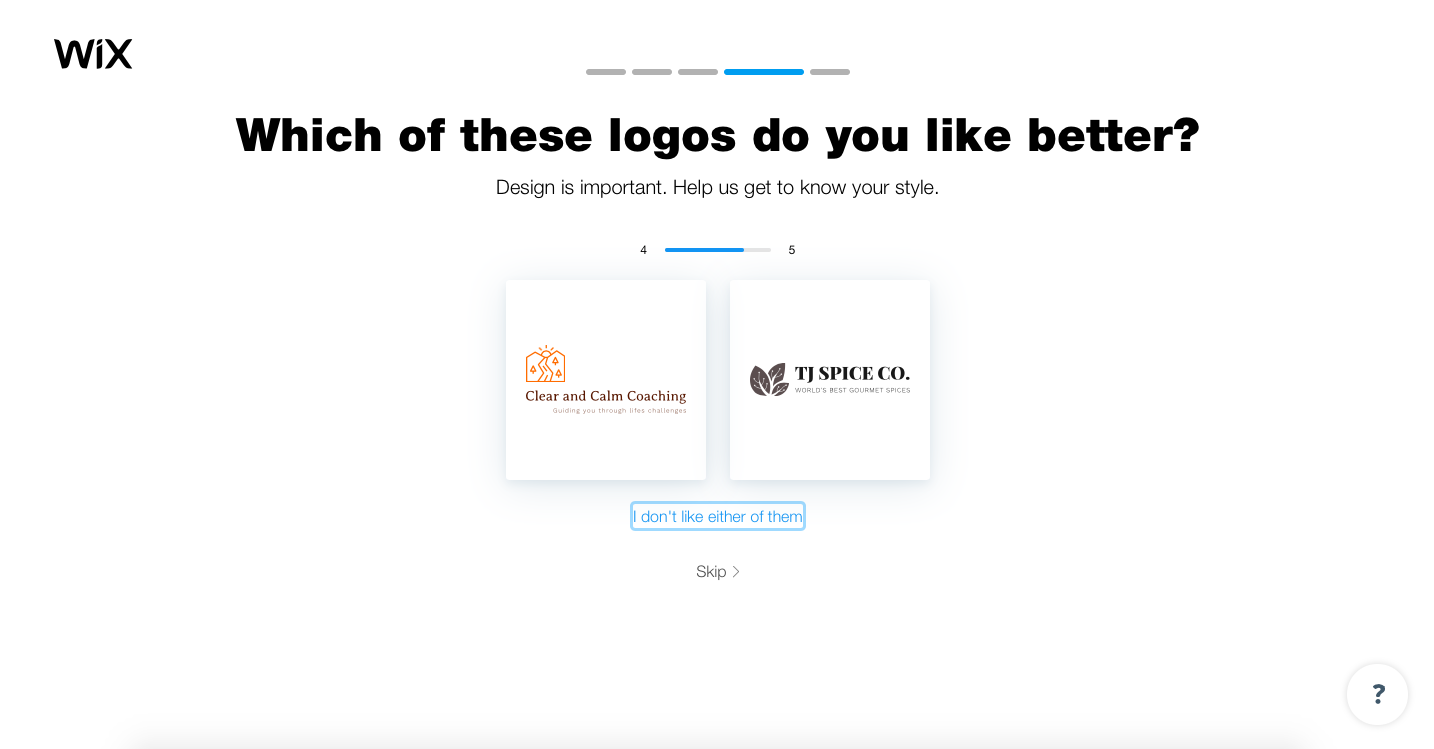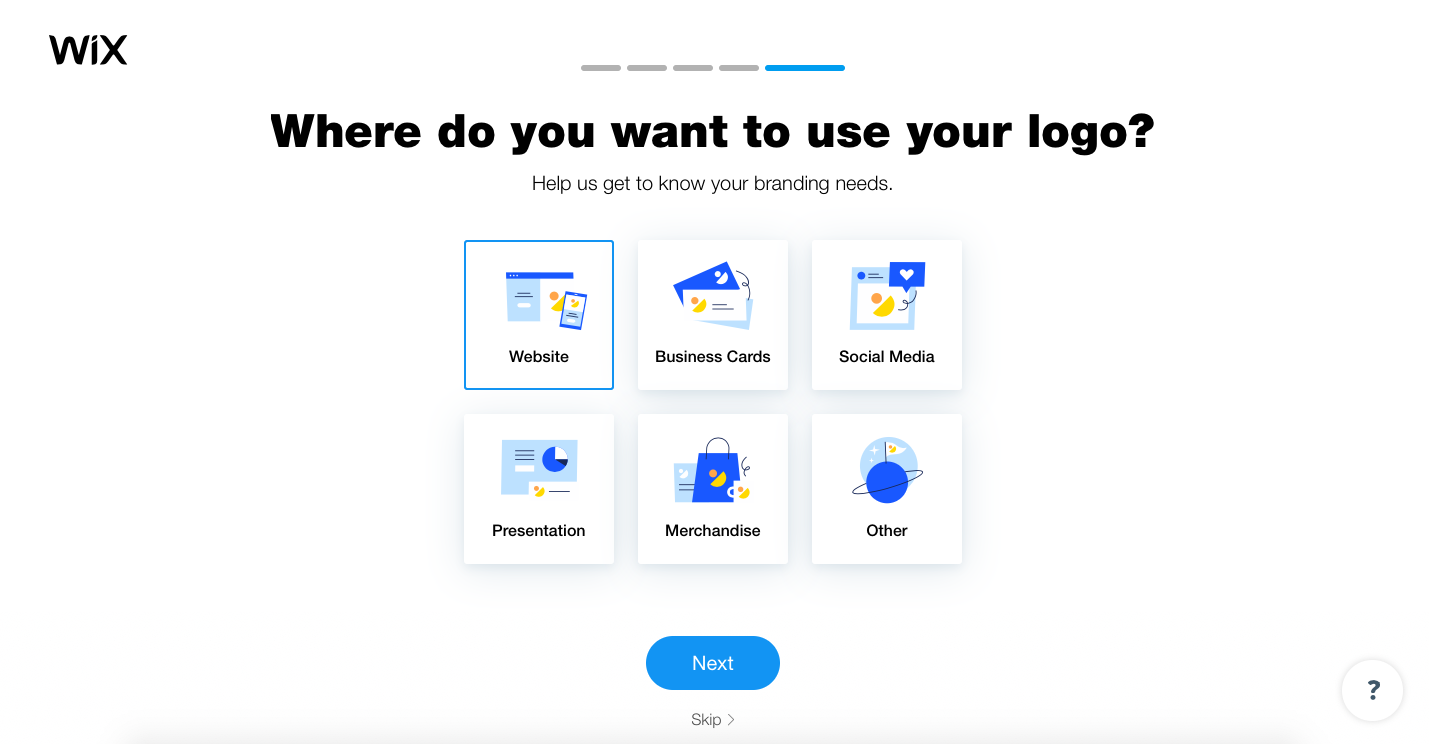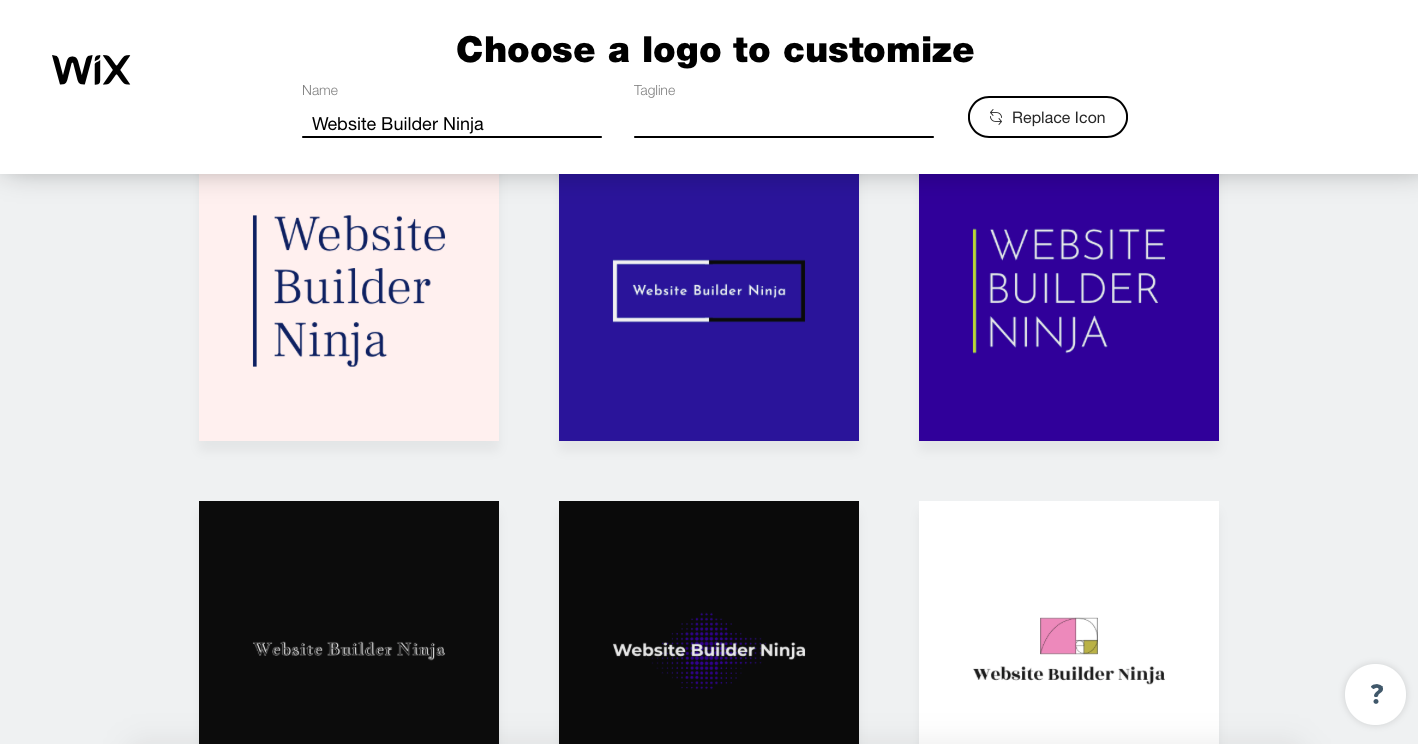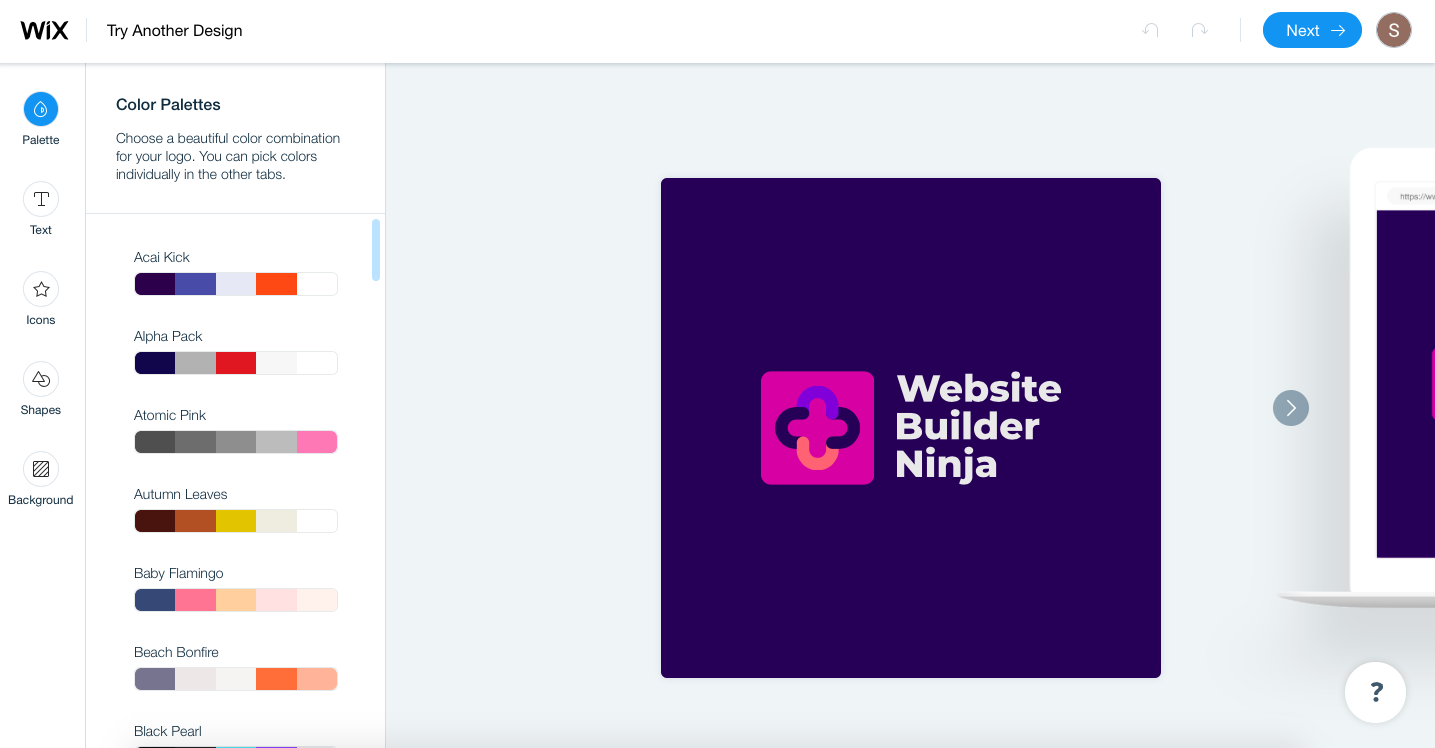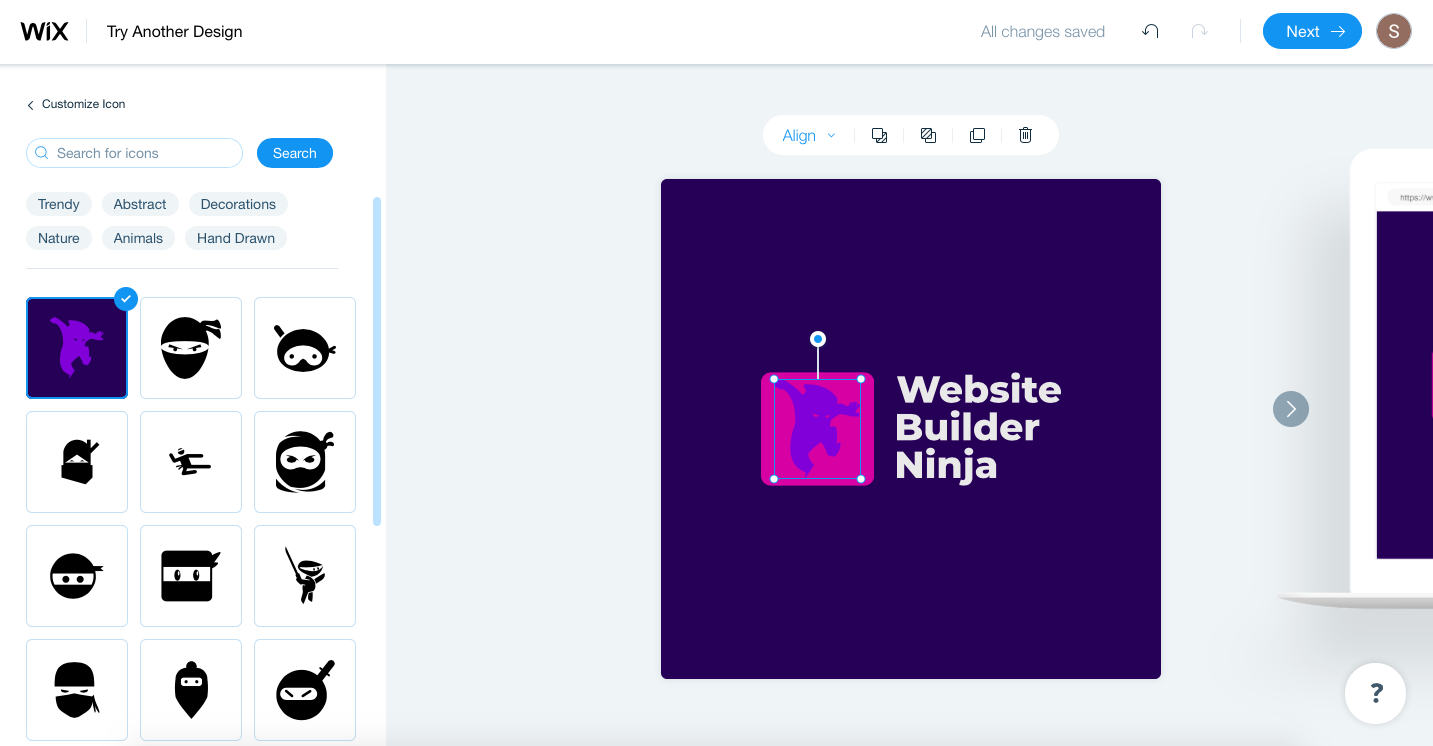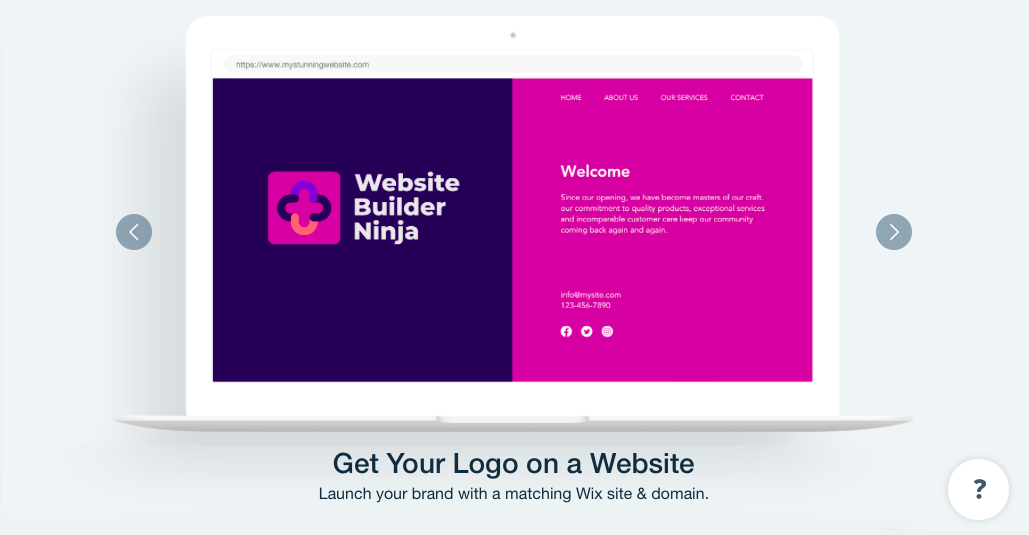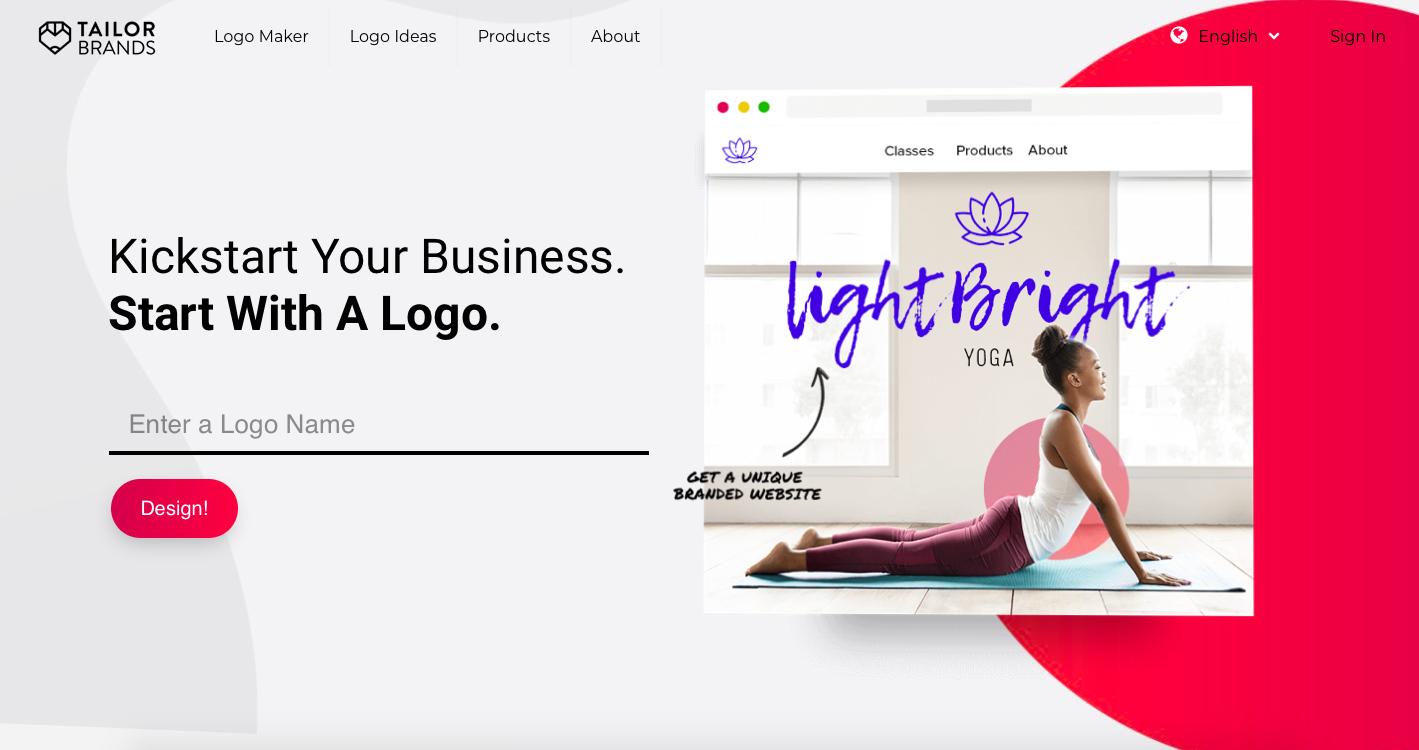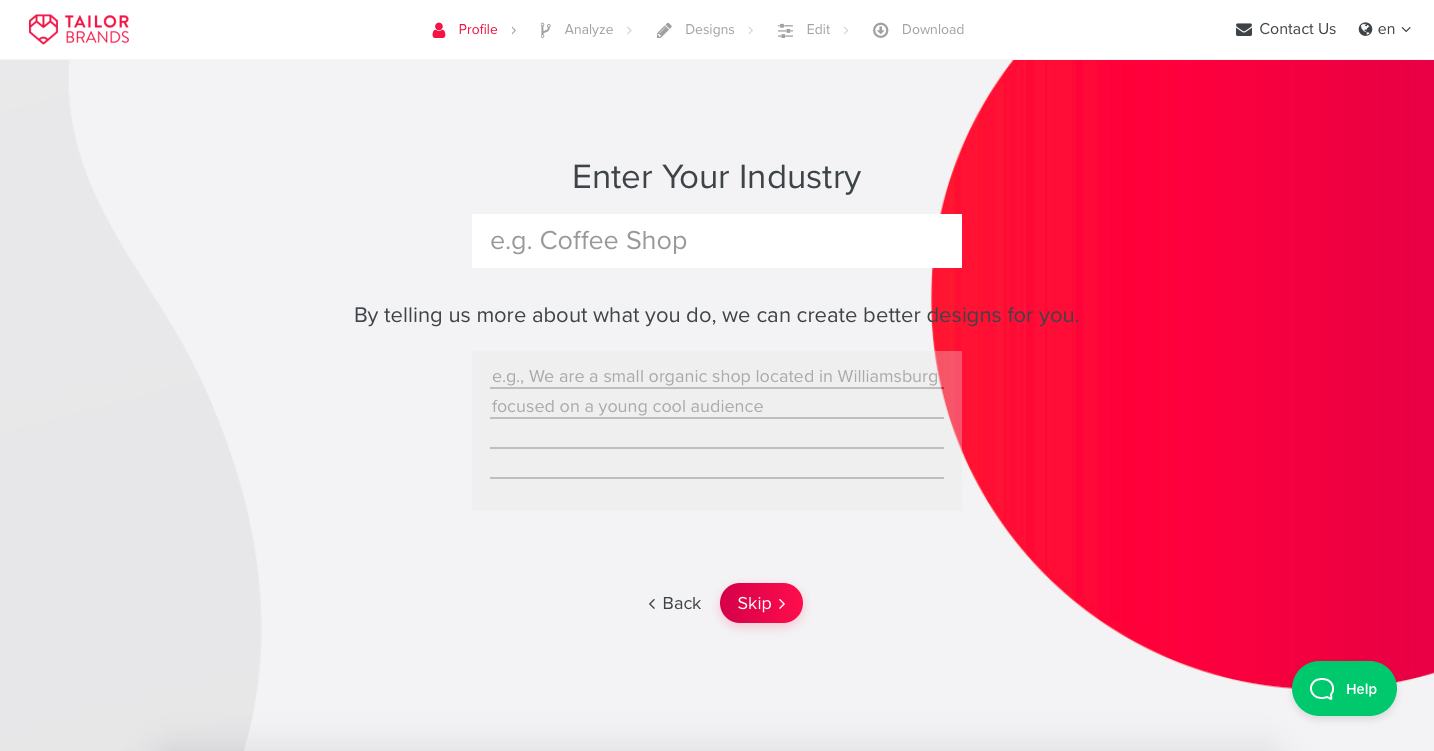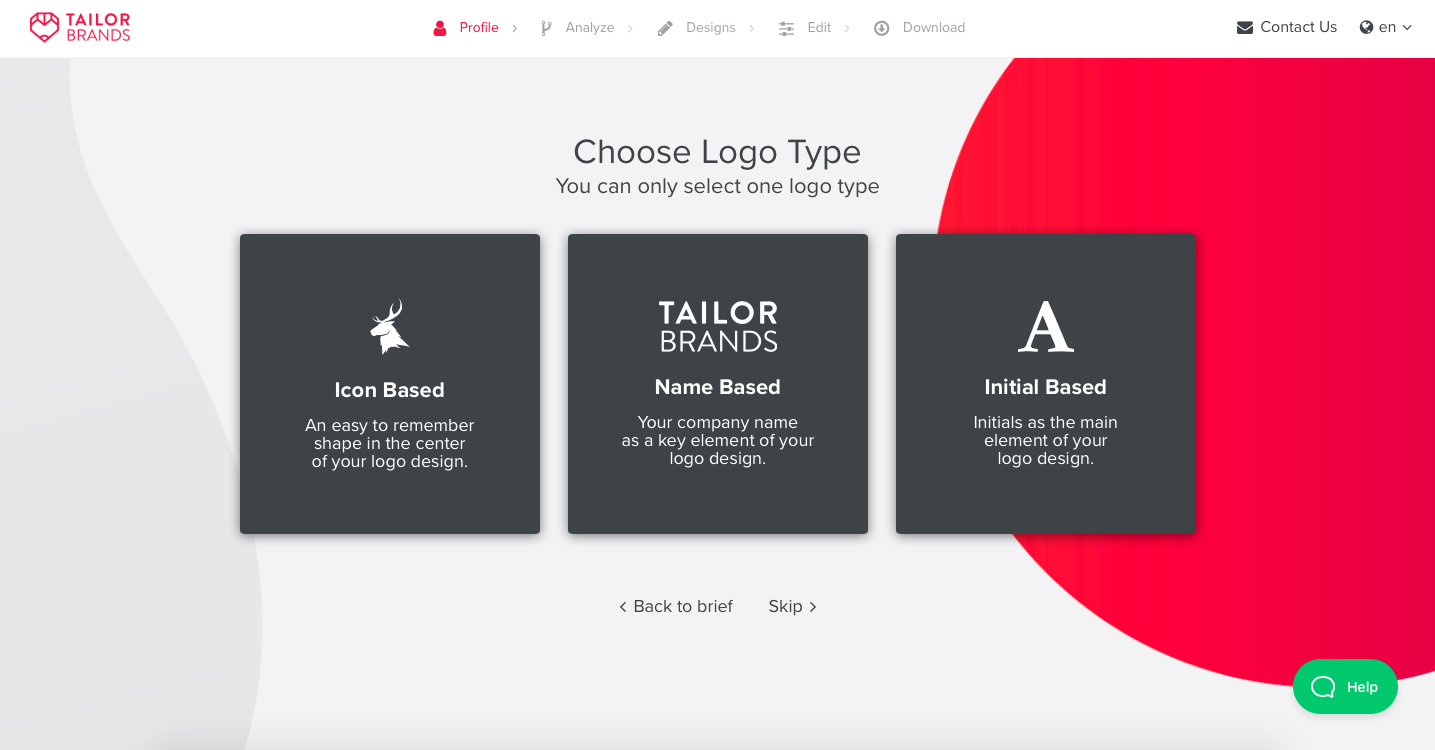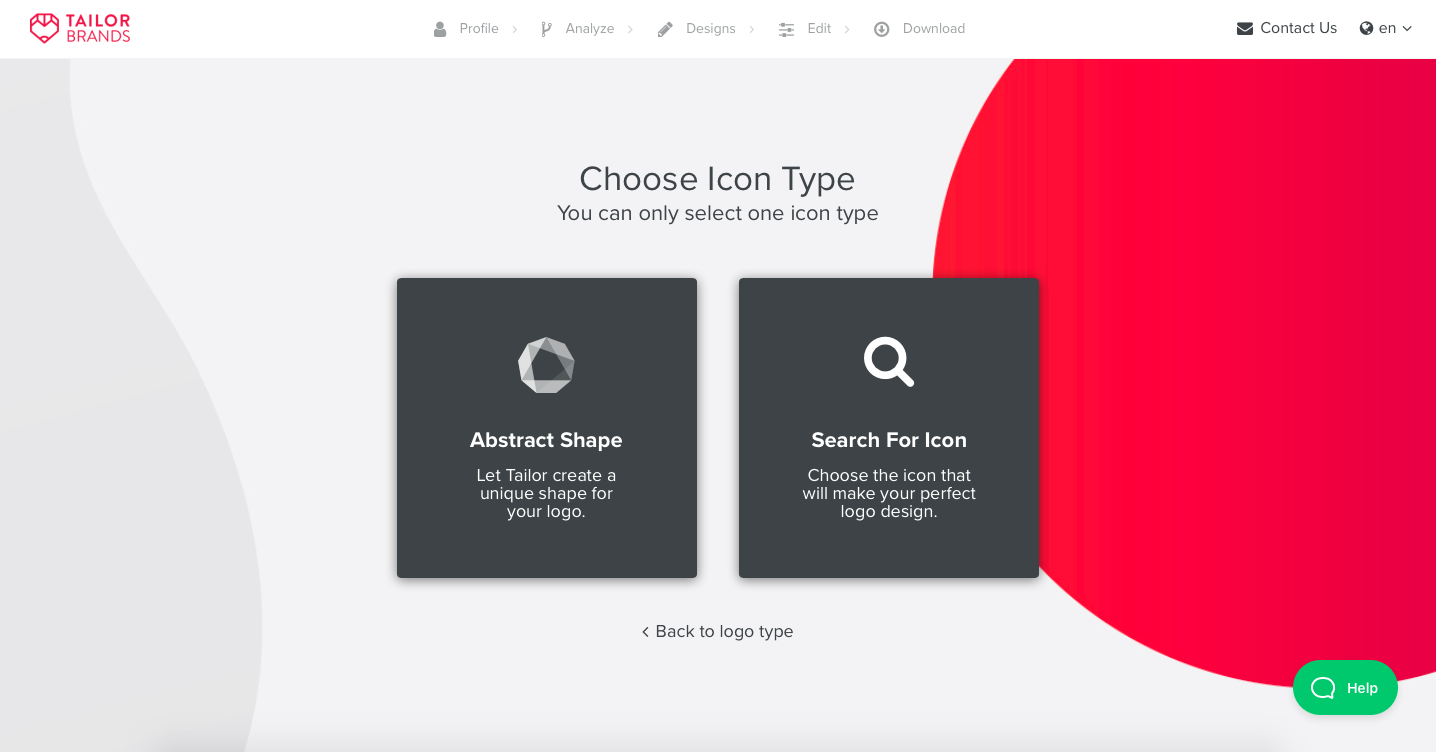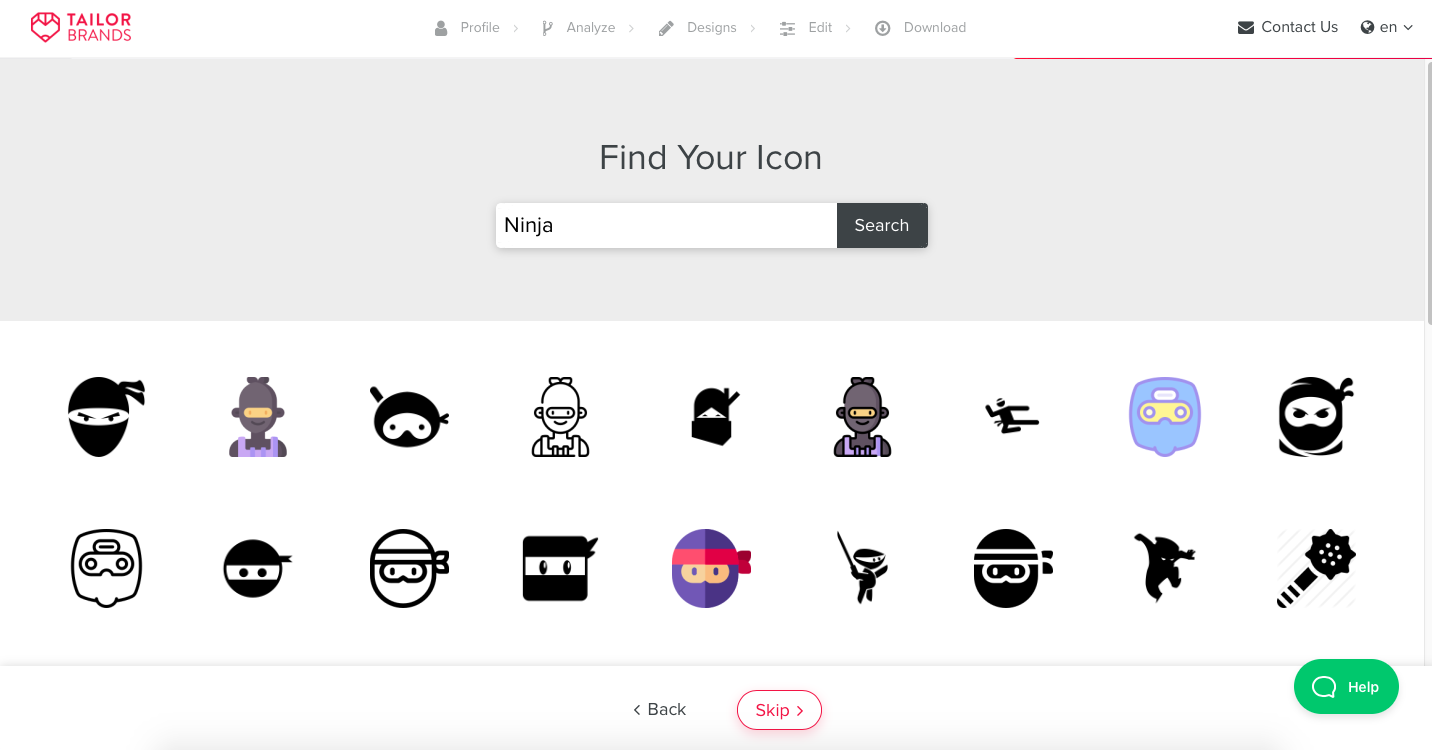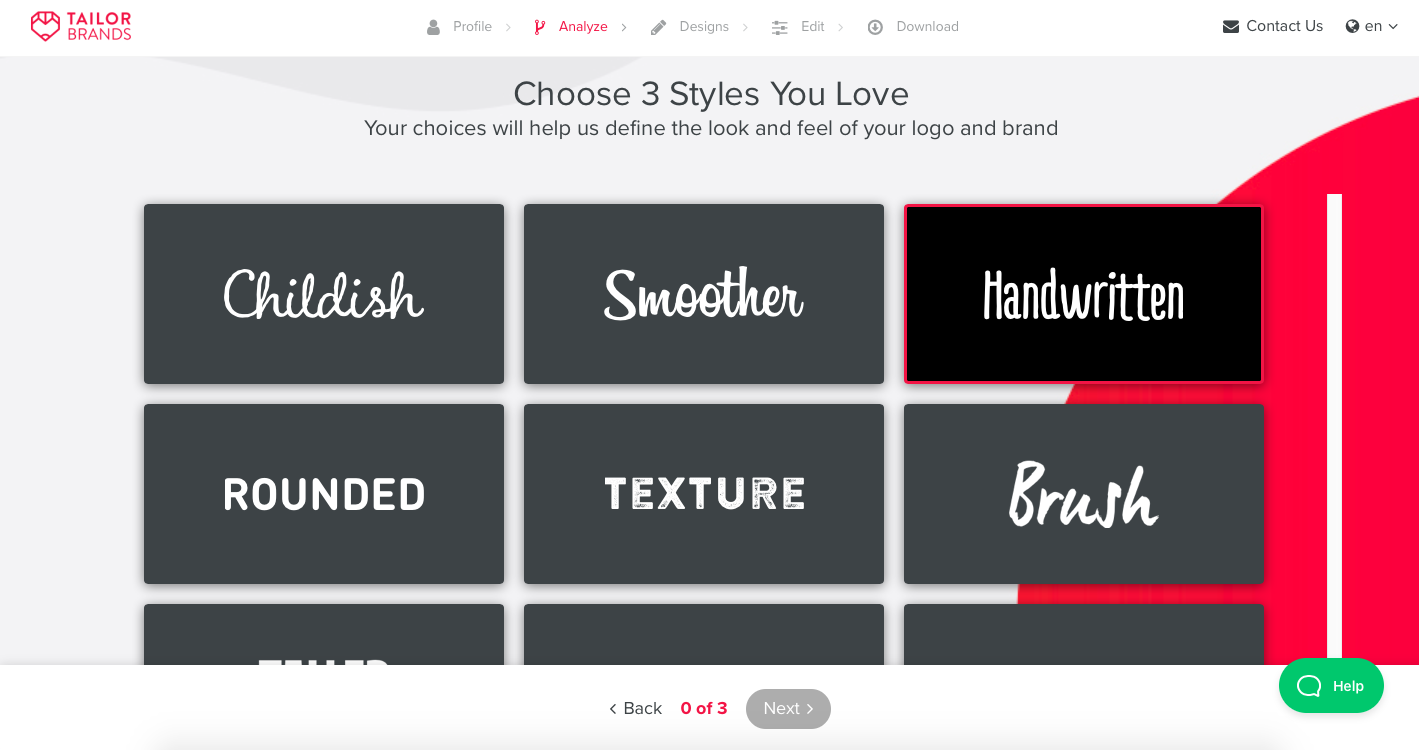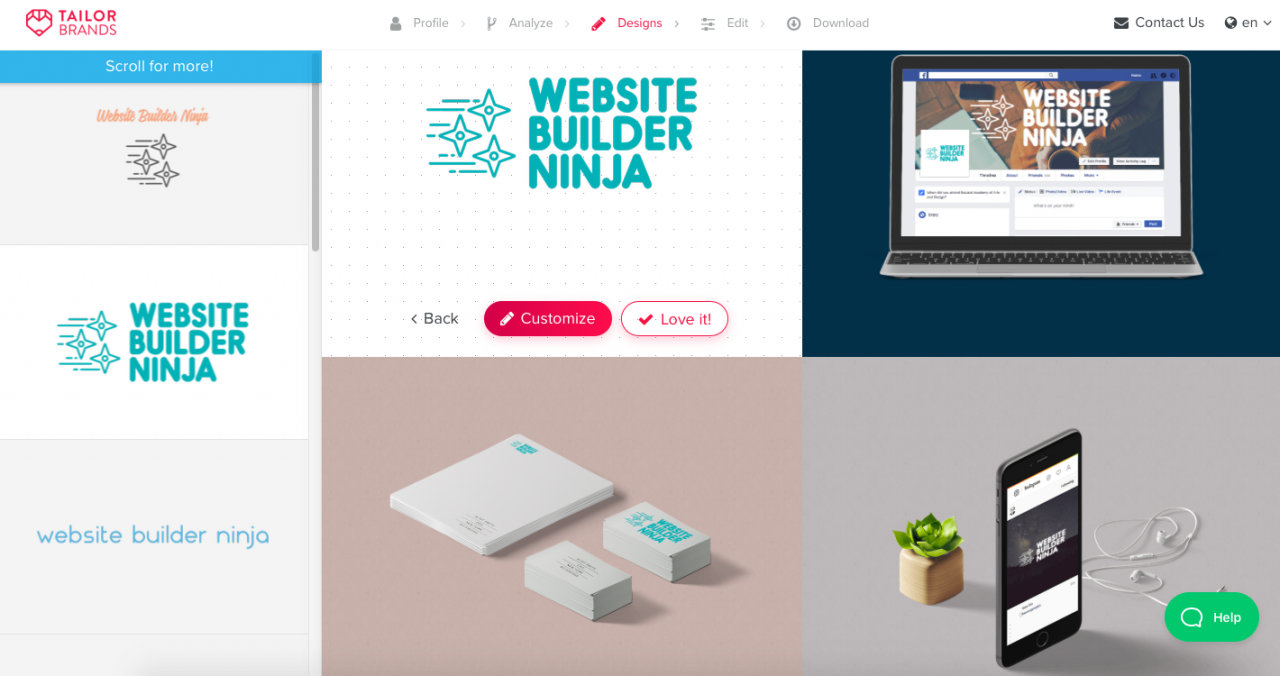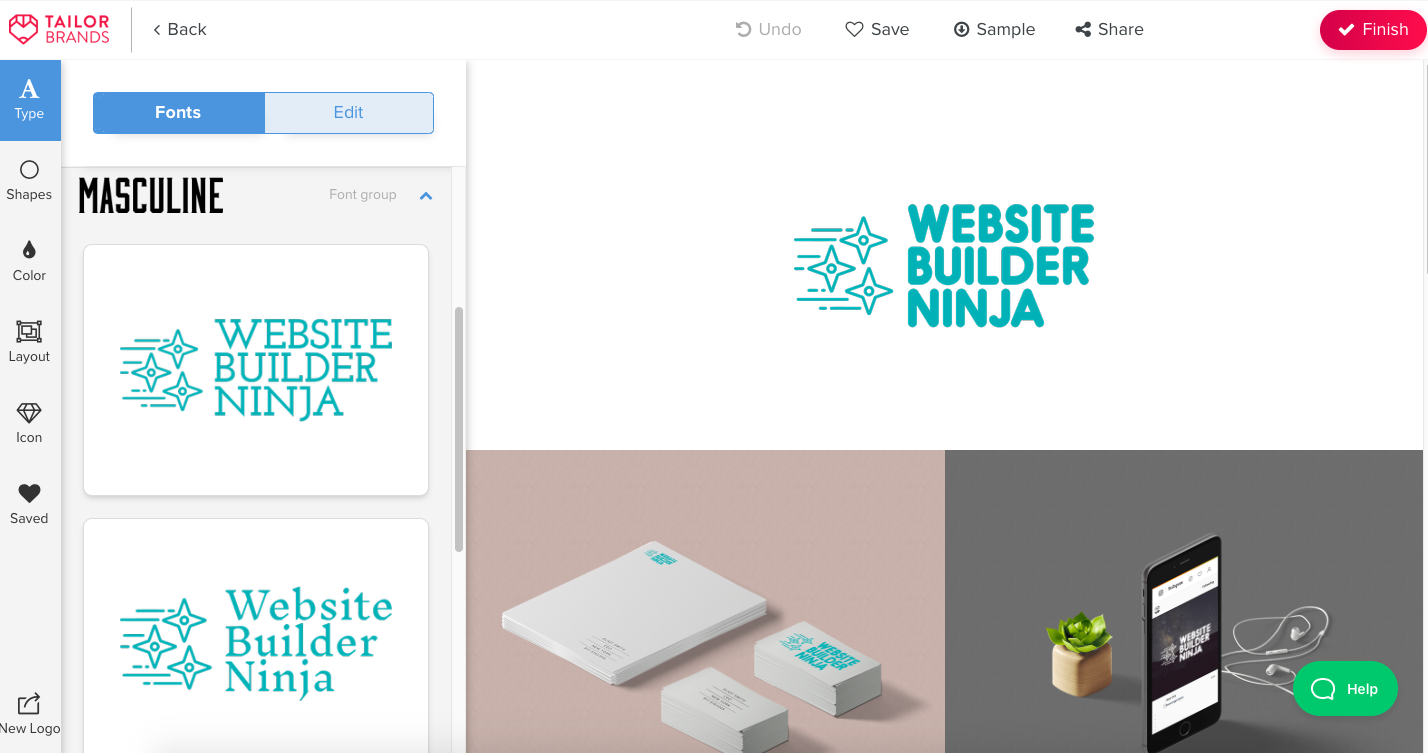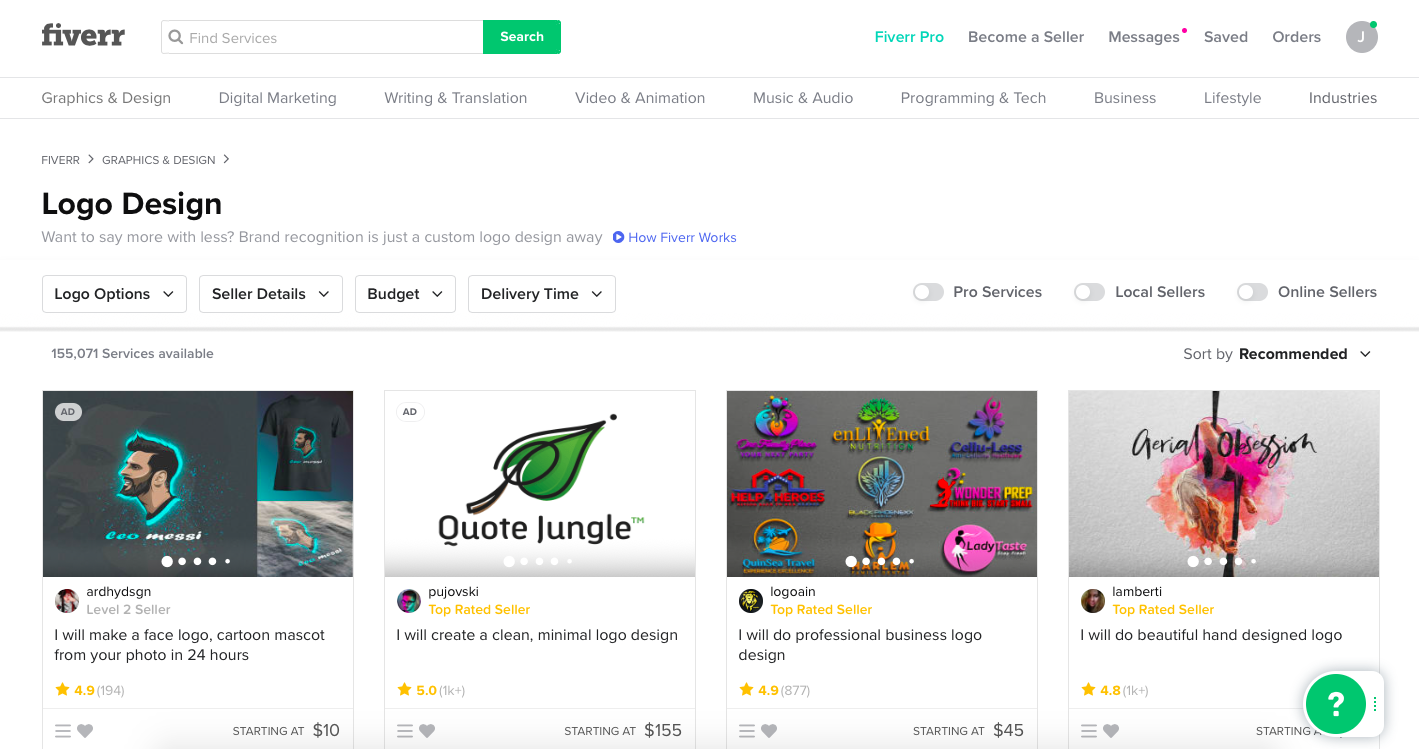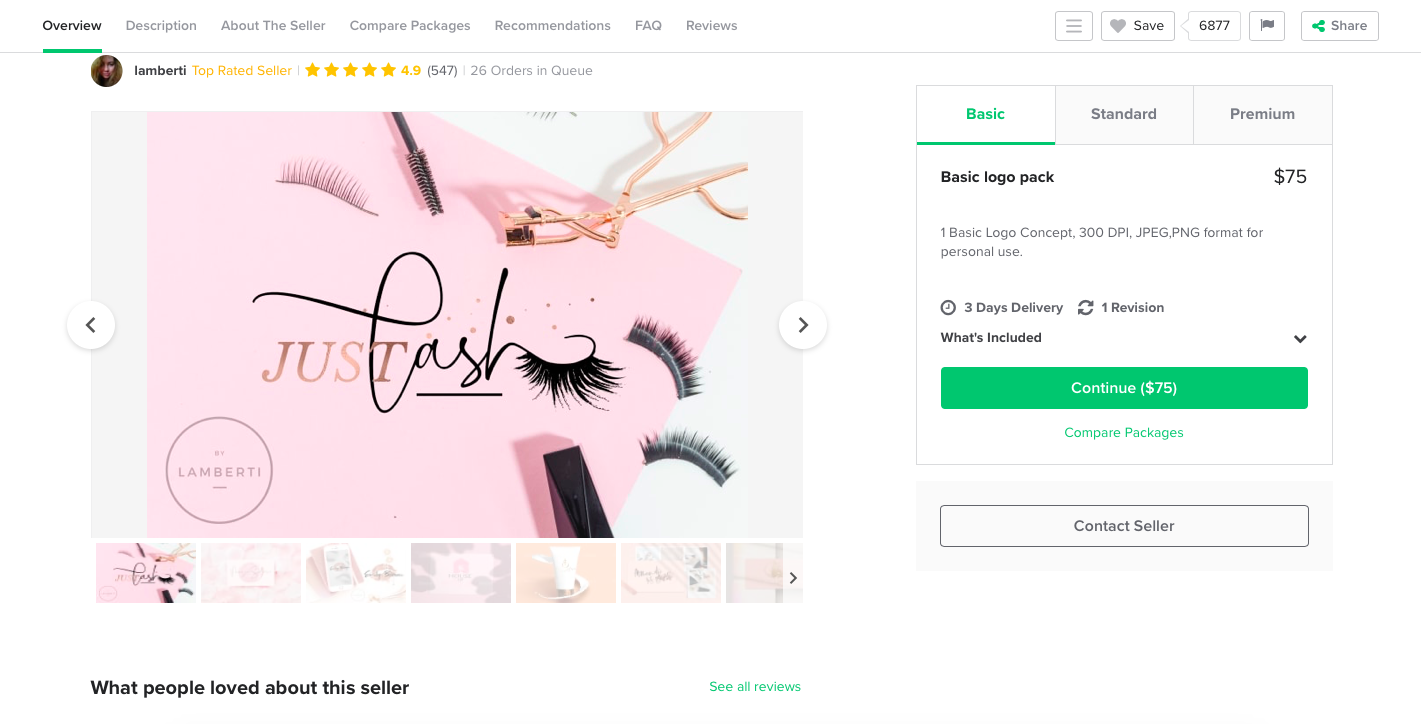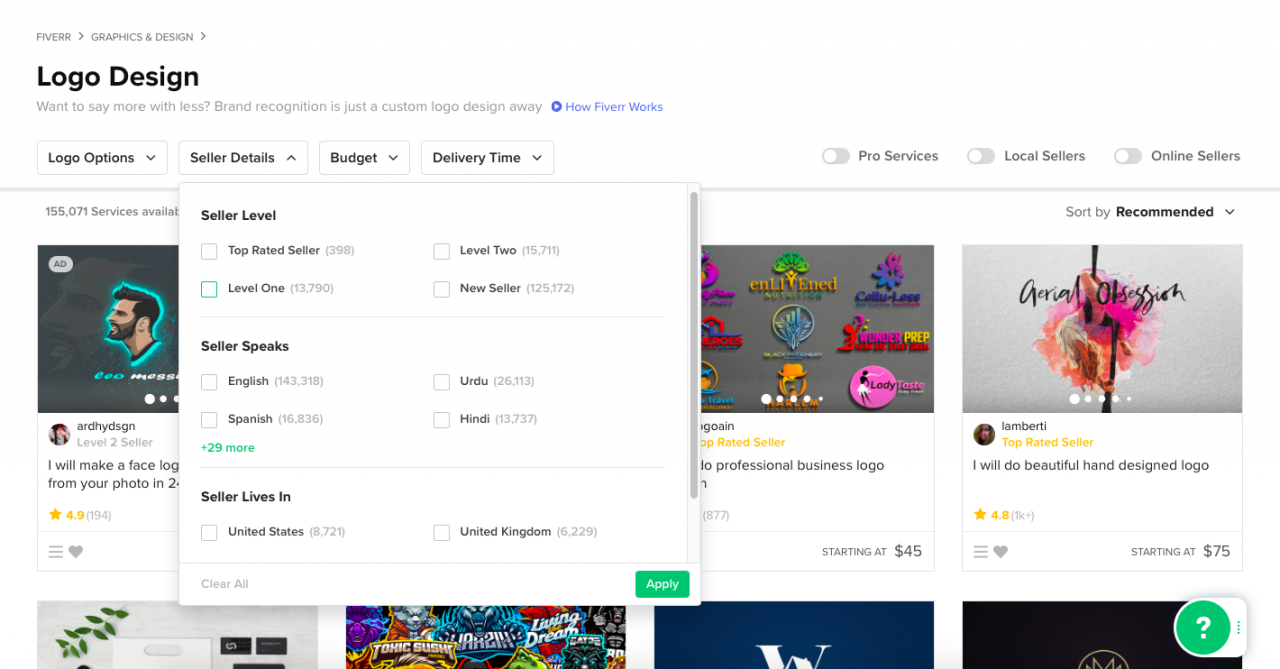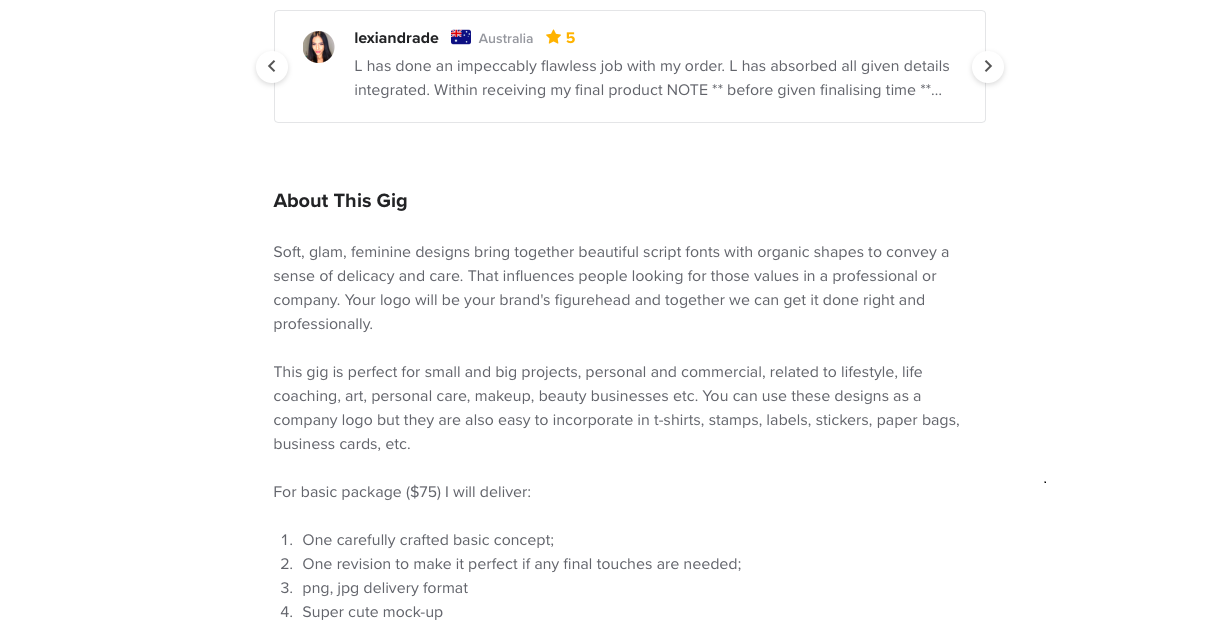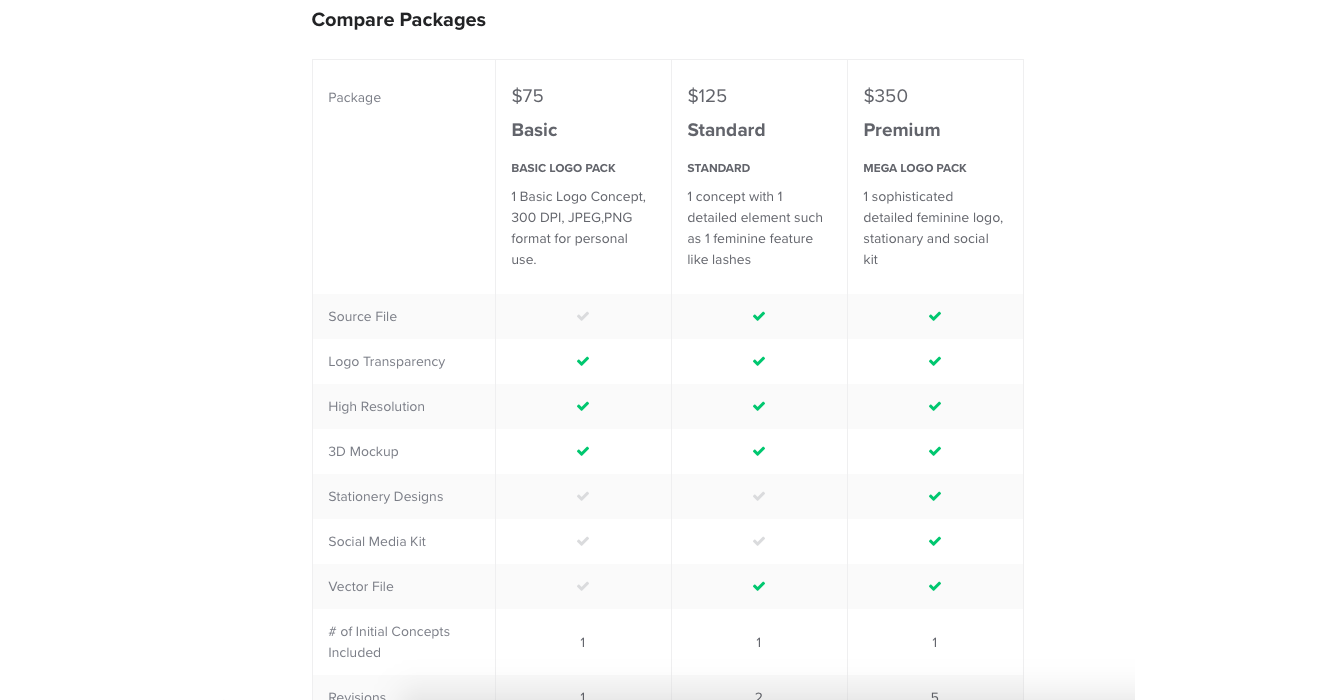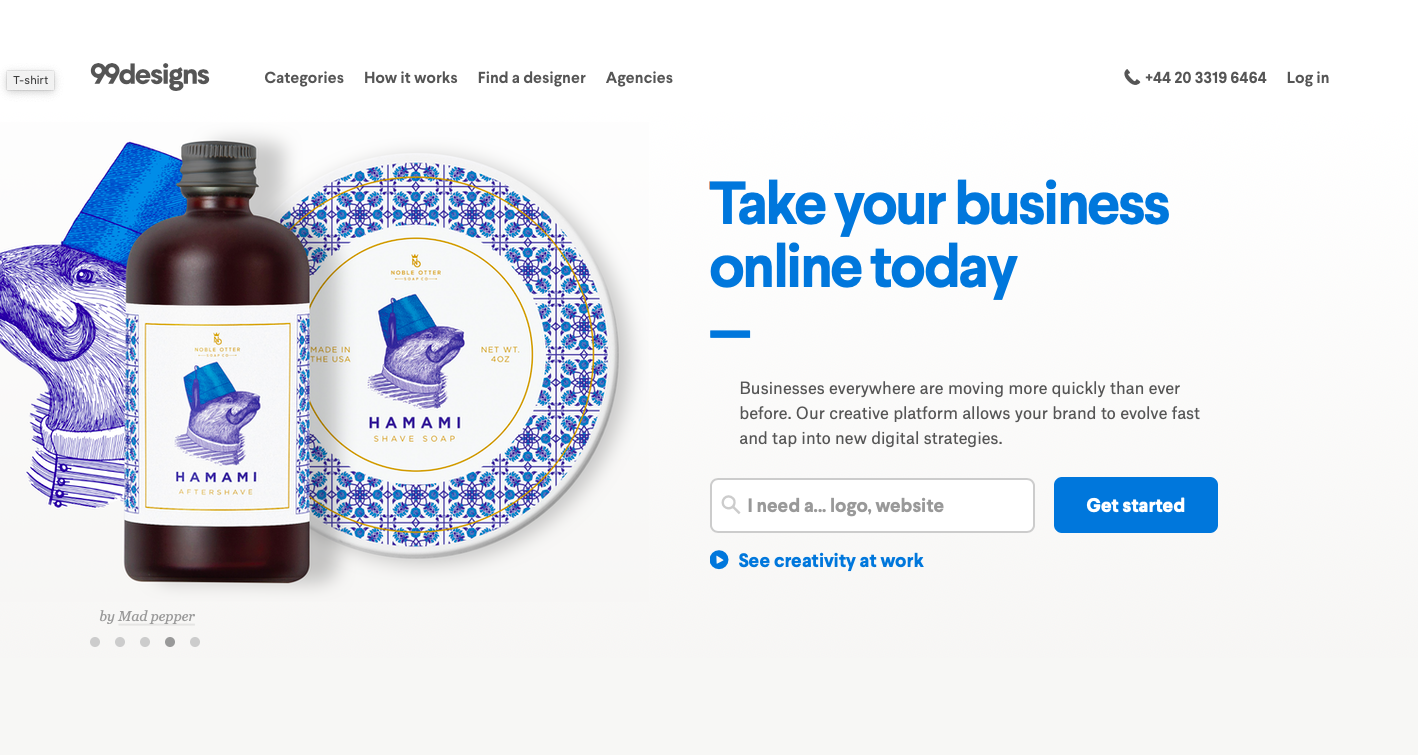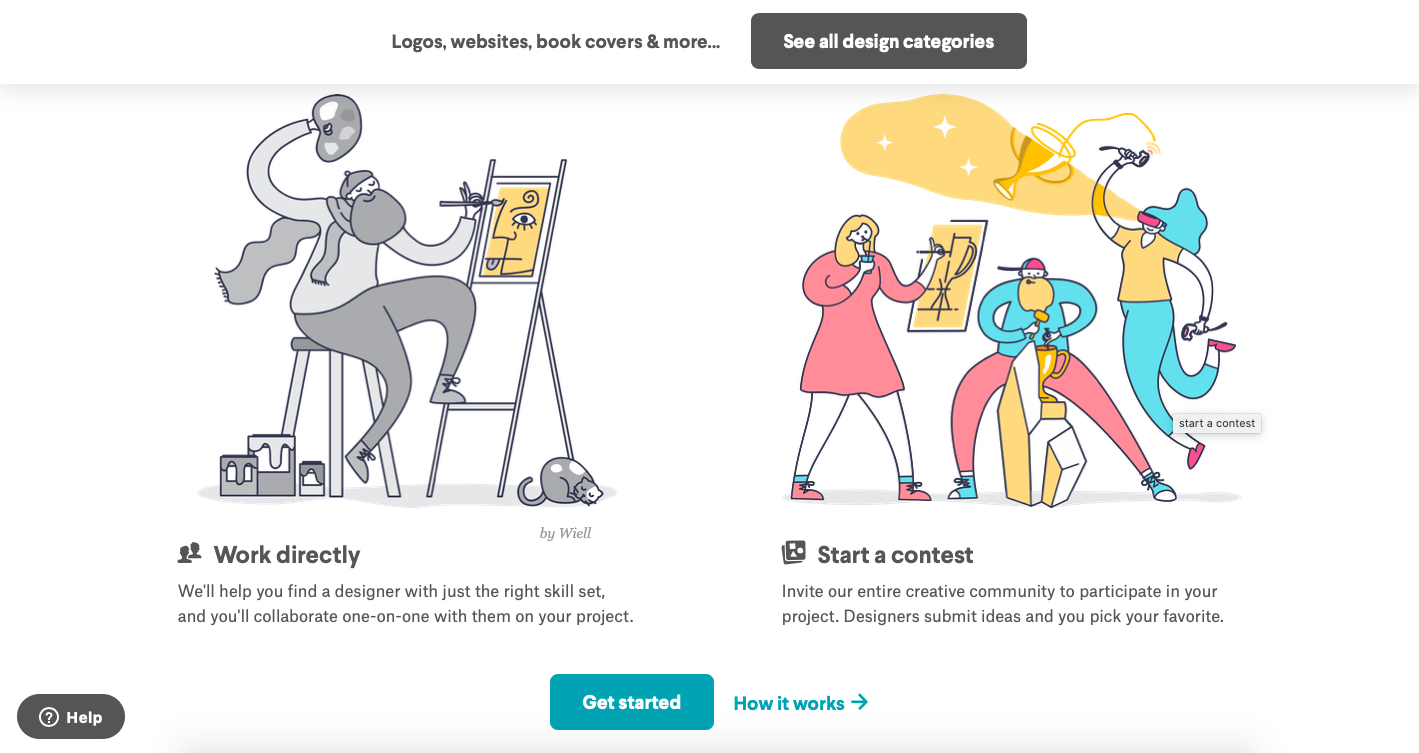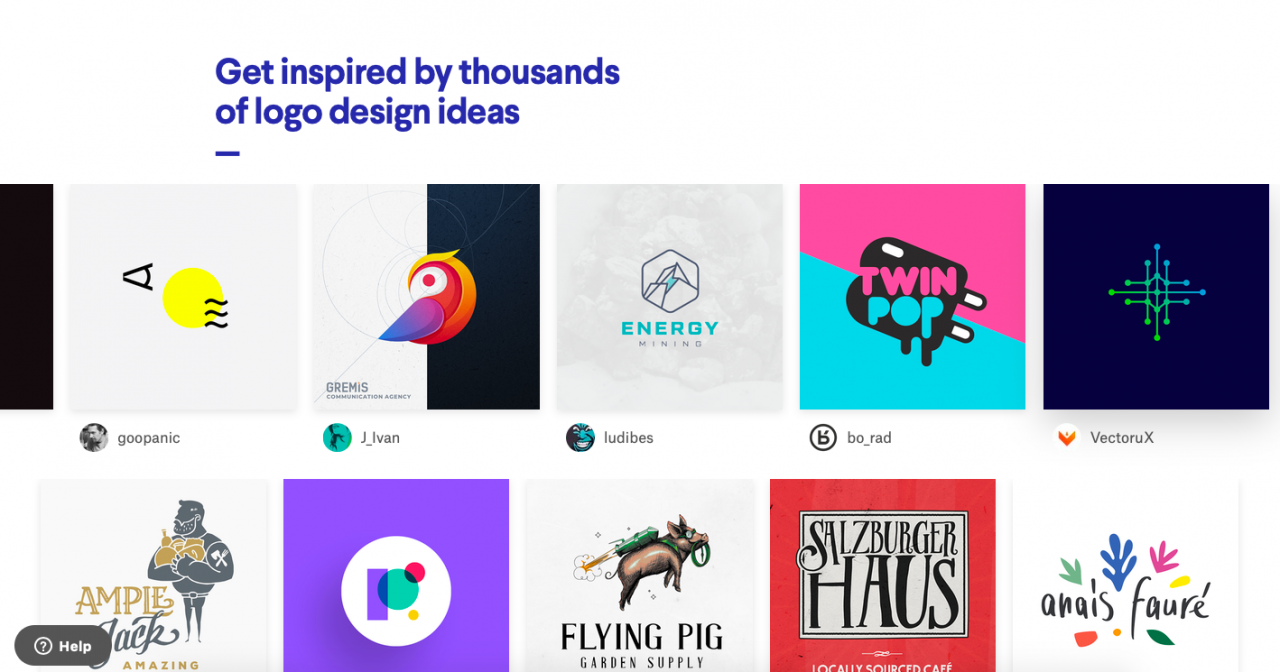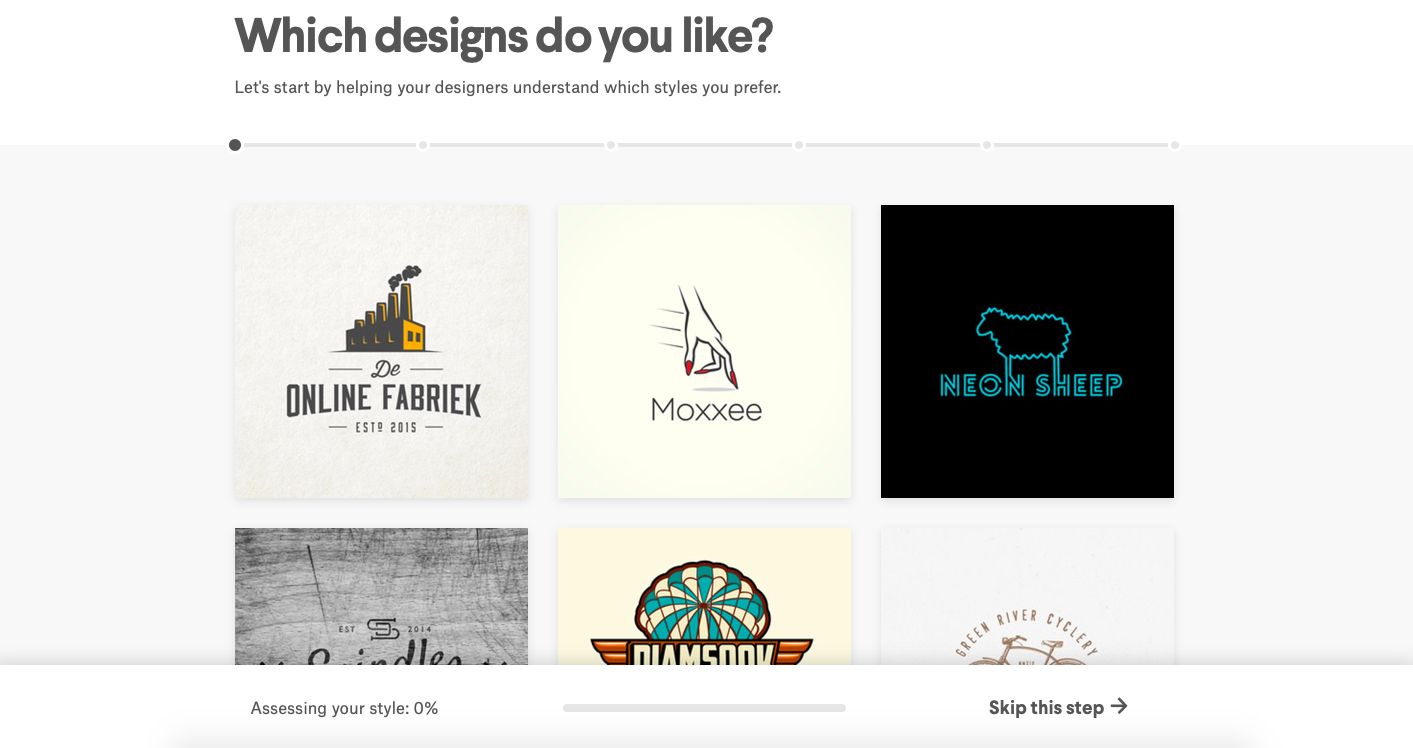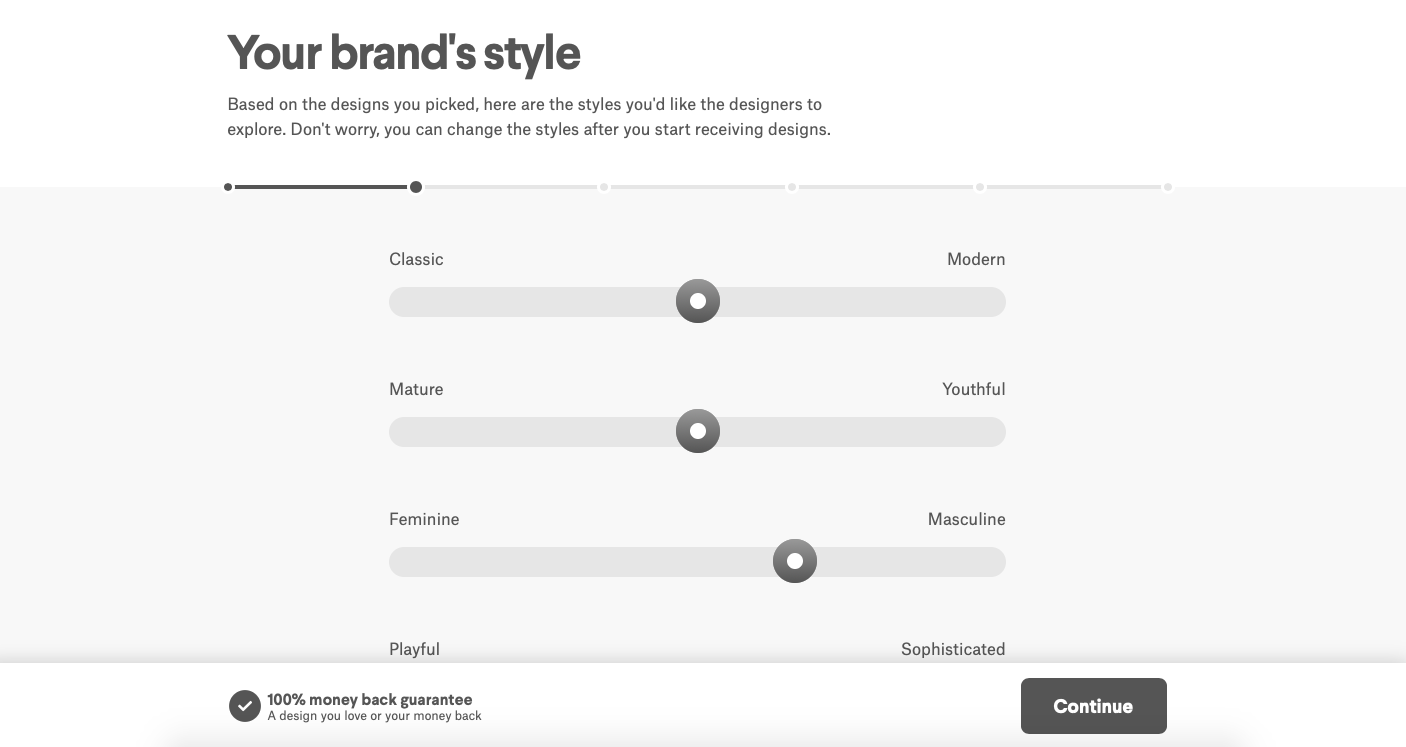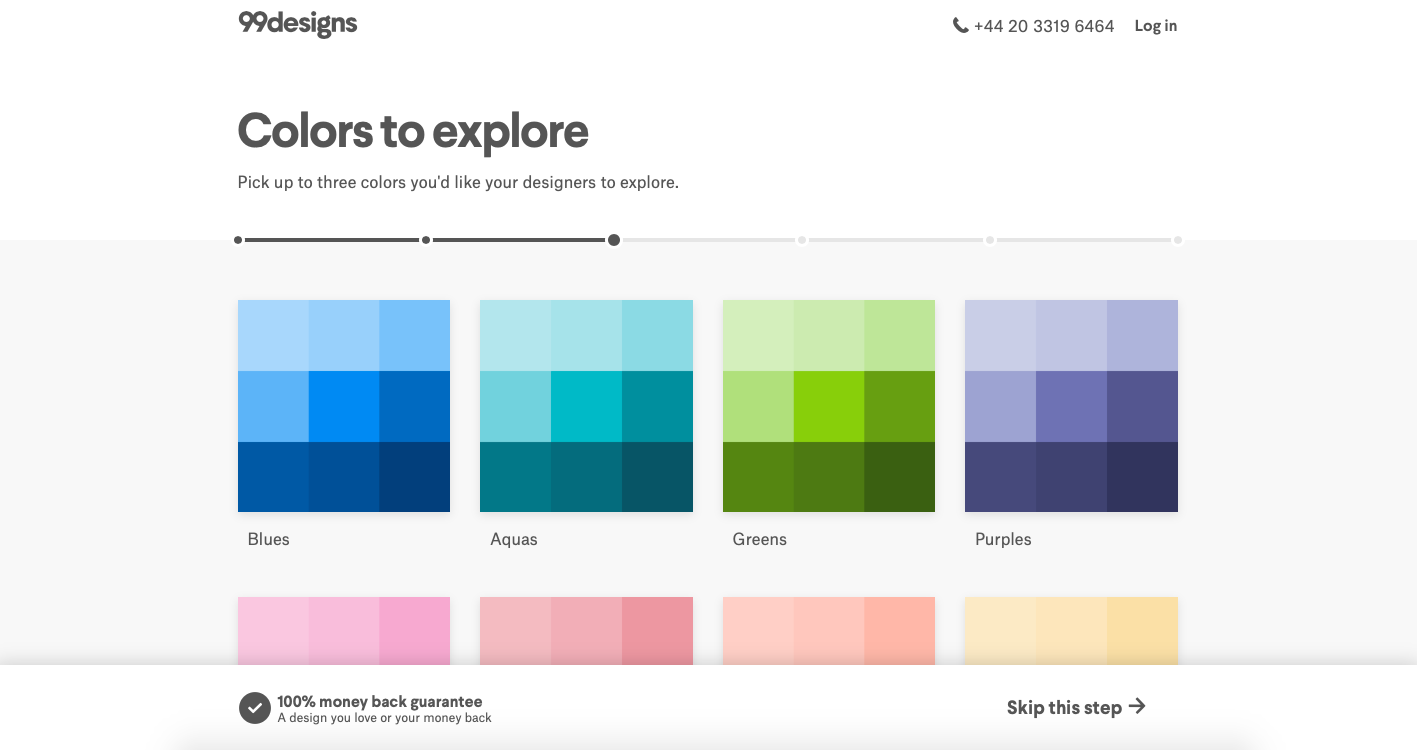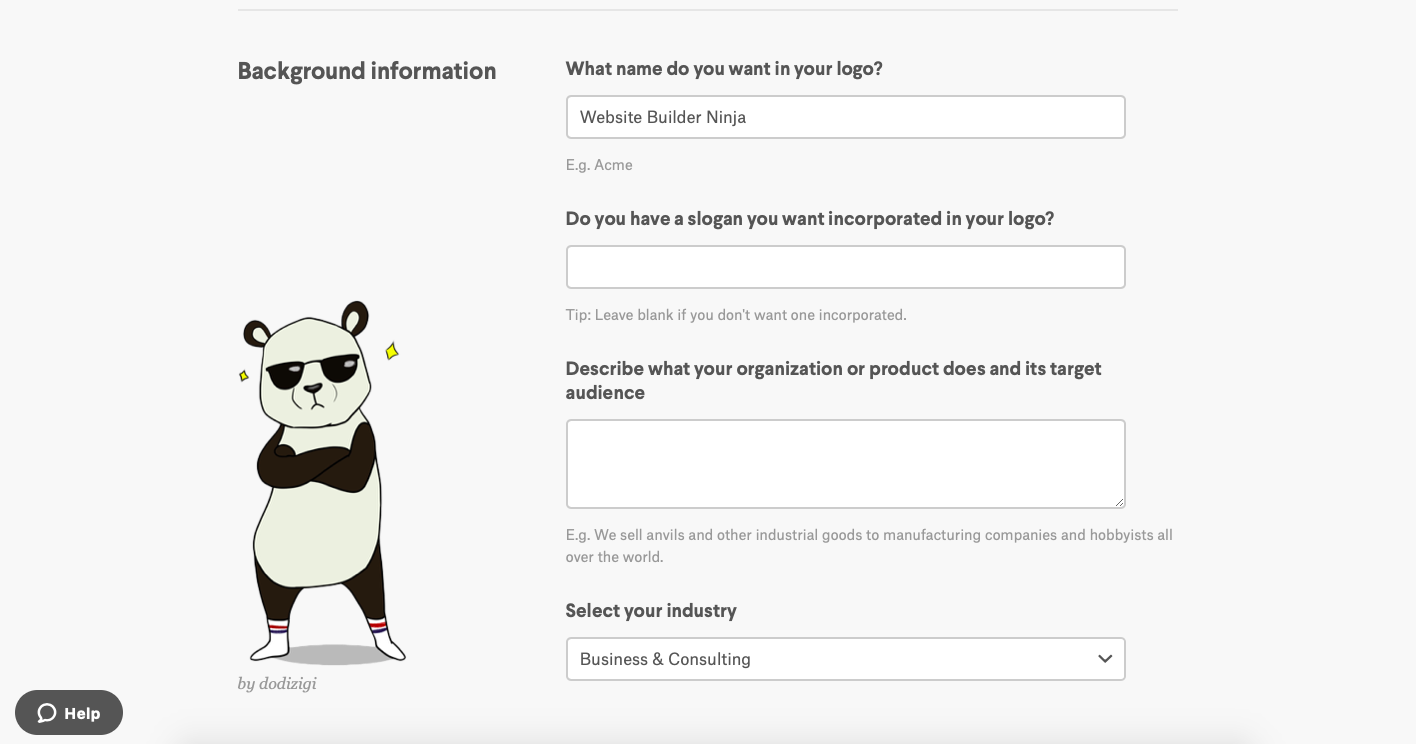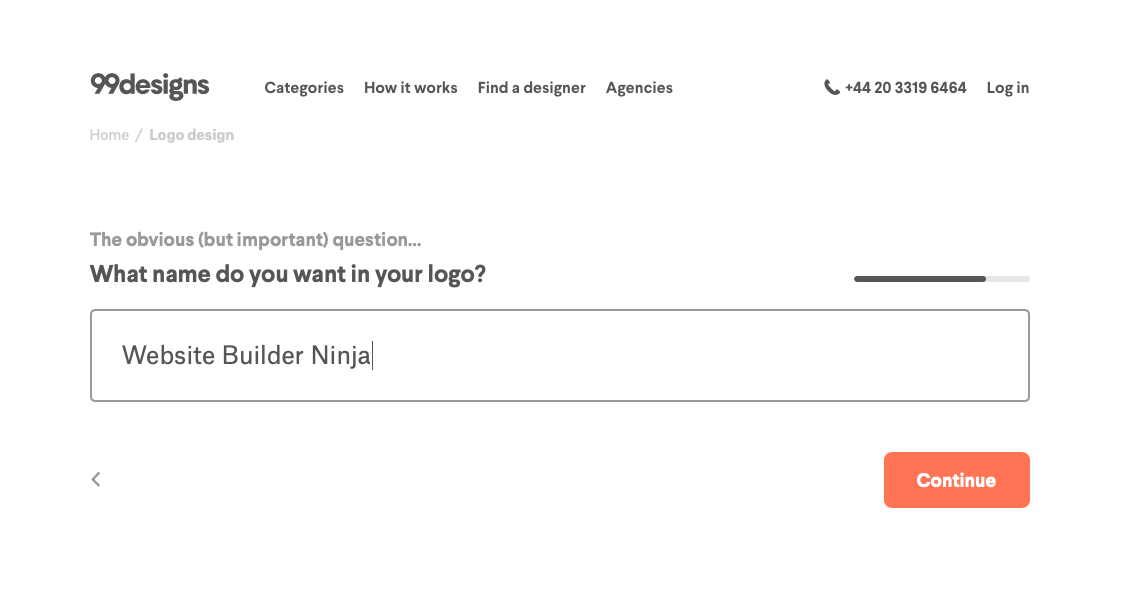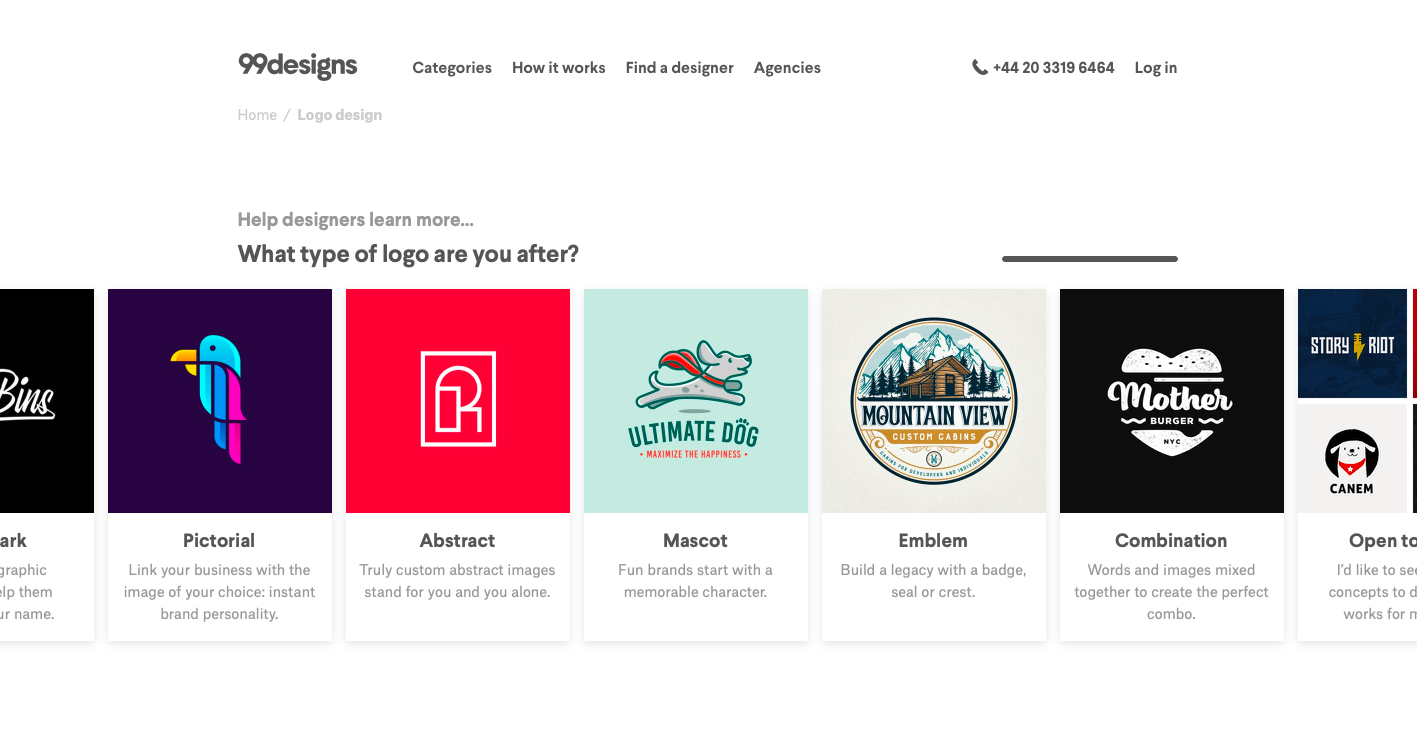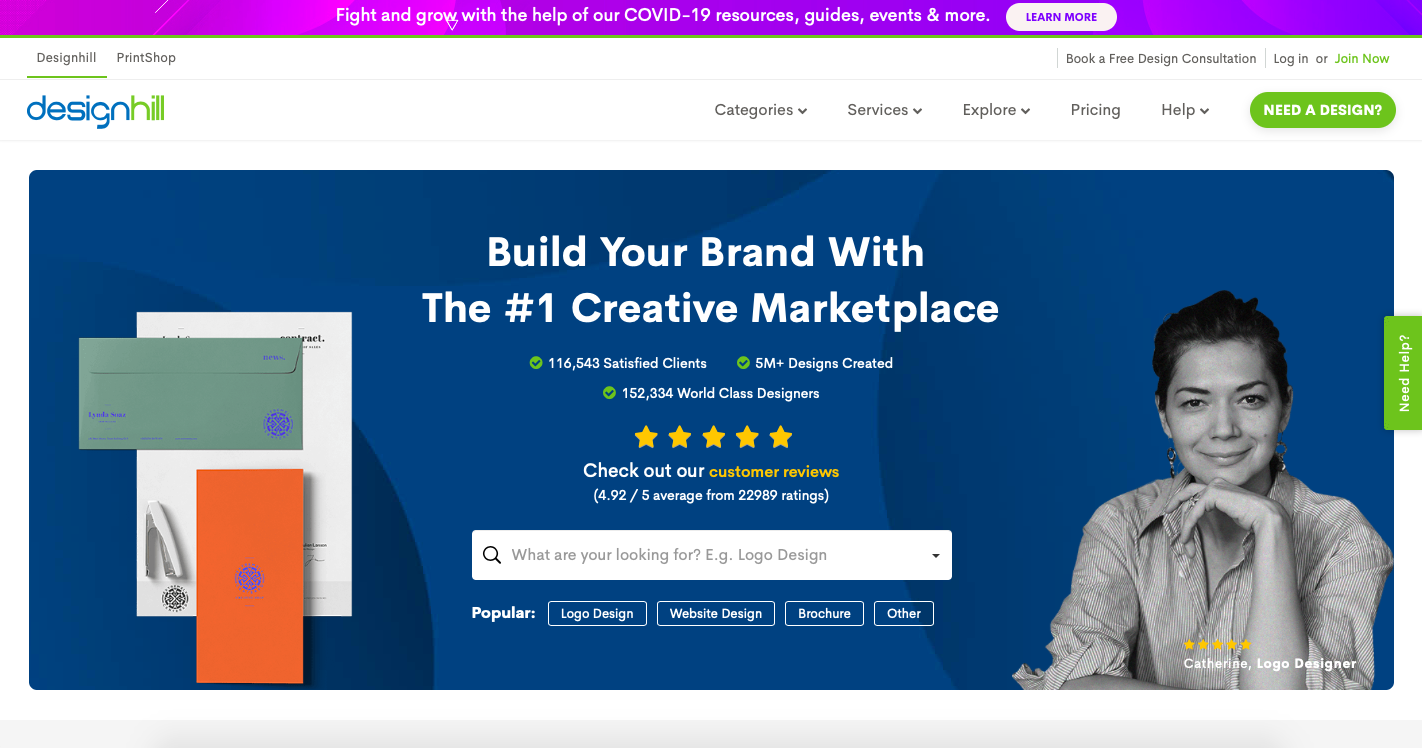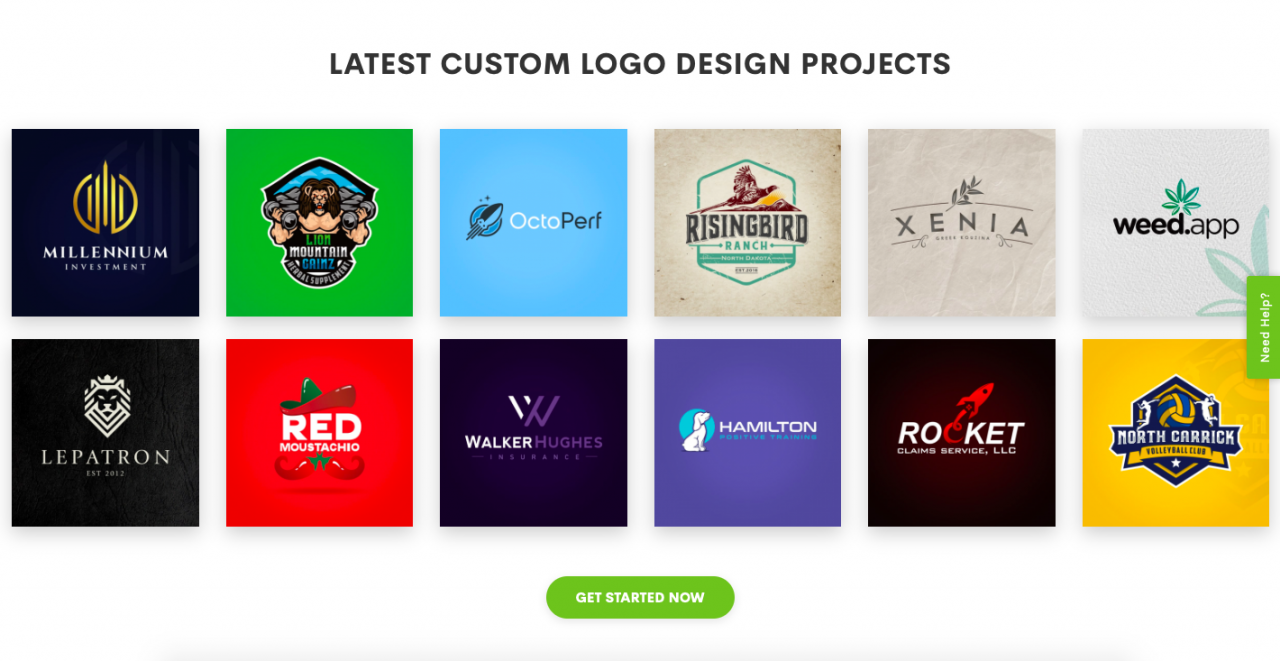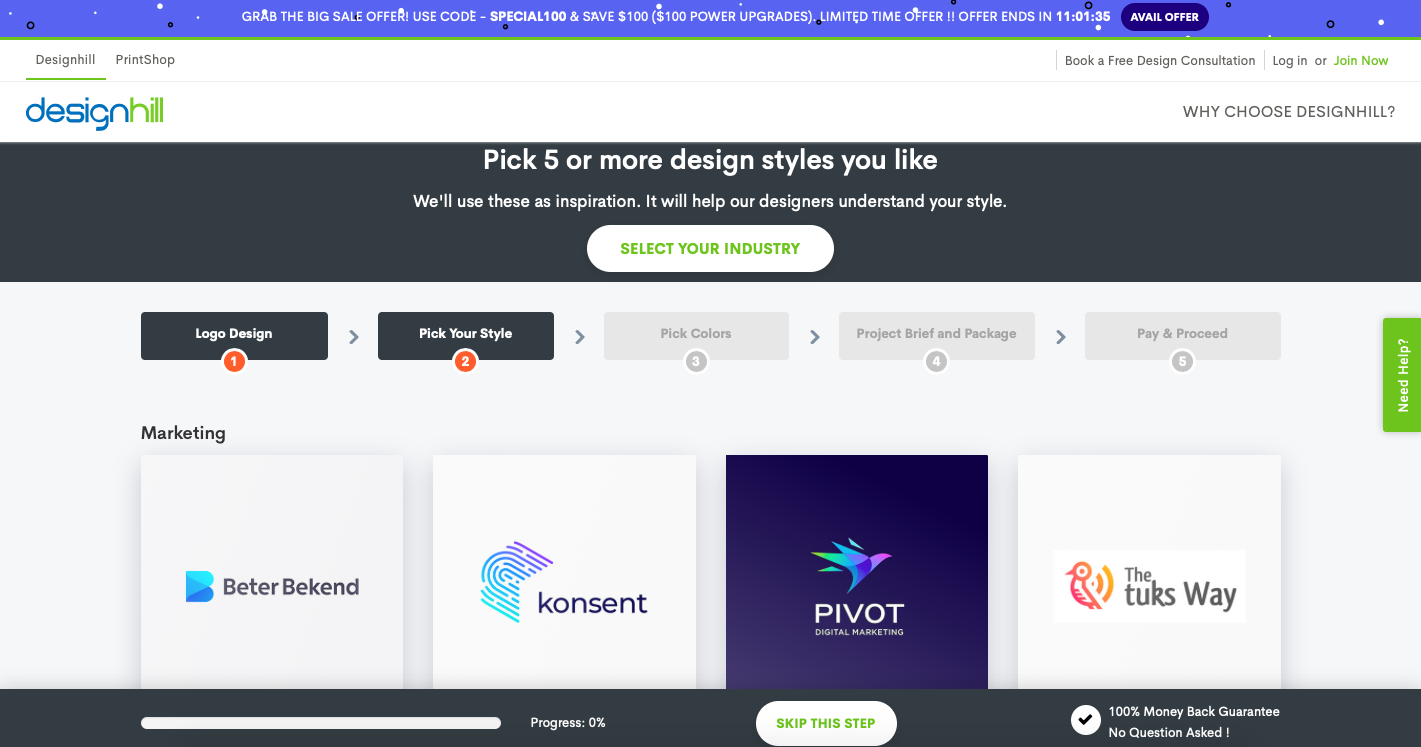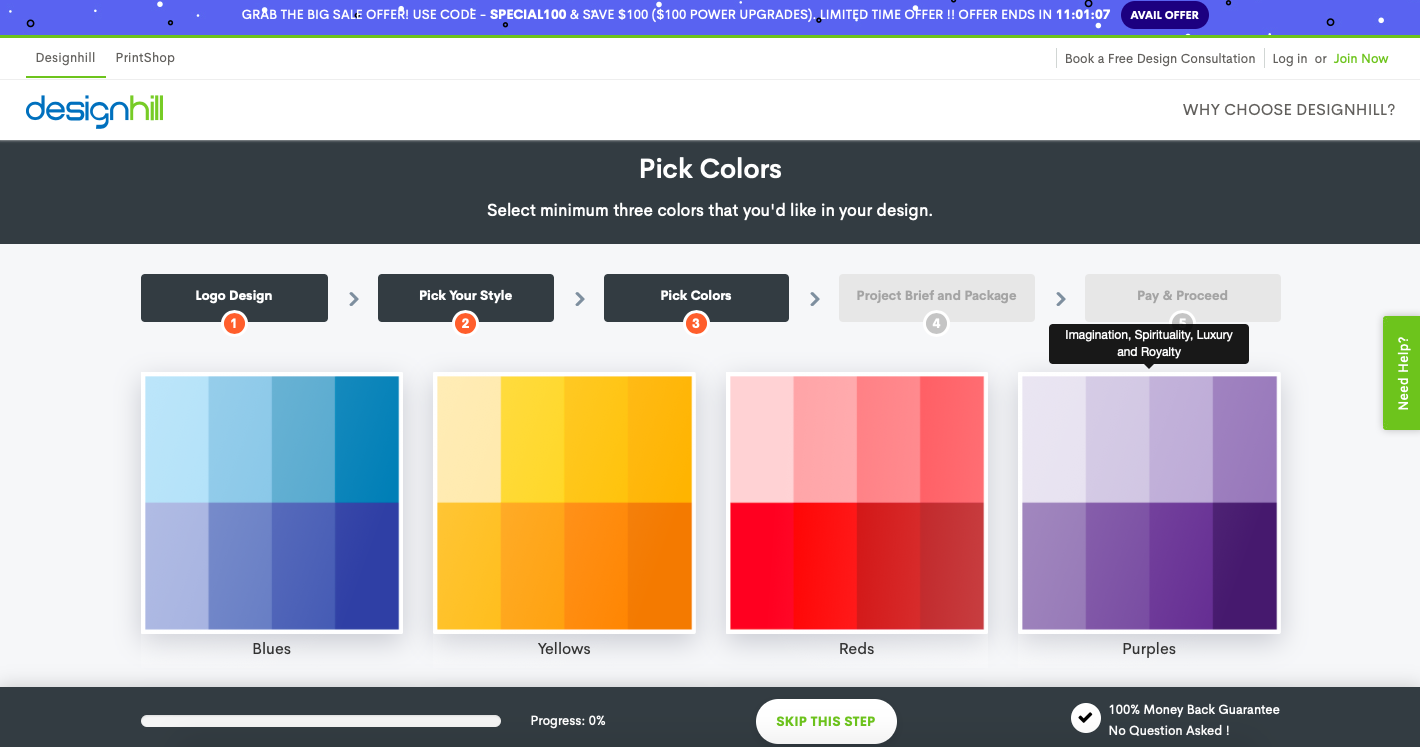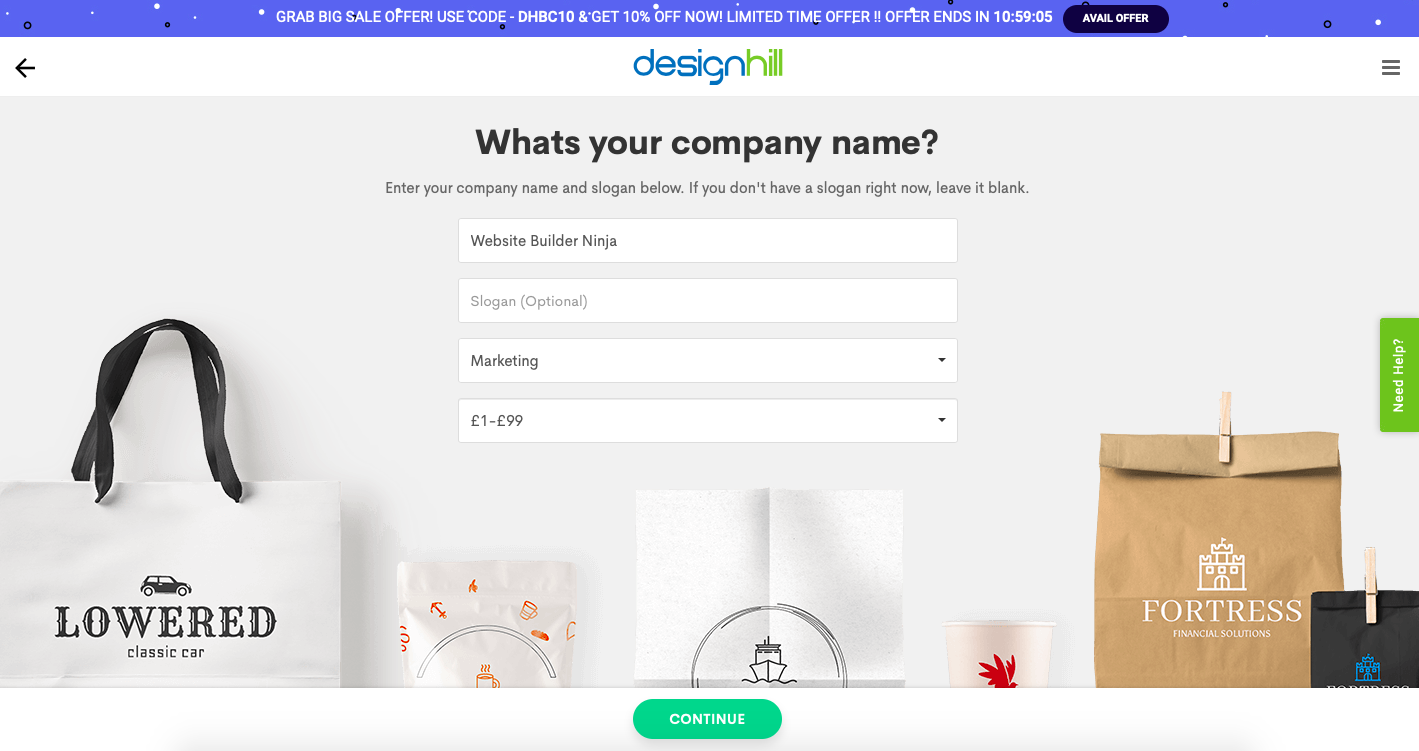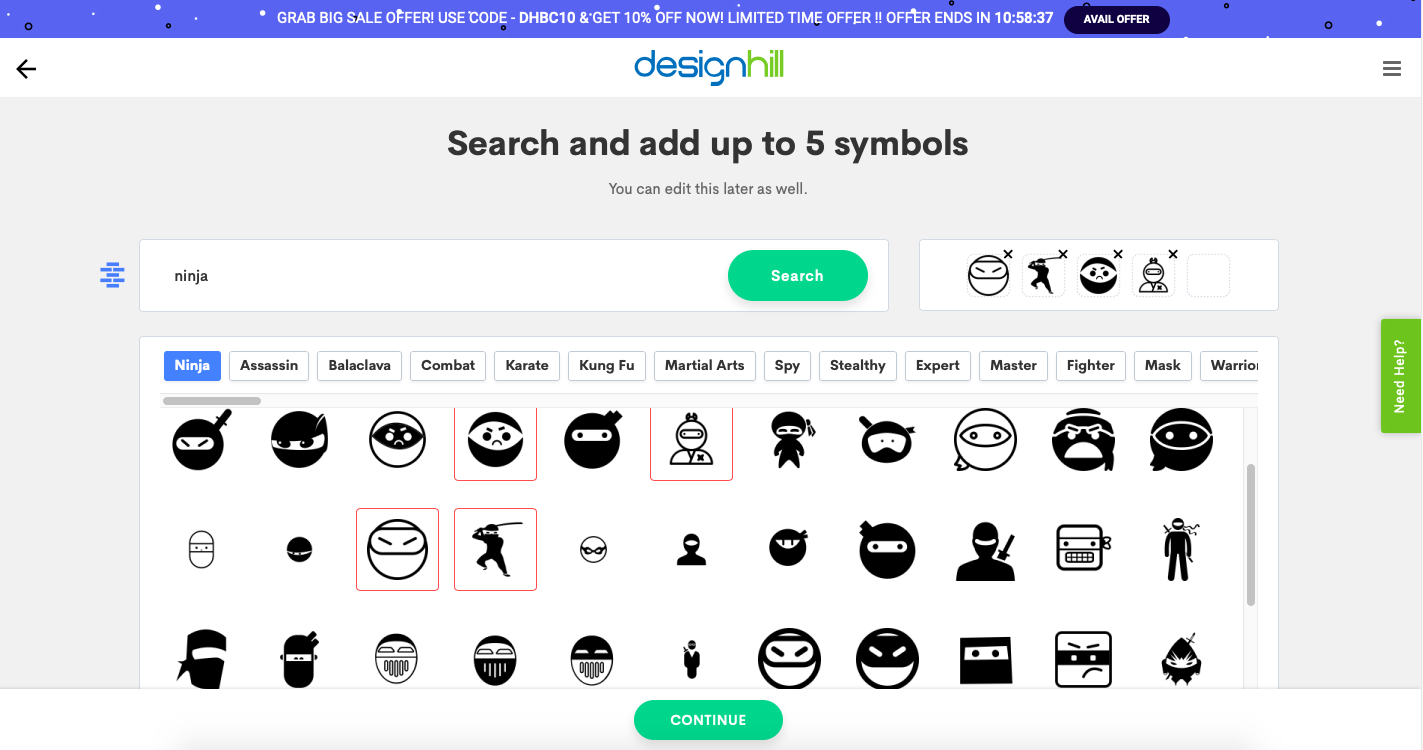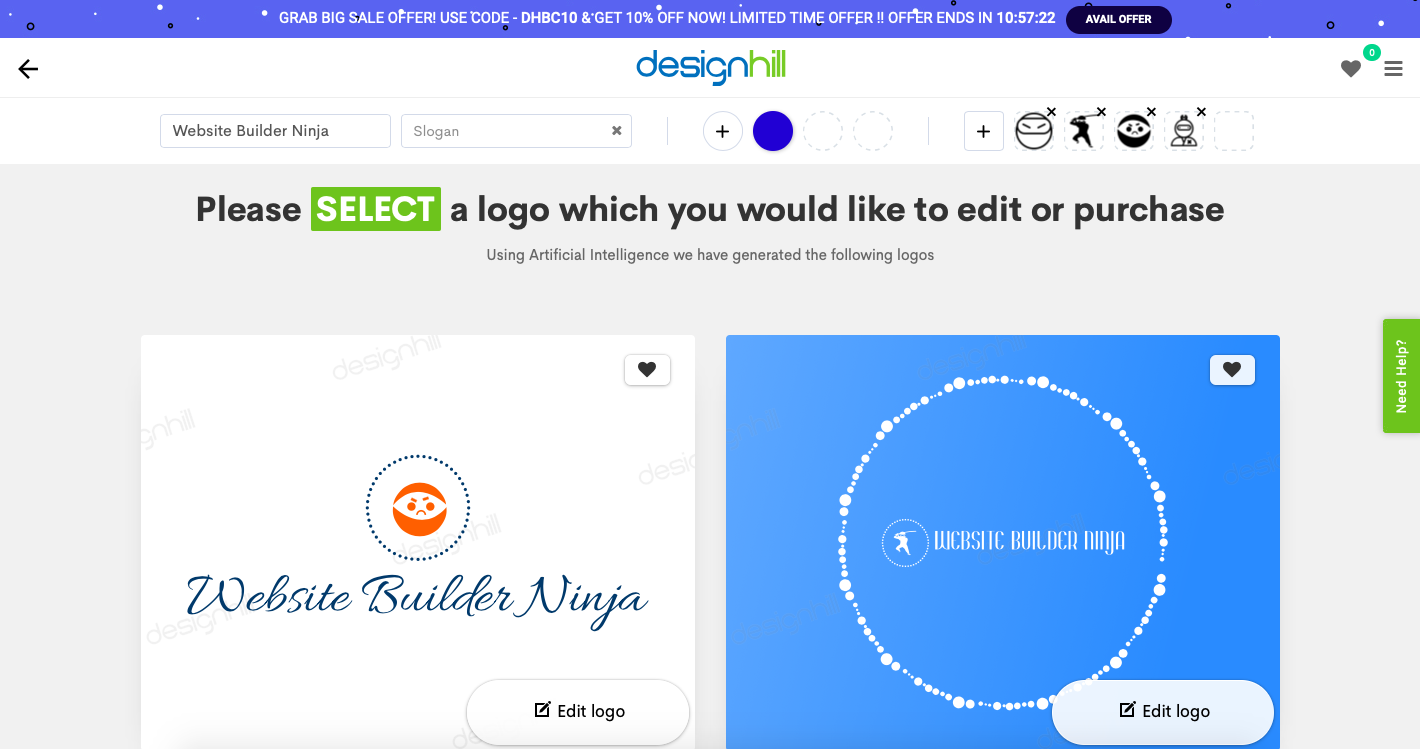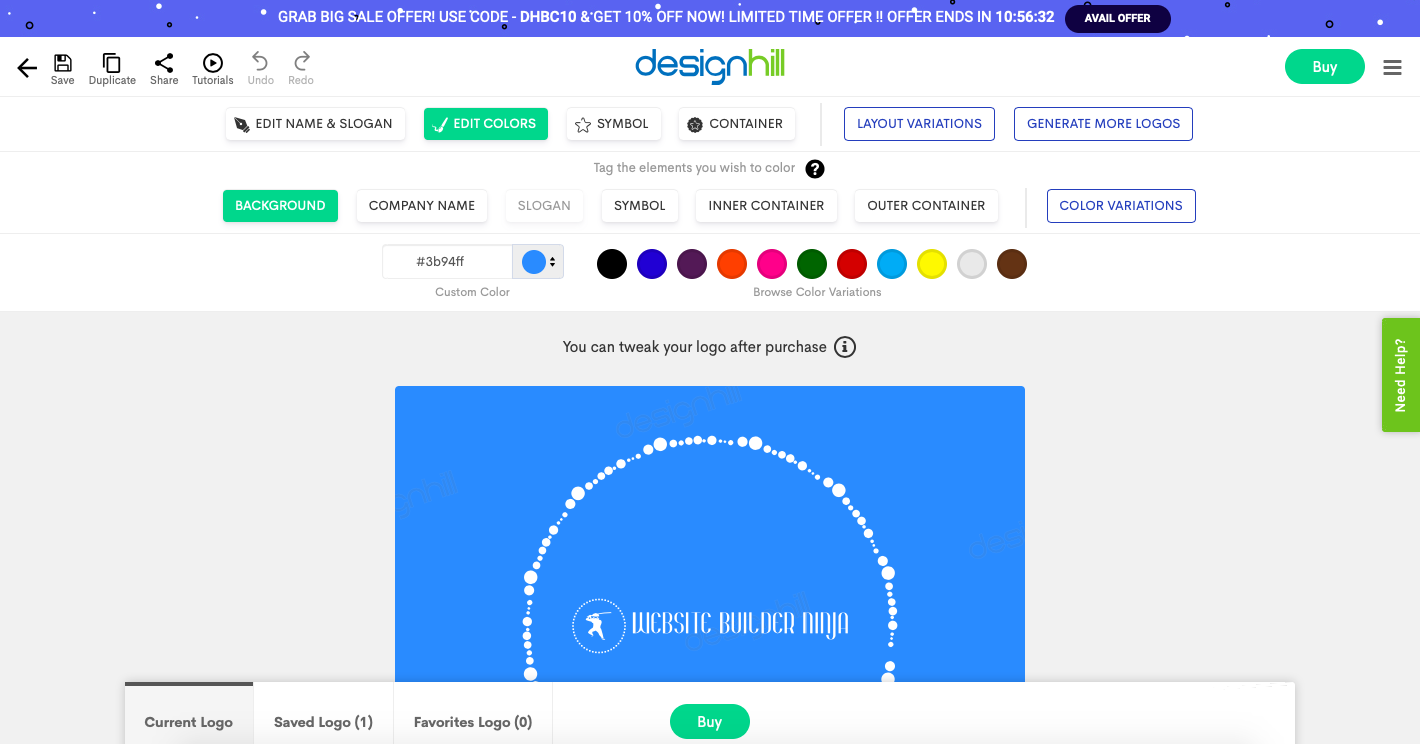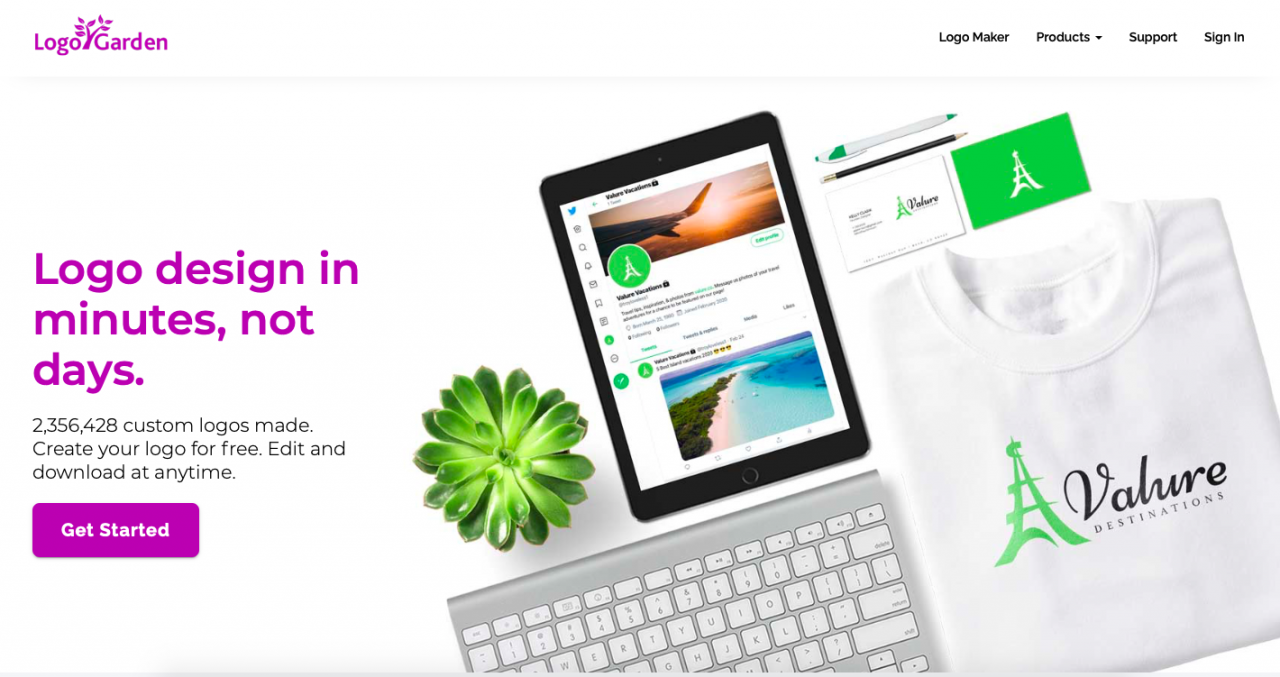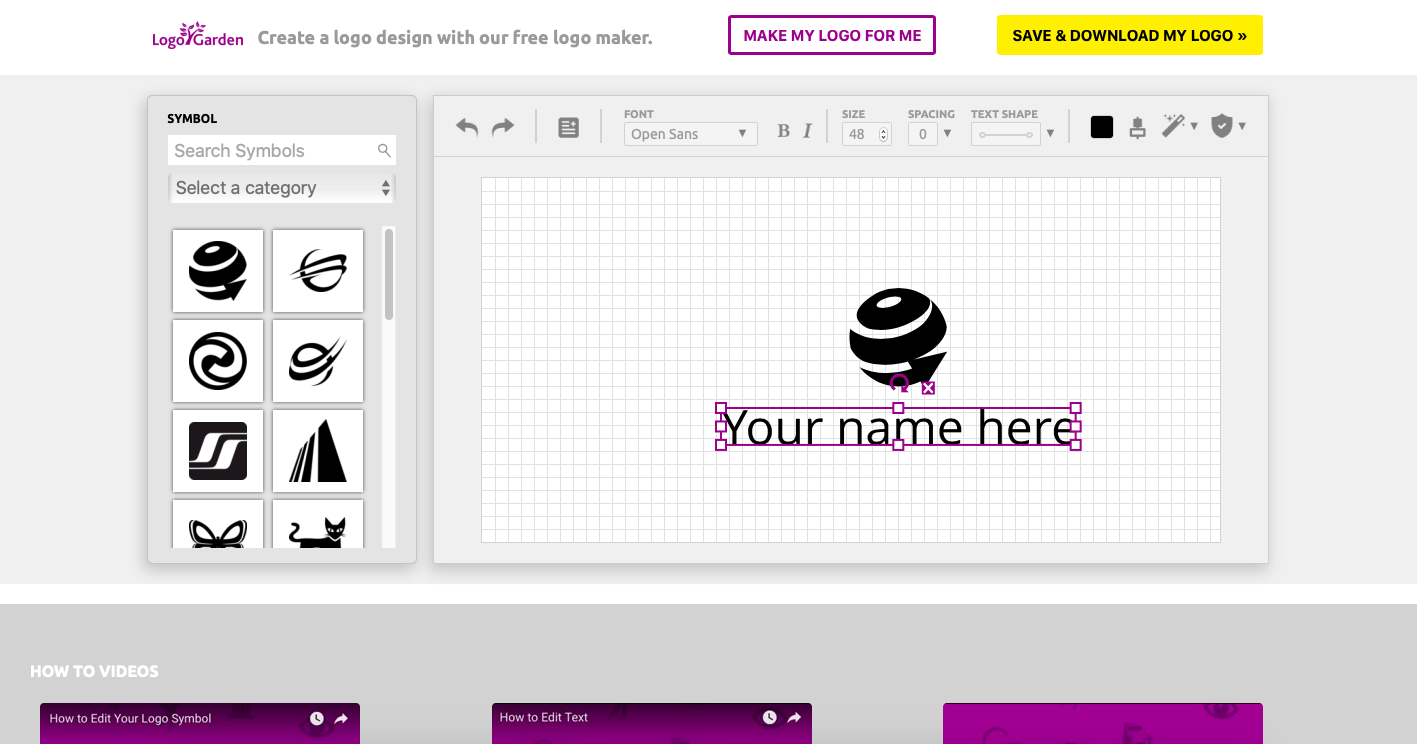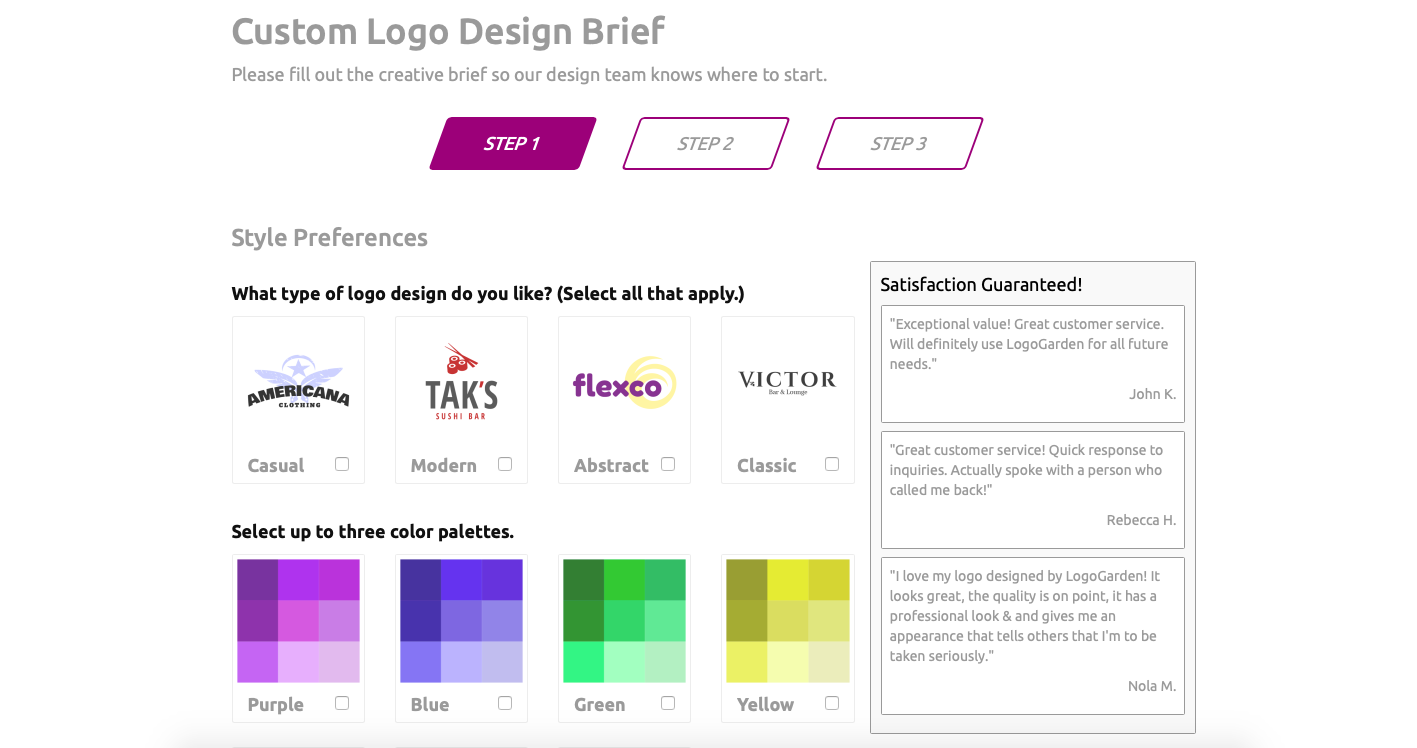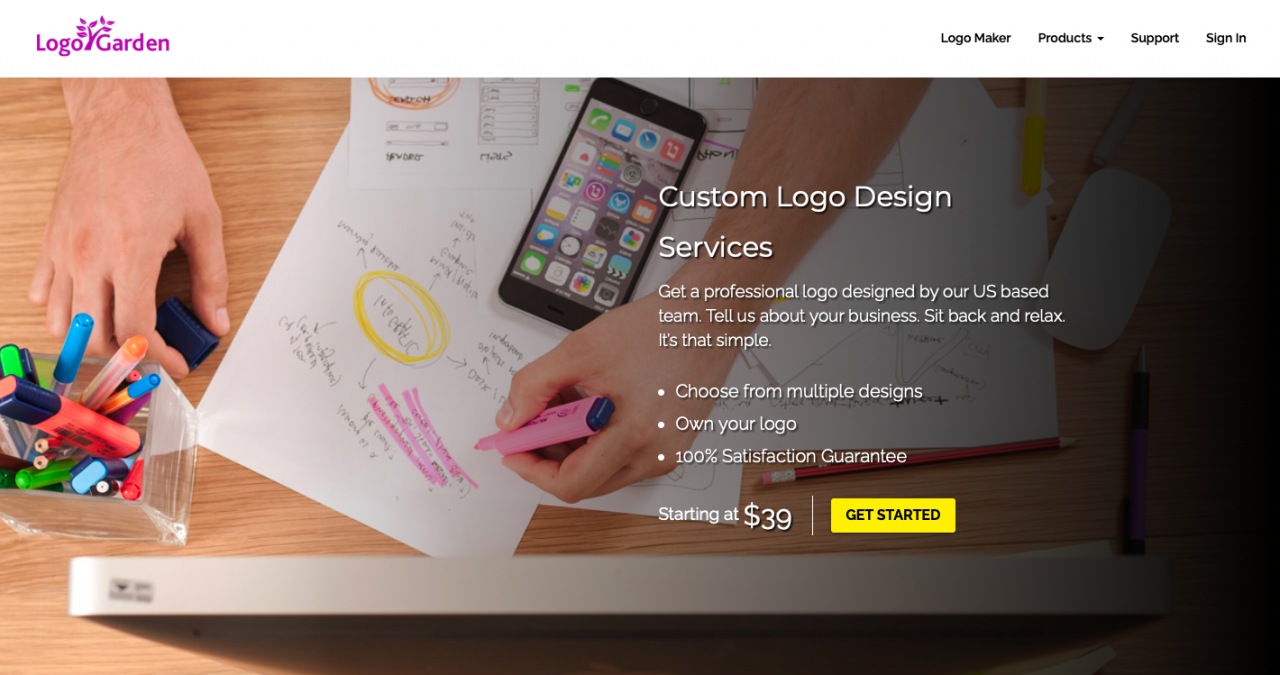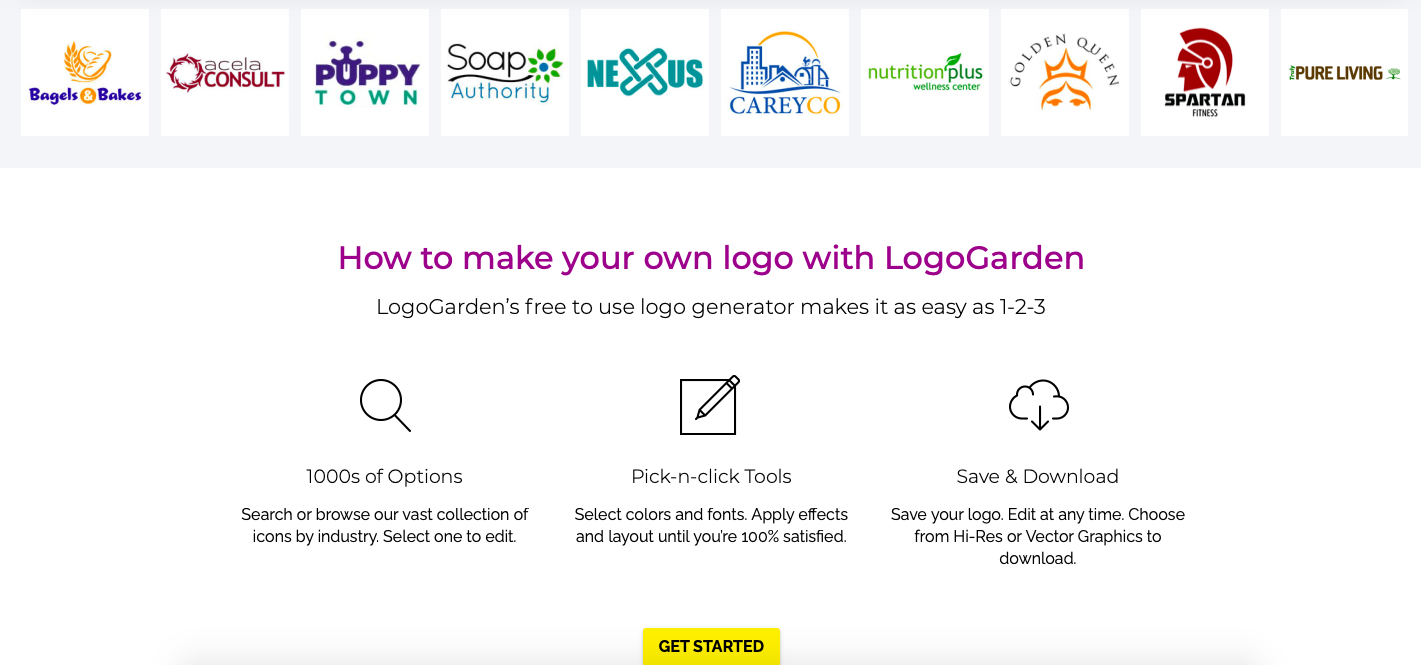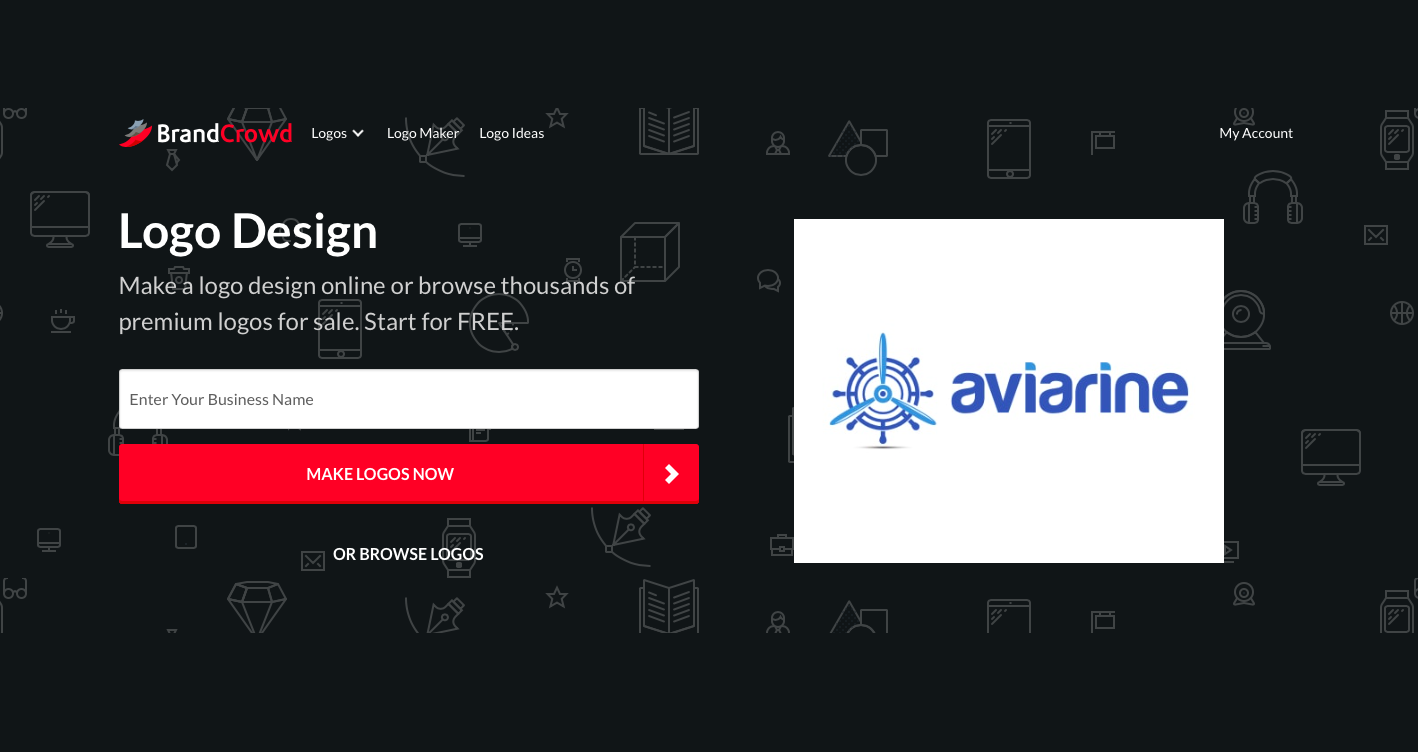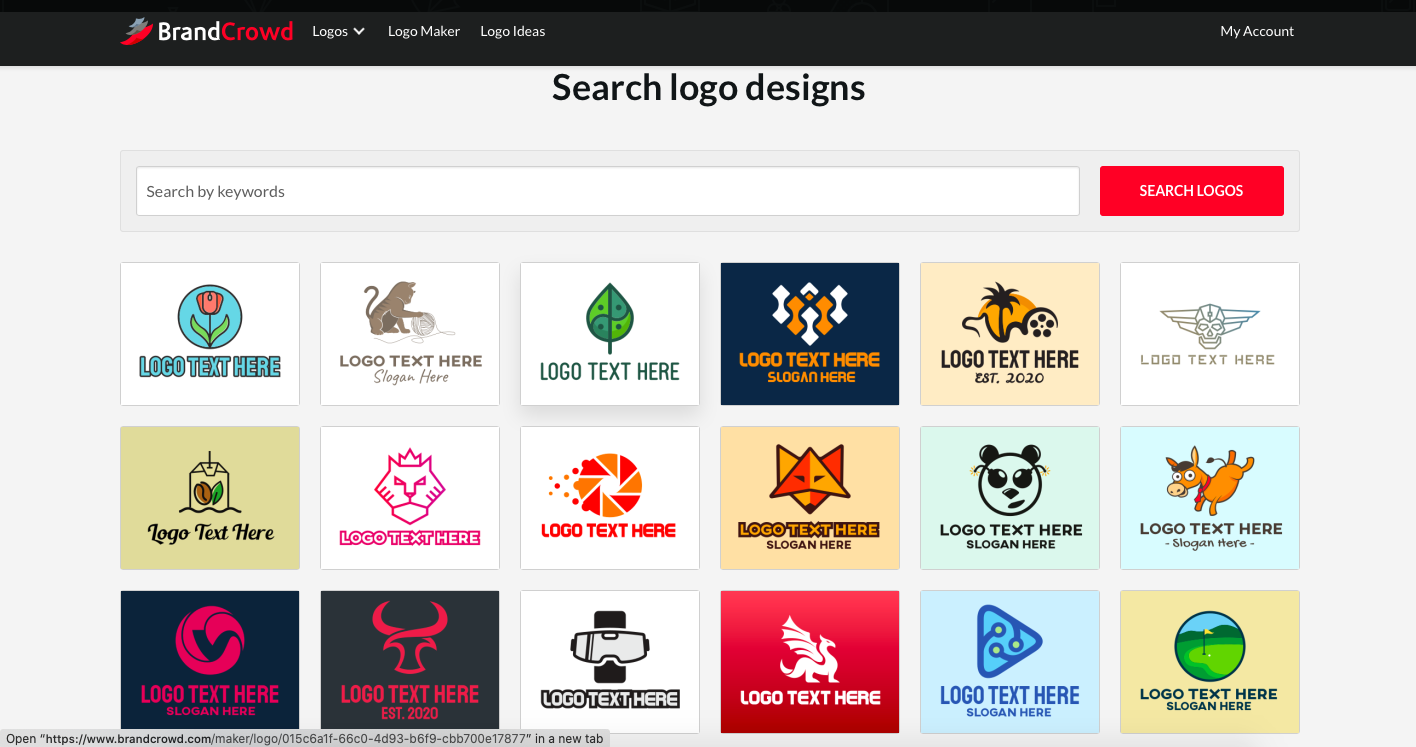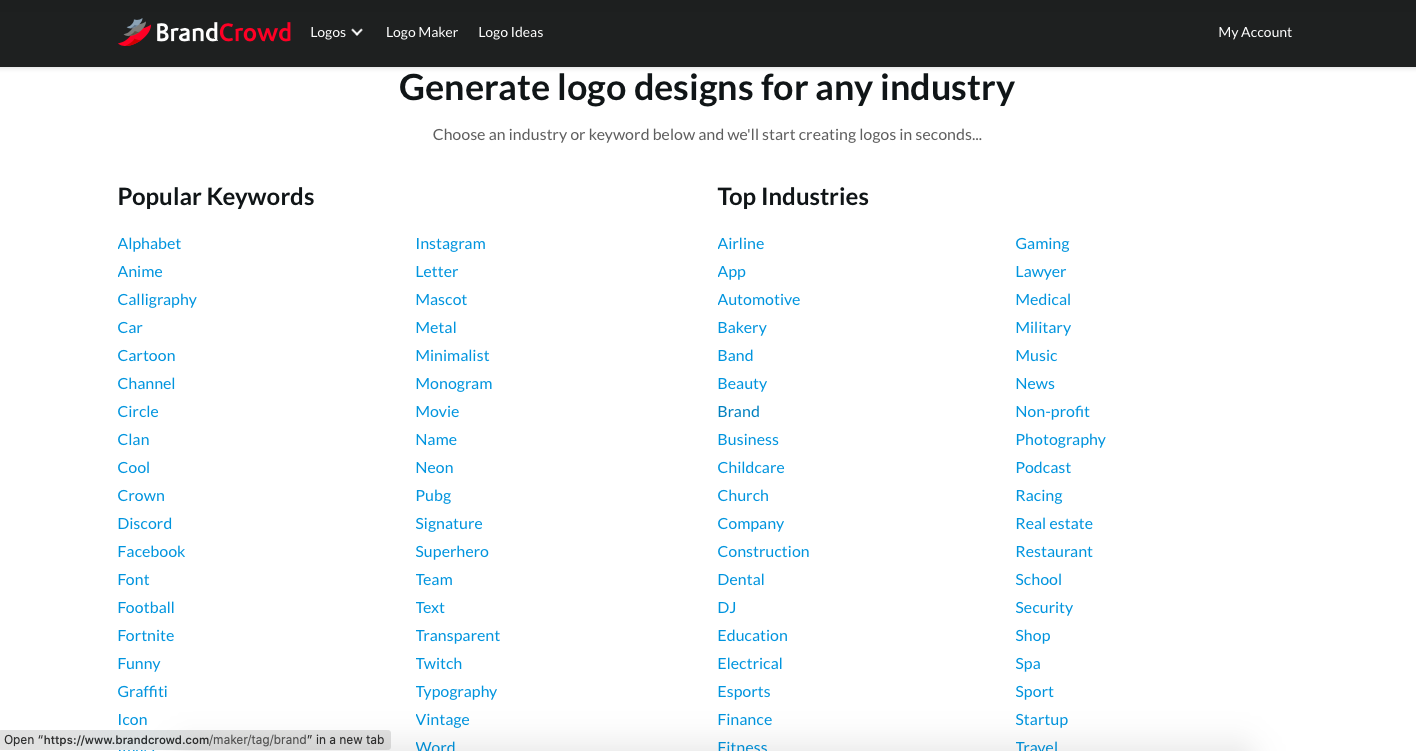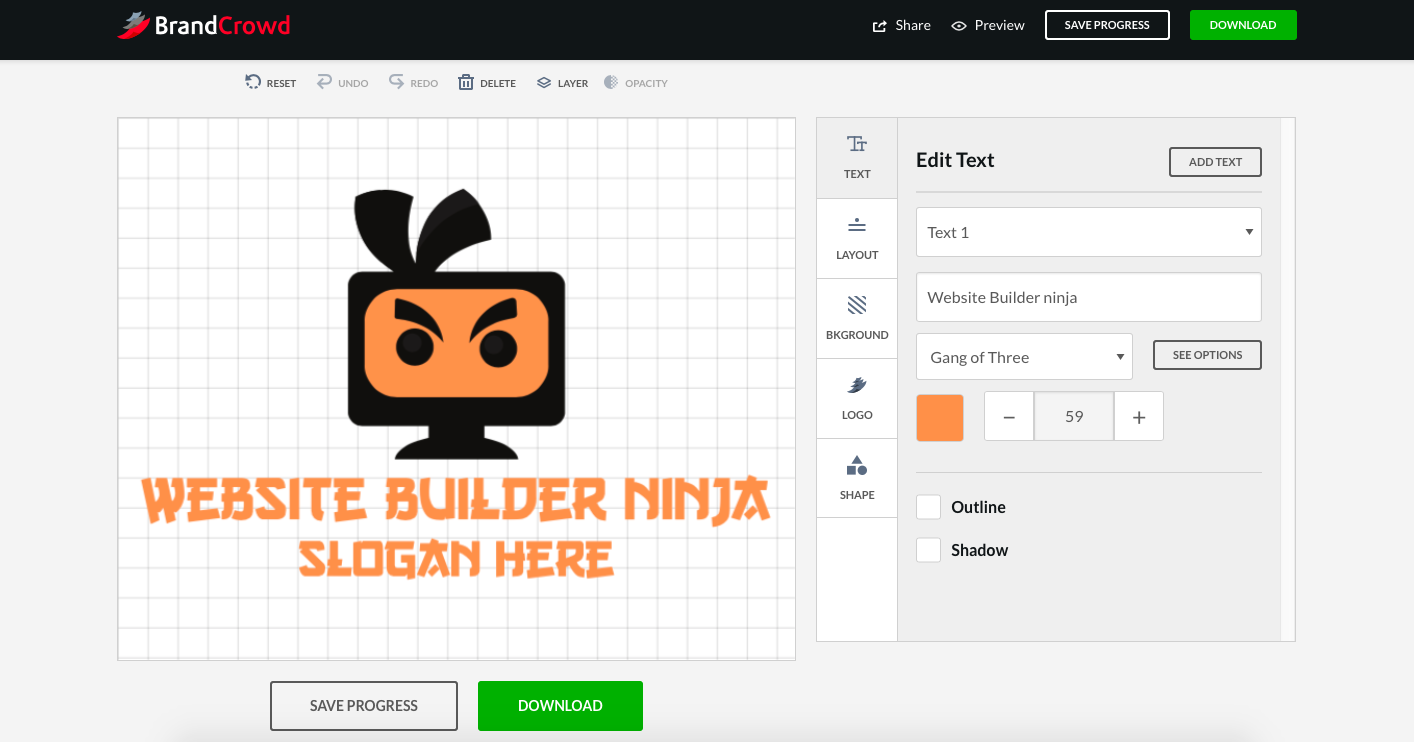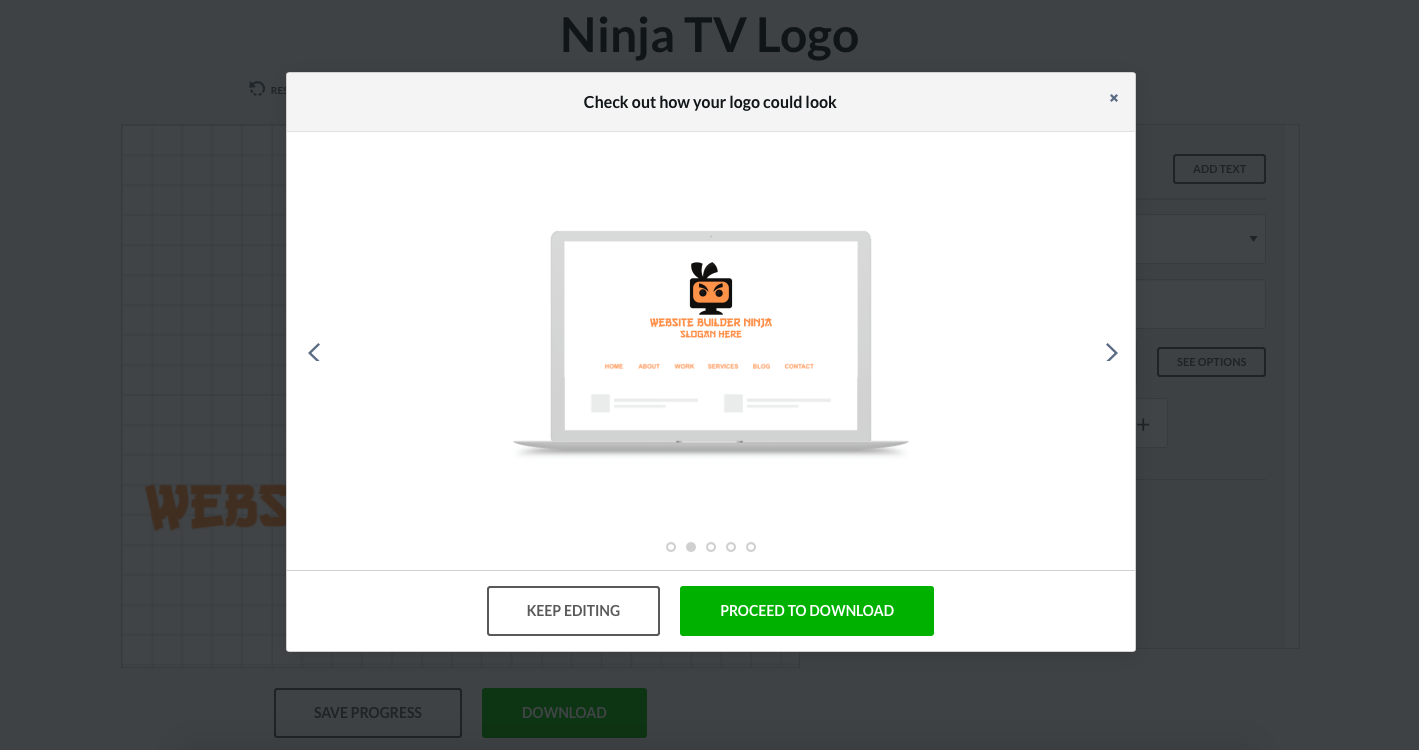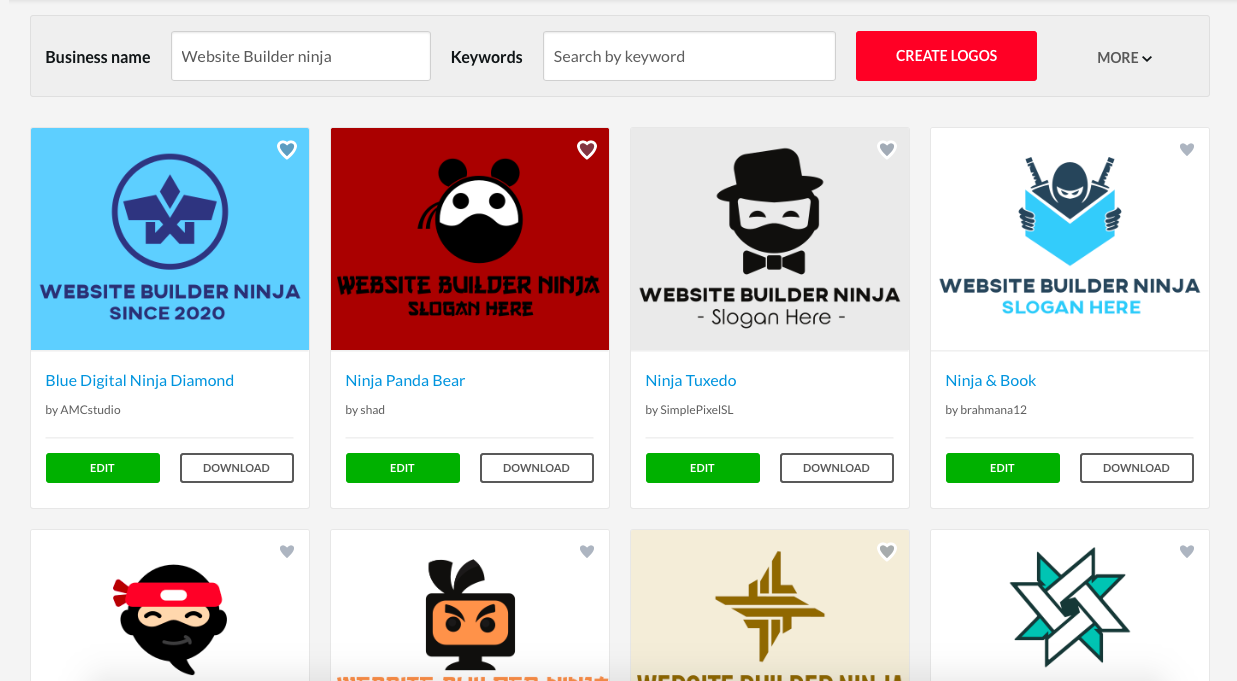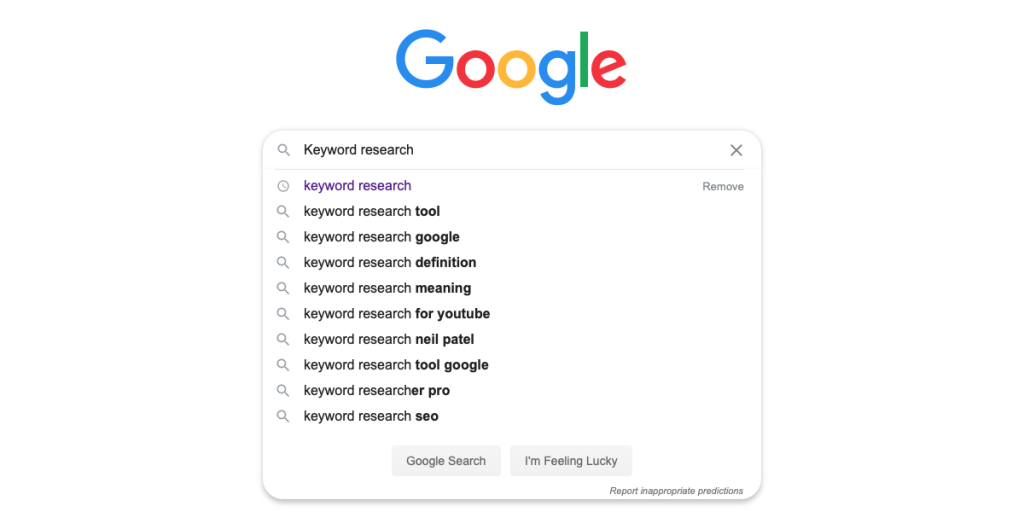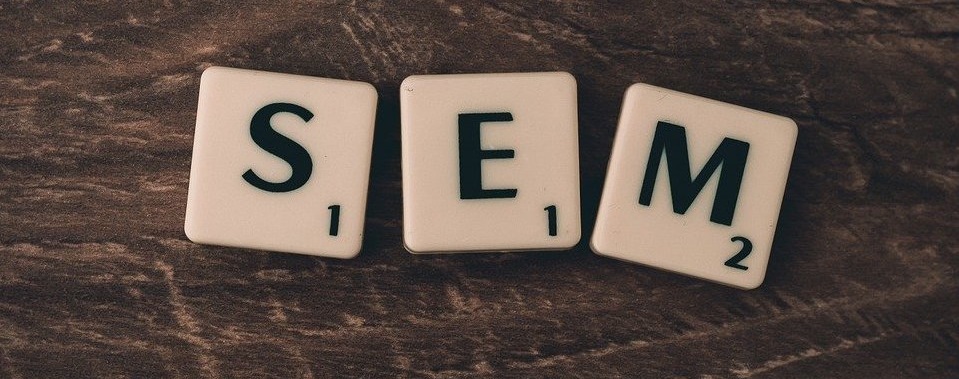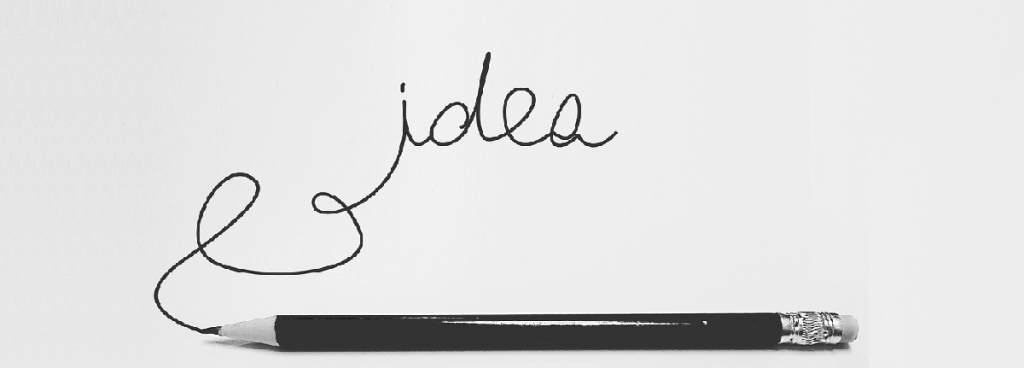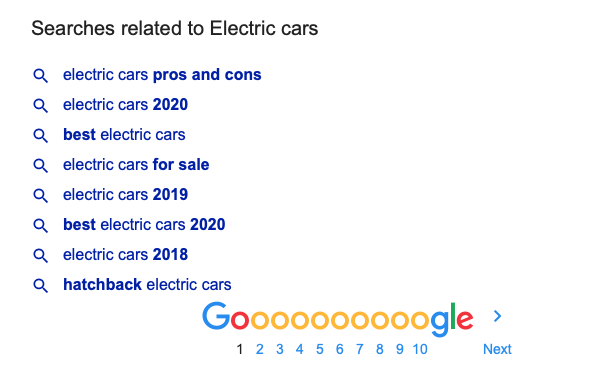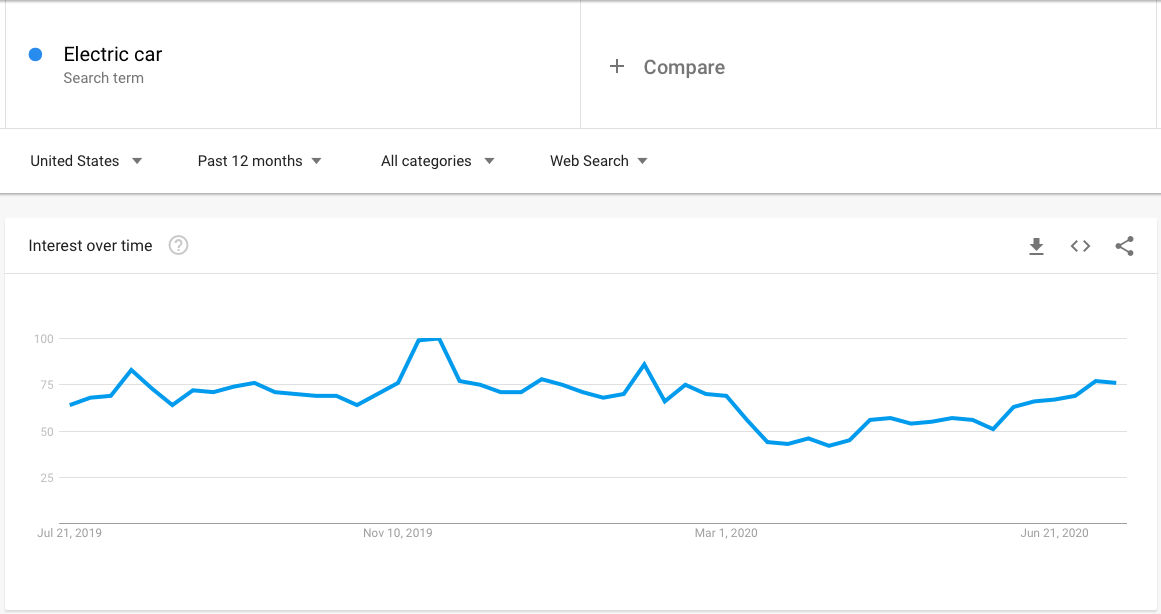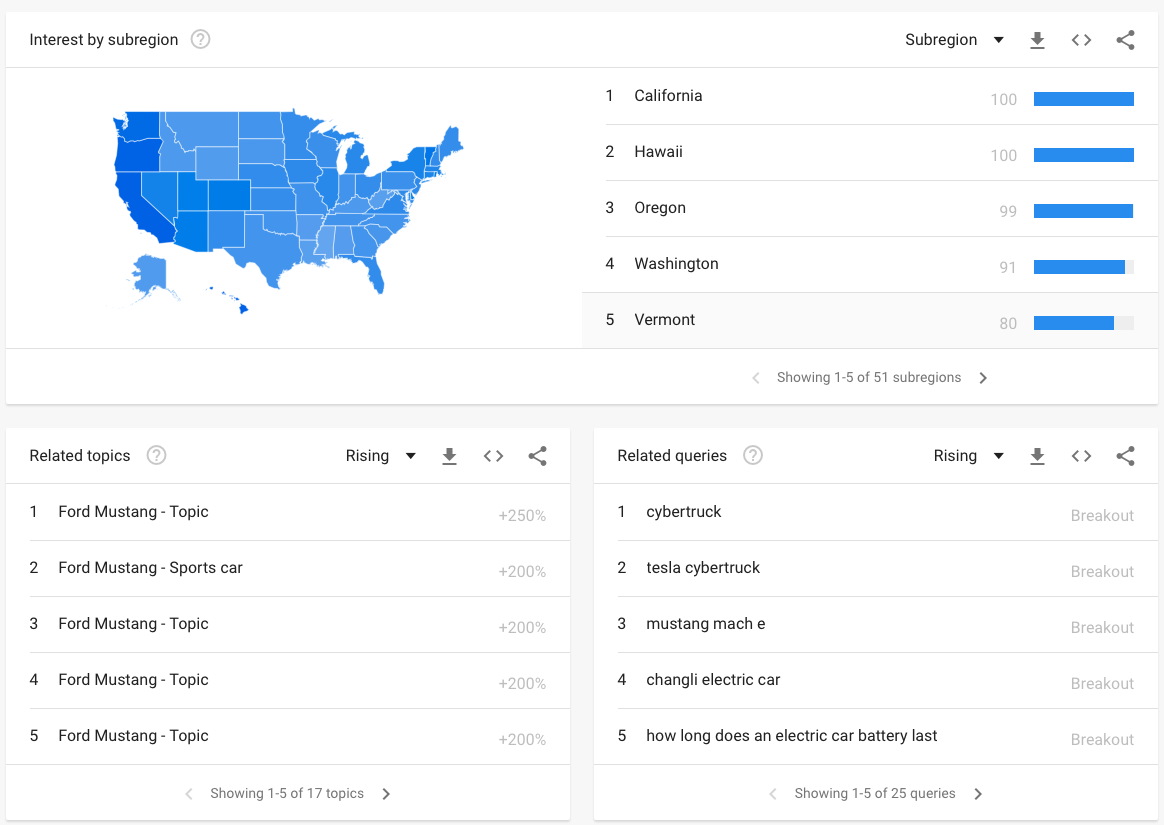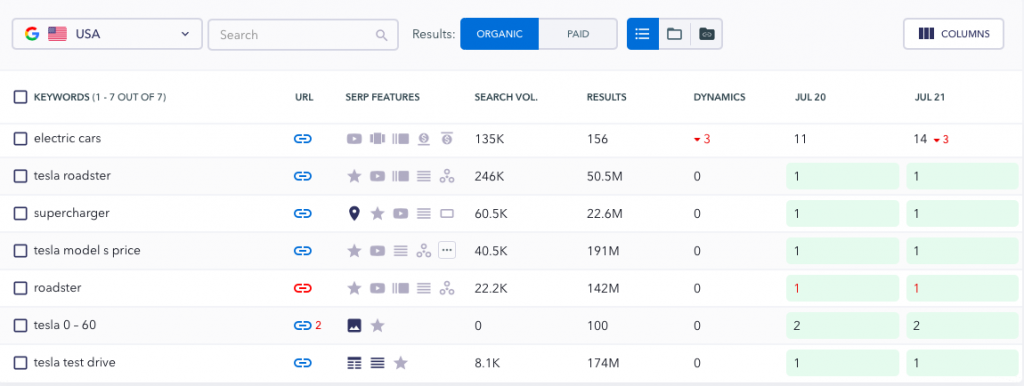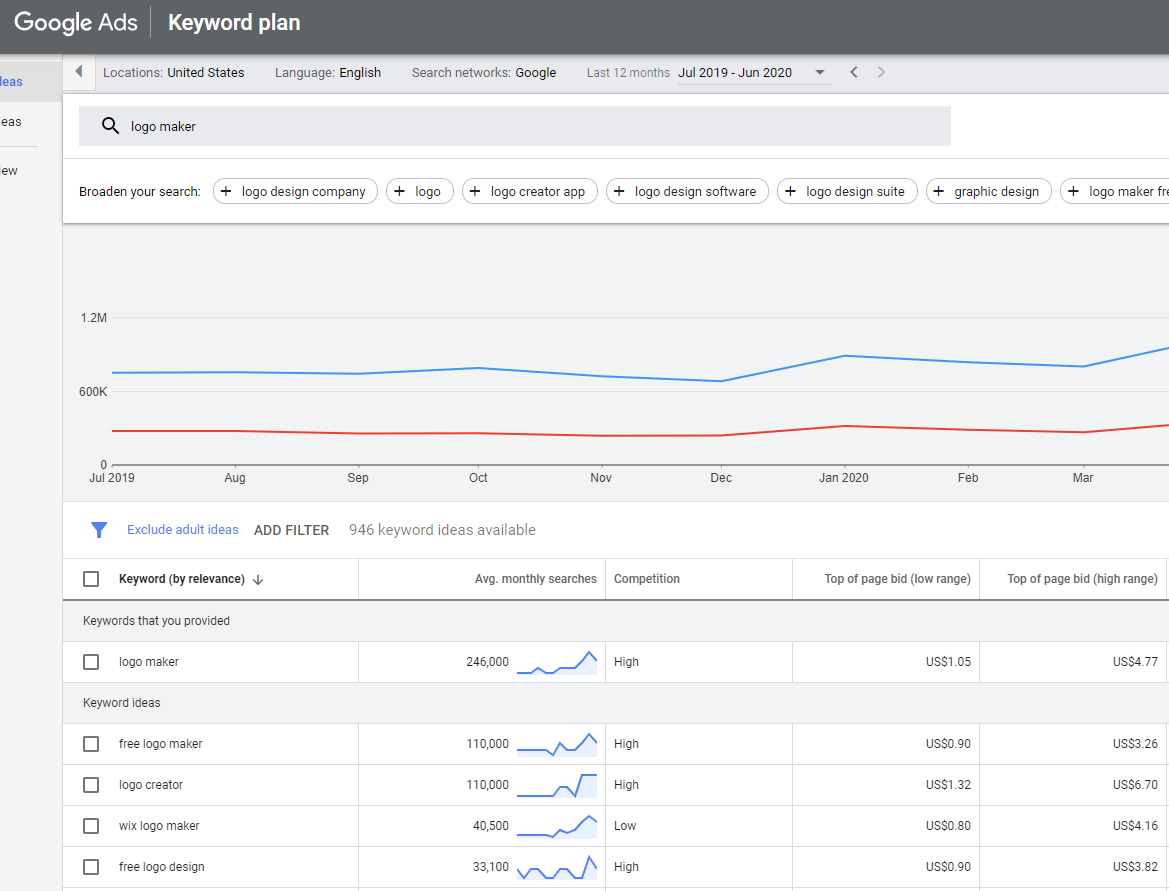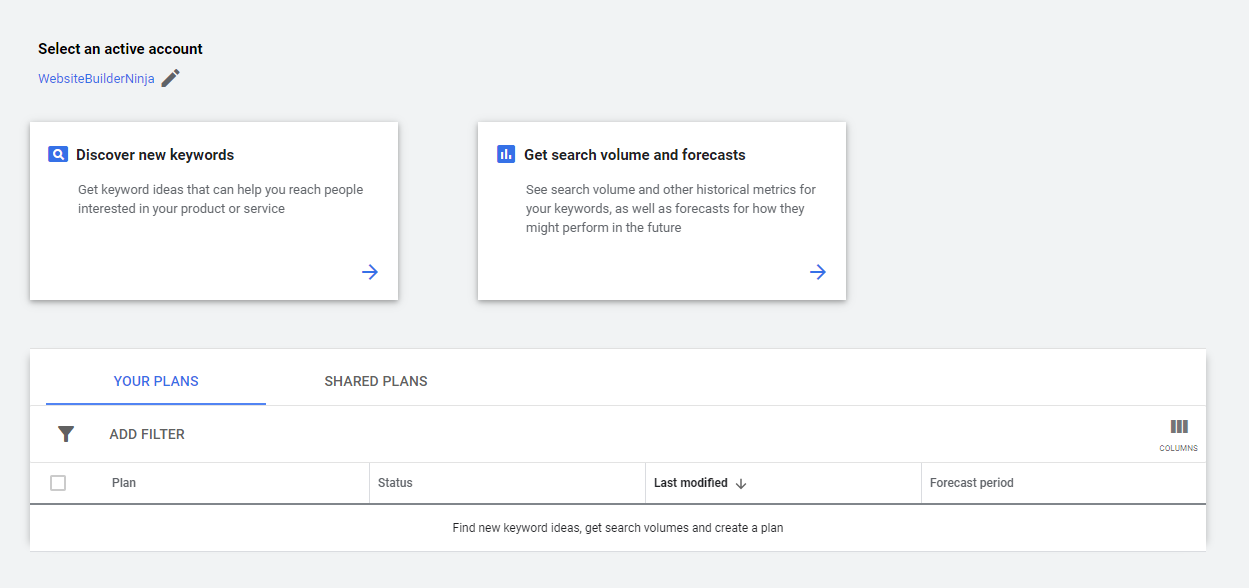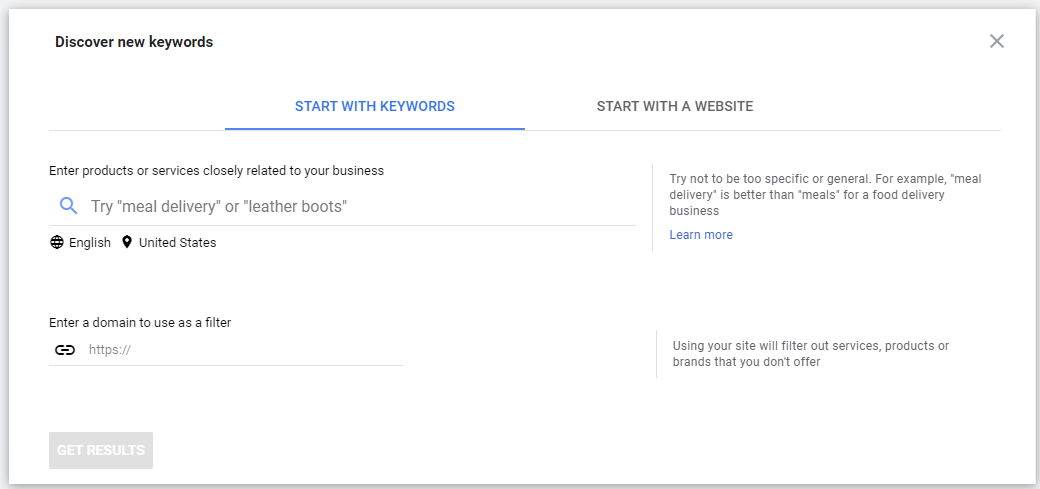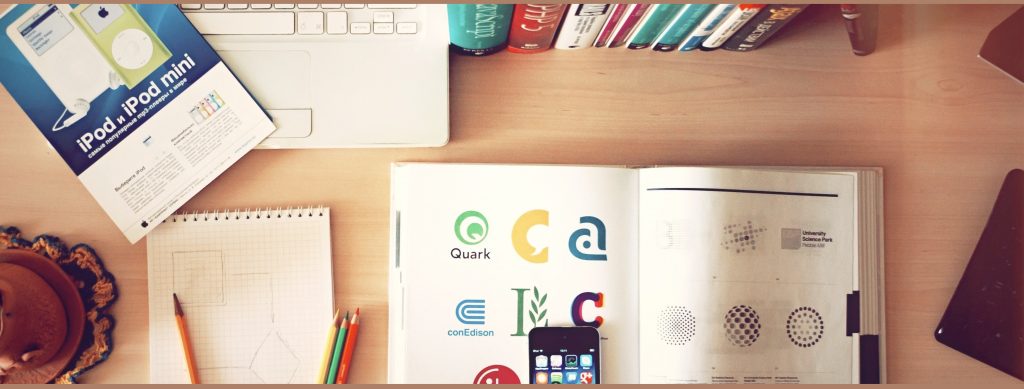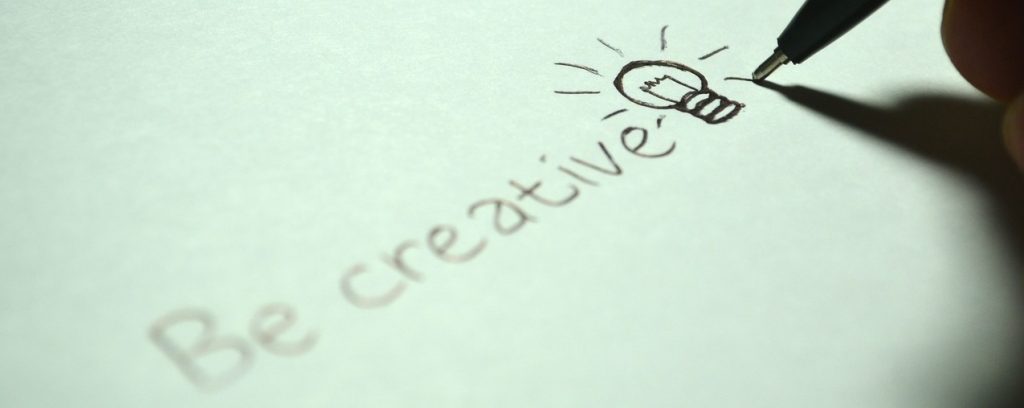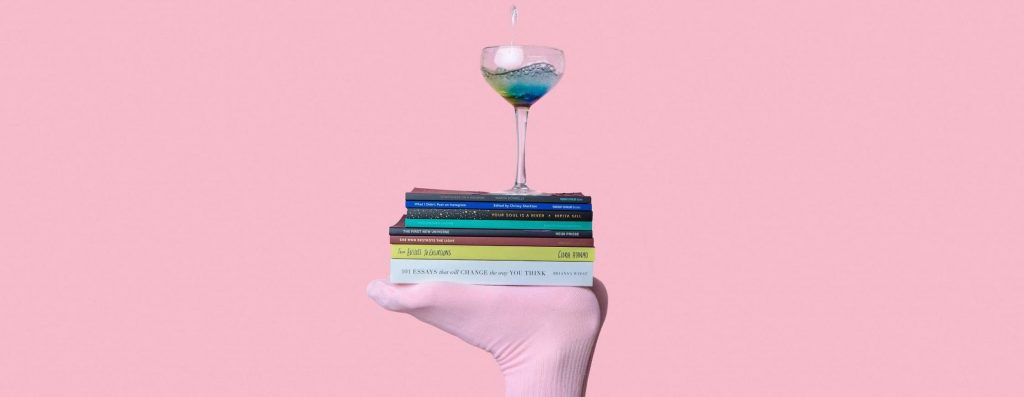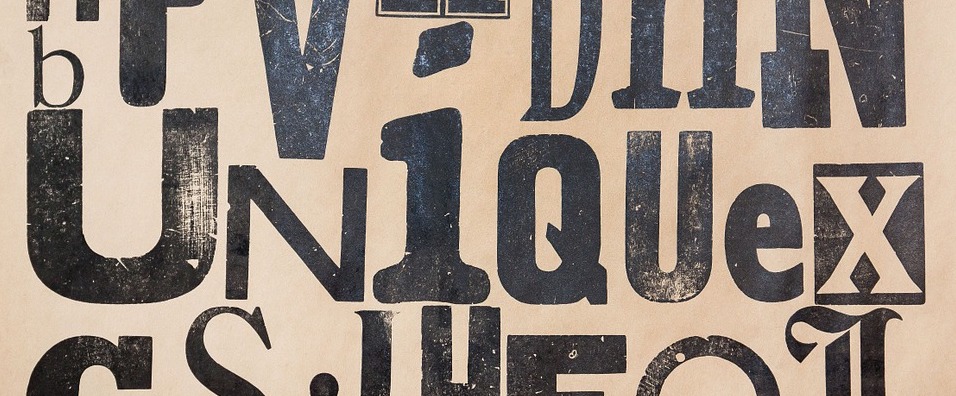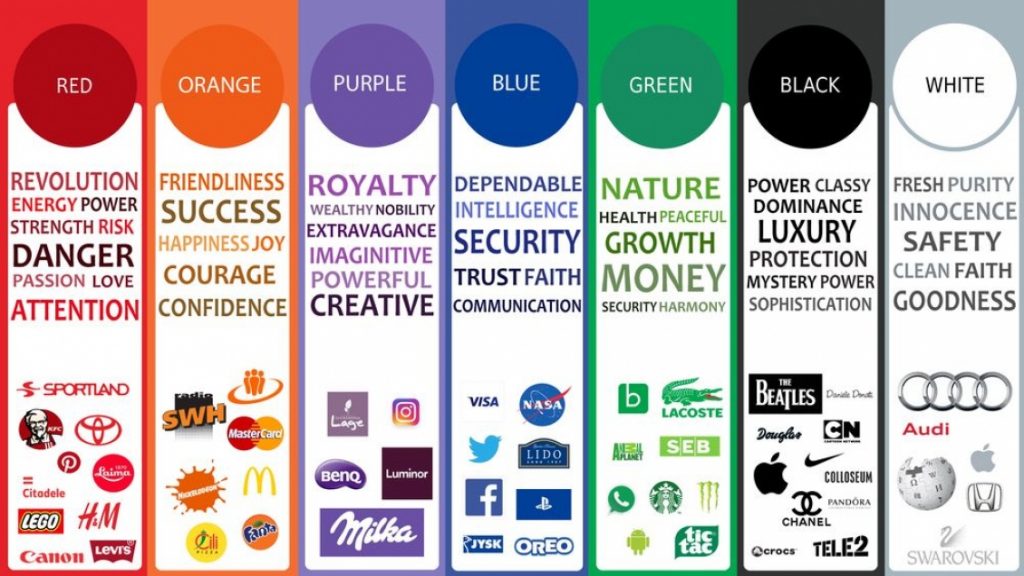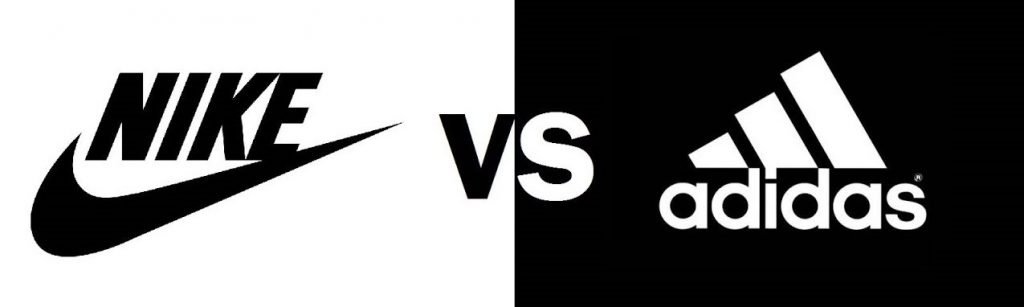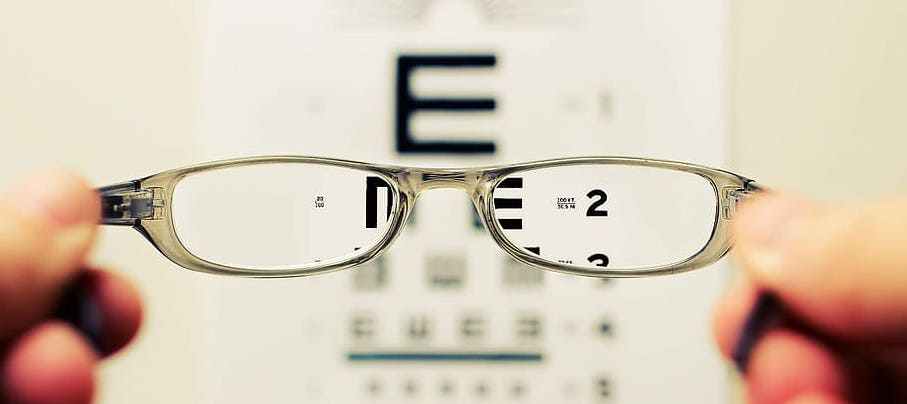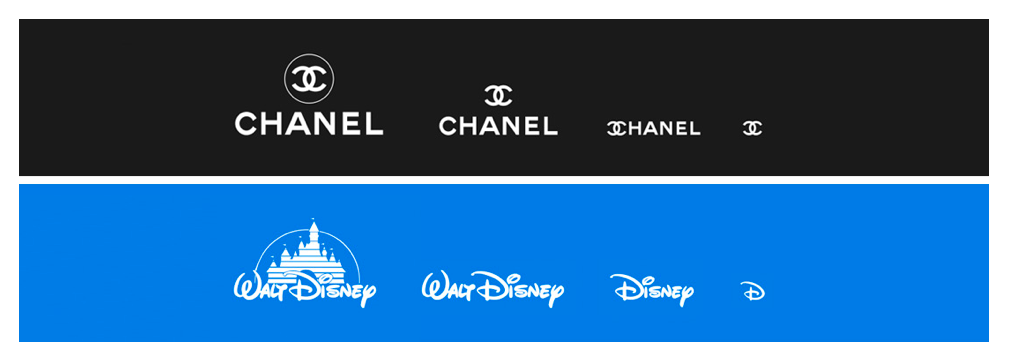The to-do list of a new business owner can be extremely long and overwhelming. Logo design can often be pushed back or rushed because it’s hard to see a direct return on investment. However, it’s important to give logo design the time it deserves because it’s at the core of every business. It’s often the first thing a customer will see when being introduced to your business. Therefore a great logo will grab attention, make a good first impression, communicate what your business stands for, and distinguish you from your competition. It enables you to transform your business into a brand that can be remembered, talked about and identified with. It’s also something that consumers have come to expect and something that all your competitors will have invested in. So, you don’t want to be the only one without one, right?
The good news is that there are lots of online logo generators and logo design services on the market that offer an affordable solution to logo design without compromising on quality. We’ve tried and tested some of the best logo maker brands and pulled together an in-depth comparison list to help you find the right logo maker for you and your business. This article is a summary of our research and will give you some top-line information about each brand. Once you’ve made a decision on which logo design service you want to use, it might be a good idea to brush up on the basics of logo design by reading our article which goes through everything you need to think about when designing a new logo.
Now, let’s find out more about the world’s leading logo maker brands…
Wix Logo Maker
The Wix logo maker is really simple to use and takes advantage of an artificial intelligence logo generator that produces 100’s of relevant designs to help get you started. The DIY logo editor is really easy to use, it has a drag and drop interface and a grid function. You can make changes to the color palette, text, icons, shapes and background color.
It’s 100% free to create a logo with Wix, you only need to pay when you are happy with the design and you want to download the production-ready files. You can also get over 40 variations of your logo created that are pre-sized for various websites and social media locations like Facebook banners, social media profile pictures and much more.
- Quality Of Design9.8
- Value For Money9.6
Read our full expert review for Wix Logo Maker
Visit Wix Logo Maker- What we liked:
- The drag & drop editor allows lots of design freedom and the ability to create 100% unique designs
- The grid function helps you to achieve expert alignment
- AI generator produces a variety of unique designs
- Large icon library
- What we didn’t like so much:
- There is no character limit to text elements and no limit to the number of icons you can add, so it’s easy to create a messy design
Highlight features:
- Super-fast logo generator asks a few simple questions and then uses AI to come up with dozens of logo ideas within minutes.
- Fully customizable designs using the Wix logo creator, you can easily change the font, color, size, text, and much more to get the exact look you’re after.
- Unlimited revisions take the pressure off the design process, you can revisit the Wix logo maker tool as many times as you want until your logo is perfect.
- Design guides have been created to help customers understand how to make a memorable and successful logo.
Starting Price: $49 for full ownership and 8 PNG files
Visit Wix Logo MakerTailor Brands
Tailor Brands is one of our top-rated logo makers and for good reason! The platform uses AI to generate good-quality unique designs for a very competitive price. You can make changes to the fonts, color theme, layout, and icon using the innovative editor. It also has a neat preview feature that shows you what your update will look like in the sidebar before you load it onto the actual logo. In addition to their logo maker, Tailor Brands offer a full set of online branding tools that include a social post designer, a website builder, a seasonal logo builder, and much more.
Overall, we were really impressed with how easy it was to create a professional logo design using the tailor brands platform. It makes creating a top-notch logo yourself possible, even for a beginner designer. And the best thing is that it won’t take you ages, you can create a professional logo within minutes rather than having to wait days for a designer to get back to you.
- Quality Of Design9.4
- Value For Money9.6
Read our full expert review for Tailor Brands
Visit Tailor Brands- What we liked:
- Easy to use logo editor that allows you to customize every aspect of your design
- Full suite of branding tools available including seasonal logo generator
- Flexible & competitive pricing
- You can make edits after you purchase
- What we didn’t like so much:
- Fairly limited font options
- You can’t choose exact colors
Highlight Features:
- Flexible pricing gives you the choice to pay a monthly fee that you can cancel anytime (starting at $9.99/mo) or sign up to an annual subscription (starting at $5.99/mo) to take advantage of the total brand solution which includes logo files, branded business decks, business cards, one-year free domain, a website builder and much more.
- Artificial intelligence creates multiple design options in less than 3 minutes, enter your business name and style preferences and watch the magic happen.
- Resize for social media with one of 21 resize versions of your logo so that you can use it across all of your social channels.
- Customization options allow you to change the color, text, font and other design elements to get the exact look you want.
Starting Price: $9.99 for full ownership and multiple file formats.
Visit Tailor BrandsFiverr
Fiverr is the world’s largest digital service marketplace. If you choose Fiverr you’ll get a custom logo that will be 100% unique. You can use the advanced filtering system to find only relevant designers and choose a pricing package that suits your deliverables. There are over 300 niche categories on Fiverr so if you’re looking for more than just a logo, the platform will be able to connect you with a professional for almost any task you need help with.
Every project is unique, and the best thing about Fiverr is that you have access to lots of designers. It’s possible to find the right talent that will meet your budget, time demands, and style preferences. It’s the most flexible design resource on our list, the only downside is that it can be time-consuming going through all of the profiles before you decide who to work with…
- What we liked:
- Design resources available for any budget ($5-$10,000)
- Online seller feature enables you to find currently available freelancers to help with quick turnaround times
- Every design will be 100% unique
- What we didn’t like so much:
- Cheaper plans tend not to include vector and source files
- The whole process can take a long time, days not minutes
Highlight Features:
- Access to a huge freelance network with seriously competitive pricing and countless style options to choose from.
- Browse portfolios to see the potential of designers, get inspiration, and find the right match for your brand.
- Connect with online sellers to find designers that are ready to work straight away, ideal if you have a tight deadline.
- Advanced search allows you to find the perfect designer that fits your budget and style preferences.
Starting Price: $5 but prices will vary for each project.
Visit Fiverr99designs
99designs is another example of a freelancer platform that connects graphic designers with customers like you who are looking for expert logo designs for their business. There are two ways to get a design with 99designs. The first option is to work directly with a designer, or you can start a design contest and open up your brief to the entire freelance design community on the platform. You can also get other things designed using the 99design platform such as business cards, websites, brand guidelines, packaging design, t-shirts, book covers, and much more.
It’s one of the more premium options on our list but if your budget can stretch to it then you’ll be purchasing an industry-leading logo that will transform your business into a brand. We were blown away with the quality of logo designs submitted when we used the service and would 100% recommend it.
- What we liked:
- Design contests allow you to see a variety of design options for one price
- Option to create logo bundle packs (e.g logo + website design)
- The briefing process was made simple with a step-by-step process
- What we didn’t like so much:
- The (comparatively) expensive starting price…
- No guarantee on how quickly your designs will arrive
Highlight Features:
- Start a contest and open up your brief to a whole community of designers. Designers submit their logo ideas and you pick your favorite.
- Hire a designer to work closely with them during the design process. Choose from entry, mid and top-level designers from over 90 areas of expertise.
- Full copyright and production-ready files included in the one upfront cost, you’ll have everything you need to upload or send to print.
- 100% money-back guarantee so you don’t have to worry about spending money on designs you hate.
Starting Price: $299 for around 30 design concepts.
Visit 99designsDesign Hill
Designhill is a platform that hosts over 125,000 professional freelance designers and is home to a DIY logo maker that has created more than 1.8 million logos. You can start a design contest to receive logo design options from multiple freelance designers. Alternatively, you can create your own logo with a little help from an AI logo generator to find an initial concept that you can fully customize. The DIY logo maker allows you to make changes to the background, text, colors, and icon. Design Hill also offers a range of free business tools which include things like an invoice generator, barcode generator, and a profit margin calculator.
We can’t knock the level of design coming from both the freelance resource and the AI generator. Whichever route you choose, it’s possible to get a great looking logo. We found the briefing process for custom logos to be simple but not quite as comprehensive as the 99design process. However, the starting price for a design contest is cheaper with Designhill.
- Quality Of Design8.9
- Value For Money8.6
Read our full expert review for Design Hill
Visit Design Hill- What we liked:
- Unlimited ‘small revisions’ for design contest projects
- Precise color editing with DIY logo maker
- AI logo generator produced lots of options
- What we didn’t like so much:
- No guarantee on the number of design options from a design contest
Highlight Features:
- Create design contests by filling out a quick brief and get dozens of custom logo design ideas from a community of skilled freelancers, all with 100% money-back guarantee.
- Graphic design gigs allow you to search for the perfect freelancer to work on your designs, this makes finding the right match simple.
- AI logo maker will create dozens of fully customizable logo designs for you after just a few easy questions.
- Lifetime phone support gives you access to help 7 days a week for design and troubleshooting queries.
Starting Price: $65 for full ownership and high-res files.
Visit Design HillLogo Garden
Logo Garden is another online logo maker website that offers both custom logo design and a DIY logo maker. Custom logo design from Design Hill starts off at a very reasonable price and will require you to answer a few questions before outlining your style preferences to make up a brief for the designers to use. Alternatively, you can use the DIY logo maker which allows you to add an icon and your business name, which you can then customize with unique colors and special effects.
We thought the logo editor was pretty basic and found that the overall design capabilities are less than average. So, it will be difficult to create an industry-leading logo design with this platform. However, Logo Garden is all about being able to create a logo in minutes, not days, and the easy-to-use logo maker certainly enables you to do that.
- Quality Of Design8.3
- Value For Money8.1
Read our full expert review for Logo Garden
Visit Logo Garden- What we liked:
- Cheap starting price
- It’s possible to create and download a logo really quickly
- What we didn’t like so much:
- The overall design capability was basic
- The entry-level custom logo package gives you a logo built by an expert using the Logo Garden editor – so it’s not really a custom logo
- Limited icon library
Highlight Features:
- DIY pickin’ click tools allow you to create your own logo within minutes – select colors, fonts, icons, and apply effects with just a few clicks.
- Custom logo design from a dedicated expert designer who will work with you to create multiple design choices and deliver web and print-ready art files.
- Friendly customer service and support give LogoGarden customers useful design tips and videos to guide you through the process.
- Unlimited edits and access to your files 24/7 with the DIY tool so you can make changes to your ideas whenever you need to.
Starting Price: $39 for full ownership of logo designs and high-resolution files
Visit Logo GardenBrand Crowd
Brand Crowd has over 22,000 logo designs that have been hand-crafted by professional designers. You can customize any of them to create the perfect logo for your business. Just input your business name or search using a keyword to find relevant logo designs to get you started. Once you’ve selected a logo design, you can make changes to the icon, text, colors and hierarchy of features within the DIY editor. There’s also a grid feature that helps you to align the design elements so you can create something that looks professional.
The editor and designs are pretty basic and won’t win any awards. However, there is a large library of professionally designed logos, so it’s possible to find one that’s relevant to your business. Brand Crowd is great for those of you looking for a fast and cost-effective logo solution.
- Quality Of Design7.3
- Value For Money8.5
Read our full expert review for Brand Crowd
Visit Brand Crowd- What we liked:
- The large data-base of hand crafted designs
- A wide selection of fonts
- Drag and drop feature gives you creative freedom and the ability to create truly unique designs
- Brandcrowd offer competitive pricing compared with other platforms
- What we didn’t like so much:
- There is no character limit for the company name and tagline which makes it easy to add too much text
- No access to expert designers for custom logos
Highlight Features:
- DIY customization with the easy-to-use logo maker tool allows you to optimize the auto-suggested ideas to get your logo looking just right.
- Start for free by simply entering your business name and you will get thousands of logo ideas within seconds.
- Browse ready-made designs from thousands of skilled freelancers and search for the logos you want to see by keyword or by industry.
- Variety of sizes & formats including PNGs, JPEGs for online and SVGs, EPS, and PDFs for print.
Starting Price: $45 for high-resolution logo formats and vector files.
Visit Brand CrowdWhich is the Best Logo Maker?

Choosing the perfect logo maker is often subjective and will come down to your level of design experience, your budget and the amount of time you have to create a logo. However, there’s some good reasons to explain why Wix and Tailor Brands got our #1 and #2 spots on our list of the best online logo makers.
Wix was our highest-rated brand because it has a great AI logo generator, an easy-to-use logo editor and a great value for money. Unlike other AI logo generators, the Wix AI designer asks for more than just a business name before it produces relevant logo designs. It asks about your industry and style preferences and uses this to generate designs that make sense for your business. This is a big plus because it can save you a lot of editing time! In terms of the logo editor, Wix has an unrivaled icon library and gives you the most choice when choosing the visual element of your design. The seamless drag and drop interface and the grid function to help with alignment outperformed other brands and contributed to the high rating. Overall, it’s great to use and allows you to create genuinely professional looking logos at an affordable price. You also don’t have to pay anything until you want to download your final logo which makes it accessible for everyone, not just those with cash to burn.
Tailor Brands definitely made Wix work to beat it to our number one spot. It impressed us with the initial designs it came up with and the logo editor is really simple to use. This makes it great for beginners and it will speed things up for more experienced designers as well. The reason we’re recommending Tailor Brands over some of the other brands on our list is the full range of branding and social media tools available on the platform that will help you develop your brand beyond just a logo.
If you want to find out more about any of the logo makers in this article head over to our comparison list of the best online logo makers and read our in-depth reviews.