Wix vs Squarespace

Wix

Wix and Squarespace are two of the most successful website builder brands on the market. They both have an excellent product with lots of similarities and they both have excellent marketing campaigns. This is the reason why Wix and Squarespace are at the tip of your tongue when you think of website builders. But, who wins the Wix vs Squarespace battle?


Websites built on either platform use a WYSIWYG (“What You See Is What You Get”) drag-and-drop editor that allows users to add content blocks to pages. This makes it easy for anyone with basic computer skills to design a stunning website. Users can choose from professionally designed web templates that can be customized with text and visual content to make them unique.
Wix started out in 2006 and since then has helped over 160 million people to create a website. The brand is famous for its easy-to-use drag & drop editor that gives users the ability to customize anything and everything, as well as a huge app market that gives you the chance to add a long list of features to your website.
Squarespace was founded in 2003 and has helped over 1.8 million entrepreneurs and small business owners to create stunning professional websites. It’s famous for beautifully designed web templates that make it effortless to create a good looking website. The Squarespace drag & drop editor is really intuitive and makes building a website a pleasure rather than a pain.
There are a lot of similarities between the two brands but there’s no hiding who we thought came out on top of the Wix vs Squarespace battle… The rest of the article will compare the brands across the most important features of any website builder so you can find out the differences and learn about the pros and cons of each website builder platform.
We understand that not all of you have the time to read the full article right now. That’s why before we get any further into the Wix vs Squarespace comparison, we want to give you an overview of how the brands compare against each other on what we feel is the most important criteria. Have a quick look through each section and find out which brand comes out on top for each of the topics. You can also compare the features of all of the website builders together in our super ninja comparison table.
| Wix | Squarespace | |
|---|---|---|
| User Rankings | User Rankings 4.8 | User Rankings 4.4 |
| No of Users | No of Users 150M | No of Users 1.8M |
| Wix | Squarespace | |
|---|---|---|
| Drag & Drop | Drag & Drop | Drag & Drop |
| Tutorials & Onboarding | Tutorials & Onboarding
| Tutorials & Onboarding
|
| Wix | Squarespace | |
|---|---|---|
| The Editor | The Editor
| The Editor
|
| Templates | Templates 500+ | Templates 60+ |
| Responsiveness | Responsiveness | Responsiveness |
| Wix | Squarespace | |
|---|---|---|
| Marketplace Apps | Marketplace Apps 250+ | Marketplace Apps 19 |
| Image Editor | Image Editor | Image Editor |
| Undo | Undo | Undo |
| Backup & Restore | Backup & Restore | Backup & Restore |
| Open Code Support | Open Code Support | Open Code Support |
| Login & User Permissions | Login & User Permissions | Login & User Permissions |
| Wix | Squarespace | |
|---|---|---|
| SEO tools | SEO tools
| SEO tools
|
| Google Analytics Support | Google Analytics Support | Google Analytics Support |
| Newsletters & Emailing | Newsletters & Emailing | Newsletters & Emailing |
| Social Media Integration | Social Media Integration | Social Media Integration |
| Wix | Squarespace | |
|---|---|---|
| Stores & Shopify Integration | Stores & Shopify Integration | Stores & Shopify Integration |
| Booking & Reservations | Booking & Reservations | Booking & Reservations |
| Payment Options | Payment Options Paypal, Stripe, Square & many more | Payment Options Paypal, Stripe & Square |
| Coupons & Sales support | Coupons & Sales support | Coupons & Sales support |
| Shipping & handling | Shipping & handling | Shipping & handling |
| Wix | Squarespace | |
|---|---|---|
| Free trial | Free trial | Free trial |
| Price per period | Price per period Starting from $13/m | Price per period Starting from $16/m |
| Support | Support
| Support
|
Both brands have easy-to-use editors with a WYSIWYG style interface that allows you to make edits directly to what is effectively your web pages. This is a great feature for beginners because nothing is lost in translation from the backend to the frontend.
Drag & drop editing has become essential for any website builder to be regarded as truly beginner-friendly. The Wix drag & drop editor is one of the most advanced out of all of the website builders and allows you to move content elements around freely, with no constraints. The Squarespace editor is really intuitive and makes it just as easy to rearrange content elements across your web pages. Although you can’t see a grid in the background, Squarespace has a snap-to-grid function with designated areas that you can move content elements to. This is the main difference between the two drag and drop interfaces.
The Wix interface gives users the freedom to move elements wherever they please which is great for people with an eye for design to get creative. However, there is a risk that complete beginners will stray too far from best practice principles and create a messy and cluttered design with all that freedom. The Squarespace interface still allows a good level of creative freedom and ease-of-use but it gives users a framework to stick to. This ensures that users can make the most of the professionally designed templates.
We scored Squarespace slightly higher than Wix for beginner friendliness. This is because the learning curve to become proficient on the Squarespace editor is quicker and the limitations of the drag & drop features give users a framework to stick to, making it simple to see where the content elements look best in each content block. We’re not saying that the design freedom offered by Wix is a bad thing, but it may cause some beginners to become overwhelmed and it gives them more opportunity to create sloppy designs.
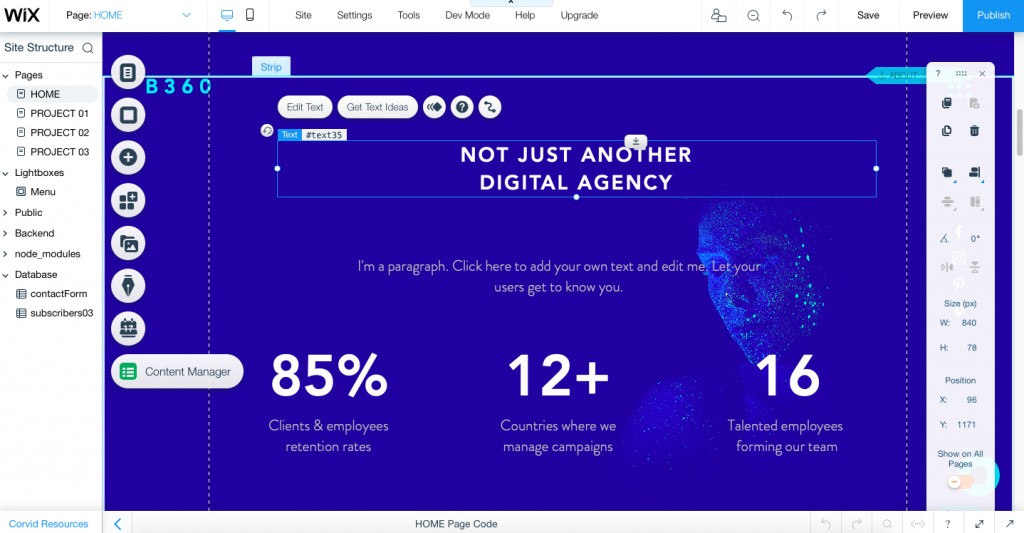
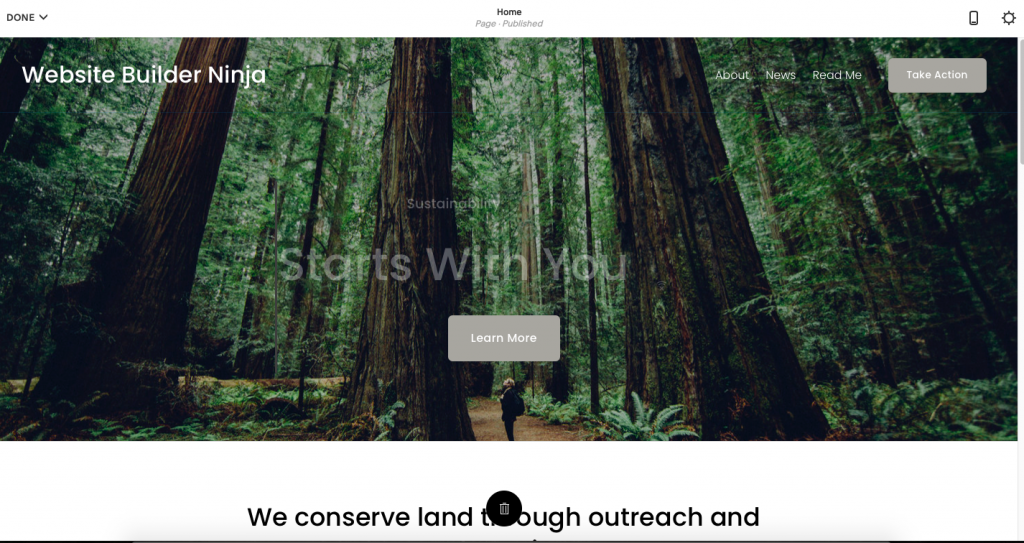
This is an area where both brands are great and they easily outperform all other competitors, but there are some key differences between the two. Wix has over 500 web templates to choose from for a whole range of popular and niche businesses. Squarespace is famous for their template designs and opted for a quality-over-quantity approach, only offering around 60 web templates compared with Wix’s 500. If you’re looking for web templates that compliment big images and make your products look amazing, Squarespace will most likely do a better job for you. Whereas Wix is dialed into more sleek, modern, and professional designs that are well suited for service-led businesses.
We’ve already mentioned it but of course, the drag & drop interface plays a big part in a platform’s design capabilities as well as beginner friendliness. The fact that with Wix you have complete autonomy to move elements around your web pages gives it the edge over Squarespace when it comes to design capabilities. It doesn’t mean that you will create a better design but it means that it’s possible to create some better than the original template.
All of the templates from both platforms are mobile responsive and the editors allow you to preview and work directly from a mobile view. This is great because mobile traffic is becoming the most common form of web traffic. So, the ability to tailor your designs for mobile is crucial for the success of any website.
It was a close call deciding who came out on top here and it may depend on what you need from your designs to decide on which website builder is best for you. However, from a purely objective point of view, you can’t argue with the ability to edit everything you see and the freedom to move it wherever you want. That’s why Wix comes out on top and is the best website builder for design capabilities.
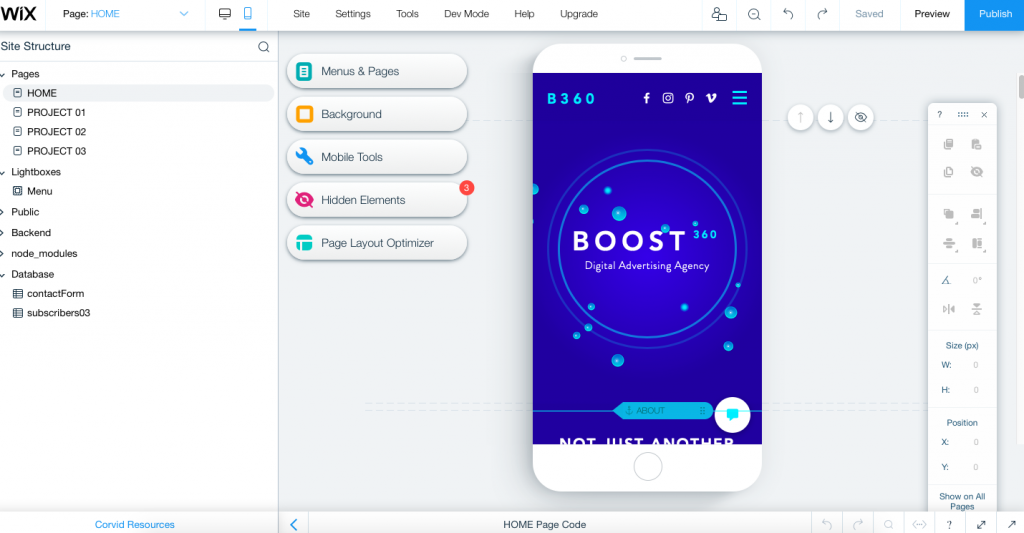
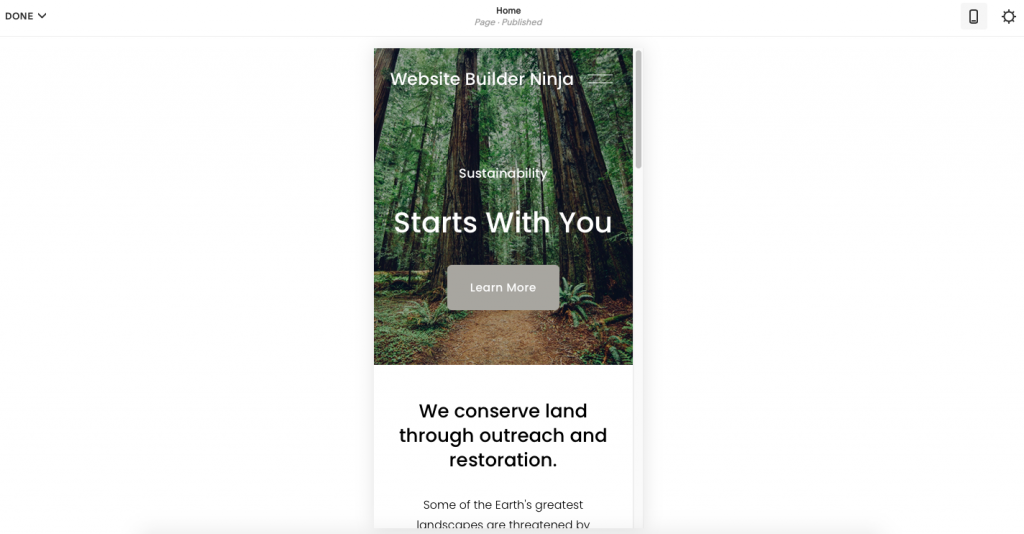
The main difference here is that Squarespace has chosen to integrate a load of different services into the platform and runs them by default on every subscription plan. Whereas Wix has created a huge app marketplace with over 4000 apps to offer its users additional tools and features.
A lot of the features and tools provided by Squarespace don’t feel like an add-on and are simply part of the service, giving you a powerful platform to run your website from. For example, you can link up with Google Search Console to get the powerful analytics straight to your Squarespace dashboard. Google Amp is linked with every Squarespace site to create faster loading times for mobile browsing, and you can add content blocks that are linked to Soundcloud, Flickr, Twitter, Instagram, YouTube, and much more at the click of a button.
Whereas Wix has developed a huge app market to provide an almost unlimited amount of additional features and tools to use on your website. This is more in line with the WordPress model which has been really successful. You can find third-party plugins that help you collect leads, analyze traffic, and interact with visitors. There is even a category for design elements to give you even more opportunity to make your Wix site look great.
The difference here is that with Squarespace all of the add ons are seamless and there’s no need to spend time (or money) searching for and installing additional apps, they are already there. The downside is that you’re limited to what Squarespace thinks is necessary and you don’t have the freedom to add whatever you want. Whereas with Wix you can add almost anything… The only downside is that you could end up with a messy and complicated dashboard full of lots of apps which is more difficult to manage.
Finally, something Wix has which Squarespace doesn’t is the Corvid editor. This powerful code editor allows you to edit everything on your Wix website, install any third-party API you require, or create your own web application. Squarespace does allow you to input some code into the header, footer, and code content blocks, but you can’t edit and create anywhere near as much as you can with Corvid.
There are pros and cons to how features and tools are set up on both platforms. Squarespace is better for beginners who want everything they need ready to go, and for anyone happy to give up the autonomy of deciding what they need to run their site to the platform. However, Wix has to come out on top here because of the number of features and tools on offer. The variety makes it accessible for any type of business or entrepreneur looking to create an online presence. Corvid also plays a role in giving Wix the better score because if there is anything missing, you can literally create your own tools and web features with this powerful web application builder.
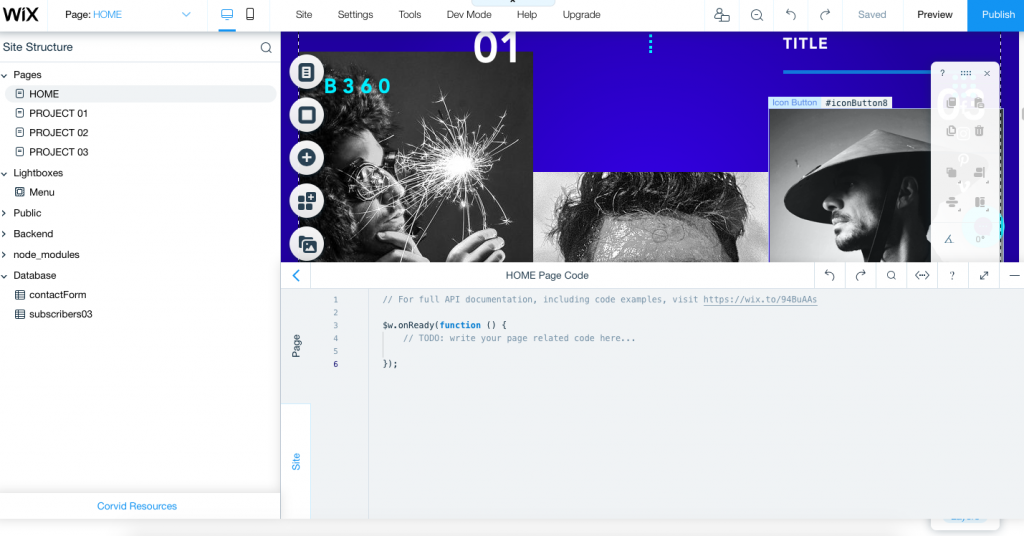
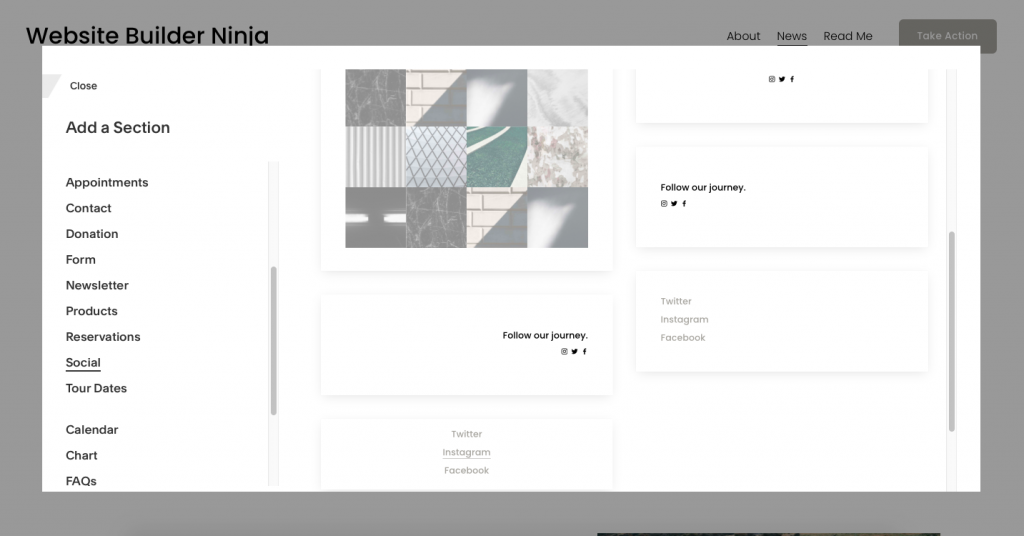
Both Wix and Squarespace allow you to carry out all of the basic marketing practices needed to grow an online audience and promote your business such as generating leads through newsletter forms, emailing marketing support, analytics, SEO support, and much more.
In terms of SEO, Squarespace comes out on top with a significantly faster page loading speed (although it’s still not great compared with other builders) and it’s not missing as many core SEO elements which means that a Squarespace site has a much better chance of outranking a Wix page in the search engine ranking pages (SERP). Both platforms give users the ability to edit HTML headings, image alt tags, URLs and automatically create an XML sitemap so that Google can index your web pages. Wix is however missing schema data that is present on Squarespace sites.
The big difference between the two once again is that Squarespace has integrated email marketing, pop-ups & announcements, social sharing features, and other marketing features. Whereas Wix has apps to help you create those features for your website. Squarespace has everything you need for most businesses but the flexibility of the Wix app market place ensures that all businesses’ marketing needs are covered with more options.
If SEO is the most important thing to you and you’re trying to decide between these two brands, Squarespace is the right choice for you as it will give you a better chance of ranking well in the SERP. However, if you know that your business needs a particular or niche marketing tool to run effectively, the Wix marketplace gives you the choice of 100’s of marketing specific apps to choose from.
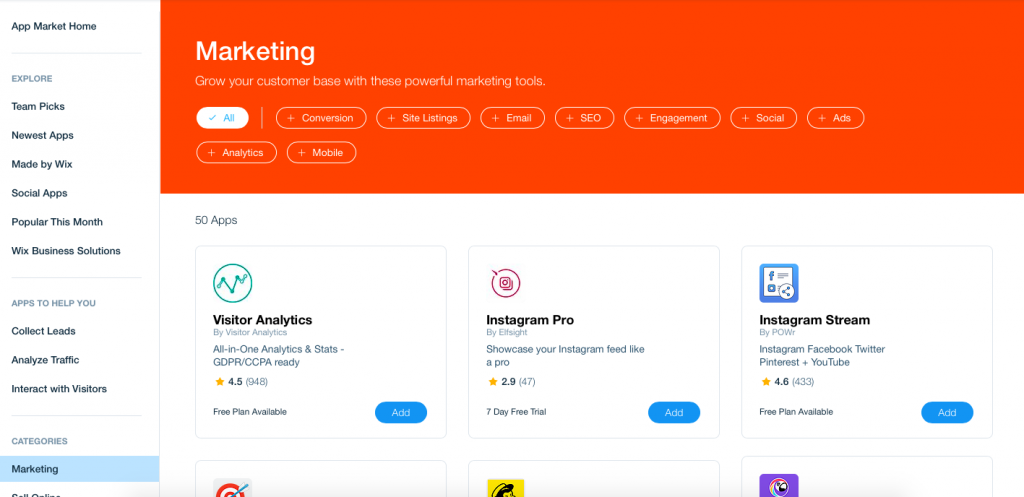
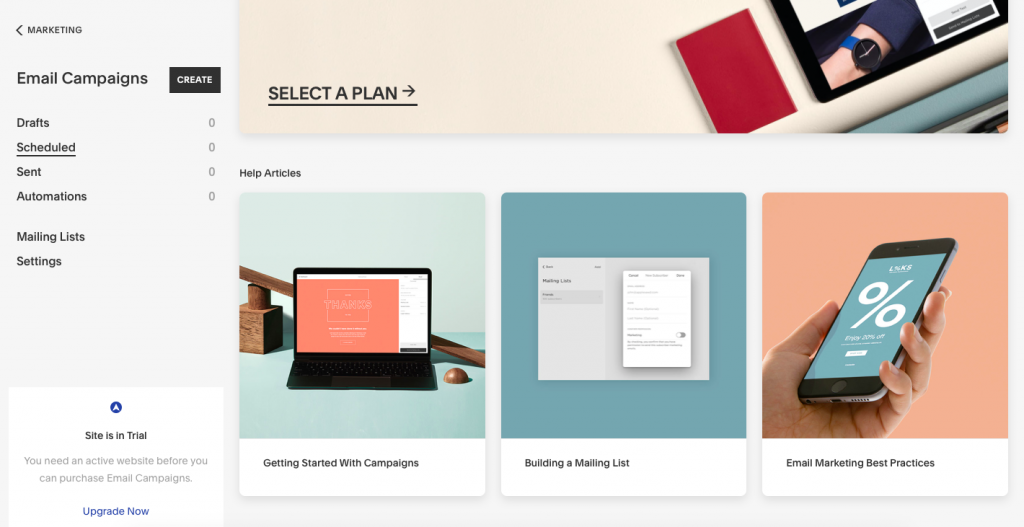
Wix and Squarespace are set up to help you sell products online, whether that’s physical products, digital products, or subscriptions services. Setting up a store is easy if you choose one of the readymade template designs. Even if you don’t choose a store template, all it takes is to add a store page to your website which can be done with just a few clicks on both platforms.
Any of Wix’s 500+ templates can be made into an online store and each comes with 100’s of design features and effects to create stunning product listing pages. You can also create custom storefronts and cart pages to meet your business needs and drive a higher conversion rate. The marketplace offers lots of eCommerce add ons including Dropshipping with Modalyst which allows you to expand your product offerings with 1000’s of products to choose from.
Squarespace also offers a number of dedicated eCommerce templates with the ability to add a store page to any of the other templates if you prefer. It’s easy to import products from another platform like Big Cartel, Etsy, or Shopify by importing product listings via a .csv file. Also, there is a dedicated product block that allows you to display your products anywhere on your site and it will always link back to your product page.
Both platforms are set up to help you manage your inventory straight from your dashboard and you will have the ability to create coupons, set sales prices, and much more. Squarespace will charge a 5% transaction fee for selling products on the basic plan whereas you can only sell products on Wix with an eCommerce plan. So, if you want to sell products you’ll have to sign up for the more expensive business and eCommerce plans which are roughly the same price for each brand.
Wix and Squarespace are pretty even when it comes to eCommerce and sales features. Although there are some slight differences, both platforms will enable you to create beautiful storefronts to list your products and manage your online eCommerce business from the platform dashboards. Neither of them challenge dedicated eCommerce platforms like Shopify or BigCommerce, however, you can still use them to generate online sales for your business.
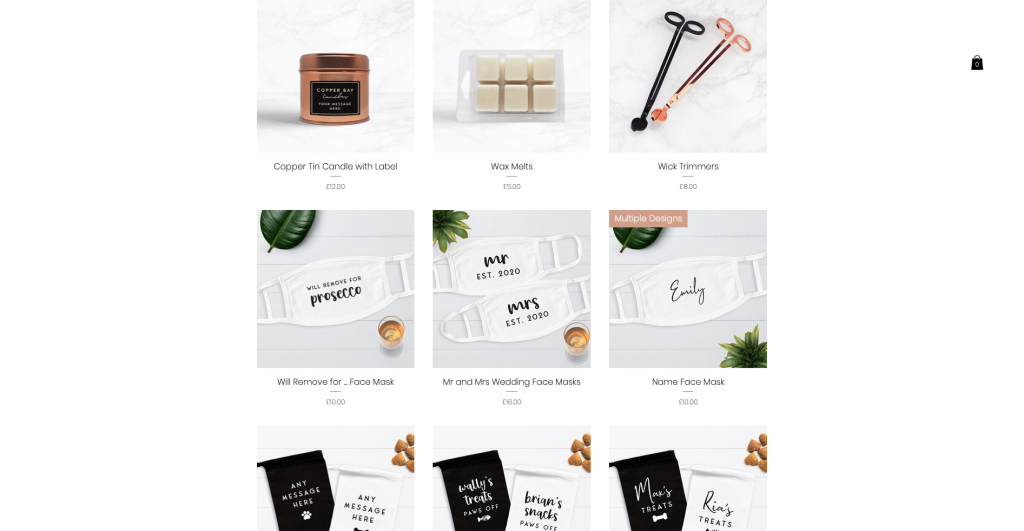
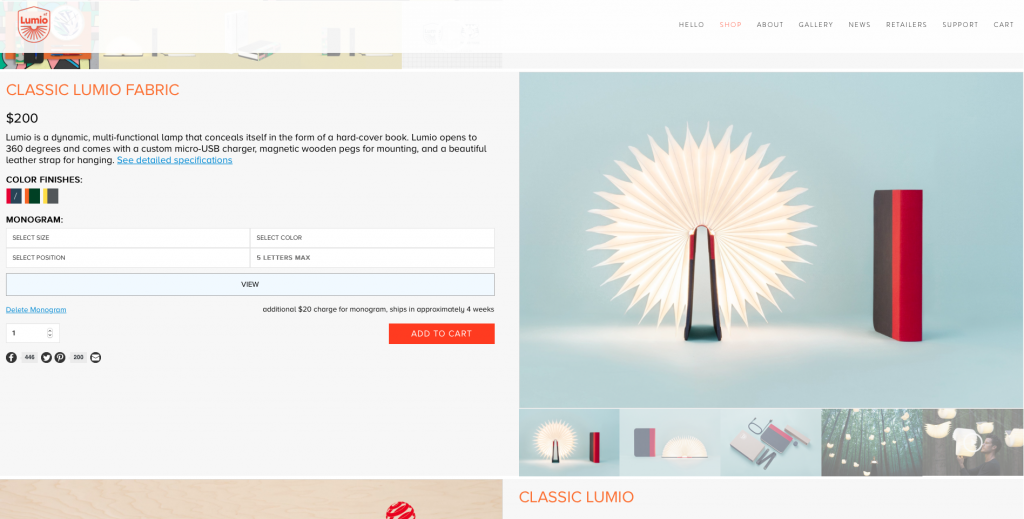
There is only a three dollar difference between the starting price for subscriptions that allow you to have your own custom domain with a website free from company branding. Wix comes in slightly cheaper at $13 vs $16 for Squarespace. The only major difference is that with the Squarespace plan you get unlimited storage vs only 10gb on the Wix plan.
Wix offers an unlimited free plan whereas Squarespace offers a 14-day free trial. To be honest neither offer is a great selling point. With Wix, the bandwidth and storage limitations on the free plan stop you from being able to use the free subscription to grow a real online presence and with Squarespace, 14 days is definitely enough time to get used to the platform but you know you’ll be needing to upgrade if you want to stick around.
There is a slight difference in the support they offer, Wix has the full set of live chat, phone and email support backed up with a learning center with additional how-to and educational articles. Squarespace has all of the same, minus the phone support. However, the Squarespace learning center is a lot easier to navigate which makes it simple to find the information you are looking for.
The battle for the value for money crown is once again very close, but because of the slightly cheaper starting price for a site with a custom domain name, the ability to stick on a free plan if you’re on a tight budget, and the addition of phone support, Wix just about takes it. However, bear in mind that Squarespace probably offers a better customer service in terms of how easy it is to access the support and the type of response you get back from them.
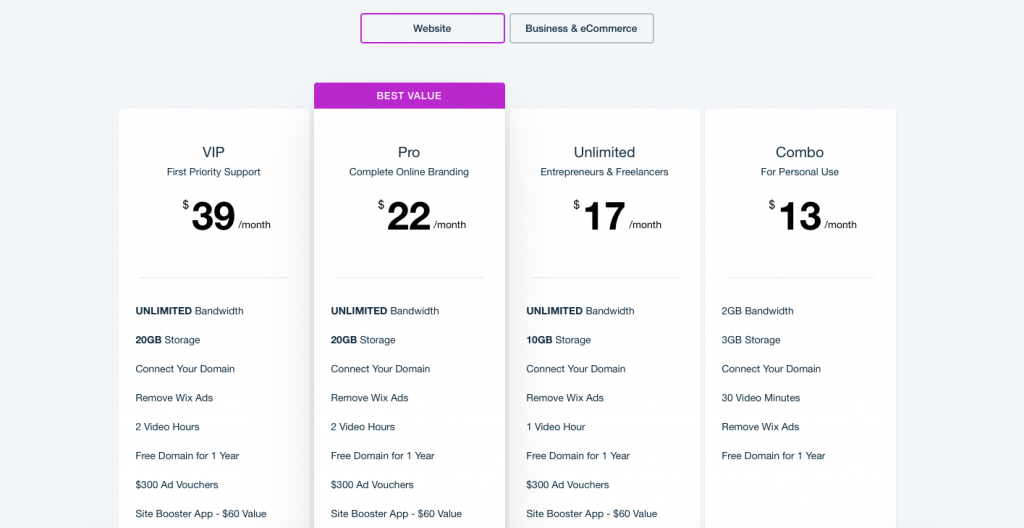
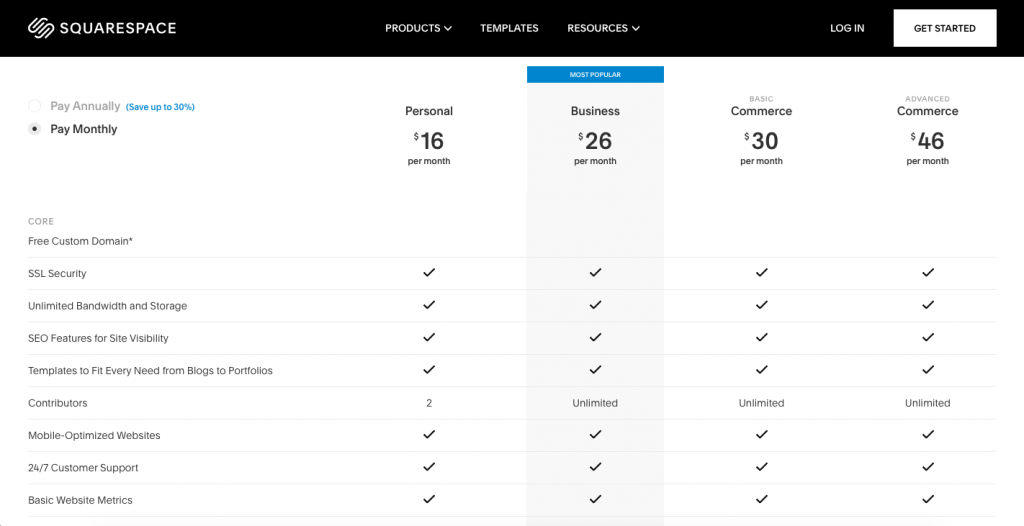
There’s a reason why Wix and Squarespace are two of the most popular and well-known website builders that entrepreneurs and small-to-medium businesses use to grow their online presence and to sell their products online. To put it simply, they’re both great, not perfect… but great. However, there has to be a winner and you already know from our rankings that when everything is considered, we think Wix comes out on top.
Squarespace offers a great user interface that’s really intuitive and beginner-friendly, all of which is backed up by truly top-notch template designs. However, the power of Wix is hard to beat. Here’s what made us give it the top spot:
1. The drag & drop interface that allows you to edit absolutely everything
2. The app marketplace with over 4000 additional tools and features
3. The Corvid editor that allows you to create entirely new web applications, install any third-party API and optimize your site’s SEO
Our Ninjas we have a lot of love for both of these platforms and we’ve had a lot of heated debates about deciding which website builder to give the number one spot. However, in the end, it was the scalability and flexibility of Wix that outweighed the pleasant user experience and stunning designs of Squarespace.
Culpa irure ex veniam aliquip esse do deserunt sit duis do fugiat adipisicing minim elit. Ex voluptate et esse elit et fugiat proident esse ad. Minim voluptate pariatur commodo nisi anim nostrud eu reprehenderit cupidatat anim dolor. Et commodo aute anim enim anim irure. Ad adipisicing aliqua ea exercitation aliqua excepteur est adipisicing aliquip deserunt exercitation.
Learn More
We’ve pulled together 100 must-know website definitions to help you understand web development, SEO, and web analytics jargon. You’ll know what every confusing three-letter acronym means and more!

We take a look at the top 10 most successful Shopify stores on the internet and deconstruct their sales-boosting eCommerce optimizations so that you can apply the same techniques to your online store. Fashion Nova, Gymshark, and KITH are just some of the biggest Shopify stores analyzed in this article…

The upkeep of our site is made possible thanks to the advertising fee we charge featured website builders whenever a visitor completes a purchase through sponsored affiliate links. Financial incentives may impact the ranking itself and/or the score given. The scores assigned to featured brands are exclusively determined by Websitebuilderninja.com. The scoring and rankings are not regulated in any way and should be used by readers as guidance only.