When you think of a website builder, Wix is likely to be one of the first names that enters your mind, and rightly so. Over 160 million people worldwide chose to use Wix to build their websites that include everything from ecommerce businesses to personal portfolios. Wix positions itself as a website builder that offers the whole package. It’s a drag & drop website builder that will also provide you with reliable web hosting, top security, great SEO and a support team to help you with any issues. Wix also has over 500 themes for you to choose from giving you plenty of design options.
Sounds great, right? We take an in-depth look into the Wix website builder and find out if it really is the best platform to design, develop, and manage your online presence. Is it just a good-priced option for beginners or can it also offer advanced tools for professional websites and top-notch results?
If you don’t feel like reading the full review right now, no worries. You can save some time by skipping ahead to the bottom line to find out if Wix is the right platform for you.
Wix markets itself as a website builder for ‘anyone’ and due to the fact that it has a drag and drop design feature with lots of ready-made templates and an option for a free subscription, we agree with this statement.
The barrier to entry to start creating a Wix website is low (you can’t get better than free!) and therefore anyone with the most basic computer skills and a website idea could create something. They even have an ADI (artificial design intelligence) that they claim can create a website in just 10 minutes.
While it is possible to create amazing, professional websites without even having to think about coding, the Corvid feature provides an option for anyone who wants to add in any of their own code for further customization.
There are templates for almost everything, just head over to the Wix template page and I can almost guarantee that there will be a template for your niche. Here are a few to get you started:
We’ve scored Wix highly for beginner friendliness for a reason. The chance to trial with a free website, the easy-to-use drag and drop feature and over 500 ready to go templates for a whole range of industries makes Wix a good choice for beginners looking to build their own website.
The Wix drag and drop editor is super easy to use and changes website building from something that can be fiddly and frustrating into something that’s easy and fun. Something that makes Wix stand out from the crowd is their unstructured editor. This means that you are free to move elements around to wherever you want them.
If you’re someone that has made a few websites before, the freedom of this drag-and-drop builder will blow you away. It provides you with amazing flexibility to tailor your Wix site to your exact needs.
However, for a complete beginner, this freedom can become overwhelming and if you haven’t got much of an eye for design, it’s easy to create something cluttered and messy. If this is you, we recommend spending some time finding the perfect template and then sticking to simply replacing the elements with your own images and copy and make use of the design skills of the person that made the template.
The onboarding process with Wix is best described as easy, efficient and enjoyable.
If you’re looking for useful tips on how to get the most out of Wix then the Wix blog has a lot of information that should have everything you need to get you started.
The Wix editor is definitely a highlight of the platform with over 500 templates to choose from and complete freedom to move, adapt and customize every feature within those templates. This will allow you to create some really innovative and unique designs. With some website builders, there is a risk that your website could look very similar to someone else, however, with Wix, there are enough options to create something really unique to you and your business.
The platform comes with over 100 ready loaded fonts and if that’s not enough you can upload your own. Wix also has the option to display your images, videos and text in a gallery layout which is a pretty standard feature but important to have.
You can take your web designing to the next level and bring your site to life with advanced design features like animations, video backgrounds and scroll effects (such as parallax, reveal, zoom-in or fade-in).
If it’s been a few years since you’ve used the Wix platform you will notice some new features to the editor which add in even more design capabilities. There is a Crop tool that you can use to re-size, focus or magnify your images to get the look you want. Wix have also taken inspiration from Instagram and added filters to their image editor so you can quickly edit your images with preset styles or do it yourself with the image sharpening tool.
This has become a standard requirement for any website builder but it’s important to note that any design you create will be mobile optimised automatically, so you don’t have to worry about it. If you want to check out how it looks on mobile simply hit the ‘switch to mobile’ button at the top left of the editor.
There’s lots more to the editor and if you’re new to Wix you might want to head over to the Wix web design blog to find out how to get the most out of the editor.
It’s always good to see what others have been able to do to know what is possible and to gain some inspiration. Take a look at the website designs on Wix’s inspiration page to take a closer look at the screenshots below and lots more well-designed websites.
Wix is packed full of features and has some unique and interesting elements that you won’t find anywhere else. The first of which is the ADI (artificial design intelligence) which claims to create a functioning website in minutes. I tried it out and it works! After 8 simple steps, you have a professionally designed website that has features that you or your business will need to use. You will still need to tweak it and make some edits but it certainly does cut out a lot of the hard work, I was impressed.
The second stand out feature that is important to note is Corvid. Wix describes Corvid as ‘an open development platform for building advanced web applications’ and it will also enable you to have a greater level of design freedom by adding in your own code to adapt your website to your own needs.
Wix have followed their methodology of making things easy and applied it to SEO as well. You’ll be pleased to know that there is no coding required to use Wix SEO features and it’s already built into your site. They even have the option of a personalised SEO plan that will guide you through what you need to do, step-by-step. It gives you simple ticks and crosses next to a list of actions so you know what you have and haven’t done.
From the dashboard you will get keyword recommendations and you can track your search engine ranking position (SERP). However, for google analytics, you will need to have a premium account.
But what about the technical stuff going on behind the scenes, is that good enough to get your site ranking on google?
Our Website Builder Ninjas ran an SEO audit on the Wix platform and found that overall it ticked most of the SEO boxes, such as basics like adding titles, meta descriptions, and headlines, but there are a few areas for improvement. For example, Wix scored low on google page speed rankings which measures the time it takes to fully display content on a specific page. This is important to know because page speed is a direct ranking factor and Wix’s slow loading time will affect how well your content is ranked on google.
There are also some issues with the schema which is a form of microdata that creates enhanced descriptions or ‘rich snippets’ which appear in search results. The Schema for ecommerce pages appears to be working fine, however, there is none present for blog pages or home pages. This has no direct impact on SEO rankings but pages with rich snippets often appear more prominently and higher up the rankings which can improve click-through-rate and overall traffic, so it’s important to consider.
To sum it up, Wix is known for having difficulties indexing with google because of the poor loading times and with the additional problems with the schema, sites using Wix will have a hard time ranking well in the search engines. However, Wix offers the most code editing flexibility (with their Corvid editor), so if you have technical SEO skills or hire someone that does, you can fix some of the issues we’ve discussed.
Setting up a store with Wix is just as easy as adding in any other feature, just a couple of clicks and boom… you’re ready to start listing and selling your products. There’s a couple of options to get you started. You can either select an online store template that will have everything set up and ready to go, or you can simply add a new store page and plugin one of the online store apps from the app store.
Whichever method you choose you can have a store up and running within minutes and then it’s up to you to input your listings via the store dashboard. You can list physical or digital products, promote sales with coupons and discounts, and set customized shipping and tax rules for every destination you sell to.
Setting up a booking and reservation element to your Wix site is similar to setting up a store. Either pick a template with a bookings feature already included or add a bookings page and find a plugin from the Wix app store. You’ll be able to get booked for your services 24/7, get paid online straight into your bank account, all commission-free. The Wix booking app allows you to offer appointments, classes, courses and workshops so you should find everything you need.
Okay so do you want the good news or… the good news?
Firstly, Wix has versatile payment options, you can accept credit cards, PayPal, and offline payments which make it appropriate for all sorts of business from online stores to yoga studios that might want to accept cash on arrival.
Secondly, any sales via a Wix site are commission-free, yes that’s right commission-free. Most ecommerce solutions will charge 2-3% commission on every transaction so this is a big plus. The only caveat is that you have to sign up for one of the paid plans to accept payments.
If you’re looking to use the Wix website builder to create a website for your restaurant, then you have plenty of options in terms of template designs and there are a number of great built-in tools and features to help run your business. There are 45 restaurant and food website templates to choose from. They range from templates for fast food delivery businesses to high-end catering companies and from ice cream parlors to poke bowl delivery websites. The templates cover a lot of different niches and even if your niche isn’t listed the templates are easily adapted to suit your requirements.
There are also a variety of menu designs you can choose from that allow you to present your menu and your food in a style that suits you. All you need to do is upload your images and list your menu items. Wix has also integrated with Facebook Business and Foursquare so that you can share the menu that you created on Wix with your customers in just a few clicks.
Something that’s really neat is the inbuilt online ordering system that allows your customers to order and pay from any device, 24/7. You’ll need to decide if you’re offering a pickup or delivery service or both and then set your delivery area. As soon as you’ve finished those few steps you’re ready to go live and to start taking orders.
Finally, there’s a pretty sophisticated bookings system in place on all the restaurant templates that allows you to take bookings around the clock with a simple and easy to use bookings form.
Here’s a look at some example restaurant and food websites made using the Wix website builder:
www.murakamimelrose.com/main.html
www.shortbreadnyc.com
modcongroup.wixsite.com/ottb
www.komewaza.com
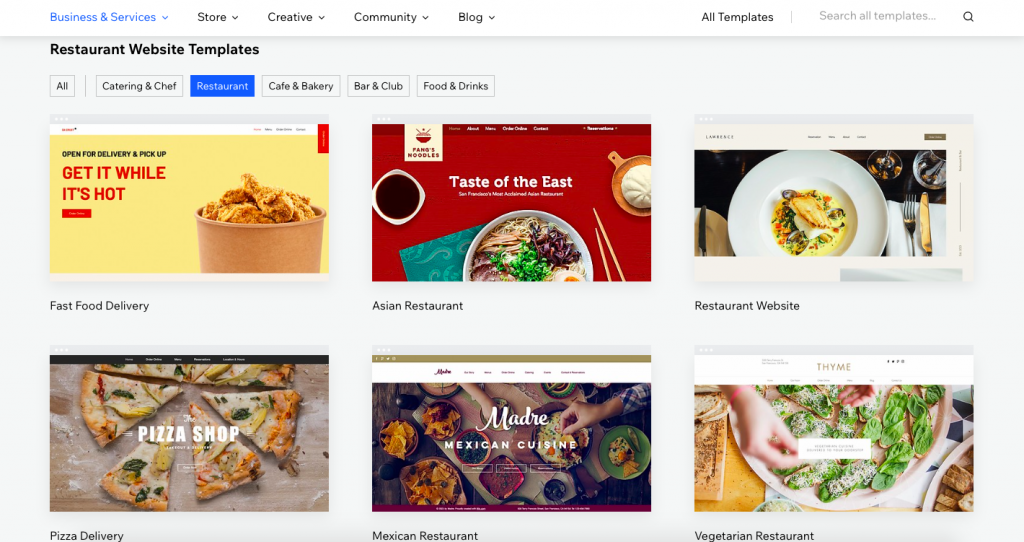
Something you’ll notice when landing on the Wix website is that they shout about being a free website builder, and it’s true. You can gain access to over 500 templates and lots of other cool features without having to put any money down, which is great if you’re just starting out. You just have to bear in mind that there will be bandwidth and storage limitations, you will have a Wix subdomain name and the Wix branding will be visible at the bottom of your site. However, this is a great option to play around and trial the Wix platform for free and if you like it you can always upgrade later.
If you already know that you will want your own domain name and access to some of the premium features, then great, prices start from $13 per month for a custom domain name without Wix branding. Wix has more options and offers 8 different premium plans to suit your needs all with a 14-day money-back guarantee.
These include 4 website plans; combo, unlimited, pro and VIP, and 4 business & eCommerce plans; business basic, business unlimited, business VIP and enterprise.
The main differences between each tier or the pricing plan are bandwidth, storage and additional premium features (such as visitor analytics app worth $60 or professional logo design worth $50).
Wix has a support center where you will find a comprehensive bank of knowledge and articles covering a lot of topics from getting started, the editor, domains, mailboxes, corvid, SEO, and much more. You can dive into each section and find the answers you need or use the search function at the top of the support center page to find what you need.
At the moment Wix doesn’t offer any support via a human chat service which lets it down compared to some of its competitors. However, there is a chatbot service where you can submit a support ticket and get a reply by email within 48 hours. It’s difficult to find so here’s a link to the chatbot if you need it.
If you can’t find what you need in the support centre or from the chatbot you can access support via a phone call as Wix run a call back service. You will be asked a few questions to categorize your needs and then you’ll wait for a Wix expert to call you.
The Wix callback operating hours vary depending on what language you speak and are as follows:
After spending some time on Wix, testing out the editor, and trialing some of the features, this is a website builder platform with lots to offer. The option to get started with a free domain with access to over 500 templates makes this ideal for beginners who are looking to create an online presence for themselves or their business for the first time. What’s great in the scalability of Wix, you can start out with a free plan until you are ready to use more features. You can integrate bookings or a store when you and your business are ready. The comprehensive app store enables you to add almost any element you would need for a whole range of websites. If you want to find out more head over to the Wix site now and try it for yourself, it’s free, what have you got to lose?
Culpa irure ex veniam aliquip esse do deserunt sit duis do fugiat adipisicing minim elit. Ex voluptate et esse elit et fugiat proident esse ad. Minim voluptate pariatur commodo nisi anim nostrud eu reprehenderit cupidatat anim dolor. Et commodo aute anim enim anim irure. Ad adipisicing aliqua ea exercitation aliqua excepteur est adipisicing aliquip deserunt exercitation.
Learn More
We’ve pulled together 100 must-know website definitions to help you understand web development, SEO, and web analytics jargon. You’ll know what every confusing three-letter acronym means and more!

We take a look at the top 10 most successful Shopify stores on the internet and deconstruct their sales-boosting eCommerce optimizations so that you can apply the same techniques to your online store. Fashion Nova, Gymshark, and KITH are just some of the biggest Shopify stores analyzed in this article…

The upkeep of our site is made possible thanks to the advertising fee we charge featured website builders whenever a visitor completes a purchase through sponsored affiliate links. Financial incentives may impact the ranking itself and/or the score given. The scores assigned to featured brands are exclusively determined by Websitebuilderninja.com. The scoring and rankings are not regulated in any way and should be used by readers as guidance only.