Wix vs Weebly

Wix

Collectively Wix and Weebly have helped over 210 million users to create a website. This makes them two of the largest website builder brands on the market. They both have their own loyal following who would gladly tell you the reasons why their brand is best but, we needed to find out for ourselves. So, this article gets underneath the skin of each website builder to find out which one is truly better in the Wix vs Weebly battle.


Wix started in 2006 and has worked hard to gain a reputation as one of the best website builder solutions out there. They are renowned for their excellent user interface, great template designs, flexible design capabilities, and their Corvid code editor that allows you to create custom web applications for your site.
Weebly was founded just a year later than Wix in 2007. Despite being the smaller company they have developed a product, that for some, is more appealing than what the Wix platform offers. They are often described as the most beginner-friendly website builder but they also have a long list of advanced features to help you create a truly professional website.
Both brands have a lot of similarities across the board. However, for us, there was a clear winner. The rest of the article will compare each brand across the most important aspects and features of any website builder so you can understand why we think Wix comes out on top and if there were any areas where Weebly outperformed Wix.
We understand that not all of you have the time to read the full article right now. That’s why before we get any further into the Wix vs Weebly comparison, we want to give you an overview of how the brands compare against each other on what we feel is the most important criteria. Have a quick look through each section and find out which brand comes out on top for each of the topics. You can also compare the features of all of the website builders together in our super ninja comparison table.
| Wix | Weebly | |
|---|---|---|
| User Rankings | User Rankings 4.8 | User Rankings 3.5 |
| No of Users | No of Users 150M | No of Users 50M |
| Wix | Weebly | |
|---|---|---|
| Drag & Drop | Drag & Drop | Drag & Drop |
| Tutorials & Onboarding | Tutorials & Onboarding
| Tutorials & Onboarding
|
| Wix | Weebly | |
|---|---|---|
| The Editor | The Editor
| The Editor
|
| Templates | Templates 500+ | Templates 50+ |
| Responsiveness | Responsiveness | Responsiveness |
| Wix | Weebly | |
|---|---|---|
| Marketplace Apps | Marketplace Apps 250+ | Marketplace Apps 382 |
| Image Editor | Image Editor | Image Editor |
| Undo | Undo | Undo |
| Backup & Restore | Backup & Restore | Backup & Restore |
| Open Code Support | Open Code Support | Open Code Support |
| Login & User Permissions | Login & User Permissions | Login & User Permissions |
| Wix | Weebly | |
|---|---|---|
| SEO tools | SEO tools
| SEO tools
|
| Google Analytics Support | Google Analytics Support | Google Analytics Support |
| Newsletters & Emailing | Newsletters & Emailing | Newsletters & Emailing |
| Social Media Integration | Social Media Integration | Social Media Integration |
| Wix | Weebly | |
|---|---|---|
| Stores & Shopify Integration | Stores & Shopify Integration | Stores & Shopify Integration |
| Booking & Reservations | Booking & Reservations | Booking & Reservations |
| Payment Options | Payment Options Paypal, Stripe, Square & many more | Payment Options Paypal, Stripe, Square & authourize.net |
| Coupons & Sales support | Coupons & Sales support | Coupons & Sales support |
| Shipping & handling | Shipping & handling | Shipping & handling |
| Wix | Weebly | |
|---|---|---|
| Free trial | Free trial | Free trial |
| Price per period | Price per period Starting from $13/m | Price per period Starting from $16/m |
| Support | Support
| Support
|
Both platforms use a WYSIWYG (what you see if what you get) editor which is by far the most beginner-friendly style of editor that you can get. It works by allowing you to make edits directly to the web pages and it looks exactly the same in the front end and the back end. Wix and Weebly have a drag and drop feature which makes it simple to rearrange elements like text, images, and page structure. However, it’s far more advanced on the Wix platform.
Everybody loves Wix because of how easy it is to move content blocks and elements around on the page. Users are not restricted to a grid or column structure like on other platforms which makes it easy for users to create the exact design they had imagined. However, because there is a large variety of content blocks it can take some time to learn how to use everything on the platform. Additionally, because users have complete design freedom, it’s easy for some beginners to become overwhelmed and create messy designs.
Weebly’s drag and drop features are much more limited and there are fewer page elements available to add. This makes it much quicker for a new user to get up to speed with the platform and harder for beginners to stray too far from the professionally designed templates and content blocks.
Both platforms have useful guides and how-to video content that helps beginners learn how to use the platform. However, the Wix beginner content is much more detailed and focuses on more specific design features rather than the general overview you get from Weebly.
Something Wix has that Weebly cannot compete with is the Wix Artificial Design Intelligence (ADI). The Wix ADI will generate bespoke web templates with everything you need for your particular niche after you answer just a few quick questions. This speeds up the setup process and makes it easier for beginners to create a website with the correct features.
Despite the Weebly platform offering the quickest learning curve for first-time users, Wix is still better overall for beginners. The more advanced and intuitive drag and drop editor makes it easier to move elements to exactly where you want and the Wix ADI makes setting up your template really simple.
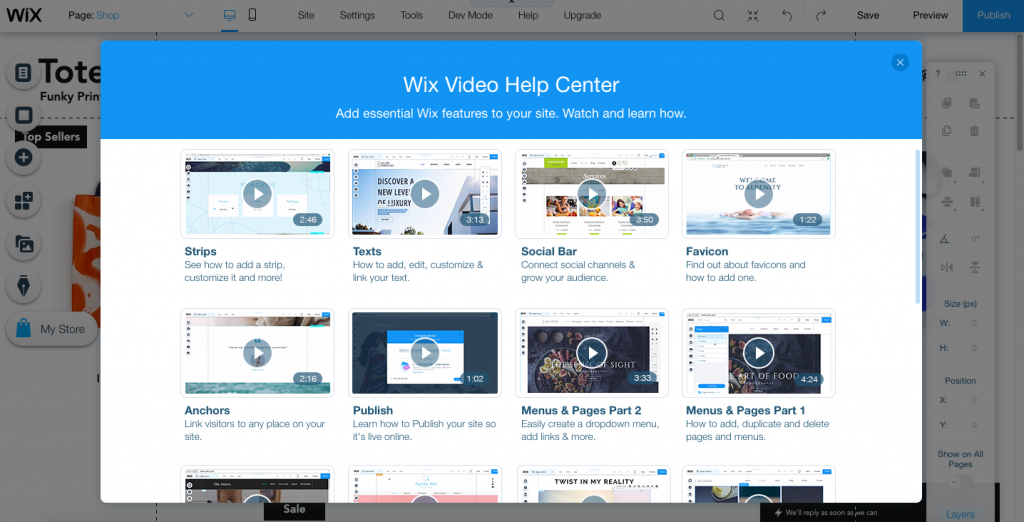
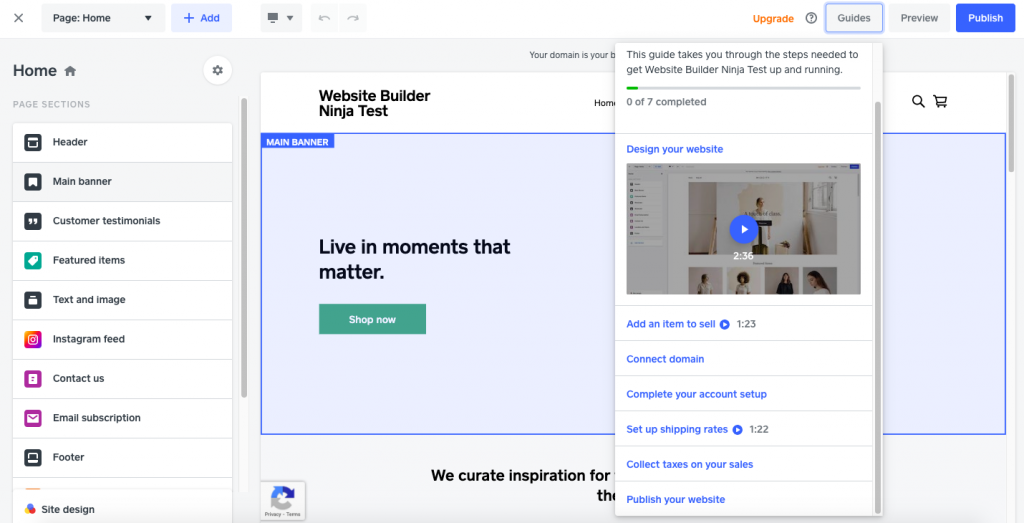
Wix and Weebly have a range of web templates for a variety of different business niches. There are templates for photographers, coaches, jewelry stores, restaurants, and much more. Wix offers 10x more than Weebly (more than 500) and their templates are overall more sleek and modern, giving Wix templates the more professional look. All of the templates across both platforms are mobile responsive. So, your web designs will look great on desktop and mobile screens. The downside to Wix is that once you have chosen a template, you won’t be able to change to another one without having to recreate all of your content and upload all of the multimedia again. Whereas it’s simple to flick between different themes on the Weebly platform if you feel like giving your site a fresh look.
It was difficult to decide on which brand offers the most design flexibility. In short, Wix offers the most flexibility for beginner users thanks to their amazing drag and drop capabilities which allows you to edit and move any design element. Whereas Weebly’s code editor allows users with advanced technical abilities to edit the HTML, CSS, and Javascript of the theme to adjust the look and feel of their website.
Wix has a much larger variety of content blocks that you can add to your site at the click of a button. It’s just as easy to add new content blocks on the Weebly platform and they still have everything you would need such as the basic text, image, and photo gallery blocks. As well as more advanced content blocks like Instagram feeds, lead capture forms, and customer testimonials. However, the difference is that Wix will give you multiple design options for each type of content block, whereas, with Weebly, there’s just one option for each type.
The ability to edit the HTML and CSS of the Weebly theme gives advanced users the chance to create unique and professional designs while having complete control over the look and feel. However, beginner users are much more limited. For anyone that doesn’t know how to code, Wix offers much better design capabilities thanks to their professional looking web templates, a large variety of content blocks, and a simple unrestricted drag & drop editor. So, for most people, Wix has greater design capabilities.
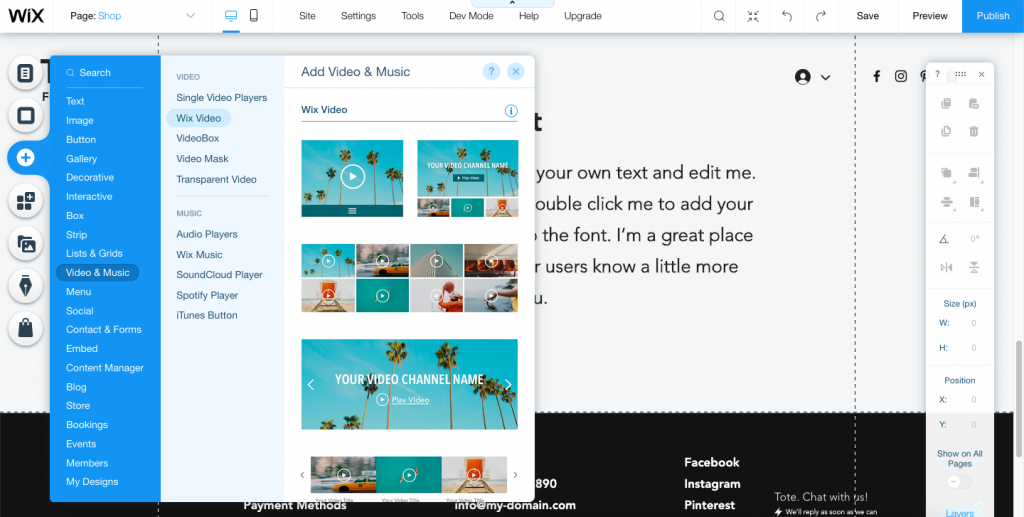
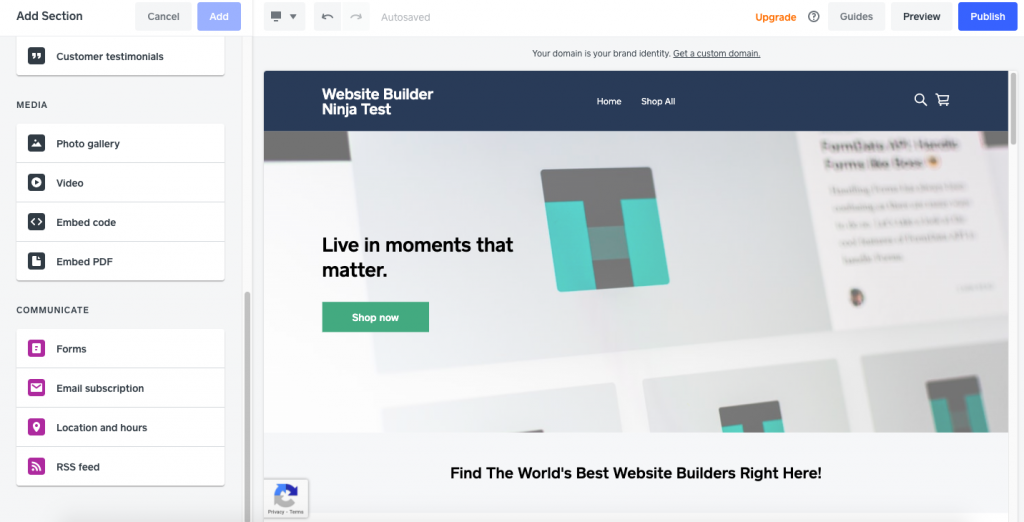
Your website needs to do much more than just look good… It needs to have features that work for your visitor’s needs and tools that help you to manage and grow your business. Before getting into the details of specific tools and features that each brand offers the main pros, cons, and differences can be summed up as follows. Wix has lots of quality customization tools and relies on third-party apps to add functionality to your website. The benefits are that you have access to a wide range of tools, however your Wix dashboard can feel disjointed and cluttered compared to a platform with entirely in-built features. Weebly has lots more built-in features than Wix making it easier to find and use these features without the need to set up lots of additional tools when you first start.
Even though Wix relies more heavily on theirs, both brands have decent sized app market places where you can look for plugins to add features to your site, stores, or blogs. They both have over 300 apps available to install, with Weebly having slightly more to offer.
The first standout feature that we want to mention for Wix is the Corvid code editor that allows you to create your own web application from scratch using Javascript. Another one that we’ve already mentioned is the Artificial intelligence designer that will create a custom web template after you answer a few simple questions. Weebly’s standout offer is a remarkable mobile application that allows you to edit, build, and manage your website or store from anywhere.
The brands stack up pretty even when it comes to basic features and tools. Both brands will have everything that most users will need to run a successful website and allow them to grow and manage everything all from one dashboard. However, what separates the two brands the most is the advanced features, with Wix having much more to offer with their Corvid and ADI tools.
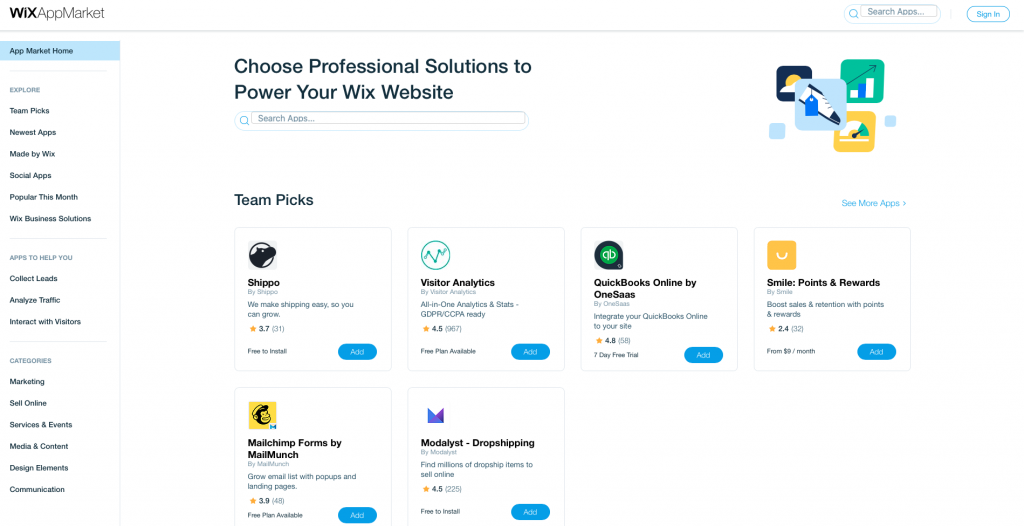
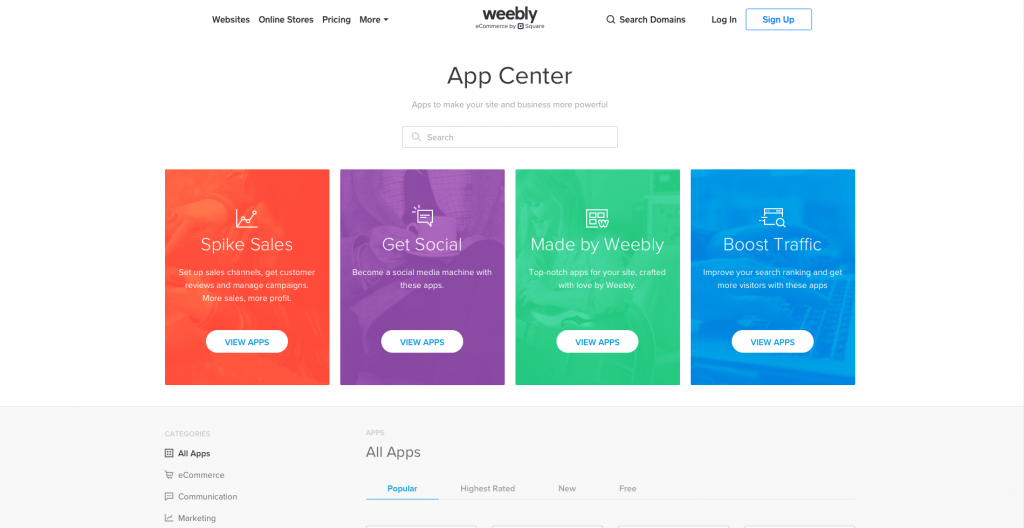
Once your site looks good and works well, it’s time to start driving traffic to your site and building your audience. Both Wix and Weebly have a number of useful tools that will help you to do just that.
Weebly Promote is an email marketing solution that allows you to create emails with a drag and drop editor to send out newsletters, promotions, or company announcements to your subscribers. It’s fully integrated with the Weebly platform so you can do all of your email marketing from the same dashboard that you use for everything else. You’ll also be able to track your email campaign results instantly and will get metrics on your delivery rate, open rate, and click-through rates.
Wix Email Marketing is pretty similar to Weebly’s in that you can choose email campaign templates to customize, track your email stats, and manage your emails all from the same dashboard as everything else. The Wix tool also has a social media feature where you can share your email campaigns on social channels with just a few clicks.
In terms of SEO, neither brand is winning any prizes. They both have a slow page speed which Google and other search engines will penalize you for when it comes to ranking your web pages. Weebly has a slightly fast loading time but not by much. Overall a Wix website will perform better and allows users to edit more features such as HTML headings and friendly URLs which will help you to optimize your site. Weebly doesn’t even allow you to create H1 headings which is the most basic thing you can do for SEO… So, if SEO is an important part of your strategy and you’re trying to decide between these two brands, Wix will help you rank higher in the search engine ranking pages.
Wix and Weebly have similar marketing capabilities with app markets full of additional marketing tools that you can install on to your dashboard to help with visitor analytics, email marketing, paid ads, and much more. However, Wix wins this particular battle because of slightly better SEO features.
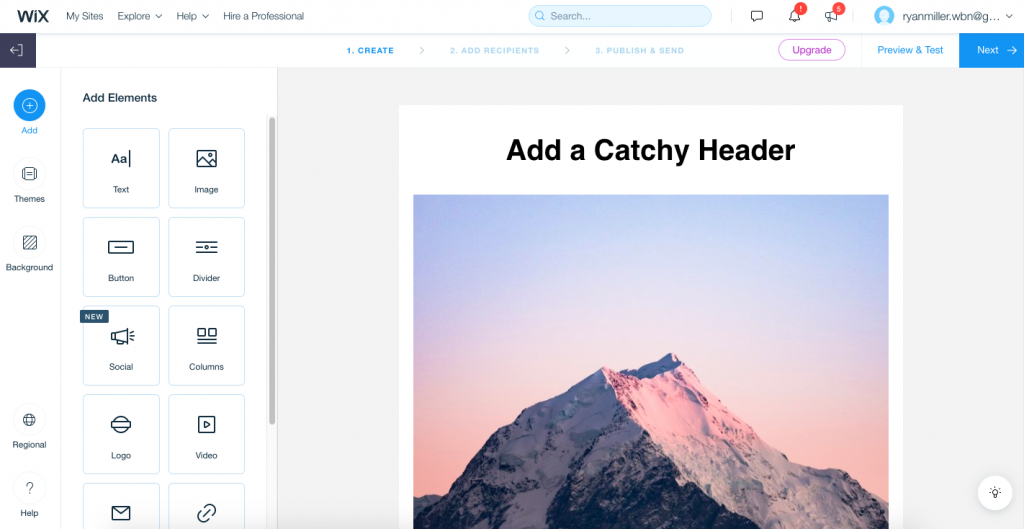
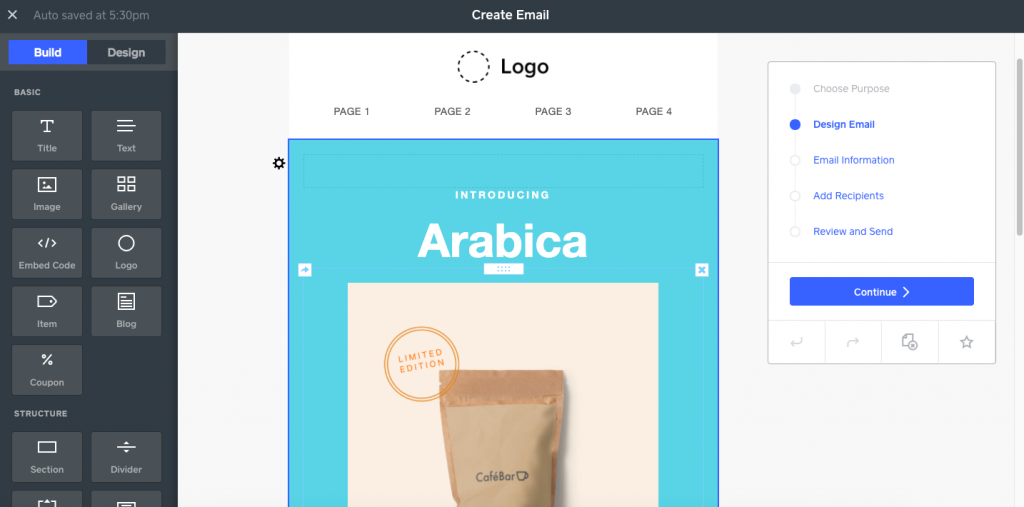
Wix and Weebly might not be as well known for their ecommerce solutions compared to the likes of Shopify. However, they both have great ecommerce features that make it easy for you to build and run an online store. Weebly was acquired by the payment processor Square in 2017 and since then has become more focused on ecommerce and improved its offer. You can start selling on Weebly with their free plan and you get access to a decent amount of ecommerce features. Whereas with Wix you need to sign up to one of the ecommerce plans which start from $23 per month.
With Weebly, everything you need is built-in and ready to go on every store template so you can start selling products immediately. Of course, Square will be the default payment method but you will also have the option to choose other providers like Stripe, PayPal, and Authorize.net. You can track your inventory, manage orders, and analyze your customers’ behavior with advanced analytics all from one dashboard. Since Square has been onboard they have installed a number of advanced ecommerce features to boost the platform’s capabilities. These include things like filtered product search, the sale of digital products and services, an ecommerce mobile app, advanced coupons and sales settings, automated abandoned cart emails, and much more.
The Wix ecommerce features are all run through the Wix Store Manager which makes it really easy to add ecommerce pages and store elements like product galleries, shopping cart buttons, currency converters, and third-party apps. Weebly has more in-built ecommerce features than Wix, so you will have to rely on third-party apps to get the same features. Wix has their own payment solution called Wix Payments and you can also use Paypal and the Square card reader to accept payments on the go. You can connect with Modalyst dropshipping to expand your online store’s product offering and you can connect with Facebook Shops and Instagram to sell your products across multiple channels.
Both the standard payment options for each brand, Wix Payments and Square, charge 2.9% + 0.30c per transaction. It is possible to get the Square charges down to 2.6% + 0.30c per transaction if you sign up for the premium plan that costs $72 per month.
Square has updated the Weebly platform with lots of advanced ecommerce features which now makes it the better option if you’re simply comparing ecommerce features. Wix still has lots to offer and the third-party apps available can boost some of the features needed to keep up with a Weebly store. However, the fact the Weebly has so many advanced features built-in and ready-to-go make it the more advanced ecommerce website builder out of the two.
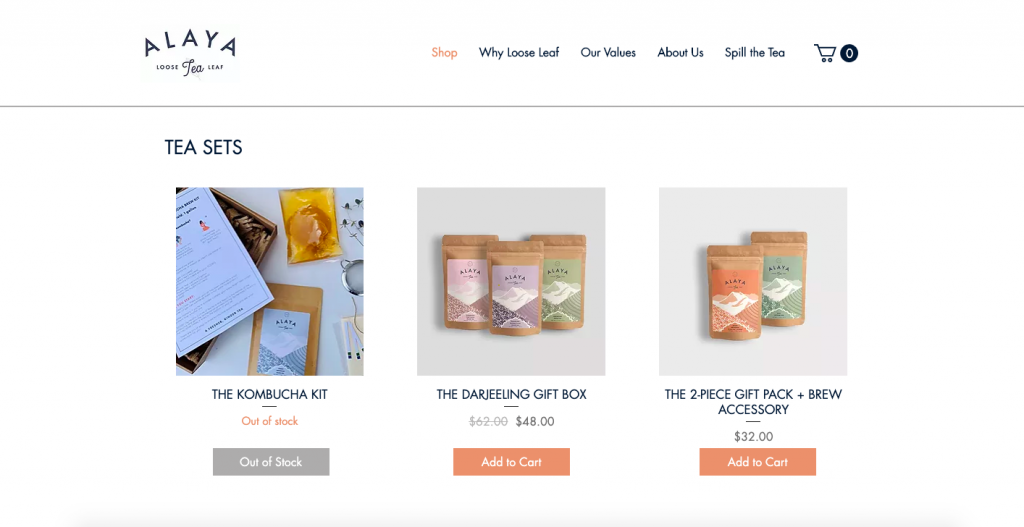
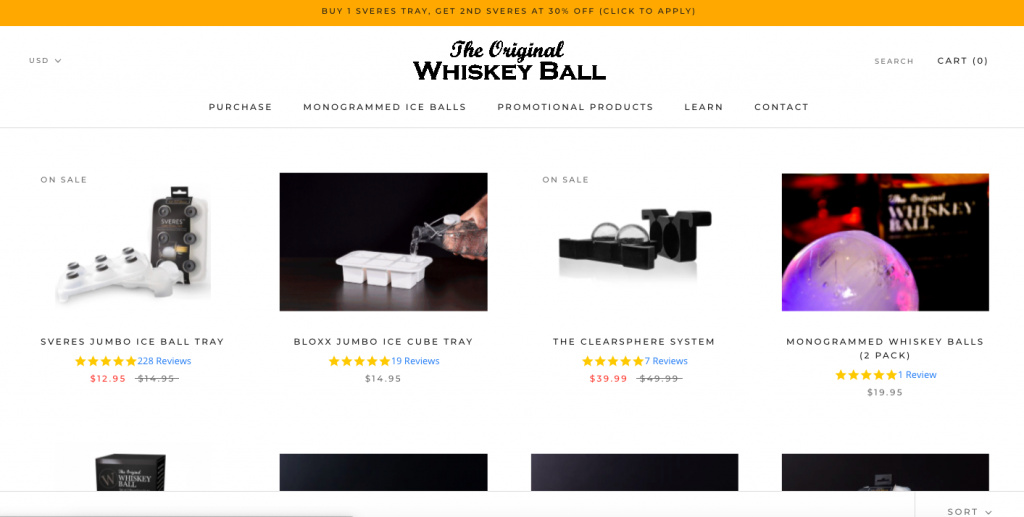
Both brands offer a forever free plan that allows you to get up and running without any costs. Weebly has the more advanced free plan because ecommerce features are enabled, however you won’t be able to connect a custom domain name with either plan. Weebly’s lowest-paid plan starts at only $9 a month whereas Wix’s lowest-paid plan starts at $13 a month. The main difference between the two entry-level plans is that with Weebly you get unlimited bandwidth and storage versus only 2gb bandwidth and 3gb storage with the Wix plan.
Whichever brand you choose you’ll get access to 24/7 email support as well as access to live chat and phone support. Wix definitely has the better support center that’s filled with lots of relevant information to help beginners get up to speed on the platform as well as great how-to video content. When you hit Weebly’s support button it takes you through to the Square support page. This is great if you need help with the ecommerce features or payment gateways. However, it’s not that useful if you need help with anything to do with the website builder.
Whether you choose to go with Wix or Weebly, you’ll be saving a ton of money when compared with coding your own website or paying a developer to do it for you. When comparing these two brands for value for money, Weebly seems to come out on top thanks to its cheaper entry-level plan with unlimited storage and bandwidth, as well as the more advanced free plan that actually allows you to sell products. Don’t forget though that Wix has a far superior support package that will help you to troubleshoot any problems you might face while building your website.
Wix was always going to come out on top of this match up because it makes it easy for beginners to create a stunning website. There is so much potential when it comes to design that it’s difficult to make a website look better than a Wix site. Wix also has lots of advanced features to help you boost the performance of your website and create strong marketing campaigns. An additional benefit is that It has slightly better SEO capabilities than Weebly. All of these reasons combined make it the better choice. However, Weebly does challenge Wix in terms of ecommerce features and value for money which could make it the better option if you’re looking to create a free website or if you’re focusing solely on selling products. This might change in the future though and with Wix committed to monthly updates, it might not take long for them to catch up on features that it currently lacks.
Culpa irure ex veniam aliquip esse do deserunt sit duis do fugiat adipisicing minim elit. Ex voluptate et esse elit et fugiat proident esse ad. Minim voluptate pariatur commodo nisi anim nostrud eu reprehenderit cupidatat anim dolor. Et commodo aute anim enim anim irure. Ad adipisicing aliqua ea exercitation aliqua excepteur est adipisicing aliquip deserunt exercitation.
Learn More
We’ve pulled together 100 must-know website definitions to help you understand web development, SEO, and web analytics jargon. You’ll know what every confusing three-letter acronym means and more!

We take a look at the top 10 most successful Shopify stores on the internet and deconstruct their sales-boosting eCommerce optimizations so that you can apply the same techniques to your online store. Fashion Nova, Gymshark, and KITH are just some of the biggest Shopify stores analyzed in this article…

The upkeep of our site is made possible thanks to the advertising fee we charge featured website builders whenever a visitor completes a purchase through sponsored affiliate links. Financial incentives may impact the ranking itself and/or the score given. The scores assigned to featured brands are exclusively determined by Websitebuilderninja.com. The scoring and rankings are not regulated in any way and should be used by readers as guidance only.