Logo Garden was originally founded in 2011 and since then has gone on to create over 2 million logo designs for small businesses, freelancers, and entrepreneurs. Logo garden offers two types of services depending on what you need and your individual preferences. The first tool is a free DIY logo maker which allows you to create the logo yourself without the need for any outside help. Alternatively, you can link up with one of the Logo Garden professional designers who will create a custom logo design.
We tested out the Logo Garden services ourselves to help us write this detailed review so that you can use the information to help you decide if this is the right platform for you. Can Logo Garden really compete with the expert logo designs you see coming from Wix, Fiverr, Tailor Brands, and 99designs? Read the rest of the review to find out.
If you don’t feel like reading the full review right now, no worries. You can save some time by skipping ahead to the bottom line to find out if Logo Garden is the right platform for you.
As we mentioned above, you can choose to use the DIY logo maker or to work with one of the Logo Garden expert designers who will create a custom logo design. We’ll talk a little more about the DIY logo maker in the next section and use this space to outline how the custom logo design service works.
Creating a custom logo with Logo Garden is broken down into three simple steps;
It’s really as simple as that and once you have picked your favorite and finalized the designs with any final tweaks, you will be sent your production-ready files to use on your website, merchandise, or whatever else you have planned.
Logo Garden has taken the stress out of drawing up a brief with a simple step by step process. By the end of it, you will have outlined specific details of what you want and highlighted the styles you like so the designers can get started right away. The first step is to choose your style preferences. You’ll be asked to select one or more of the example logos that you think match the style you want as well as three color palettes that you like the look of.
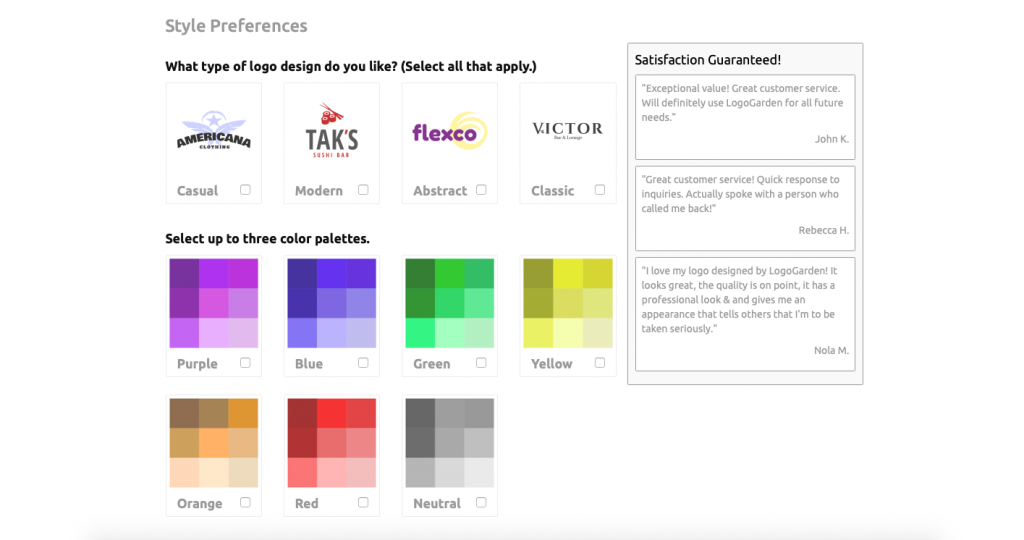
Following that, you will need to answer a few questions to give the designers some background information about your business and some specific detail of what you want to be included. Some of the questions you’ll be asked are ‘What name do you want in your logo?’, ‘ Do you have a slogan or tagline?’ and you’ll be asked to describe your organization or product in more detail.
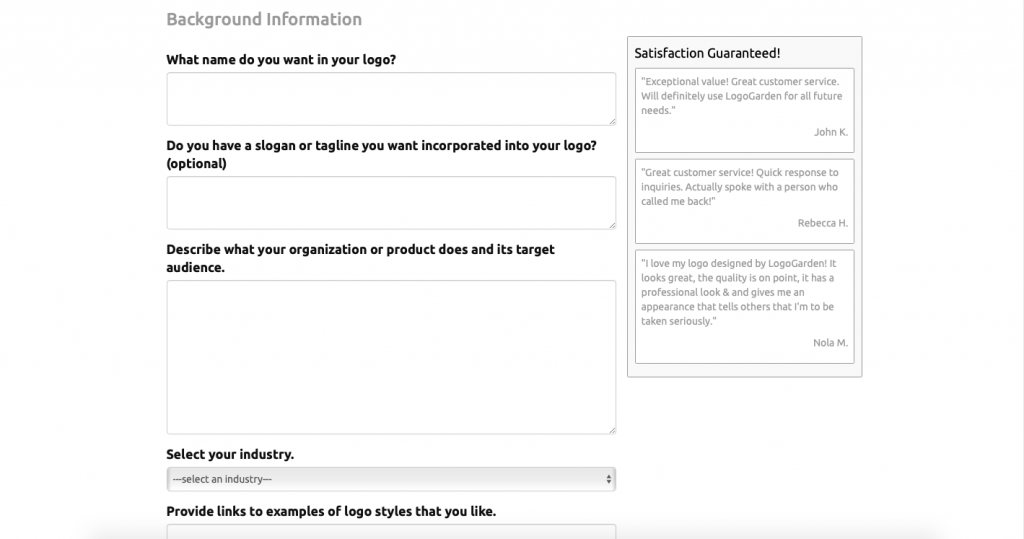
Finally, the last step is to choose the level of service you require for your project. There are three tiers to choose from which include professional design assistance, custom logo design, and VIP design service. If you want to look at the details on pricing skip ahead to the Value For Money & Support section of the review. However, we will mention here that the entry-level package, ‘Professional Design Assistance’, will put you in touch with a designer who will create and optimize a logo using the logo maker, so strictly speaking this won’t be a custom logo. The next package up will put you in touch with a designer who will create a fully custom logo.
So, the alternative to using the custom logo service from Logo Garden is to use the logo builder which allows you to choose your own design path and get the exact look you want without worrying that your brief will get misinterpreted by the designer.
You can choose from 1000’s of icons to include in your logo design and search for the type of icon you want using the search function. There is also a drop-down menu with a list of categories to help you narrow down your options and find the right icon. To be completely honest, the icons are pretty basic and it feels like they’ve been stolen from a 90’s clipart database. If you remember clip art, you’ll know what we mean… However, if you’re lucky, there might be some in there that work well for your vision, don’t let us put you off.
In terms of editing the text, you can change the size by dragging the corner of the text box and change the color using the color editor. All color edits to text or the icons can be edited using RGB or Hex codes so you will be able to perfectly match brand colors. You can also add in additional text boxes which is great if you’re thinking of adding in a strapline. Finally, you can also change the shape of the text from a straight line to a u-shape or an inverted u-shape to bend around an icon.
When making edits to the icon, you can add special effects such as distress, reflection, shadow, and shine. Again these failed to produce a wow factor and looked pretty cheap. You also have the ability to encase your icon in one of six shapes such as a circle, square, octagon, a shield, and a couple more.
After you’ve finalized your logo you can save it by inputting your email address and then decide if you want to pay and download the logo right then or come back to it later and make some additional edits.
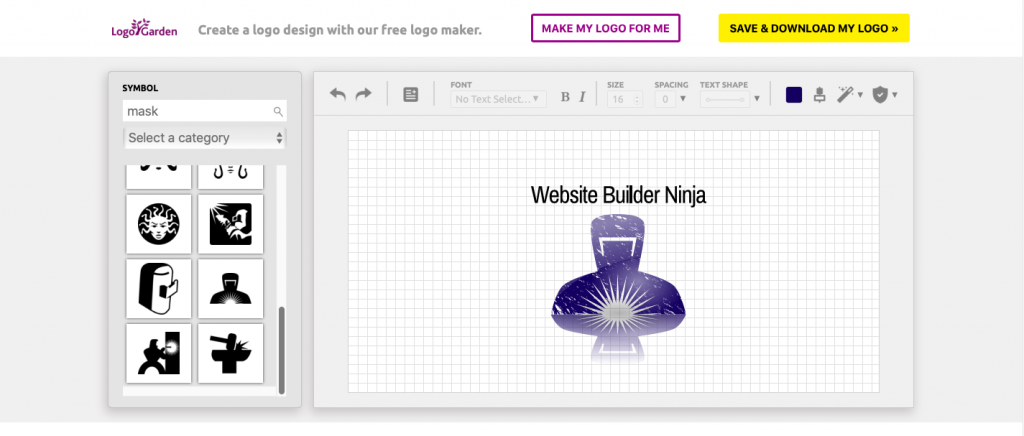
When you land on the logo maker page you will see a number of video tutorials beneath the logo editor that will give you some knowledge on how to use the editor. The videos cover, how to customize your logo, how to edit text, and how to layout your logo. The videos are short and simply talk through all of the different options you have for each of the different focus points which works really well for bringing beginners up to speed.
Further down the page, you will see a short list of logo maker design tips to make sure you follow basic design principles such as only selecting one or two colors for a logo design and some good advice to go easy on the effects. This section also has a small number of FAQs to provide some additional help.
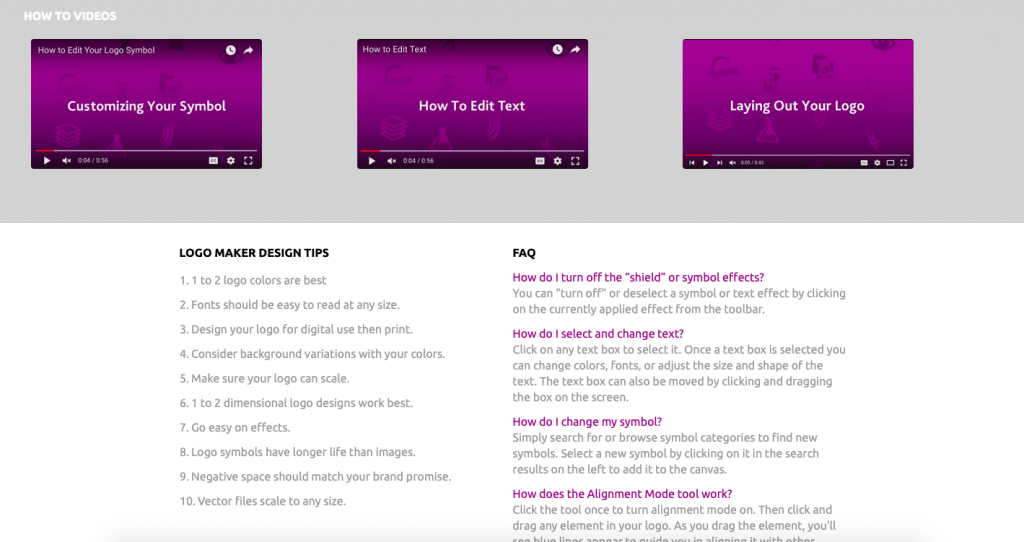
The DIY logo maker and the Custom logo design are definitely the highlight features of the Logo Garden platform. However, there are some additional services to consider if you’re looking for more than just a logo. For example, you can use your Logo Garden logo to print on a variety of business paraphernalia such as business cards, t-shirts, stationary, phone & tablet cases, and much more.
There is also a very basic website builder that will include your logo in the navigation bar of every template on offer. Feel free to check it out but we highly recommend using one of our top-rated website builders instead.
There is no free trial available as such with Logo Garden, however, the DIY logo maker is 100% free to use. You can save your designs by submitting your email address and go back to them and make unlimited revisions until you are happy with the design. It’s only when you want to download the designs that you will need to pay.
Starting with the logo maker, Logo Garden has opted for a one price fits all approach. For $12.50 you will get full trademark rights, unlimited revisions, and high-resolution JPG and PNG files. You can download and use the files on your website or go to print immediately after confirming the payment.
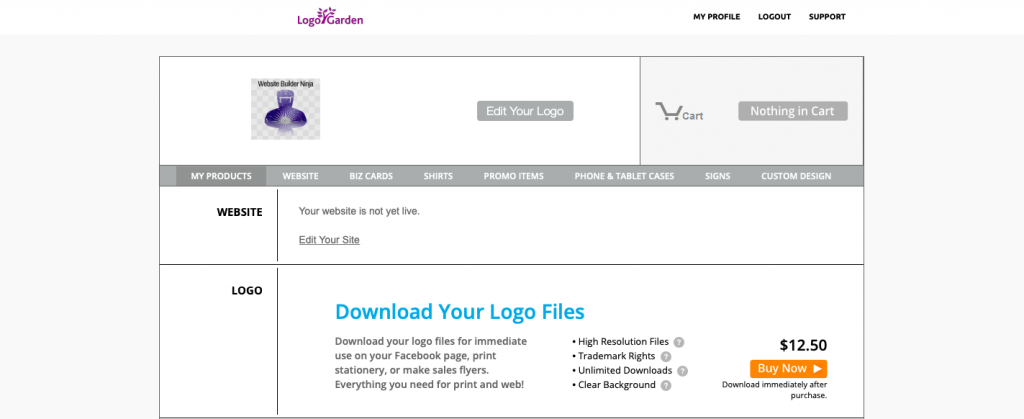
When choosing the custom logo service there are three price packages to choose from which include; Professional Design Assistance, Custom Logo Design & VIP Design Service. The entry-level plan starts out at $39, however, it won’t actually deliver a custom logo. Instead, a professional designer will use the Logo Garden logo maker to create a design for you. So, custom logo prices actually start at $199 and for this price, you will get to choose from 3 original logo designs, receive up to three revisions, and get a full set of production-ready files including JPG, PNG, EPS, AI, and PDF.
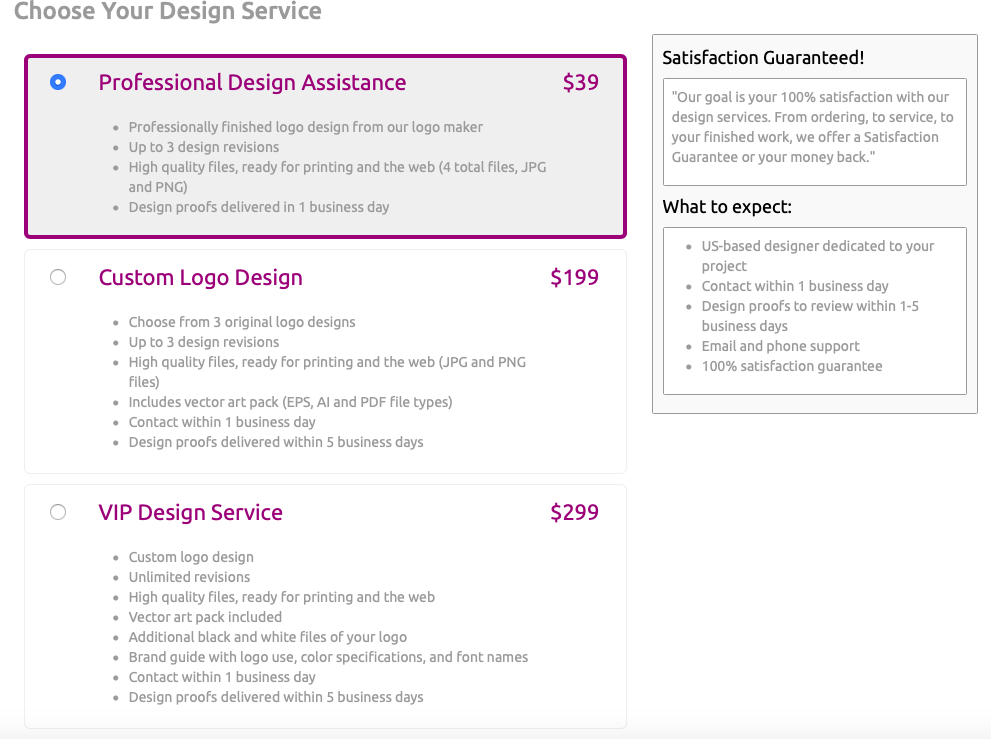
If you run into a problem and need some help then you can head over to the Logo Garden support page where you will find links to specific help pages for a range of different topics. Each topic has heaps of FAQ-style questions with article length answers for each of them. If you can’t find the answer you’re looking for there, you can submit a help request, and Logo Garden will get back to you via email.
You can choose to create your own or work with a professional designer to make a business logo with Logo Garden. They have created a simple briefing process to enable users to be able to create an effective brief without too much stress. The logo maker is easy to use, however, it’s very basic and it will be difficult to produce an industry-leading logo design with the Logo Garden editor. Once you’ve created a logo you can order a long list of different branded business items like stationery, business cards, and more, right from the checkout page.
Overall, we were relatively unimpressed with the Logo Garden platform and would recommend using one of our top-rated Logo makers to create a logo for your business instead.
Culpa irure ex veniam aliquip esse do deserunt sit duis do fugiat adipisicing minim elit. Ex voluptate et esse elit et fugiat proident esse ad. Minim voluptate pariatur commodo nisi anim nostrud eu reprehenderit cupidatat anim dolor. Et commodo aute anim enim anim irure. Ad adipisicing aliqua ea exercitation aliqua excepteur est adipisicing aliquip deserunt exercitation.
Learn More
We’ve pulled together 100 must-know website definitions to help you understand web development, SEO, and web analytics jargon. You’ll know what every confusing three-letter acronym means and more!

We take a look at the top 10 most successful Shopify stores on the internet and deconstruct their sales-boosting eCommerce optimizations so that you can apply the same techniques to your online store. Fashion Nova, Gymshark, and KITH are just some of the biggest Shopify stores analyzed in this article…

The upkeep of our site is made possible thanks to the advertising fee we charge featured website builders whenever a visitor completes a purchase through sponsored affiliate links. Financial incentives may impact the ranking itself and/or the score given. The scores assigned to featured brands are exclusively determined by Websitebuilderninja.com. The scoring and rankings are not regulated in any way and should be used by readers as guidance only.