SEMrush was founded in 2008 and since its conception has gone on to become one of the world’s leading search engine optimization tools with over 5 million active users spread out across the globe. It’s an all-in-one marketing platform with professional tools to help marketers with SEO, PPC, social media, content marketing, and market research. While this review will mainly focus on the SEO toolkit, it’s important to know that with any of the SEMrush paid plans you will get access to over 40 advanced tools to help your online business thrive.
With so much on offer, we decided to test out SEMrush for ourselves to find out if it really is the Swiss army knife for digital marketers. We find out exactly what the SEO tools can do and have written this review to help you make a decision on whether to choose SEMrush or one of the other leading brands for your SEO ranking tool solution.
If you don’t feel like reading the full review right now, no worries. You can save some time by skipping ahead to the bottom line to find out if SEMrush is the right platform for you.
Once you’ve created an account and signed up for one of the payment plans or the free trial, you will be taken to the SEMrush dashboard. If you’ve used an SEO toolkit like this before you’ll be able to dive straight in, however, if it’s your first time using a platform like this it might be worth heading over to the knowledge base where you will find lots of interactive guides to help get you started. To find the knowledge base click the green ‘Get started with SEMrush!’ button that sits in the top right corner of the footer.
The step-by-step guides tell you everything you need to know about how to set up a new project and start tracking SEO data. The text has useful videos embedded throughout to show you, as well as tell you, what you need to do. You’ll find information on topics such as how to start a project, competitor analysis, keyword research, content optimization, reports, and how to navigate the SEMrush interface.
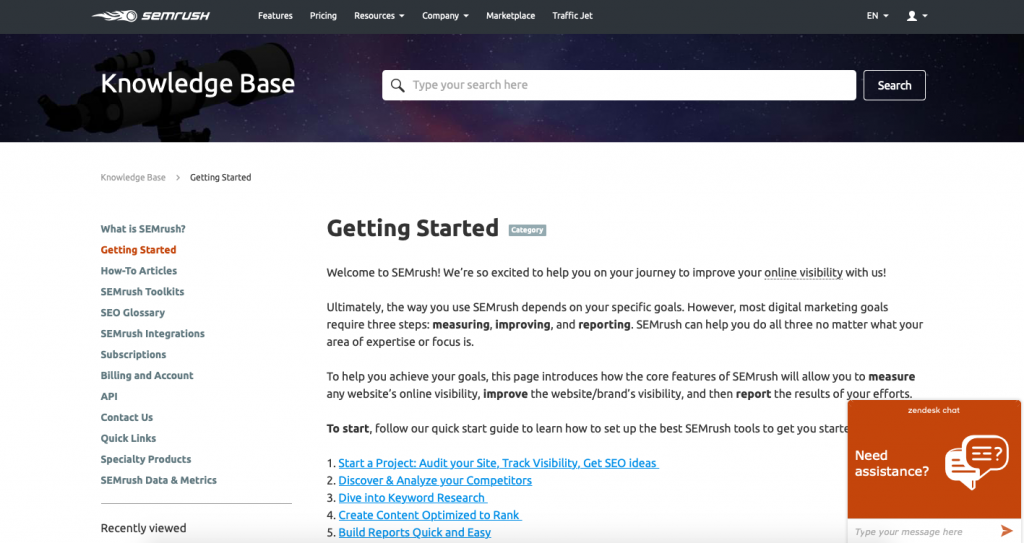
As we mentioned during the intro, all SEMrush paid plans come with access to over 40 advanced online marketing tools. To gain access to the SEO tools you will have to create a project by entering a URL and project name for the website that you will be focusing on. Then each individual tool will need setting up with some additional information. It’s not that difficult but it will take some time to get everything set up when you first create an account.
SEMrush has a database of 19.8 billion keywords from both Google and Baidu search consoles, as well as data from 142 geo databases, and rankings data for different locations.
Another neat feature is that you can set up multiple logins with different permissions so your team can have access to the same data as you.
The SEMrush project tools include:
See below for a closer look at some of the best SEO tools SEMrush has to offer.
The position tracking tool allows you to check your current rankings in the SERP for your website. It can also show you historical data so it’s easy to see how much your SEO strategies have made a difference to your rankings and the overall organic & paid traffic coming into your site. You can keep track of rankings for all types of devices, (desktop, smartphone or tablets) although, if you want to keep track of multiple devices on the same project this is only available with the Guru or Business subscription plans.
You have the option to compare your competitor’s rankings in Google’s top 100 or top paid results side-by-side with your own. Alternatively, you can keep an eye on your competitors with the competition map which highlights domains that are competing for the same traffic as you.
SEMrush has also made monitoring rankings for different locations possible and you can even compare search volumes from different locations to help you decide on a localized SEO strategy.
While it’s possible to drill down into each data point further, the landscape tab shows you an overview of a variety of metrics and data such as visibility, estimated traffic, average position, the number of keywords in the top 3, 10, 20 & 100, a rankings distribution chart, top-performing keywords, top competitors, SERP features and finally stats on your top-performing URLs.
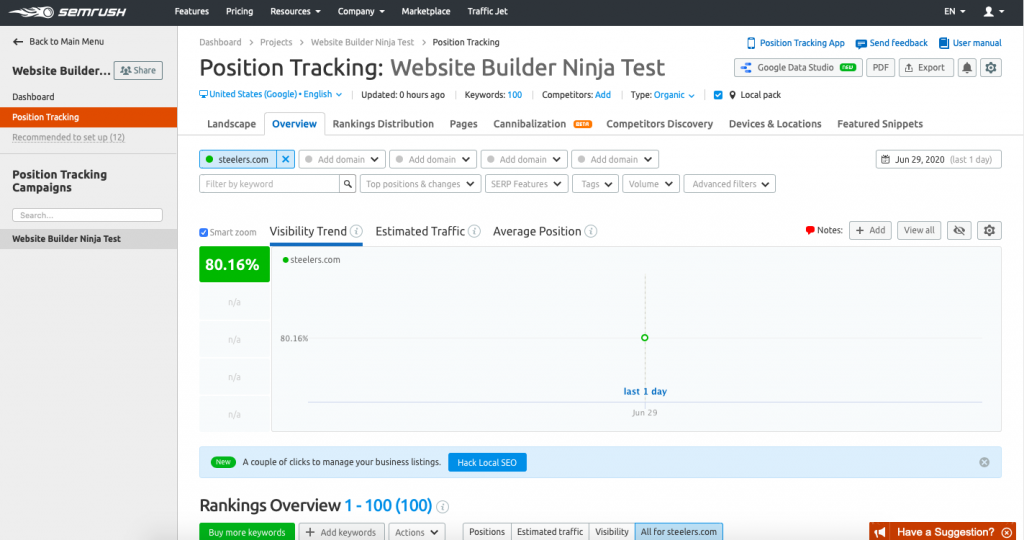
My Reports Tool from SEMrush gives you the power to bring all of the SEO data that can be generated on the platform into one visually appealing and easy to read PDF report. You can either choose one of the pre-designed templates like monthly SEO, full advertising research, or monthly competitor analysis to generate a useful report with just a few clicks. Alternatively, you can build one from scratch using the drag and drop report builder. This gives you the flexibility of creating something quickly or taking the time to see only the data points that are relevant to your business or business project, it’s totally up to you. It’s also possible to create your own templates so that you can generate exactly what you need much quicker.
Once you have created or selected your template you can schedule the reports to be automatically sent out on a daily, weekly, or monthly basis to your clients and team members. The completed PDF reports can be sent by email or by direct link depending on your preferences. The report builder works by dragging widgets that cover the data points you want to include onto the page. There are also widgets to include text, images, columns, and page breakers so that you can make it look appealing and add some context to the data. You can include data from dozens of SEMrush SEO tools as well as Google search console, Google analytics, and Google My Business. The best thing about the builder is that the widgets visually represent boring data points that make your reports much more engaging.
For premium members with the Guru or Business subscription plans, white-label reporting is available. This enables you to create branded reports to send to your clients and your own business.
This tool can generate thousands, even millions of keyword suggestions in just a few clicks. All you need to do is enter a seed keyword and the country you would like to research and the tool does the rest of the work for you. The Keyword Magic tool will generate a list of up to 14 million relevant keywords from a database of over 4.7 billion keywords. You can then filter the list to help you find long-tail keywords and group them by clusters, types, and questions.
It will generate metrics on search volume, trend, cost per click, competitive density, keyword difficulty, SERP features, click potential, and top competitors. Most of these metrics are available in real-time, so you’ll always be seeing the most up to date data. The SEMrush keyword research tool stores your search history so it’s easy to go back and refresh the data on search queries that you know you’re interested in. You can also save the keywords you need in the keyword manager. This creates a comprehensive list of all the keywords you need to keep an eye on and will show you all of the data on the metrics listed at the beginning of this paragraph.
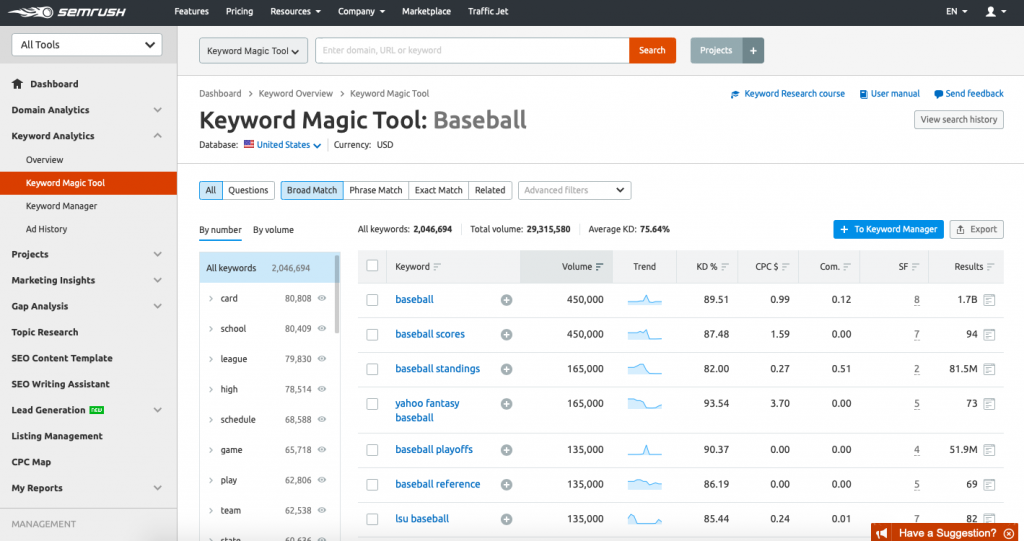
The website audit tool provides a detailed technical SEO analysis of your URL to help you find and fix any issues so that you can improve your rankings on Google. It scans for over 130 technical and SEO mistakes and creates a prioritized to-do list so you know exactly where to start to create the biggest impact. After your first report is complete, you can set up regular audits that will help you to keep track of your fixes and highlight any new issues that might have arisen with the compare crawls and progress report features.
While the audit will check lots of different criteria some of the main areas it focuses on are crawlability, site performance (speed), internal linking, HTTPS, and international SEO (hreflangs). Once you’ve set everything up, you’ll get a weekly notification to your inbox with an updated list of fixes and issues. You can compare this data with your data from the rankings tool to find out if everything you are doing to fix technical problems is having a direct impact on your rankings in the SERP.
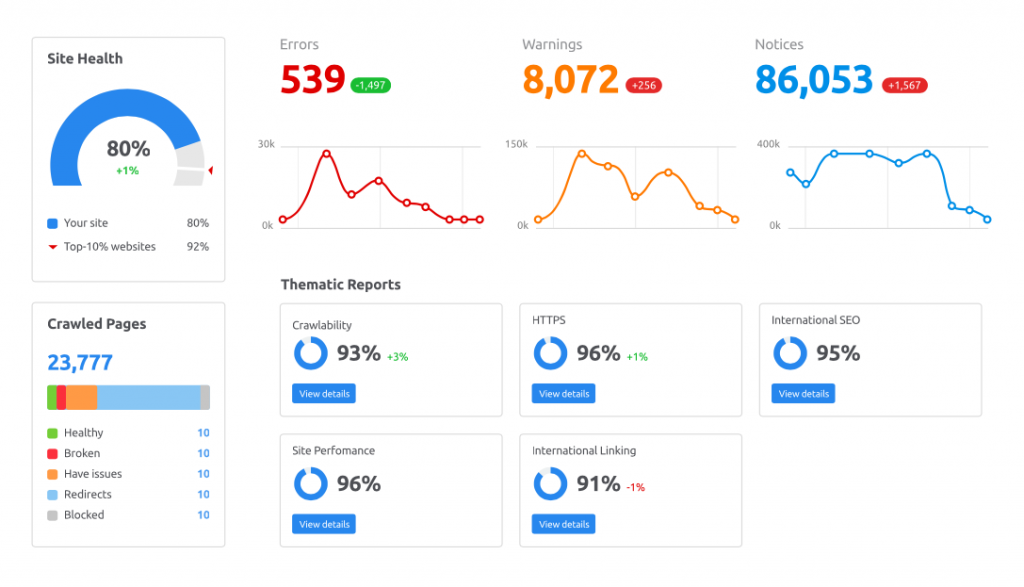
The SEMrush backlinks analytics tool claims to be the ultimate way to monitor any website backlinks and if you take a look at some of the stats you can see why they might think that. They have a database of over 29 trillion backlinks and crawl 17 trillion URLs each day to provide you with the most up to date data as possible. Like most of their other tools, you can get the data you need with just a few clicks, you just need to copy and paste or type a URL into the search box on the backlink analytics home page and hit ‘check it’.
The first thing you’ll see in an overview page that provides you with metrics like the authority score, number of referring domains, number of backlinks, monthly visits, the number of keywords you are ranking for, plus lots more. You can use this tool to analyze what’s going on for your own website as well as looking at competitors to see how they compare.
By taking a closer look at the backlinks tab, you can see information about the types of backlinks that are bringing traffic into your site and it gives you a percentage of how many of them are text, image, form, or frame. If you notice some links that you want to disavow because you think they could be harming your website in the eyes of the search engines, you can simply hit the disavow button which adds that particular link to a list that you can then export to Google search console.
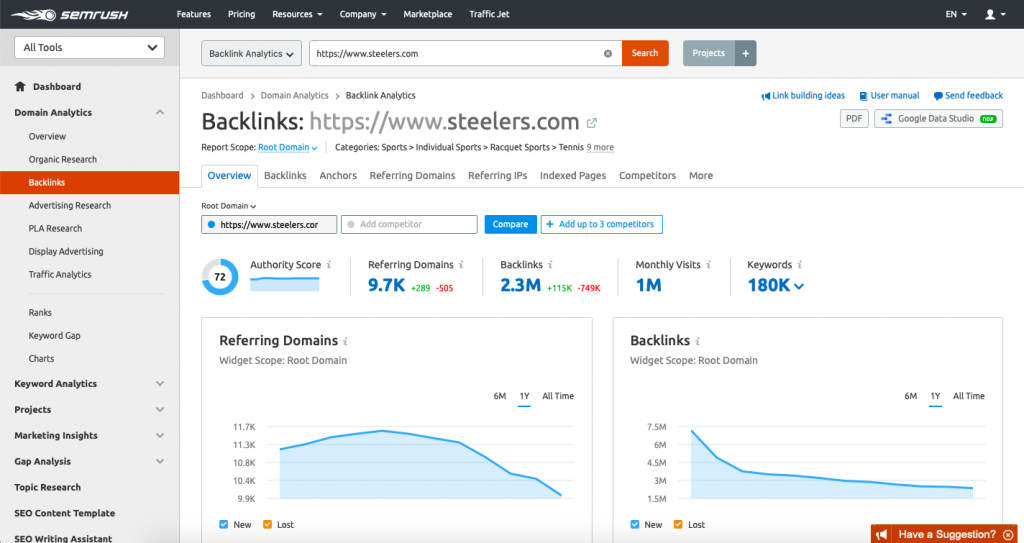
SEMrush offers a seven-day free trial for the pro subscription so that you have a chance to get to know the platform before committing any of your own money. Please note that you will have to enter your card details and payment will be taken automatically after seven days unless you cancel your subscription.
There are three main pricing plans for SEMrush customers, Pro, Guru and Business. The entry level plan starts off at $99.95 per month. This is definitely a more expensive starting point than a lot of the other competitors (nearly double in a lot of cases) however, you should note that you are gaining access to over 40 advanced SEO tools with a single subscription.
With the entry-level plan you can see 10000 results per report for 3000 reports per day, which is a huge amount compared with other competitors. You’ll be able to run three projects and track up to 500 keywords with daily updates. Unfortunately, historical data and white-label reporting are reserved for the Guru and Business subscriptions.
For a full comparison list head over to the plans & pricing page on the SEMrush site.

There’s a knowledge base that is filled with lots of useful guides and an academy that has free courses to further your knowledge in the field of SEO and online marketing. Also SEMrush are present on all forms of social media with each platform producing some kind of unique help to their followers. Find them on Twitter, Facebook, Youtube and much more.
If you’re looking for more direct help you can get in contact with them over the phone at +1-800-815-9959, by submitting a contact form for email correspondence, or you can use the live chat service which you can access from the bottom right hand of your screen anywhere on the site.
The support center is open from 10:00 AM – 6:00 PM (EDT)
SEMrush lives up to the claim that it’s one of the best all-in-one online marketing tools and has a comprehensive suite of SEO tools that will provide you with all the data you need to create an effective SEO plan. The stand-out position tracking tool allows you to keep an eye on your rankings for all device types and for various locations. As well as world-class marketing tools, the platform offers great support to customers through various contact methods, a helpful knowledge base, and an academy that can help users to improve their knowledge of SEO.
If there are any downsides, it would be that you can only see data from Google and the starting price is expensive when compared with competitors. However, the SEMrush platform offers lots more than its competitors, including the largest backlink database, which justifies the more expensive monthly cost.
Why not give it a try for yourself by signing up for the free trial. You’ll get access to over 40 advanced tools for a whole 7 days.
Culpa irure ex veniam aliquip esse do deserunt sit duis do fugiat adipisicing minim elit. Ex voluptate et esse elit et fugiat proident esse ad. Minim voluptate pariatur commodo nisi anim nostrud eu reprehenderit cupidatat anim dolor. Et commodo aute anim enim anim irure. Ad adipisicing aliqua ea exercitation aliqua excepteur est adipisicing aliquip deserunt exercitation.
Learn More
We’ve pulled together 100 must-know website definitions to help you understand web development, SEO, and web analytics jargon. You’ll know what every confusing three-letter acronym means and more!

We take a look at the top 10 most successful Shopify stores on the internet and deconstruct their sales-boosting eCommerce optimizations so that you can apply the same techniques to your online store. Fashion Nova, Gymshark, and KITH are just some of the biggest Shopify stores analyzed in this article…

The upkeep of our site is made possible thanks to the advertising fee we charge featured website builders whenever a visitor completes a purchase through sponsored affiliate links. Financial incentives may impact the ranking itself and/or the score given. The scores assigned to featured brands are exclusively determined by Websitebuilderninja.com. The scoring and rankings are not regulated in any way and should be used by readers as guidance only.