Designhill started out in 2014 and launched as a design crowdsourcing platform. Since then, it has transformed into a global marketplace for creatives, entrepreneurs, and individuals looking to sell or buy creative resources. The Designhill platform has facilitated over 100 million designs in more than 55 different design categories, using a talent pool of over 125,000 designers from 55 different countries. Their custom logo service has served 100,000+ happy customers while their DIY logo maker has created more than 1.8 million logos for over a million customers.
With stats like that, we wanted to find out what all the hype was about and put the Designhill service to the test. Our review outlines in detail all the pros and cons of the DIY logo maker and the custom logo service on offer. Read the rest of the review to find the information you need to decide if Designhill is the right logo builder service to create your logo.
If you don’t feel like reading the full review right now, no worries. You can save some time by skipping ahead to the bottom line to find out if Designhill is the right platform for you.
We will go into more detail about how the Designhill logo maker works in the next section but first, we’ll go through the process of creating a custom logo with Designhill. Instead of a model like Fiverr, where you browse through thousands of designers in an attempt to find someone who matches your style and budget, Designhill has gone for the ‘Start a contest’ model that other brands like 99designs have been successful with. Starting a contest with Design hill will open up your brief to 70,000+ designers and you’ll receive dozens of designs from multiple designers. How it works can be broken down into three simple steps;
The brief process is broken down into 5 simple steps and by the time you’ve completed them, you’ll have a precise brief filled with useful information about exactly what you’re looking for from your logo. The first step is to highlight the industry your business operates in to give the designers an idea of what this logo should look like on a macro level. Next, you will have to choose five or more designs that you like the look of from a long list of examples. After that, you will be asked to pick at least three colors that you would like to see in the design. If you’re not sure on a color palette then there is also an option to let the designers choose. The last step before entering your payment details and publishing your brief is to type up a bit more background information about your business, audience, and exactly what you’re looking for from your logo. We’ll go into more detail about the payment process in the Value For Money & Support section of the review, so feel free to skip ahead if you want to find out more about the standard and custom packages available from Designhill.
Once your brief has been created and your payment has been confirmed then your brief will be published for the 70,000 Designhill affiliated designers to start working on. There are no guarantees of how many designs you will receive from your brief, however, the website claims that you should receive over 70 designs within seven days of publishing your brief. We can see from having a look at recent contests that have been published that projects receive anywhere from 25 to over 100 design concepts, which is plenty to choose from! There is a correlation that shows the bigger the budget for the contest the more design options you receive, however this is not always the case.
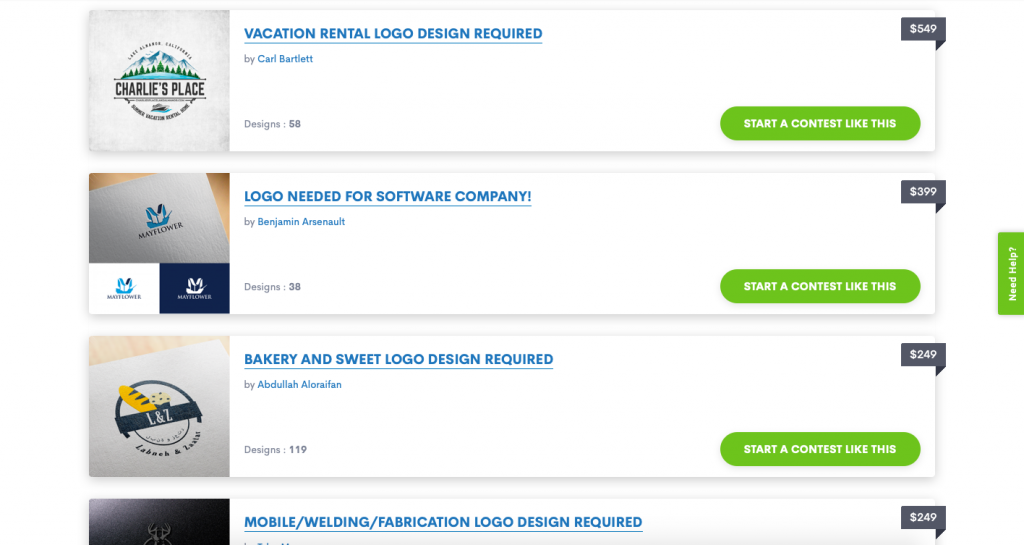
The final step is where you get to browse through all of the custom logo designs that have been sent your way and you decide on your favorite option. Once you’ve decided you can then finalize the project, release the funds, and receive the full set of industry-standard production-ready files. There is a 100% money-back guarantee if you get to this stage in the contest and find that you don’t like any of the designs. From there you can choose to re-submit the brief or choose another service.
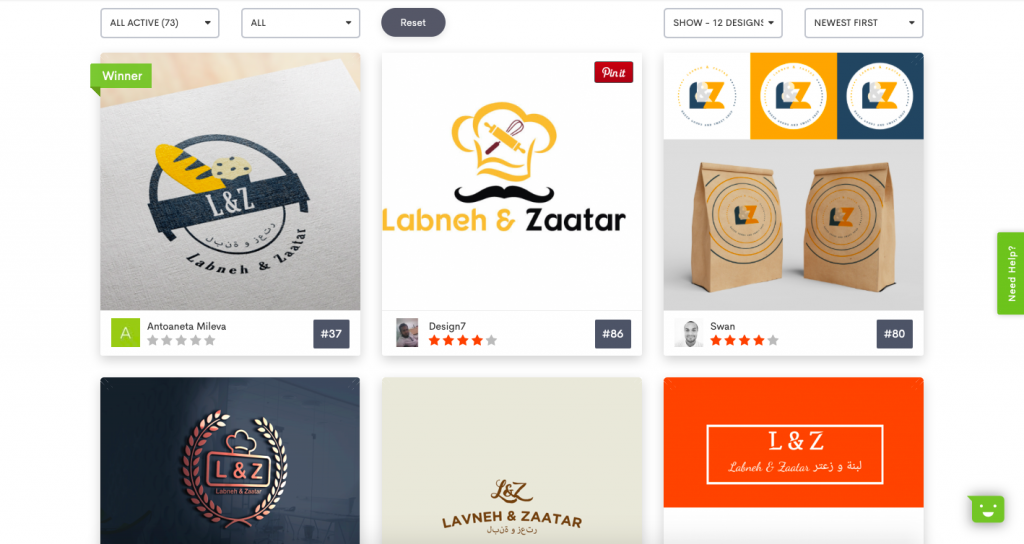
Choosing to create a custom logo with a professional freelancer resource is always going to be more expensive than using an artificial intelligence logo builder. So, for those of you that don’t want to spend hundreds of dollars on a logo design, an AI logo maker could be the right way to go. We’ve outlined the main features as well as the pros and cons of the Designhill logo maker so you can figure out if you think you can create an industry-leading logo that will wow your audience.
Designing your own logo with Designhill starts with generating ideas and logo templates by entering your business name, style preferences, color preferences, and icons that you like. From that information, the Designhill AI designer will generate dozens of logo templates that you can use as a starting point for your own creations. You can then use the editor to customize your design and transform the templates into something truly unique. So, what can you actually do with the editor…?
When editing colors you can make changes to the background, text, and icon. You can choose from either one of the standard colors, use the color mixer to find unique colors, or enter a hex code to get precise color matching. This is great if you’ve already established your brand colors and are looking to match your logo to them.
When editing the icon you can change it completely and browse through the icon library to find a new one. If you’re happy with the icon already selected then you can make edits to the layout. You can make the icon sit on top, beneath or to one side of the text. Additionally, you can change the size of the logo to be more or less prominent and change the distance between the symbol and the text. Finally, you can add a container to the icon to add another layer of texture to your logo design.
If you’re not sure how to make changes then there is a ‘Layout Variations’ feature that will generate a number of different layout options for you to choose from. There is also an undo and redo button so if you make any mistake and want to go back to how it looked a few steps ago, it’s no problem.
There are options to change the font to 10 different font styles which include Bubbly, Sans-Serif, Vintage, Calligraphy, and more. All you need to do is click on the type of font you would like to see in the top navigation bar and then the AI designer will generate dozens of logos with each font variation.
Overall, the editor gives you a good amount of options to be able to tweak your design and it’s really straightforward to use.
There are a number of video tutorials scattered throughout the Designhill website that help you understand what the platform is all about, what’s on offer, as well as some useful videos showing you how to use the logo maker tool.
First up the homepage is filled with a number of welcome videos that talk in detail about the different aspects of Designhill. For example, some of the video cover topics like graphic design gigs, design contests and artificial intelligence logo makers.
Once you get to the logo editing stage there is also a solid list of how-to videos explaining how to use various functions of the logo editor. Some of the titles include ‘How can I edit the text in my logo?’, “How do I change the font in my logo?’ and ‘Can I add a symbol in my logo?’.
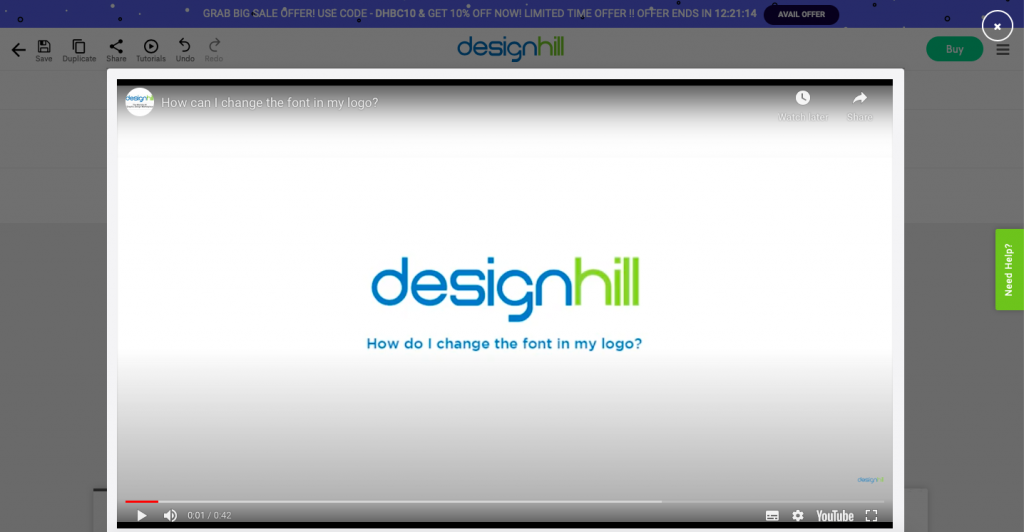
The Designhill platform is so much more than a logo maker service, it’s really a global marketplace for all sorts of creative design service and even offers a suite of free business tools for startups and young entrepreneurs.
Some of the free business tools include a barcode generator, profit margin calculator, invoice generator, a PayPal fee calculator, and much more. You will also find a t-shirt maker tool, a business card maker, and you can create branded items from your business from within the print shop feature.
There is almost too much to list everything right here and the best thing to do is head over to the website to browse through everything that’s on offer. Make sure to consider one of the logo bundle packs to access discounts and save some cash if it’s more than just a logo that you’re looking for.
There is no free trial with Designhill, however, there is a 100% money-back guarantee for all design contests if you’re not happy with any of the designs that turn up from your contest. Also when using the AI logo generator all logos are free to create and edit. You’ll only have to pay when you want to download the files and start using them.
For custom logo design Designhill have four pricing plans to choose from, each with specific deliverables. As a general rule the bigger the budget the more logo designs you will receive so bear that in mind when selecting a pricing plan. The Designhill plans are Fast Track, Standard, Executive, and Premium. The cheapest option is Fast Track and starts off at $249. It will attract around 20 designs from what Designhill describes as ‘Good designers’ and you will receive the full suite of production-ready files when the project is complete. There are various add ons like ‘Top designers’ which will send your brief to the top 100 designers enlisted on the platform or ‘NDA & Search Engine Privacy’ for those of you wanting to keep this branding project on the DL.
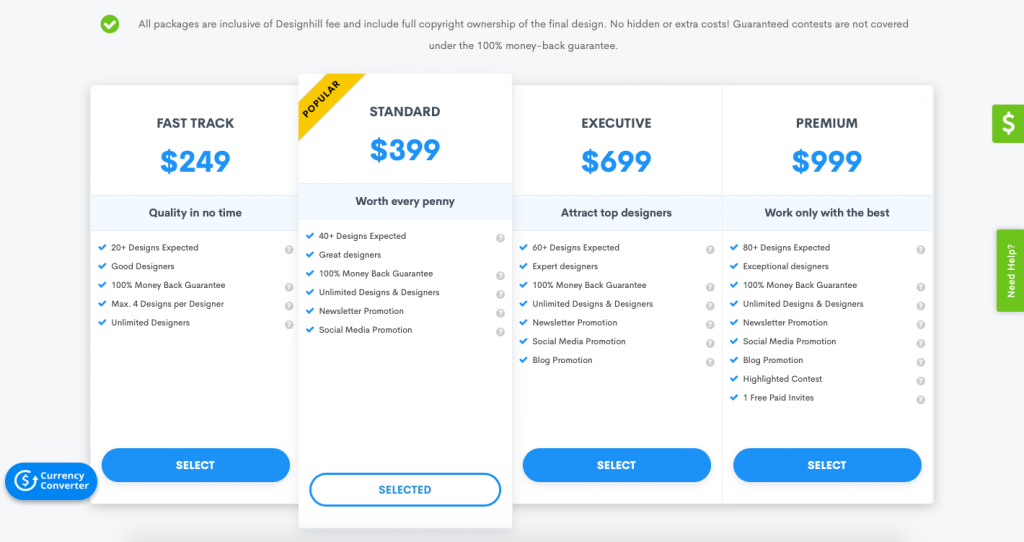
If you choose to use the logo maker then you will have three pricing plans to choose from. These include Basic, Standard, and Enterprise. Prices start off at $20 with the basic plan, however, this only gets you a low resolution 640 x 480 PNG file of your logo. This might work if you’re only using it for a proof of concept or just need it for a social media profile picture for example. However, for most of you, this won’t be good enough. So, the price for all the files you need to include your logo on your website, to send off to print and to use in brand decks is $65. For this, you will get high-resolution PNG, PDF, EPS, and SVG files which will cover all bases. You’ll also get lifetime phone support, black/white versions, full ownership, and you can go back and make additional edits and re-download your files.
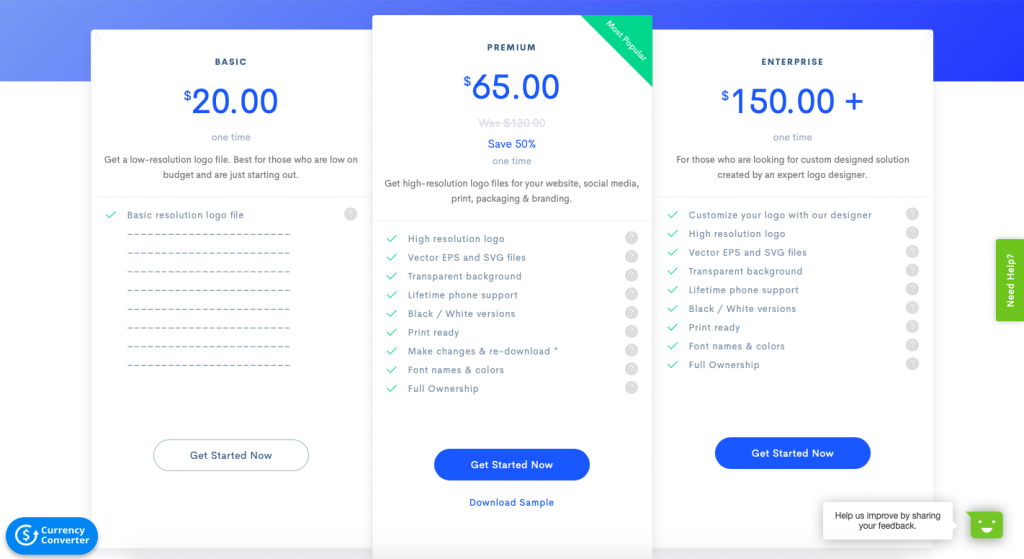
The help center has a number of ways for you to access support from Designhill. You can get in touch via the live chat system for instant contact, use the support ticket feature to start an email correspondence, or book a free consultation with a Designhill expert to talk through your project. The live chat system is operational 24/7 so there will always be someone on the other end to assist you.
There is also lots of self-help content to help you find the answers you are looking for. There is a comprehensive FAQ section, covering some of the most common problems faced by Designhill users, as well as a blog with lots of helpful articles like ‘How to grow as a lettering artist’ and ‘6 tips for creating an impactful logo for your brand’. There is also an interactive guide section with educational content to help users understand a bit more about the world of design.
Designhill offers both a custom logo and AI-generated logo services. The briefing process for custom logos has been broken down into an easy to follow step by step process that enables you to create a professional brief that will give designers everything they need to produce amazing logos. Additionally, the AI logo generator will use basic information about your business and style preferences to generate dozens of logo templates that you can then customize to get the exact look you want. Neither of the services are particularly cheap, however, you are paying for quality services and branding that could last a lifetime. There is a money-back guarantee on all design contests and you don’t pay anything until you are completely happy with the AI-generated design, so there is very little risk with trying it out for yourself. Head over to the Designhill site now to start your logo design project.
Culpa irure ex veniam aliquip esse do deserunt sit duis do fugiat adipisicing minim elit. Ex voluptate et esse elit et fugiat proident esse ad. Minim voluptate pariatur commodo nisi anim nostrud eu reprehenderit cupidatat anim dolor. Et commodo aute anim enim anim irure. Ad adipisicing aliqua ea exercitation aliqua excepteur est adipisicing aliquip deserunt exercitation.
Learn More
We’ve pulled together 100 must-know website definitions to help you understand web development, SEO, and web analytics jargon. You’ll know what every confusing three-letter acronym means and more!

We take a look at the top 10 most successful Shopify stores on the internet and deconstruct their sales-boosting eCommerce optimizations so that you can apply the same techniques to your online store. Fashion Nova, Gymshark, and KITH are just some of the biggest Shopify stores analyzed in this article…

The upkeep of our site is made possible thanks to the advertising fee we charge featured website builders whenever a visitor completes a purchase through sponsored affiliate links. Financial incentives may impact the ranking itself and/or the score given. The scores assigned to featured brands are exclusively determined by Websitebuilderninja.com. The scoring and rankings are not regulated in any way and should be used by readers as guidance only.