Wix vs WordPress

In this review, we are going to be comparing arguably two of the best website builders ever made, Wix vs WordPress.com. They are very similar in lots of ways and position themselves as an easy-to-use website builder. Both platforms have enough advanced features to keep experienced web developers happy too.

It’s important to call out that we will be comparing WordPress.com with Wix. This is a pre-installed version of WordPress that simplifies the setup process, takes care of hosting, and makes WordPress more accessible to the beginner user. The traditional WordPress is in a league of its own and is certainly not beginner-friendly…
Both Wix and WordPress operate off of a WYSIWYG (what you see is what you get) editor that allows users to make edits directly on the web page without having to go to the backend. Additionally, they both have a drag and drop feature enabled which makes designing your website much easier, especially if you’re a beginner.
Wix has helped over 160 million people to create a website since it was launched in 2006. Their happy customers range from small independent businesses right through to large corporations. On top of the easy to use website builder, the platform is packed full of advanced features like the Artificial Design Intelligence (ADI), the Corvid web application developer, a free logo maker, and a huge app market with thousands of additional plugins.
WordPress.com launched in 2005 and has helped over 40 million customers create an online presence. Combined with the traditional WordPress content management system, the two platforms power one in five websites on the internet. The platform gives you access to the same power and flexibility that you get with the traditional WordPress with some features simplified to make it easy for people without coding skills to use the platform.
As you can see from our comparison tables, we thought overall, Wix was the better website builder. Read the rest of the review to see how the two brands compared across the most important criteria points for any website builder. Even though Wix came out on top, you might find that WordPress was a lot stronger in an area that’s important to you and your business.
We understand that not all of you have the time to read the full article right now. That’s why before we get any further into the Wix vs WordPress comparison, we want to give you an overview of how the brands compare against each other on what we feel is the most important criteria. Have a quick look through each section and find out which brand comes out on top for each of the topics. You can also compare the features of all of the website builders together in our super ninja comparison table.
| Wix | Wix | |
|---|---|---|
| User Rankings | User Rankings 4.8 | User Rankings 4.8 |
| No of Users | No of Users 150M | No of Users 150M |
| Wix | Wix | |
|---|---|---|
| Drag & Drop | Drag & Drop | Drag & Drop |
| Tutorials & Onboarding | Tutorials & Onboarding
| Tutorials & Onboarding
|
| Wix | Wix | |
|---|---|---|
| The Editor | The Editor
| The Editor
|
| Templates | Templates 500+ | Templates 500+ |
| Responsiveness | Responsiveness | Responsiveness |
| Wix | Wix | |
|---|---|---|
| Marketplace Apps | Marketplace Apps 250+ | Marketplace Apps 250+ |
| Image Editor | Image Editor | Image Editor |
| Undo | Undo | Undo |
| Backup & Restore | Backup & Restore | Backup & Restore |
| Open Code Support | Open Code Support | Open Code Support |
| Login & User Permissions | Login & User Permissions | Login & User Permissions |
| Wix | Wix | |
|---|---|---|
| SEO tools | SEO tools
| SEO tools
|
| Google Analytics Support | Google Analytics Support | Google Analytics Support |
| Newsletters & Emailing | Newsletters & Emailing | Newsletters & Emailing |
| Social Media Integration | Social Media Integration | Social Media Integration |
| Wix | Wix | |
|---|---|---|
| Stores & Shopify Integration | Stores & Shopify Integration | Stores & Shopify Integration |
| Booking & Reservations | Booking & Reservations | Booking & Reservations |
| Payment Options | Payment Options Paypal, Stripe, Square & many more | Payment Options Paypal, Stripe, Square & many more |
| Coupons & Sales support | Coupons & Sales support | Coupons & Sales support |
| Shipping & handling | Shipping & handling | Shipping & handling |
| Wix | Wix | |
|---|---|---|
| Free trial | Free trial | Free trial |
| Price per period | Price per period Starting from $13/m | Price per period Starting from $13/m |
| Support | Support
| Support
|
The first thing that makes these two sites great for beginner users is access to web templates, or ‘themes’ on WordPress. They give you a real head start with the design of your site. You can simply replace the images and text content, and change the color palette to put your unique stamp on it without too much work at all. Wix offers over 500 web template designs, all of which are free if you’re signed up for a paid plan. WordPress has more than 250 themes, 25 of them are free and the rest are paid-for themes. Although, similarly to Wix, if you sign up for the premium monthly subscriptions, you will get access to all the themes for free.
Both brands have a great drag and drop feature that makes editing and rearranging your web pages a simple process. The main difference between them is that with Wix you are free to move content to wherever you like, whereas on WordPress there are limits to rearranging elements within a content block. The Wix drag and drop feature is more seamless and less clunky than the WordPress version, which makes it a more powerful tool.
Wix and WordPress have made the effort to provide some useful onboarding content to help new users understand how to get the most out of the platform. With WordPress, you just need to hit the help button in the bottom right-hand corner of any screen. This will pull up some FAQs and a search bar to help you find the guide you are looking for. Wix on the other hand provides lots of how-to video content to help their new users get up to speed.
As you can see, Wix and WordPress are quite similar in terms of how they have adapted their platforms for beginners. However, because of the greater number of templates and the seamless, intuitive drag and drop editor, we have to give this one to Wix. Also, the fact that their onboarding content is in video format makes it much more accessible to most users.
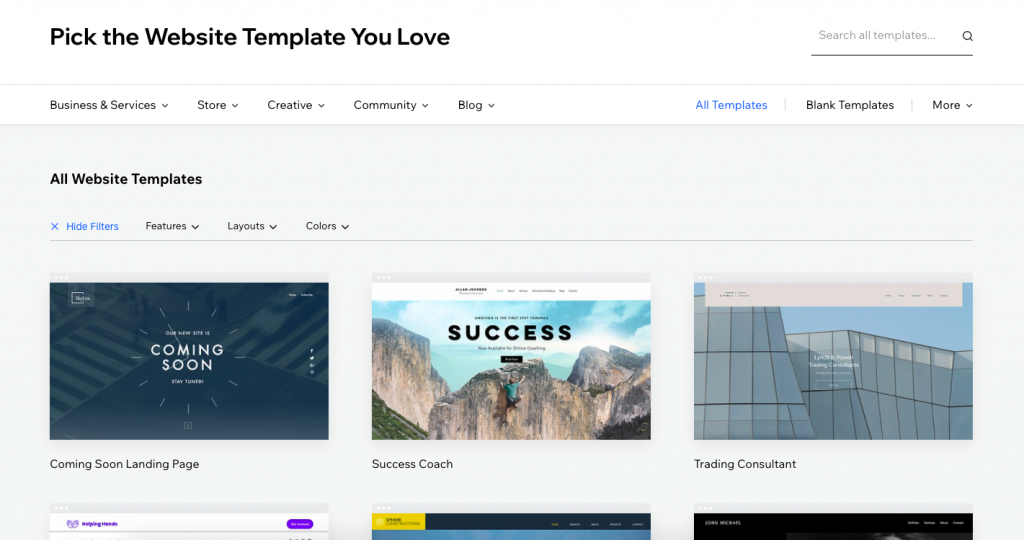
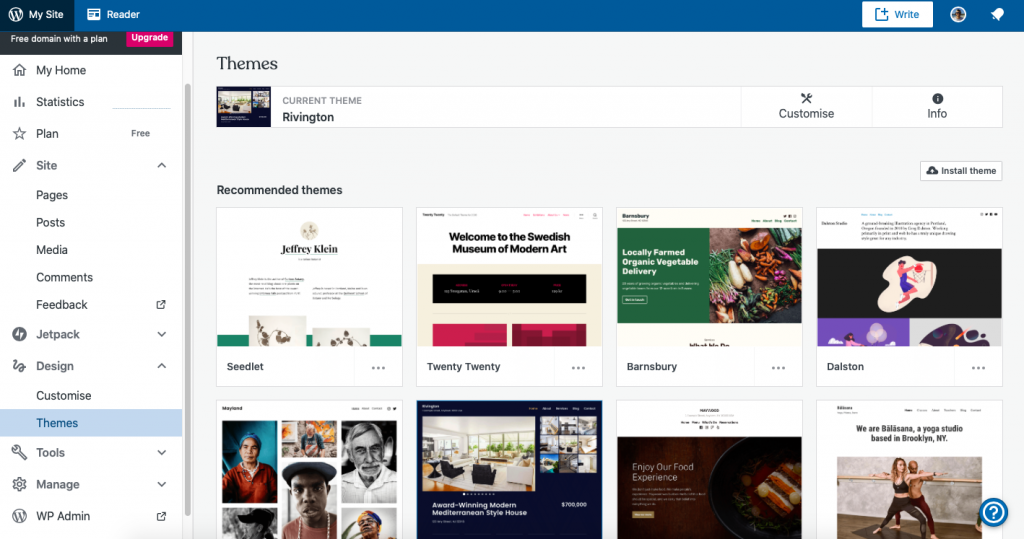
Both platforms offer the ability to create stunning web designs. You only have to take a quick look at some of the websites created by big brands that have adopted either platform to see what’s possible. The drag and drop feature is important for beginners and to measure the design capabilities of a website builder platform. The fact that the Wix drag and drop feature is unrestricted and easier to use, makes creating a great design much easier on the Wix platform.
The content blocks available to users is another important aspect of website builder design. WordPress and Wix are the leaders in this field because they both provide a lot more variety than you get anywhere else. WordPress offers slightly more variety with over 120 different types of content blocks available. Wix is not too far behind that number but they also offer different style options for each of their content blocks. This feature is also available on WordPress, but not to the same extent.
However, for more advanced users who know how to use CSS, WordPress offers the ability to edit the CSS code of each content block to change things like the color and layout. This gives advanced users more flexibility and the capacity to create unique content blocks.
This one is a tough one to call as both brands have great design features. However, the freedom of the drag and drop editor and the style options for each of the content blocks makes Wix the more powerful design tool for the average user. However, WordPress offers more flexibility for advanced users who are prepared to edit CSS.
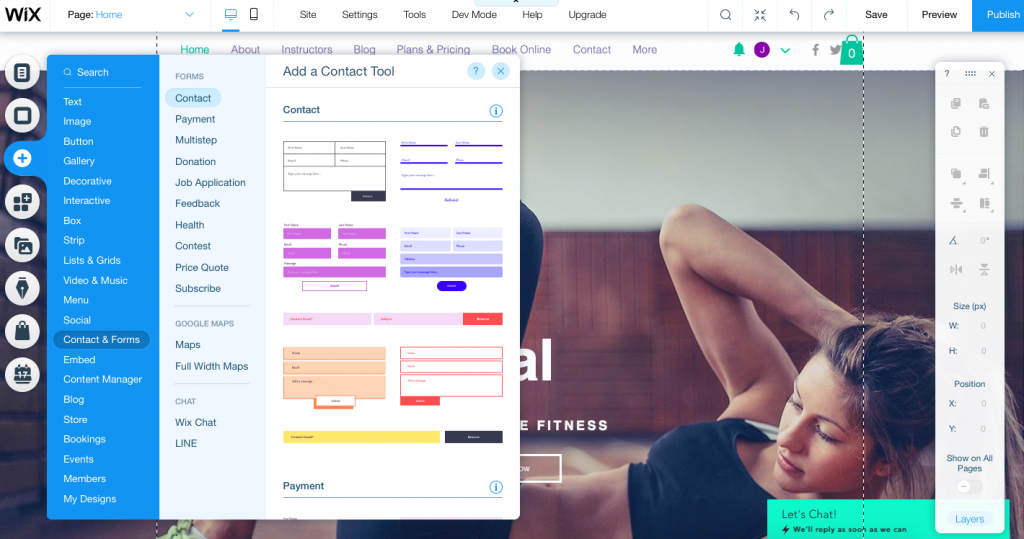
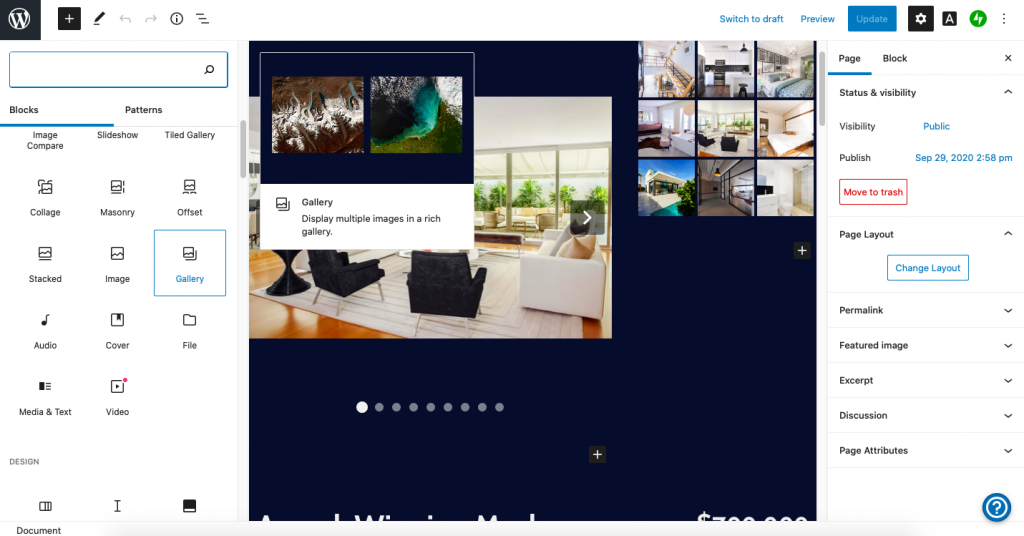
Both platforms rely on third-party plugins to boost the features available to their users. Wix has its app marketplace, and WordPress has its plugin directory. The Wix app market place offers over 250 powerful web applications. Users can integrate these apps onto their site at the click of a button and will be able to find apps that help with collecting leads, analyzing web traffic, and interacting with visitors. The WordPress plugin directory lists over 57,000 plugins which will help you with everything from engagement, security, design, and content. Of course, not all 57,000 are popular, only 19 plugins have reached over 1 million installs. However, you can’t argue that it offers you variety. WordPress users are spoilt for choice when it comes to plugins.
Something that comes pre-installed onto every WordPress site is the Jetpack plugin. This helps you with design, security, and building your audience. For example, it provides advanced site analytics, creates automatic social posts from blog content, and monitors any downtime that might occur.
The main features on the Wix platform have got to be the Artificial Intelligence Designer (ADI) and the Corvid editor. The ADI will generate a unique web template for your business from the answers of a few select questions. It’s great for beginners who might not know what to look for in a template and it dramatically speeds up the setup process. The Corvid editor is for advanced users who want to design their own web applications using Javascript. This gives users more flexibility on the platform because they don’t have to rely on what’s in the plugin store.
Again, this is a close matchup. Although Wix has more built-in features like the ADI, Corvid editor, and free logo maker, the huge amount of plugins available on the WordPress plugin directory gives users a much larger variety of tools and features. You will be able to find nearly anything on the plugin directory, making it suitable for everyone, including smaller niche websites that might need obscure tools and features to run successfully.
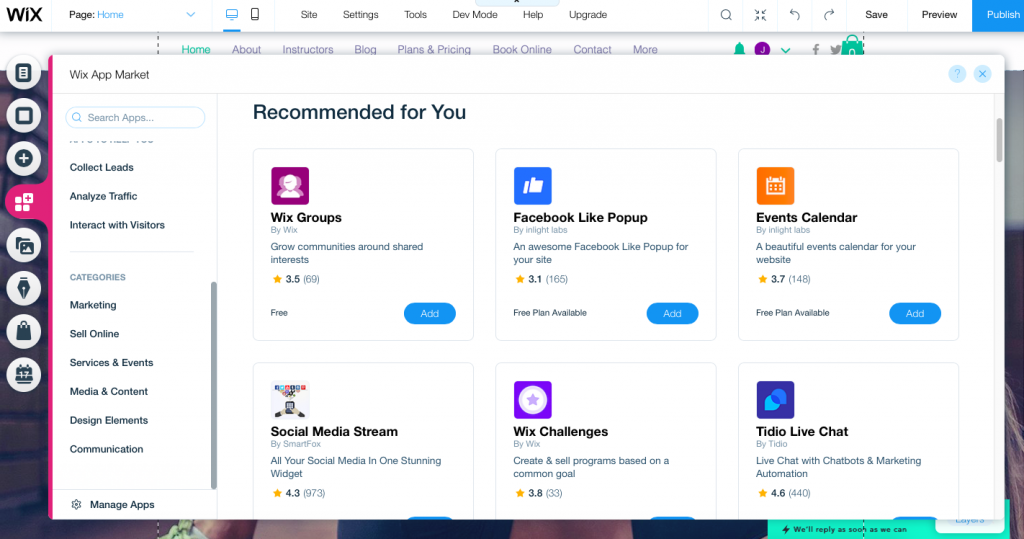
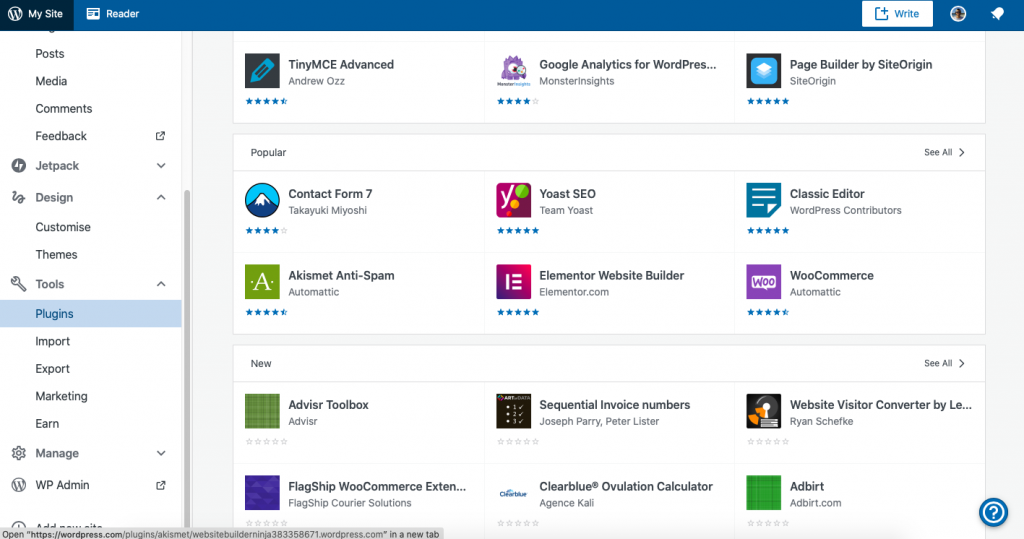
Wix covers most of the basic SEO features that you need to get your site climbing to the top of the search engine ranking pages (SERP). When you first launch your Wix site, you’ll notice the SEO Wizard on your home dashboard. This provides a step-by-step guide to help you to optimize your site’s SEO. Wix will provide you with focus keyword recommendations and provide detailed visitor and search analytics to help with your SEO strategy. What lets Wix down is a slow page speed which will affect your rankings. WordPress is often regarded as the most SEO friendly platform. It’s easy to edit heading tags, URLs, image alt tags, meta descriptions, and much more. Additionally, there are lots of SEO plugins like Yoast available in the plugin directory to help boost your site’s SEO performance.
Wix has several in-built marketing features like the email marketing campaign tool, Wix Video, a coupon generator, a logo maker, and a social post designer. Plus, there are lots of popular third-party marketing apps that allow you to connect your website with industry-leading marketing software such as Mailchimp, Smart Popups, Google Adsense, and much more.
On WordPress.com, users can take advantage of the powerful marketing features available through the Jetpack plugin that will help you to collect email subscriptions, automatically post to your social media, and much more. Additionally, the plugin directory offers hundreds, if not thousands of additional marketing tools.
If it wasn’t for SEO, this round would probably be a tie. Wix offers enough marketing features to help any business promote their website and products while growing an audience. However, Wix is notoriously weak when it comes to SEO performance and in this comparison, they are up against the best in class. WordPress offers access to similar marketing tools via the plugin directory and delivers a strong SEO package that will help you to generate organic traffic to your website if you follow best practices.
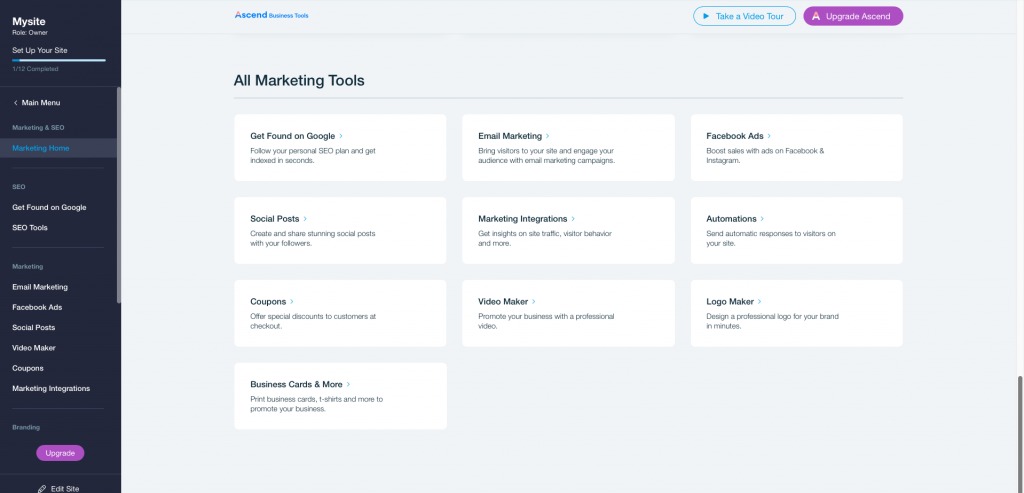
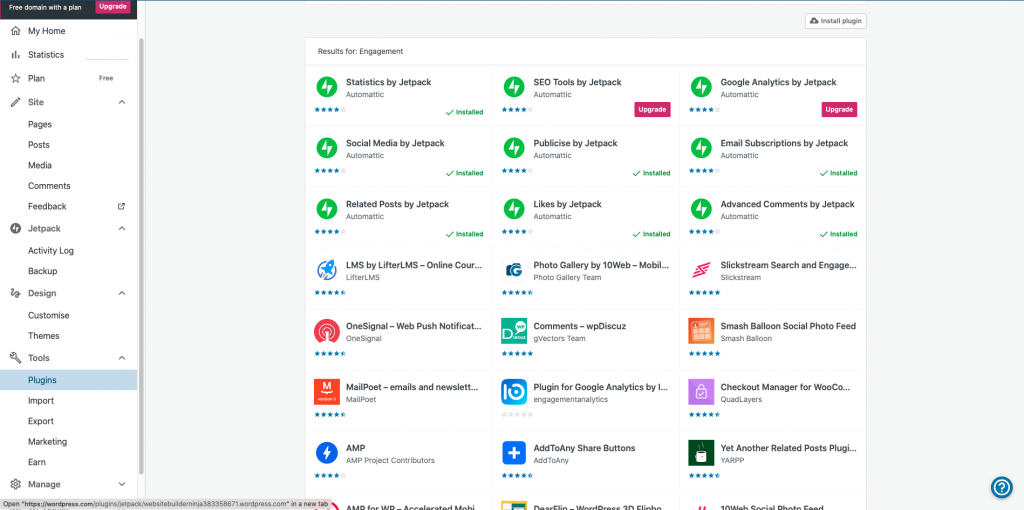
It’s possible to sell products from both platforms but one brand is certainly better for users looking to create an ecommerce site. The WordPress site was born to facilitate blogging, and that legacy still carries over to the software available today. Whereas Wix was born to serve businesses and therefore has lots of ecommerce features built into the platform.
When setting up an online store with Wix, you will need to sign up for one of the business plans so that you can accept payments. You’ll also get $300 in ad vouchers plus access to all of the advanced ecommerce features available on the platform. If you choose to use one of the online store templates, you’ll have everything you need to start selling already setup. Alternatively, you can add a store page to any Wix template within seconds. Once your store is set up, you can manage it from the ‘My Store’ button on the home dashboard. From there, you’ll find a coupon generator, be able to set sale prices, list new products, analyze abandoned cart data, and much more.
WordPress.com has recently added a few more built-in ecommerce features to make the platform better for ecommerce users. You can accept one-time and recurring credit card payments for physical & digital products, services, memberships, content subscriptions, and donations. This feature is powered by the payment processor, Stripe, that charges 2.9% + $0.30 per transaction. Alternatively, you can also connect with Paypal to accept payments. That’s about it for the built-in ecommerce features, those looking for more than that will need to install a plugin like Woocommerce. It’s a powerful plugin that will let you run a successful store. However, it’s another thing to learn how to use and keep updated, and an additional cost if you want the premium features.
Wix wins the ecommerce battle. It makes it a lot easier to start selling products online and the platform has many more in-built ecommerce features. All 500 of the templates can be made into an online store with just a few clicks and there are also additional ecommerce apps available on the marketplace app store if you’re looking for more features. It’s possible to create a functioning online store with WordPress.com, however, it requires you to install additional software if you want the same level of features available on Wix. Therefore, Wix is a more straightforward and powerful choice.
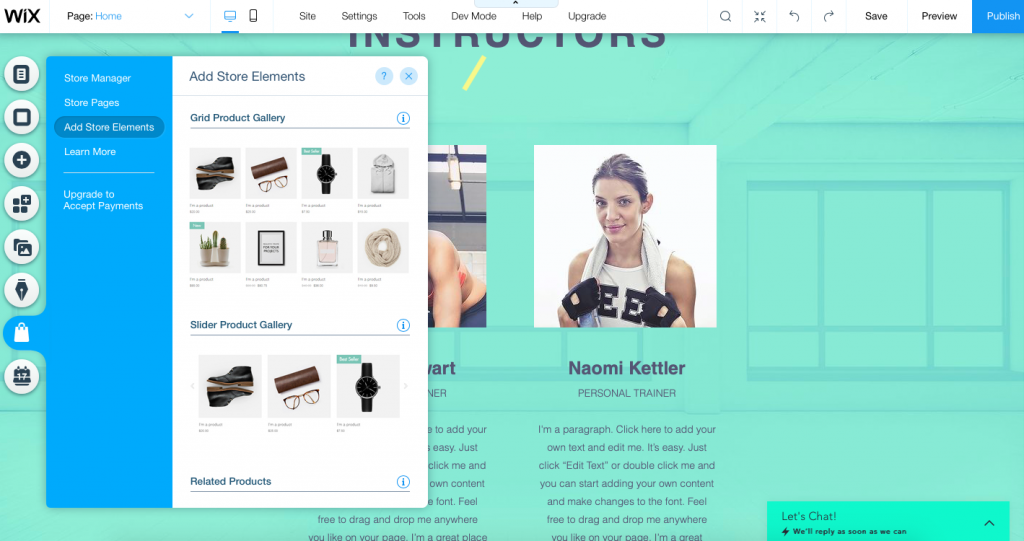
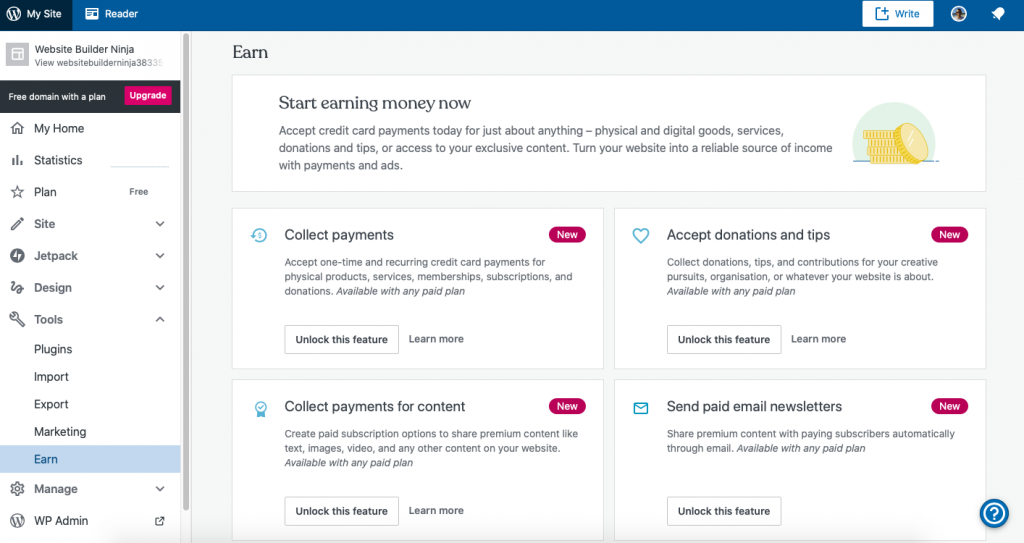
There is a $10 difference between the starting price for an entry-level subscription plan on Wix and WordPress. WordPress offers the cheapest plan at $4 a month. This plan gives you 6GB of storage, plus the ability to accept payments and connect a custom domain. The Wix starting subscription costs $14 per month and you get 3GB of storage and the ability to connect a custom domain. The ecommerce plans are pretty much the same price normally, although Wix has a 50% off offer on right now, making it the cheaper option for anyone wanting to start an ecommerce store today. Please note that Wix subscriptions are billed monthly, whereas WordPress subscriptions are billed annually.
Wix and WordPress.com offer a forever free plan with limited features. This is great for someone looking to test the platform before committing any money or for someone looking to create a simple site like a CV page.
In terms of the customer support on offer, Wix has the more complete package. You can get in touch with Wix via email, live chat, or on the phone. They also have a huge help center filled with useful how-to articles and video content. WordPress.com have email and live chat support available to all paying members, lots of articles and guides, and a community forum.
Although WordPress.com boasts the cheapest entry-level subscription cost, the fact is, with a WordPress site, you will likely end up paying for premium features on essential plugins to boost the capabilities of your website. Whereas with Wix, everything is included in one cost. You might need to upgrade your plan to unlock more features, but you don’t need to pay for anything outside of that one monthly subscription.
Both platforms are a great choice and will help you to create amazing websites. However, if we had to recommend just one website builder, it would have to be Wix. This is because it has a powerful, yet easy to use website editor that makes designing your website a pleasure, no matter what your skill level. Additionally, the Wix platform has lots of impressive ecommerce features ready-to-go with a sleek management dashboard to help you keep track of your ecommerce business. Of course, with WordPress.com you get access to the huge plugin directory, powerful blogging features, and greater design flexibility if you know how to code. So, if you know a coding language and have the budget for additional plugins, WordPress might be the right choice for you.
If you want to find out more about these two brands, check out our full Wix and WordPress reviews.
Culpa irure ex veniam aliquip esse do deserunt sit duis do fugiat adipisicing minim elit. Ex voluptate et esse elit et fugiat proident esse ad. Minim voluptate pariatur commodo nisi anim nostrud eu reprehenderit cupidatat anim dolor. Et commodo aute anim enim anim irure. Ad adipisicing aliqua ea exercitation aliqua excepteur est adipisicing aliquip deserunt exercitation.
Learn More
We’ve pulled together 100 must-know website definitions to help you understand web development, SEO, and web analytics jargon. You’ll know what every confusing three-letter acronym means and more!

We take a look at the top 10 most successful Shopify stores on the internet and deconstruct their sales-boosting eCommerce optimizations so that you can apply the same techniques to your online store. Fashion Nova, Gymshark, and KITH are just some of the biggest Shopify stores analyzed in this article…

The upkeep of our site is made possible thanks to the advertising fee we charge featured website builders whenever a visitor completes a purchase through sponsored affiliate links. Financial incentives may impact the ranking itself and/or the score given. The scores assigned to featured brands are exclusively determined by Websitebuilderninja.com. The scoring and rankings are not regulated in any way and should be used by readers as guidance only.