What Is a Website Builder and How Do Website Builders Work?

How you can build a website has evolved and website builders have been a big part of this evolution. You no longer need to hire a developer or learn how to code to create a professional-looking website. Now, with a website builder, anyone with basic computer skills can create a website, usually within minutes.
There are advantages and disadvantages to using a website builder which we will touch on throughout the article. However, the main aim of this blog post is to help you understand exactly what is a website builder? And how do website builders work? Hopefully knowing the answer to those two questions will help you understand if a website builder is the right tool to help you build an online presence for yourself or your business.
What is a website builder?
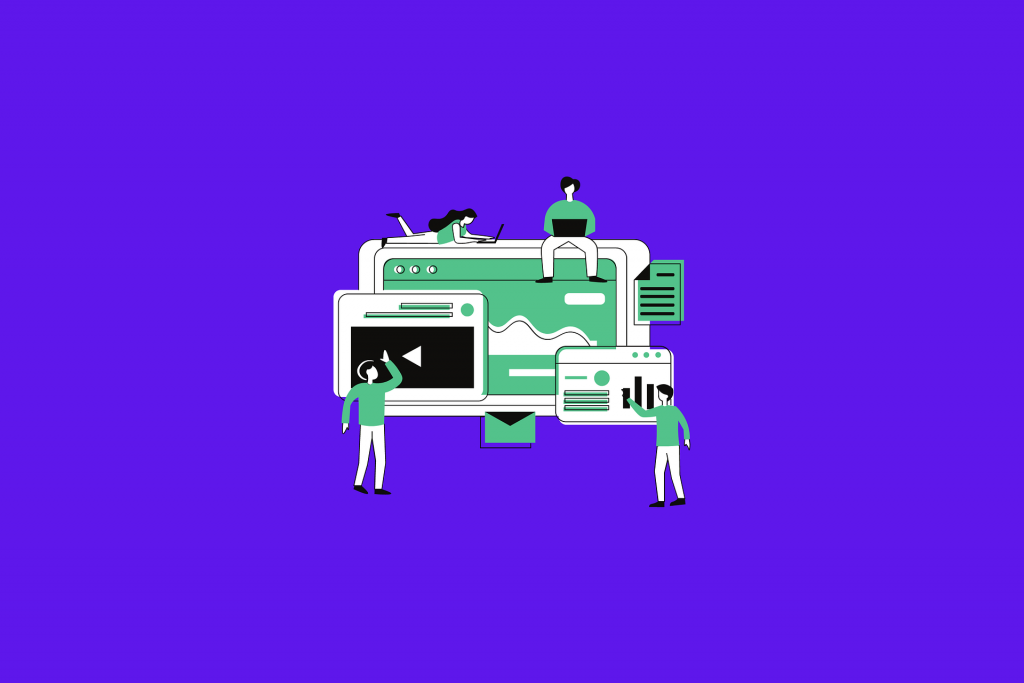
The simplest answer to the question of what is a website builder is that it’s a software programme that helps you to build a website without having to manually code anything. This makes it an ideal tool for bloggers, freelancers or small business owners to build a professional website without having to consult or hire an expensive web developer.
Online & offline website builders
Website builders come in a variety of forms but the types of website builders can be broken down into two simple categories. Online website builders and offline website builders. Offline website builders require you to download software to your computer which you can then use to create your website. The benefit of this is that you can work on your website even if you aren’t connected to the internet. However, these are much less popular than online website builders. Online website builders are accessed via a web browser and an internet connection. They offer the same features and flexibility as offline website builders but have the additional benefit of not requiring additional software. It’s also easier to make your website live when using an online website builder because all of the files are already uploaded to the web.
Examples of the most popular online website builders include Wix, Webflow, WordPress.com, Squarespace and Webnode.
How do website builders work?
What are website templates?
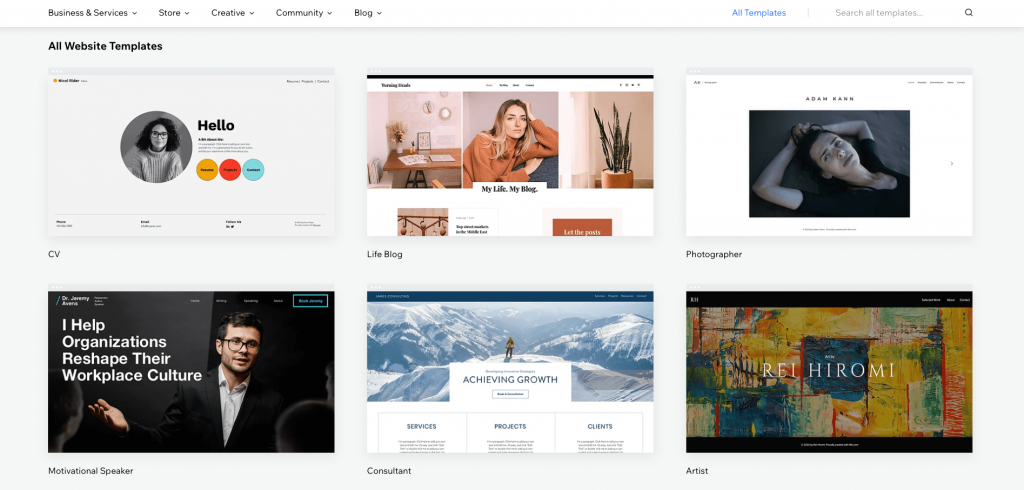
The first thing you will need to do when using most website builders is to select a website template. A website template is a pre-designed website framework that comes with built-in elements and content. Most website builders will have templates for a variety of industries and business types with features that will help that specific type of website function correctly.
For example, a yoga studio website template might come loaded with an attractive header image, a calendar to showcase class timetables, a bookings feature so that clients can book classes and a contact us page so visitors can call or email for more information. Website builder users can then simply edit the text and image content so that it is relevant for their particular business.
So, web templates effectively give you a head start in creating a website and make the process much quicker. The templates are also designed by professionals with lots of experience. Therefore you’ll benefit from expert web designs when using a template and all you have to do is swap in your content. To edit the content you will need to use the WYSIWYG editor…
What does WYSIWYG stand for?
Most online website builders have WYSIWYG editors. WYSIWYG stands for ‘what you see is what you get’ and it refers to the editing system that allows you to make edits to web pages that look exactly the same as the live version of the web page. This type of website editor has replaced the traditional backend/frontend model and the need to use markup language to make formatting changes.
WYSIWYG editors simplify the process of making a website. Instead of having to input markup language, you can edit the format of web pages by clicking buttons like bold, italicise, underline etc. Additionally, you see what the effects of your edits look like immediately, rather than having to wait for the page to be published to your website.
The most basic form of a WYSIWYG editor is a word processor. When you highlight and click bold, or change the font type or sizing, you can see the text change immediately on the page you are working from. Website builders applied the same principles to editing and building a website.
What is a drag and drop editor?
Not all website builders have a drag and drop editor. However, most of the good ones do. You might find some that use point-and-click style editors but we recommend drag and drop editors as they are easier to use and more intuitive. But what are they? Well, they allow users to click and hold the mouse over an element on the editing page and drag it to a new location. Once the element is hovering in the new location, the user can release the mouse to drop the element in its new home. This creates an interactive and very user-friendly system that makes building a website possible for anyone with rudimentary computer skills. It also makes building a website much faster for experienced developers.
A website is made up of a series of code and each element (heading, image, text box, etc.) available on website builders has its own specific HTML & CSS code. When you move an element to a new location on your web page with a drag and drop editor, you are basically changing the order of the code to make the element appear in a new location. However, instead of having to manually cut and paste the code relevant to particular elements, you just have to grab it with your cursor and visually move it to a new location. The benefit is that you never have to work directly with the HTML & CSS files to edit your website.
Why you should consider using a website builder?

The number one reason why lots of people choose to use a website builder is that it’s cost-effective compared with working with a web developer. The average upfront cost to build a basic website when working with a freelance developer is $6760. The average monthly website builder subscription fees are around $15-$40. So, getting started costs much less when using a website builder.
It’s not only cheaper to build a website with a website builder but it’s also cheaper to maintain as well. This is because you can do everything yourself rather than paying someone else to do it. If you’re going to run a successful website you will need to be updating it regularly. For what you would pay a freelance developer for one hour, you can pay for a whole months subscription fee and have some leftover.
However, cost-effectiveness is just one reason why you should consider using a website builder. Here are five more reasons:
- Speed – you can create and publish a website within minutes
- Ease – you don’t need any technical skills or coding knowledge to edit your website
- Control – you have the final say and control over how your website looks
- Flexibility – drag & drop editors and advanced design features give you the ability to create unique web designs
- Variety – most website builder platforms have third-party integrations that you can use to add more features and functionality to your website
Who should consider using a website builder?
Here at Website Builder Ninja we are obviously a little bit biased and think that anyone can benefit from using a website builder. However, we do understand that they are more relevant for certain types of projects and sometimes are not able to create complex websites with 1000’s of pages. For example, you’re never going to create the next Facebook on a website builder. So, here’s a list of people we think should consider using a website builder:
- Website builders are great for anyone looking to build a website quickly. It’s possible to have a website ready in hours rather than weeks or months.
- They’re also great for anyone on a limited budget.
- They work best for people building simple and straightforward websites that don’t require a bunch of custom and complex features.
- If you want to build a website but don’t want to learn how to code, website builders are your only option.
- Website builders are perfect for individuals that want to be directly involved in the designing process and want control over the final look and feel.
- If you want access to unlimited tech support that won’t cost you extra money, website builders can offer that.
Final thoughts on what is a website builder & how do website builders work?
Hopefully, this article has answered your questions about what is a website builder and how do website builders work. If you’re looking to find the perfect website builder to build your website, you should check out our website builder listings page that shows our ninja ratings of the top website builders on the market. If you want to find out more about a particular brand, read our in-depth reviews to find out what we thought of the main features of each brand. Why not start with our Wix vs Squarespace review?
Written By

Cheapest Website Builder 2021
Building a website doesn’t have to cost the earth. We’ve pulled together a list of the cheapest website builders and ecommerce platforms to help you find an affordable option for your website. Not only are they the cheapest, but some of them are the best of the best…
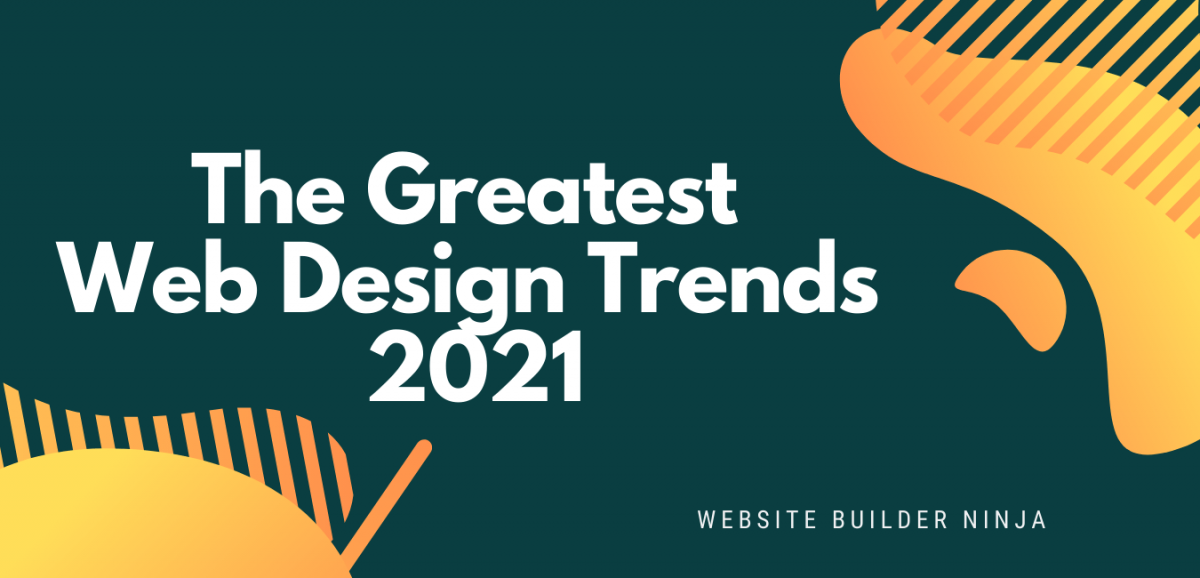
Web Design Trends 2021
Discover the biggest trends in web design that will emerge online throughout 2021. 3D & VR, Personalization, Parallax animations and more…



