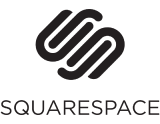Best Website Builders For Photographers
Our detailed reviews of the world’s top-rated website builders outline what’s good and what’s not so good when building a website for a photographer. They also include some top tips that will help you quickly understand which brand is best for you.Frequently Asked Questions View All Questions

Which website builders do photographers use?
All of the website builders that we have listed above are great for building a photography website. Which one is best for you depends on individual requirements such as budget and your level of experience with building websites. However, you will notice time and time again that Squarespace comes out as the most recommended website builder for photographers. This is mainly down to template designs that are suited to showcasing large image galleries and an easy to use drag and drop builder.

How do I sell my photos on my website?
To sell photographs online using a website builder you will need to sign up to an eCommerce pricing plan to activate the online store features. Setting up an online store with a website builder is really simple and they often have pre-designed templates with everything you need to get started. Make sure you lookout for a builder that allows you to sell both physical and digital products so that you can sell print and downloadable photographs to maximize your sales potential.

What should a photography website include?
There’s lots to talk about, but we’re just going to outline the basics. To start with, every photography website should have at least these three pages; Gallery, About, and Contact. Photography website content should of course include your best photographs organized into clear and easy-to-find galleries, and you should try putting your most impressive shots on the first few slides of a gallery to captivate the visitor. Including a blog on your photography website will also allow you to impress the viewer more by telling the story behind some of your work as well as having benefits to the SEO of your site.
Advertiser Disclosure
The upkeep of our site is made possible thanks to the advertising fee we charge featured website builders whenever a visitor completes a purchase through sponsored affiliate links. Financial incentives may impact the ranking itself and/or the score given. The scores assigned to featured brands are exclusively determined by Websitebuilderninja.com. The scoring and rankings are not regulated in any way and should be used by readers as guidance only.