This Jimdo website builder review is going to find out what makes Jimdo better or worse than other brands on the market. Jimdo is a German-based website builder platform that has been helping people like you to create websites since 2007. More than 20 million websites have been created on the platform by users across the world. However, most Jimdo users reside in Germany or the USA. Jimdo has offices in Hamburg, San Francisco, and Tokyo, and can be used in eight different languages.
The platform claims to be perfect for small businesses and to be great for beginner web developers. There’s no need for any coding skills and you can create websites easily and fast. Sounds great, right? We put the platform through a thorough test to see if it lived up to its claims. We find out if it can compete with the most popular brands on the market like Wix, Squarespace, and Shopify in terms of features and usability.
If you don’t feel like reading the full review right now, no worries. You can save some time by skipping ahead to the bottom line to find out if Jimdo is the right platform for you.
Jimdo is an AI-based website builder that creates websites by gathering information from a series of questions that you are asked to answer when you first set up your account. Jimdo will also take a peek at your Google and Facebook accounts (if synced) to find any relevant images it can include in your website. All of this combined means that by the time you’ve finished answering the onboarding questions, you’ll have a professionally designed website that has specific elements relevant to you or your business. So, Jimdo is best for anyone looking to create a website really fast and for people without any coding or web design skills.
However, there is an option to opt for pro mode where you can edit the code to have complete control over the designs, and of course, there is plenty that you can do on the editing page to create the look and feel you want.
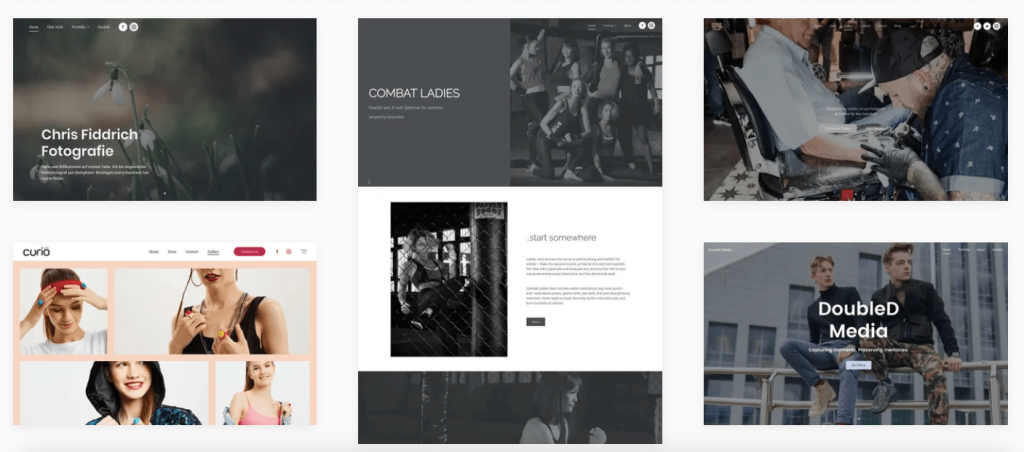
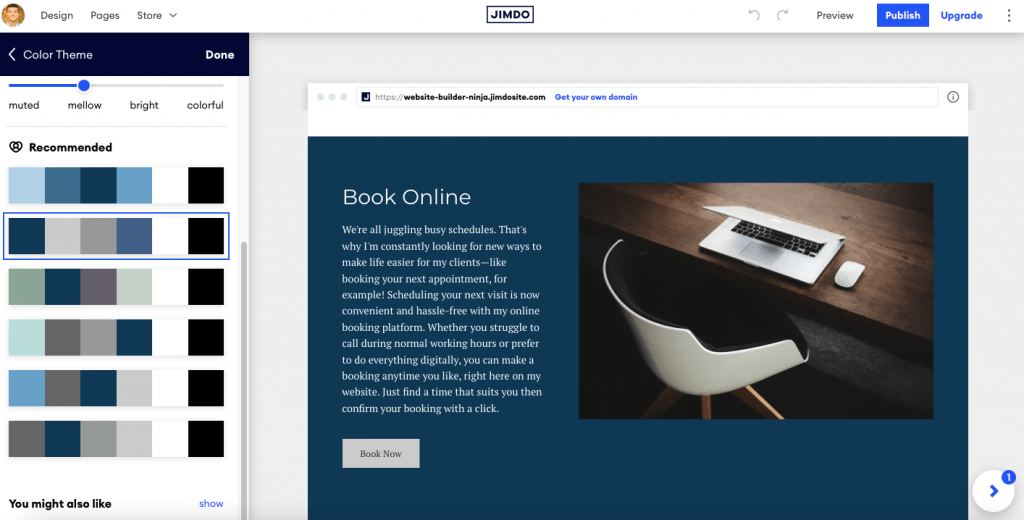
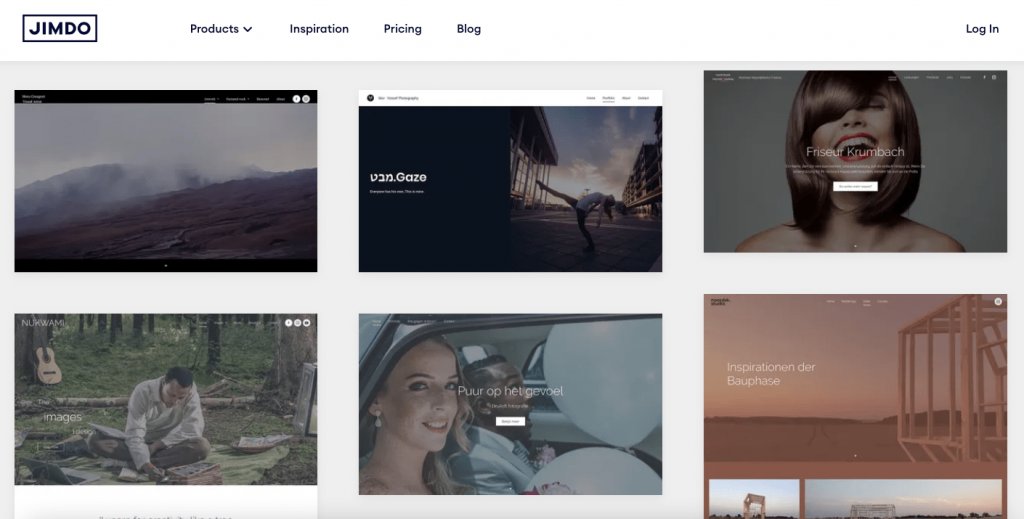
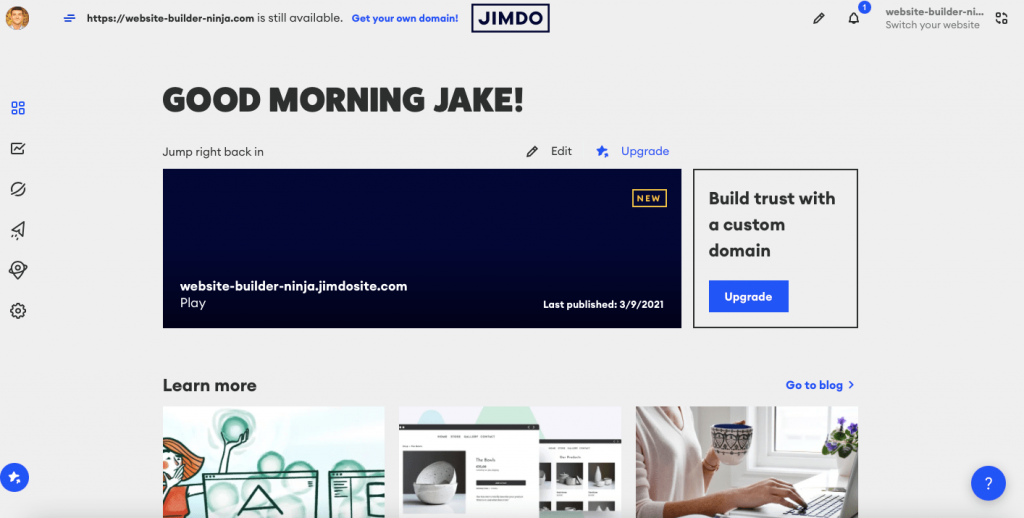
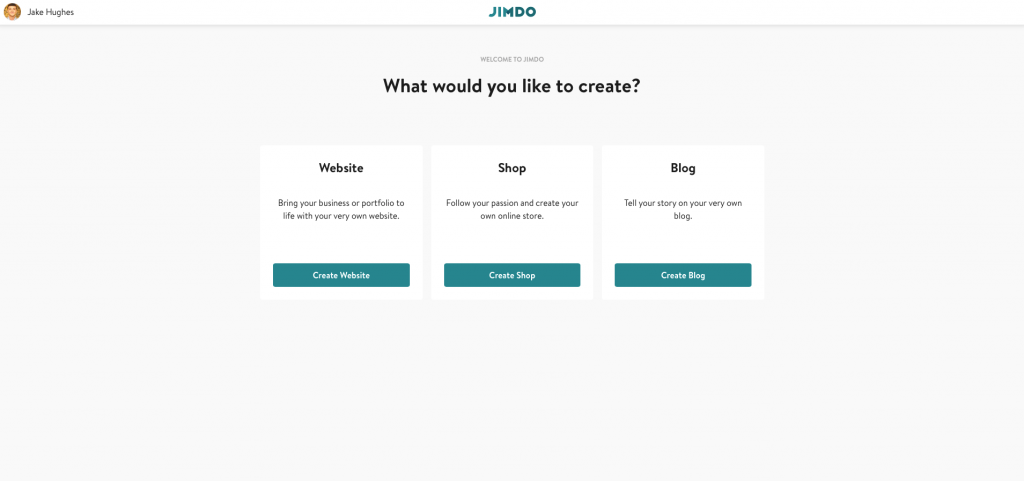
In this section, we interrogate Jimdo’s claims about being a beginner-friendly website builder. You can indeed have the framework of your website complete with images and stock content without having to touch a piece of code or barely lift a finger. While that’s a good start, we’re going to take a closer look at beginner-friendly editing features and the onboarding process to find out if it really is a beginner-friendly website builder.
Instead of a drag & drop editor, Jimdo uses a point-and-click style editor. This means that the platform isn’t as intuitive as drag & drop website builders and feels clunkier when editing your website. However, the benefits of point-and-click editors are that they are really simple to use and they help beginner users to edit easily without creating a mess of the design. While drag and drop editors are fantastic for speedy editing, it can be easy to get move elements around too much and lose the quality of the original template design.
When you click on an element that you would like to edit like a text box or an image, a small editing menu will float above the chosen element. That menu will have all the editing options available to you for that particular element. When you click on a content block that you would like to edit, a floating menu will appear to the left of your screen which has all the content block editing options available to you. For example, there are arrows that allow you to move the block up or down the page.

When you first load the editing page your Jimdo assistant will pop up. The assistant will suggest that you complete a few tasks to get your website up and running. This includes tasks like listing your first product, picking your font, changing block layouts, editing your navigation menu, and how to make your website live. Depending on the task you’ll either be shown a short video or the appropriate section will be highlighted so you know exactly where to go. It’s pretty basic, but it will help you do everything you need to do to set up and make your website live.
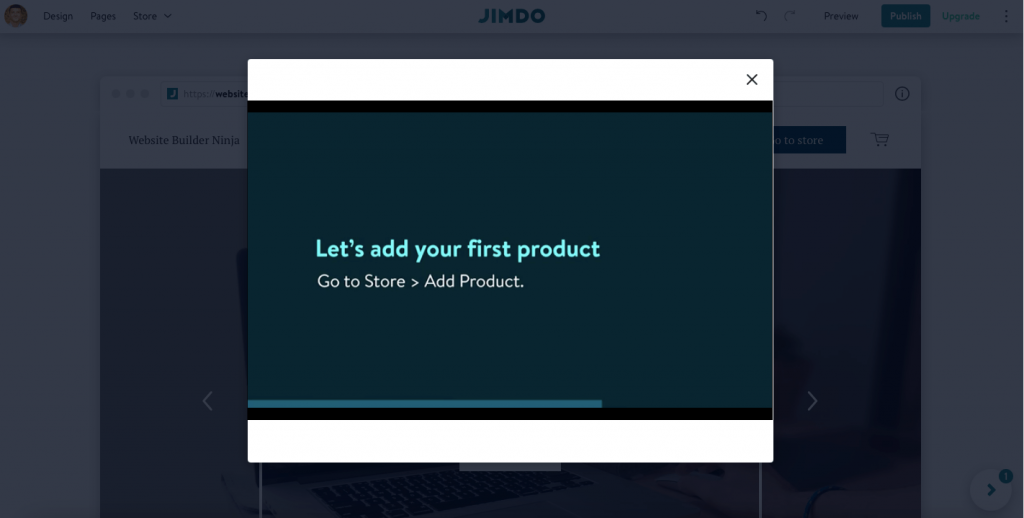
The Jimdo editor caters to the beginner user so it is pretty basic. There are not many bells and whistles that allow you to do fancy stuff to your website. However, all of the basic editing features that you need to make simple changes to your website are present, and they’re easy to use. Beginners users will love the simplicity, whereas more advanced users will quickly become frustrated by the lack of options.
Jimdo users will have 13 varieties of content blocks, each with several style options. So, you’ll be able to find something that there or thereabouts matches the look and feel you desire. The types of content blocks include covers, about sections, text boxes, images, slideshows, banners, booking forms, menus, and more. Something that stands out as great for a particular type of user is the music content blocks. I think the designs of the music content blocks are a little underwhelming but what’s cool is that you can embed an album via Spotify or Apple Music that can play directly from your web page. So, if you’re an up-and-coming artist this is a great way to allow your visitors to listen to your music without having to leave your site.
The text editor allows you to bold, italicize, and change the alignment of your text. You can also change the format of your text to a large heading, medium heading, small heading, or normal, which represents H1, H2, & H3 HTML headings and paragraph text.
You can upload a video background for banners and other content blocks via a Youtube or Vimeo link. There is also a basic image editor that can apply filters to your images to change the look. However, to be honest, the quality of the filters is terrible and you’d be better off using an off-platform image editor and re-uploading your images unless you are in a rush.
Overall, the editor is pretty clunky and is definitely not going to win any awards for the designs it can produce. However, there is some beauty in its simplicity. The lack of options will also make sure that you create a website in no time!
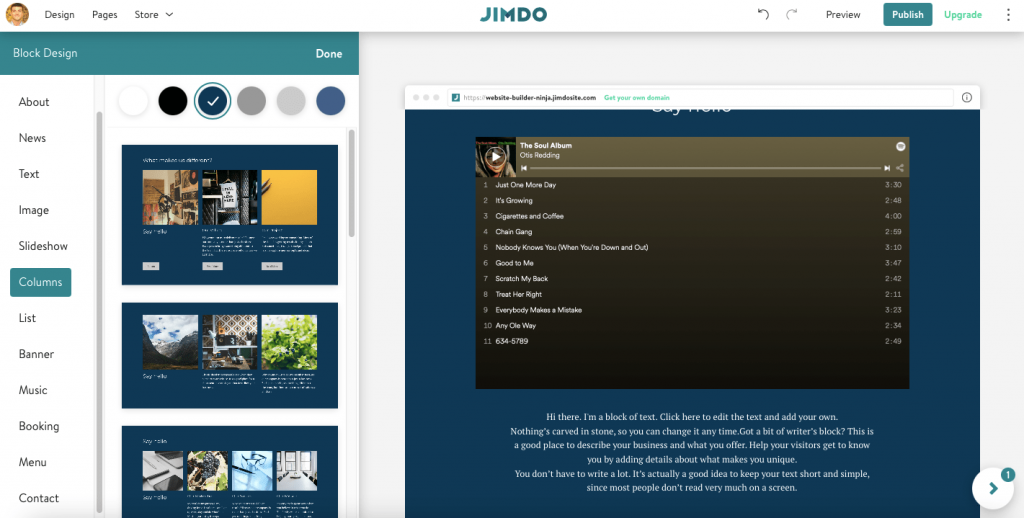
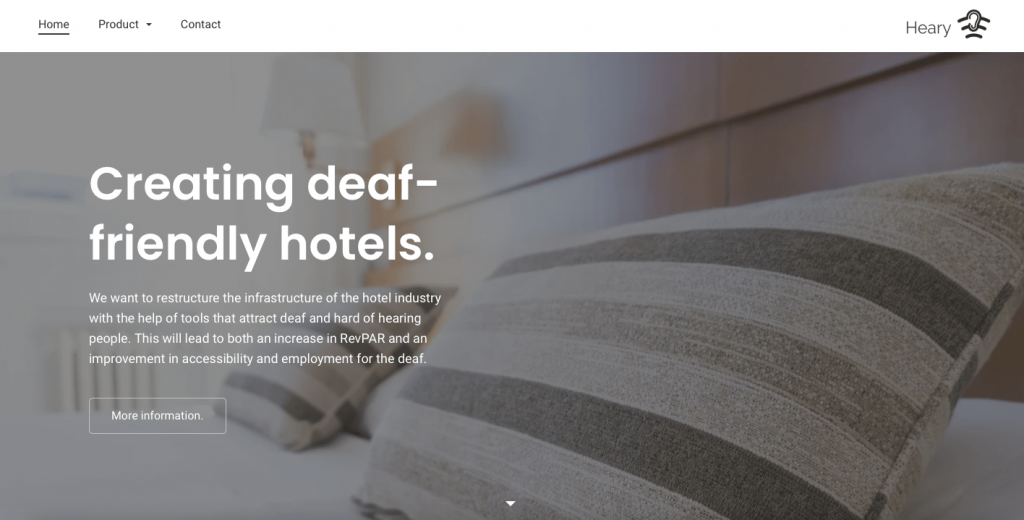
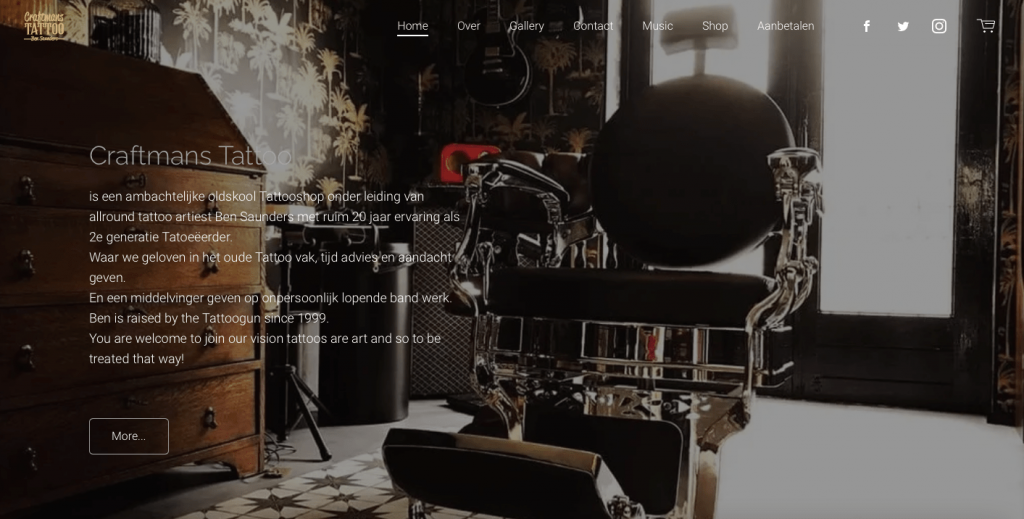
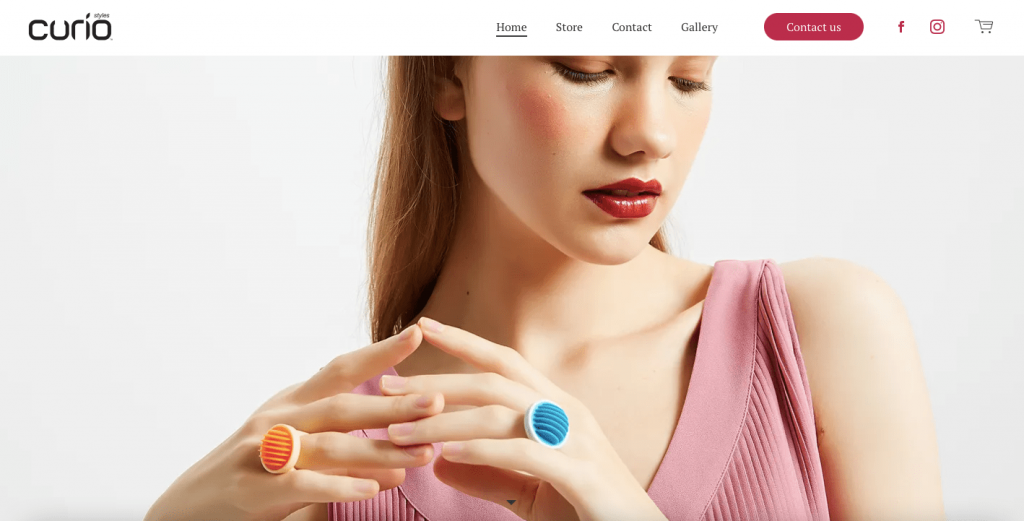
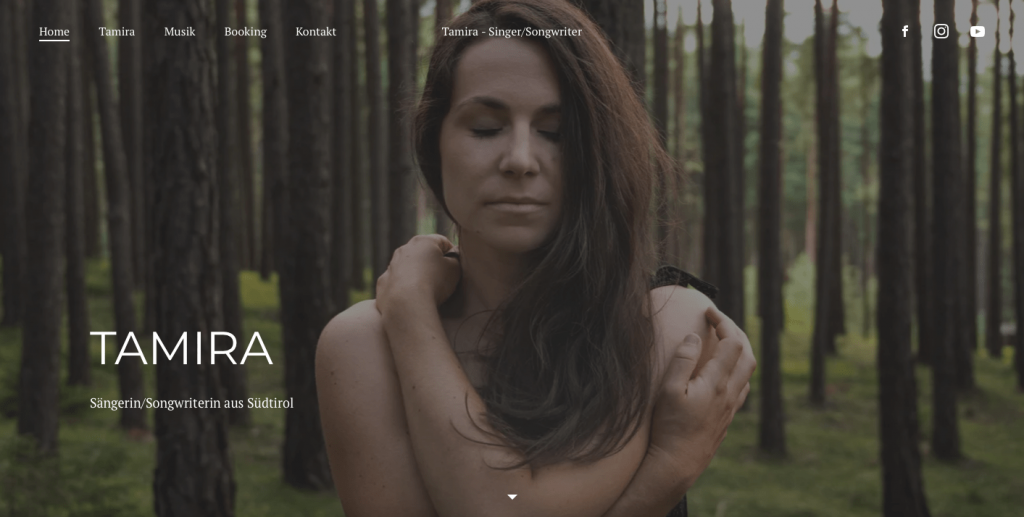

www.craftmans.nl
www.curio-styles.net
www.heary.nl
www.tamiramusic.com
www.combatladies.com
So, we’ve got to know the Jimdo website editor a little bit but an all-in-one website builder is so much more than just the editor. Let’s take a look at what else the platform has to offer.
When making your website live you will probably want a custom domain name. You do get a free Jimdo subdomain with every account, however, it adds a less than desirable .jimdosite.com onto the end of your URL. You can purchase and renew custom domains straight from your Jimdo dashboard. This makes the process a lot easier but also more expensive as Jimdo charges a premium for its simplicity. It costs $80 to renew custom domains via Jimdo which is expensive compared to buying your own from somewhere like 123Reg and compared with purchasing it on other website builder platforms. It is possible to connect domains purchased off the platform which is recommended considering the cost.
The Jimdo platform offers basic SEO features like the ability to edit meta titles and descriptions, create custom URLs, edit image alt text and customize HTML headings. Your website will automatically come with an SSL certificate that protects your visitor’s data and will give a little extra boost to your SEO.
You can integrate your Google Workspace with Jimdo so you can manage emails, calendars, etc. from your dashboard. This is great for simplifying your workstreams. Another neat simplification tool is the legal text generator that’s available with all paid accounts. This will help you to create custom legal pages that are fully compliant with the rule and regulations within your jurisdiction.

Just like everything else of the Jimdo platform the main highlight of its online store is its simplicity to set up and manage. This again does mean that there are fewer advanced options when compared to a platform like Shopify. However, for small business owners that only want to sell a handful of products, Jimdo ecommerce can provide a quick, hassle-free setup.
Two standout features are that Jimdo doesn’t charge any transaction fees, even on entry-level payment plans. Therefore, you get to keep all the money you make from sales. So, small businesses that can’t afford the more expensive payment plans can still sell without being penalized with transaction fees. The second is the ability to integrate your online store with Facebook and Instagram. This allows you to list products on their market places and considerably expand your audience. You can also transfer your followers into leads by getting them to migrate from your social channels to your website.
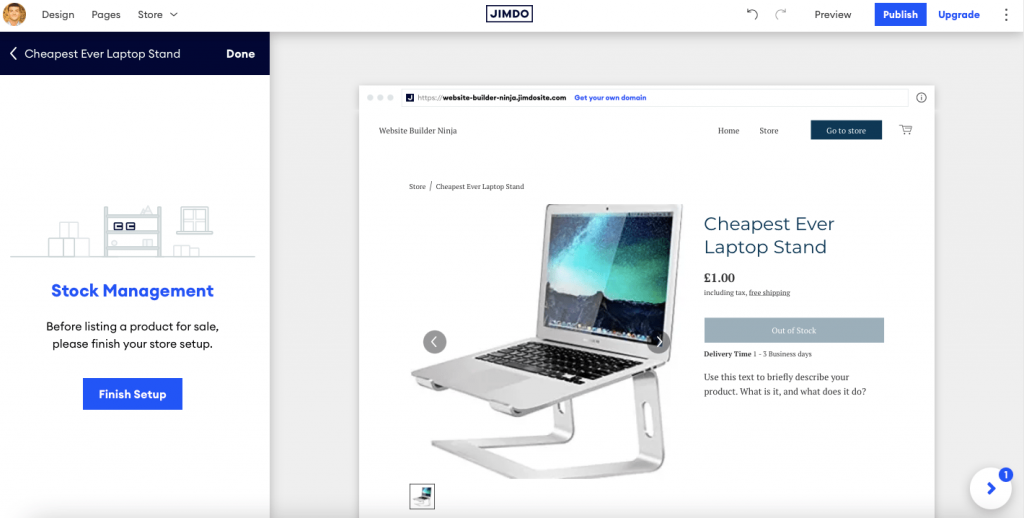
While there are booking content blocks there isn’t a built-in booking feature. You will be required to link to a third-party solution where you will manage your customer bookings off the platform. You can use whatever you want, however, Jimdo suggests that you use Calendly which is a well-respected and very robust booking system. It has a free option for those just starting, with enough features and depth to allow you to scale as your business grows.
There are a variety of payment options available on Jimdo. You can offer invoice payments, payment in advance, local delivery, local pickup, and collect-on-delivery payment options. You can collect payment via all major debit and credit cards via Stripe and use Paypal.
Something really neat is that you can connect and take payments via PayPal even on a free account. So, you can start selling your products without having to pay a cent to Jimdo. This is a fantastic option for anyone just starting out and testing the waters with their products or for small businesses just selling one or two products.
The PLAY plan is a completely free trial account that anyone can sign up for and keep using for as long as they want to. It gives users the chance to use all the basic features on the Jimdo platform to see if they like it and if it works for their needs. You will be assigned a Jimdo subdomain that will look something like this: [webistename].jimdosite.com. You’ll be given 2GB of bandwidth, 500MB of storage, and access to features like contact forms and image libraries. You’ll be able to create up to five web pages before you need to look at upgrading. So, you won’t be able to run a professional website from the free plan, but it is certainly enough to allow you to learn how to use Jimdo without any time pressure.
There are three premium website plans and three ecommerce plans to choose from. The entry-level website plan starts at $9 per month and is billed annually ($108 per year). This gives you a free domain, 10GB of bandwidth, 5GB of storage, and the ability to connect a business email address so that you can manage emails from your Jimdo dashboard. Your website will be free from Jimdo adverts and you’ll get access to advanced features like SEO tools, fast indexing on Google, advances analytics, and more.
The entry-level ecommerce plan starts from $15 per month and is also billed annually ($180 per year). This gets you 10 GB of storage and bandwidth, a free domain, the ability to create 10 pages and connect with all payment methods. However, you won’t get access to advanced ecommerce features like discount codes, social selling, product variants, etc.
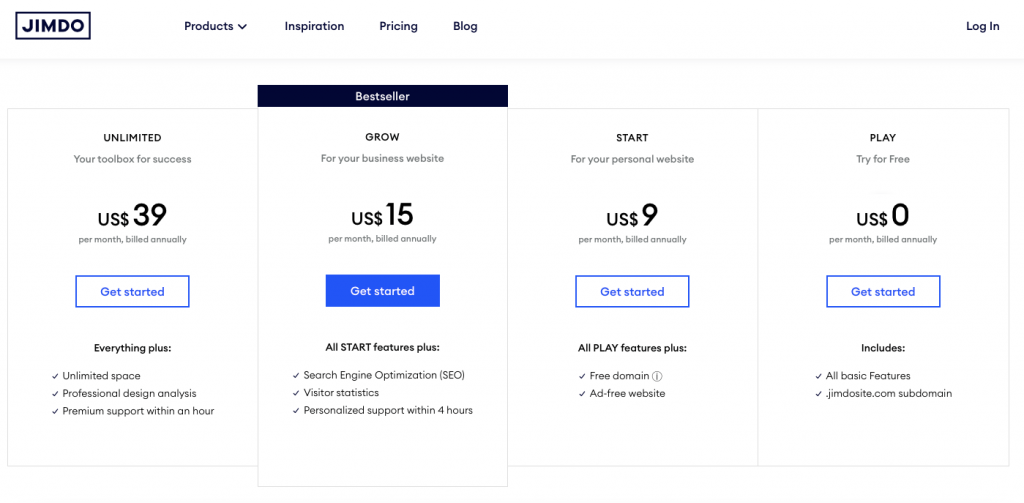
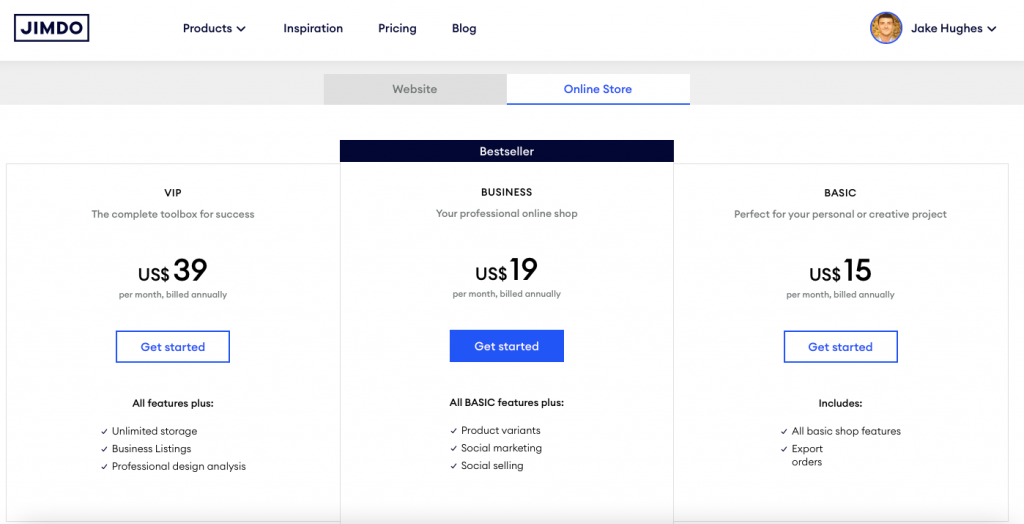
Jimdo urges you to check out the Dolphin help pages and browse the FAQs to see if you can find the answers to resolve your issues there. However, if you need to speak to someone to resolve your issue you can use the help widget which is located in the bottom right-hand corner of your screen. You can then create a support ticket and strike up an email communication with the customer support team. Unfortunately, this is the only form of direct support that the platform offers, and how quickly you get a response depends on which plan you are signed up to. The response time can range from 1-2 business days if you’re on the entry-level plan to within 1 hour if you’re signed up to the most premium plan.
Jimdo is a great website builder for small businesses and self-employed freelancers who need to create a simple website quickly. The AI website builder will do most of the hard work for you and you’ll simply be required to populate the framework with relevant content and images. However, the platform lacks a depth of advanced features that other platforms have, and there isn’t much of a third-party app marketplace to boost functionality. So, it’s going to be more difficult to scale an online business using Jimdo. For more advanced users there is the option to go with the Jimdo creator that allows users to edit the code for greater control over the designs and features. However, this is not accessible for users without coding skills. In summary, it’s easy to use, fast to set up but lacks advanced functionality which is needed to scale an online business effectively.
Culpa irure ex veniam aliquip esse do deserunt sit duis do fugiat adipisicing minim elit. Ex voluptate et esse elit et fugiat proident esse ad. Minim voluptate pariatur commodo nisi anim nostrud eu reprehenderit cupidatat anim dolor. Et commodo aute anim enim anim irure. Ad adipisicing aliqua ea exercitation aliqua excepteur est adipisicing aliquip deserunt exercitation.
Learn More
We’ve pulled together 100 must-know website definitions to help you understand web development, SEO, and web analytics jargon. You’ll know what every confusing three-letter acronym means and more!

We take a look at the top 10 most successful Shopify stores on the internet and deconstruct their sales-boosting eCommerce optimizations so that you can apply the same techniques to your online store. Fashion Nova, Gymshark, and KITH are just some of the biggest Shopify stores analyzed in this article…

The upkeep of our site is made possible thanks to the advertising fee we charge featured website builders whenever a visitor completes a purchase through sponsored affiliate links. Financial incentives may impact the ranking itself and/or the score given. The scores assigned to featured brands are exclusively determined by Websitebuilderninja.com. The scoring and rankings are not regulated in any way and should be used by readers as guidance only.