Dreamhost originally launched in 1997 and is most famous for its web hosting services that power over 1.5 million websites worldwide. In 2017 they launched a drag and drop website builder platform that is paired with the world’s most popular customer management system (CMS), WordPress. It’s called DreamPress and it claims to be a ‘powerful yet simple-to-use interface’ that enables users to create a strong online presence for themselves or their businesses.
Its main selling point is that it combines the power of WordPress with the simplicity of a drag-and-drop builder. It simplifies getting started on WordPress by providing a suite of tools and plugins that are available to use with 200+ industry-specific, responsive, and fully customizable design templates.
This all sounds great, right? We decided to test out these claims and find out if DreamPress can really make creating a WordPress website easy for beginners.
If you don’t feel like reading the full review right now, no worries. You can save some time by skipping ahead to the bottom line to find out if DreamPress is the right platform for you.
DreamPress is for anyone wanting to launch a site on WordPress but doesn’t have the technical abilities to do so. It takes away the need for the technical or advanced knowledge that is needed to get a WordPress site up and running successfully.
You can choose from over 200 professionally designed themes that have been made for a wide range of industries and you can edit them with an easy-to-use drag and drop interface
DreamPress has made creating a WordPress site accessible for beginners by leveraging a drag and drop block builder that’s easy to use. They’ve pulled together some of the best and most useful plugins to create a dashboard with everything you need to build and manage your website.
From within the BoldGrid editor, you can drag and drop elements around the page by clicking on the arrow cross symbol and moving that element to its news location.
Compared with other drag and drop interfaces it definitely feels clunky, a little bit like moving an unformatted image around a word document.
The drag and drop capabilities are quite limited too, you can only move elements to another set column within the content block. This is good for beginners who don’t really want to mess with the design too much but the lack of creative freedom might frustrate more advanced users.
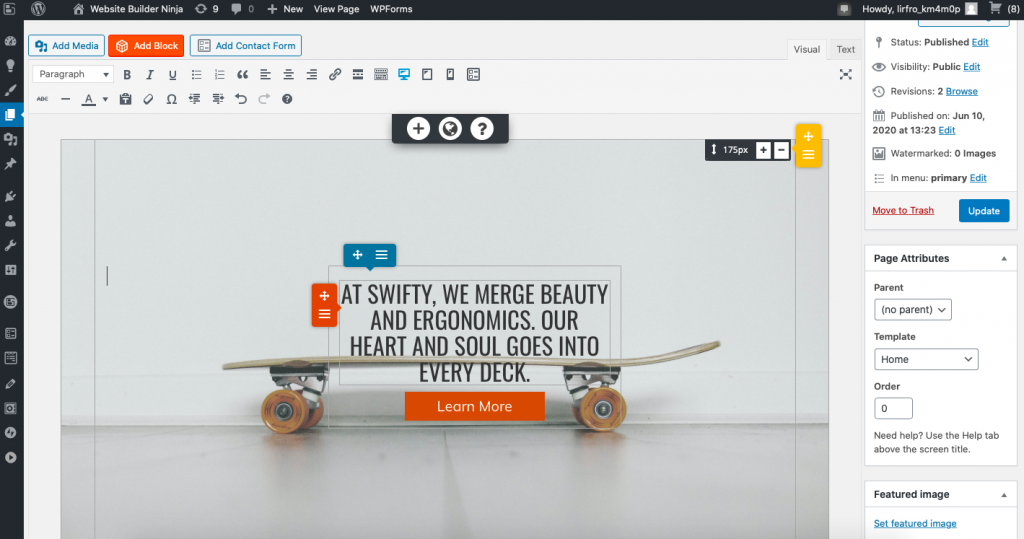
Once you’ve signed up for and installed DreamPress onto your DreamHost web panel you can go through to the WordPress dashboard and begin building and editing your site.
To get started you’ll want to find the BoldGrid inspiration button and follow the steps.
There are no video tutorials or animations during the onboarding process, however, when you first land on the editor and once you have chosen your preferences, you will be given a link to go to the BoldGrid support site and community page which are full of tips and tricks to help get you started.
If you choose to use DreamPress then you will be using the BoldGrid WordPress plugin to build and edit your pages.
For a complete beginner, the editor is probably going to look very overwhelming. However, making basic changes is straightforward and you can ignore the more advanced stuff until you get comfortable on the platform.
It’s really easy to add in new content blocks, just hit the orange ‘add block’ button in the top left corner of your screen and browse through your options. There are 13 categories of content blocks, each with a number of style options. You can choose from simple text boxes and gallery blocks to more advanced audio, video, and portfolio blocks.
Whichever type of content block you choose you just simply drag it onto the page using the arrow cross and click done. From there you will go back to the editing page where you can make changes.
Once the content block is on the page you can add further components and widgets to get the exact look and functionality you need. Click the plus button which sits at the divide between two content blocks and you will see a menu pop up with additional elements you can add. These will include things like block quotes, buttons, dividers, lists, content sliders, and much more.
The level of customization you can achieve is really high and you can dial into the details to get the exact look you want. For example, you can edit text or background colors using hex codes and there are dozens of style options for buttons and images.
You can edit your page either in desktop, tablet, or mobile preview so you can check how your designs will look across different screen sizes as you go along.
Overall, the editor allows you to really get creative and despite the clunky drag and drop interface, users will be able to create some stunning and truly unique designs. It is, however, not the most user-friendly builder interface which might overwhelm beginners and leave some users spending a lot of time trying to figure out how to make a particular edit. But don’t worry, there’s an undo button, so if you make a mess you can just go back to where you started and try again!
DreamPress is a collection of some of the best and most effective tools and plugins that work on the WordPress platform. They’ve pulled together everything you need to run a great website, so you don’t have to waste any time finding and installing these features.
Jetpack is a plugin from the makers of WordPress that helps you design your site, grow your audience, and keep everything safe and secure. Firstly, Jetpack will protect you from hackers and bots that try and force their way into your site as well as keeping real-time backups so you can restore your site to a specific date, time, or event with just a few clicks.
It also helps the performance of your site by providing you with a content delivery network (CDN) that automatically optimizes your images and videos and delivers them to your visitors at the best resolution and fastest speed possible.
The list of Jetpack features goes on but the last thing we will mention here is that it also provides users with site analytics. You can track and analyze the traffic coming into your site, the performance of successful posts, and much more.
Dreampress has created a simple staging solution so that you can test out new plugins and edit your pages without making edits to the live site. It creates a copy of your site where you can test things out and then when you’re happy that everything works you can go live with just one click.
The BoldGrid plugin offers premium website themes and a drag and drop interface to add content and edit your web pages.
Another plugin that comes as standard is OptinMonster which is a popup plugin that helps you to grow your email list and promote sales with a variety of different popup styles across your site and emails.
The great thing is that with DreamPress, you get access to all of the WordPress plugins and themes so you can add much more to your site if you need to which gives you a lot of flexibility and scalability as you and your business grow.
SEO is vital for the long term success of any online business so it’s important to understand how well a website builder will allow you to perform in terms of SEO. That’s why we carry out our own SEO audit on every builder platform we review so that you can understand if it has everything you need to start climbing up the search engine ranking pages (SERPs).
DreamPress is a pre-installed WordPress that allows you to use premium plugins like Jetpack and BoldGrid which will take care of some of the technical SEO for you. Unfortunately, these plugins don’t take care of everything. So, beginner users will be left with average page speed, no site map, insufficient caching, and no way to perform redirects as well as lots of other crucial SEO functions.
This will make it very difficult for someone who doesn’t have the technical skills to fix these issues to rank well on the SERPs and build organic traffic.
For the more advanced users, you have all of the capabilities you would normally have on WordPress so you can work on fixing some of the issues for better SEO performance. A good place to start would be replacing bold grid SEO with the Yoast SEO plugin.
So, the standard SEO capabilities of DreamPress are limited and will leave users who can’t make changes struggling to perform well. However, for those with a bit more experience or with the budget to hire an SEO expert, the flexibility of WordPress will allow you to overcome these problems.
To add an online store onto your DreamPress site you will need to install an eCommerce plugin to create the features and functionality you need. WooCommerce is the most used WordPress eCommerce plugin but there are lots of options to choose from such as:
Make sure you do your research on each plugin before installing it to make sure it allows the functionality that you need. For example, do you want to sell physical products, digital products, or subscription-based products and services? Also, do you need shipping and inventory management built-in as well?
If you decide to go for Woocommerce, here are a couple of helpful articles to help you with the installation.
This is quite an involved process that could be challenging for anyone who has never installed a WordPress plugin before. Complete beginners who need an eCommerce solution might be better off using the Shopify or BigCommerce platforms.
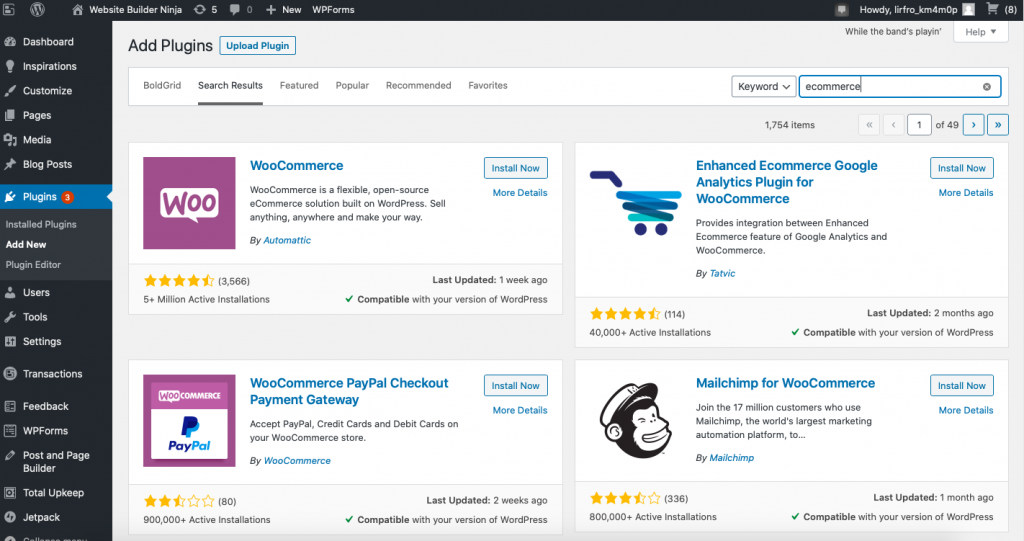
Just like with an eCommerce solution, if you want to create bookings and reservation functionality on your DreamPress site, you will have to head to the WordPress plugin directory.
WooCommerce offers a bookings addon which you might want to choose if you’ve already installed WooCommerce to build an online store.
However, at $249 per year, it’s not exactly cheap, so you might want to explore some other options. Here’s a few for you to take a closer look at:
If you choose to use WooCommerce as an eCommerce solution you will have to set up with a payment provider as part of the installation process.
WooCommerce gives you two options, Stripe or Paypal for online payments and you can also set up offline payment to accept checks, bank transfers, and cash on delivery/collection.
If you choose a different eCommerce solution then payment providers may vary.
There is no free trial for DreamPress however, there is a 30-day refund policy. So, if you sign up and for some reason hate it, you can get your money back and try a different service.
There are three pricing plans to choose from if you want to sign up for the DreamPress service. These include DreamPress, DreamPress Plus, and Dream Press Pro.
The entry-level DreamPress plan starts off at $10/mo which gets you unlimited bandwidth, 30GB of storage, and access to Jetpack premium which normally costs $299 per year.
If you sign up for the yearly subscription you will also get a free custom domain.
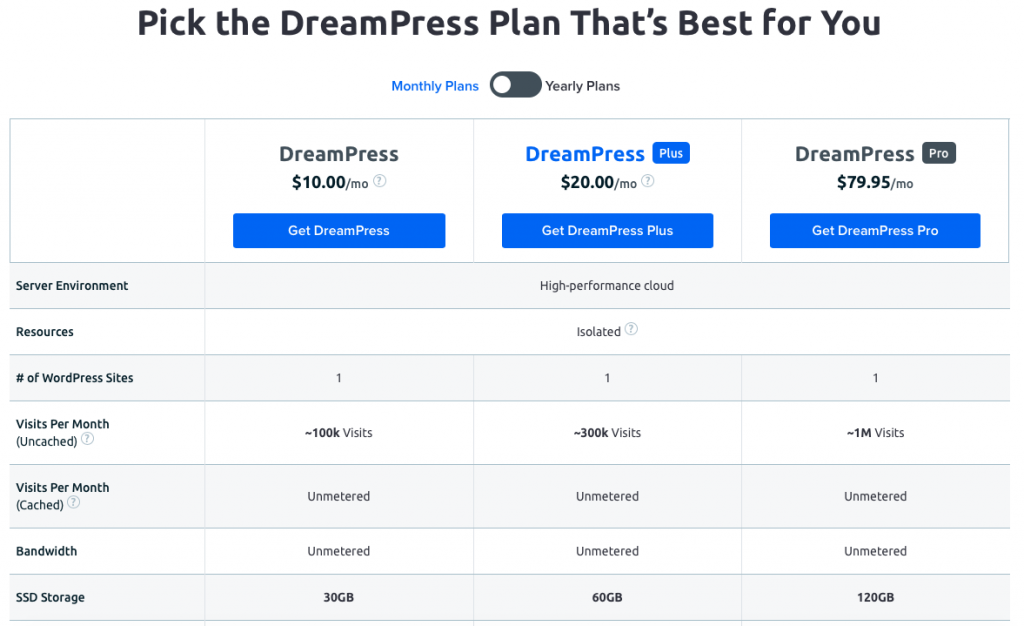
With every paid plan you will get access to 24/7 ticket support, live chat support, and callback phone support. Priority support is reserved for DreamPress pro customers only.
We tested out the live chat support and can confirm that every time we used it, we got a fast and friendly response and the operators made sure that we were happy before ending the conversation.
There is also a knowledge base and a community forum where you can browse through articles and discussion threads to learn more about the platform and pick up tips and tricks.
Dreamhost’s DreamPress service is effectively like a pre-installed WordPress, it makes creating a WordPress site accessible to beginners by bringing together some of the most powerful and effective plugins.
Jetpack premium, BoldGrid, and OptinMonster are some of the pre-loaded plugins that help users to build, protect, and grow their online business. The beauty of DreamPress is that you have access to the entire WordPress plugin directory, so the variety of features you could have on your website is huge. The downside to this is that installing and running advanced WordPress plugins is not always easy. Therefore, for lots of beginners, the DreamPress platform might be too complicated, especially if you want to expand past what is already pre-installed.
If you’ve made a few websites before or if you’re prepared to learn how to use and install advanced features then DreamPress can offer some really great opportunities. However, if you’re looking for a super easy solution, DreamPress isn’t the best solution for you.
Culpa irure ex veniam aliquip esse do deserunt sit duis do fugiat adipisicing minim elit. Ex voluptate et esse elit et fugiat proident esse ad. Minim voluptate pariatur commodo nisi anim nostrud eu reprehenderit cupidatat anim dolor. Et commodo aute anim enim anim irure. Ad adipisicing aliqua ea exercitation aliqua excepteur est adipisicing aliquip deserunt exercitation.
Learn More
We’ve pulled together 100 must-know website definitions to help you understand web development, SEO, and web analytics jargon. You’ll know what every confusing three-letter acronym means and more!

We take a look at the top 10 most successful Shopify stores on the internet and deconstruct their sales-boosting eCommerce optimizations so that you can apply the same techniques to your online store. Fashion Nova, Gymshark, and KITH are just some of the biggest Shopify stores analyzed in this article…

The upkeep of our site is made possible thanks to the advertising fee we charge featured website builders whenever a visitor completes a purchase through sponsored affiliate links. Financial incentives may impact the ranking itself and/or the score given. The scores assigned to featured brands are exclusively determined by Websitebuilderninja.com. The scoring and rankings are not regulated in any way and should be used by readers as guidance only.