You might have guessed it from the name but Domain.com is most famous as a domain name directory and for their website hosting services. They originally launched in 1998 and since then have provided hosting services to more than 1.2 million websites run by individuals, entrepreneurs and small-to-medium businesses world-wide.
In 2019 the company decided to launch a DIY website builder that aims to fast-track the process of building an online presence for you and your business. As well as providing mobile-responsive designs, Domain.com’s website builder also supports lots of advanced features to make it easy to manage and grow your business all from one place.
We’ve spent hours putting the platform to the test to provide you with an in-depth review to help you decide if Domain.com could be the right website builder to help you grow your business.
If you don’t feel like reading the full review right now, no worries. You can save some time by skipping ahead to the bottom line to find out if Domain.com is the right platform for you.
Domain.com is for anyone looking for a DIY website builder that makes the process of creating a website simple. If you’re someone that starts to sweat when they hear the word coding, then this platform could be a good option. Domain.com provides you with an opportunity to build a website without having to look at a single piece of code.
The platform would work great for individuals looking to build personal sites or small-to-medium businesses looking to build an online presence for the first time. Domain.com is ecommerce ready, so if you have products to sell it will work for you too.
There are hundreds of ready-to-go templates for a whole range of industries, so whatever your niche you will be able to find a design to help get you started.
Overall the platform tries to make building a website accessible for beginners who might not have any experience in coding or web design. Your web template will be created using artificial intelligence after answering a few simple questions. This saves a lot of time and makes getting started very easy.
The editor itself, despite offering a lot of design capabilities, isn’t the most intuitive so it will probably take some time to get used to it, especially if it’s your first time using a website builder.
There is no drag and drop functionality within the editor, instead Domain.com has developed a click-to-edit interface that is relatively easy to use. You can point and click onto elements that you would like to edit and then use the editing sidebar to add different types of content such as titles, CTA buttons, subtitles, arrows, and much more.
While the point and click editor is easy to use once you get the hang of it, the big downside is that there isn’t much creative freedom. You are stuck with the elements and hierarchy that have been programmed for each content block and you can’t edit at free will to get the exact look you’re going for.
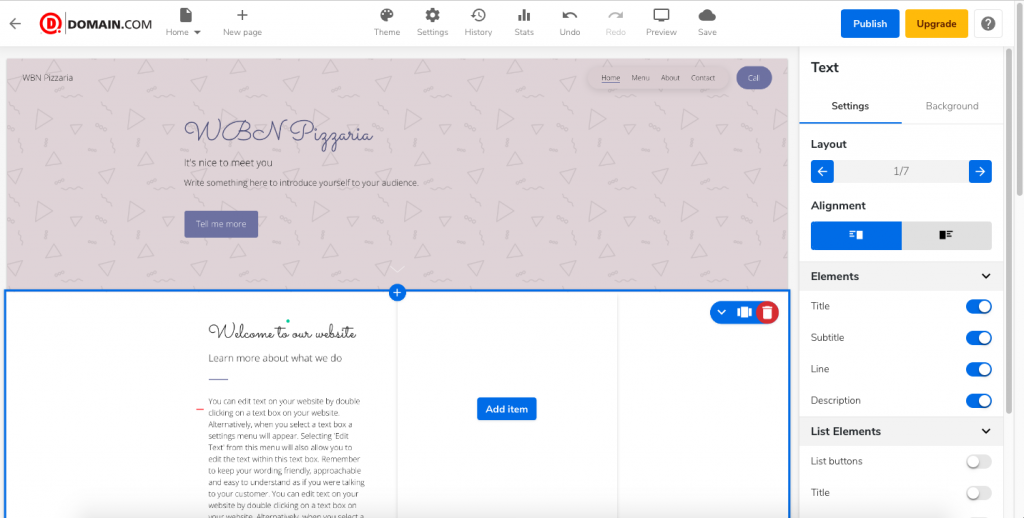
The onboarding process takes longer than lots of other website builders because there isn’t a free trial on offer.
It’s important to know exactly what you want before you sign up to Domain.com because you’ll have to create and pay for a custom domain, decide on a subscription package, and pick the level of hosting and security service you want to purchase for your site before getting to trial the editor and its features.
I think this is okay if you know what you’re doing but this process might be overwhelming if you’re just starting out.
Once you’ve created an account and paid up-front you will be taken to your dashboard where you can start to build your website. You will have to answer a few questions about the type of website you require and then the artificial intelligence designer will populate a template with a relevant design and features.
When you get to the editing screen there is a really helpful guided tour of the editor which shows you what you can do and where to find everything.
With Domain.com you just have to answer a few quick questions and then the artificial intelligence designer simplifies the process of deciding on a template and chooses the features, elements, and pages you are likely to need. Of course, you can customize it to suit your needs afterward, but it gives you a good base to work from.
Something that’s really neat about the Domain.com editor is the page overview feature that allows you to view all of your web pages from a zoomed-out perspective and make edits to the title and rearrange the order that they appear on the navigation menu. If you want to make more detailed edits on a particular page you just need to double-click and you will zoom into that page.
There is an editor sidebar that appears when you click on a content block. From there you can select and deselect particular types of content that you may or may not want to appear in that block such as titles, descriptions, subtitles, CTA buttons, and much more. You can also make edits to the background from the sidebar which allows you to change the color and add an image or a video.
If you want to add a new section just simply click on the ‘Add section’ button that sits between every set of content blocks. You have 33 different types of content blocks to choose from which range from very simple text and image blocks right the way through to more advanced features like ecommerce stores, testimonials, videos, price lists, and much more.
For each category of content block, you will also be presented with a number of style choices so you can get the look you want. This is great because it provides more options so that you have a better chance of creating a unique website that doesn’t look the same as every other Domain.com site.
There is a basic image editor that allows you to change the brightness, contrast, hue, and intensity of your images. It also allows you to resize your images to different set sizes such as square, portrait, 3:2, 16:9, etc. Additionally, you can add a color overlay and effects to your images from the sidebar editor to bring them to life even further.
While there is lots that you can do, the lack of drag and drop capabilities leaves the editor feeling clunky and stops you from having the creative freedom that you might have on other platforms. You can still create stunning websites but you might have to settle on a design that isn’t exactly what you imagined.
Overall the Domain.com platform supports all the features you need to run a successful website. As standard, they offer a free SSL certificate to make your site secure so that you can protect any data that you collect from your visitors. Also, Domain.com users get unlimited storage with any of the paid plans which is something you normally pay a premium for with other builders.
They have teamed up with Unsplash to provide millions of free to use stock images and videos so that you can bring your site to life with high-resolution visuals at no extra cost.
The save history feature could literally be a lifesaver. Every time you hit the save button or end an editing session this feature will create a time and date stamped record of what your website looked like. You can go back and restore your website to any one of those points at any time. So, if you play around too much or accidentally delete something you can go back to a point where you know everything worked and start again.
We also noticed if you log out or your browser crashes before you can save your changes, Domain.com will autosave and ask you when you log back in if you want to return to the latest version.
Despite having everything you need to run a website there is no code editor or third-party integrations available on the platform so you are stuck with the functionality on offer and won’t be able to add anything else on.
Here at Website Builder Ninja we understand the value of SEO and know that it is an important foundation to any online business. That’s why we conduct our own SEO audits to give you a very honest analysis of how well your website could potentially perform on the search engine ranking pages (SERP) when using a website builder.
So, how did Domain.com do on our tests? Let’s start with the positives…
The platform automatically creates a sitemap that Google uses to index your web pages, it has the ability to automatically optimize your images, and users can edit image alt tags to provide image context for visually impaired visitors.
Every customer gets a free SSL certificate to support secure web browsing (HTTPS) so any data you collect from your site will be protected from hackers.
Domain.com scored pretty well on our Google page speed test which is good for SEO because Google considers page speed as a direct ranking factor.
Now let’s get onto the not so good stuff…
Despite ticking the above SEO boxes there is also a lot missing which will make it very difficult for a site built with Domain.com to rank well. For example, there is no way to control and edit HTML headings, there is no schema and there is no minifield code that is used to reduce the amount of code and the overall page size.
Furthermore, there are no canonical tags present which is used to protect you from someone stealing your content and ranking better with it from their site. Finally, they also lack efficient caching which is something that is used to save files to a local server for faster loading times the next time the user refreshes the site.
Domain.com has made setting up an online store really easy, you just need to make sure to highlight that you need ecommerce features as you go through the onboarding process and the AI designer will load these features onto your design template.
Alternatively, you can add a store page to any template once you’re in the editor by creating a new page and then adding product listing content blocks the same way you would add in a text box, it’s really simple.
You can link your store with Facebook to sell across multiple platforms and create coupons to offer discounts to your customers and even offer free shipping if you want to with just a few clicks.
As well as the ability to sell physical products Domain.com supports the sale of digital or downloadable products like ebooks or online courses too.
Although the ecommerce features available might be sufficient for small ecommerce companies or someone just selling one or two products, if you’re a larger company the lack of advanced features might hold you back. For example, you can’t create staff accounts, you can’t include ‘buy now’ buttons on other platforms, and there is no advanced store analytics in place.
There is no advertised bookings and reservation system on Domain.com however there is a workaround if you want. If you run a busy restaurant or a successful Yoga studio, and booking and reservations are integral to your business, you might want to look at another platform that has an in-built or a third-party booking system.
The workaround for Domain.com is to add in the Google Calendar content block and then set up appointment slots on your Google Calendar settings.
You can accept all major credit cards and debit cards by setting up with one of the third-party payment providers that are supported by the platform. These include PayPal, Stripe, and Mollie.
The good news is that Domain.com won’t charge you any transaction fees so you’ll only have to deal with the fees of the payment provider that you choose.
There is no free trial on offer from Domain.com so if you want to test out any of the features yourself, you will need to sign up for a paid subscription. However, there is a 30-day money-back guarantee which gives you the chance to get your money back if you really don’t like it after spending a couple of weeks on the platform.
Please note: you will need to purchase a domain name during the sign up process which is not refundable if you choose to request your money back.
Domain.com offers three payment plans with very competitive pricing. They include the Starter plan, Business plan, and eCommerce plan.
The entry-level Starter plan costs $1.99 per month. It will give you unlimited storage, free SSL security, 24/7 chat, email support, and the ability to create a blog and lead capture forms.
However, you will be limited to only 6 pages and you won’t have access to analytics or the save history feature that allows you to back up and restore your website.
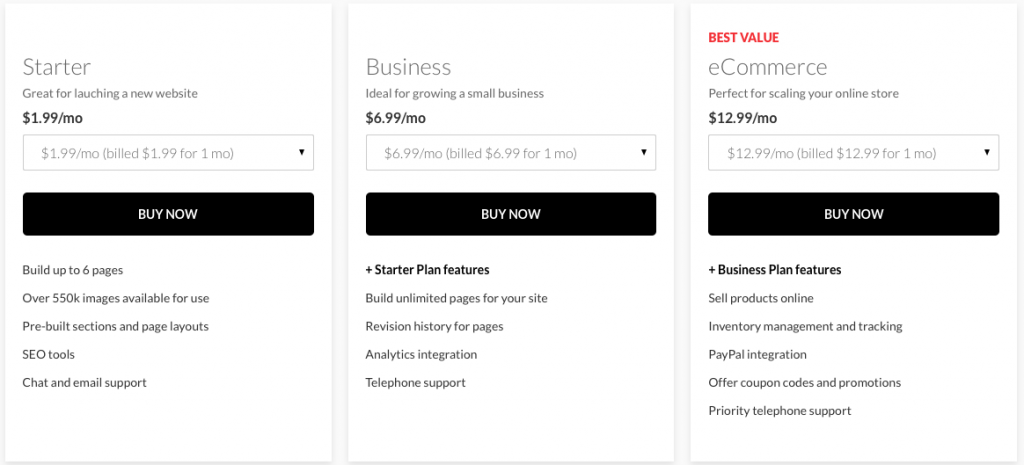
The first line of support from Domain.com comes in the form of a knowledge base that hosts lots of articles on useful topics such as domains, security, websites, email, etc. There is a search function so you can type keywords into the search bar to quickly find the articles you need.
If you don’t find the answer you’re looking for in the knowledge base or you just need to speak to someone, then you can get in touch with the support team over the phone, by email or by the live chat service. All of these services are operational 24/7, 365 days a year so whenever you have an issue there will be someone to help you overcome the problem.
Domain.com offers some great features that are really useful when managing and building a website. For example, the save history feature allows you to restore past versions of your website and users have integrated access to millions of free stock images with Unsplash. Every website also comes with unlimited storage. However, the problems with SEO, the lack of advanced ecommerce features, and no drag and drop editor, really hold it back from competing with the best brands on the market.
Something that does make choosing Domain.com seem like a good choice is the competitive pricing. If you’re looking for a cheap, no thrills website builder and the drawbacks aren’t that much of an issue for you, then Domain.com could be a good option.
If you do have a bit more budget to play with we recommend that you try out one of our top-rated builders and take advantage of the great features they offer.
Culpa irure ex veniam aliquip esse do deserunt sit duis do fugiat adipisicing minim elit. Ex voluptate et esse elit et fugiat proident esse ad. Minim voluptate pariatur commodo nisi anim nostrud eu reprehenderit cupidatat anim dolor. Et commodo aute anim enim anim irure. Ad adipisicing aliqua ea exercitation aliqua excepteur est adipisicing aliquip deserunt exercitation.
Learn More
We’ve pulled together 100 must-know website definitions to help you understand web development, SEO, and web analytics jargon. You’ll know what every confusing three-letter acronym means and more!

We take a look at the top 10 most successful Shopify stores on the internet and deconstruct their sales-boosting eCommerce optimizations so that you can apply the same techniques to your online store. Fashion Nova, Gymshark, and KITH are just some of the biggest Shopify stores analyzed in this article…

The upkeep of our site is made possible thanks to the advertising fee we charge featured website builders whenever a visitor completes a purchase through sponsored affiliate links. Financial incentives may impact the ranking itself and/or the score given. The scores assigned to featured brands are exclusively determined by Websitebuilderninja.com. The scoring and rankings are not regulated in any way and should be used by readers as guidance only.