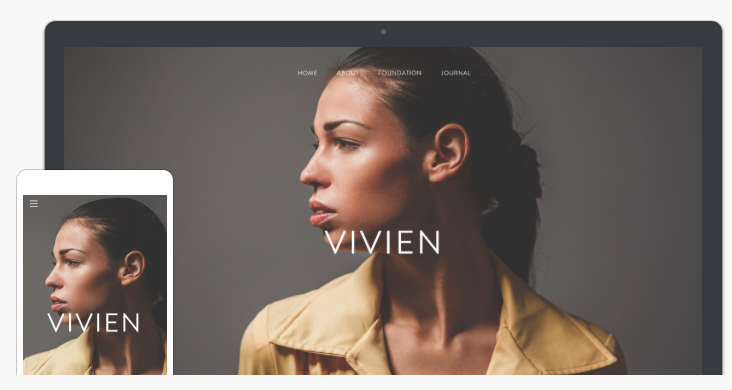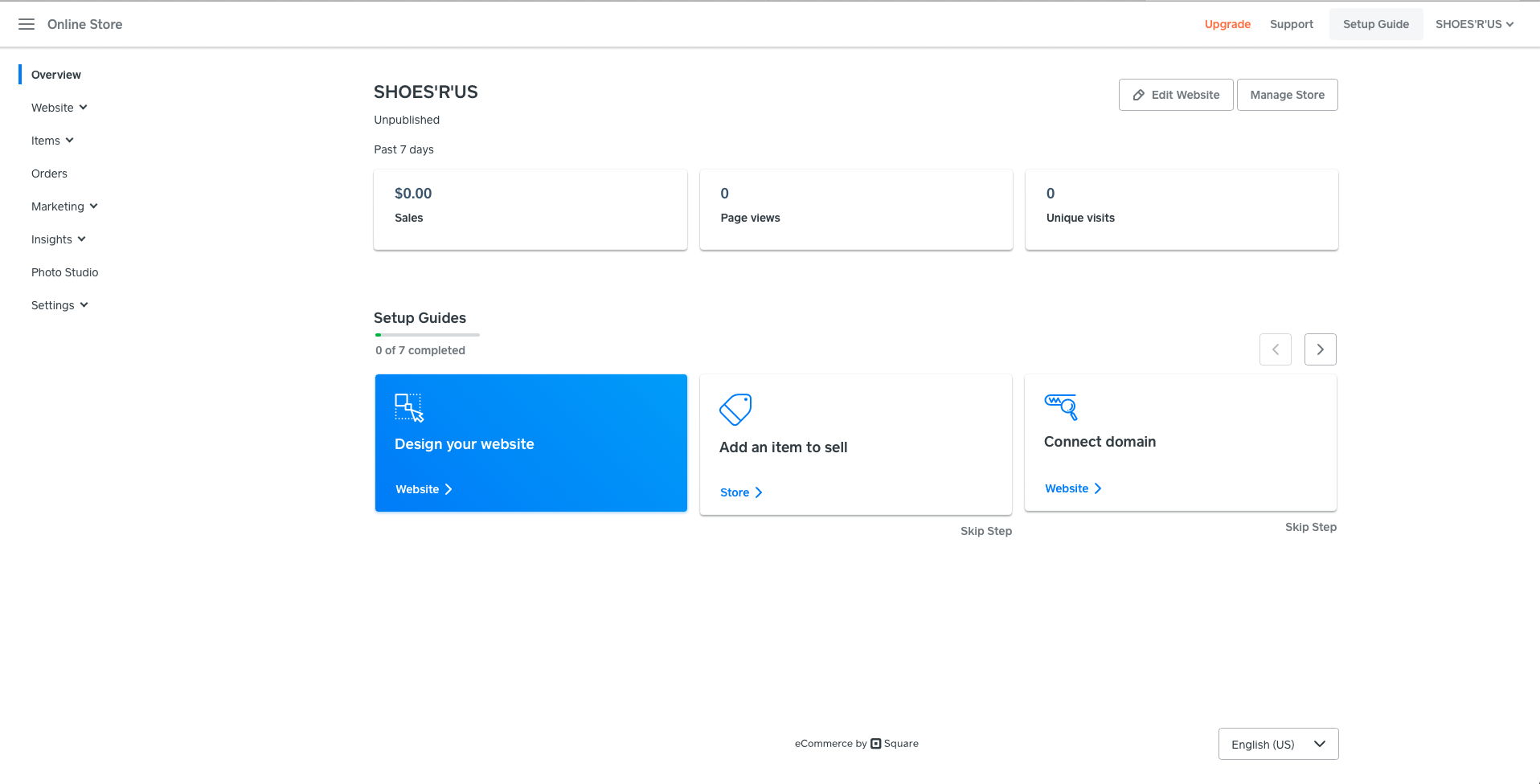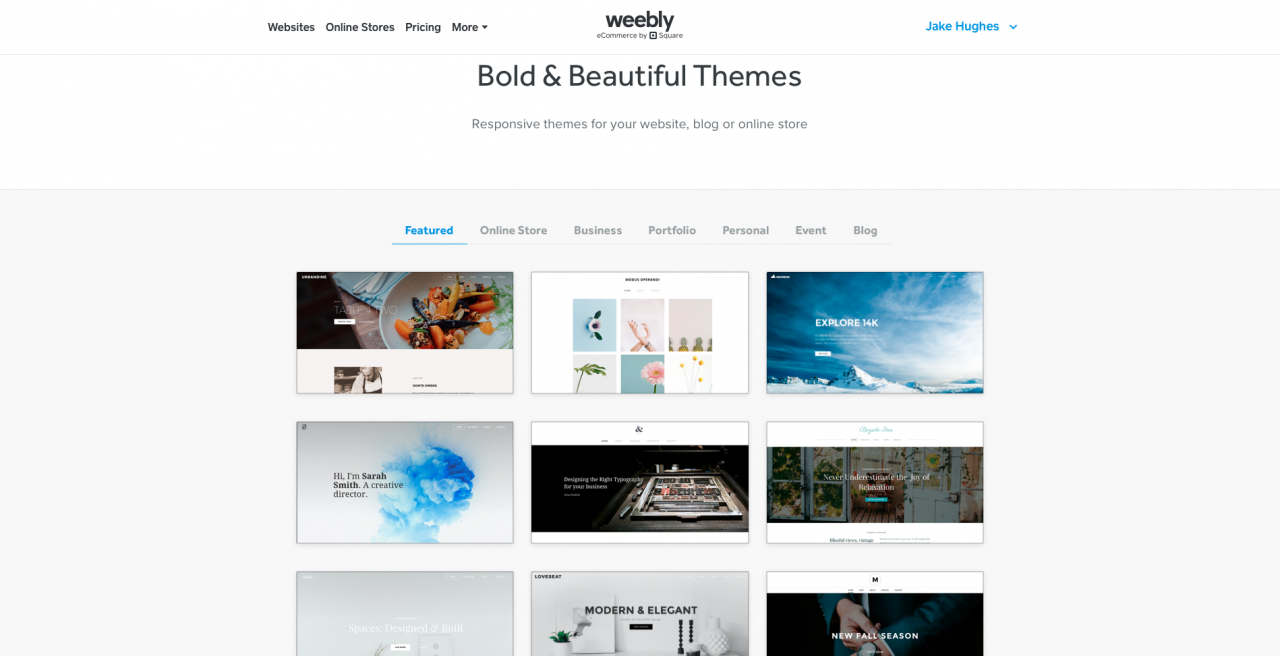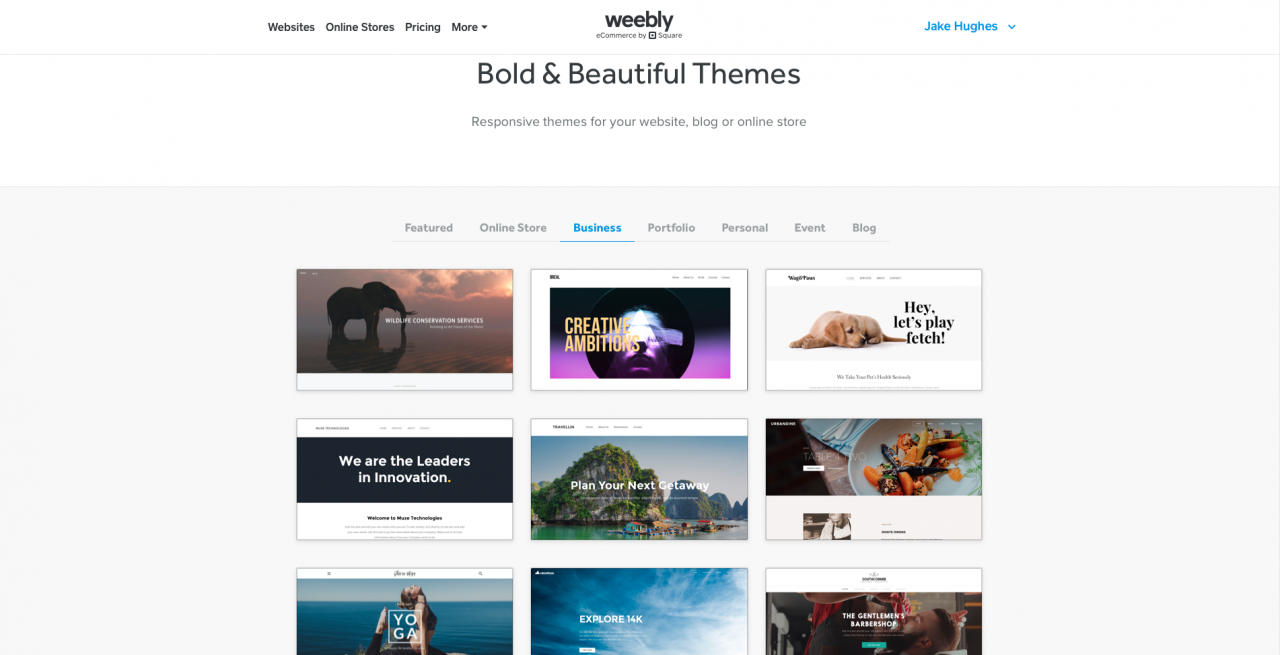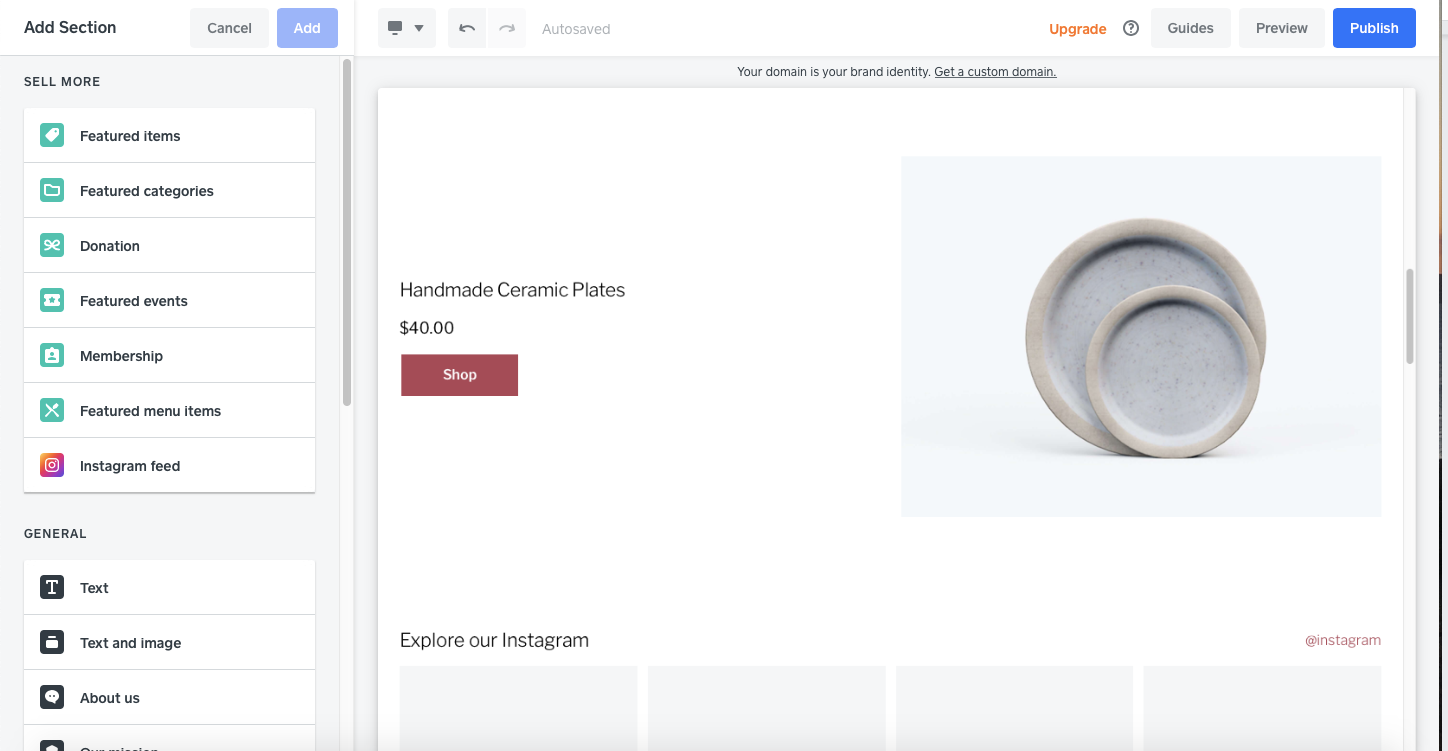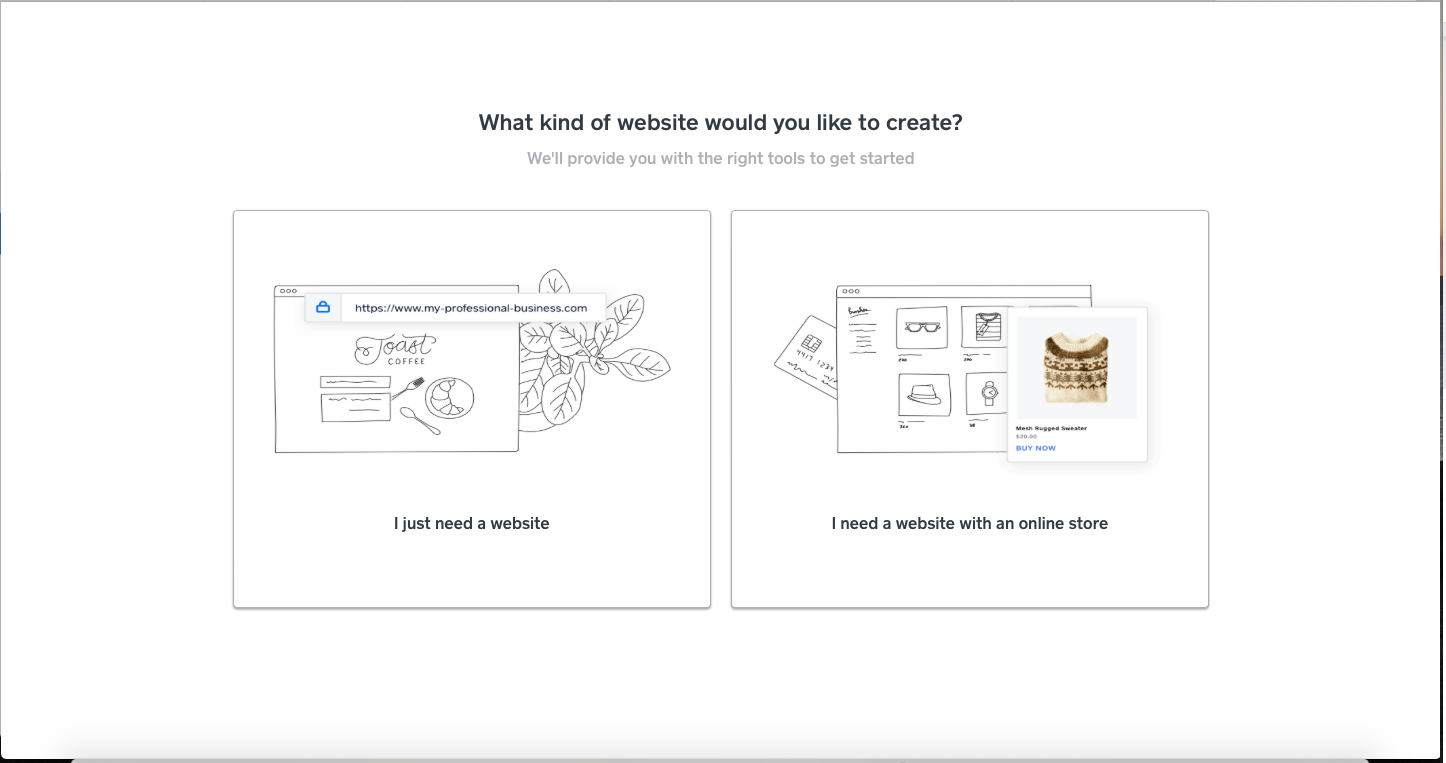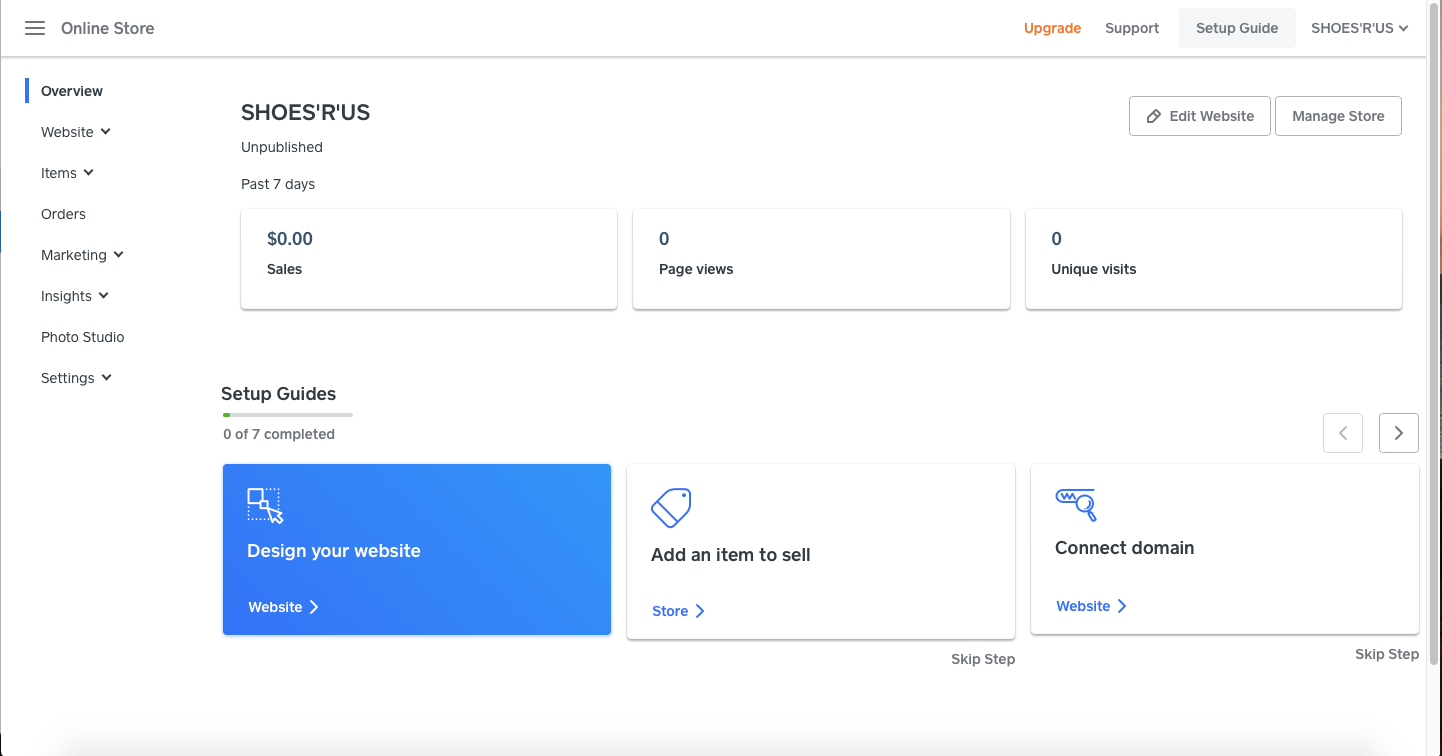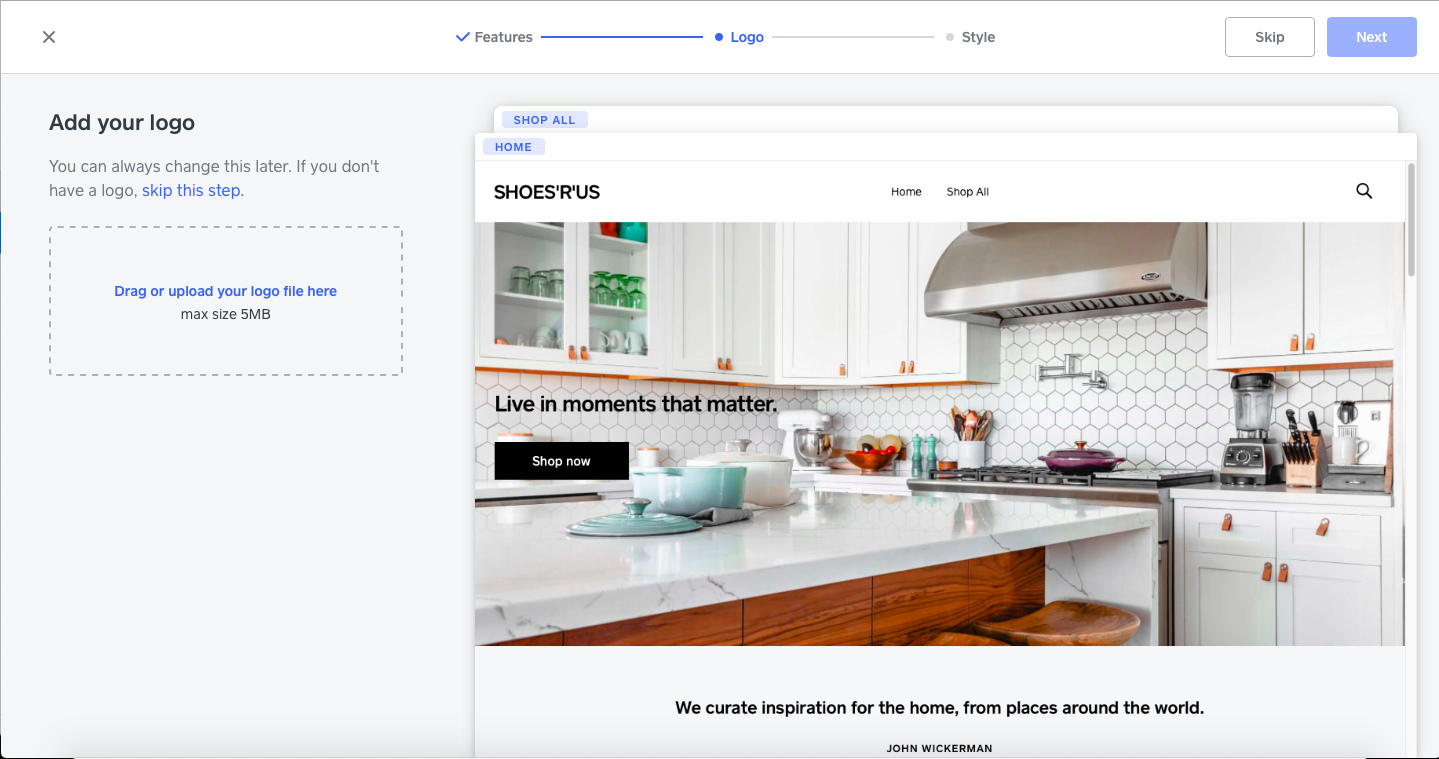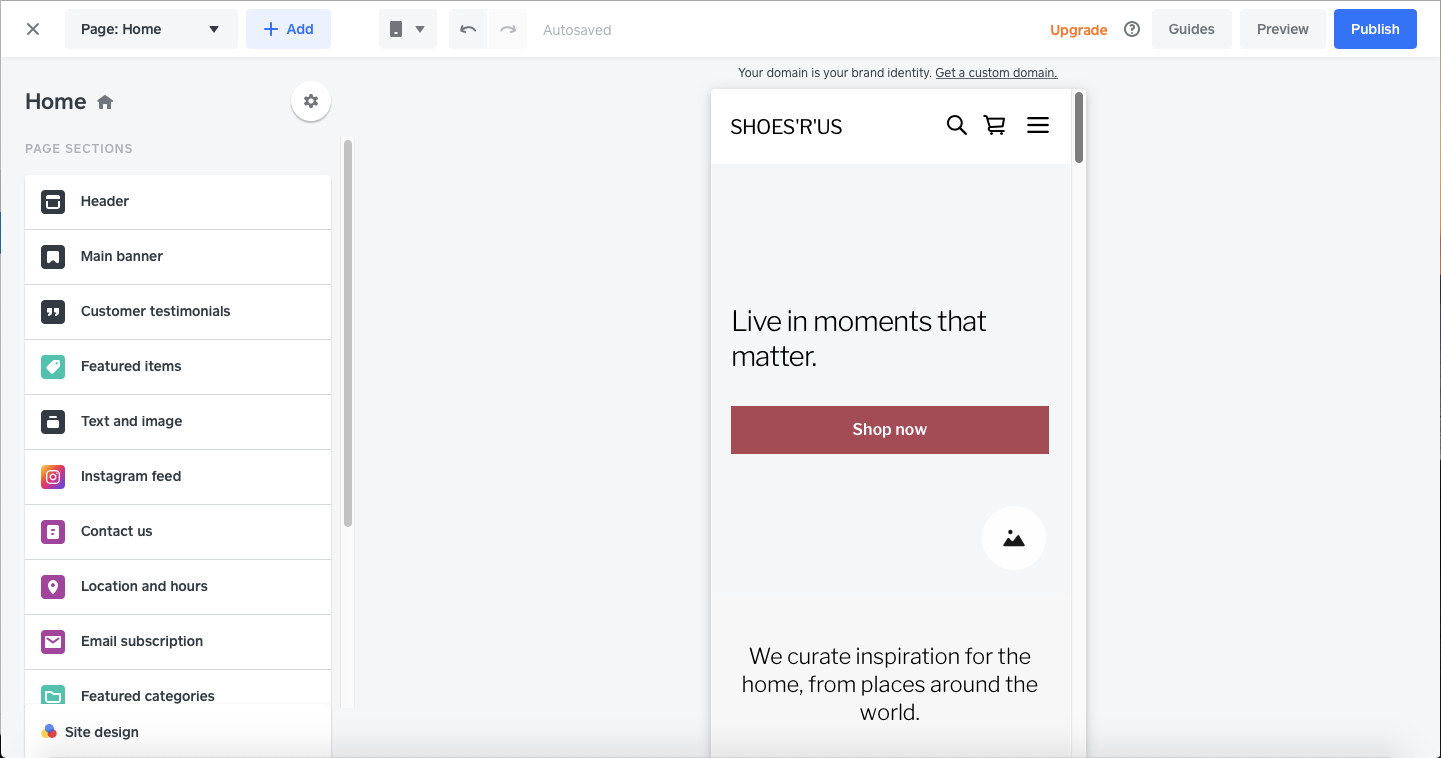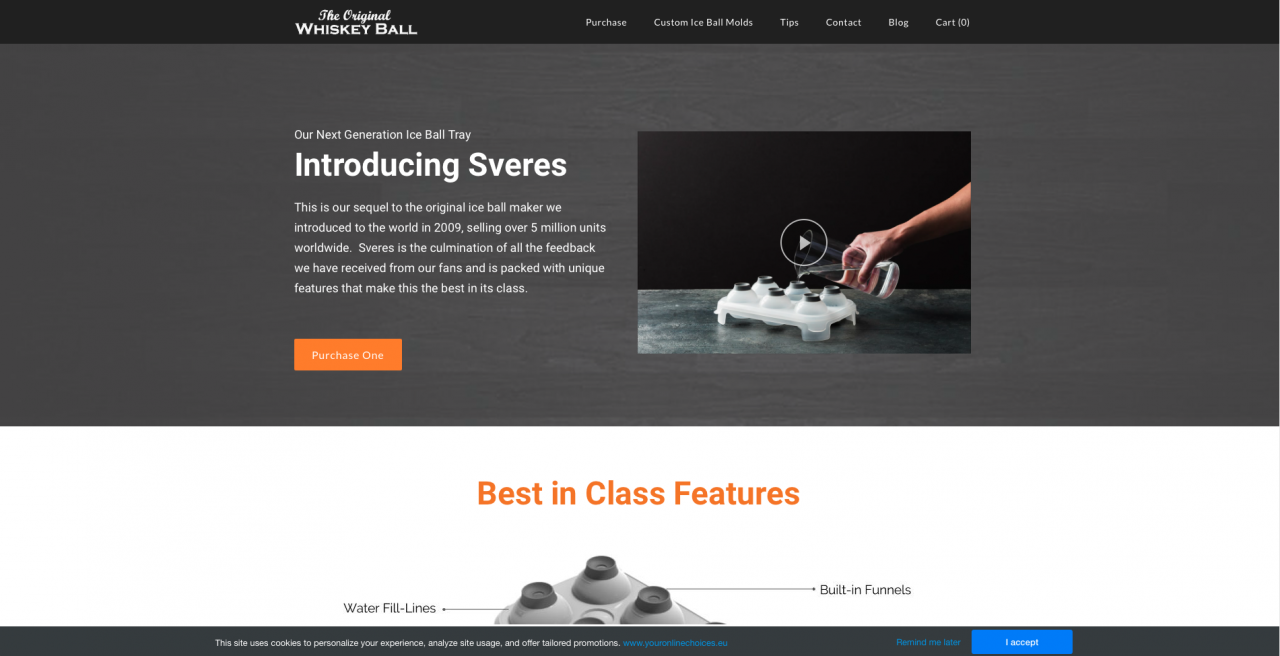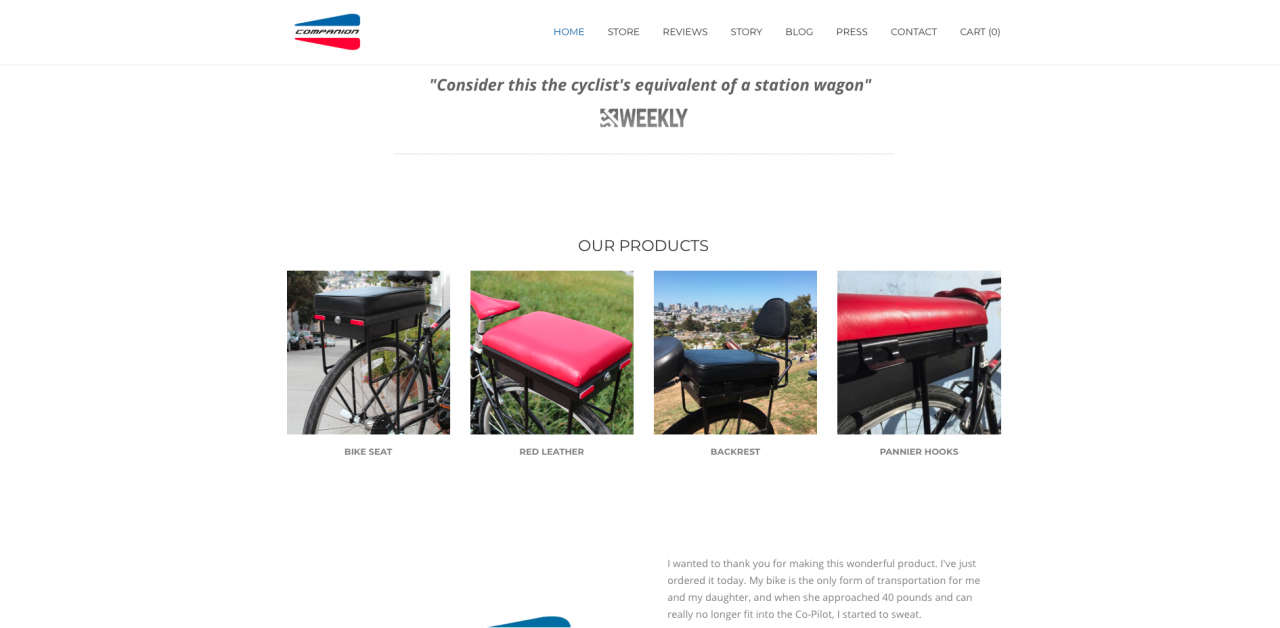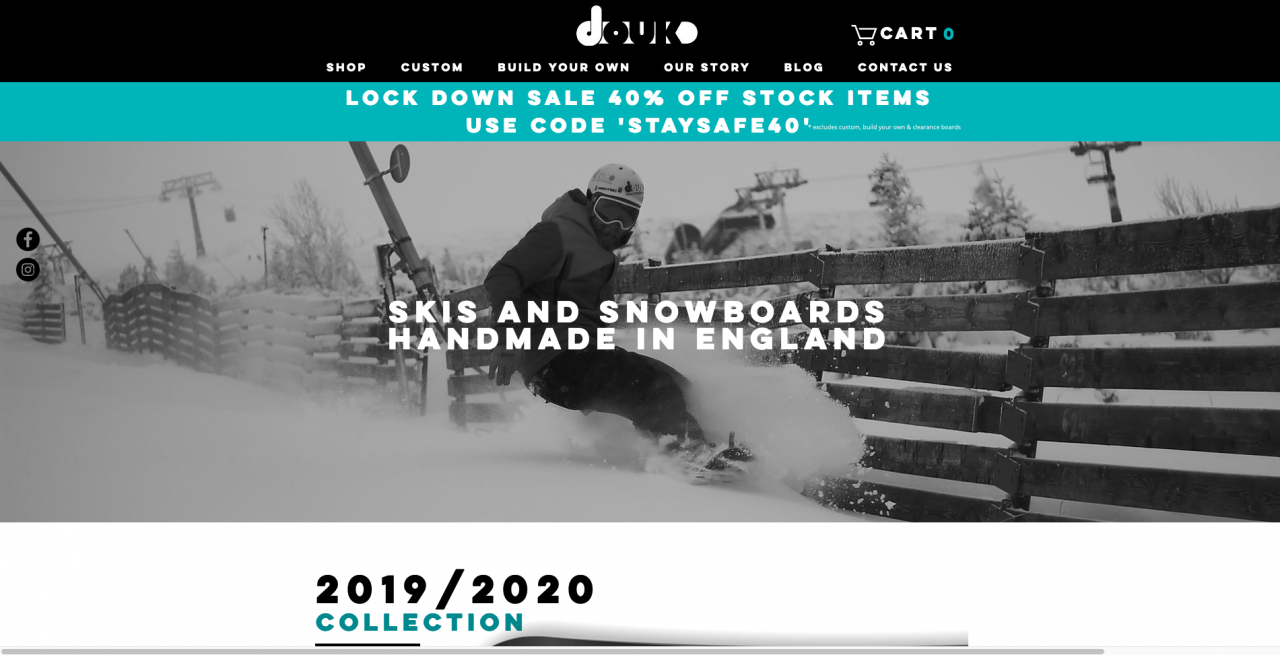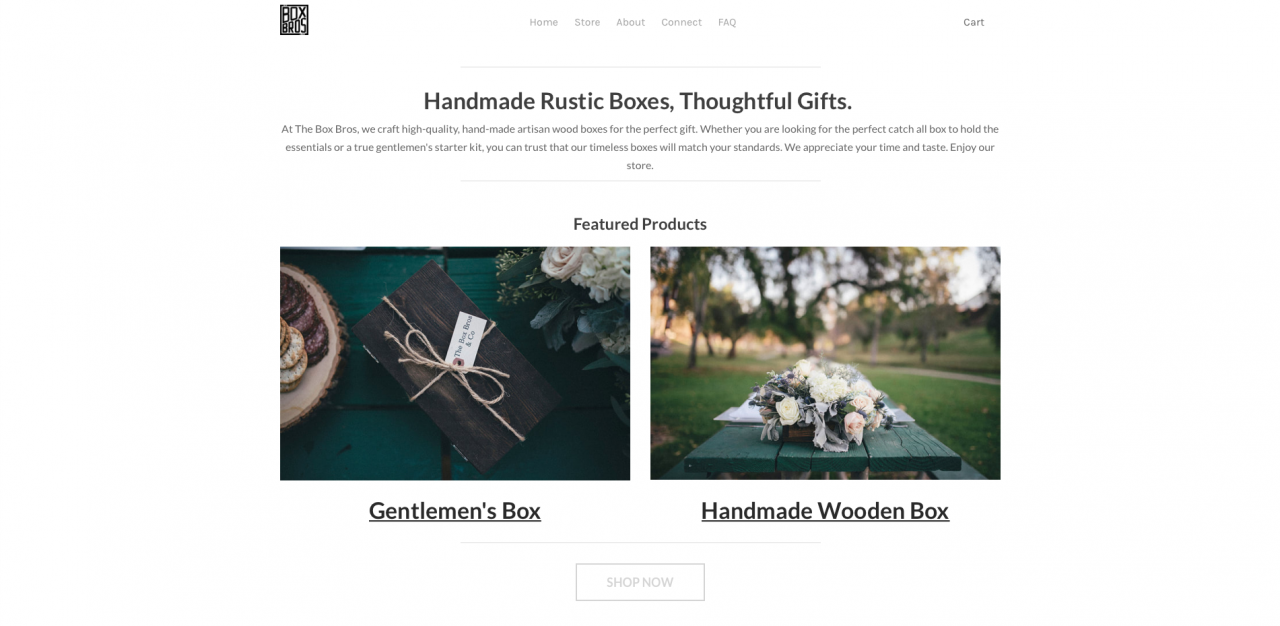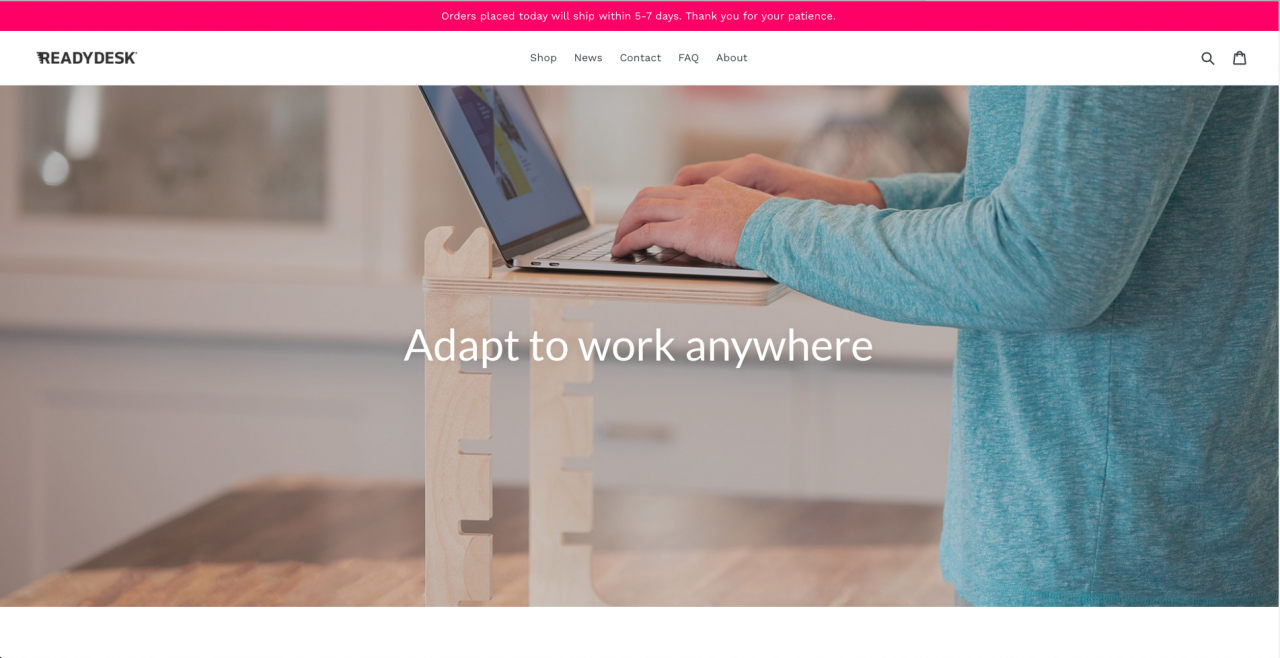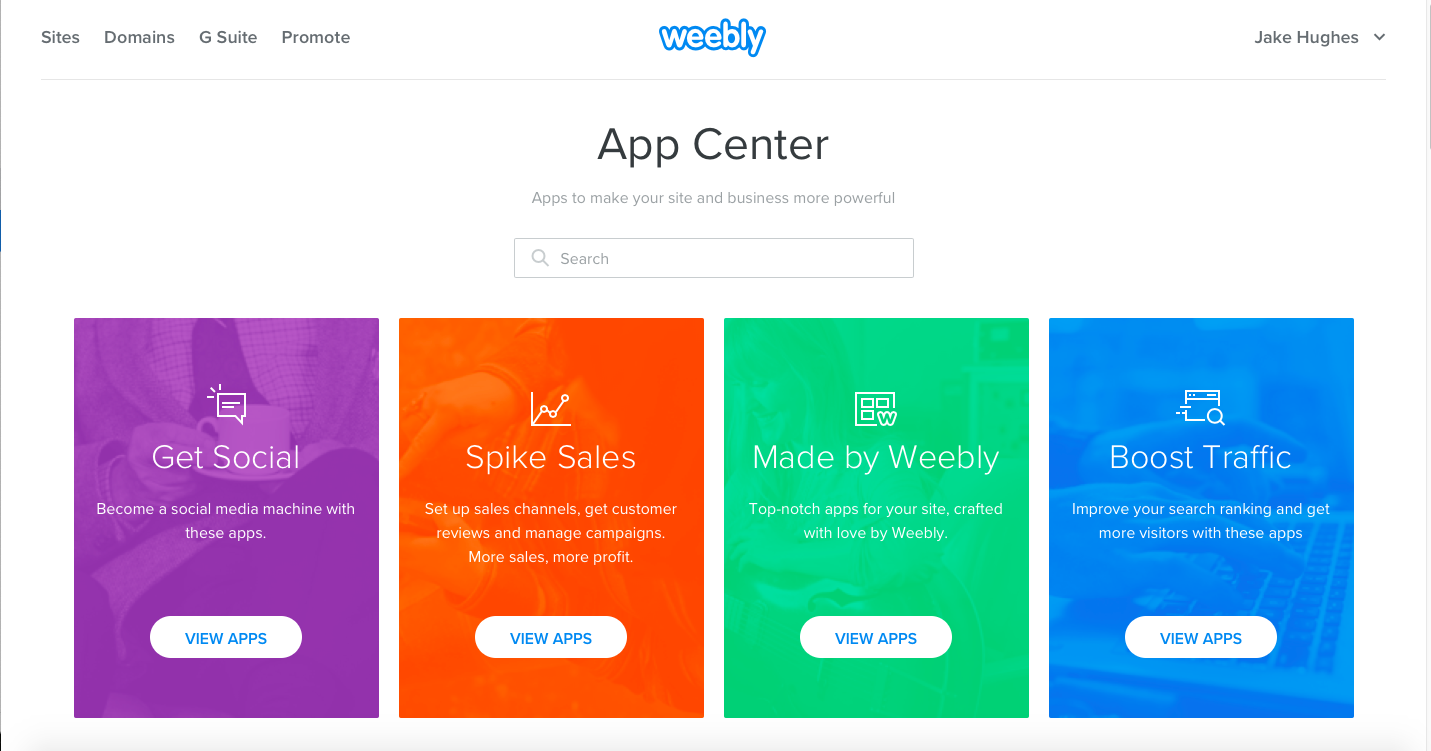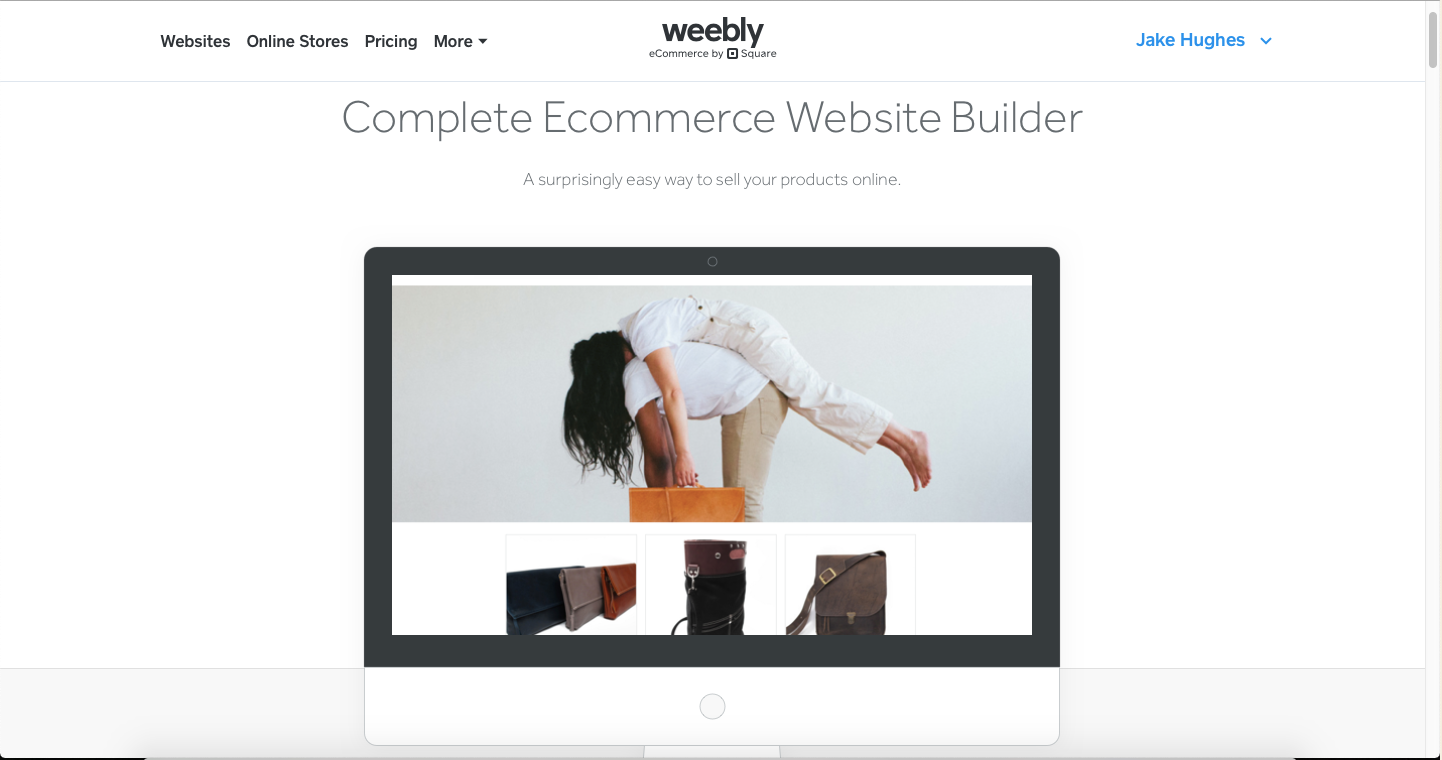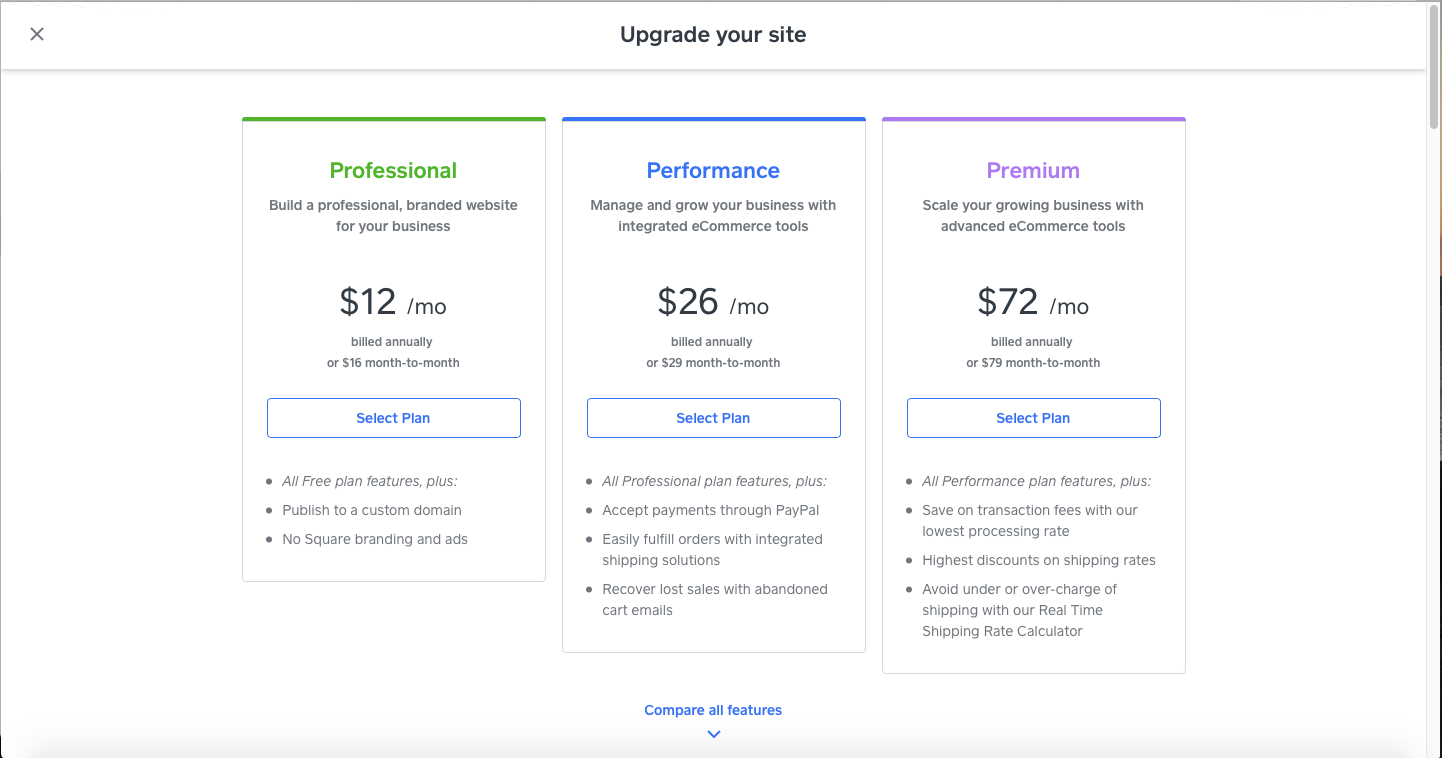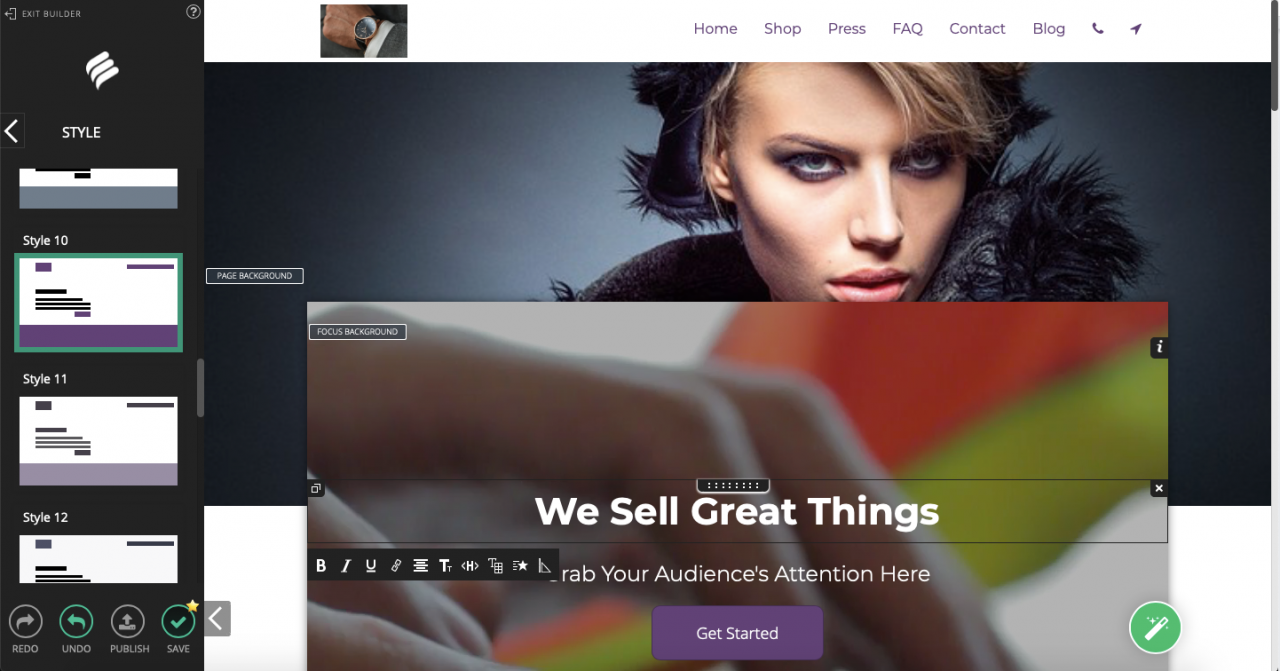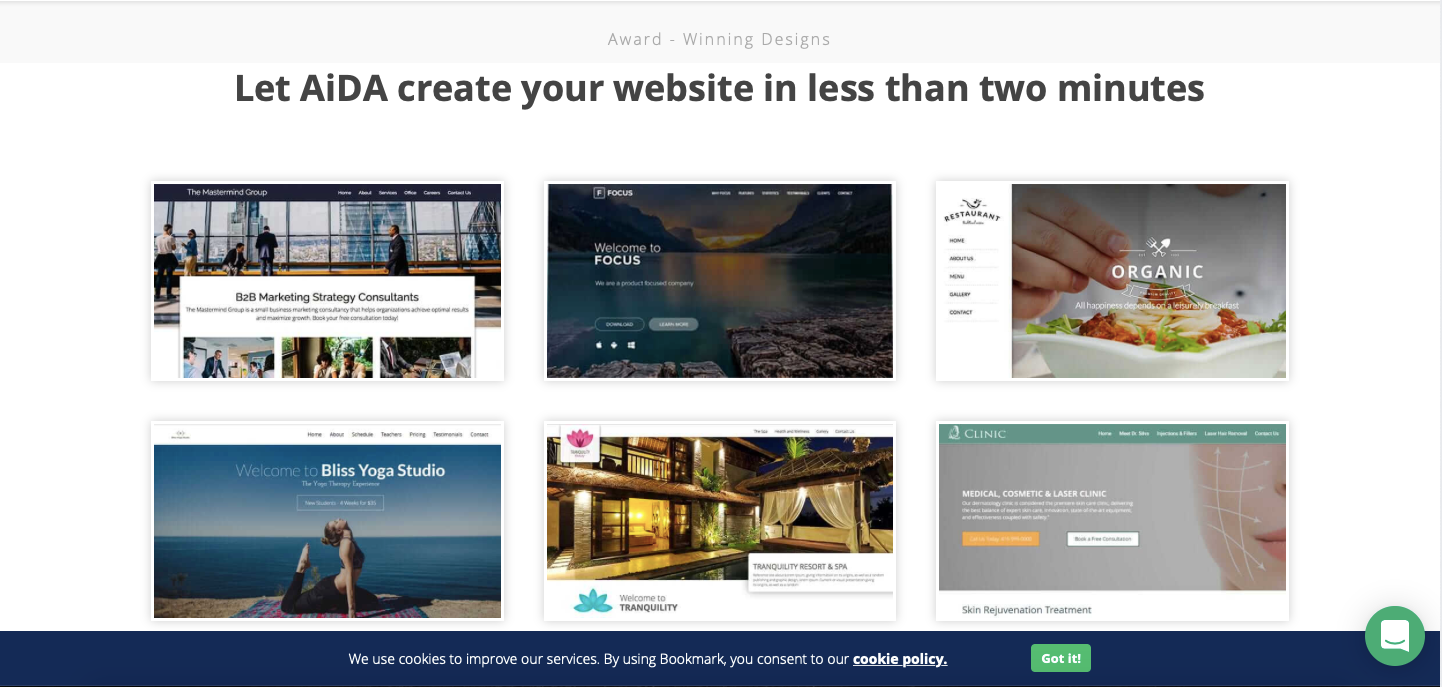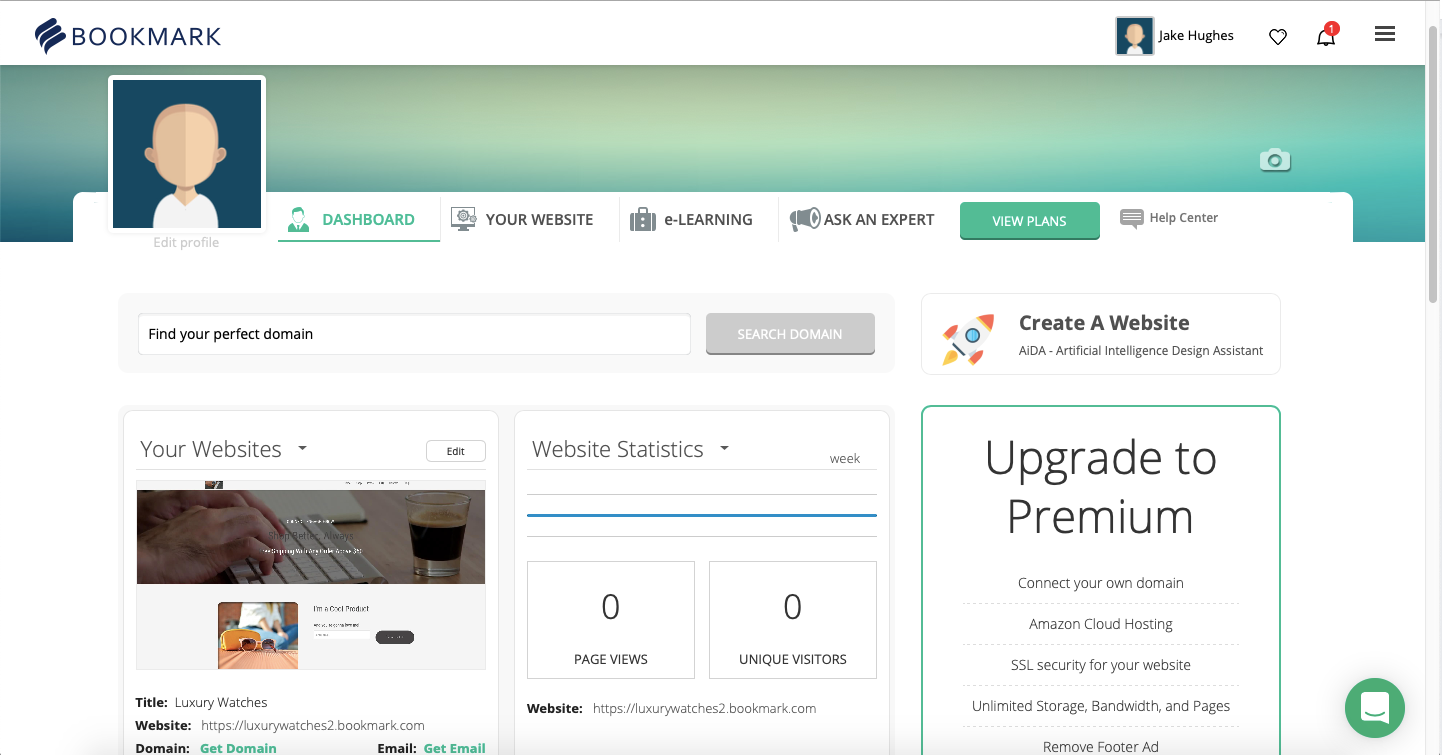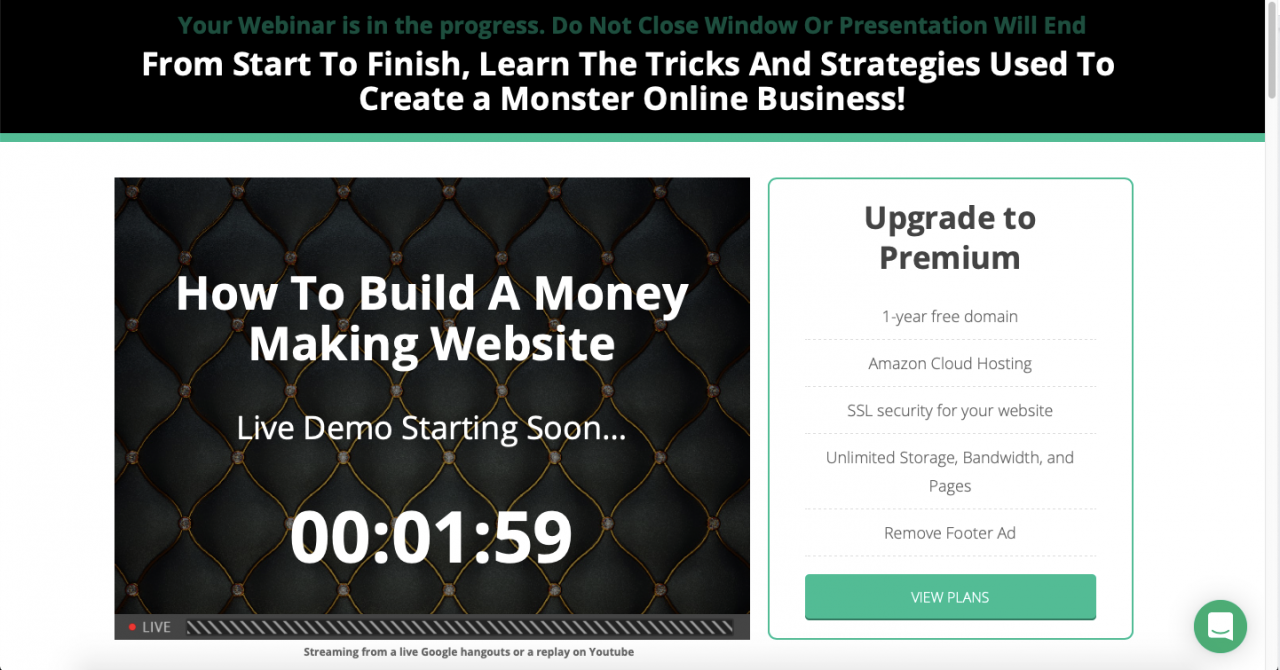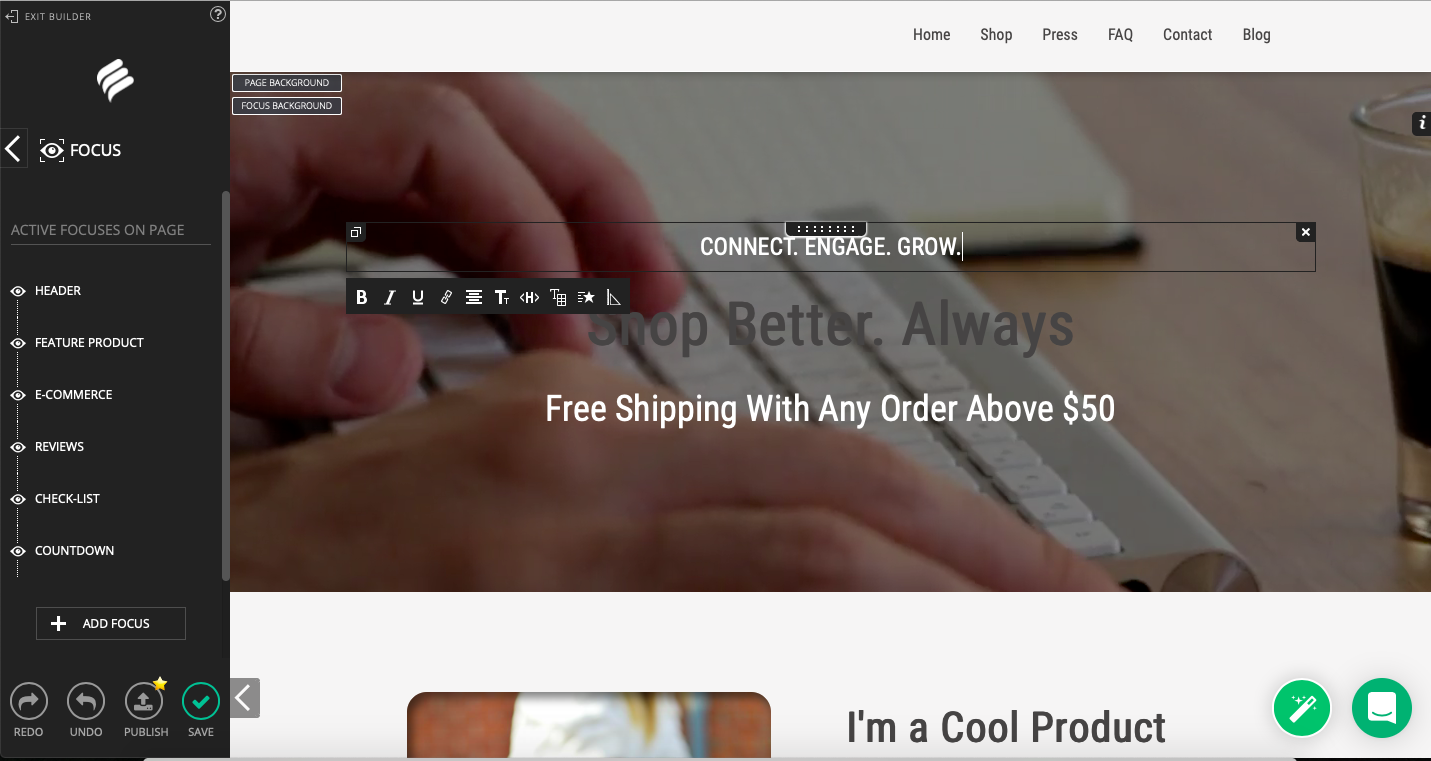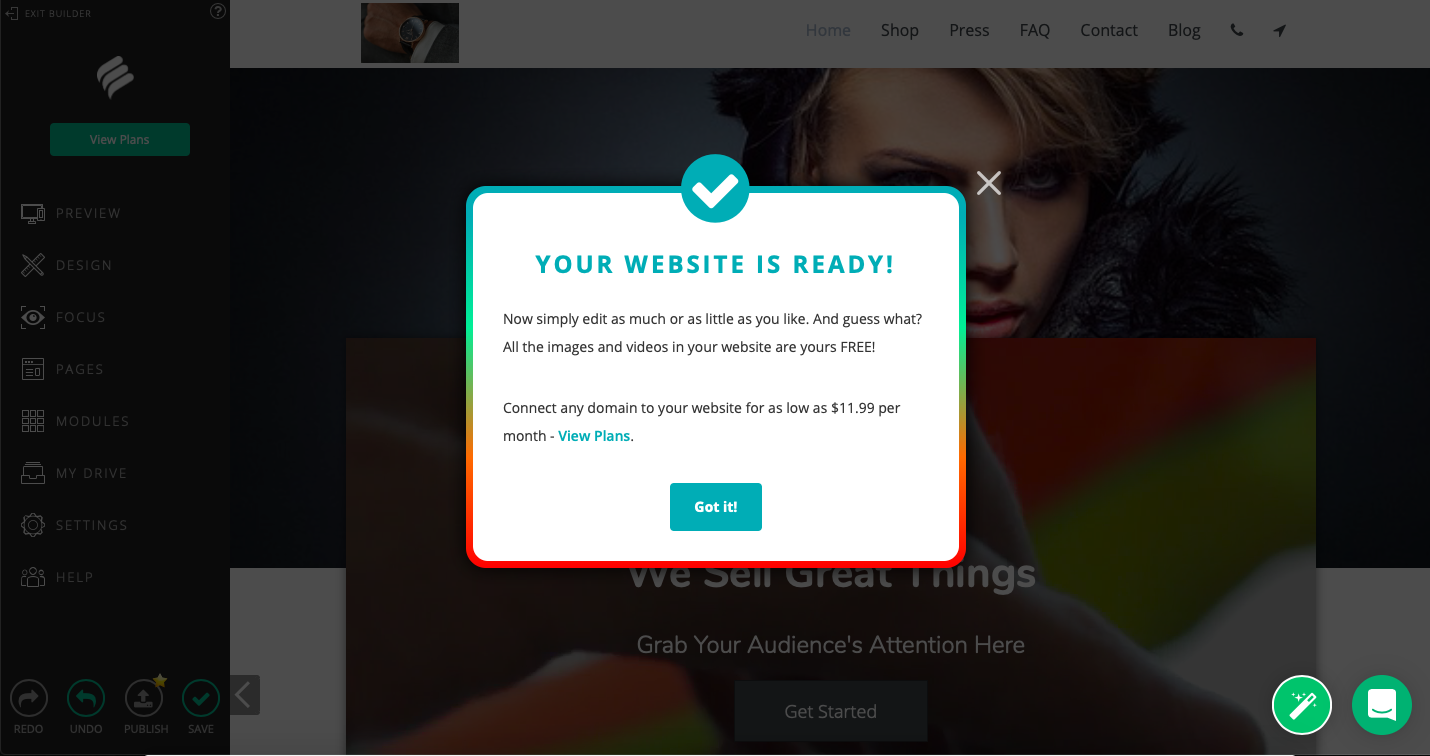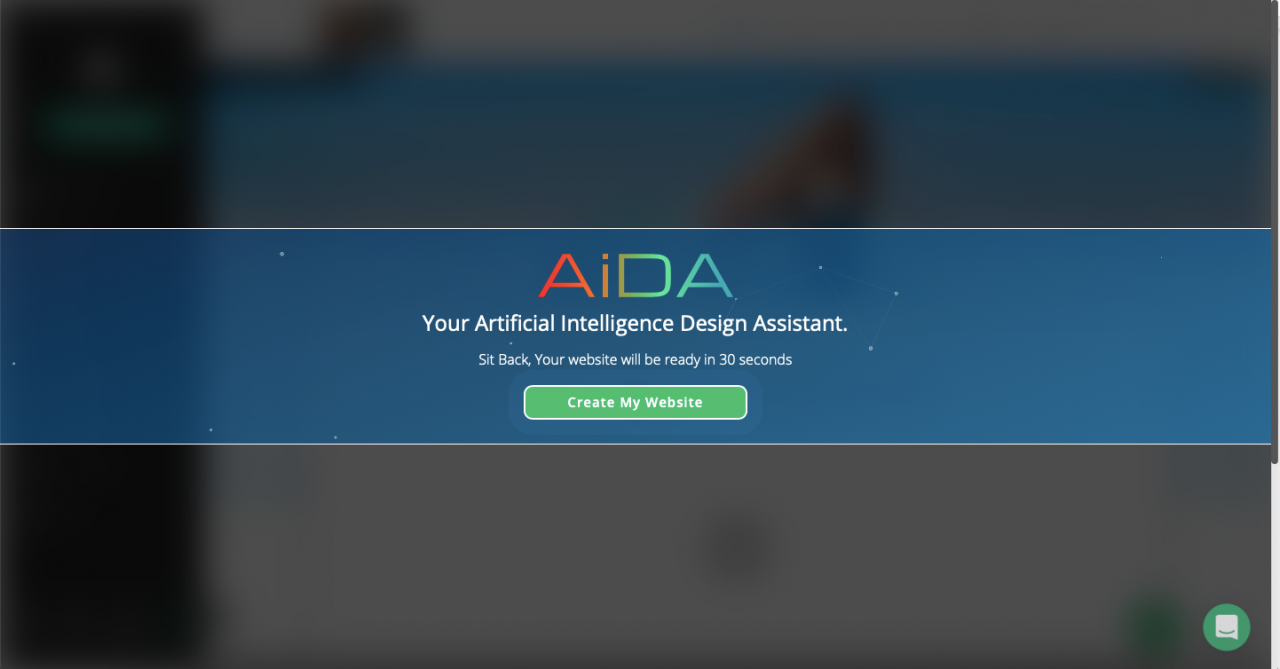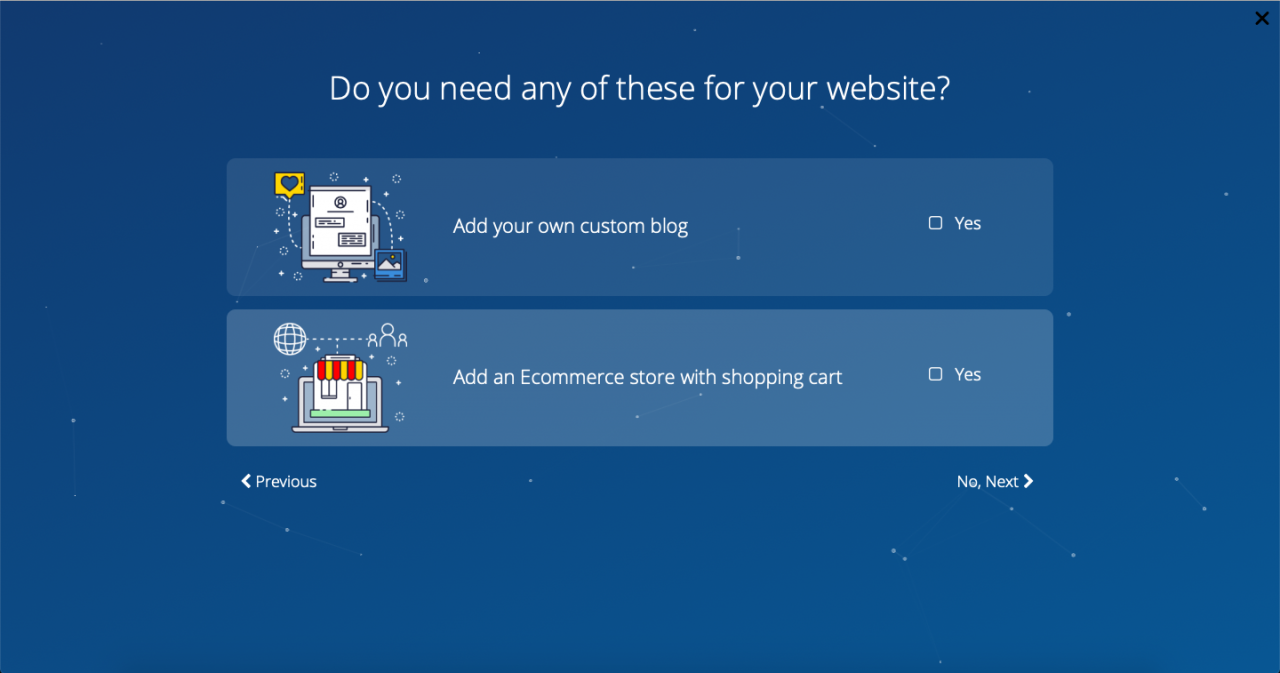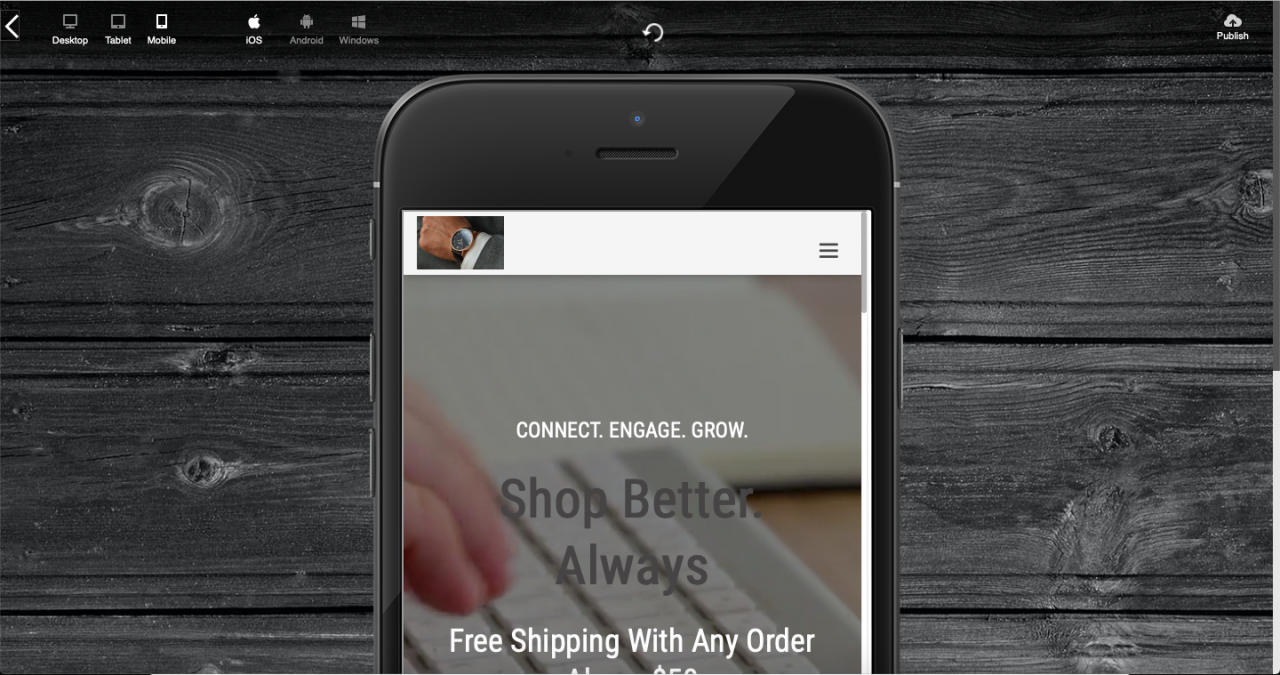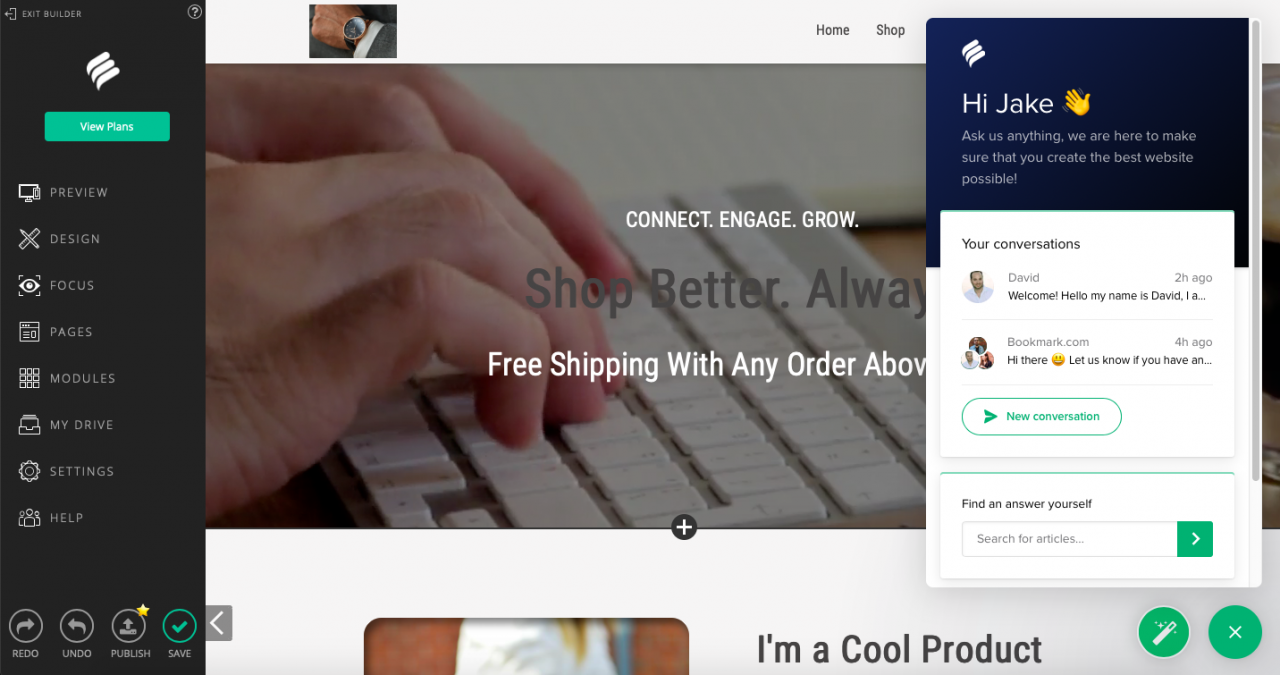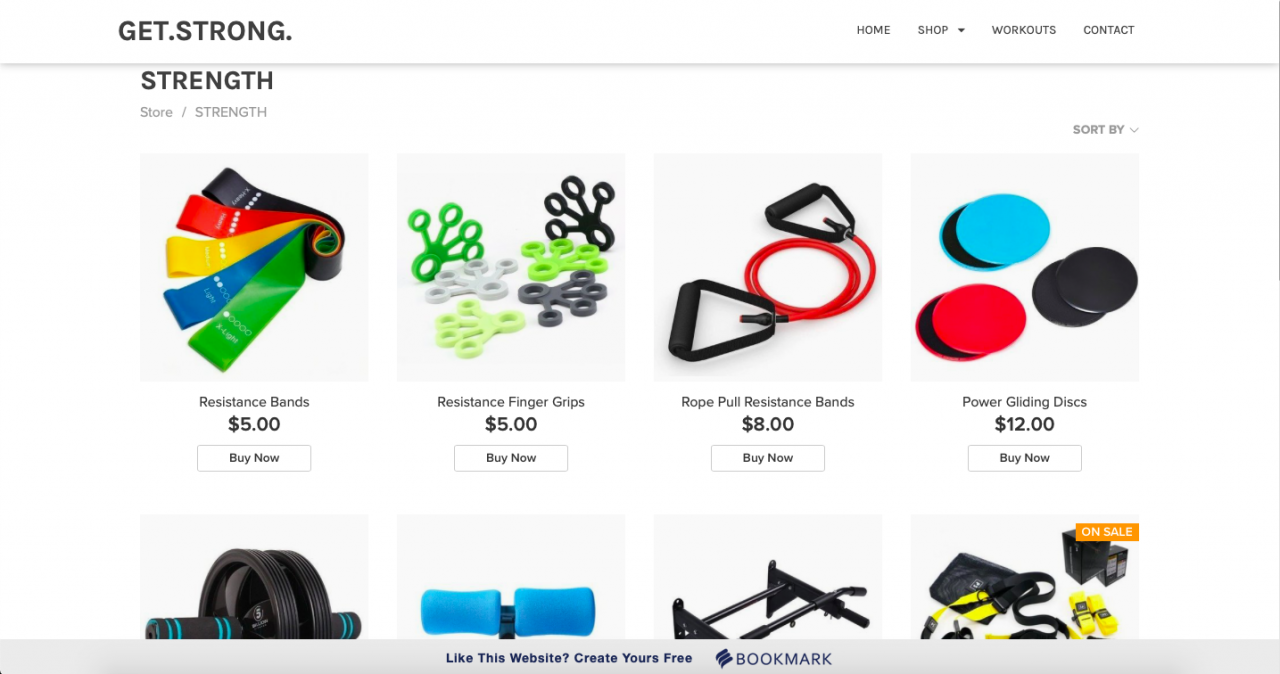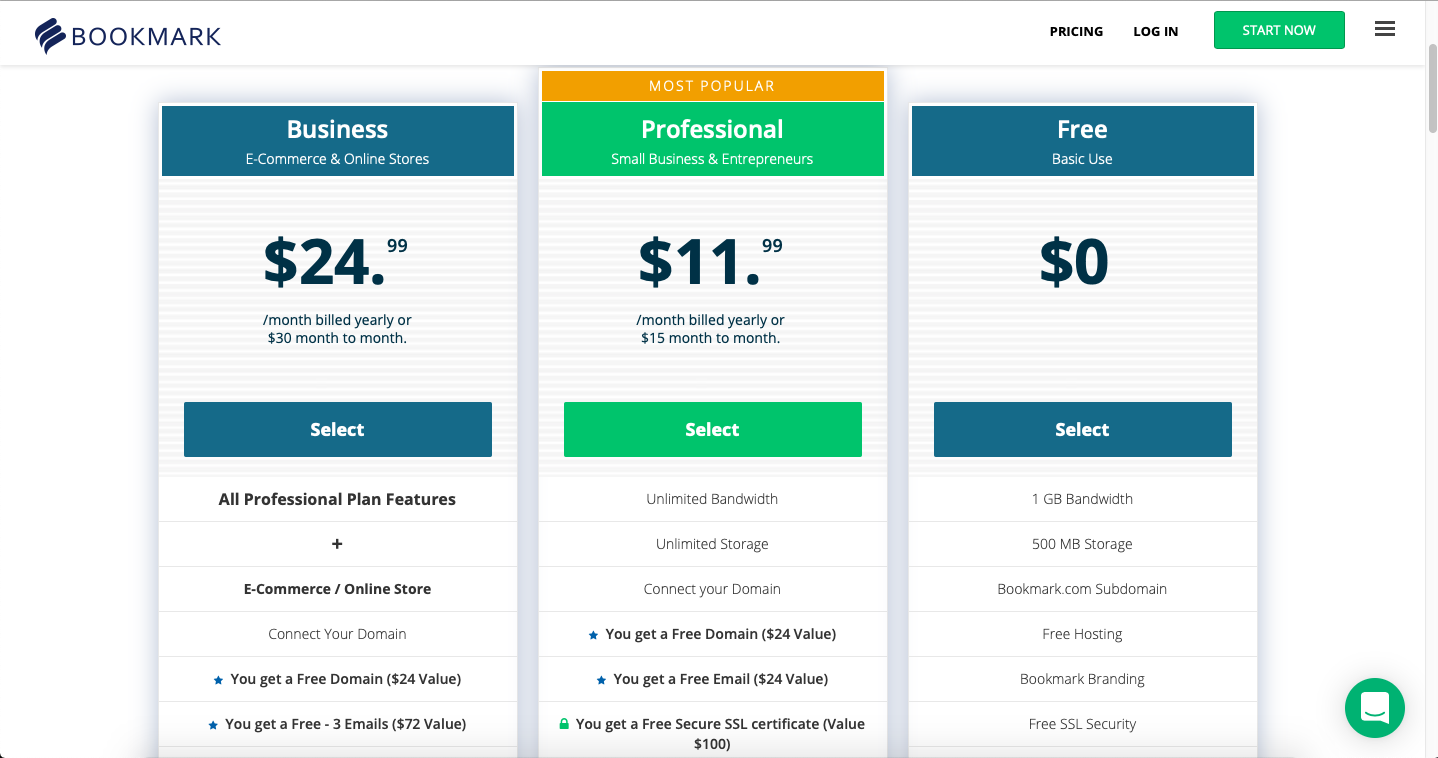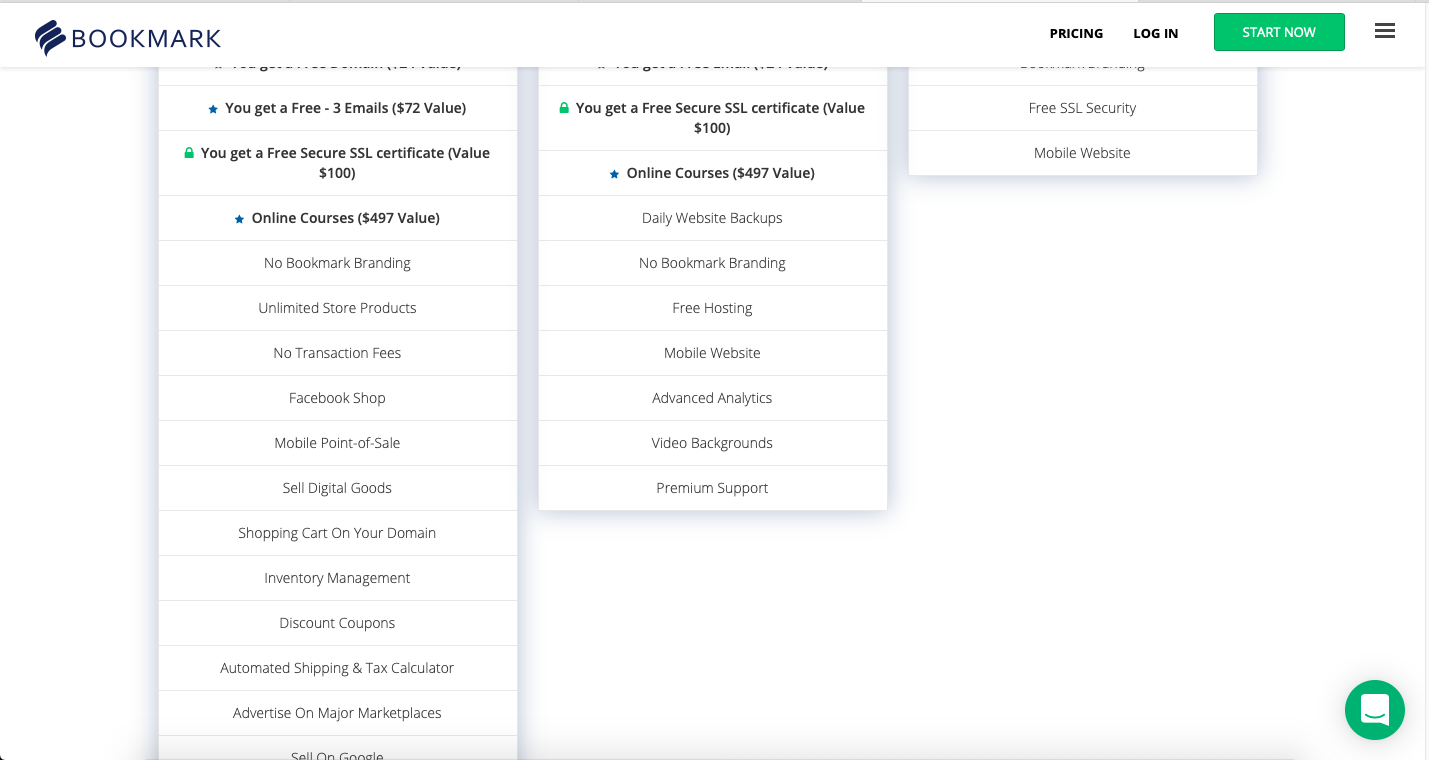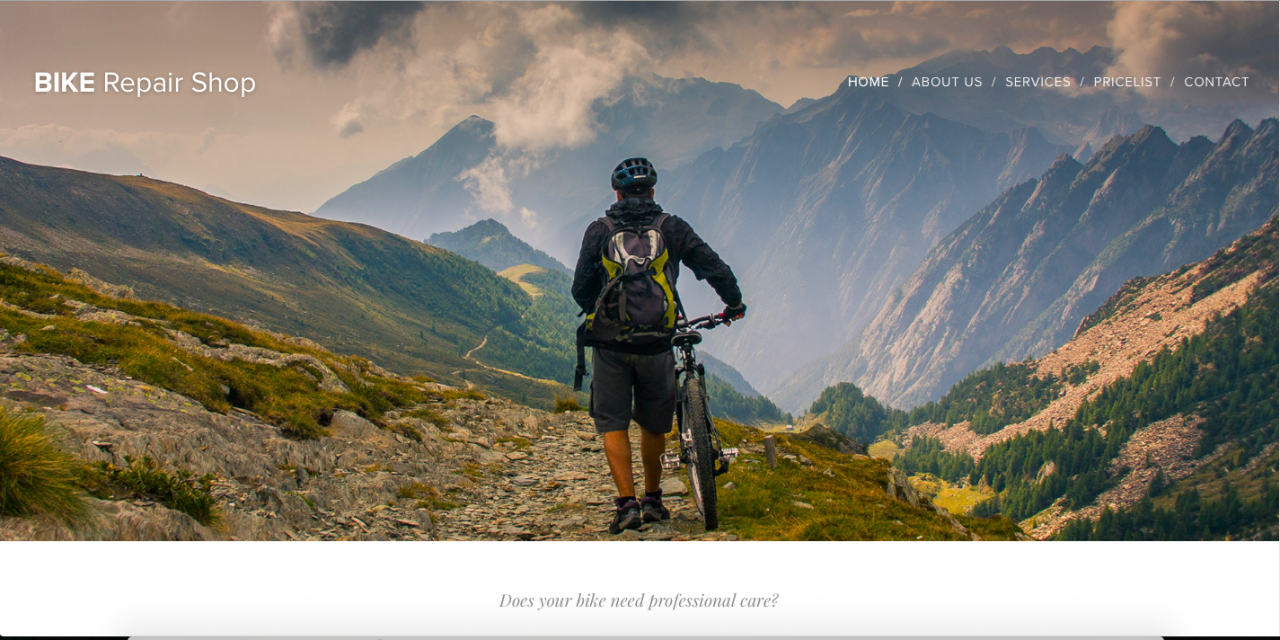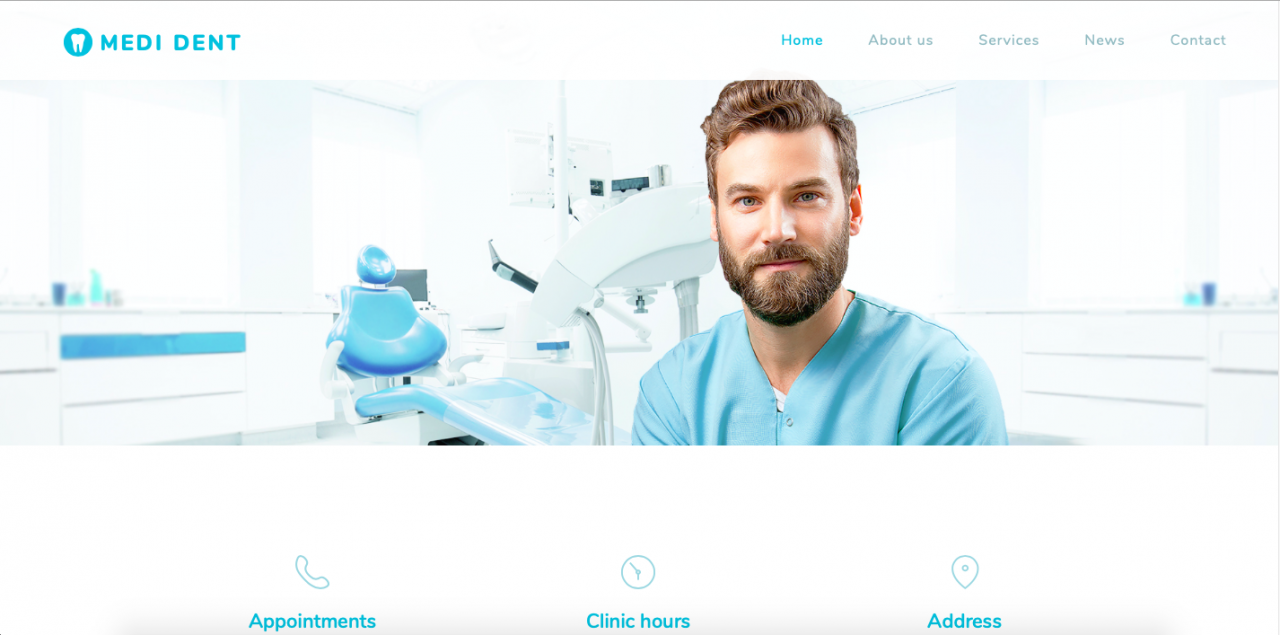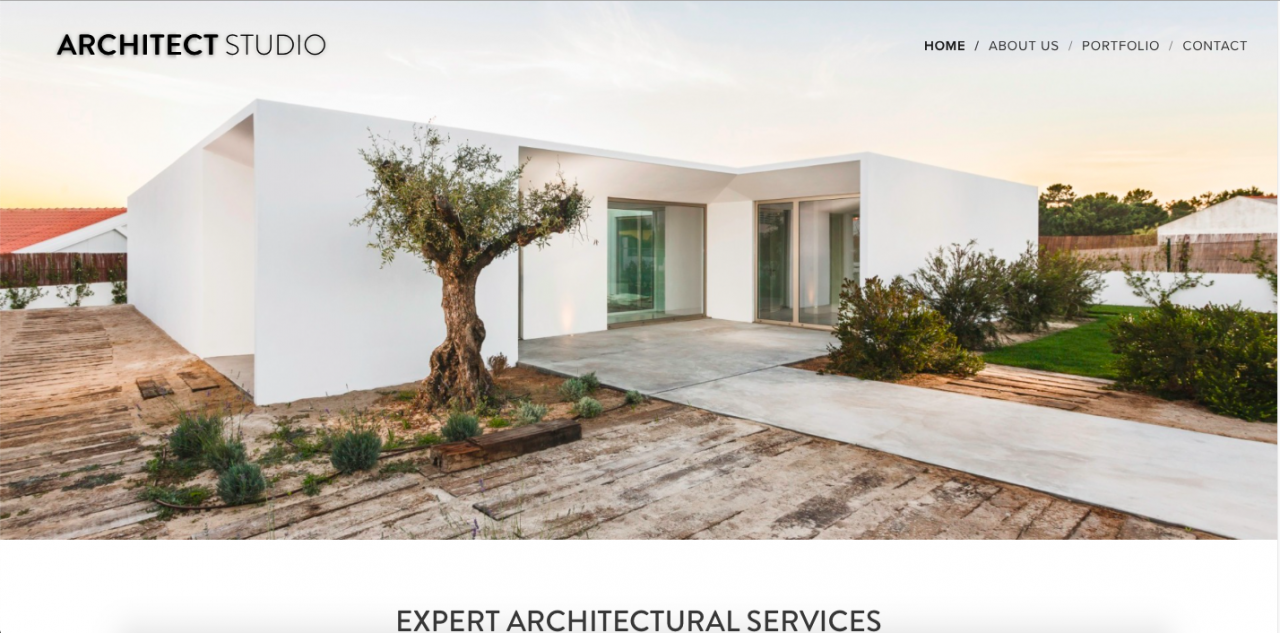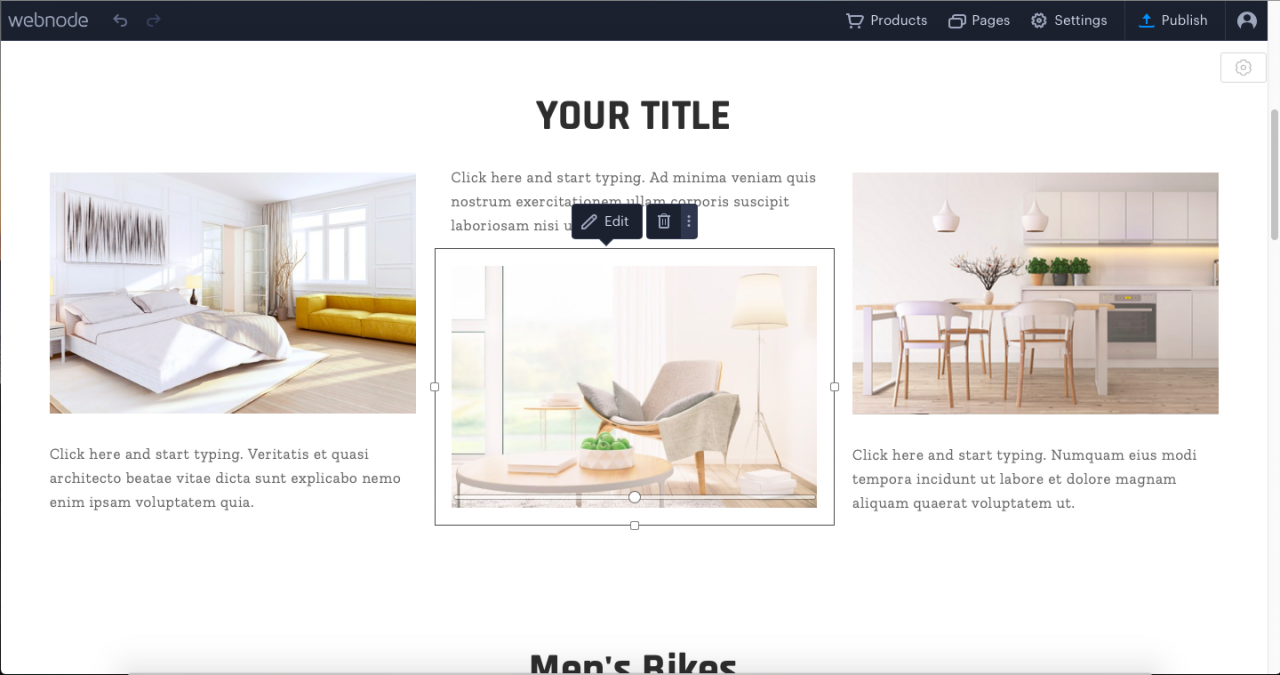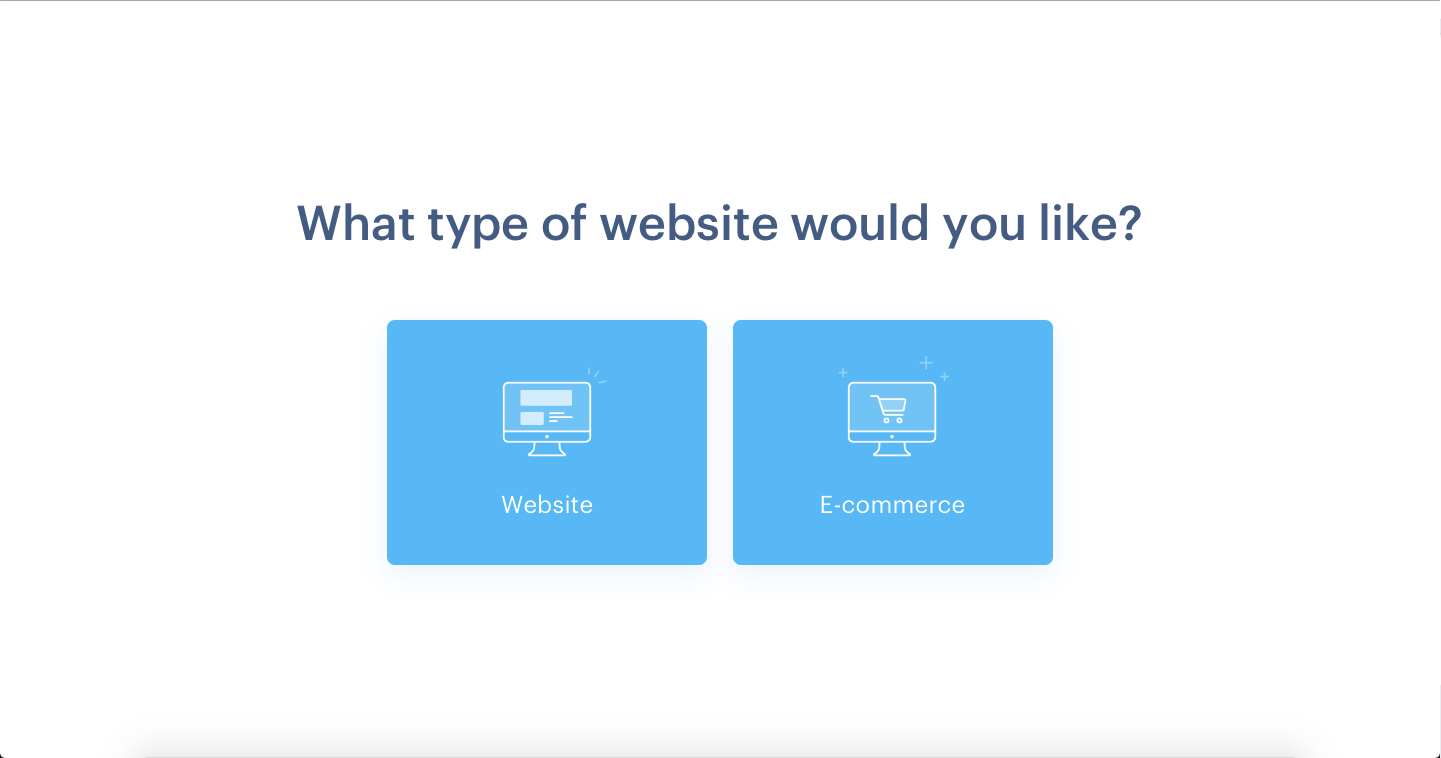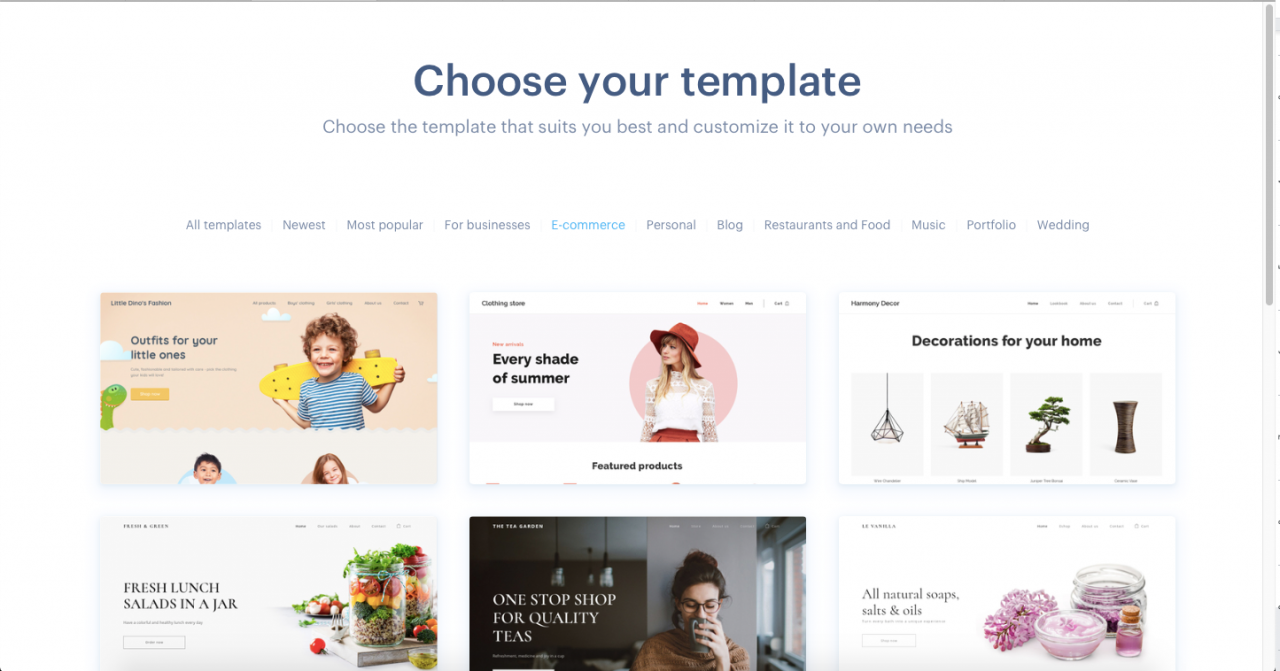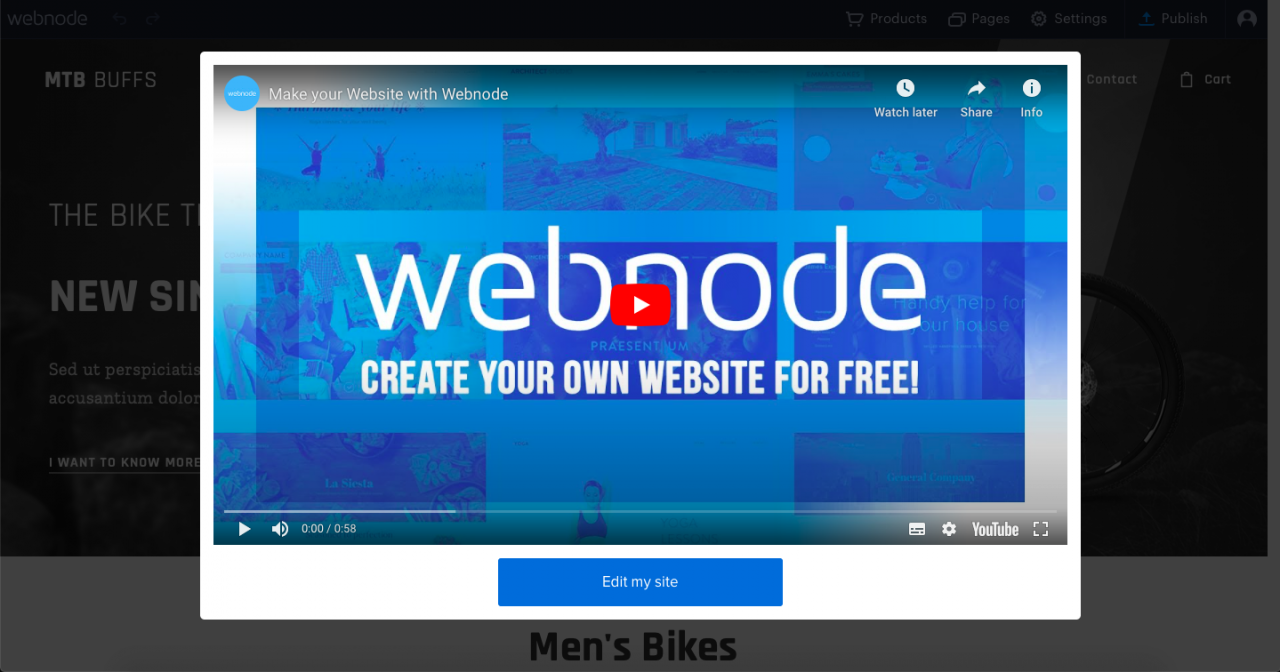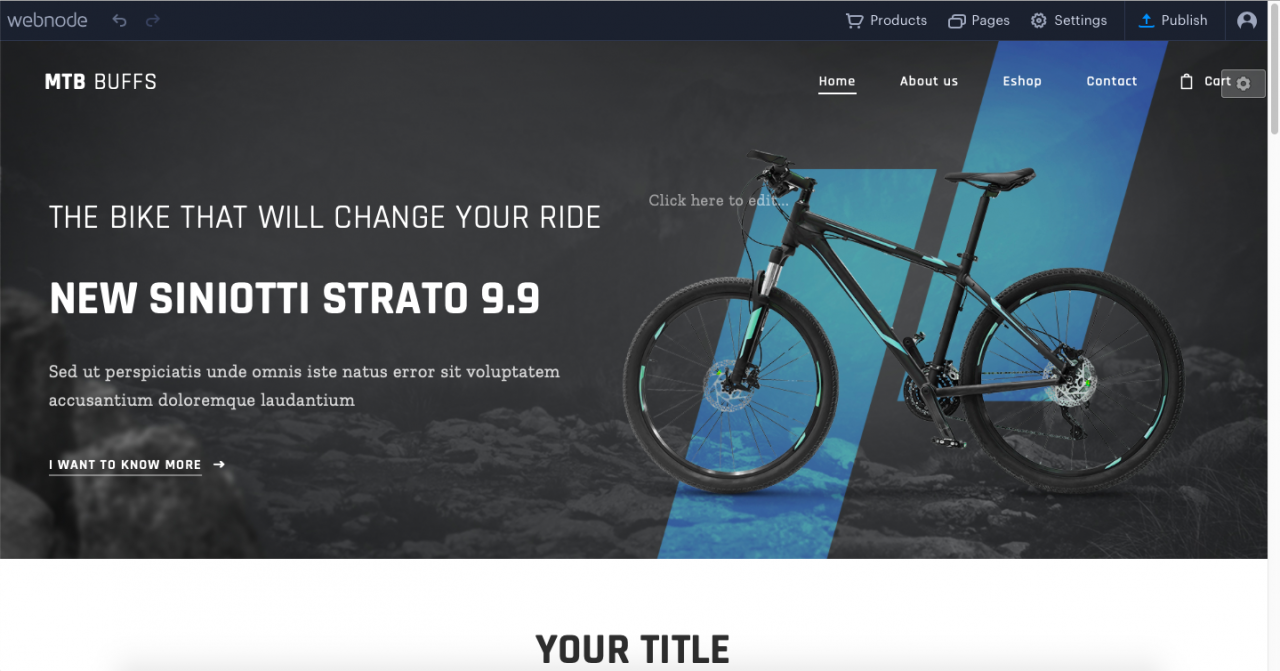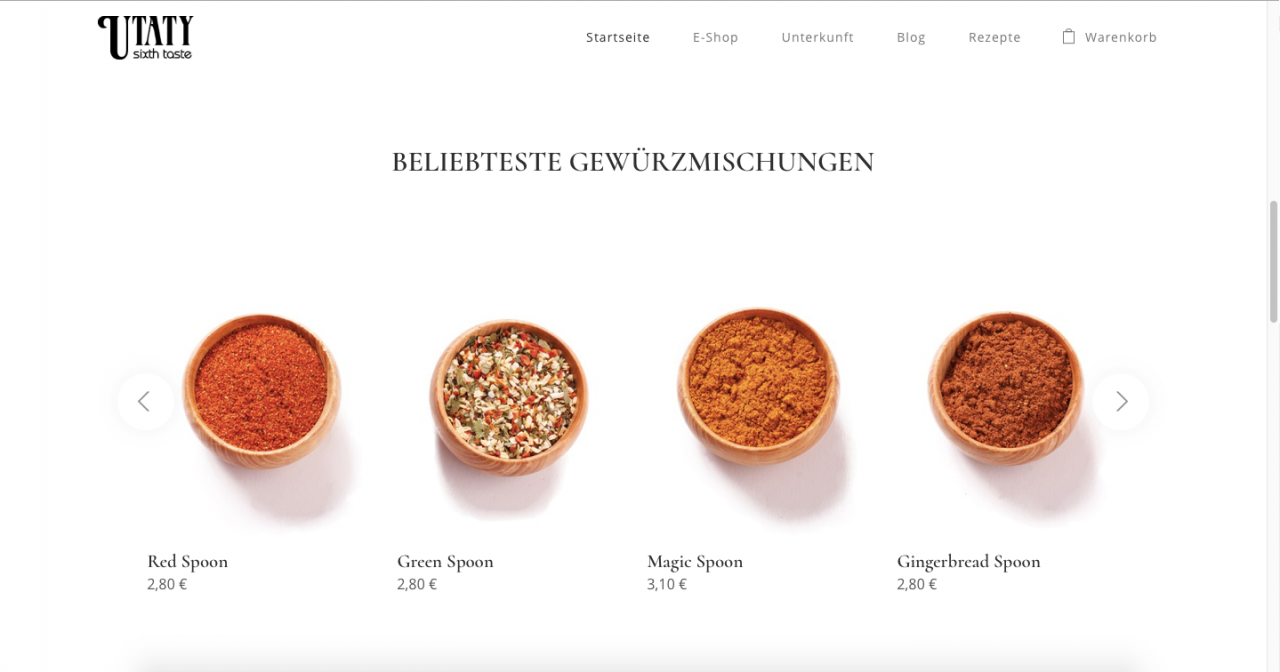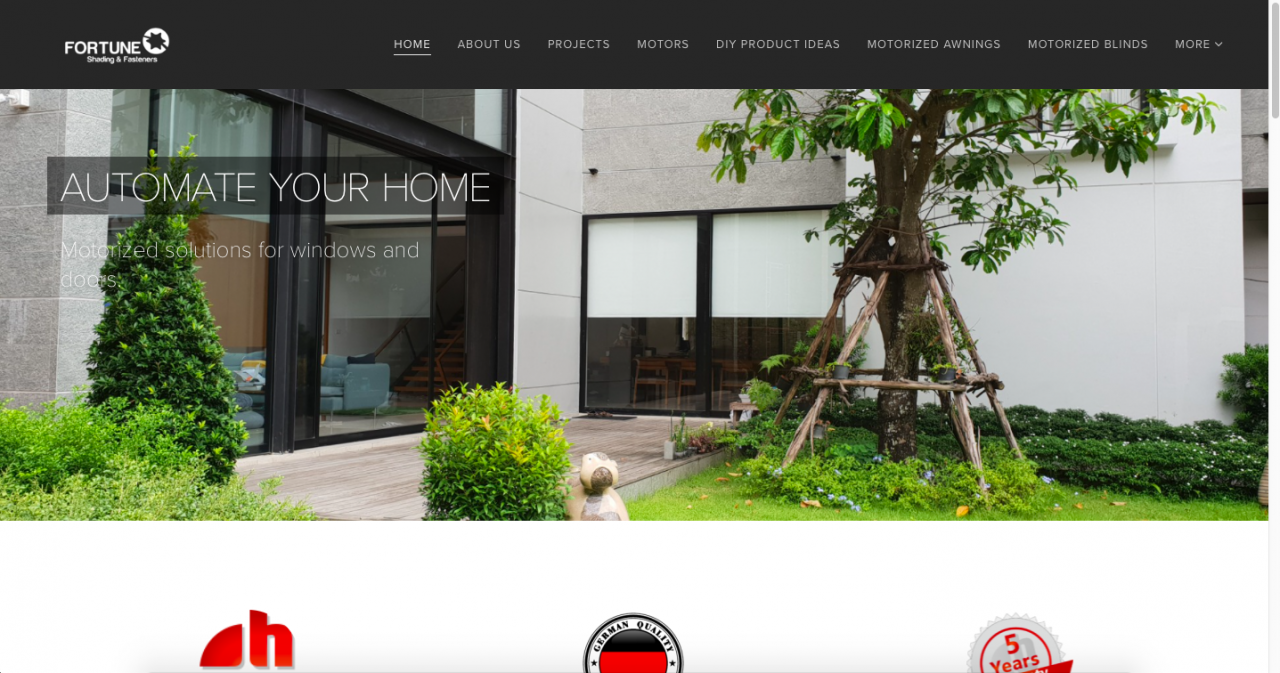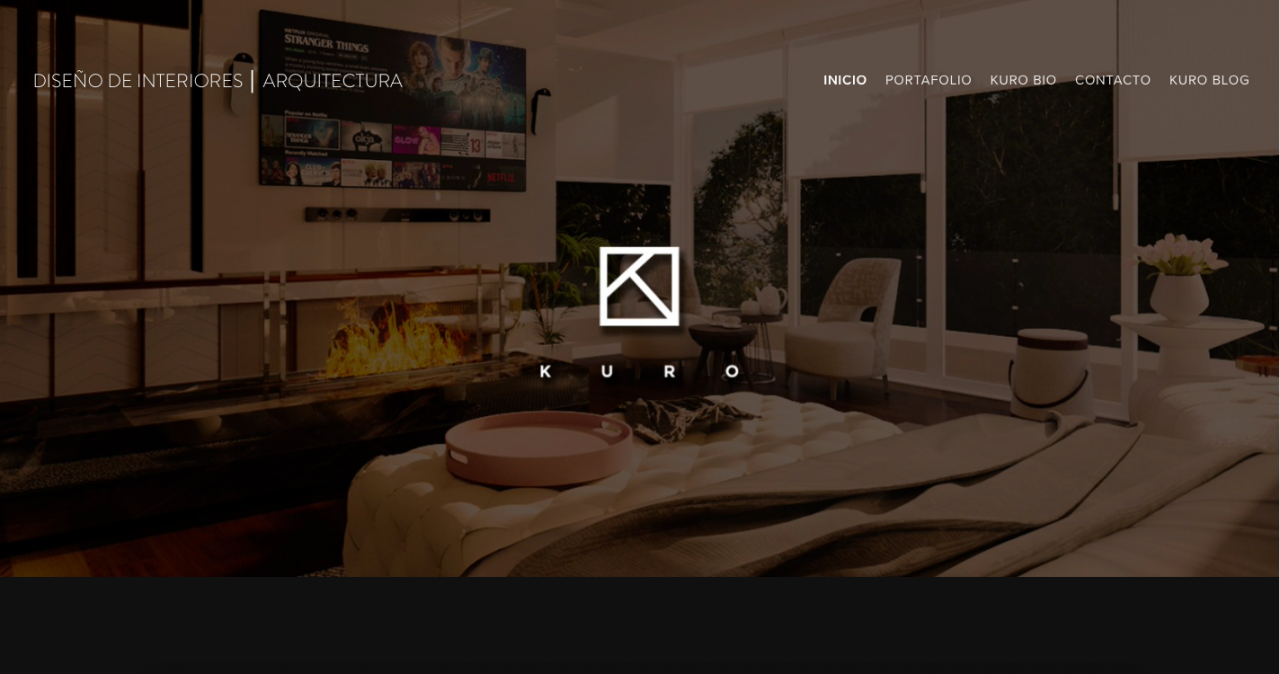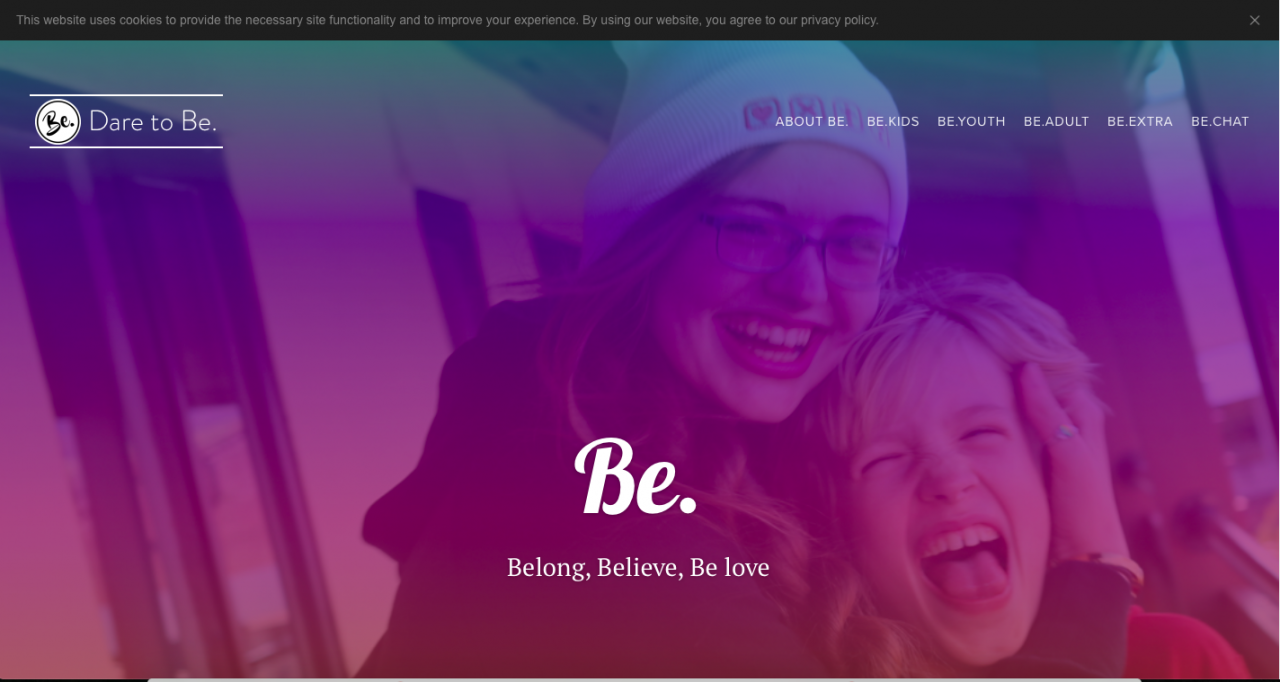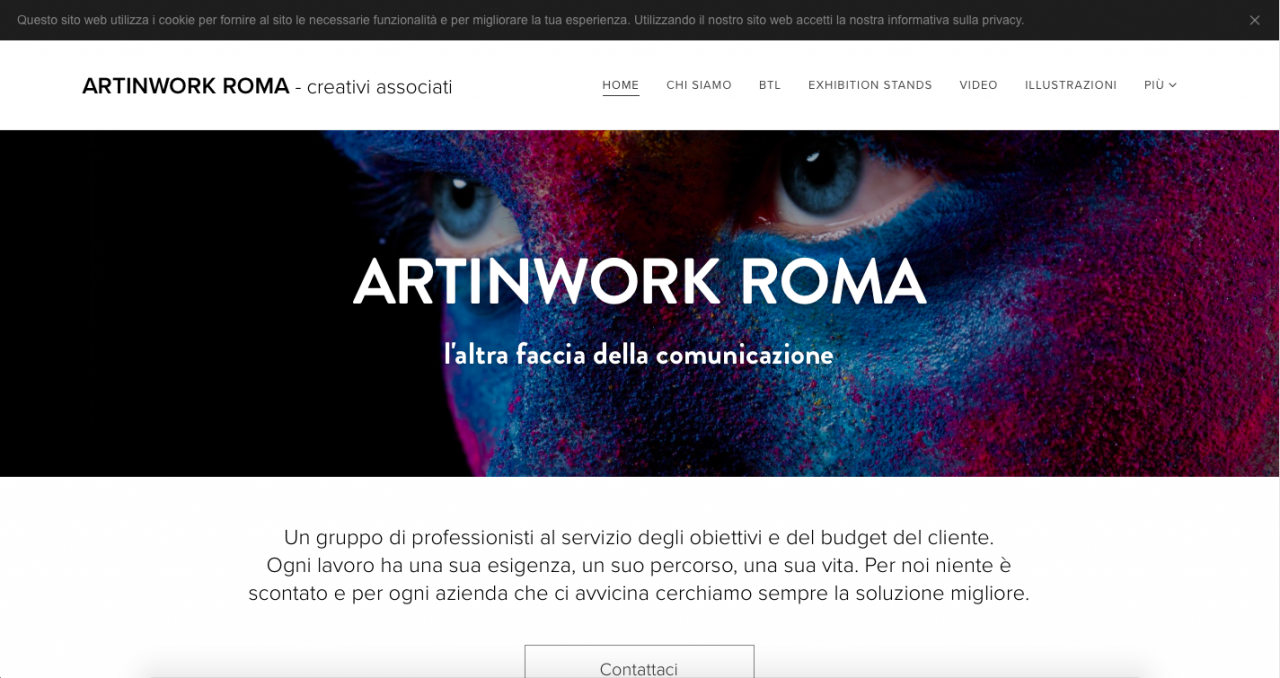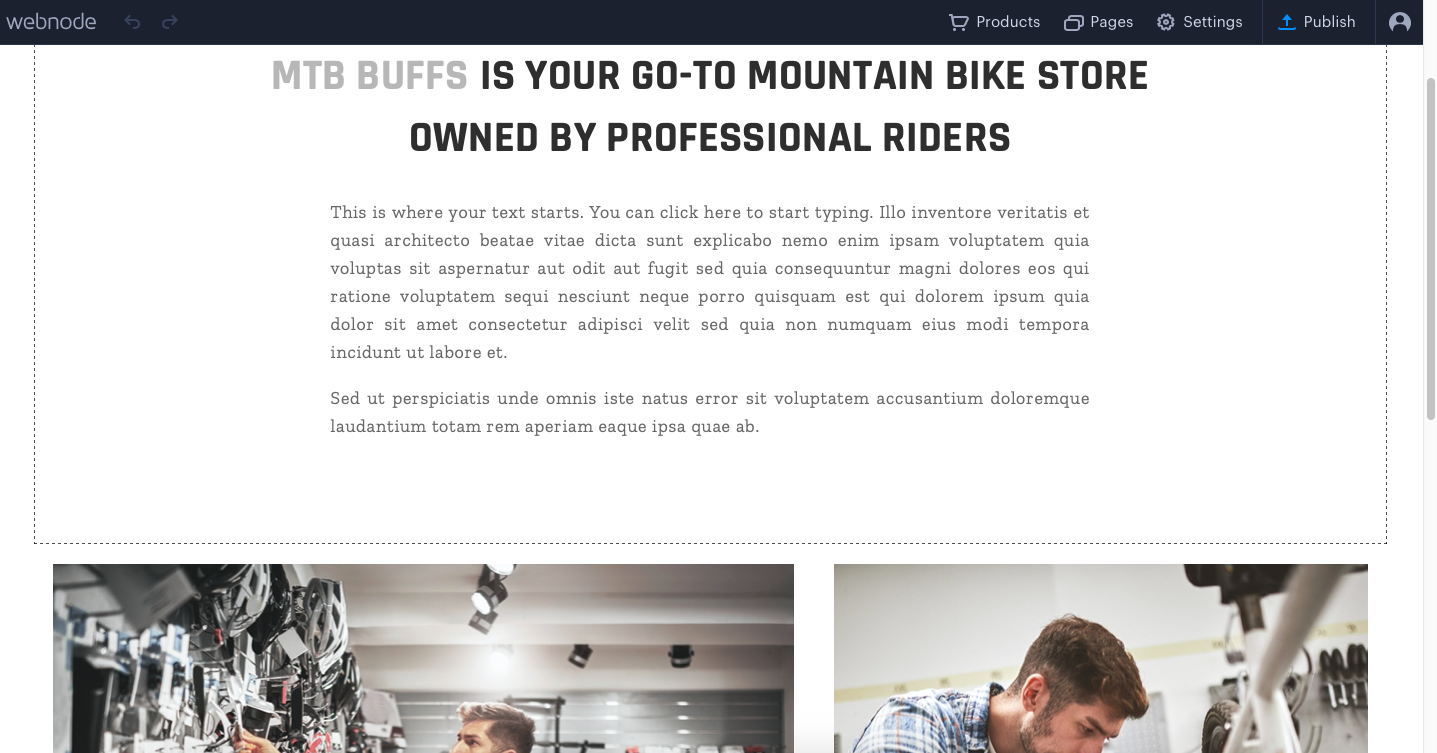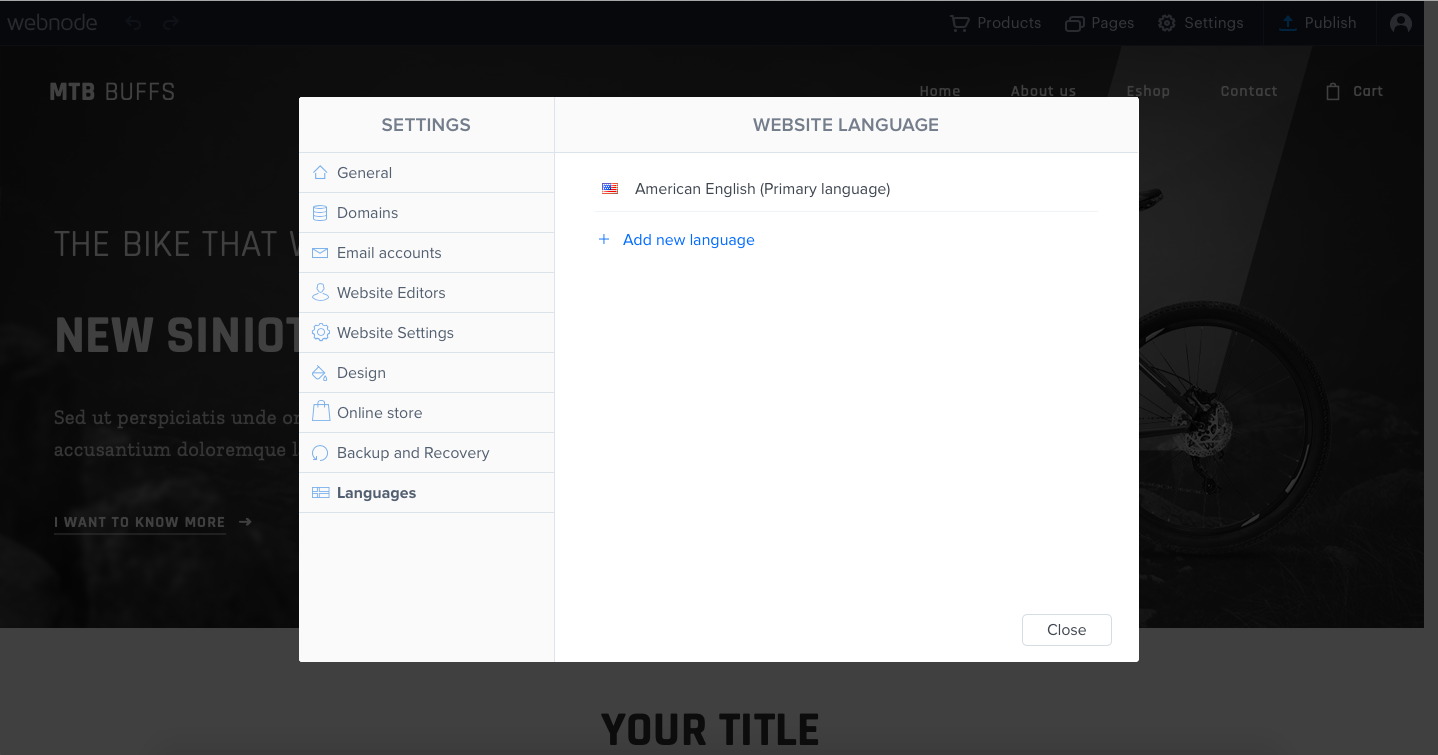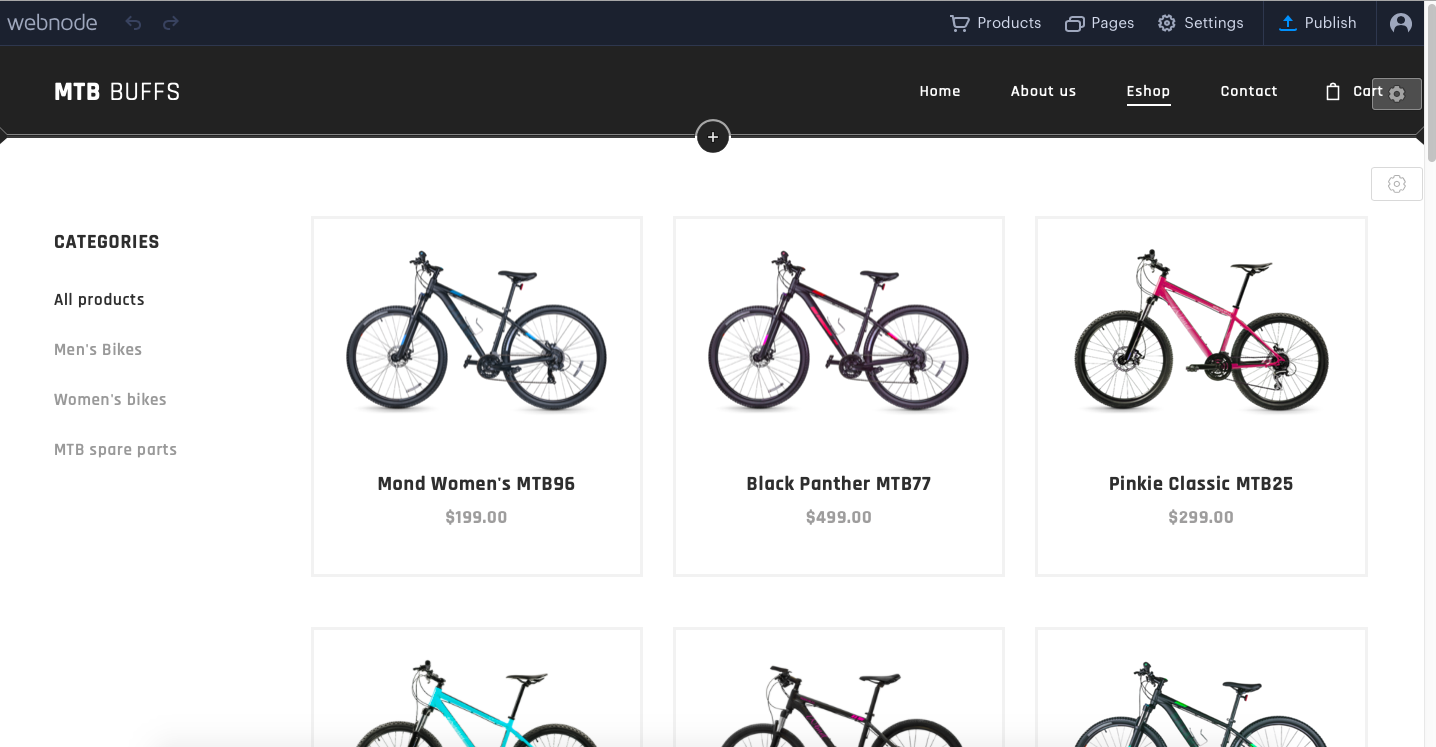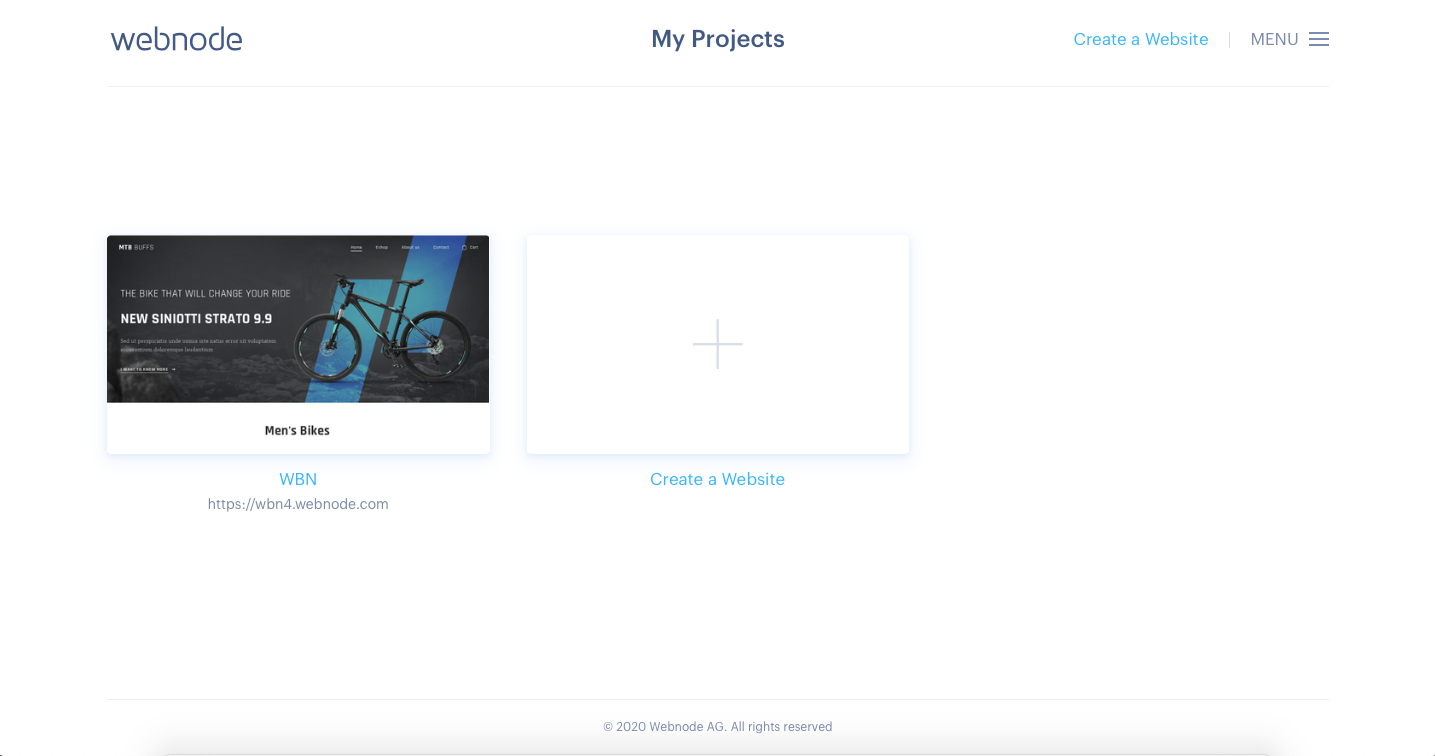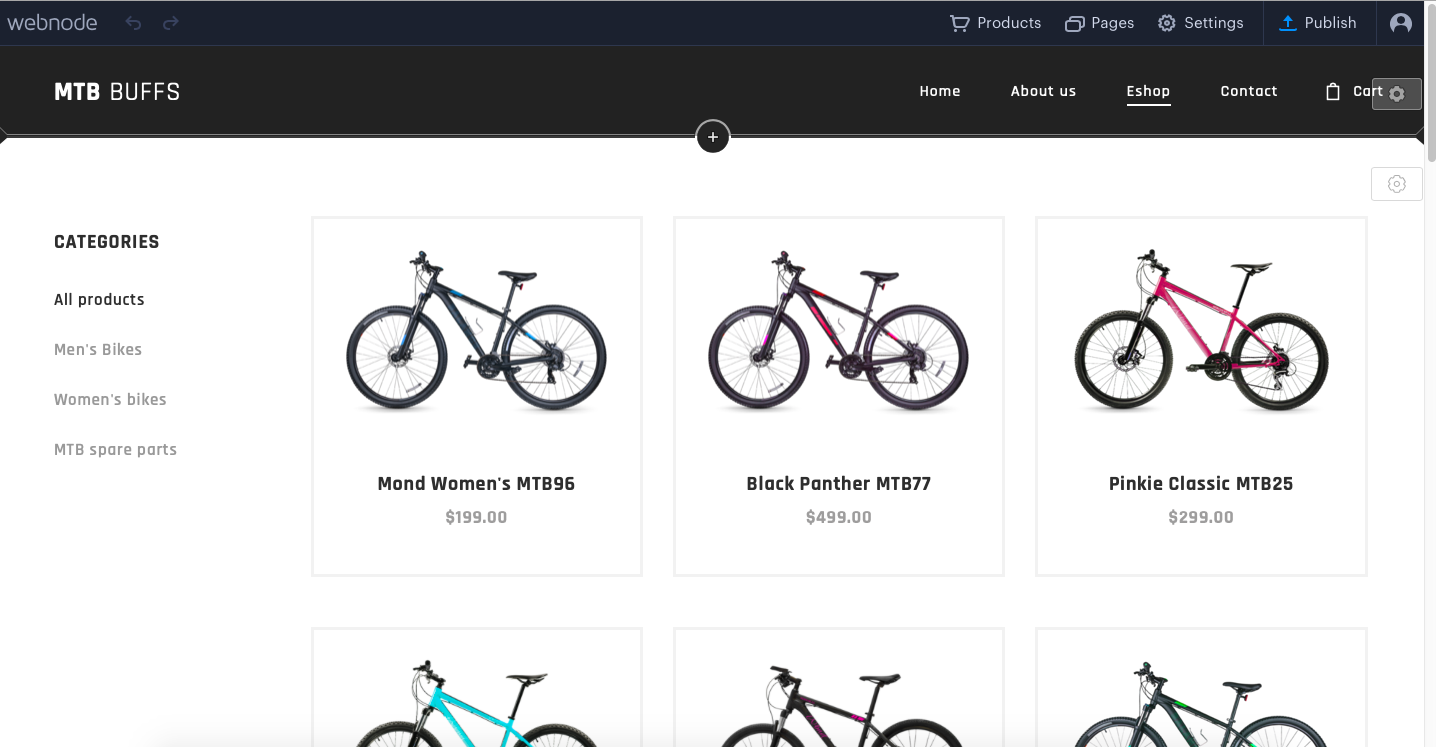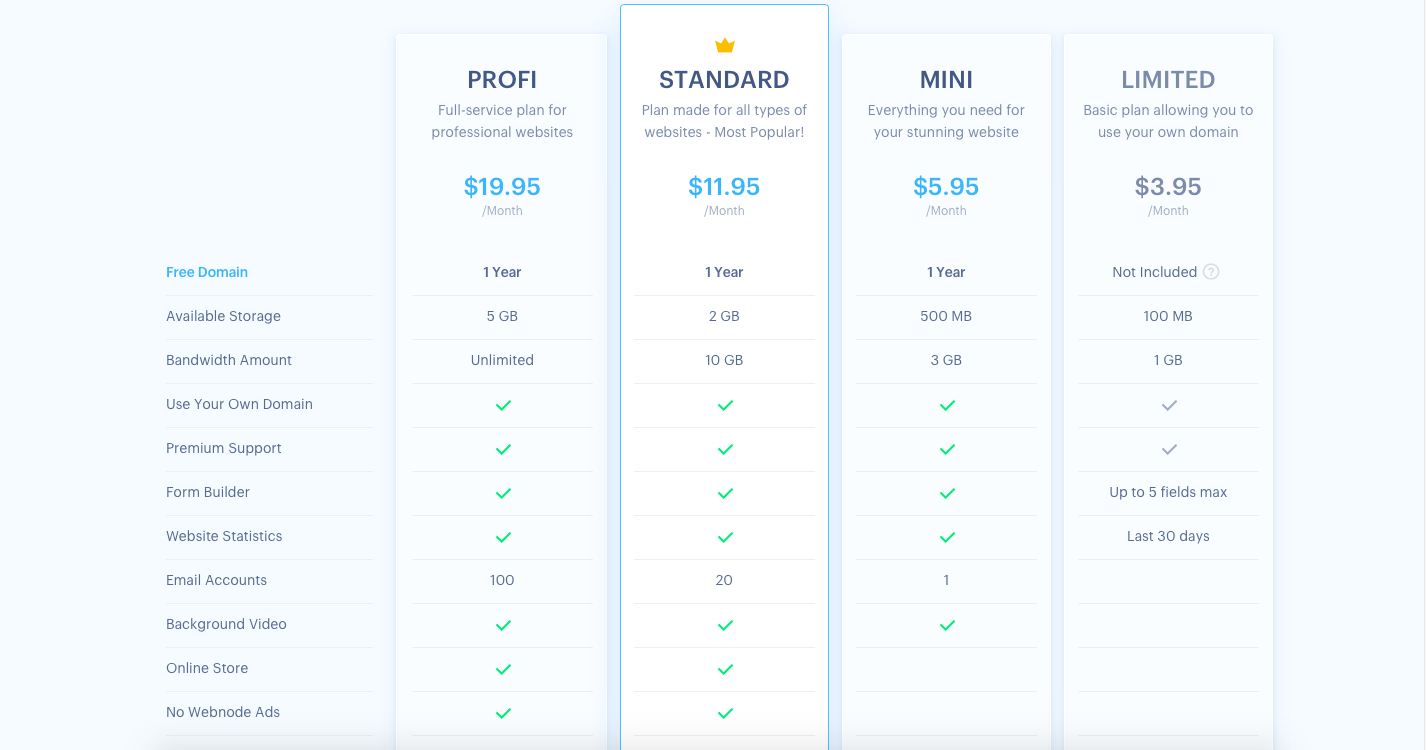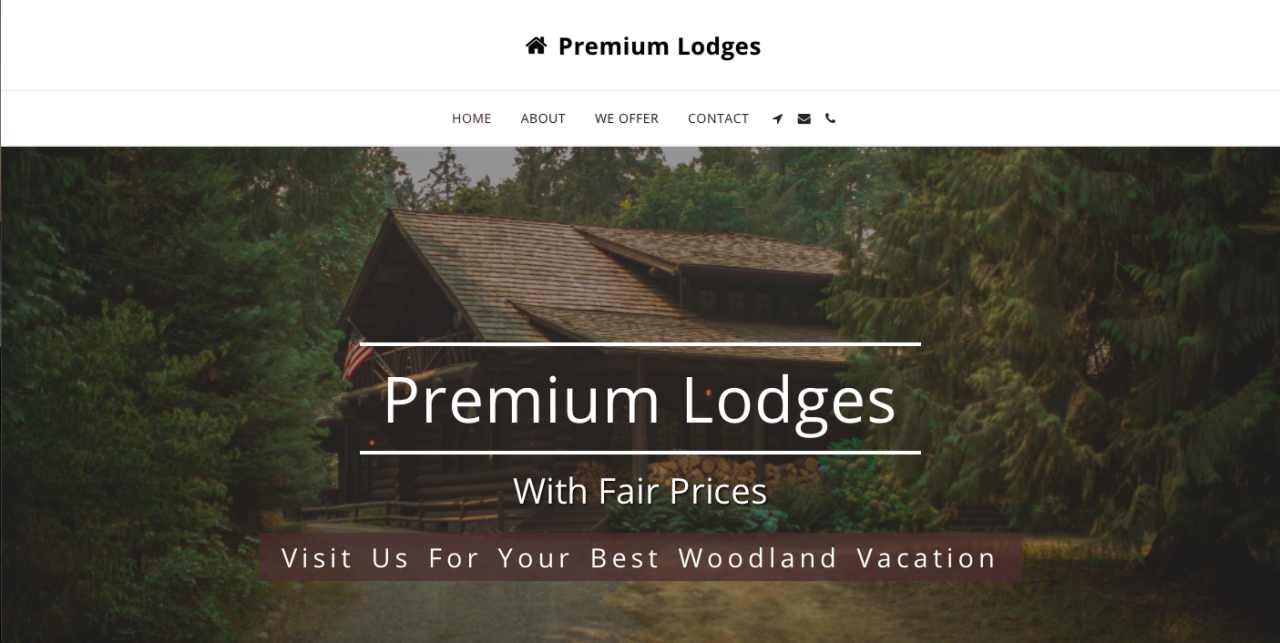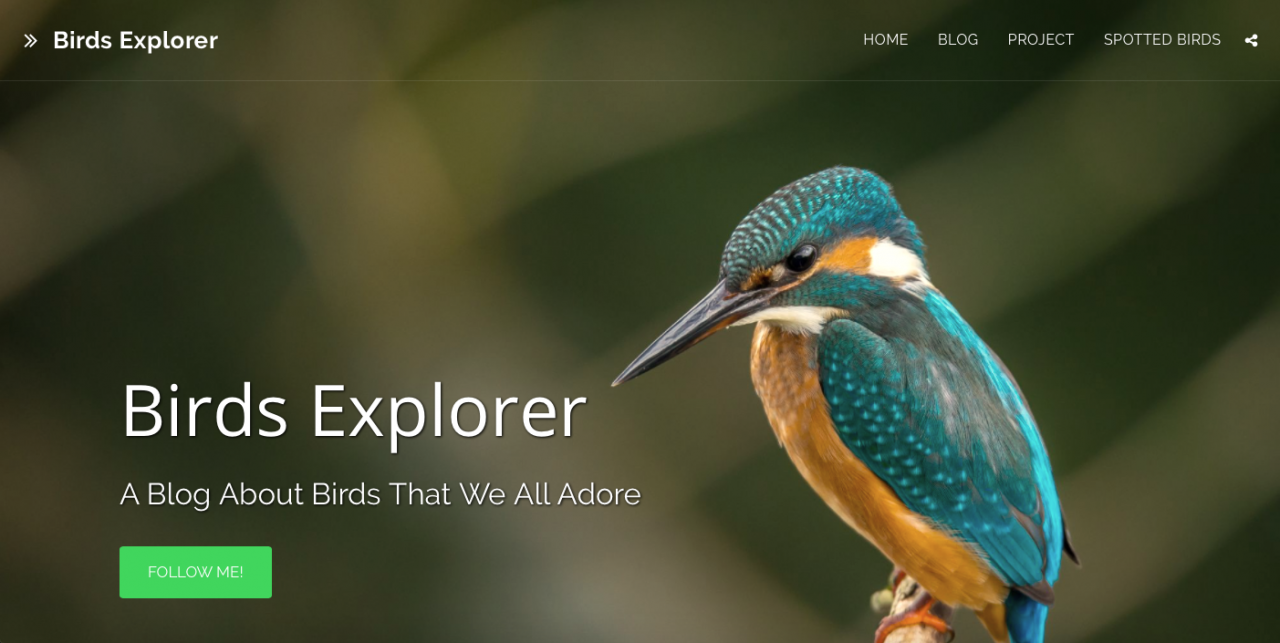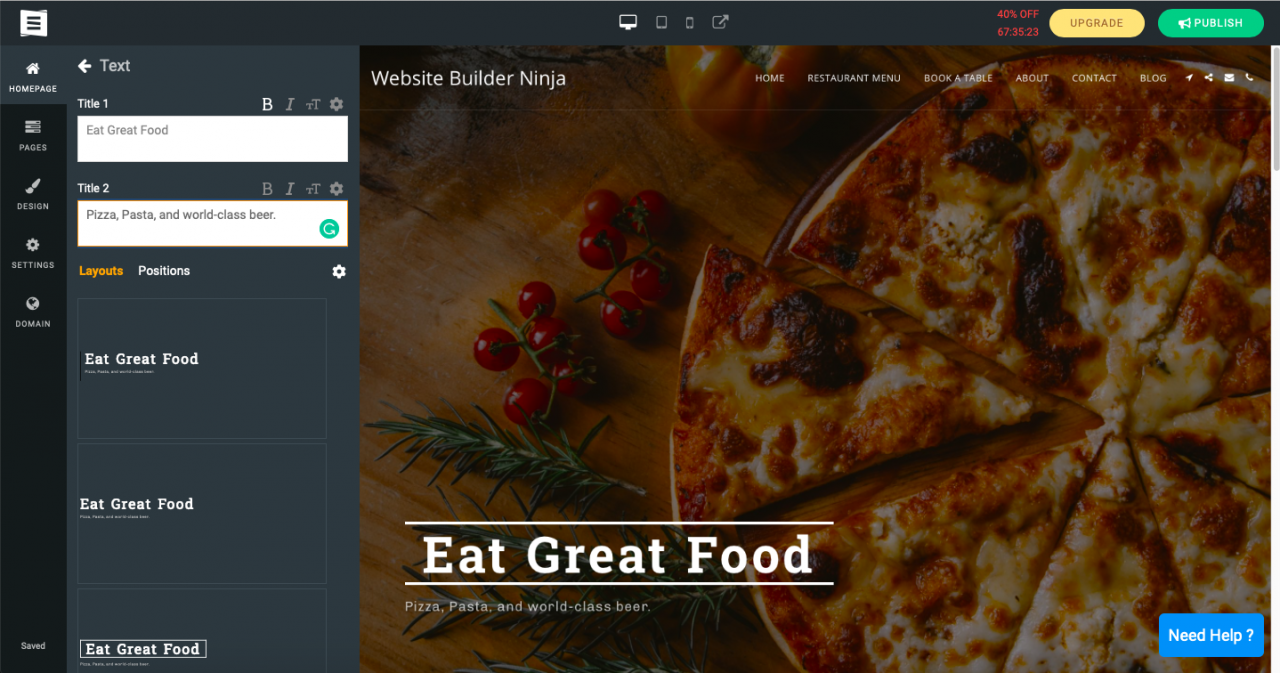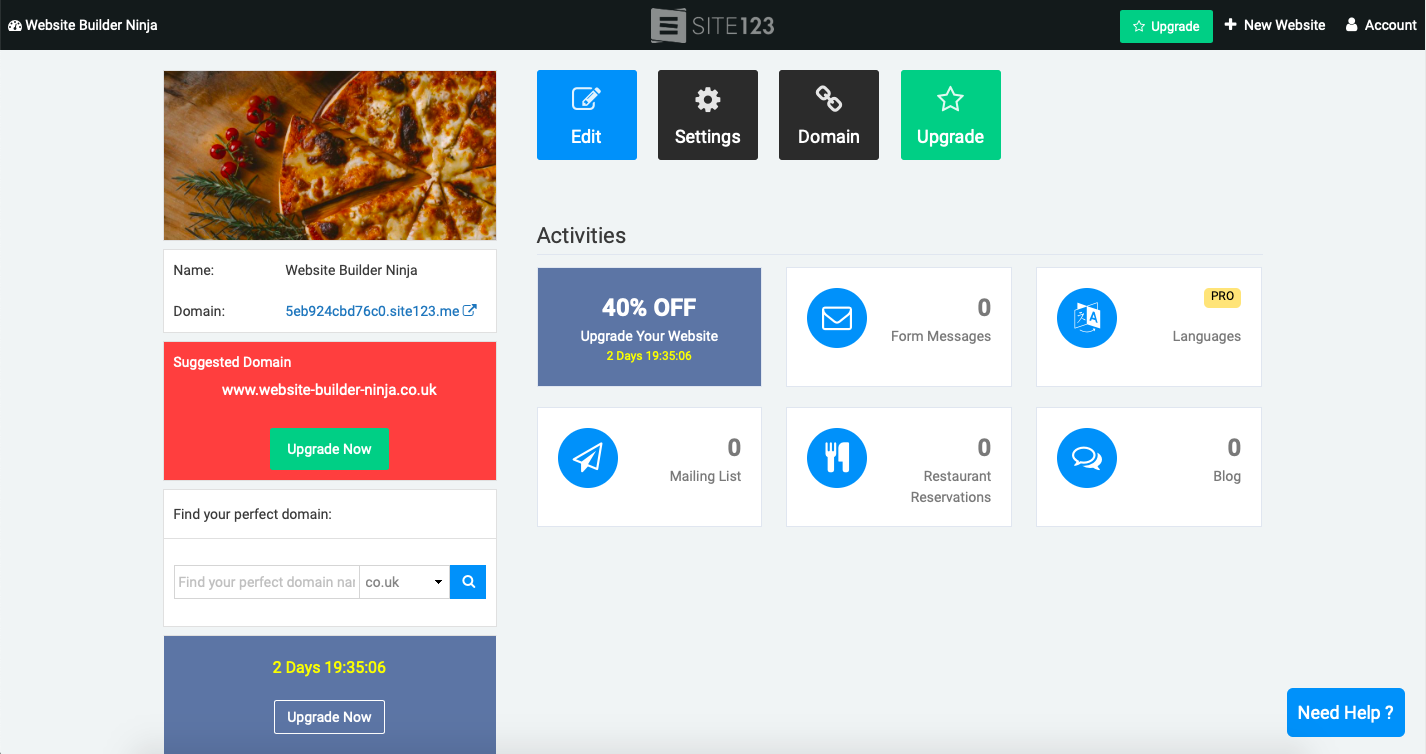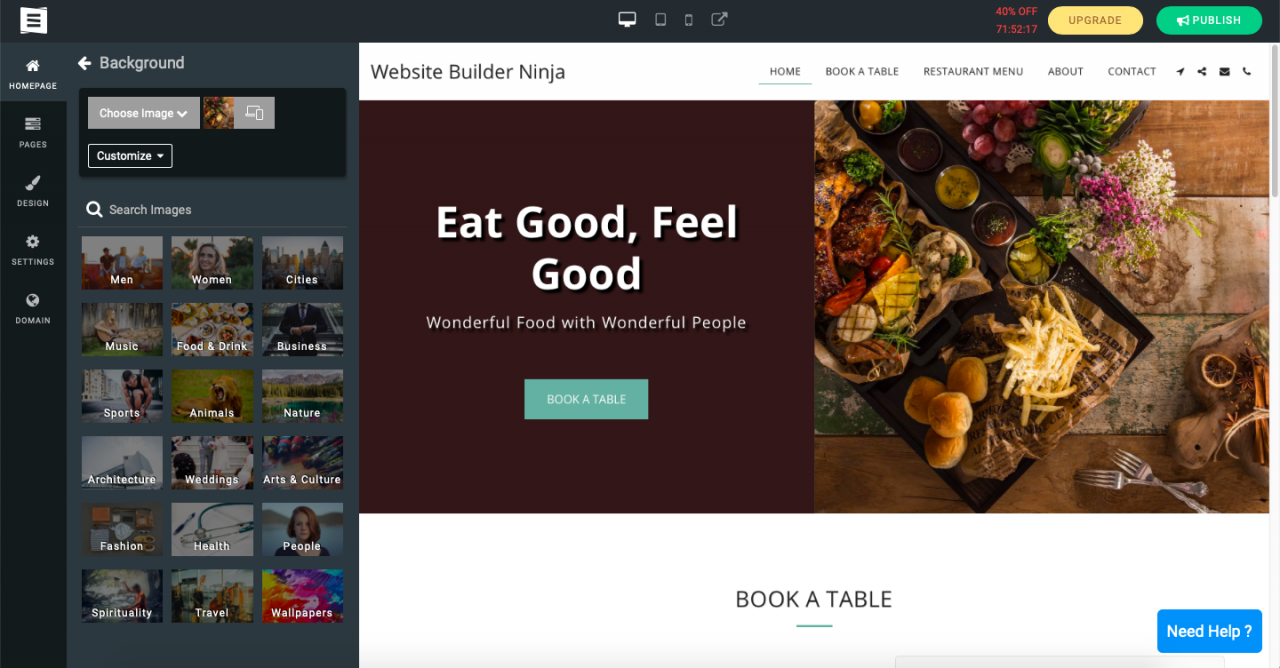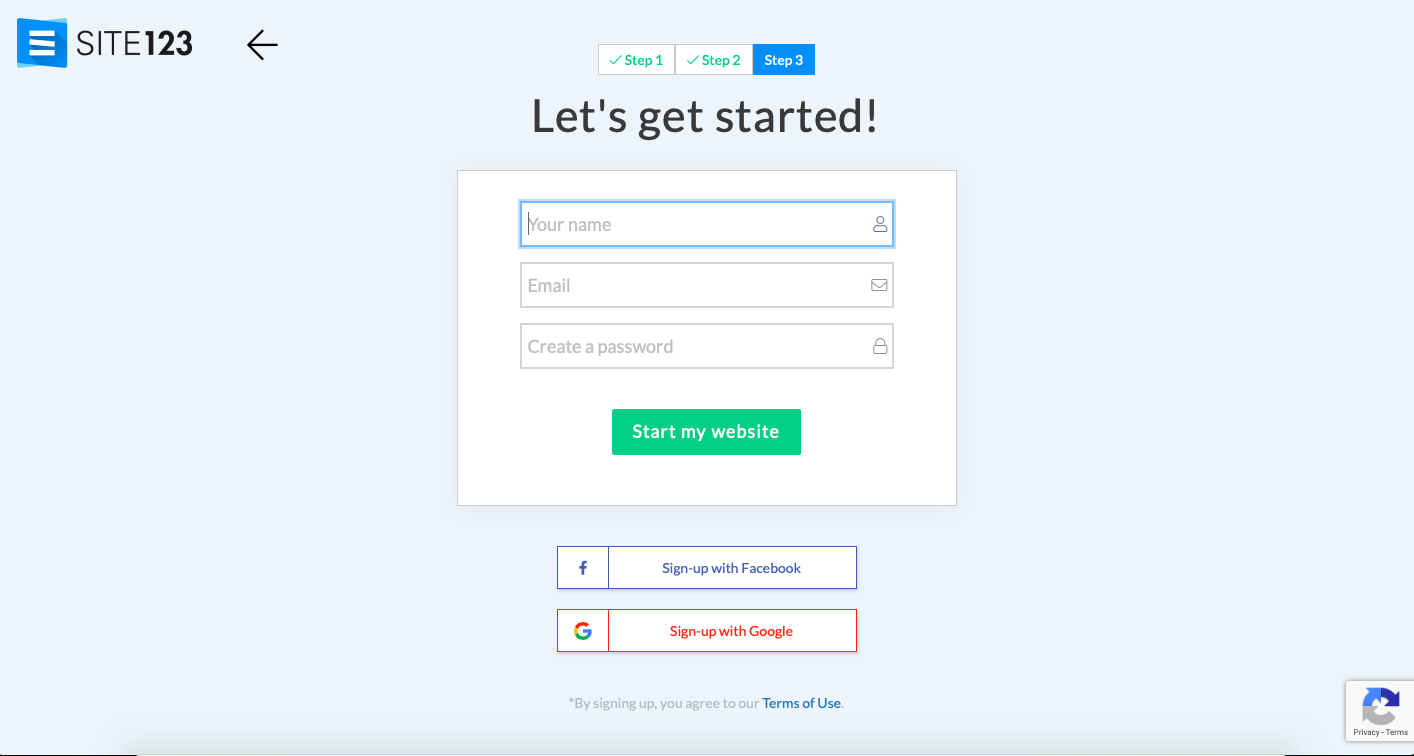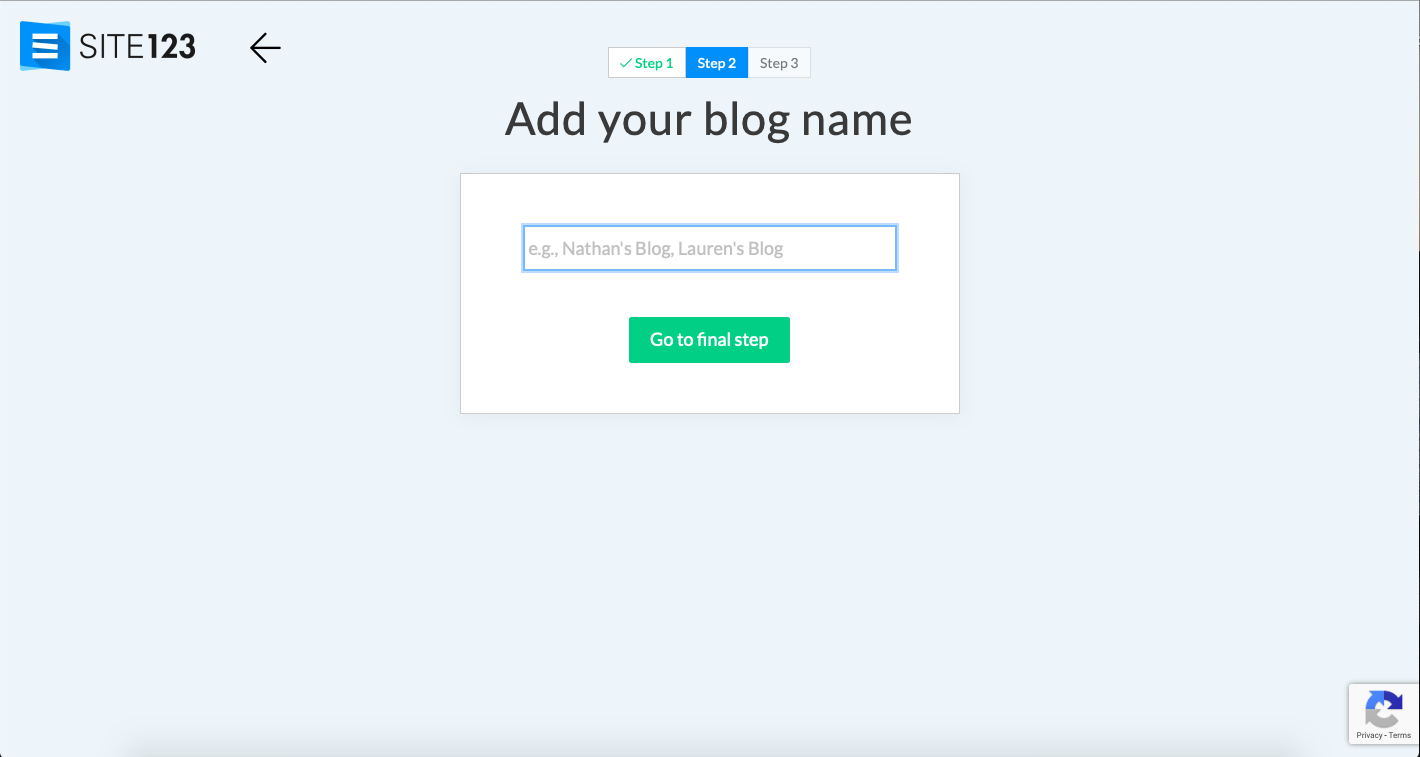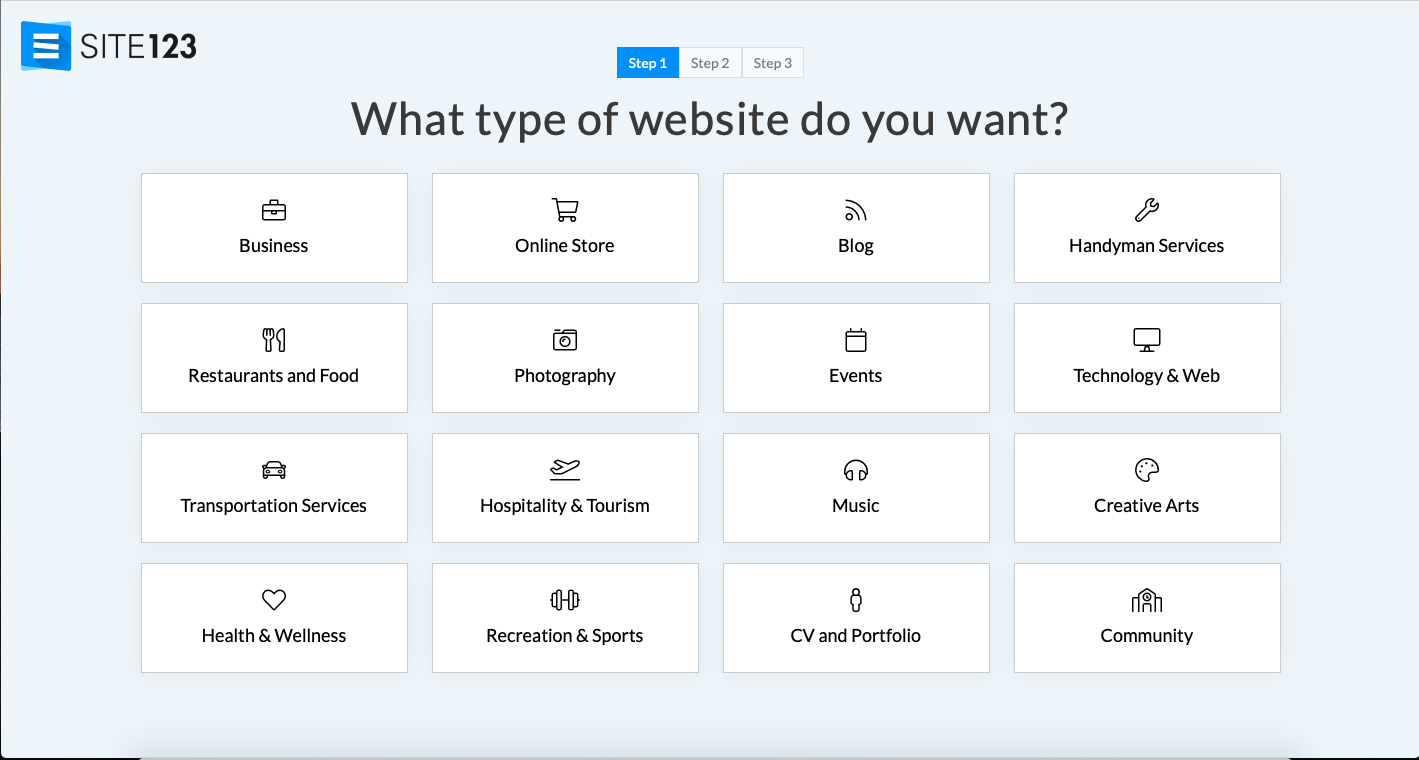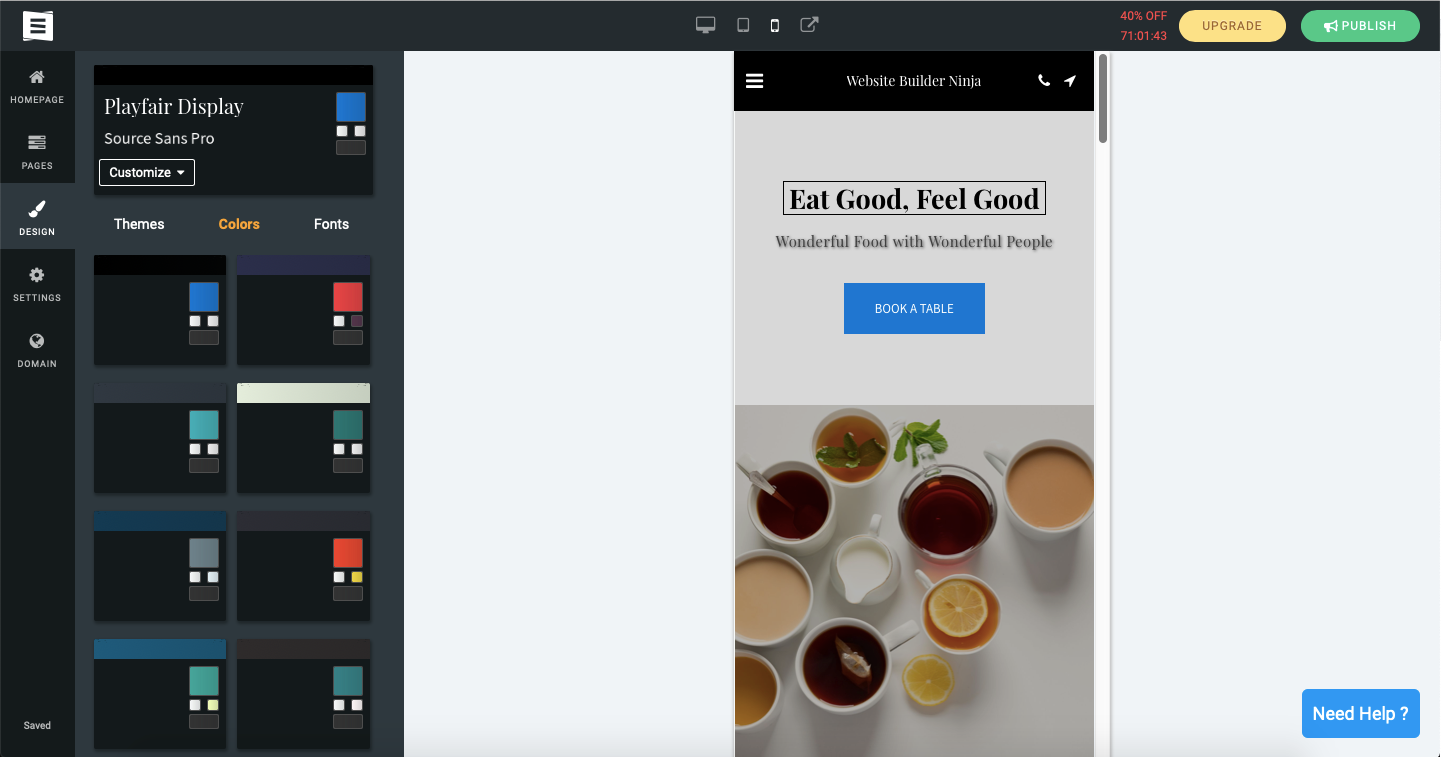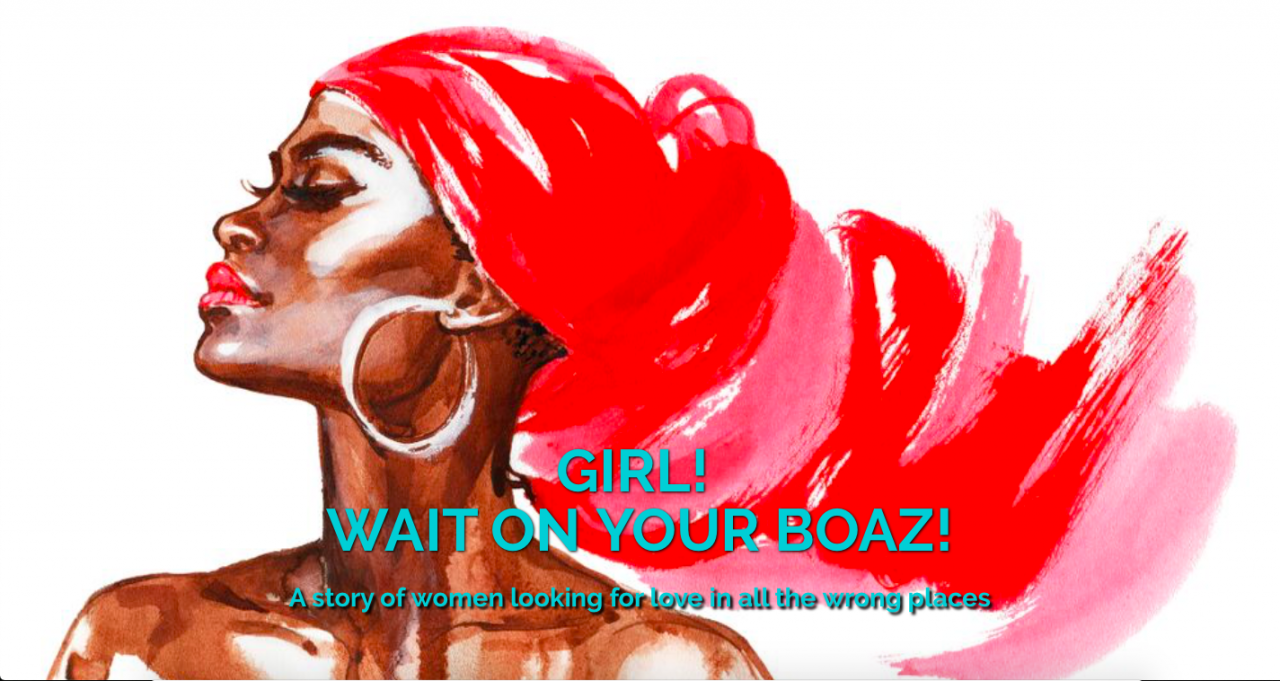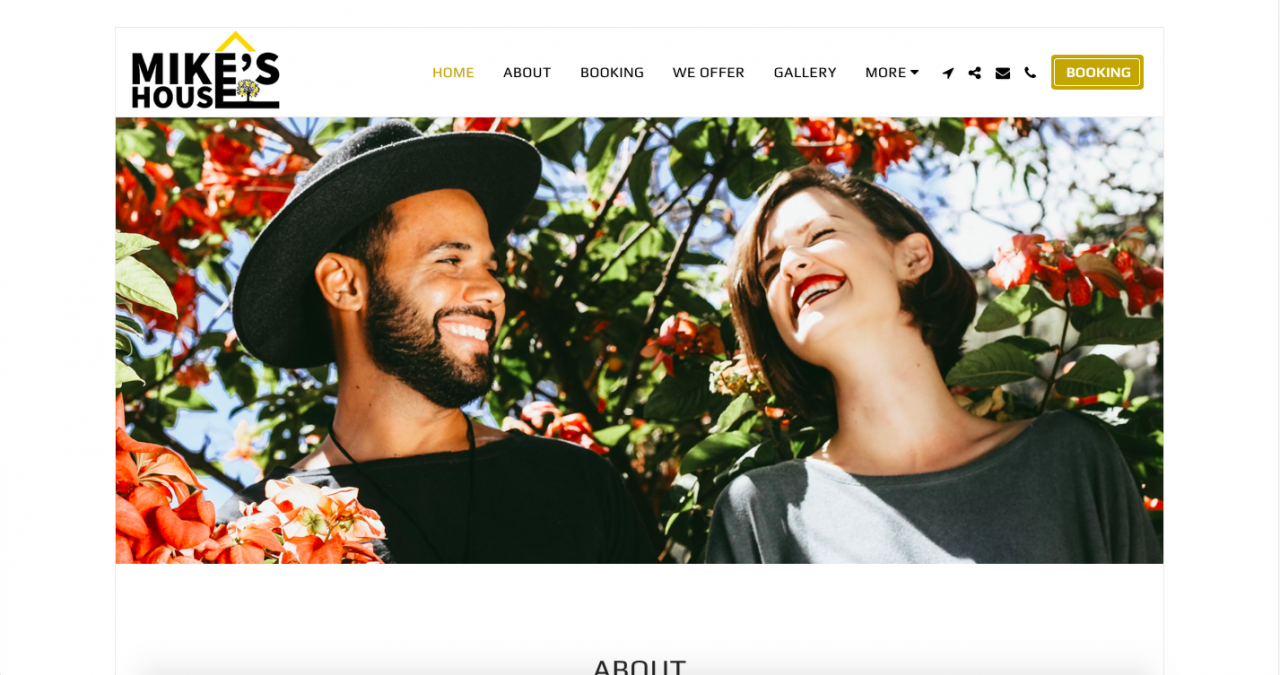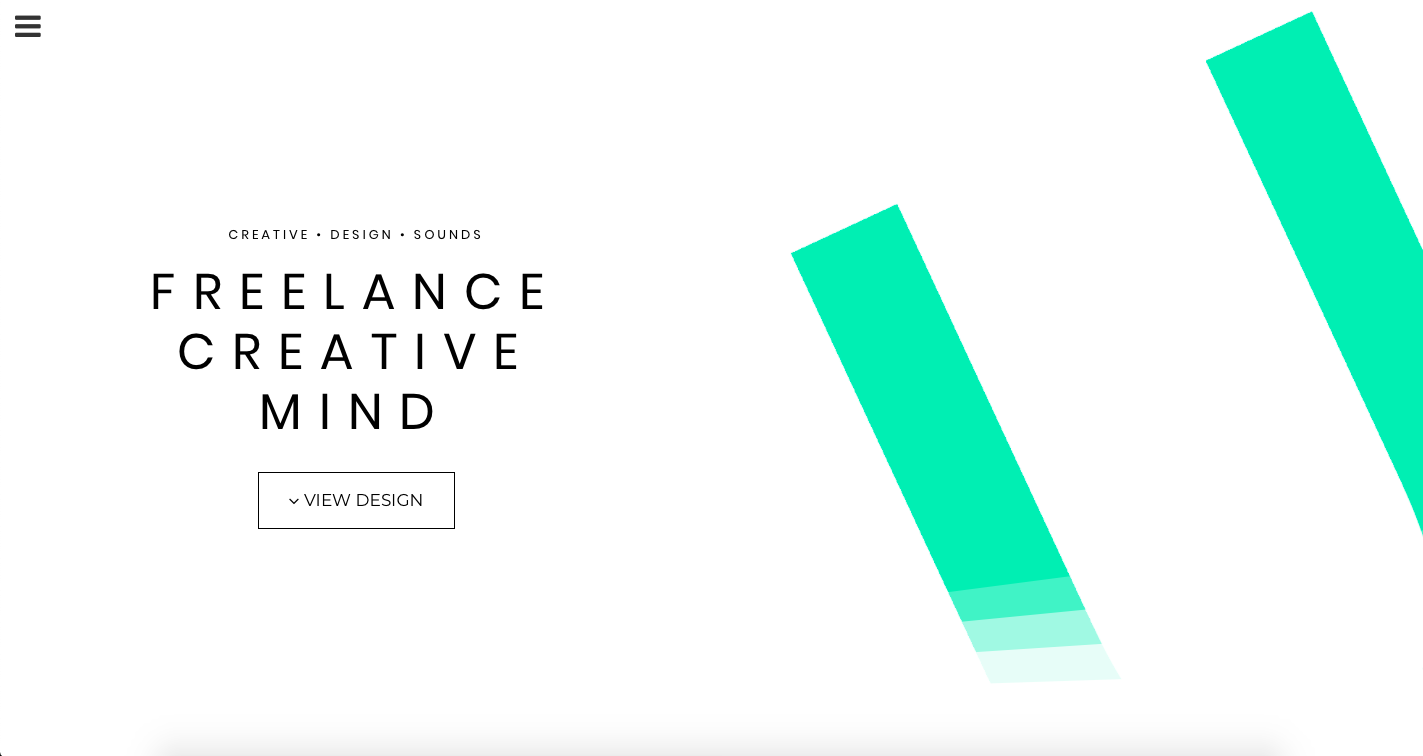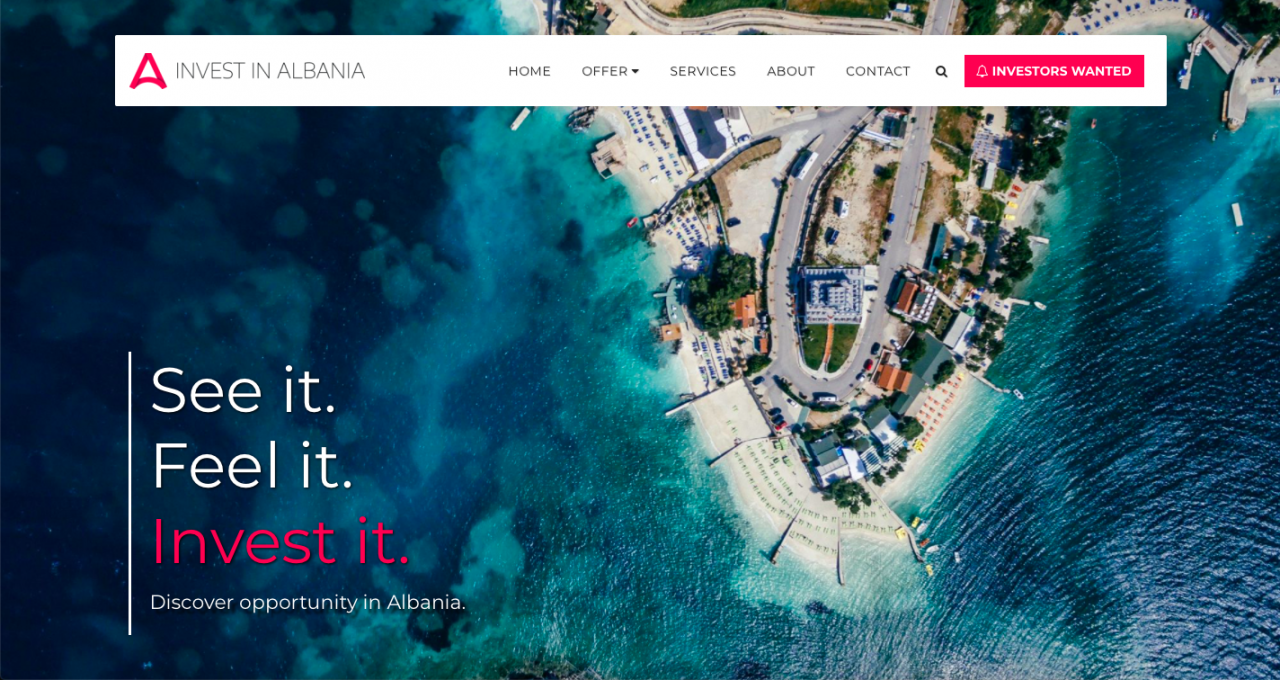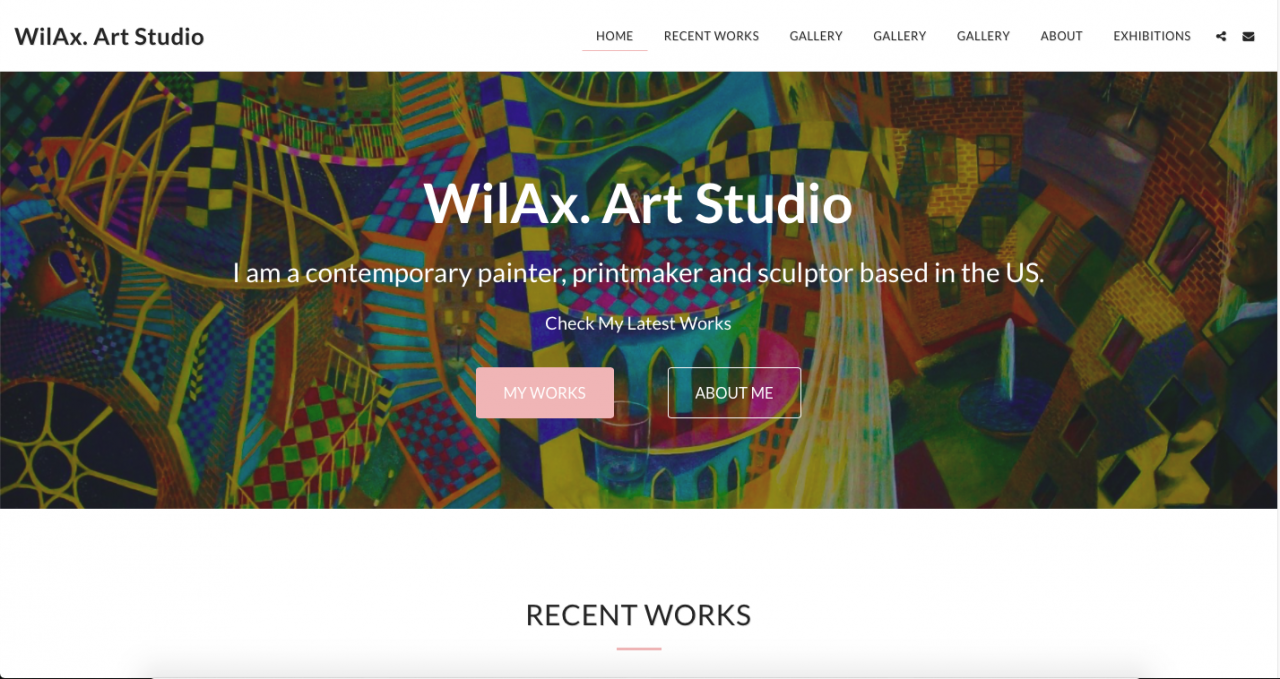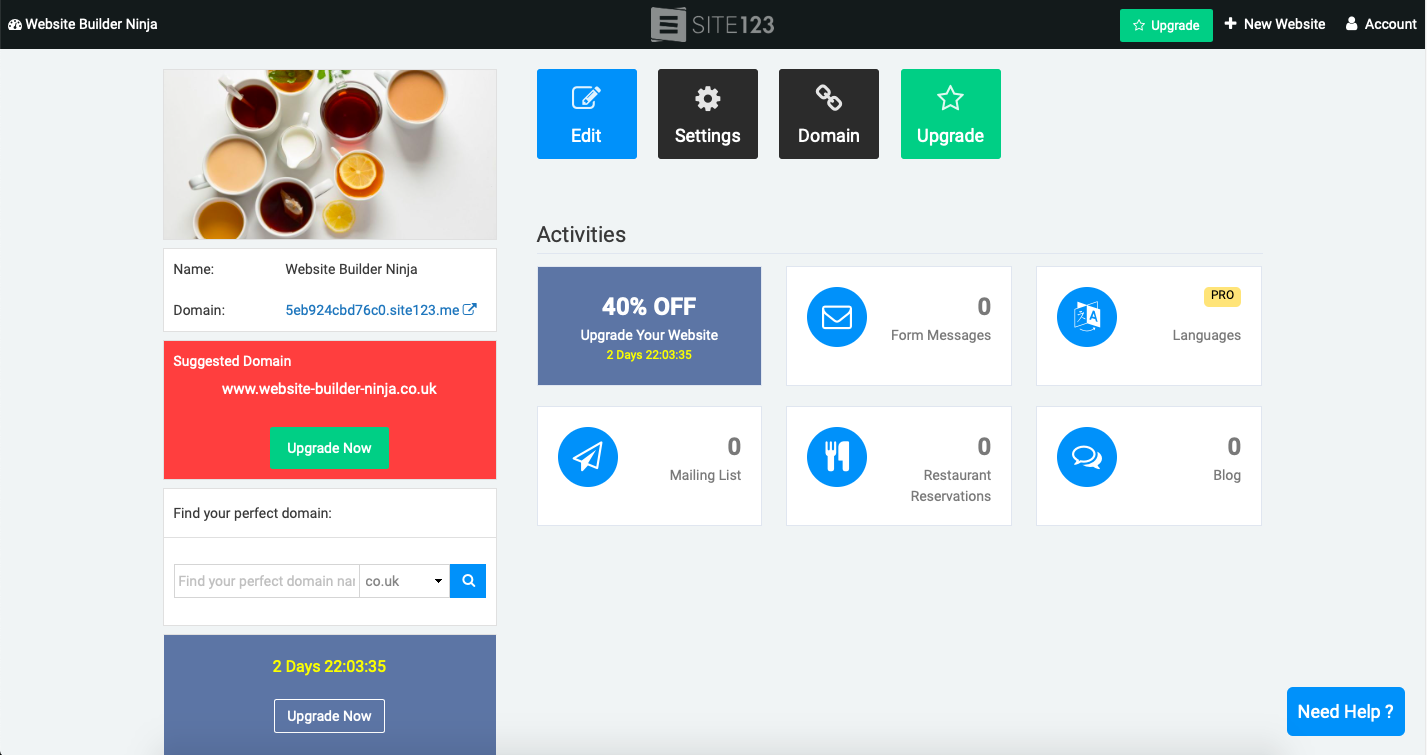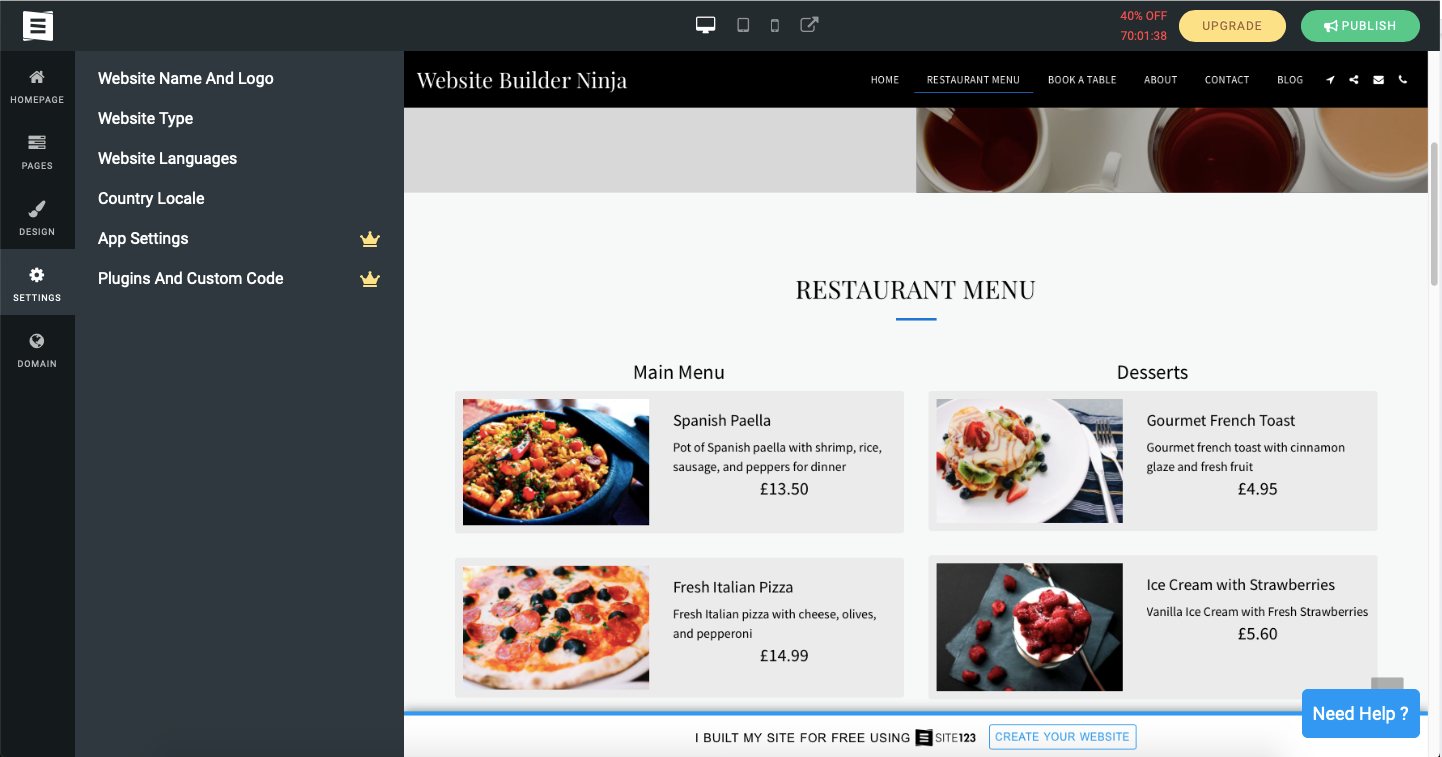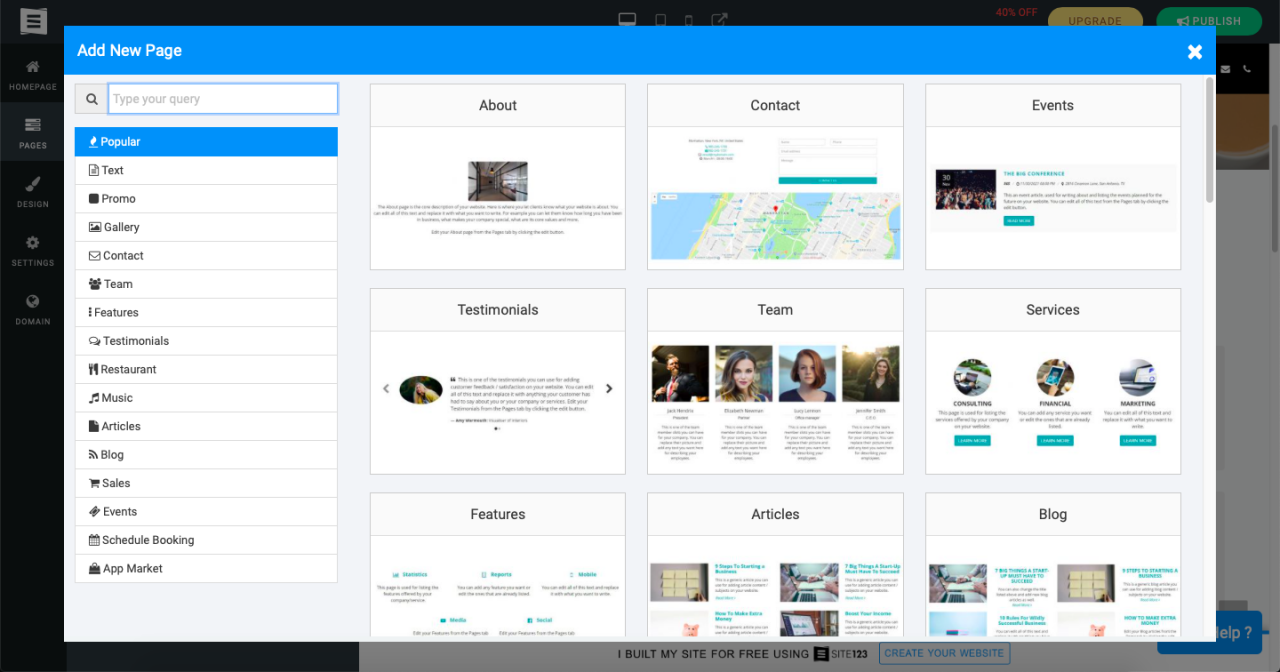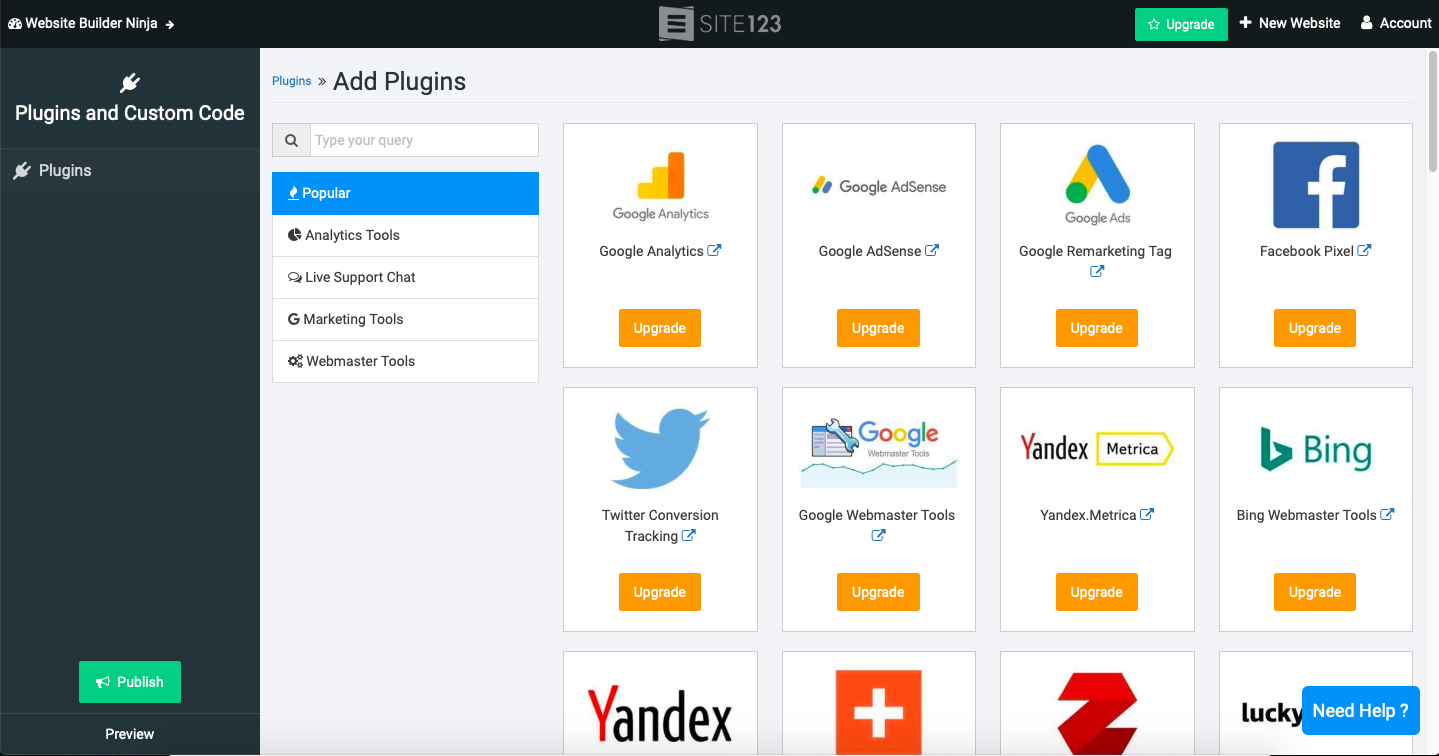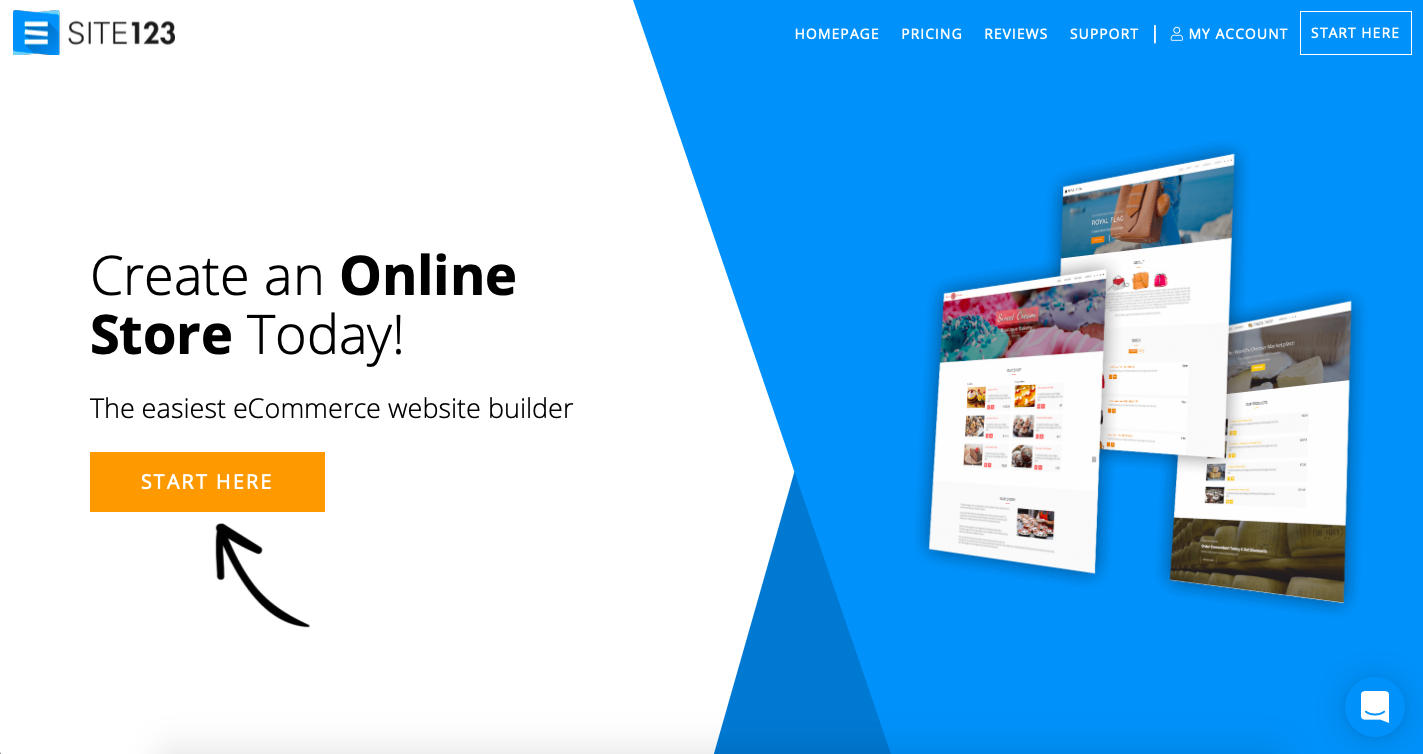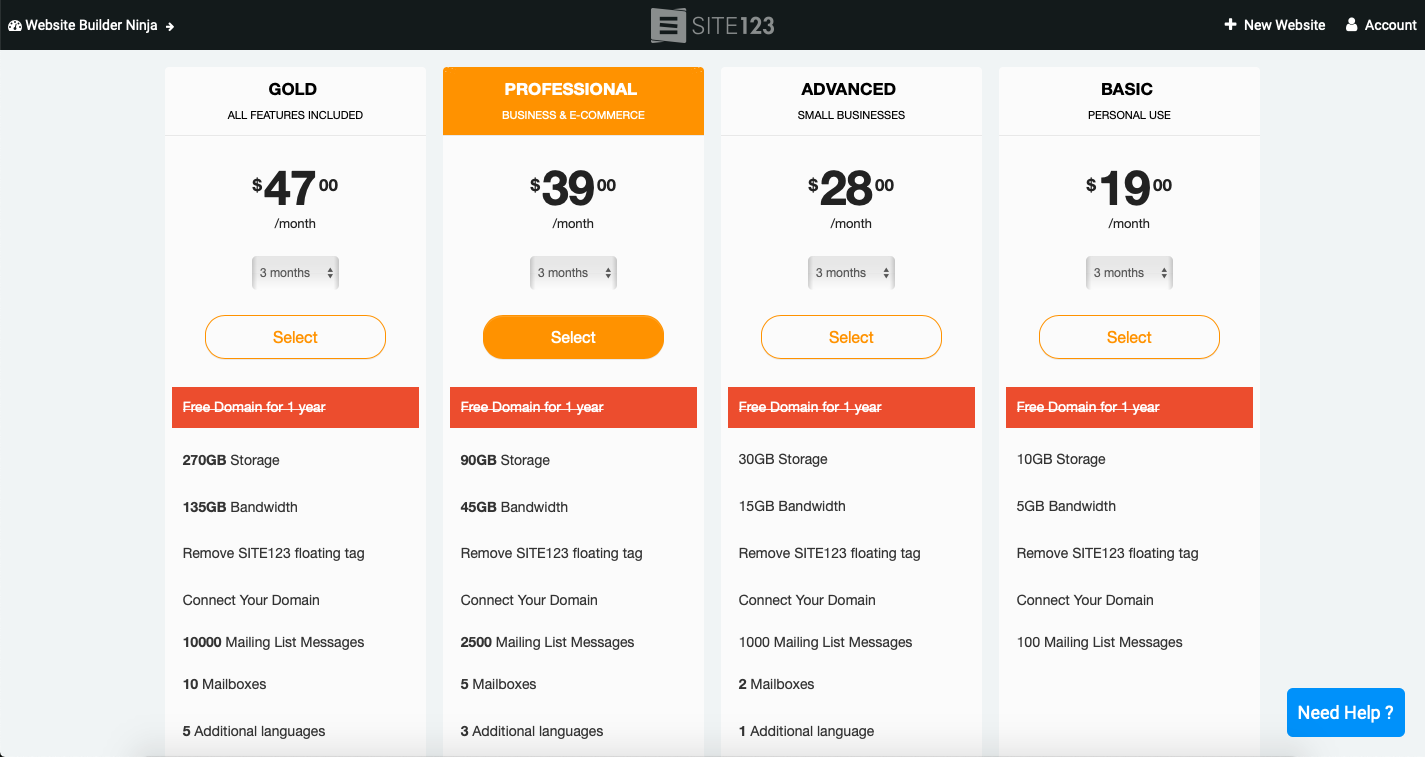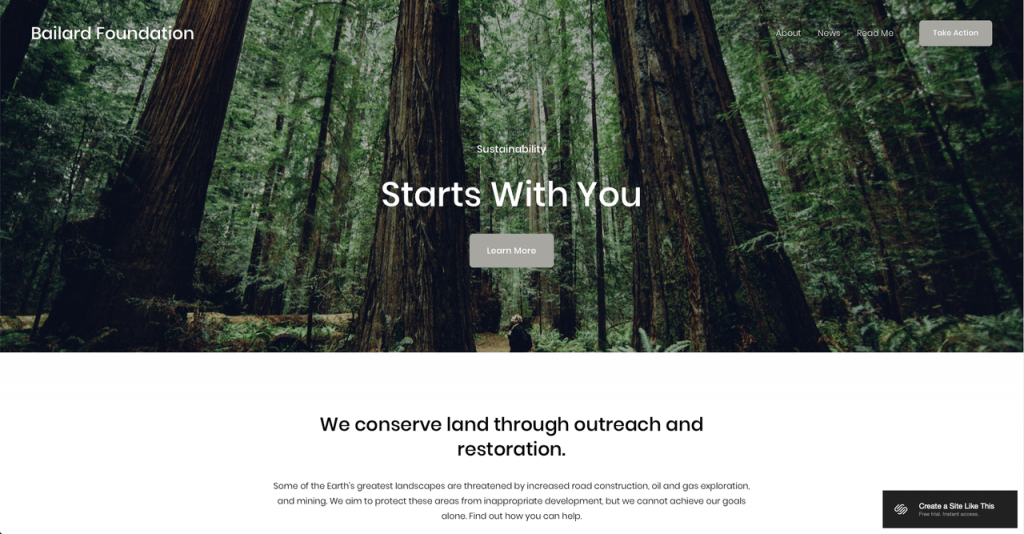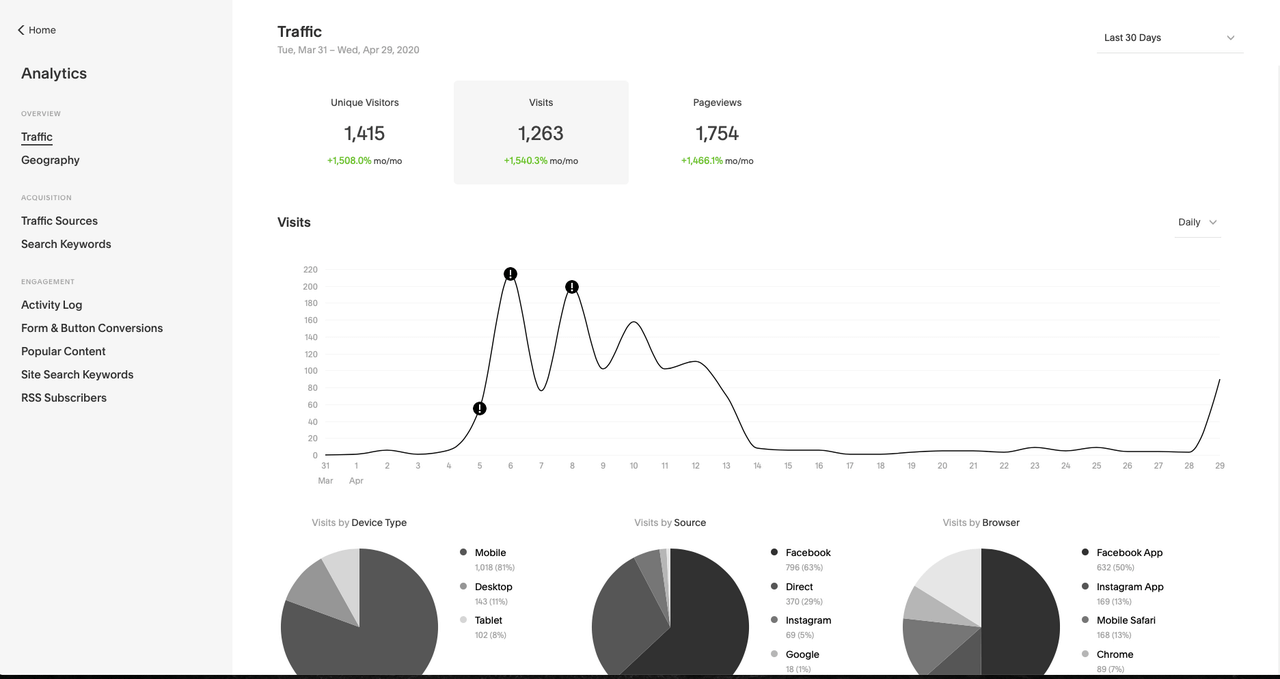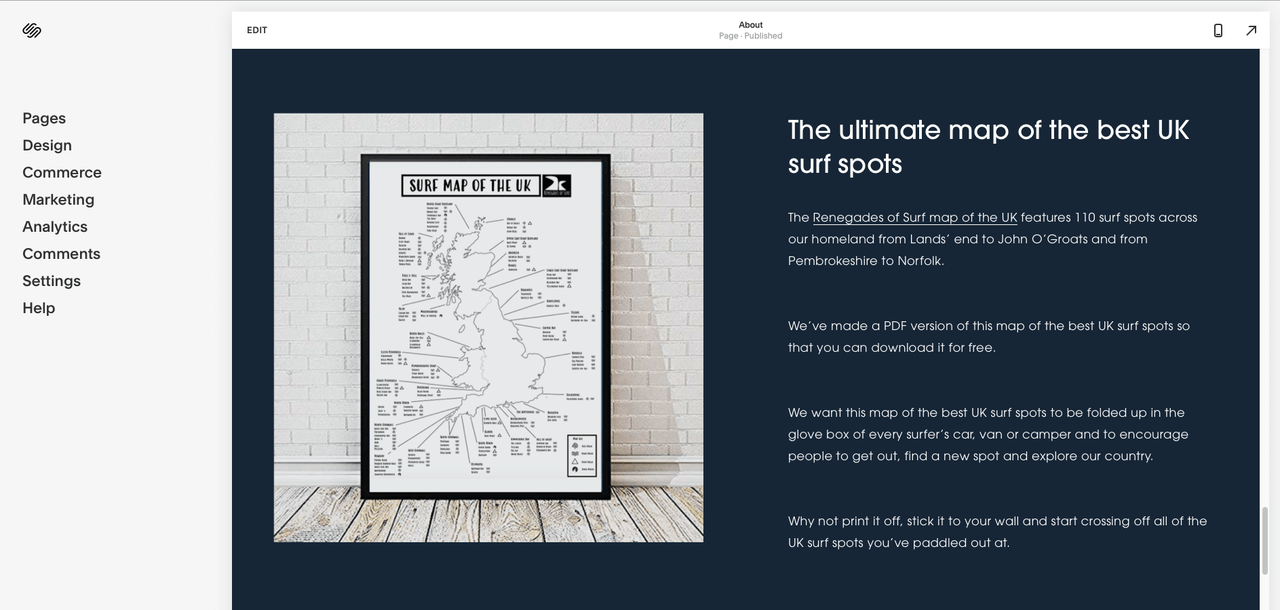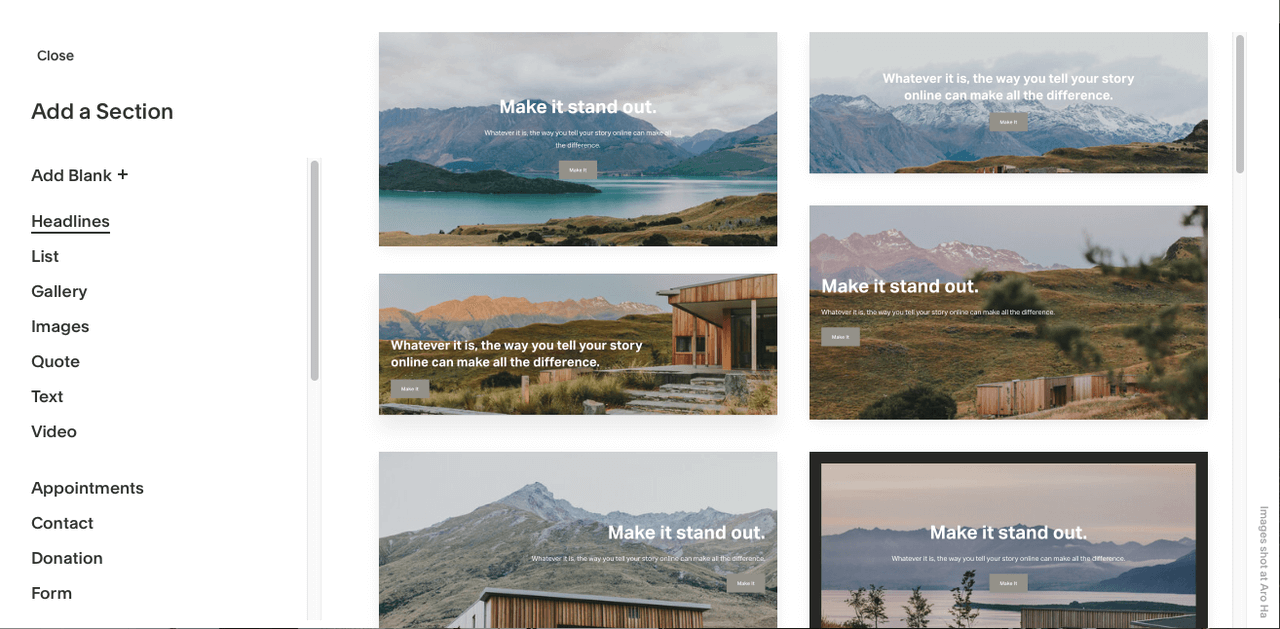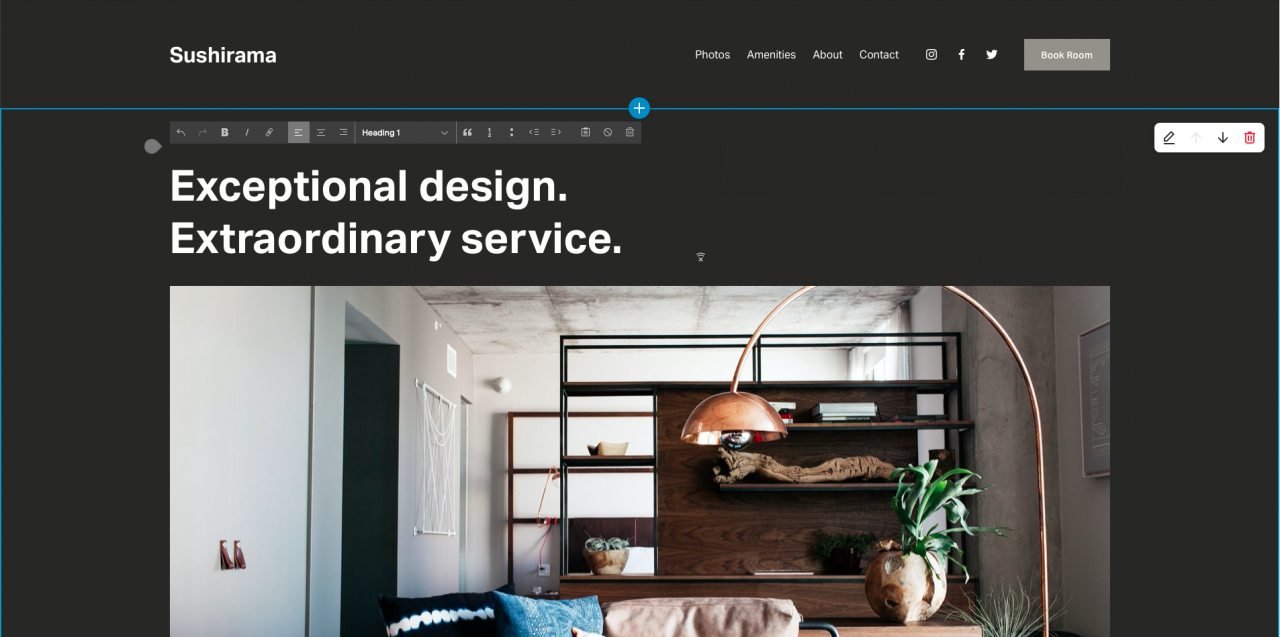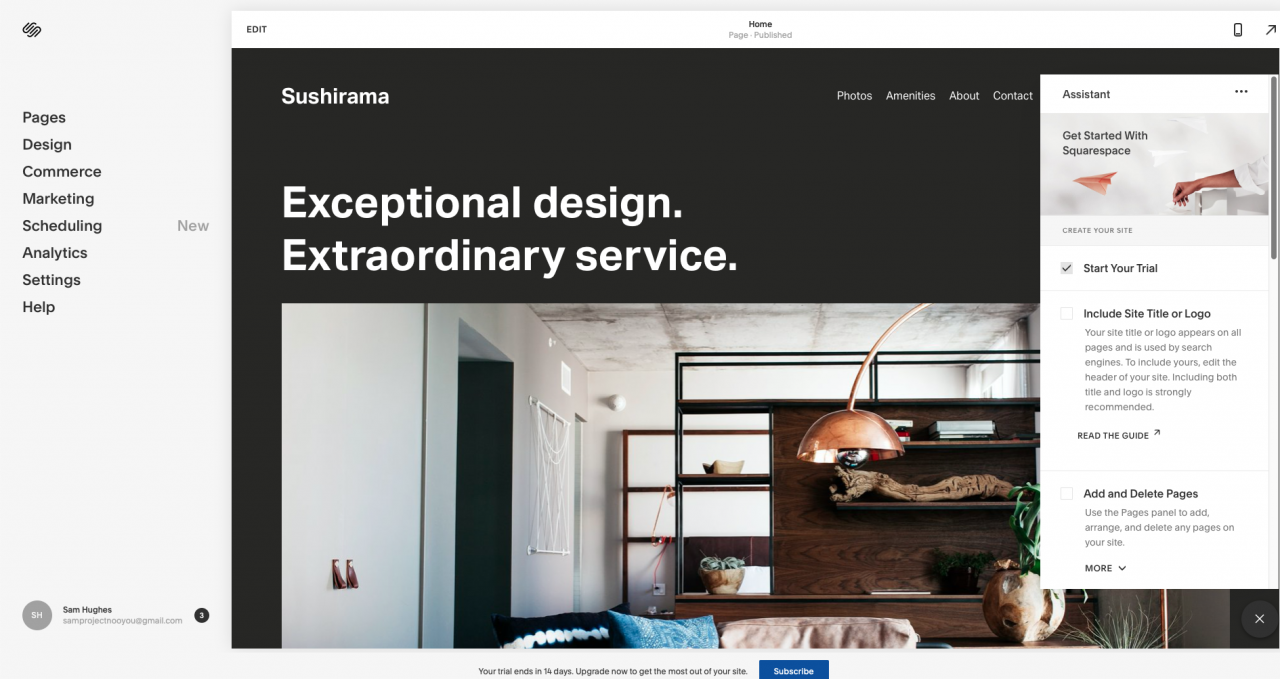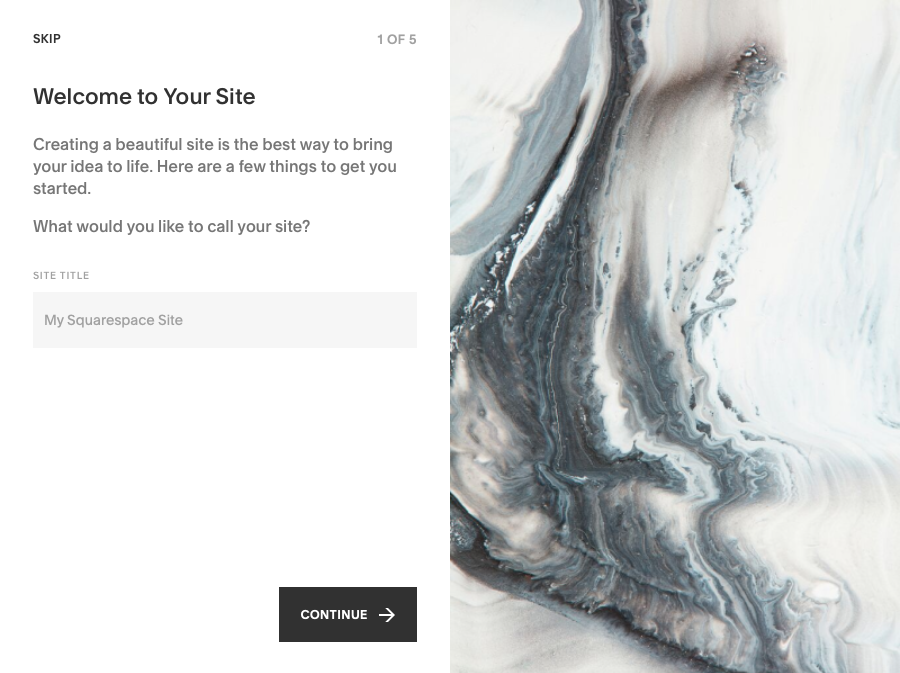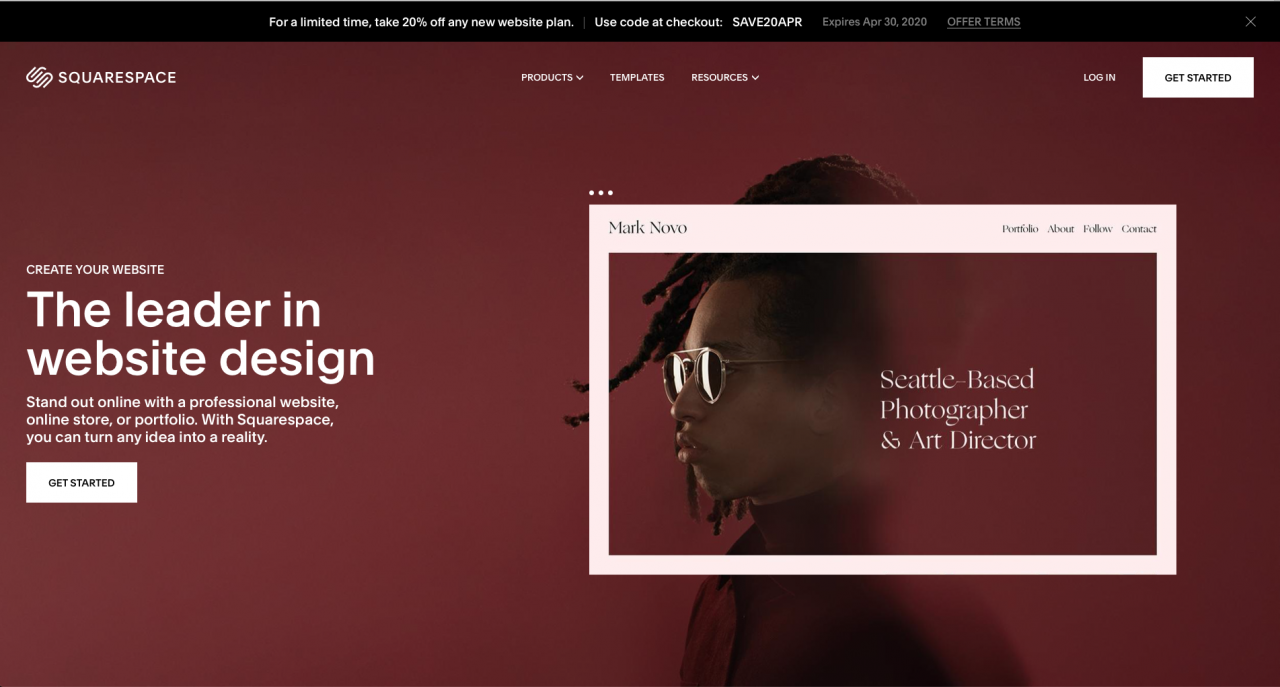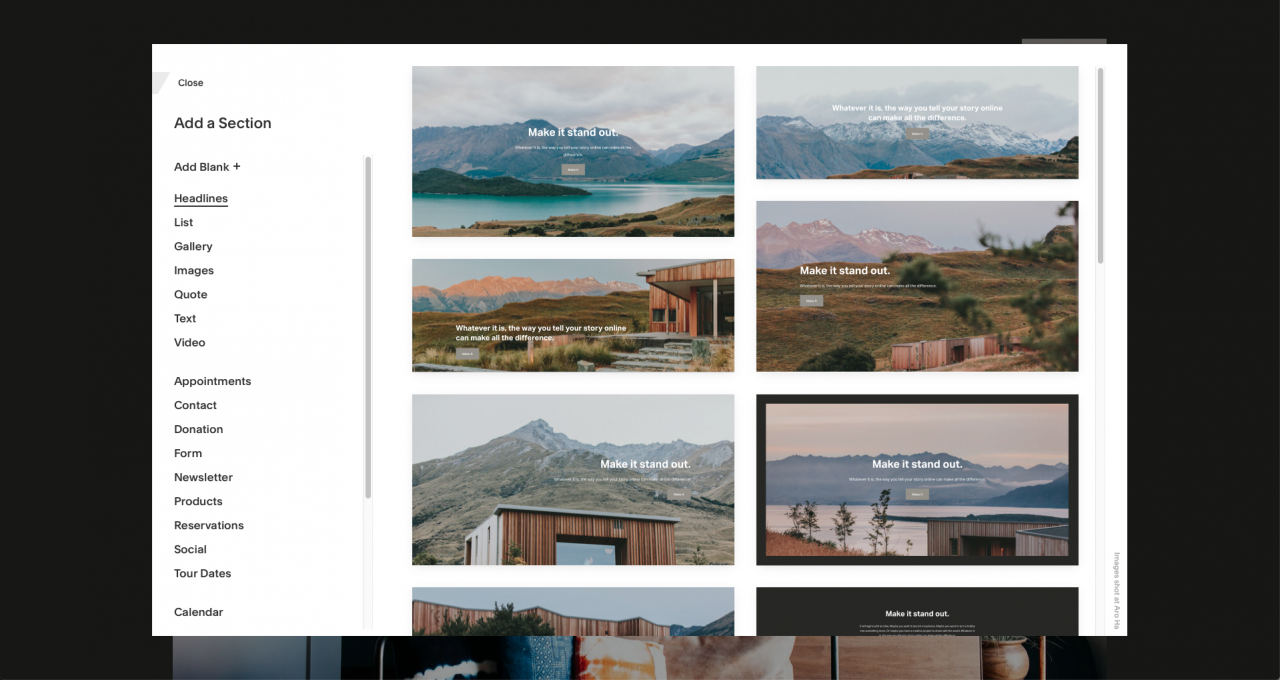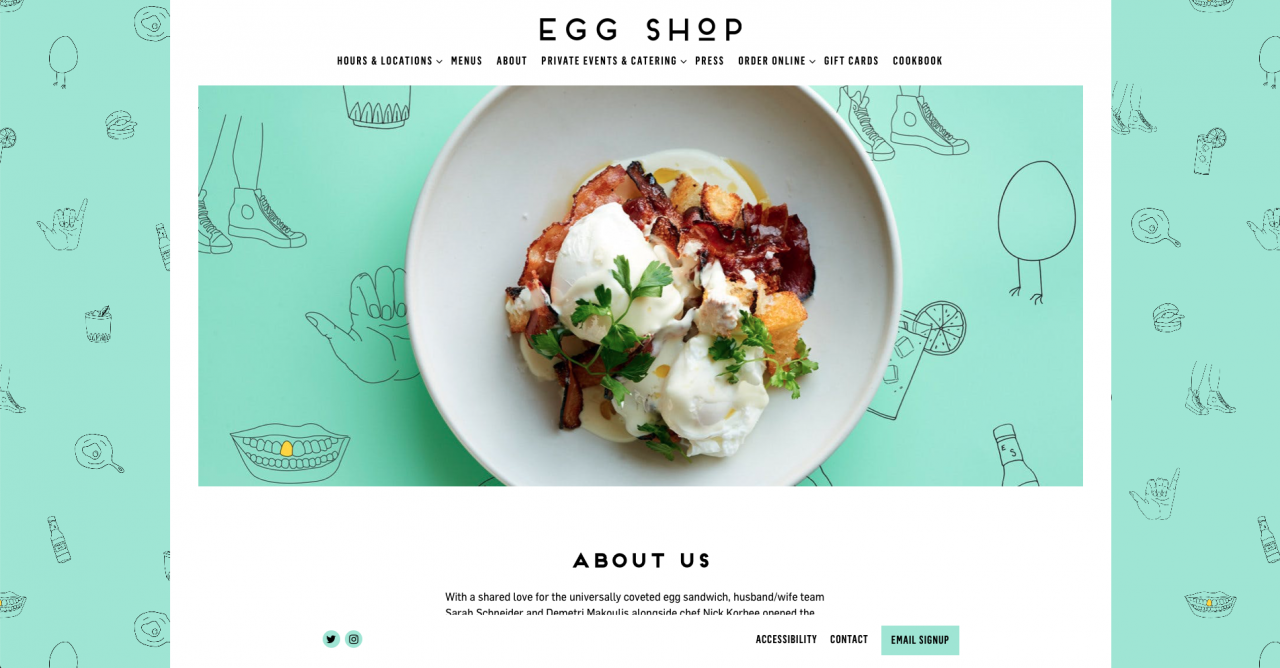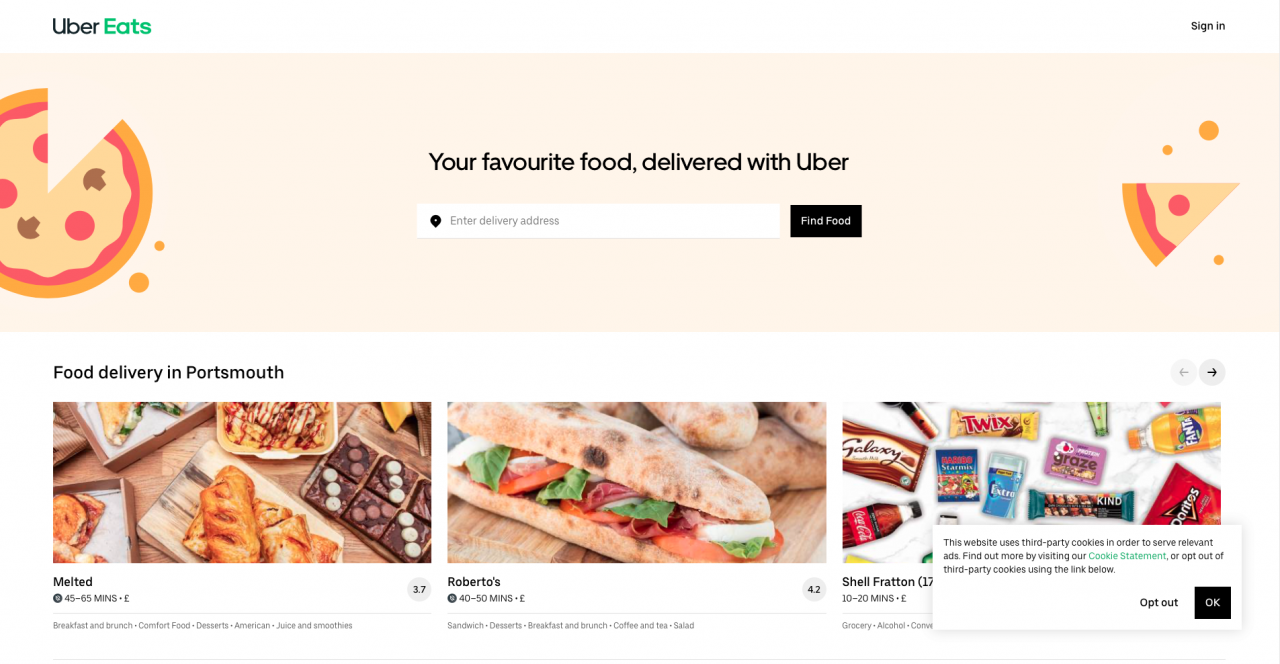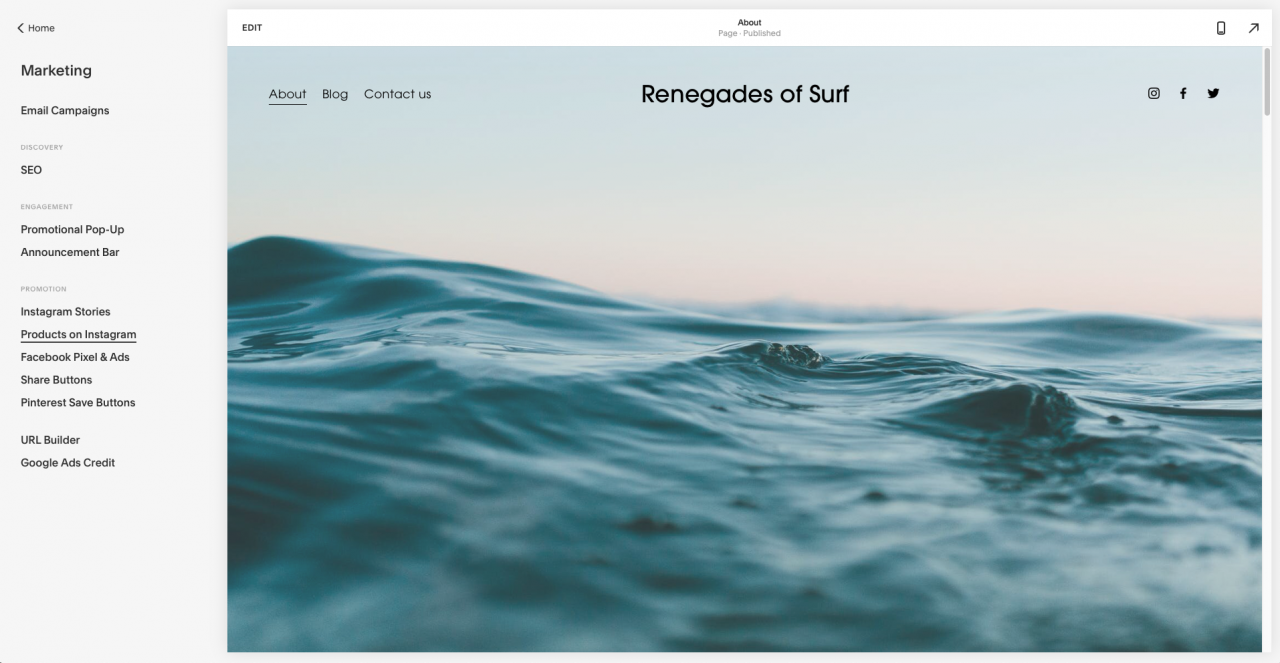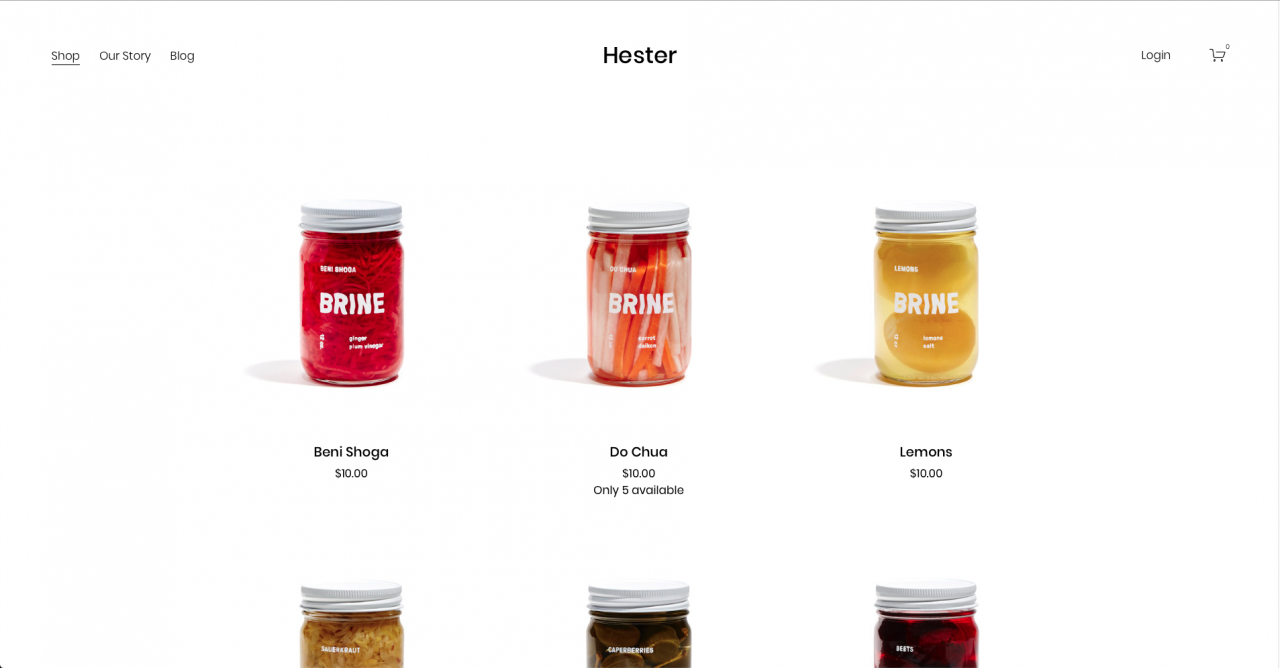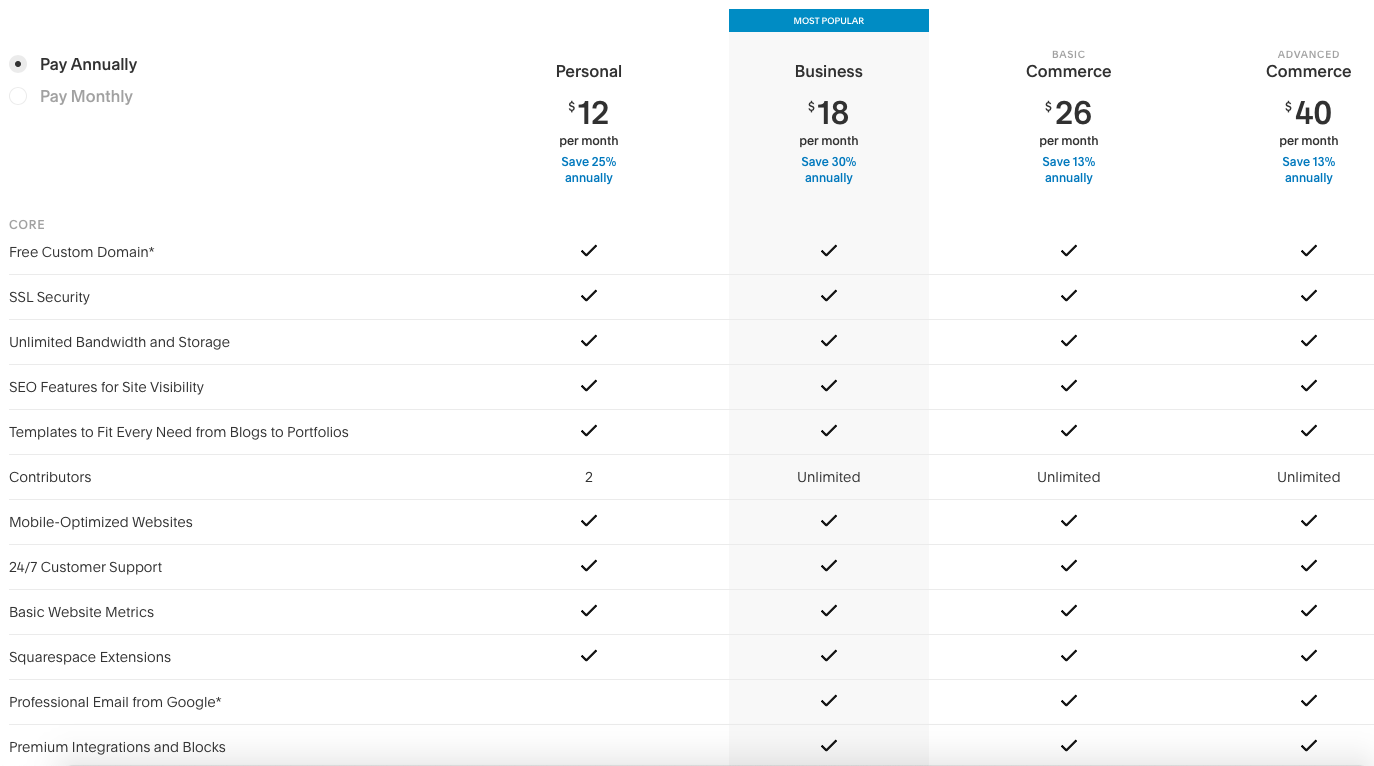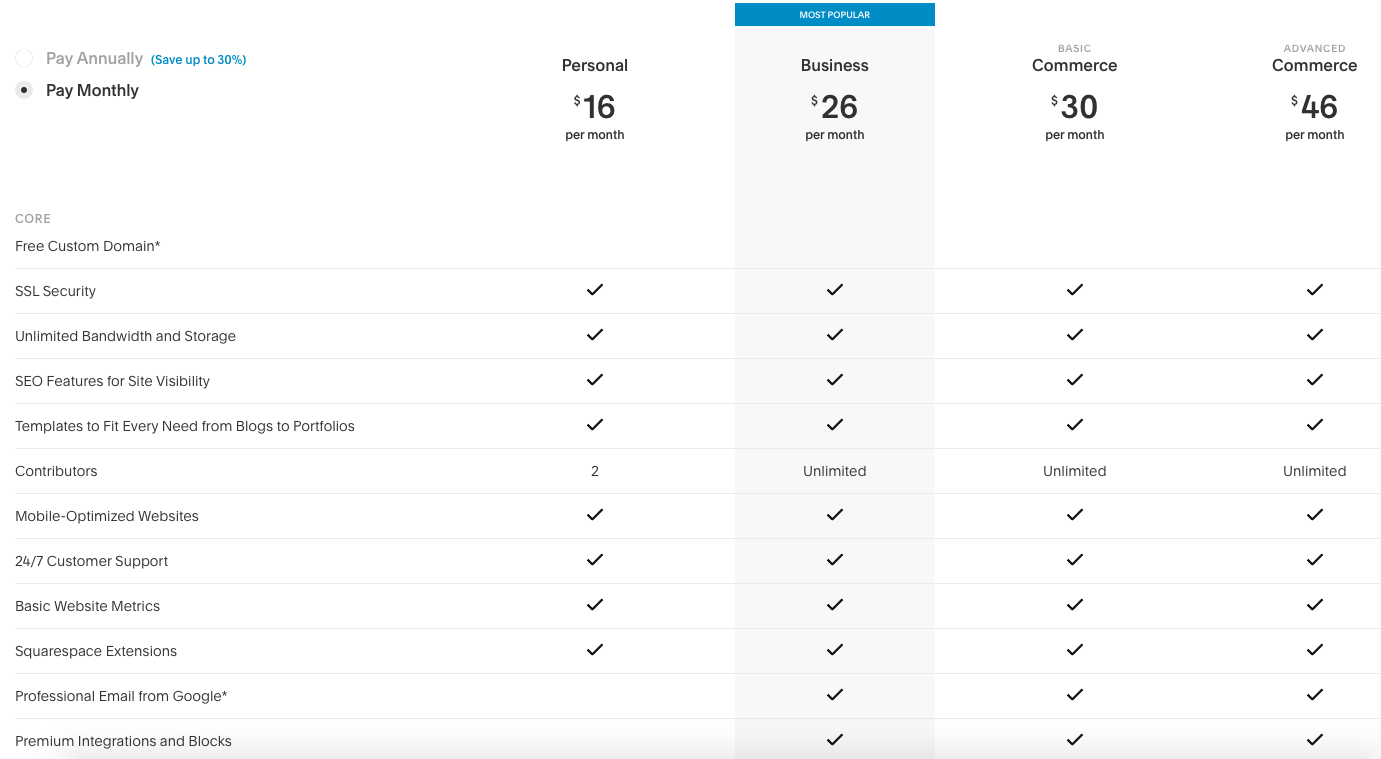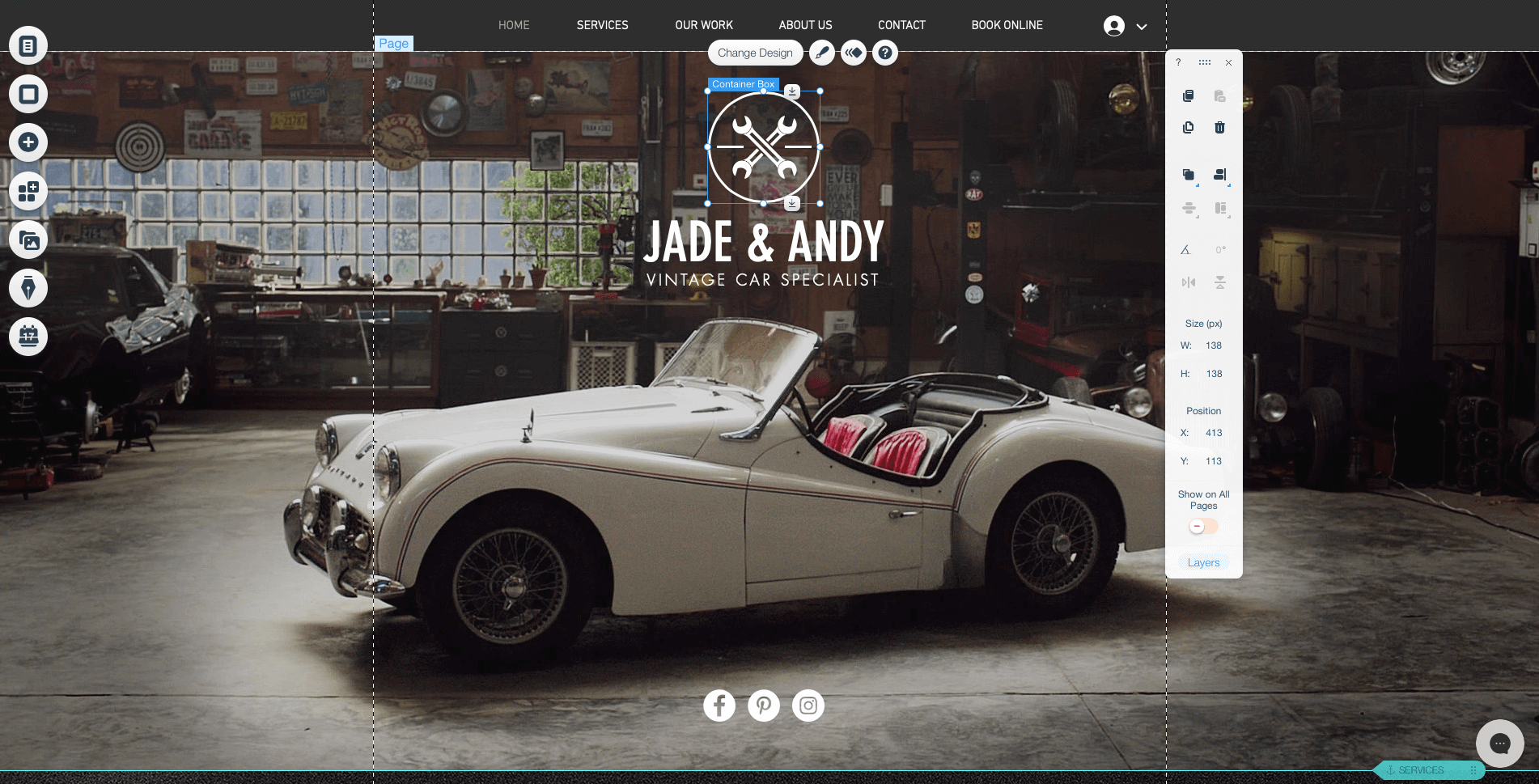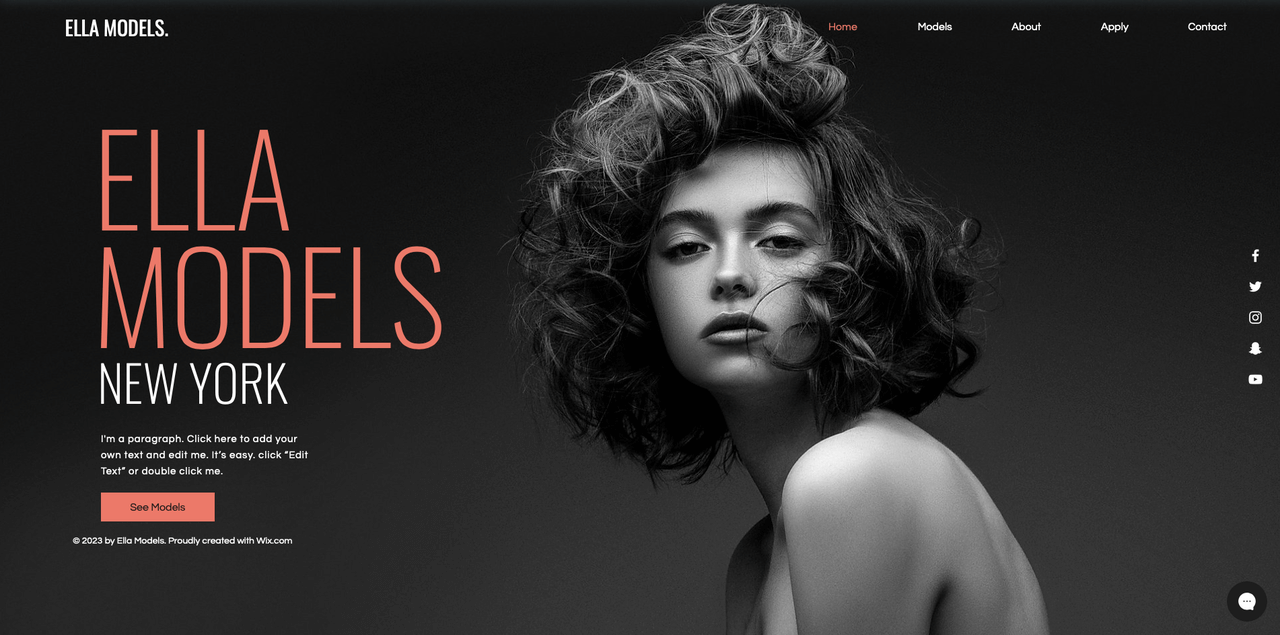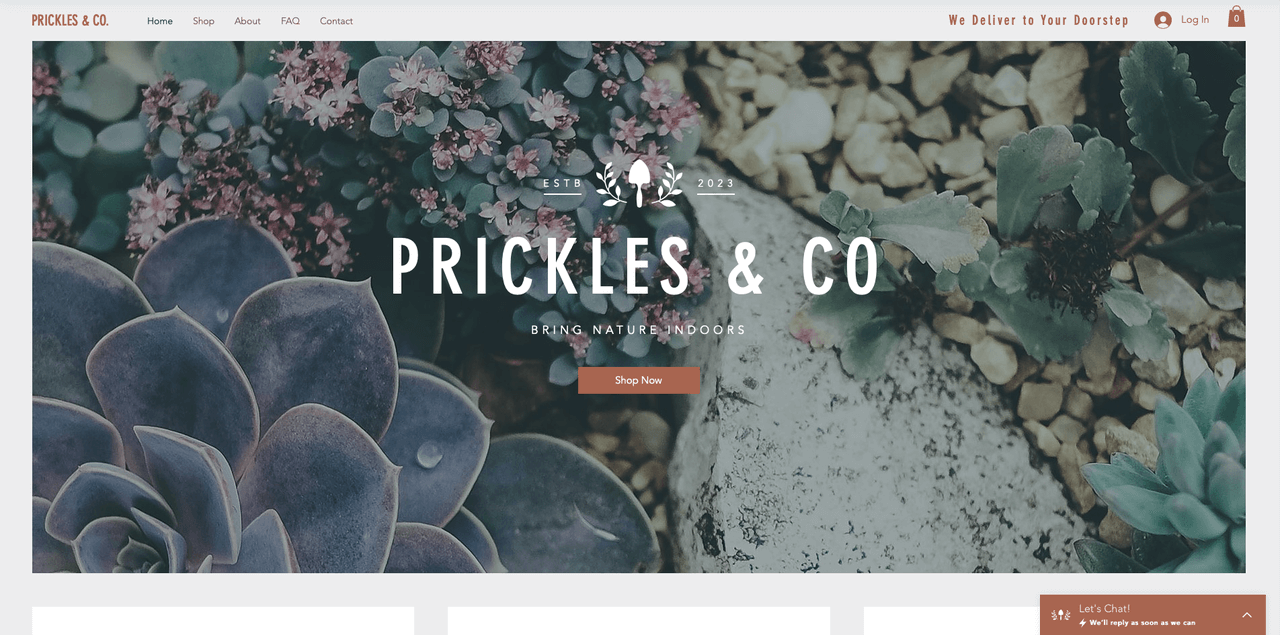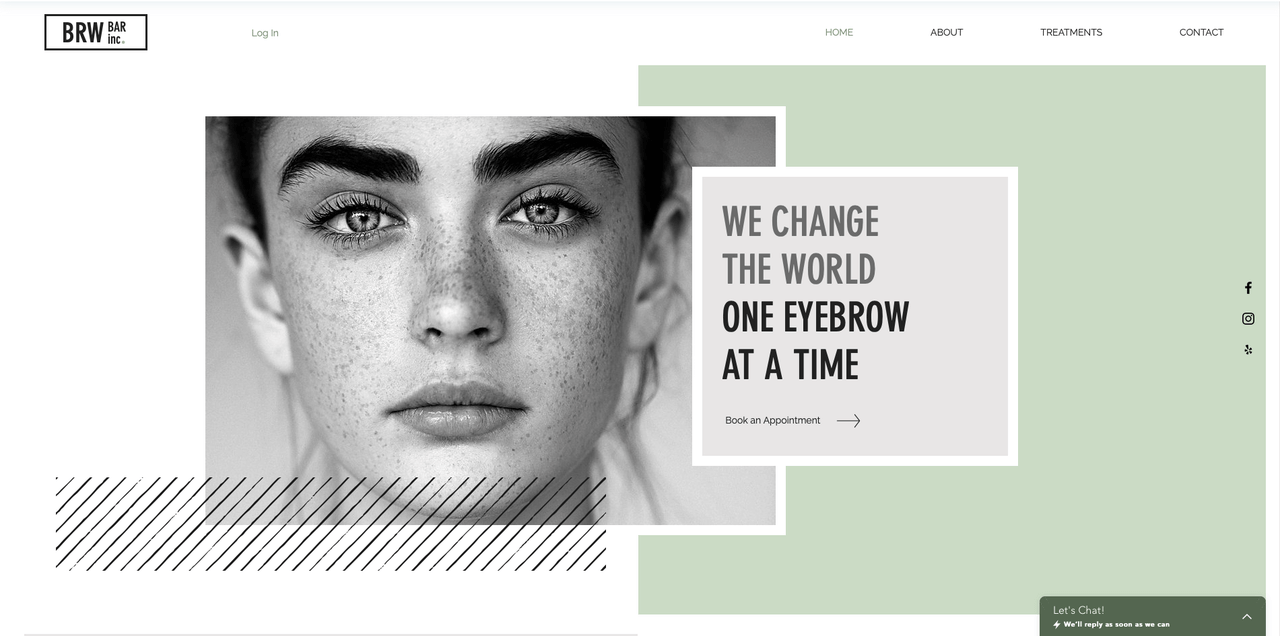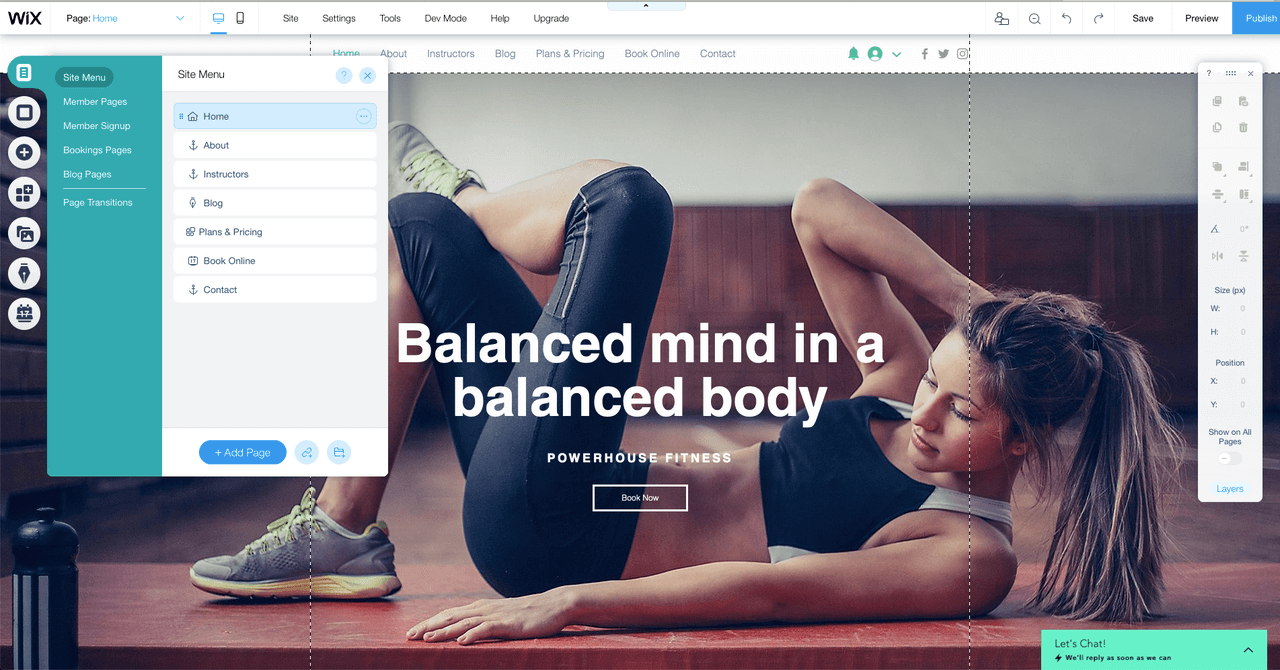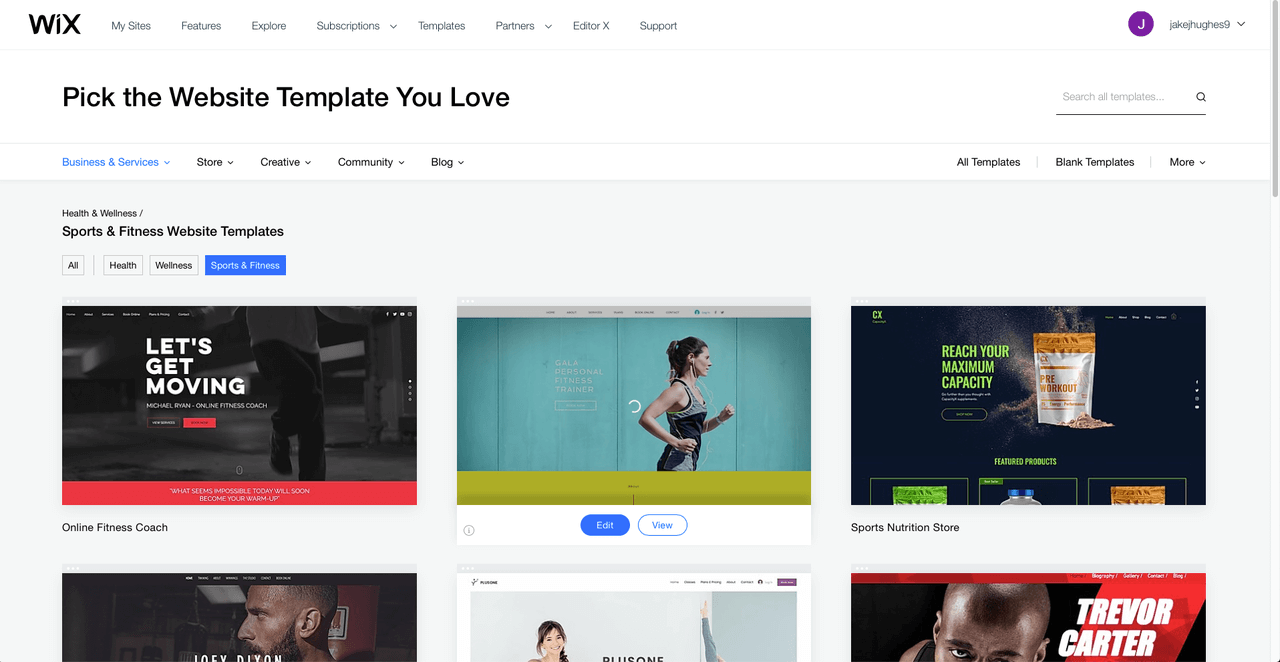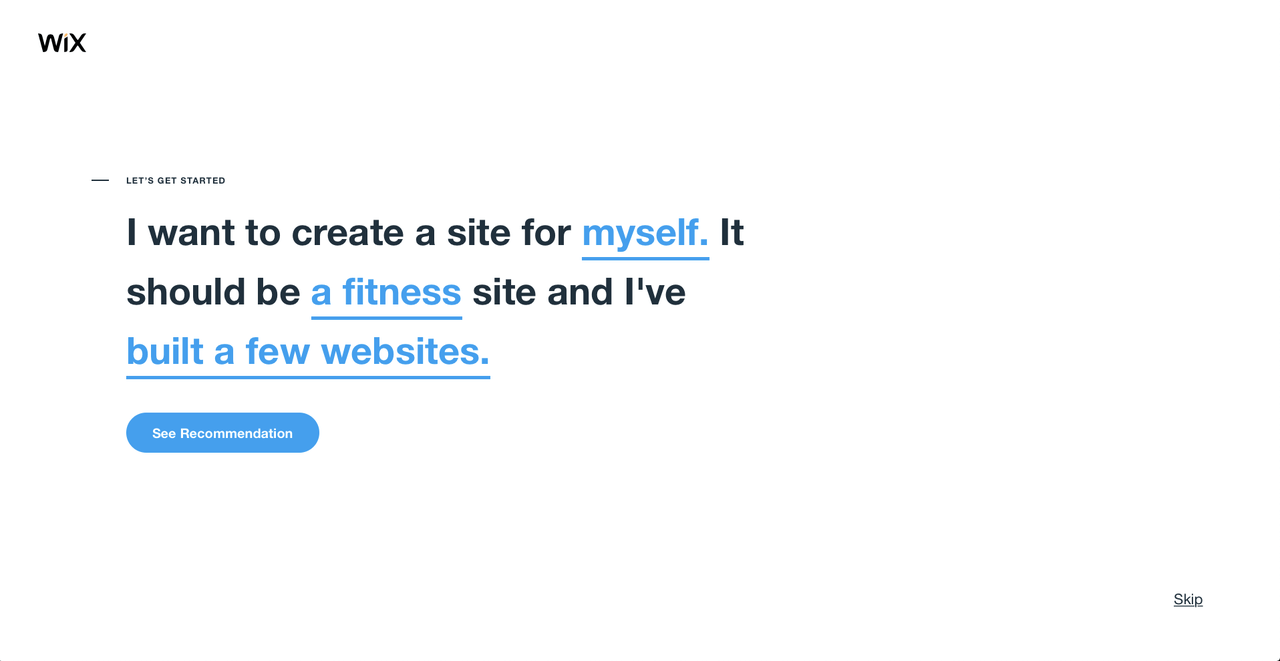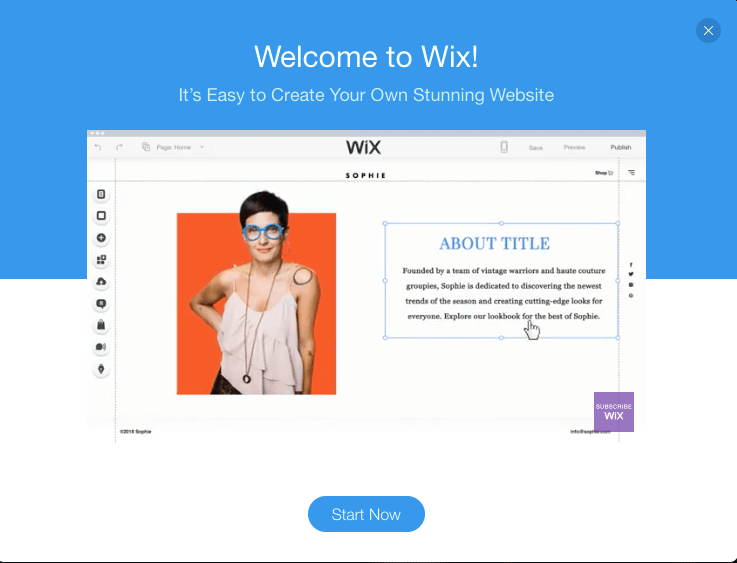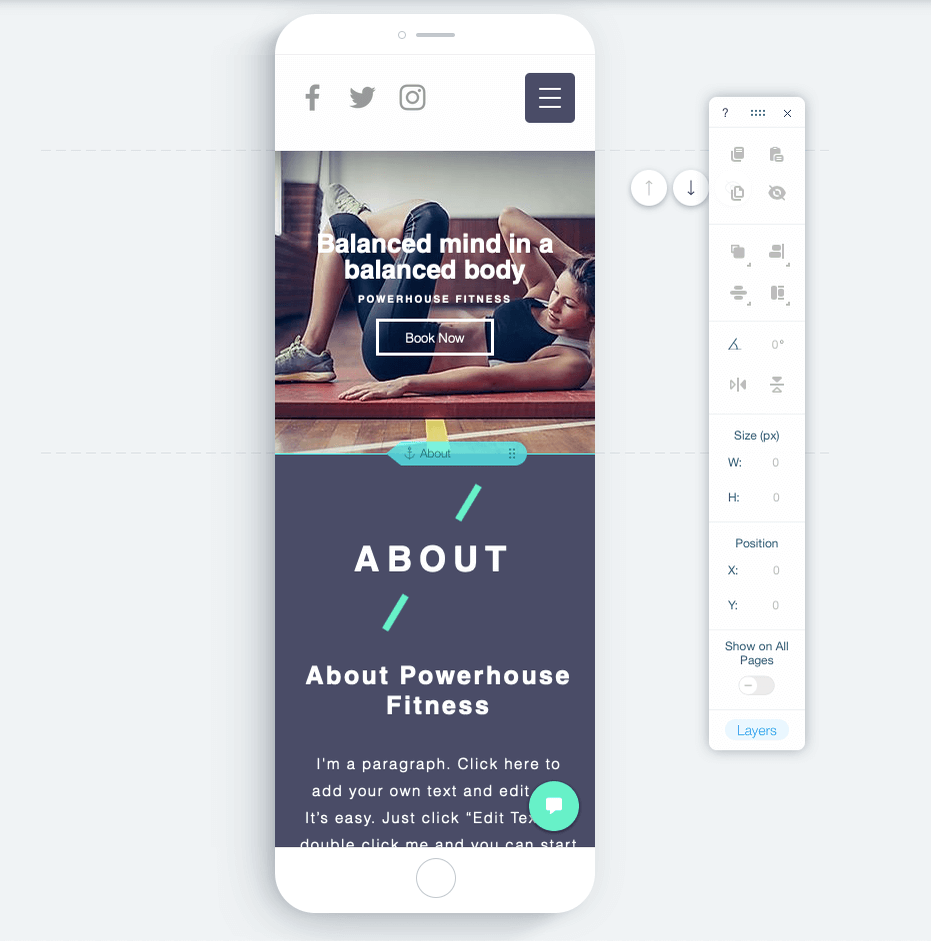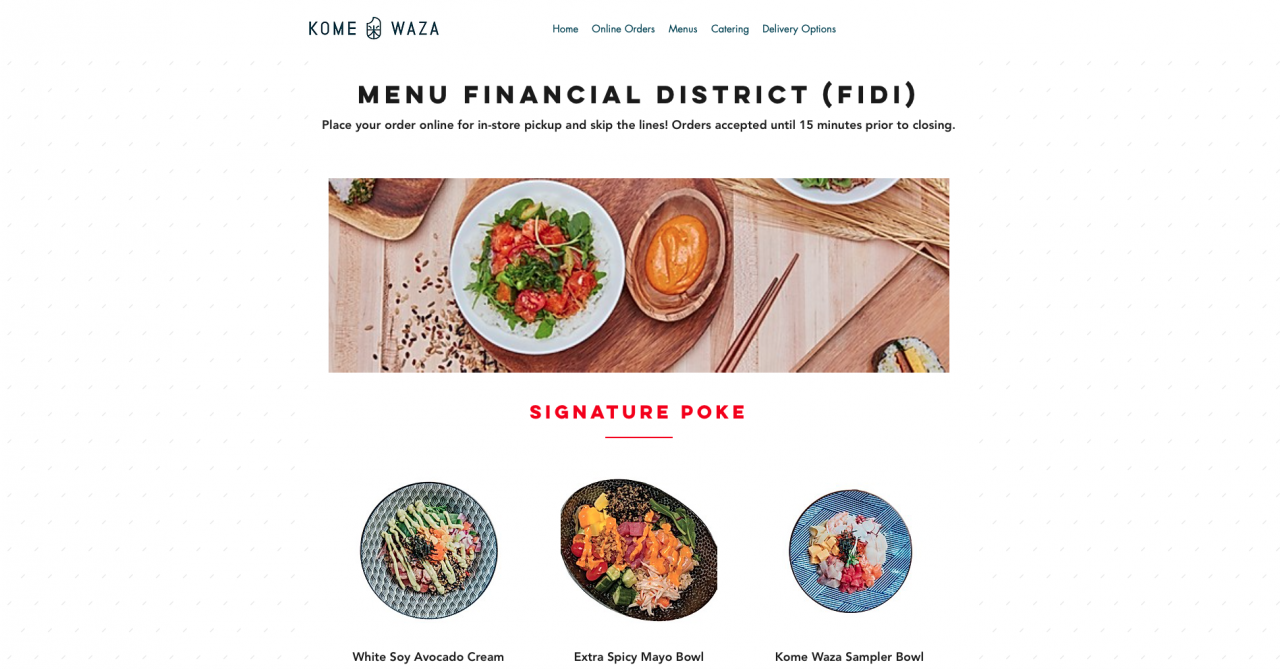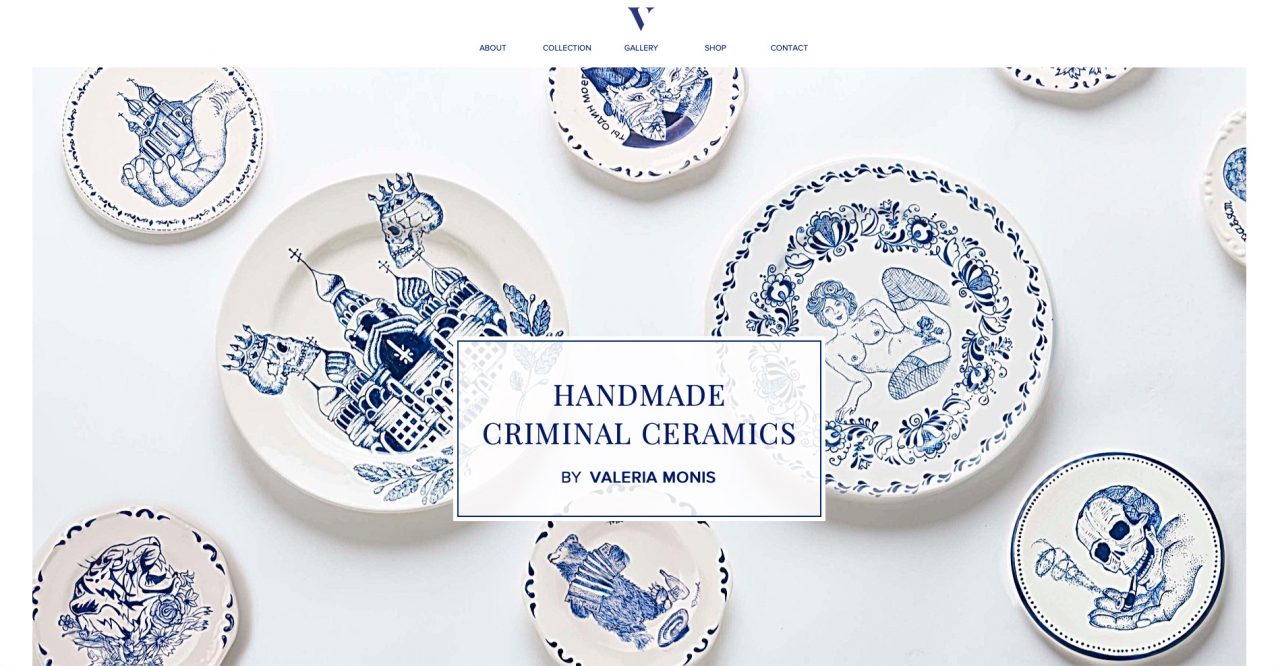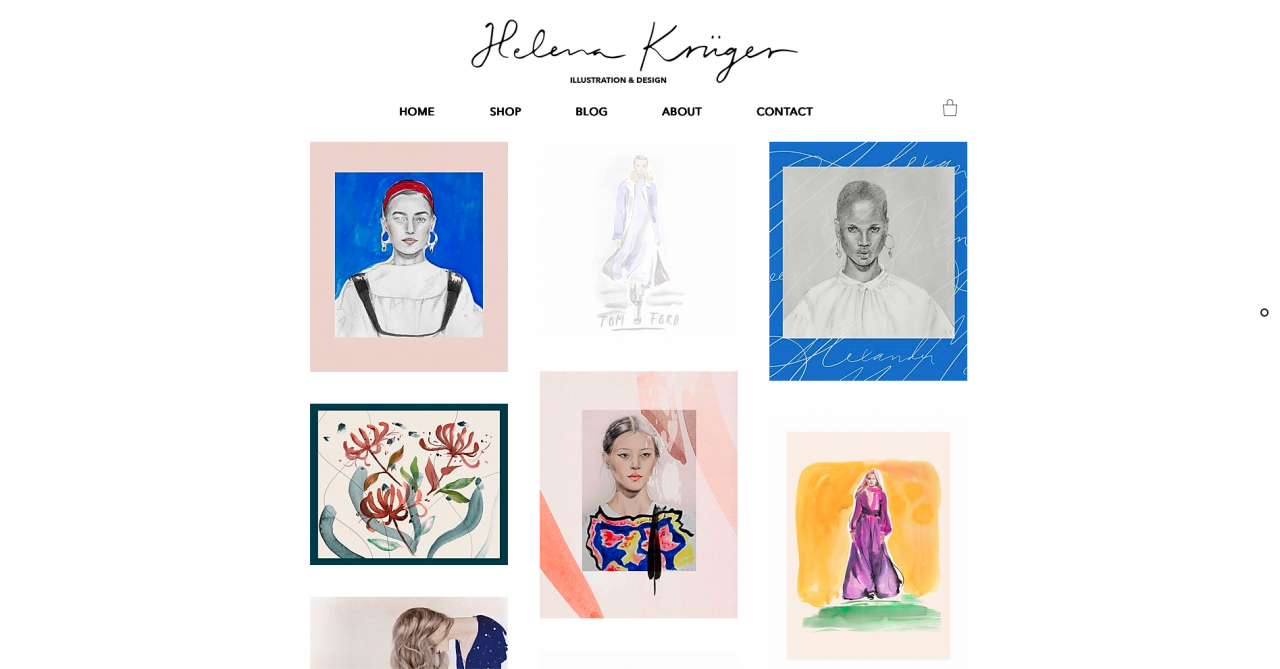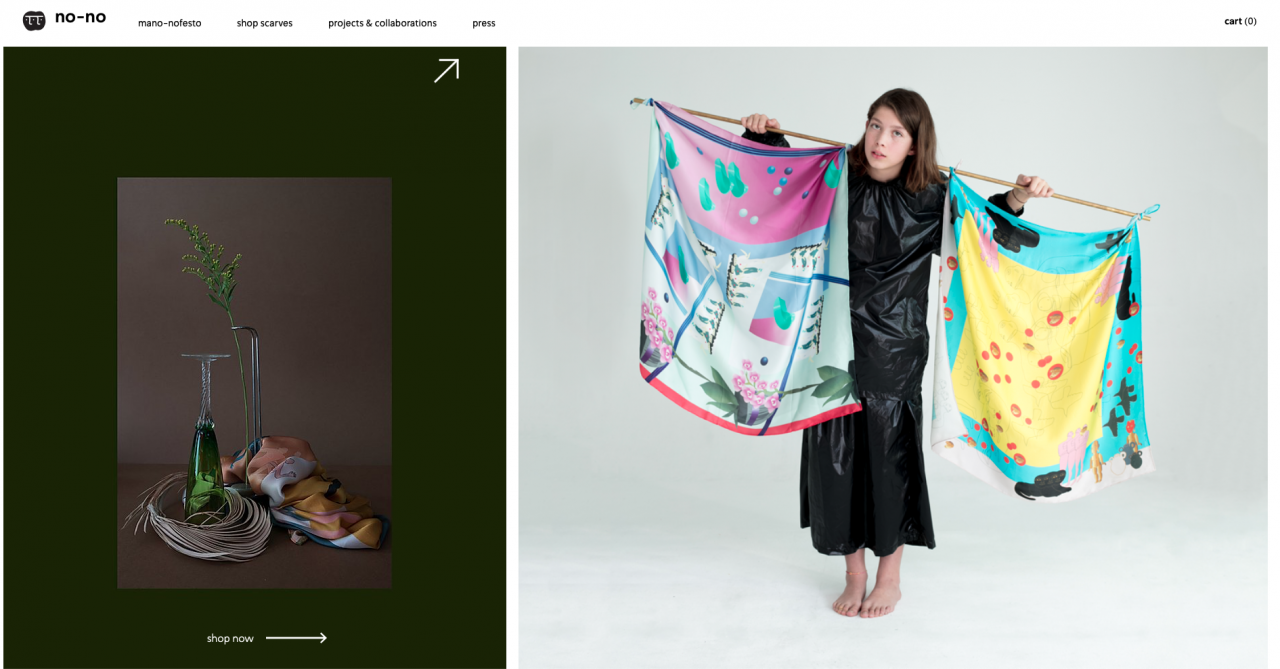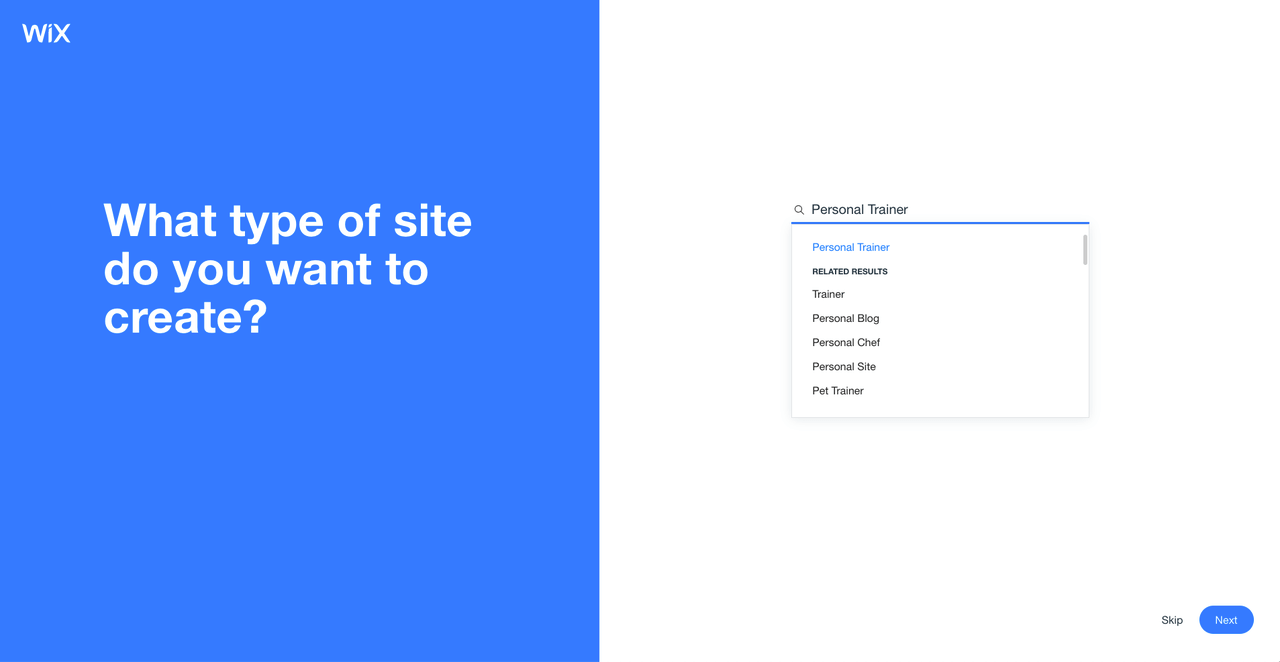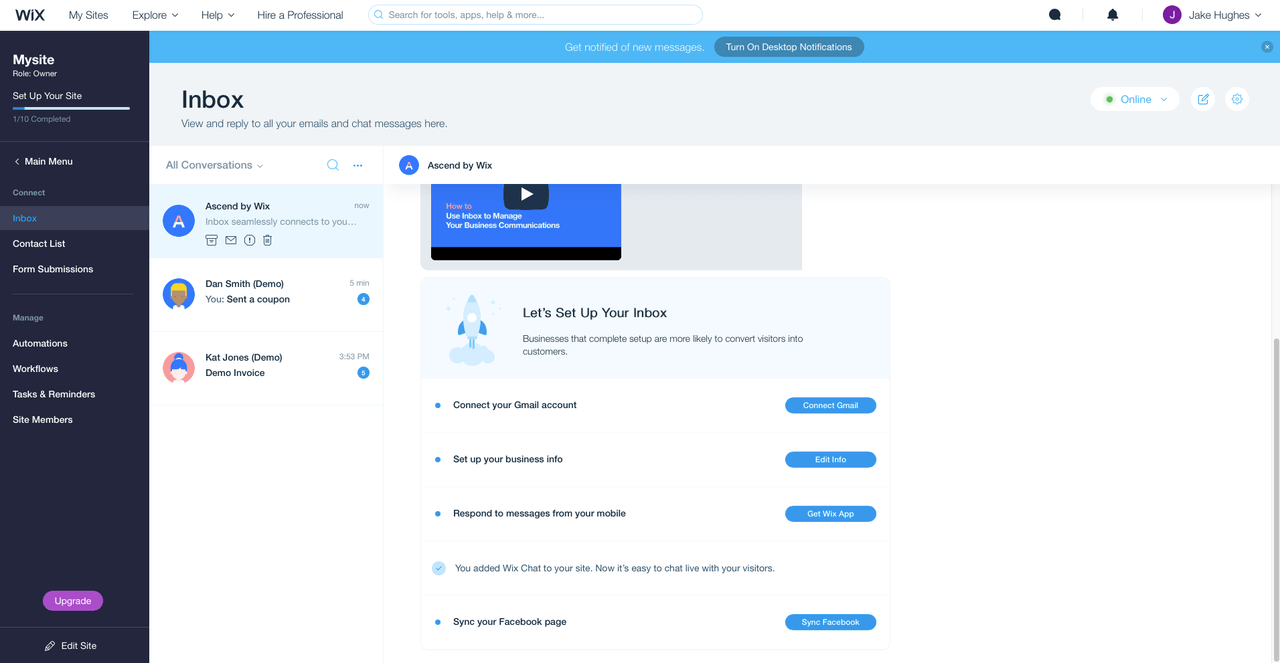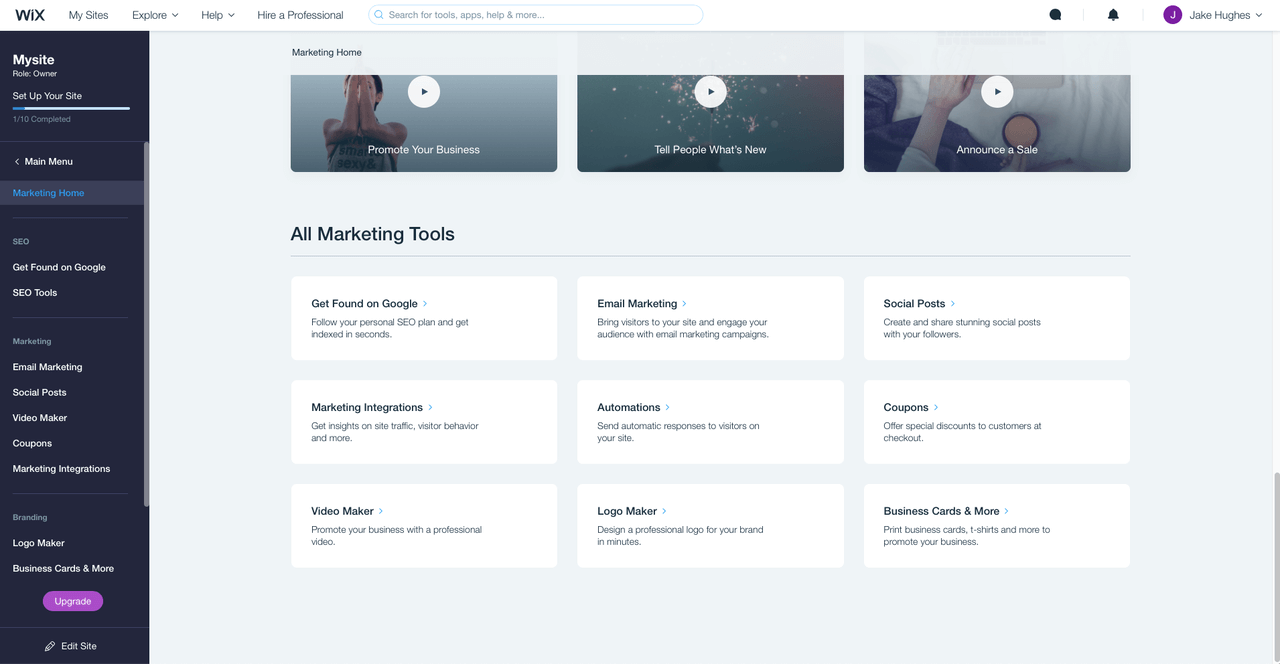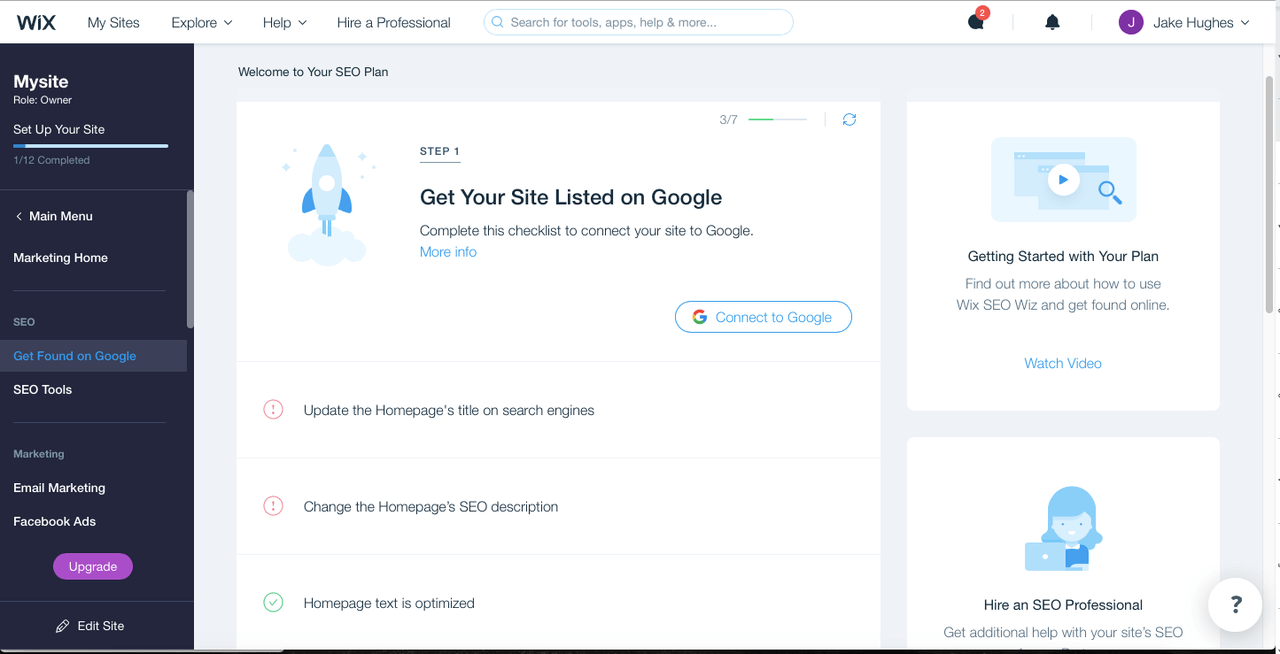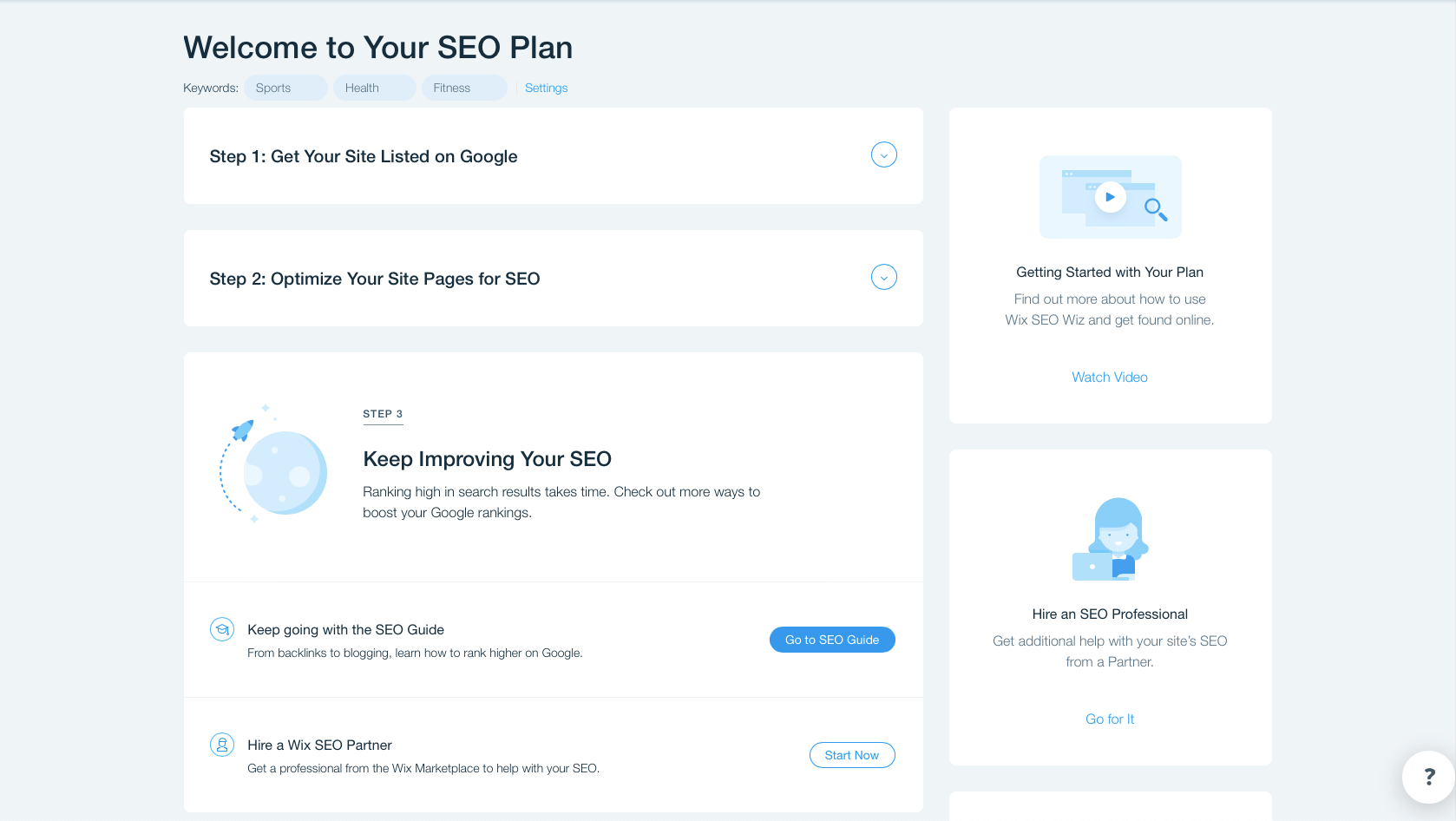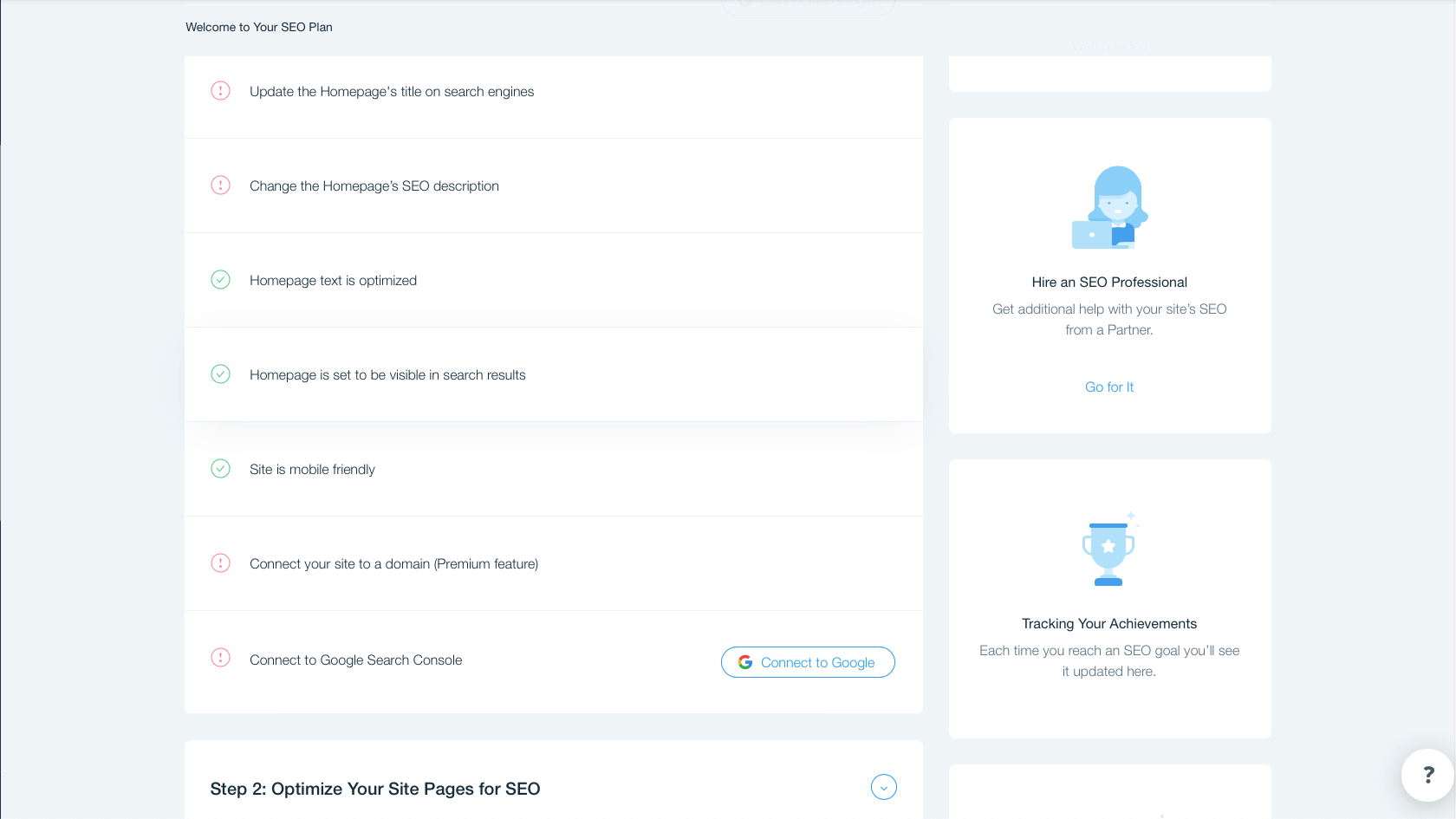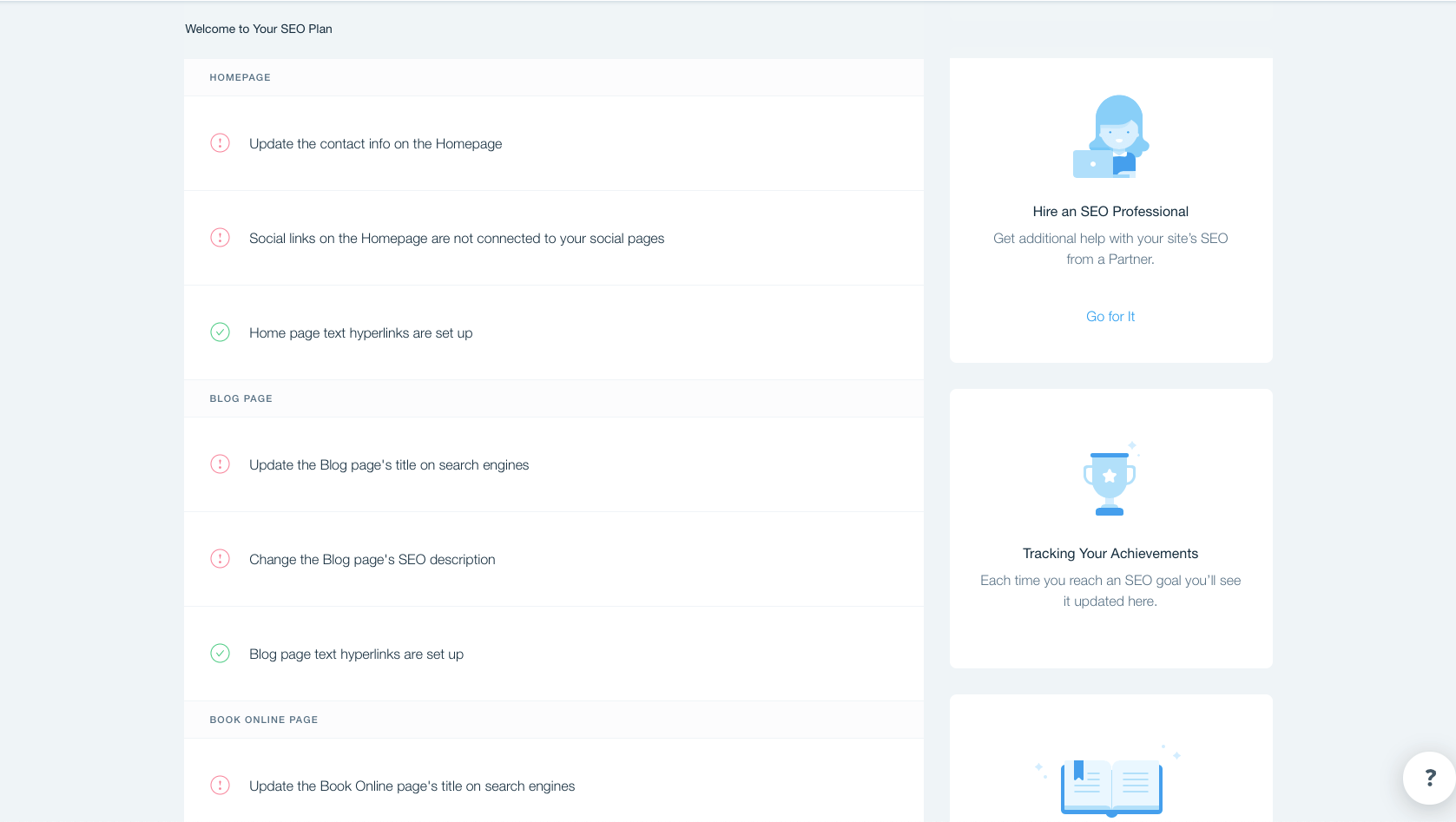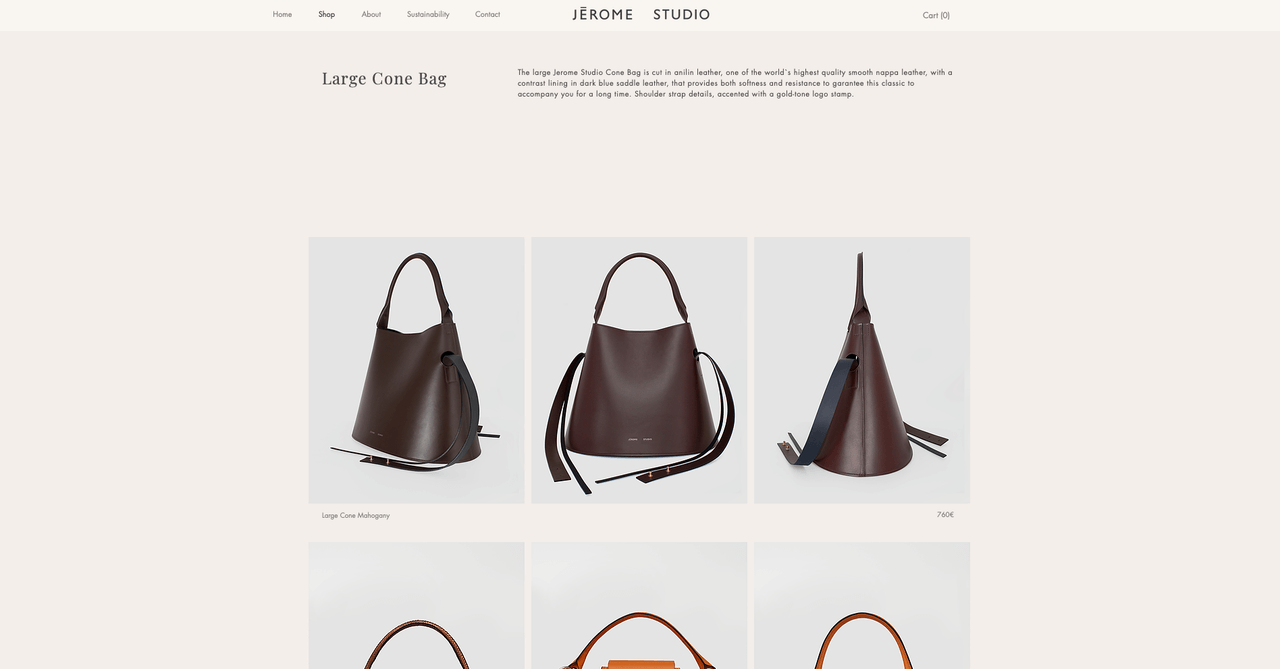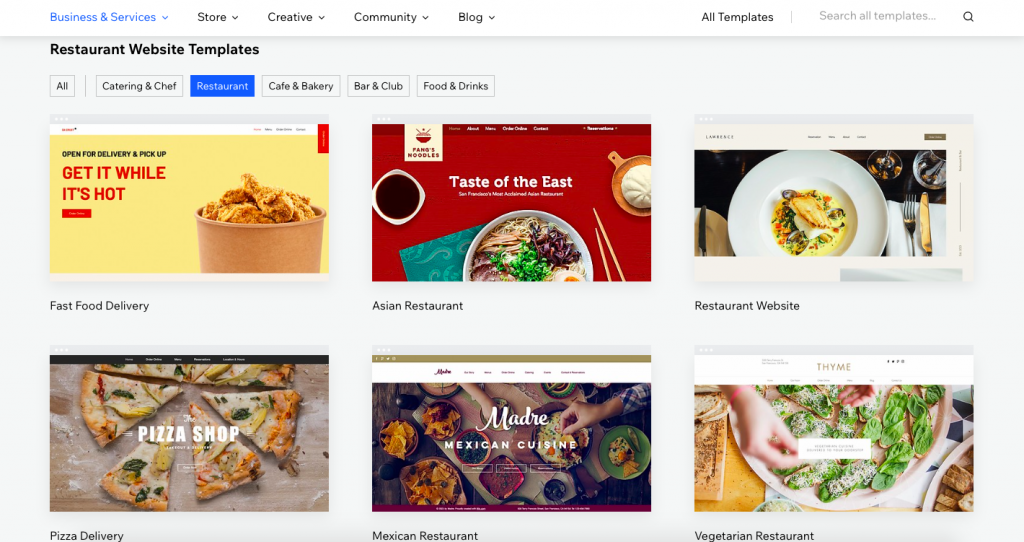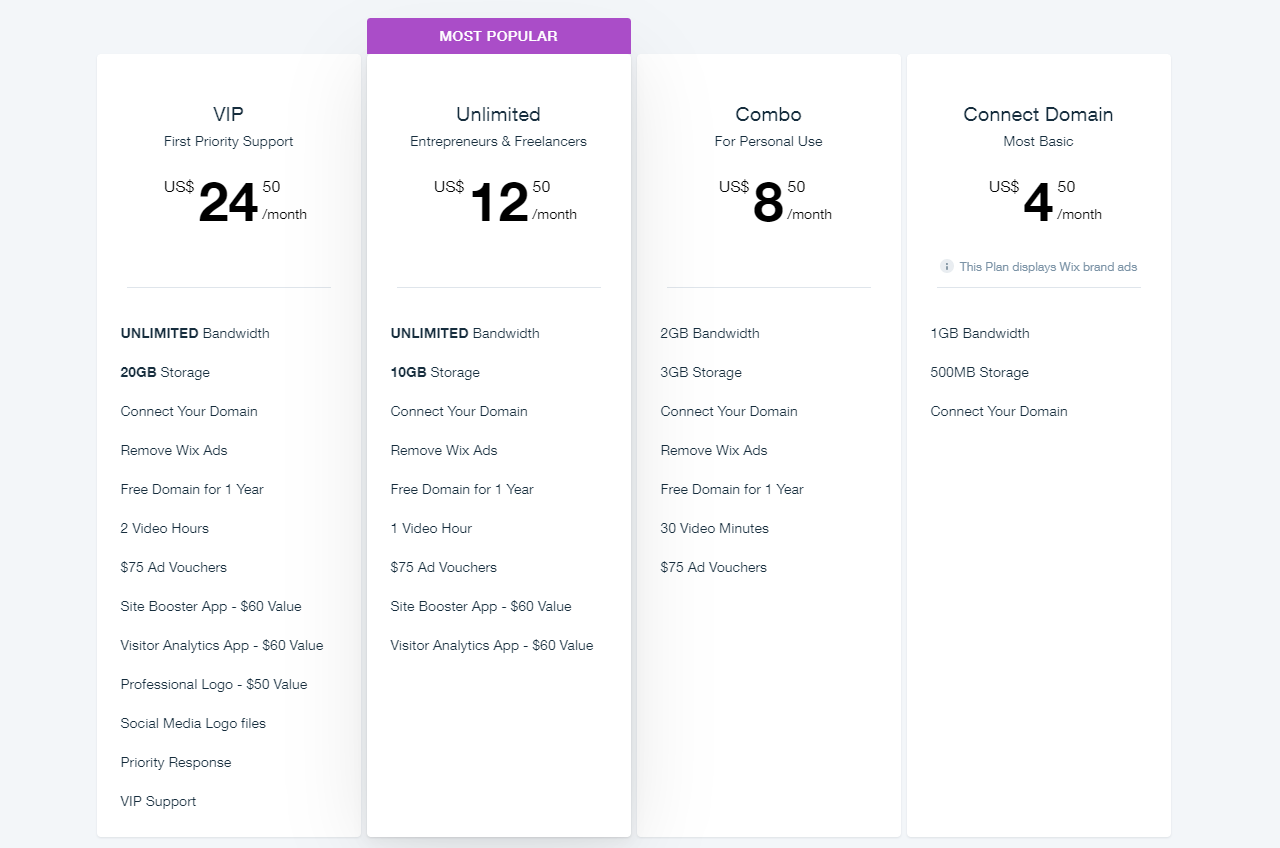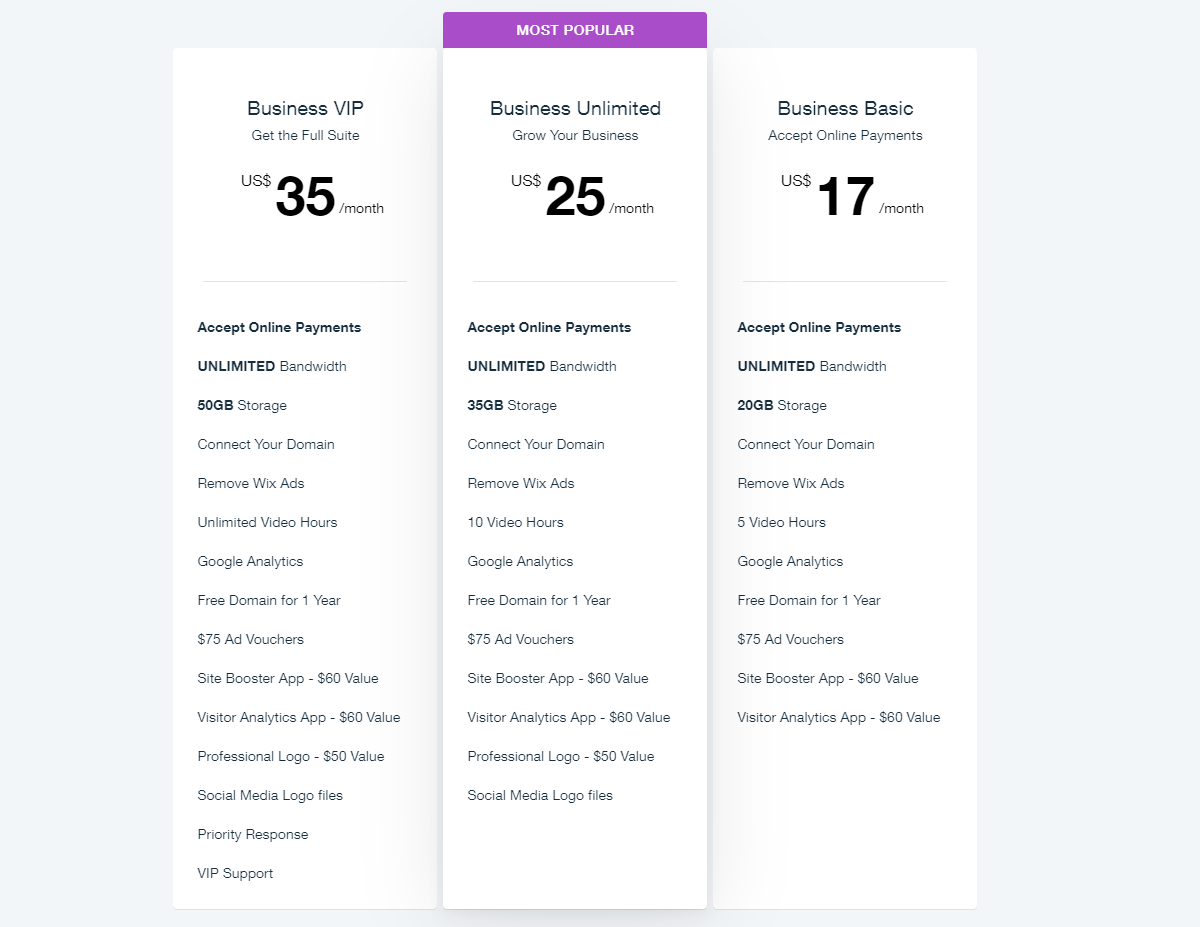General Overview
The Weebly website builder is famous for its easy-to-use drag and drop website editor that allows even the most beginner, non-technical person to get a website up and running quickly. Everything on the platform is simple and intuitive, allowing you to spend less time thinking and figuring out how to work things, and more time creating.
There is a general sense online that the designs are not as good as Squarespace and not as flexible as Wix, so you might ask, why bother? However, over 50 million users have signed up to create their websites with Weebly and there must be a good reason why right? Have a read of our in-depth review as we take a look at the Weebly platform and answer the question, can Weebly compete with Wix and Squarespace?
- Beginner Friendly9.2
- Design Capabilities7.5
- Variety of Features8.4
- Value for Money8.5
If you don’t feel like reading the full review right now, no worries. You can save some time by skipping ahead to the bottom line to find out if Weebly is the right platform for you.
Who is it for?
The Weebly platform has been built to accommodate anyone and everyone who would like to create a professional website for themselves or their business. The home page states ‘whether you’re a store owner, event planner, fitness instructor, musician or realtor’ that you will find a template to get you started with the chance to make it your own with the drag and drop editor.
From our perspective at Website Builder Ninja, we would recommend Weebly for anyone who would describe themselves as ‘not technical’ on computers. The simple features and editor are best suited for someone looking for a no-fuss, easy-to-use platform from which to manage their online presence.
- A perfect platform for the non-technical beginner who wants to get a website up and running quickly.
- If this is not your first time building a website you might get frustrated with the lack of features compared to other builders.
- Online Stores
- Local Businesses
- Portfolios
- Personal sites
- Events
- Bloggers
- Health & Fitness
- Musicians
- Restaurants
- Photographers
Beginner Friendly
We have given the Weebly platform a high rating for beginner friendliness. The simplicity of the platform makes it accessible and fun for everyone, including more experienced web developers looking for a no-stress set up.
Drag-and-drop editing
I might start to sound like a broken record in this review, but simplicity is the main benefit to the drag and drop editor. You can add in, delete and reposition every feature on the page from the left sidebar really easily. Editing text is done on the page which creates live editing abilities so you’ll always know exactly how the page will look to a real viewer, so you won’t ever get any surprises when you save and publish.
However, simplicity is not always best and there is definitely a limit to the number of features you can add to your Weebly page. It has the basics and will meet the needs of most people, especially when you’re just starting out, but it lacks scalability compared to its competitors. You might become a bit frustrated with the limited features once you become comfortable on the platform and want to make your website stand out.
- Easy-to-use, intuitive editor that’s perfect for beginners.
- Limited content features and not much creative freedom.
Video tutorials and onboarding animations
Setting up your Weebly site for the first time is a walk in the park with their tailored step step-by-step guidance.
- Decide if you need a website or website with a store
- Answer a few questions so Weebly can tailor your template
- Work your way through the 7 onboarding stages
There’s not much more to it after you’ve followed all of the steps, you’ll have a website ready to show the world.
- Really simple to work through the stages and the ADI (artificial design intelligence) does all the hard work for you for ecommerce templates.
- You can only change a few details like the main color and the font so the set up lacks personalization.
Design Capabilities
The editor
A must-have for any beginner-friendly website builder is a drag and drop editor and Weebly ticks this box. You can drag any element or feature to reposition it on your page in the left sidebar which makes it really quick and simple when designing and redesigning your site to make changes.
There are over 40 themes for you to choose from that are all mobile-ready, so you don’t have to stress about optimizing your content for mobile browsing. Compared to some of its competitors there are a limited number of themes but who actually looks through 500 themes anyway? The design team has done a great job at creating professional looking themes that would appeal to the needs of almost every industry. You can also change the theme anytime you want, even after the site is live, this is a great way to quickly give your site a makeover with little effort.
Making your website stand out from the crowd is sometimes difficult but Weebly has given you a helping hand with the animations and scroll effects (like parallax & reveal) available in the editor
Finally, the Weebly platform also has an app center home to a selection of Weebly’s own apps and some third-party app as well, allowing you to tailor your pages to your needs.
If you’re looking for some more information then head over to the design help page for some in-depth guides on the editor’s features.
- Drag & Drop builder
- Custom fonts
- Animation effects
- Photo studio
- Video backgrounds
- Site search
- Video & audio
- Custom HTML/CSS & Javascript
- App center
- Packed full of features; Mobile-ready, app center, 40+ well-designed templates, drag & drop editing, animation and scroll effects.
- There is not much creative freedom within the templates and content blocks.
Weebly example websites
Take a look at what others have managed to achieve with the Weebly platform.
Links to example websites built with Weebly
www.douksnow.com
www.theboxbros.com
raquelorozco.com
thereadydesk.com
www.thewhiskeyball.com
www.thebikeseat.com
Main Features & Tools
While Weebly is not known for having the most features and is sometimes criticized for its limitations compared to other website builder platforms there are still plenty of features to get excited about.
For example, the automated email feature allows you to create custom emails that are automatically sent out to your readers or customers when they fill out a pop-up form or purchase an item from your store. You can send a welcome email or say thank you for contacting us without having to do anything. This allows you to build a relationship with your audience without having to manually send 100’s of emails.
The platform also has a built-in analytics tool that allows you to see all types of interesting data about your site. You can look at unique visits, page views, avg. pages per unique visitor and find out exactly where the traffic is coming from. Finding out what is responsible for an increase in traffic is easy and you can select different date ranges to find out what days, weeks, or months have been best for your overall traffic.
- Custom domain names
- Unlimited storage
- App center
- Advanced analytics
- Online stores
- SEO
- Lead Capture
- Add Instagram feed
- Advanced ecommerce insights
- Automated emails
- Weebly has everything you need for a beginner website, including online marketing features such as email campaigns and advanced analytics.
- A lot of the third party apps in the app center require a monthly subscription which will add to the monthly cost of running your site.
Marketing Capabilities
SEO – search engine optimization
It’s important to know the SEO capabilities of your website and that’s why we conduct our own SEO audit on every platform we review for the Website Builder Ninja comparison site. We want you to know the strengths and weaknesses of SEO features for every website builder. The Weebly platform has some of the basics you need but it is also missing some vital features.
Starting off with the positives, Weebly optimizes images by reducing the weight and scale for fasting loading times. You can also edit image alt tags and Weebly automatically creates a sitemap that helps Google index your web pages. Canonical tags are also present which stops others from stealing your content and ranking higher than you with it. Friendly URLs are created automatically as well, however, unlike other sites you won’t be able to edit these yourself and you’re stuck with what they come up with.
Unfortunately, when we tested the page speed it scored badly, even though the page we tested was pretty much empty. This means a busy page full of content will score even worse. This is an issue because Google considers page speed as a direct ranking factor and slower pages will find it difficult to rank well.
Weebly has also missed a really basic function that everybody offers as standard which is the ability to create HTML headings (H1, H2, H3, etc.).
So, the Weebly platform does have some of the basic SEO requirements needed, however, the main concern is the slow page speed as this will make it difficult to rank well on search engine ranking pages (SERPs).
- Weebly creates sitemaps automatically and canonical tags are present.
- Slow page speed will affect rankings and you can’t create HTML headings.
Ecommerce, Bookings & Other Plugins
Store options
You will be asked at the very beginning of your onboarding process if you need a website with a store, simply click yes and Weebly will make sure your template has everything you need to run an online store, complete with product pages, a checkout page and an ecommerce dashboard to keep track of sales and views. From a beginners perspective, this is ideal, everything is done automatically so you can start selling straight away with no technical skills needed.
You can take full advantage of the Weebly ecommerce integrated system by using the below features.
- Manage store from a mobile app
- Ecommerce templates
- Free ecommerce hosting
- Advanced product display and merchandise options
- Mobile store & checkout
- Custom international payments, shipping & taxes
- Process and manage orders
- Integrate store from Etsy or Shopify
- Coupon discount
- Automated abandoned cart emails
- Weebly offers a complete ecommerce package with everything you need to start selling immediately.
- No ecommerce themes to choose from & no access to apps with ecommerce builder.
Booking & reservations
If you want to add in a bookings and reservations feature to your website then you will need to rely on the app center because Weebly doesn’t have its own bookings feature. There are around 8-10 apps on the platform that you could use, most of which require a monthly fee.
Once you decide on which app you would like to use, simply click add which will take you back to your editor where you can decide where to place the bookings feature just like any other content block.
- You have lots of options to choose from.
- Most booking and reservation solutions require a monthly fee.
Payment options
Payments processing on Weebly is managed by Square, Stripe, authorize.net, or PayPal, and depending on which one you choose will affect the commission charges you will face for each sale on the platform.
For example, if you choose to use Square, you will need to pay between 2.6-2.9% plus $0.30 for every transaction. You get a slightly lower commission rate with Square if you pay for a premium Weebly plan.
- You can use well-known payment providers like Paypal and Stripe.
- There is no commission free option.
Value for Money & Support
Free trial and features
With Weebly, you can sign up for a free account and get access to the website builder without spending any money. This is great for someone just starting out because you can play around with the builder and figure out if you will be able to make something that can make you or your business look like a professional.
However, you will be limited to a subdomain name, 100mb of storage, 100mb file upload limit and you will have the Weebly branding at the footer of every page.
- You can get started for free without paying any money.
- A free subscription has very limited features and has weebly branding at the bottom of your sites pages.
Pricing plans
Let’s say you like Weebly and after the free trial want to stick around and launch your website on the platform, what are your options?
You have 3 options, Professional, Performance, and Premium.
The pricing plans start at $16 a month which will get you a free domain name, unlimited storage, remove Weebly advertising, plus a long list of standard and ecommerce features.
Please note there are some small savings to be made if you pay annually for your subscription. It brings the starting price plan down from $16 to $12 a month.
- You can save money by signing up for an annual subscription.
- The starting price is relatively high at 16 bucks and the premium account at $72 per month seems extortionately priced.
Support
If you have a problem and need some help, the first place to head would be to the Weebly support center where you will find a bank of articles covering almost every topic you could need such as ecommerce, domains and email, email marketing and building your website.
There is also a Weebly blog, inspiration center, and community page where you can collaborate with other Weebly users and get inspired by what experts have done with the platform.
They also have email and telephone support if you need a human to help resolve the issue which is great because sometimes the blogs and community pages just don’t cover it. Emails are monitored 24/7 and someone should get back to you as soon as possible or you can access the live chat and speak to someone directly. Finally, you can speak with an agent over the phone 7 days a week within weebly’s business operating hours which are:
Monday – Friday 6am – 6pm Pacific Time (9am – 9pm Eastern Time)
Saturday – Sunday 8am – 5pm Pacific Time (11am – 8pm Eastern Time)