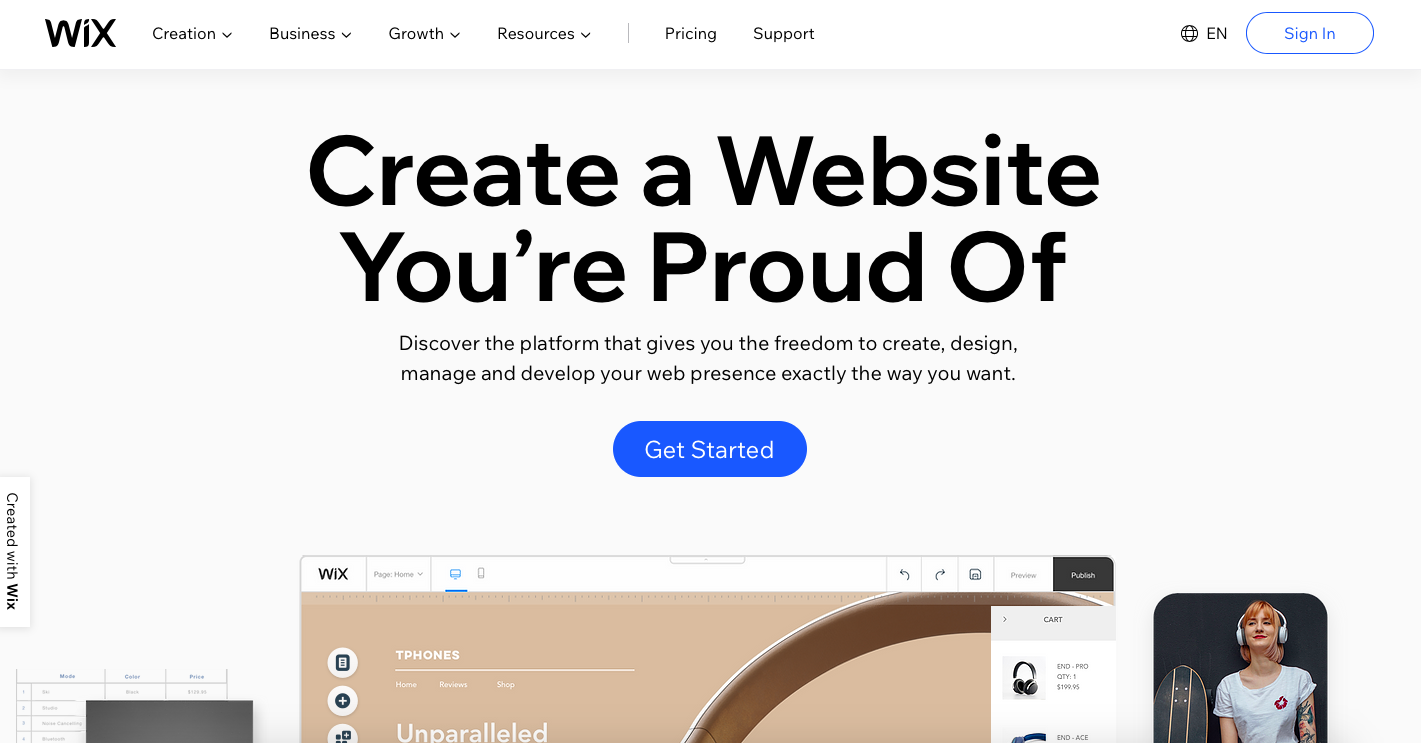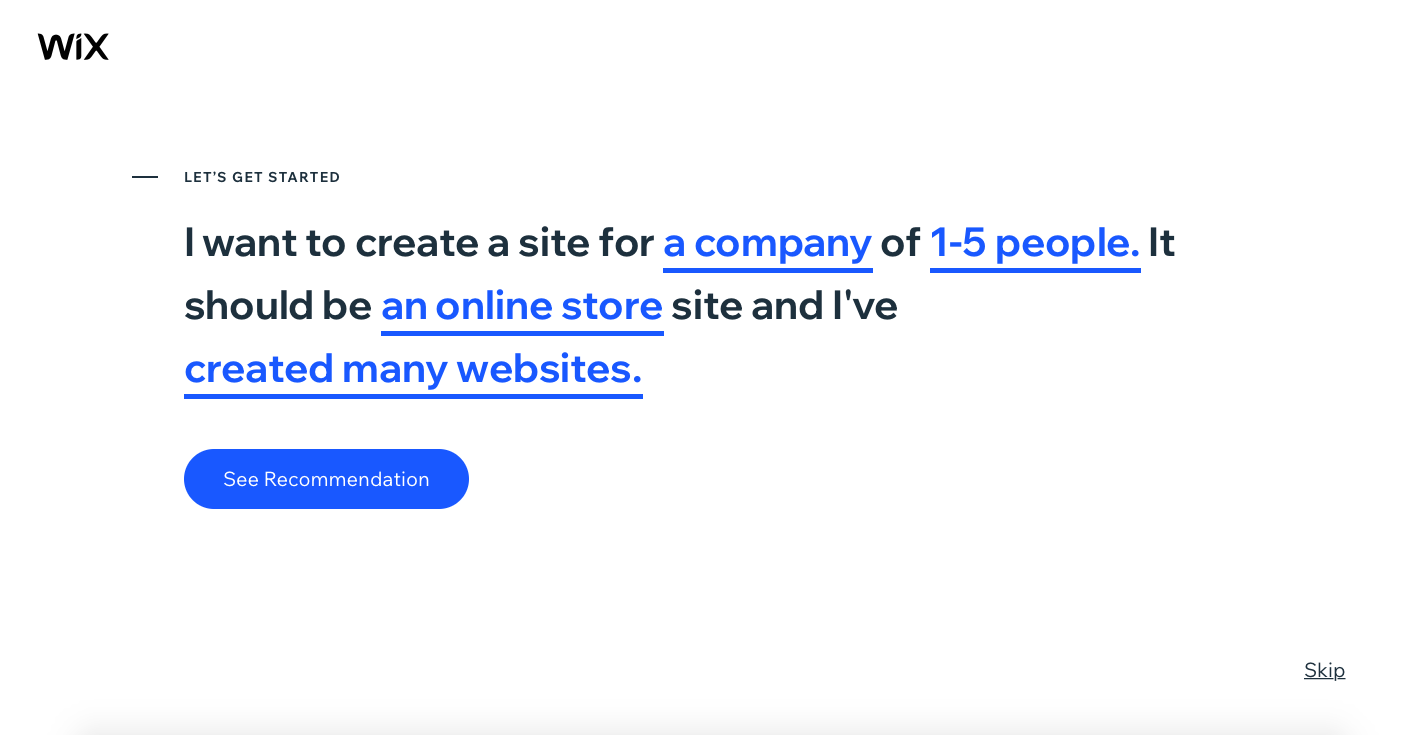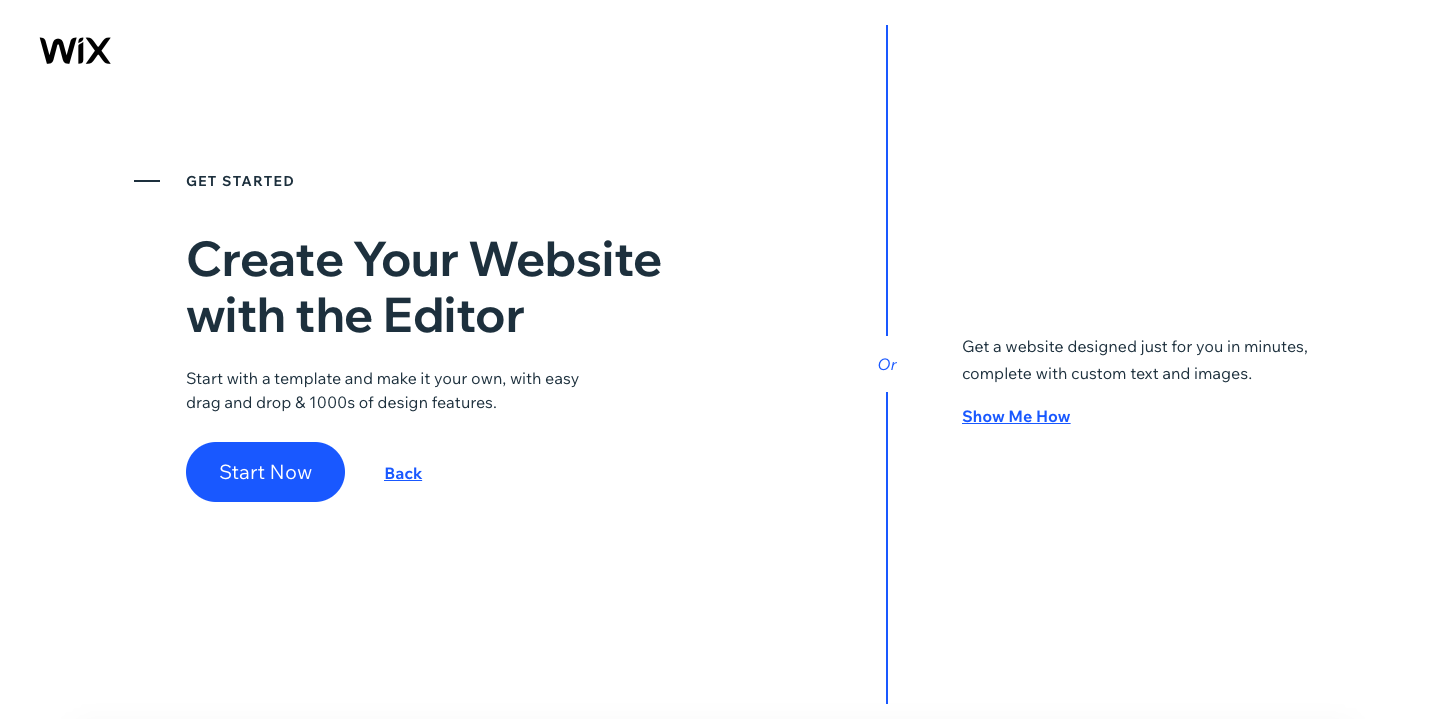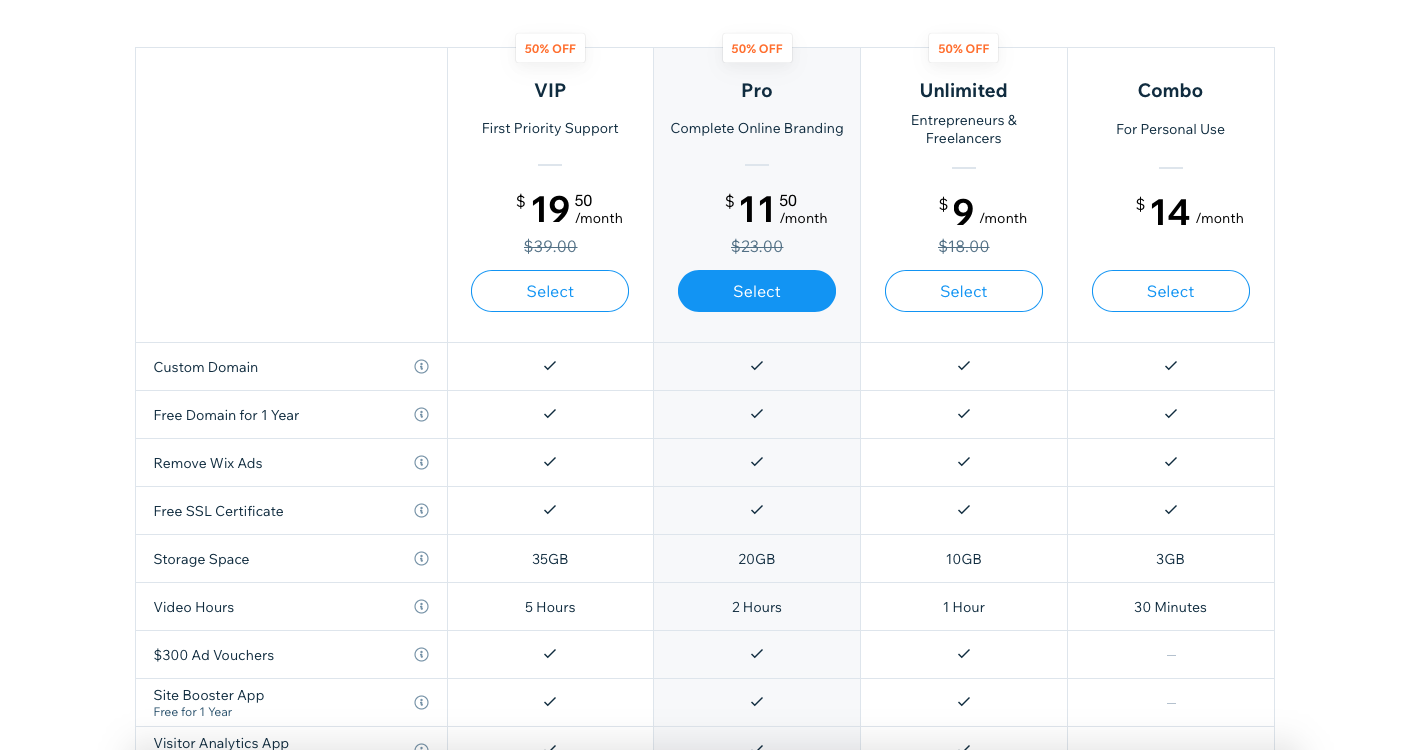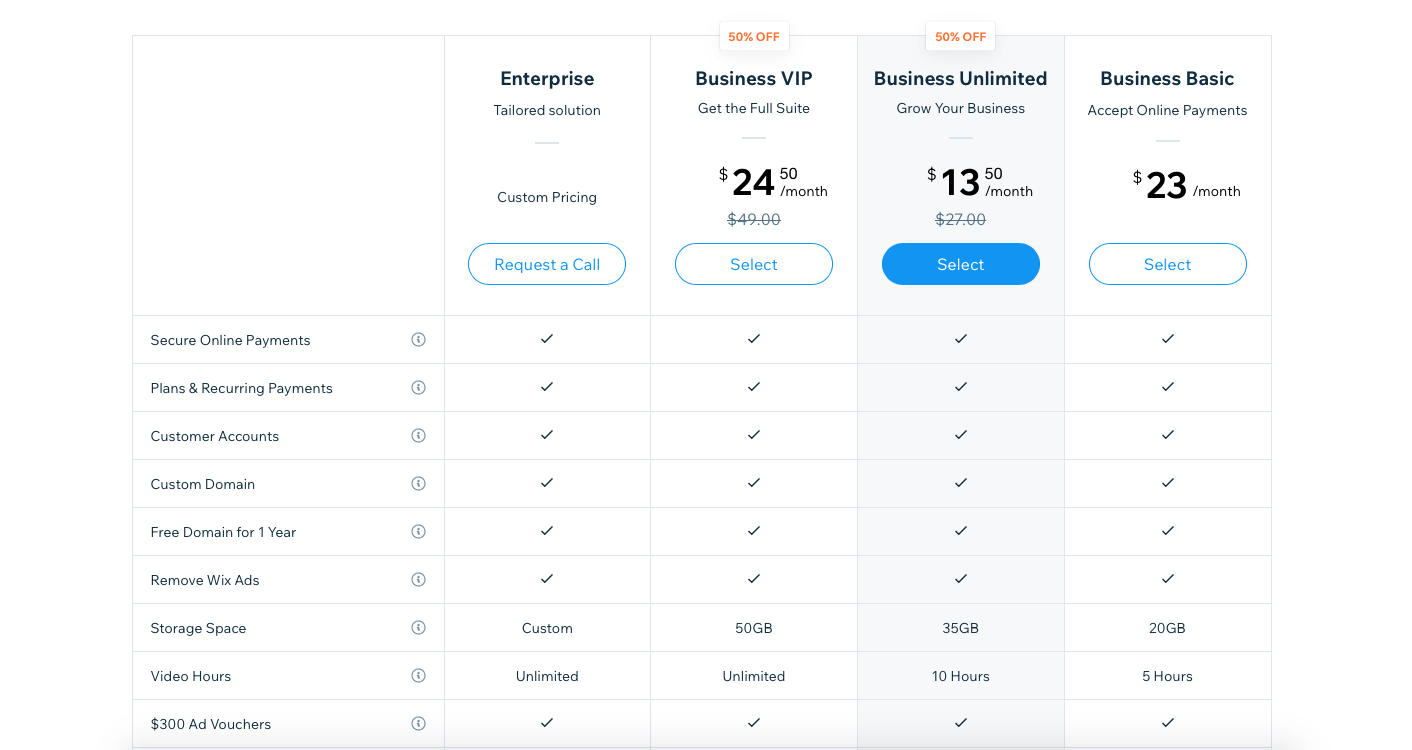How to create a Wix website 2021 – Everything you need to know

You’ve decided that you need a website and you know you want to build it on Wix, but what next? This article outlines the step-by-step procedure you will need to follow to get your first website up and running quickly. The best thing about a website builder like Wix is that it makes building a website really easy. So, as long as you know how to type and drag & drop, you’ll be fine! As we go through each step, we’ll highlight the types of things you will need to think about at every stage of the creation process to help you judge what the best option is for your website. Let’s not waste any time, let’s get into it.
Sign up with Wix
The first thing you’ll need to do is load up the Wix website and create your free Wix account. After creating a username the platform will ask you a few quick questions to understand why you are creating a Wix website. Wix will use this information to give you one of two recommendations. The first recommendation is to choose your own template and customize it using the editor. The second is to let the Wix ADI (artificial design intelligence) create a website complete with custom text and images for you.
We recommend that if you’ve built a website before or you have a basic understanding of web development and design then go for the first recommendation. If it’s your first time creating a website or you need to go live really quickly, go for the second recommendation.
Choosing a template
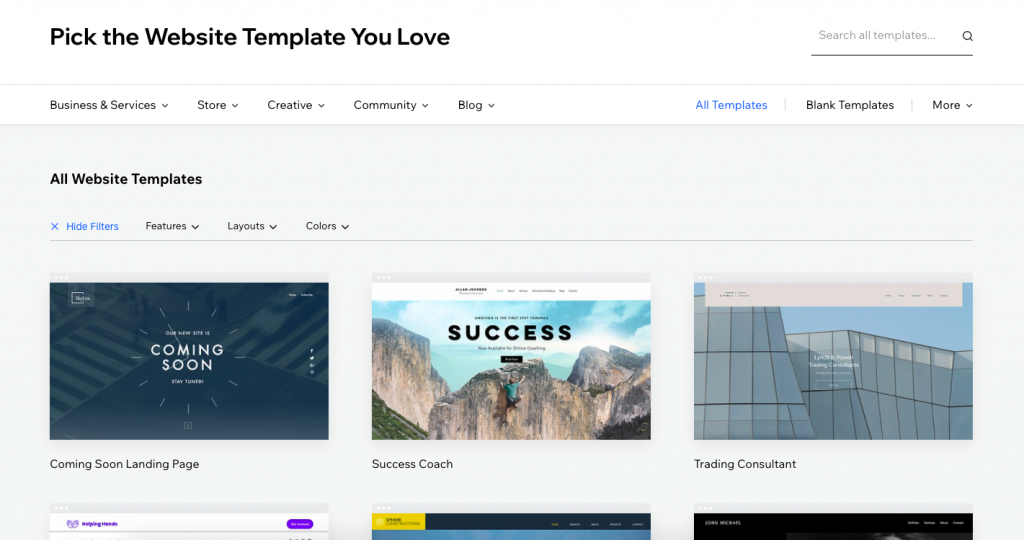
If you choose the do-it-yourself route you’ll be taken to the template listings pages. Wix has over 500 professionally designed templates for you to choose from for all types of websites from fashion, jewelry, health & wellness, electronics, and much more. If you want a full run-down on how to pick the right website template, then read our detailed article that describes everything you need to think about. If you’ve not got the time to read it all right now, here’s a quick overview of what you need to consider when picking a template for your website:
- Prioritize features and customization – make sure the template has everything you need and your visitors will need to have a pleasant experience.
- Make sure it’s mobile-friendly and responsive to different screen sizes. 52% of all web traffic was from mobile users in 2019 so don’t forget to consider how the templates look and work for mobile users.
- Full-width or box-width design? – generally speaking, full-width designs will look more modern and contemporary, whereas box-width designs will be more traditional and formal.
- Logo placement – service-led businesses will want a design with minimal focus on the logo, whereas product-led businesses that want to develop a brand will want the logo to shine bright.
- Menu bar design – most of the time you want to stick with a horizontal menu bar because it’s easy to locate and will make navigating your website simple.
- Home page header – this is your chance to impress your web visitors, ensure that your header designs meet expectations, and wow your first-time visitors.
Using Wix ADI
For those of you wanting to use the Wix ADI to create your website, you’ll be pleased to know that there is less to think about. You simply need to answer the following questions and Wix does the rest:
- What type of site do you want to create?
- What do you need on your website? (choose from a list of features like blog, chat, menus, etc.)
- What is the name of your store/business?
- Do you want to import your images and text? (if yes, you will just need to paste a link to an existing website and/or a Google places listing)
- Review and edit your info
Then you will be asked to select a few design preferences to help the ADI create a template that suits your style. You will need to:
- Pick a theme you like
- Pick your favorite homepage design
- Select pages you would like to add to your website from a visual list (About, product listings, contact, services, etc.)
- View and start editing your website
You will be surprised at how good the ADI is, hit play on the video below to see what it made me within 3 minutes. All of the text and images were supplied by Wix, I simply followed the steps. It still needs some fine-tuning but the bulk of the work for my donut store’s website has been done. If you’re committed to building your own website I suggest not watching the video because it might just make you change your mind…
Choose a subscription plan
At this stage, you will be signed up to the free plan. If you want to, you can dive straight into the editing of your website. However, we recommend that you choose your Wix subscription plan first so that you unlock all of the features you need to fully customize your website. Certain ecommerce features, advanced design features, and some of the content blocks are not available on free plans. So, you might hit some roadblocks in the free plan as you start to develop and fine-tune your website. All of the plans are very affordable and there are some super cheap options too which are great if you’re just starting out and want to get a taste of web development.
Pick a domain name
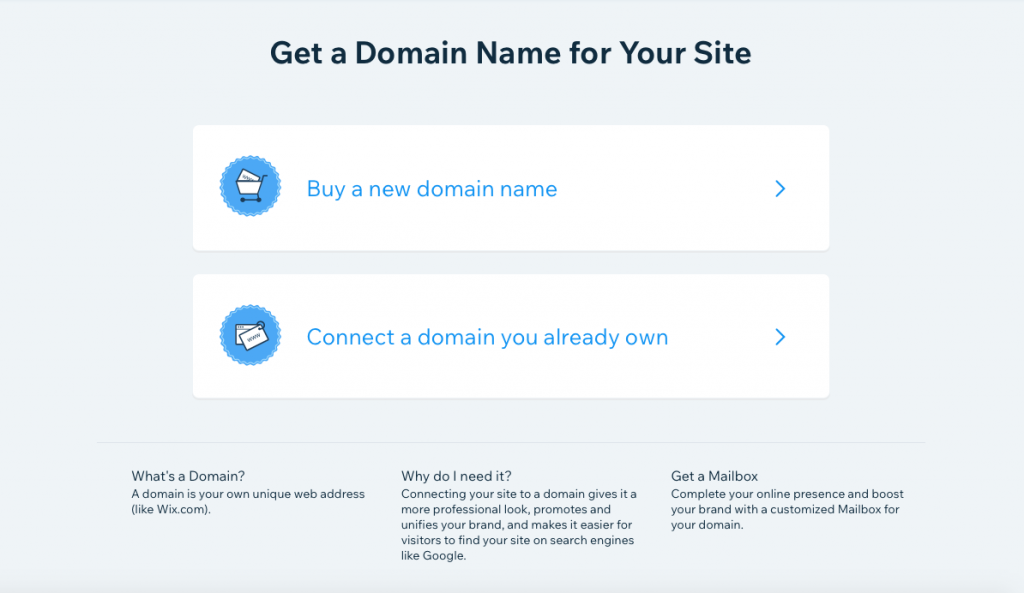
Now that you’re signed up for a paid subscription plan, you’ll be able to connect a custom domain to your Wix account. You can either buy the domain directly from the Wix platform or connect a domain you already own. Head to your Account Settings > Domains and then select the appropriate route.
If it’s your first time choosing a domain name here are a few best practices to follow:
- If you’re creating a website for your business or if high traffic is a core objective, go for a .com or .org ending.
- Include your business name if possible.
- Keep it short, 2 or 3 words work best.
- Make sure it’s easy to spell, type, and remember. You don’t want to miss out on traffic because of frequent typos.
Customize your site
If you’ve made it this far through the checklist, you’ve successfully set up your Wix website with everything you need to go live. Now all that stands in your way of launching a successful Wix website is customizing it with stunning content that helps to achieve your business objectives.
Develop the look and feel with the design tools
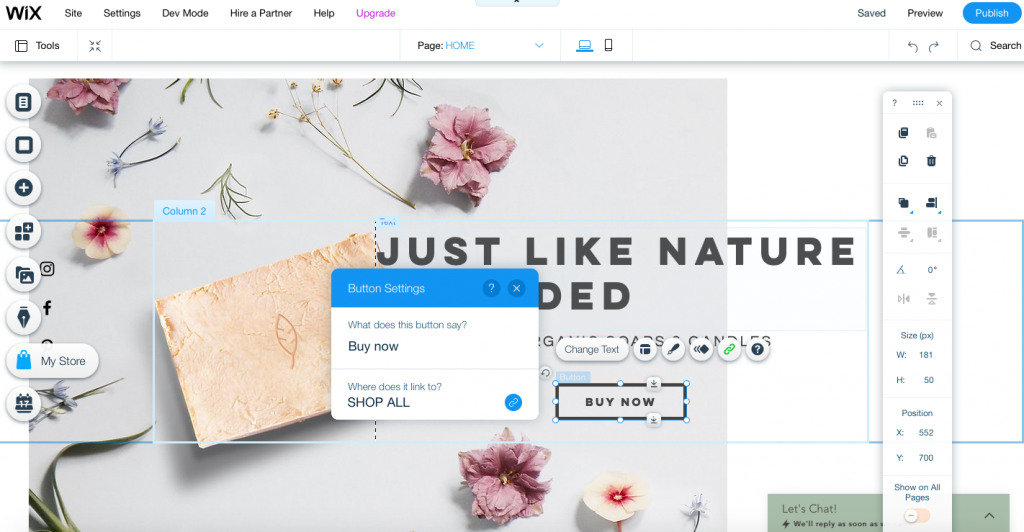
Something that sets the Wix website builder apart from other brands is the complete freedom you get from the drag and drop editor. You can get creative and develop a truly unique design by using the drag and drop feature to move elements exactly where you want them. There’s also a bunch of stunning media galleries to showcase your images and videos that you can use to bring your website to life. Additionally, you can add effects like parallax scrolling, hover boxes, animations, and other innovative design features to grab your audience’s attention and keep them engaged while on your site. Make sure to use the mobile preview option to take a look at how your web design looks for mobile users as well.
Add content to your website
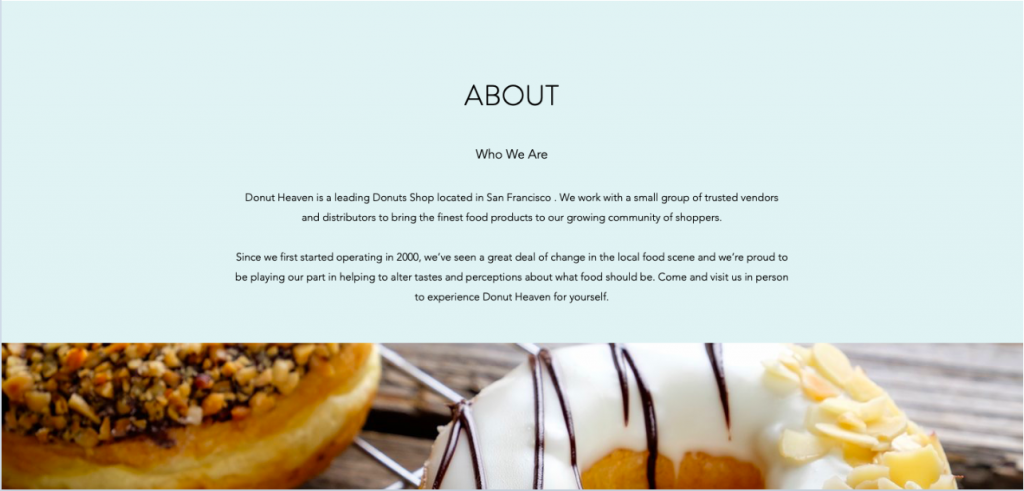
Text and visual content is your chance to add personality to your website and begin to develop a relationship with your visitors. Every website will have specific goals which the content should aim to achieve but here are some basic pieces of content that every website will need:
- An ‘About’ page – this is your chance to tell the story behind why your business or website exists. Add a ton of personality, be honest about who you are and what you stand for, and keep it relatively short so it’s easy to digest.
- Blog posts – you can give value to your visitors by providing interesting and unique perspectives on topics they care about through well-crafted blog posts. It will engage your audience and have benefits to your SEO as well.
- Customer testimonials – whether you’re selling a product or a service, customer testimonials are a great way to add social proof, build trust, and convert leads into paying customers.
- FAQs – allow you to create a better user experience for your visitors by answering common questions that might come up as they browse your website, look at your products or decide if they want to use your service.
- Contact us – no matter what type of website your run it’s important to have information about how your website visitors can get in touch.
Find tools to help manage your business
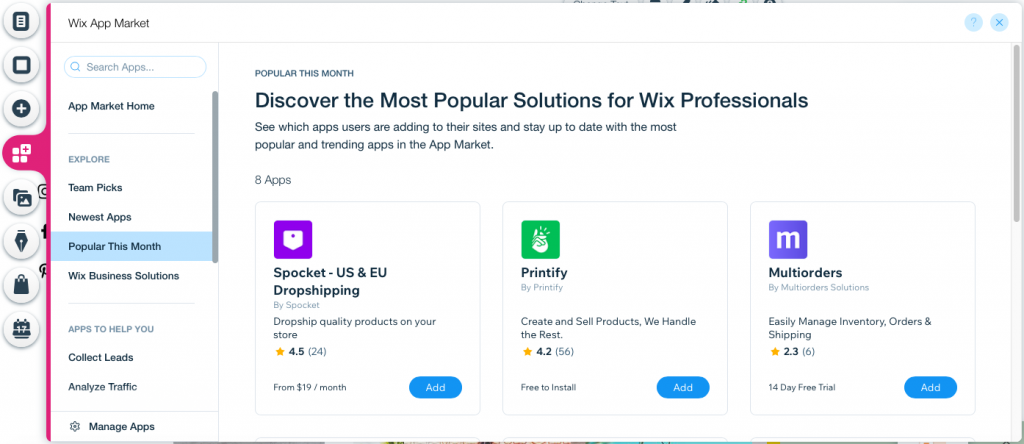
The final thing you might want to do before going live is install additional apps and tools to help you manage and grow your Wix website. The platform already has lots of tools built-in. However, the Wix app marketplace has a further 300+ apps that you can use to help manage your website, boost its features, and increase its overall performance. You’ll find apps to help you collect leads, analyze traffic, sell products, and interact with your visitors. Once you’ve found an app you want to install, you just need to click the add button and follow the signup procedures for that specific tool. Once that is complete, the app will be active and you can access it from your Wix dashboard.
Hit publish and go live
The only thing left to do is to hit publish and go live. Hopefully, this article has given you the help and guidance you need to work through each step of creating a Wix website. If you’re already thinking about how to do it, you will have no problem following the simple set up procedure provided by Wix. The most important elements are picking a template design with the right features and adding the correct content that will impress your audience and help deliver your business objectives.
However, your work here isn’t done. Once you’ve published your site you’ll need to start thinking about how you can optimize for search engines and how you can promote your website to start generating traffic. Follow the links to find out more.
Written By

What is a website builder?
The simplest answer to the question of what is a website builder is that it’s a software programme that helps you to build a website without having to manually code anything. But, how do they work?

Cheapest Website Builder 2021
Building a website doesn’t have to cost the earth. We’ve pulled together a list of the cheapest website builders and ecommerce platforms to help you find an affordable option for your website. Not only are they the cheapest, but some of them are the best of the best…