How to create a website: a simple 9-step checklist

Launching a new website is both exciting and daunting.
It feels like there is so much to do and all you want is to start publishing content and making sales – we know the feeling!
However, getting things right the first time around is crucial and will save you a lot of work and hassle in the future.
That’s why we’ve pulled together a simple checklist covering everything you need to do when building a website.
Whether this is your first time building a website or you are an experienced developer, following these steps will make sure you set off on the road to success and simplify the process of creating a website.
1. Decide on a launch date
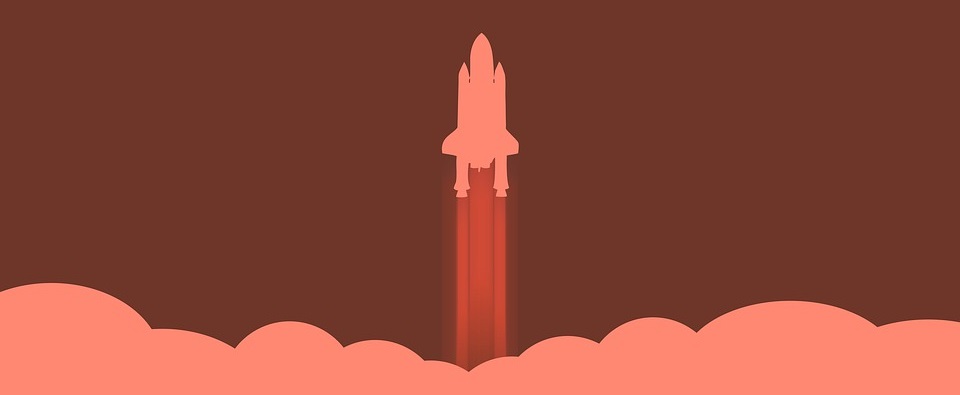
Setting a launch date makes any project come to life and will give you a deadline to stick to.
Depending on which platform you choose to build your website it could take anywhere from a week up to a few months to get your site up and running.
Make sure that it’s a realistic timeline and that you can stick to it. However, make it as strict as possible to increase your productivity.
Deciding on a launch date will be much easier once you know what you need to do… read the rest of the steps on how to launch a website to find out what’s involved.
2. Choose your website builder

There are lots of options when it comes to website building platforms. Some are cheap and some are expensive. Some are easy-to-use and some require technical skills.
It’s important to consider the best one for your business and find the one that suits your budget, technical skills, and design preferences.
If you don’t feel like testing every single platform, the team at Website Builder Ninja has done the hard work for you.
Read our top 10 list of the best website builders on the market. There’s a detailed review that outlines the pros and cons of every platform, links to example websites, and much more.
Here are some important things to consider when deciding on which platform to go for:
- Search engine optimization (SEO)
- Design capabilities
- Ease-of-use
- Third-party integrations
- Customer support
- Monthly fees
- Features and tools
- Online store options
- Marketing capabilities
The best thing about using a website builder platform is that it simplifies your workload by having everything in one place.
You will be able to register a domain name and host your site with most, if not all website builder platforms, making steps 3 & 4 much easier as it will be part of the onboarding process.
3. Pick your domain name

Your domain name is what will appear in the web browser address bar when people search and land on your website. For example, our domain name is websitebuilderninja.com.
There are lots of options for domain names but ones ending with .com or .org are generally the most recognizable and respected.
However, their popularity makes them the more expensive options but if your budget can stretch to it, it’s definitely worth it to look more professional in the eyes of your visitor.
Having something that is easy to spell and remember will make it easier for people trying to find your site.
Having your business name is the best strategy however, sometimes it will already be taken. If so, try and include your location to make it unique but still relevant to your business.
For example, websitebuilderninjaNYC.com.
You can register a domain name with sites like Dreamhost and Bluehost. It usually costs between $10-$20 per year.
4. Decide on a website hosting service

If you’re not using a website builder or the platform you chose doesn’t support hosting then you will need to decide on where to host your site.
It’s worth taking some time to find a reliable host that can handle your traffic today and in the future.
There’s nothing worse than putting in all the hard work to bring traffic to your site, only to have it reach full capacity and not work for some visitors.
Some important things to consider when picking a hosting service and hosting plan for your website are:
- Site speed – how quickly will your pages load?
- Expansion – can you increase the bandwidth and storage memory as your site grows?
- Flexibility – are you locked into a yearly plan or can you change your plan when you need to?
- Security – does your hosting plan come with an SSL certificate and HTTPS?
There are lots of hosting services on the market with sites like HostGator offering plans for small businesses right through to business empires.
5. Design a logo

Deciding on your logo is another important step.
It can be difficult to get right because it might be the first time you are thinking about how to visually represent your business and its values.
It will also feed into the overall look and feel of your site and help you to choose a font style and color palettes.
You can create something yourself if you have some design skills and the ability to create high-resolution image files or you can choose a service like 99 Designs to do all the hard work for you.
Whichever method you choose, you want your logo to:
- Represent your company values and what you do
- Appeal to your target audience
- Make a statement to gain recognition
Finally, any fonts and colors should be reflected across your whole website so make sure you’re happy with what’s in your logo.
6. Choose a website template design
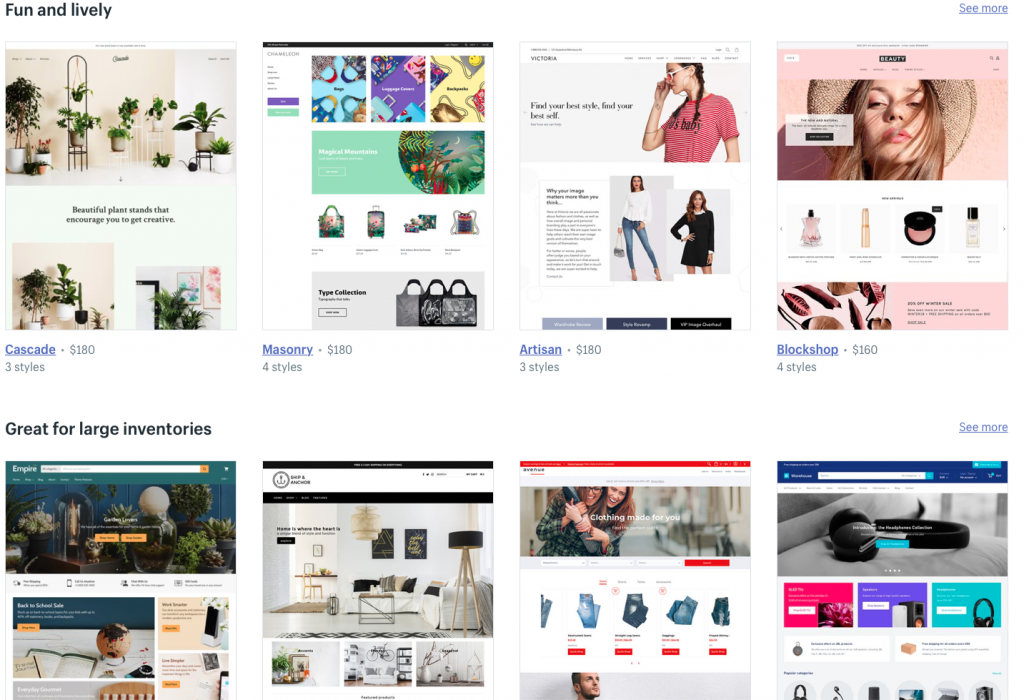
With some website builders, you can easily add new pages and change themes with just a few clicks.
For others changing your theme can be an expensive and time-consuming process, so it’s worth getting it right the first time around.
Having the perfect template for the launch of your website will allow you to impress your first visitors which can be vital to the early success of your business.
Site pages and features
Make sure you have all the necessary pages for your business. What you need will vary depending on what you offer or what you are trying to show.
For example, an online shop is going to need a product page whereas a marketing agency will probably want a services page.
Planning out a site map before this step is a useful exercise to make sure you don’t miss anything.
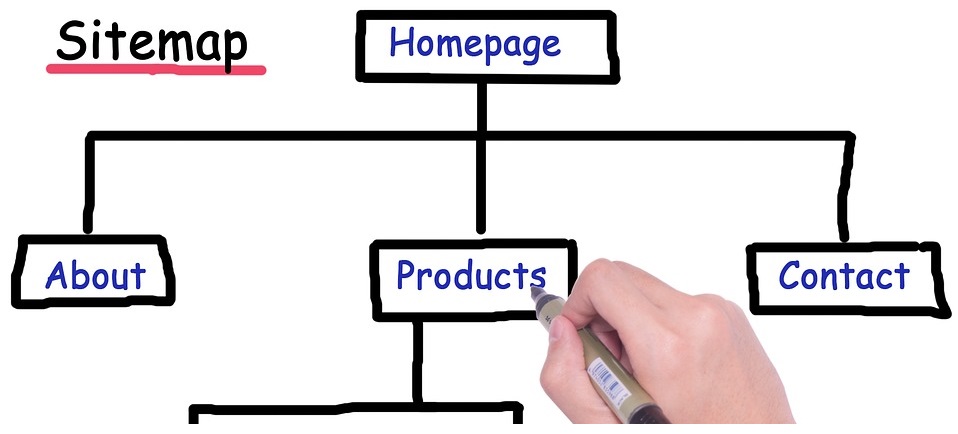
Having the right features for your website is also vital, so make sure whatever website builder platform you choose has the necessary features before you get started.
For example, if you run a yoga studio, your website will need a booking and reservations feature or if you want to include a blog to your website you will want to pick the platform with the best blogging features.
Look and feel
The overall look & feel should reflect how you want to communicate your business to your target audience.
For example, a photography website should choose a template that has space for big and bold images whereas an eCommerce website will want to choose a template with an attractive storefront and space for featured products.
Images, graphics, videos, font style, and color palettes are all things that are going to bring your site to life.
Making the style of these elements consistent across your site is going to let your audience know what you stand for and make a stunning website that will make viewers want to stick around and enjoy your content and browse your products.
User experience
Something else you want to think about when choosing and editing website templates is user experience. This is the overall experience of the person using your website.
The aim of any website should be to create positive experiences and give the user everything they were expecting to find, without having to struggle to find it.
Here are some basic principles to follow:
- Have a clear site hierarchy (the organizational structure of pages) by creating a logical site map and including internal links
- Keep a consistent look and feel throughout
- Make sure the template you choose is responsive to different screen sizes
- Less is more – give images and text room to breathe so it’s easy to see and read them
- Use simple and conversational language
- Choose easy to read fonts – sans serif fonts are best for screen reading
7. Source high-quality images

Studies have found that people remember 80% of what they see compared to 20% of what they read.
So, having high-resolution images for your site can leave a lasting effect on your visitors and will give your site a professional look and feel.
Some website builders like Bookmark, SITE123, and Shopify come with thousands of free stock images already.
If you choose another platform there are still options with sites like Pexels, Unsplash, and Pixabay offering free professional stock images that you can use without worrying about copyright infringement.
8. Develop content

So by this point, your website is really starting to take shape and the next step is to fill your website with great content. It’s your chance to speak directly to your audience, sell your products, and optimize your site for search engines to attract organic traffic.
Keyword research
Conducting keyword research before you start writing will make sure you include the most relevant content for your target audience.
It will give you an idea of what people engaging with your topic or industry actually search for so you can provide them with content that they actually want.
Some great tools to carry out keyword research are Moz, SemRush, and Ahrefs.
Essential content
As well as crafting valuable and relevant content for your audience there are some basic pieces that every website needs.
Home page – with a clear description of who you are, what you offer, and a call to action (let the reader know what you want them to do).
Contact us – this needs to be easy to find and include multiple ways to get in touch, such as a phone number, email address, mailing address, and a contact form.
Customer testimonials – are a great way to build trust with your audience, if they can see someone else loves your product or has used your service, they are much more likely to engage (make sure these are real, it’s easy to spot a fake!).
FAQ’s – create a better user experience by answering some of the common questions users will face when browsing your site. For example, ‘How do I pay?’.
Technical and legal content
Copyright notices, privacy policies, terms and conditions, and advertising disclaimers are all very important if you want to deter people from stealing your content, let your customers know that you take their privacy seriously, and keep the advertising watchdogs off your back.
This is definitely the less exciting side of creating content for your business, however, once it’s done you won’t have to do it again and you’ll have peace of mind knowing that your website meets legal requirements and that you’ve limited your liability should anyone want to take you to court.
Even though a very small number of people will ever read this content, just having it there will make people trust your website more, making them more likely to buy your products, sign up to your mailing list and engage with your content.
Creativity is not essential here so if you really can’t face doing it there are a number of free and paid tools like Termsfeed that will do all of the hard work for you.
9. Set-up analytics

Some website builders offer their own analytics solution while others suggest setting up your site with google analytics.
Either way, you want to make sure that it’s set up and working before your launch date so that you can capture every bit of data possible.
This will enable you to understand how people are interacting with your site.
You’ll be able to see page views, unique visitors, referral traffic, bounce rate, and much more.
All of this data can be used to optimize your site and give you a reason to concentrate on certain areas as you and your business grow.
You’ll understand what you need to do more of and what you need to change for better performance.
It’s time to publish!
If you’ve made it this far through the checklist you will have everything you need to launch your website.
We can’t stress enough how important it is to take your time with each of these steps so you can get it right the first time around.
It will not only save you time and money in the long run but it will also give you and your business the best chance of seeing success straight after you launch your site.
Don’t be scared if you don’t get 1000’s of visitors straight away, you didn’t choose the wrong template! It just takes a little time to build traction on the web. If you stay patient, keep working hard, and craft high-quality content, the visitors will come.
If you’re still trying to decide on which website builder is best for you, head over to our homepage and check out our expert reviews on the world’s leading website builder platforms.
Written By

What is a website builder?
The simplest answer to the question of what is a website builder is that it’s a software programme that helps you to build a website without having to manually code anything. But, how do they work?

Cheapest Website Builder 2021
Building a website doesn’t have to cost the earth. We’ve pulled together a list of the cheapest website builders and ecommerce platforms to help you find an affordable option for your website. Not only are they the cheapest, but some of them are the best of the best…
