9 of the best free website builders 2021

If you’re trying to sell products through an ecommerce store or if you’re looking to create a professional website with complicated functionality, it’s almost always best to sign up to a premium website builder and commit to the monthly fees. However, sometimes free website builders are the best option. The challenge though is trying to find the best free website builder among the masses of average products out there. That’s where this article can help. We’ve researched for you and compiled a list of the 9 best free website builders on the market. Each free website creator on the list has a bitesize review so that you can quickly understand which brand is right for your needs.
When is a free website creator the right choice?
Free website builders are limited in their features when compared with paid-for website builders. So, if you need the features that sit behind a paywall to run your website, there’s no getting around it, a free website builder simply won’t cut it. What’s premium and what’s free varies between each website builder brand. However, features that you need to pay for most of the time include things like the ability to sell products, connect a custom domain name, access advanced analytics, and download additional plugins and apps. There will also be a limitation to the storage and bandwidth your website will have access to on the shared servers. This is usually up to 1GB for bandwidth and storage.
So, the simple answer is that a free website builder is the right choice when you don’t need access to any of these features or more than the provided storage and bandwidth. In fact, if you don’t need the advanced features but you pay for it anyway, you will be wasting unnecessary money. Websites that are unlikely to need advanced features are portfolio sites, personal blogs, one-pagers, and simple landing pages. If this sounds like you, then read through our list of the best free website builders to find the brand that will help you to create a professional website for FREE!
The best free website builders
It’s important you know what you’re looking for because while each brand in the list offers a free plan, each plan has its own unique characteristics that will make it more or less appropriate to your needs. Before you start reading the descriptions of each brand take some time to rank the following criteria points in order of value to you and your website to help you find the perfect free website creator.
What features are most important to you?
- Blogging
- No or non-intrusive adverts
- Ability to connect a custom domain
- Great-looking templates
- Ecommerce
- SEO
- Data protection
Wix

There’s no hiding that we love Wix here at Website Builder Ninja and part of the reason is because of what the platform offers for free. Out of the big three (Wix, Shopify, and Squarespace), they are the only brand to offer a free forever plan. Free Wix users get access to the award-winning drag-and-drop website editor, a wide range of stunning web templates, and access to the majority of features offered to premium users. The fact that you can get access to the most powerful website building software on the market for free has to make Wix a consideration for anyone building a free site. It’s the best all-around website builder and great for anyone wanting to concentrate on the design of their free website.
However, the downsides to the Wix free plan are relatively small storage and bandwidth. Plus, you won’t be able to accept online payments. It’s a trade-off for getting access to world-class design features.
Features:
- Assigned URL (username.wixsite.com/siteaddress)
- Up to 500mb storage
- Up to 500mb bandwidth
- 24/7 customer support
Pros:
- Access to advanced design tools
- Easy-to-use drag and drop builder
- Stunning template designs
Cons:
- Google analytics not included
- Wix ads on every page
Weebly

Weebly is another top-rated website builder with a forever free plan. It also has a great drag-and-drop feature enabled on the editor, albeit, it’s not as advanced and easy-to-use as the Wix version. You’ll also get access to more than 50 free templates that are ready-to-go, mobile-friendly, and cover a wide range of business and website types. The Weebly editor also comes with SEO tools and you can link up to Google analytics. If you’re based in the US, Weebly will let you sell unlimited products from the free plan with a 3% charge on each sale. This makes Weebly the best choice for small businesses looking to sell just one or two products. The biggest downside is the Square advertisement in the footer of every web page.
Features:
- Assigned URL
- Up to 500mb storage
- Free SSL security
- Lead capture & contact forms
- Chat & email support
Pros:
- Drag and drop builder
- 50+ template designs
- Google Analytics & SEO tools
- Sell products (US only)
Cons:
- 3% transaction fee of sales
- Square ads on every page
Ucraft

Ucraft launched its platform in 2017 which makes it a new kid on the block compared with lots of the other brands. However, they have come onto the scene with a pretty powerful free plan that trumps many other brands in certain aspects. For example, they allow you to connect a custom domain name, give you unlimited bandwidth, and a free SSL certificate. There will be a Ucraft advert on all of your web pages but it’s an acceptable size that won’t intrude too much on your website. Ucraft free users will get access to several ready-to-go web templates with a great design. The downsides are that you are limited to basic content elements and the editor isn’t as user-friendly as the like of Wix or Weebly. Ucraft is the best option for those that want to connect a custom domain to their free website.
Features:
- Connect custom domain name
- Unlimited bandwidth
- Create up to 15 pages
- 24/7 customer support
Pros:
- Google analytics
- Free SSL security
- Custom domain
Cons:
- The website editor isn’t very user-friendly
- Ucraft ads on every page
Strikingly

Strikingly give away a lot for free. You can create unlimited free one-pager sites, take payments for one product per site, and receive 5GB of monthly bandwidth. Other brands make their customers pay a premium for that kind of bandwidth. You can also invite a collaborator to work on the website with you and you will get access to 24/7 customer support. The website editor is really easy-to-use and even complete beginners will be feeling comfortable with it after a short period of time. There are also a bunch of beautifully designed web templates for free members to use. The downside is that free sites don’t come with an SSL certificate which will send out a warning to visitors entering your site that their data is not protected, which doesn’t exactly get them excited about purchasing products from that site.
Features:
- Assigned URL (sitename.strikingly.com)
- Unlimited free sites
- 5GB monthly bandwidth
- 500MB storage per site
- List 1 product per site
- 24/7 support
Pros:
- Ecommerce available on the free plan
- Invite collaborators to work with you
- Strikingly give you a lot for nothing!
Cons:
- The free plan doesn’t include SSL
- Small but distracting ads
Webstarts
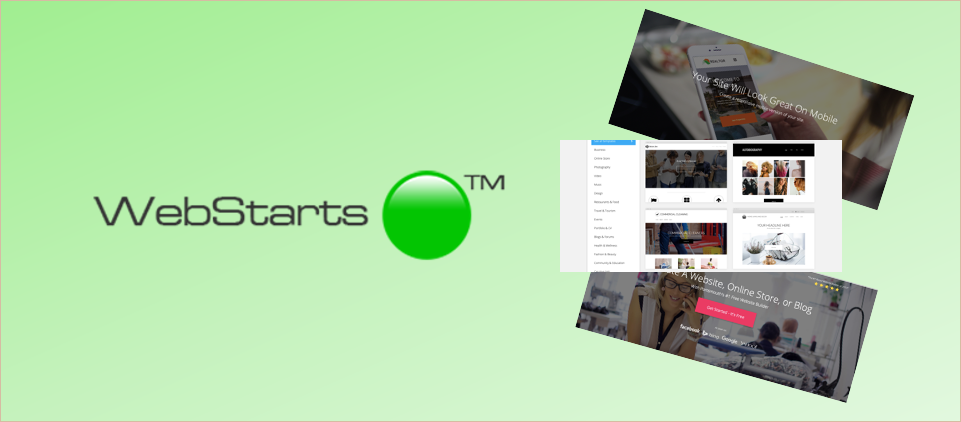
Webstarts launched in 2007 and since then has gone on to help create more than 3.8 million websites. They’ve made it easy to create a website, write a blog, and start an online store without needing to code anything. The free plan is pretty solid. The highlights are probably the fact you get 1GB of storage and monthly bandwidth. There is also no limit to the number of pages you can create. The Webstarts ad appears in a footer box that can be closed down by the visitor which is a nice touch and the free plan comes with SSL encryption. You will also have access to a decent amount of templates that are simple, but elegant. The downsides are that the mobile view is blocked for free users and you won’t get access to Google analytics or be able to use the SEO tools.
Features:
- Assigned URL (customname.webstarts.com)
- 1GB bandwidth
- 1GB Storage
- Unlimted pages
- Live chat customer support
Pros:
- Good storage & bandwidth
- Free SSL security
- Great template designs
Cons:
- No mobile preview
- Webstart ads on every page
Jimdo

In total there have been more than 25 million websites created via the Jimdo platform with over 200,000 online store owners choosing to run their ecommerce business with Jimdo too. You might be wondering why so many people choose Jimdo…? Well, websitetooltester found that Jimdo, along with Volusion, had the fastest loading speed out of 11 top website builder brands, and we think that might be the reason why they’re so popular. The free plan is so-so, with nothing major to highlight. It doesn’t have blog features or an app store. However, the simplicity of the platform makes it well suited for newbies who are looking to create their first website. Of course, it’s also great for anyone who has loading speed as their number one priority.
Features:
- Assigned URL (customname.jimdofree.com)
- 500mb Storage
- Access to basic Jimdo features
Pros:
- Fast loading times
- Small Jimdo ad in the footer
- Simple to use platform
Cons:
- No blog available
- Limited to 5 pages
Webflow

Webflow is best suited for more advanced web developers and designers who want more flexibility than is offered with traditional website builders like Squarespace or Weebly. It’s a midpoint between easy to use website builders and coding your own custom website. They offer a forever free plan that is basic but will allow you to get familiar with the platform in your own time without getting rushed to upgrade. You can publish two websites with the free plan and you will get access to more features than you know what to do with. It’s not for beginner users but there are lots of helpful guides to support anyone looking to advance their web development skills.
Features:
- Assigned URL (customname.webflow.io)
- Publish two websites
- Free SSL certificate
- Client billing is active
Pros:
- Access to all advanced design features
- Tons of helpful guides and support
- Helps users develop advanced web development skills
Cons:
- Not beginner-friendly
- Limited free templates
Google Sites

Google Sites take some flack because, well, it’s Google and everybody wants to knock them down a peg or two whenever possible. However, Google has been slowly updating their website builder with more and more features to the point where now it’s challenging to be the number one free website builder. Which by the way is completely free, there’s not even an option to pay anything even if you wanted to. You can choose a web template, add content blocks, change layouts, connect custom domains, and lots more. It’s really easy to use and anyone could make a great website within minutes. Oh, and you get up to 15GB of storage. The downside is that there isn’t any depth to the features. For example, you get the choice of 6 templates compared with 500 with Wix. However, the simplicity makes it ideal for beginners or for people looking to create initial website concepts, and for those just looking to have fun.
Features:
- Assigned URL (sites.google.com/site/[sitename])
- 15GB storage
- Integrate with other Google products
Pros:
- Connect custom domain
- Drag & drop with snap-to-grid function
- Mobile, tablet & desktop preview
Cons:
- Limited advanced features & content blocks
- Limited number of web templates
Carrd
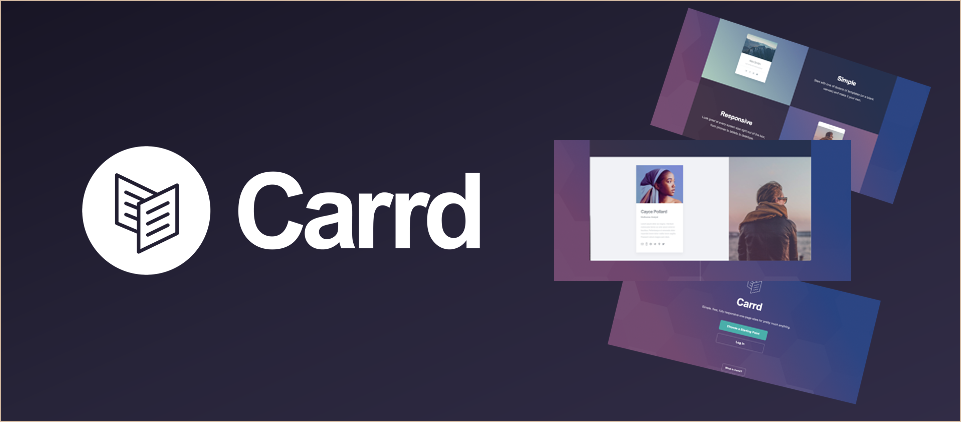
Carrd is the leading website builder designed for one-pagers and it has a great free plan. The platform is perfect for anyone looking to create personal profile pages, landing pages, portfolios, or submission forms. There are over 70 professionally designed templates that you can use to create stunning one-page websites. You can design up to three sites on the free plan which are limited to 100 elements and will carry Carrd branding and a subdomain. There’s also a 7 day free trial for the pro features if you want to see what the full platform is like. The big positives are that the Carrd branding on each page is hardly noticeable and the editor is really intuitive. All of the elements are designed for one-pager sites so it makes creating one-pagers much easier than on any other platform.
Features:
- Assigned URL
- Include 100 elements per website
- Access to core features
Pros:
- Intuitive editor
- 70+ template designs
- Small company branding
- Cheap pro plans
Cons:
- One page is not enough for every website
Final thoughts…
Hopefully, you now have a better idea about the best free website creators that are out there ready for you to use. Every brand listed in this article will help you to create a top-notch website without having to put down any money. However, each brand has its unique standout features that make it more appropriate or less appropriate for individual projects. If you have your top three criteria points in mind and find a brand that ticks those three boxes, you should be able to find the perfect free website builder for your needs.
Here’s a quick reminder of those criteria points:
- Blogging
- No or non-intrusive adverts
- Ability to connect a custom domain
- Great-looking templates
- Ecommerce
- SEO
- Data protection
Written By

What is a website builder?
The simplest answer to the question of what is a website builder is that it’s a software programme that helps you to build a website without having to manually code anything. But, how do they work?

Cheapest Website Builder 2021
Building a website doesn’t have to cost the earth. We’ve pulled together a list of the cheapest website builders and ecommerce platforms to help you find an affordable option for your website. Not only are they the cheapest, but some of them are the best of the best…
