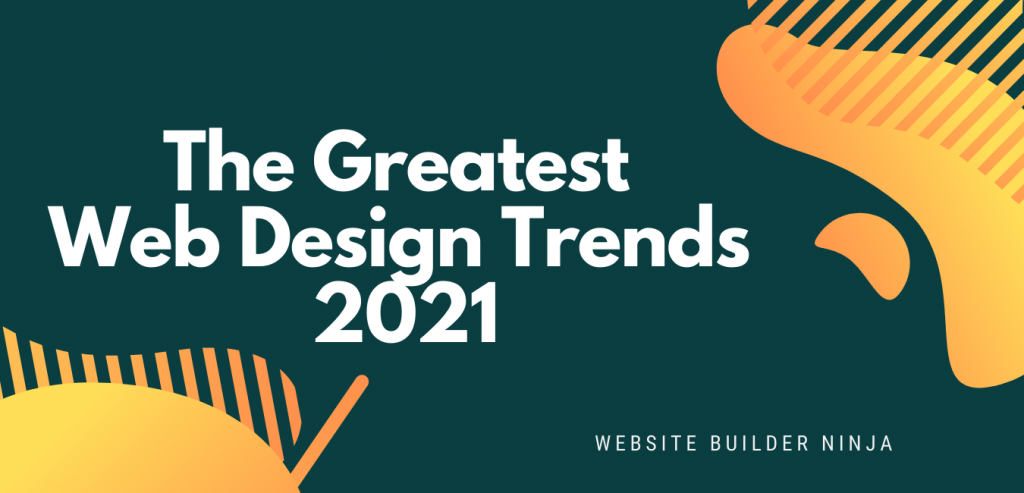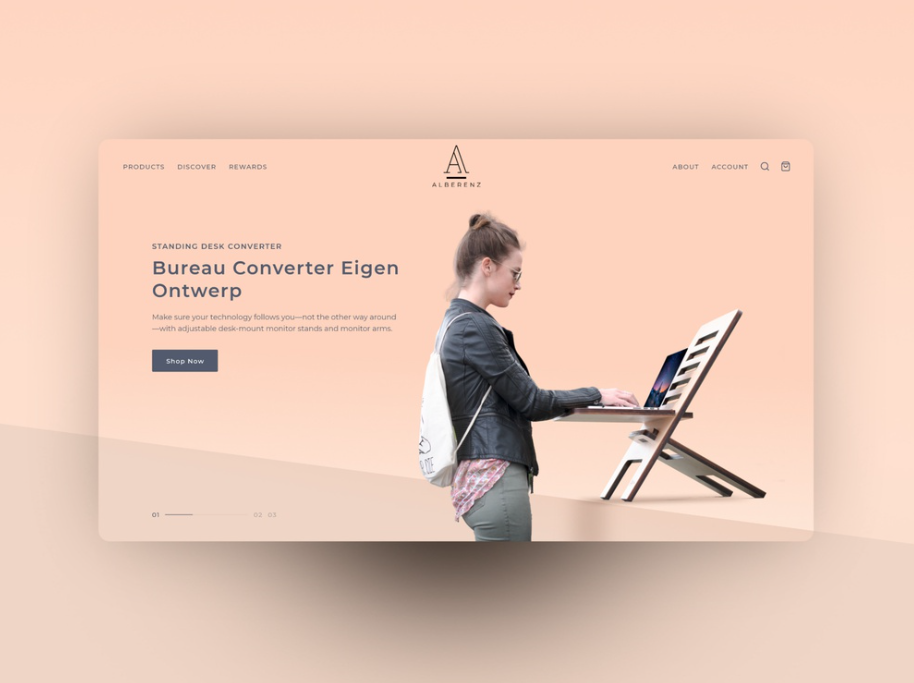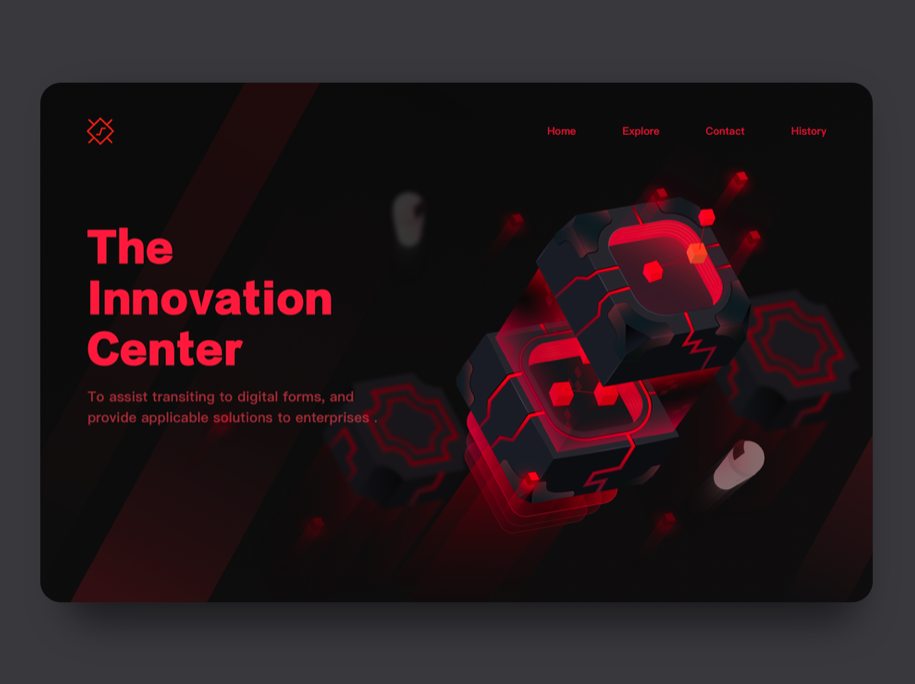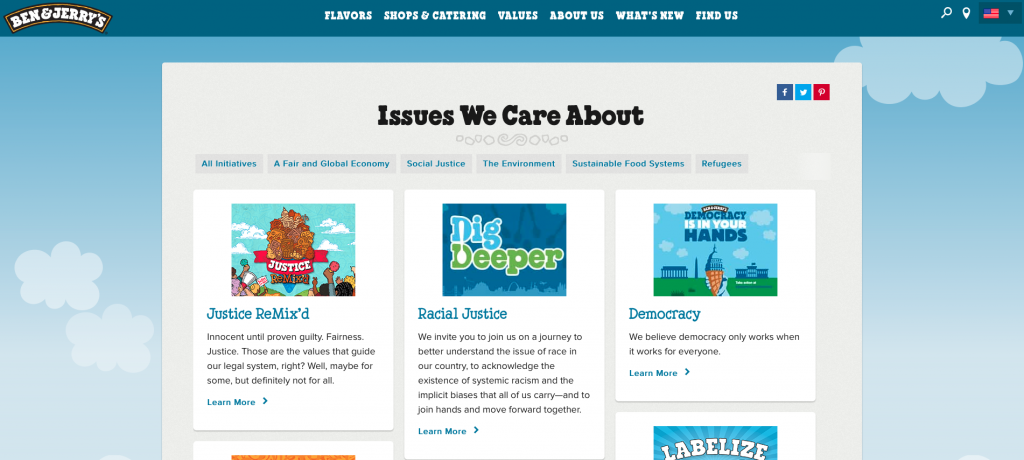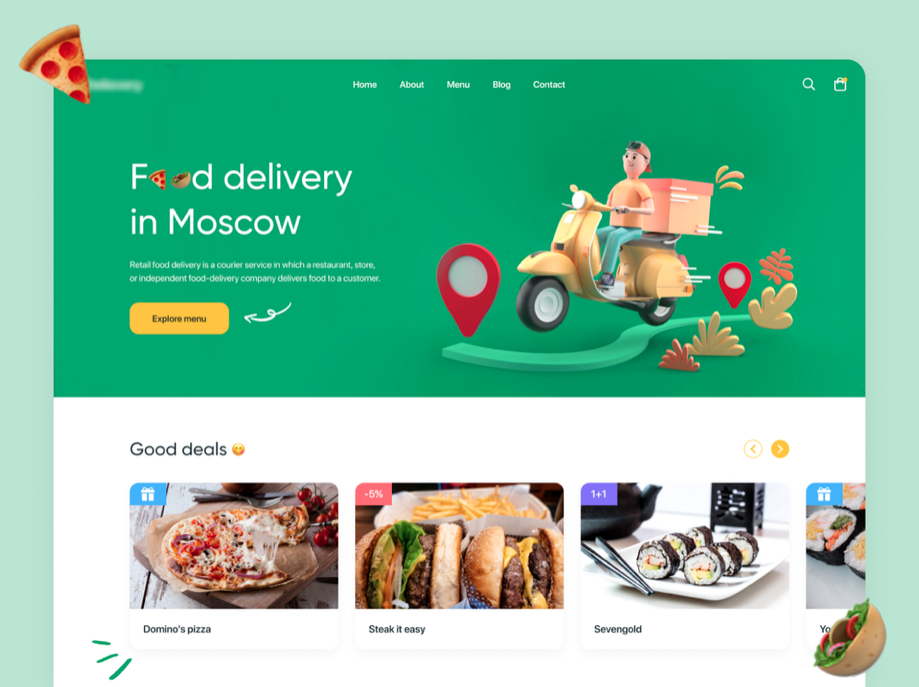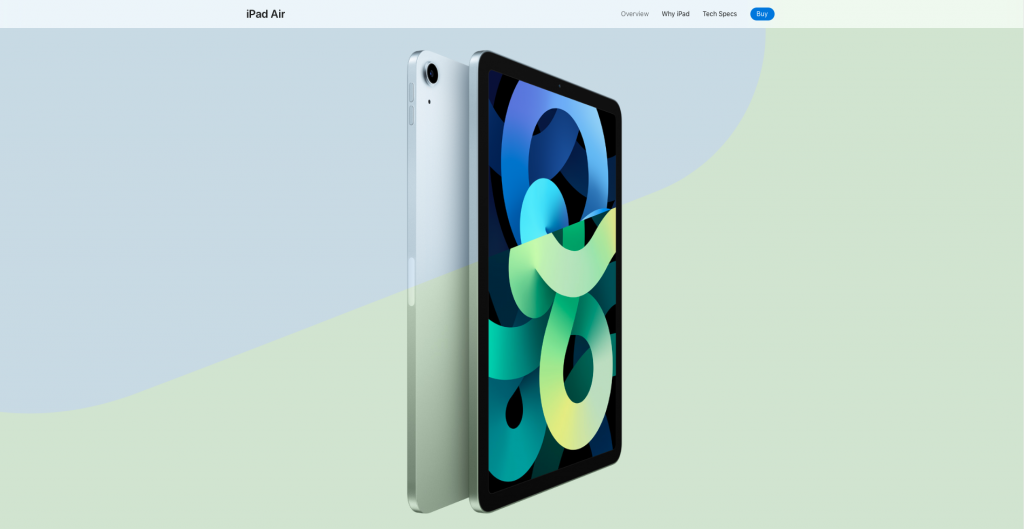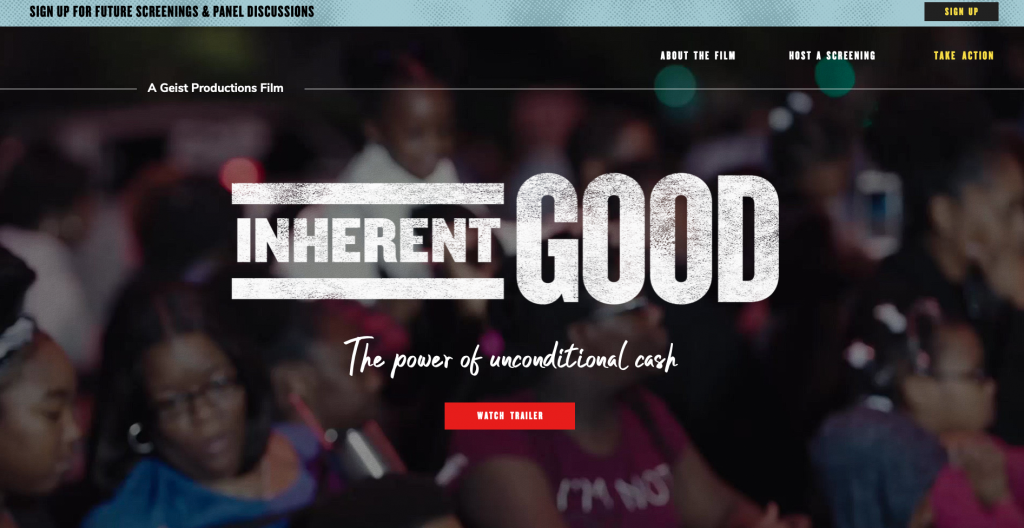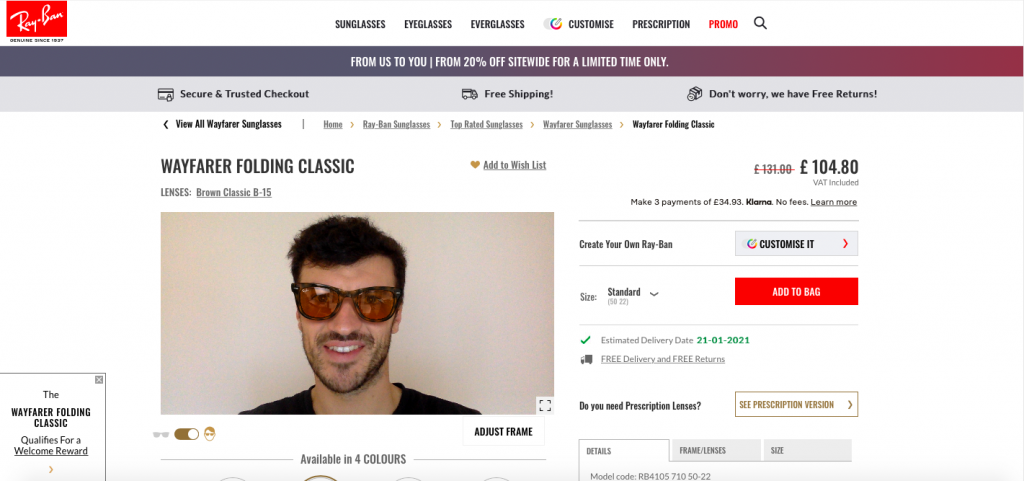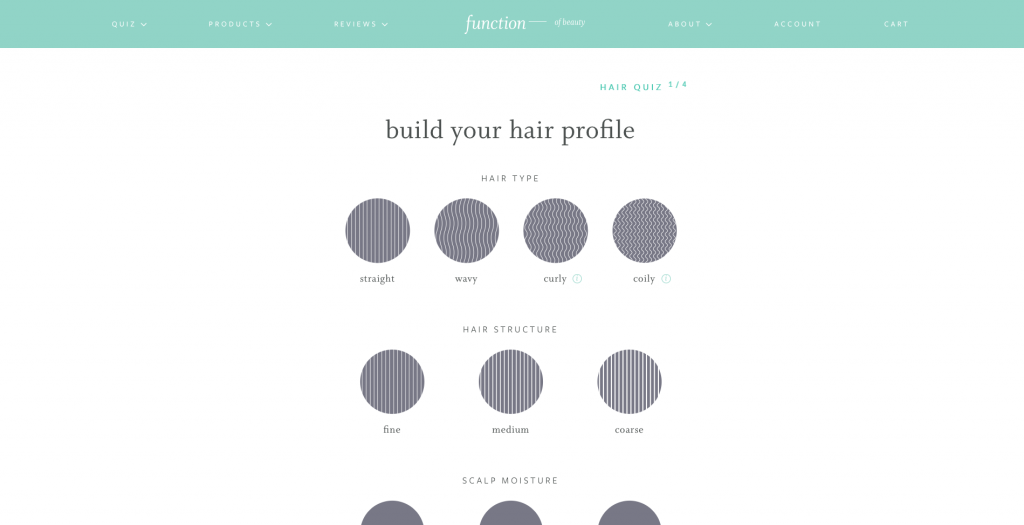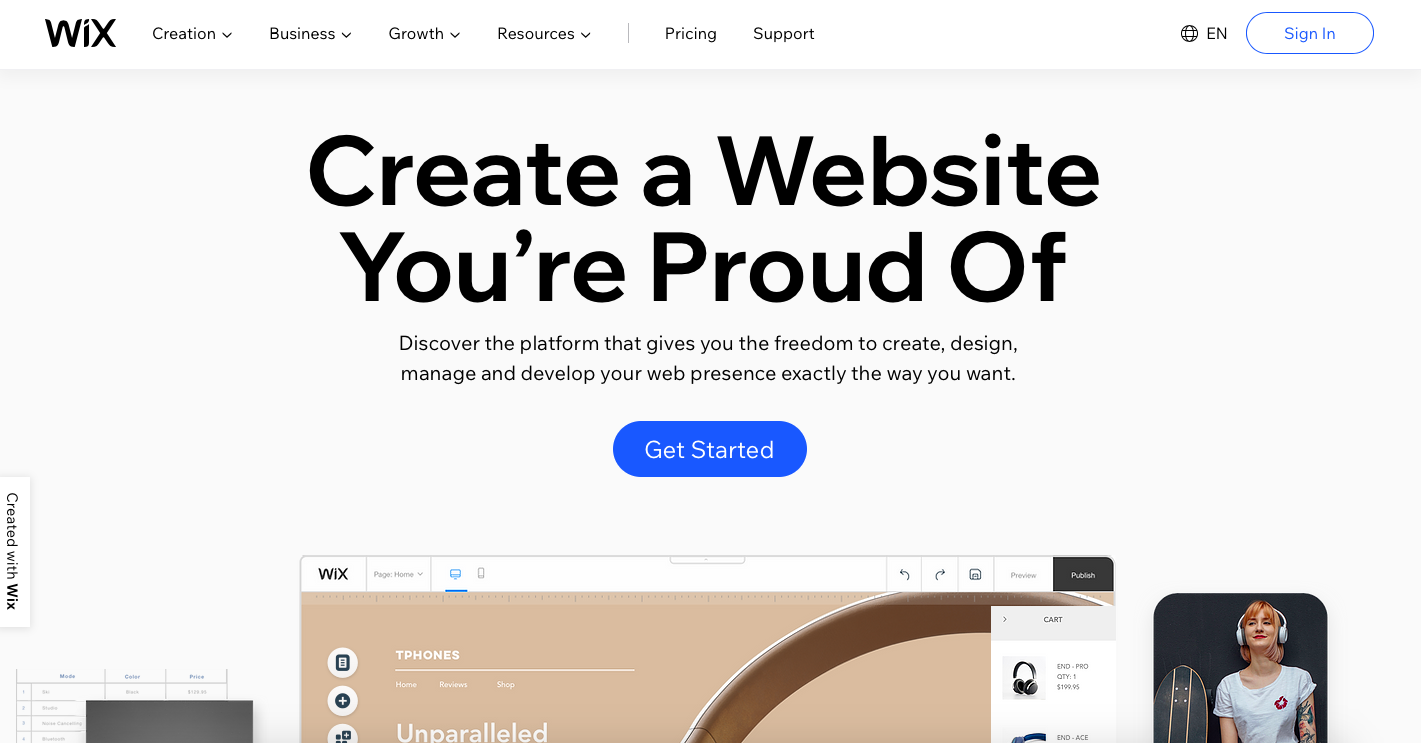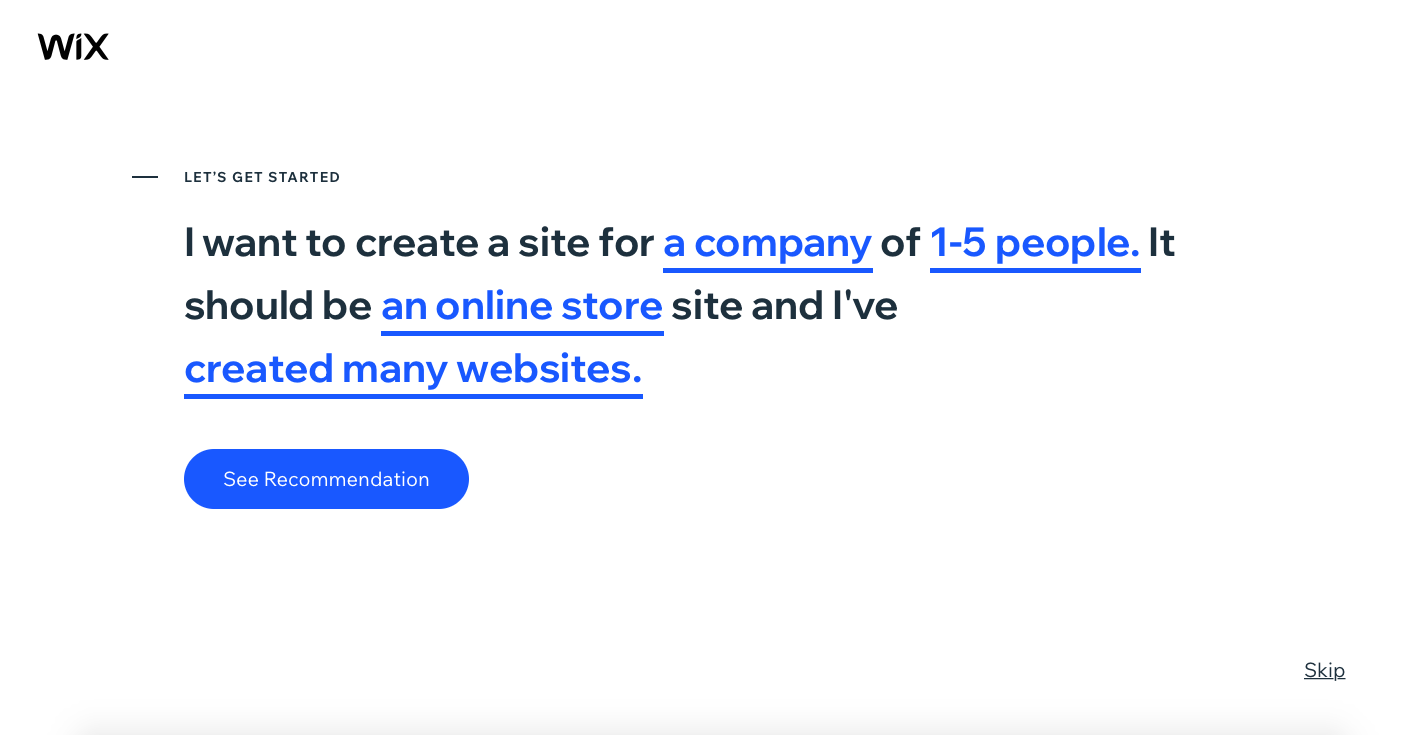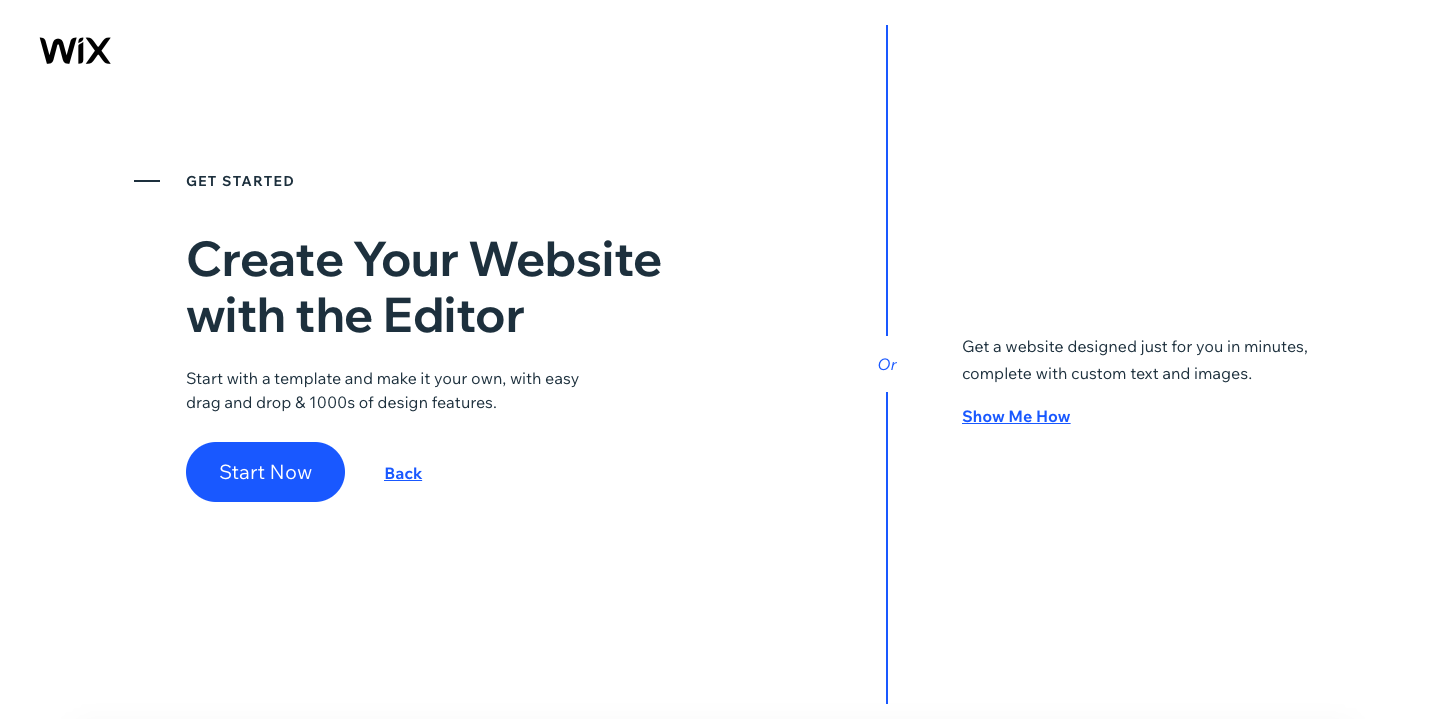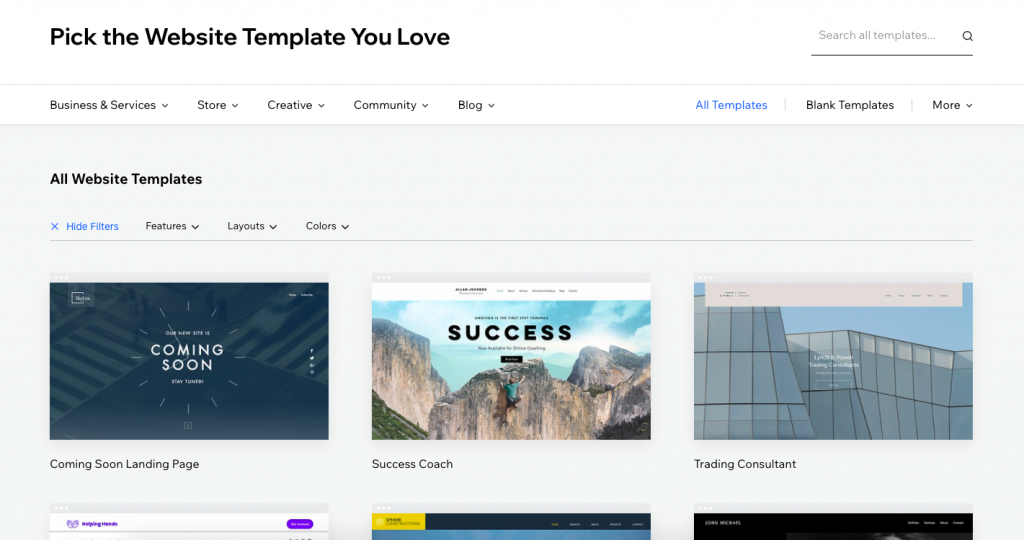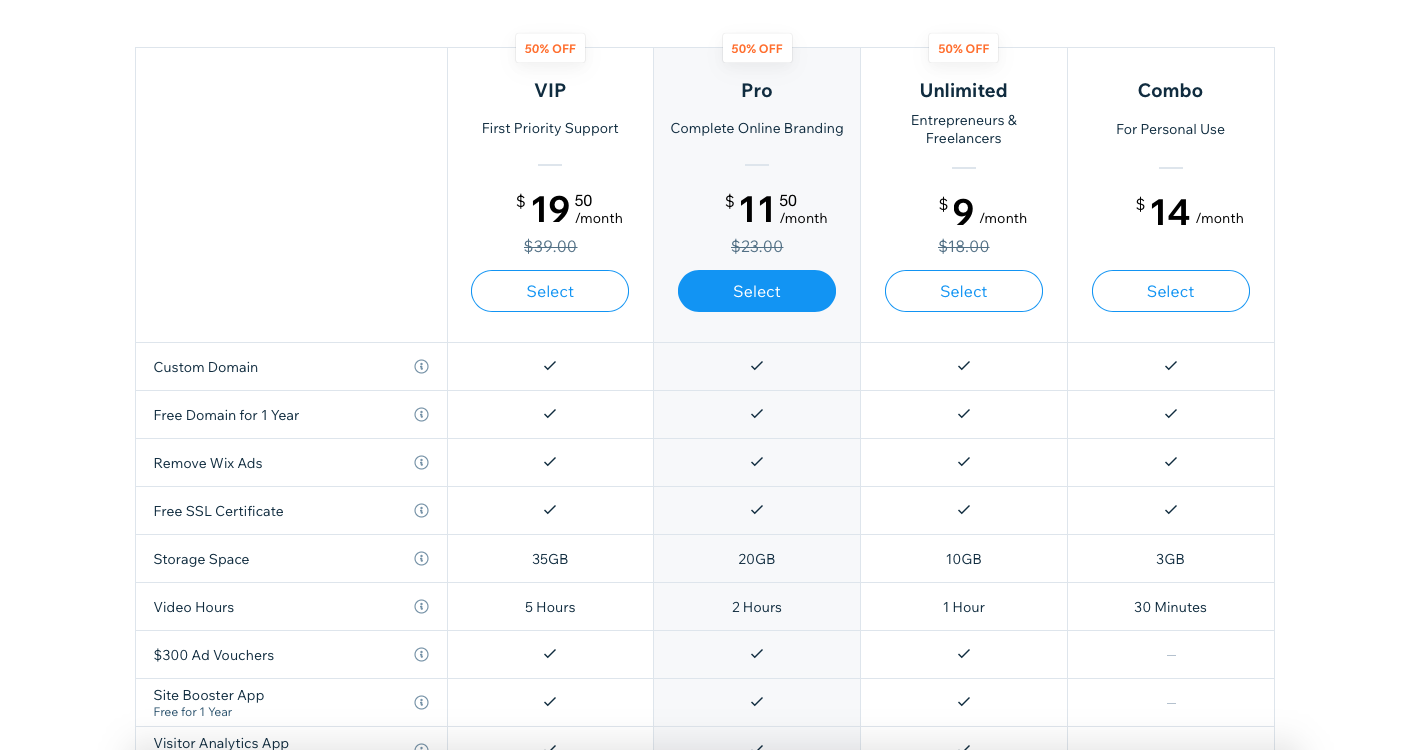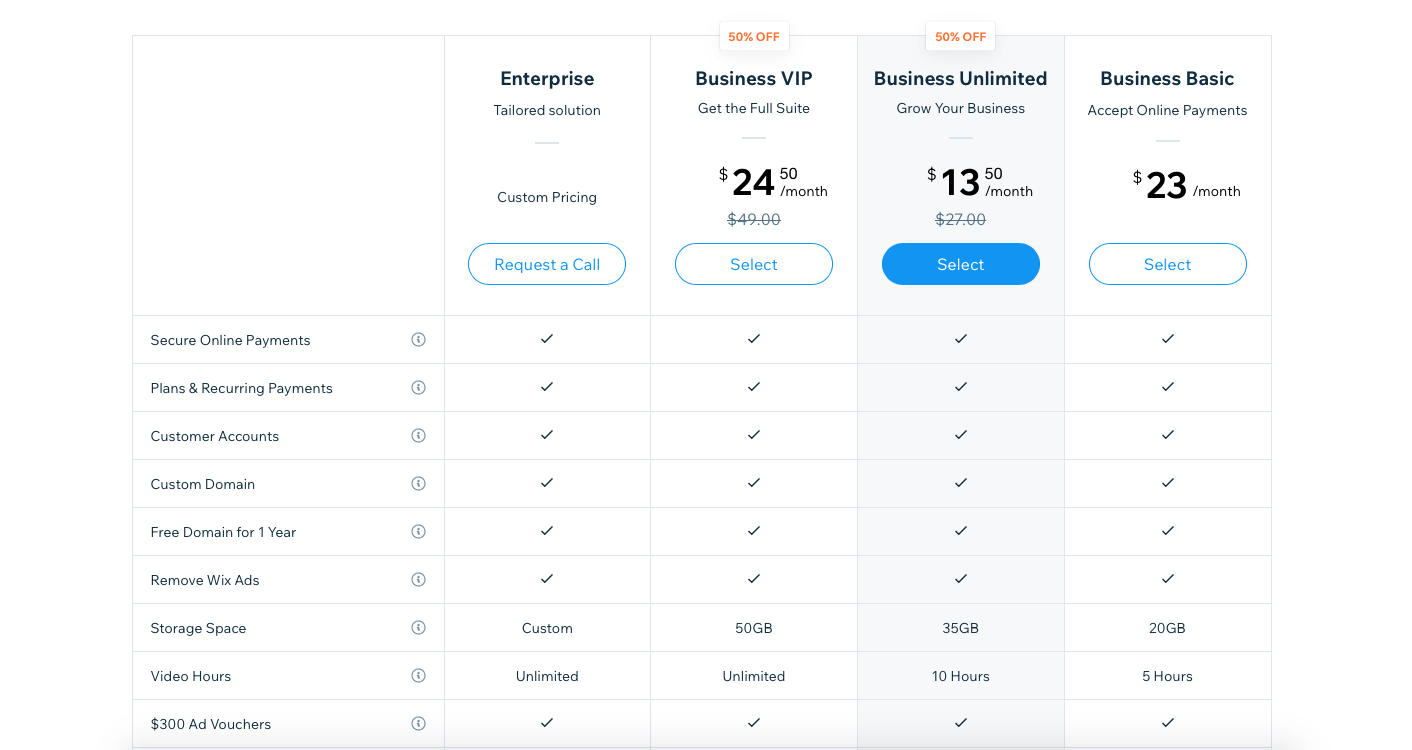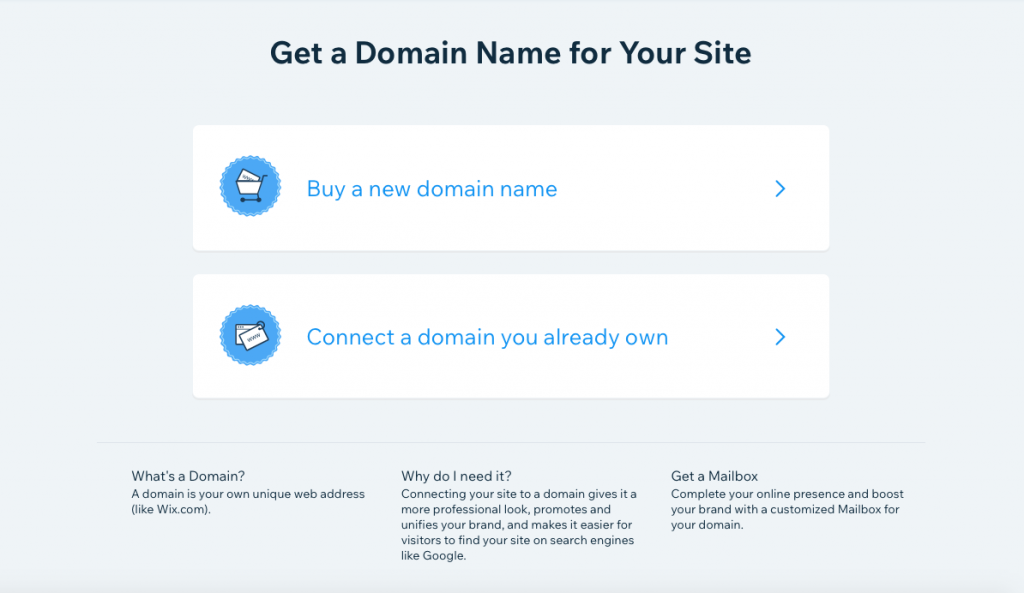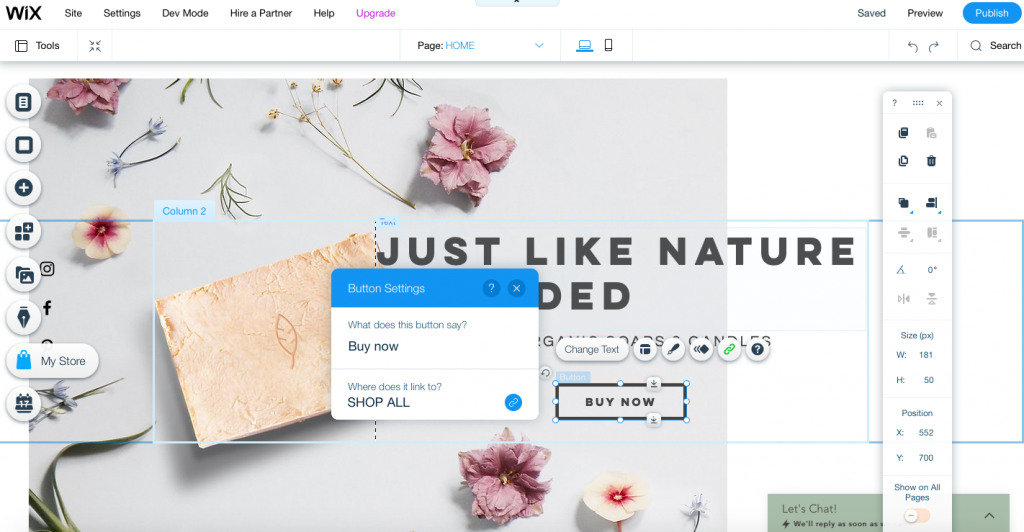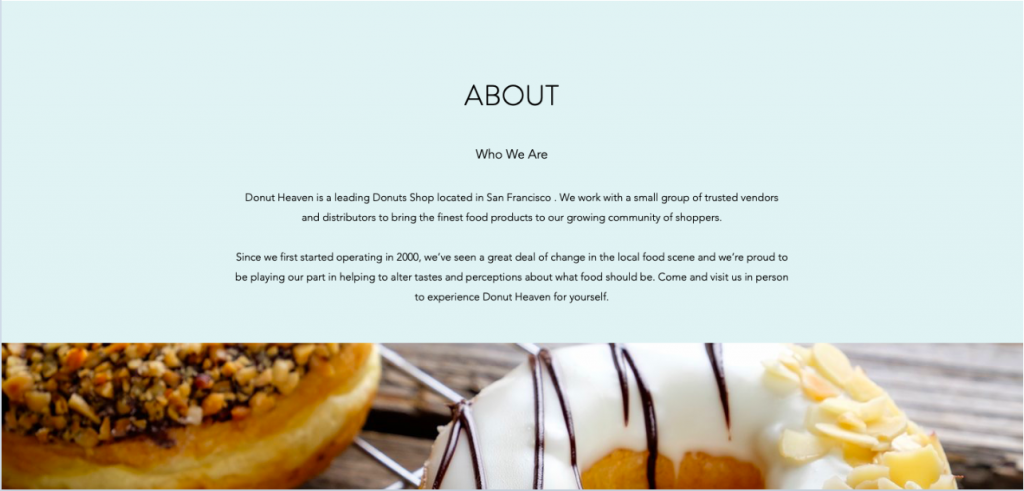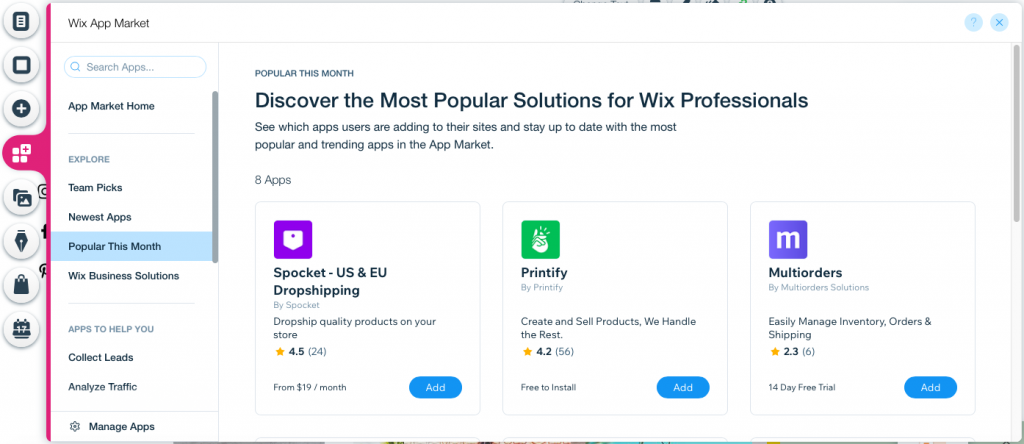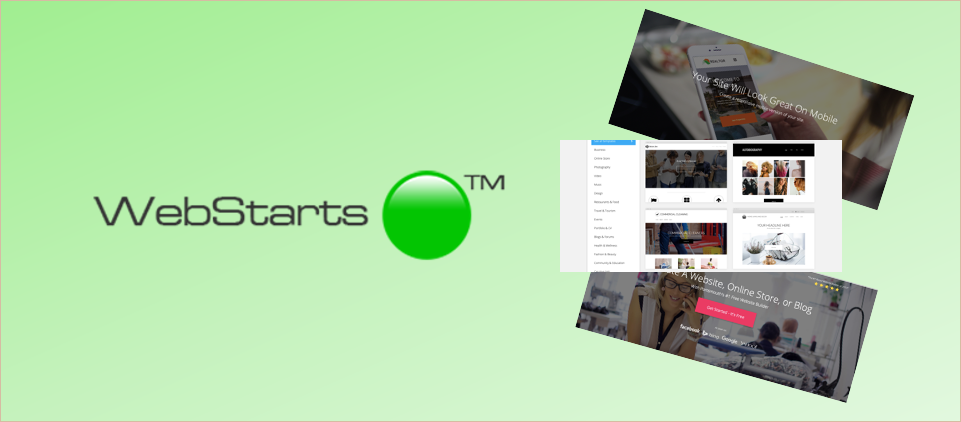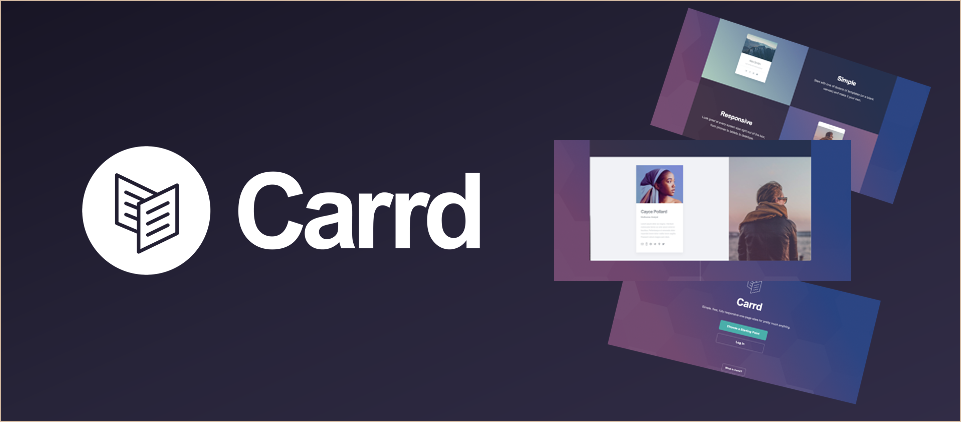Websites are really expensive, right? Well, they can be. However, if you know where to look, you can find an affordable solution. That’s why we’ve pulled together a list of the cheapest website builders and the cheapest ecommerce website builders to help you find a cost-effective way to build your website.
Even the most basic website can cost $1000’s when working with a developer. Whereas you can build a professional website for less than $30 using a website builder platform.
Web developers are essential for complex websites. However, the advances in website builder platforms mean that you can create professional websites for all types of services and industries at a fraction of the usual cost. Even large brands with multi-million dollar budgets choose to build their websites on platforms like Wix and Shopify. They’re that good!
So, if you’re looking for a low-cost method to build your website, check out the brands listed below. They’re not only the cheapest but they’re also some of the best website builders on the market.
What are the cheapest website builders?
We’re going to focus on the features you can get with the cheapest available plans for each brand. However, most of the time, the cheapest plans don’t allow for custom domains to be linked and website builder branding will be placed on your pages. For most of you, it’s likely that you will want to link a custom domain name at some point. So, we’ve highlighted that cost as well so you know what you’re getting into.
Wix
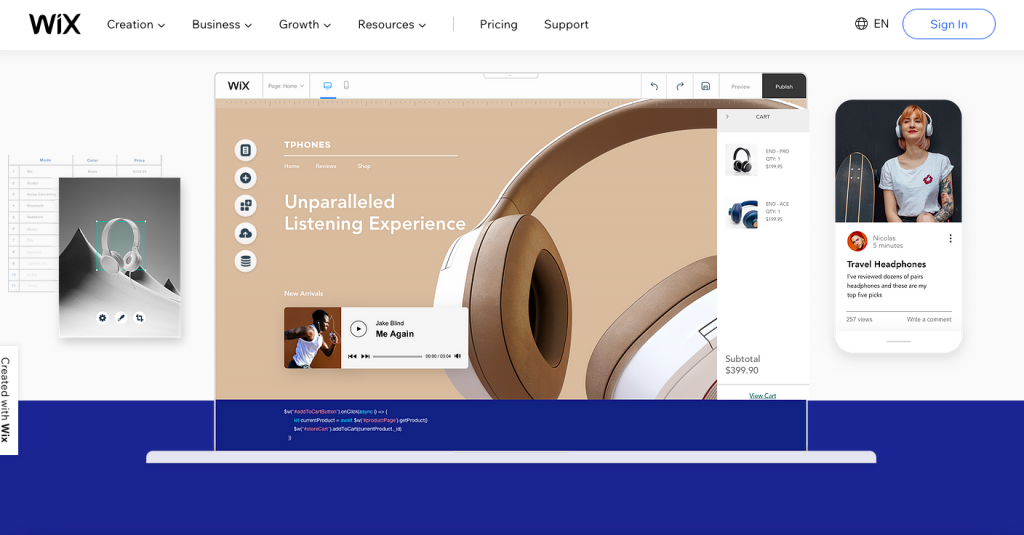
- Beginner Friendly8.7
- Design Capabilities9.9
- Variety of Features9.7
- Value for Money9.5
Cheapest plan $0/m
Cheapest plan with custom domain $14/m
The only thing better than cheap is free! Wix offers new users a free forever plan with surprisingly good features considering that you don’t have to pay a cent for it. The free plan from Wix will give you access to 500MB of storage, 500MB of bandwidth, and premium customer support. Hosting is also taken care of and you will be assigned with a Wix subdomain name that looks something like this https://[yourname].wixsite.com/mysite.
The best thing about the Wix free plan is that you get pretty much unrestricted access to the fantastic drag and drop editing software. You can take as long as you want to design your website on the free plan and upgrade to a premium plan whenever you are ready. It’s great for beginners who want to learn how to use the platform before committing to any subscription plan.
Wix has more than 500 free web templates for you to choose from, covering a ranger of industries, types of business, and styles. Only Squarespace designs truly rival the designs of Wix templates. So, if the look of your website is important to you, Wix may be the brand for you.
Visit Wix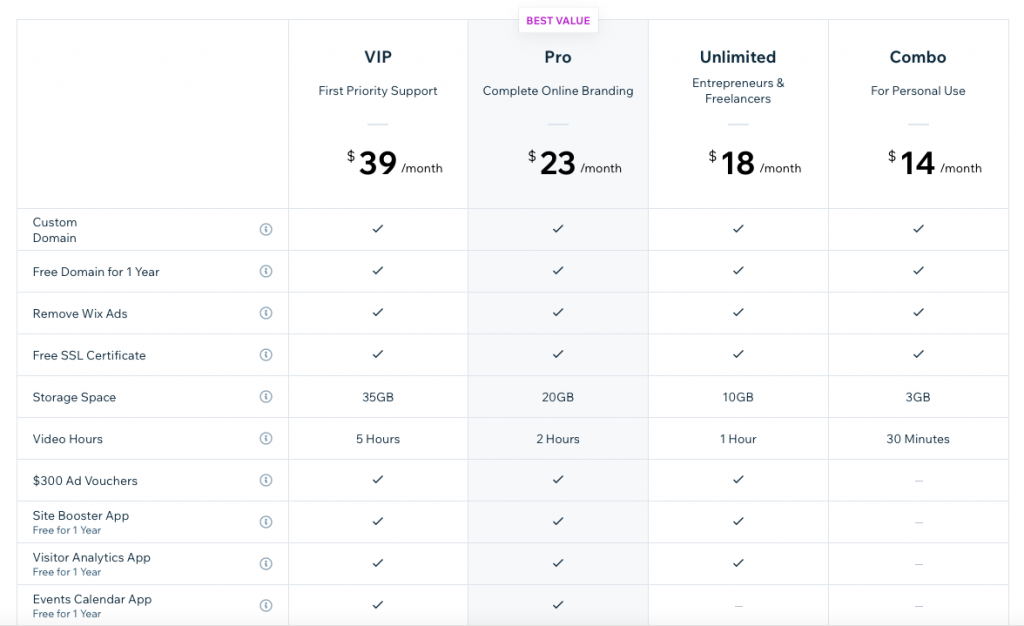
Weebly

- Beginner Friendly9.2
- Design Capabilities7.5
- Variety of Features8.4
- Value for Money8.5
Cheapest plan $0/m
Cheapest plan with custom domain $6/m
Weebly is another top brand that offers a free plan. Similar to Wix you will be assigned with a subdomain and you have to upgrade to a premium plan if you want to connect a custom domain. You will get up to 500MB in storage, free SSL security certification, free hosting, email & chat support, and more than 50 web templates to choose from.
Unlike with other entry-level plans, Weebly gives you access to marketing tools to help you grow your audience. You’ll be able to use the SEO tools, create lead capture forms, and link with your Instagram account to show your feed on your site.
Visit Weebly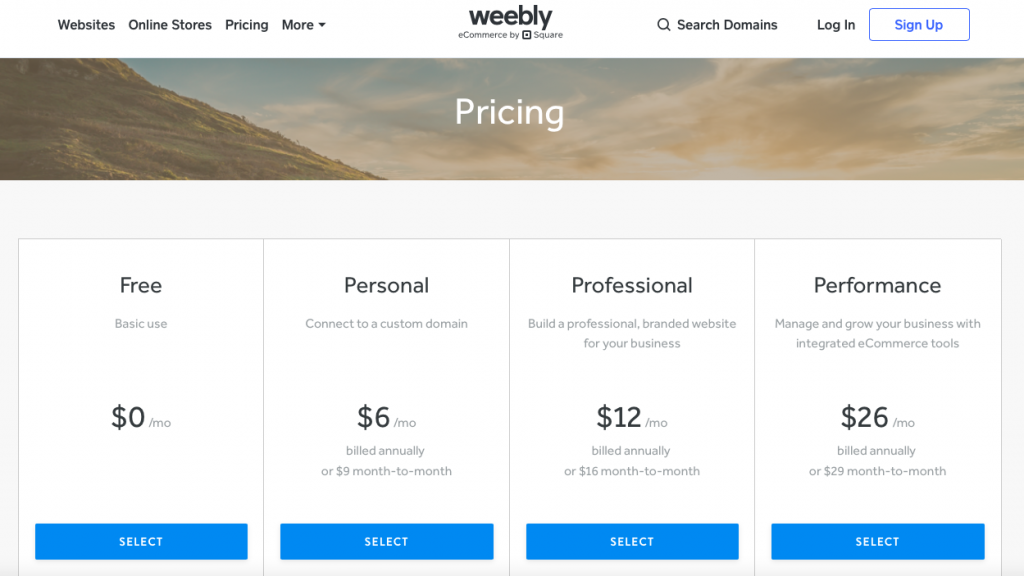
WordPress.com
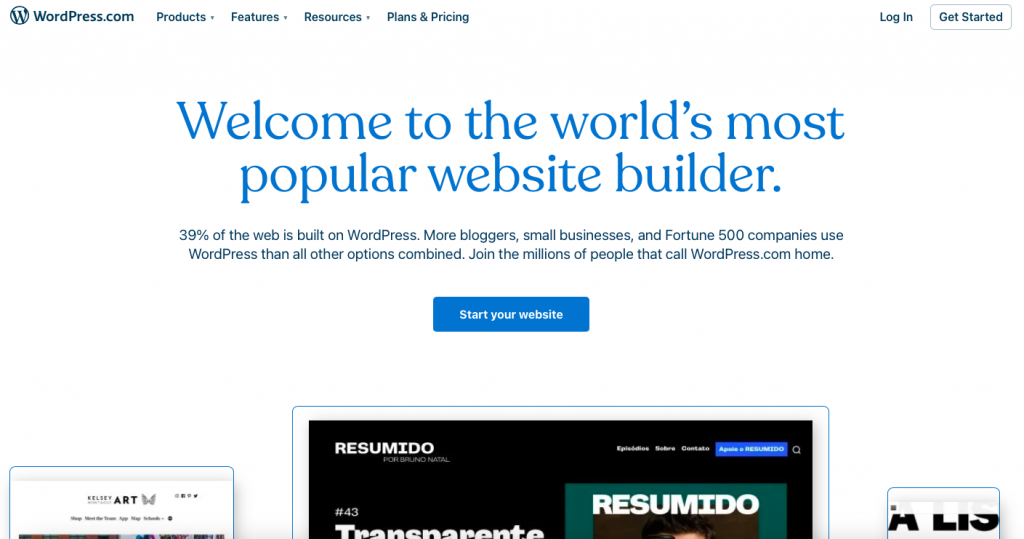
- Beginner Friendly7.5
- Design Capabilities8.9
- Variety of Features9.8
- Value for Money9.4
Cheapest plan $0/m
Cheapest plan with custom domain $4/m
WordPress.com is the website builder version of WordPress.org which powers the majority of the internet. While it’s slightly more complex than other platforms, it’s nothing you can’t handle, and oh boy is it a good deal. For just $4/m you will get a free custom domain, no ads, and email customer support. You can even sell products and collect payments. You can choose from dozens of web templates and will have access to most of the advanced design features. Not to mention you get a huge 6GB of storage.
There is also a limited free plan with a subdomain and 3GB of storage you can use to get a feel for the platform before committing.
Visit WordPress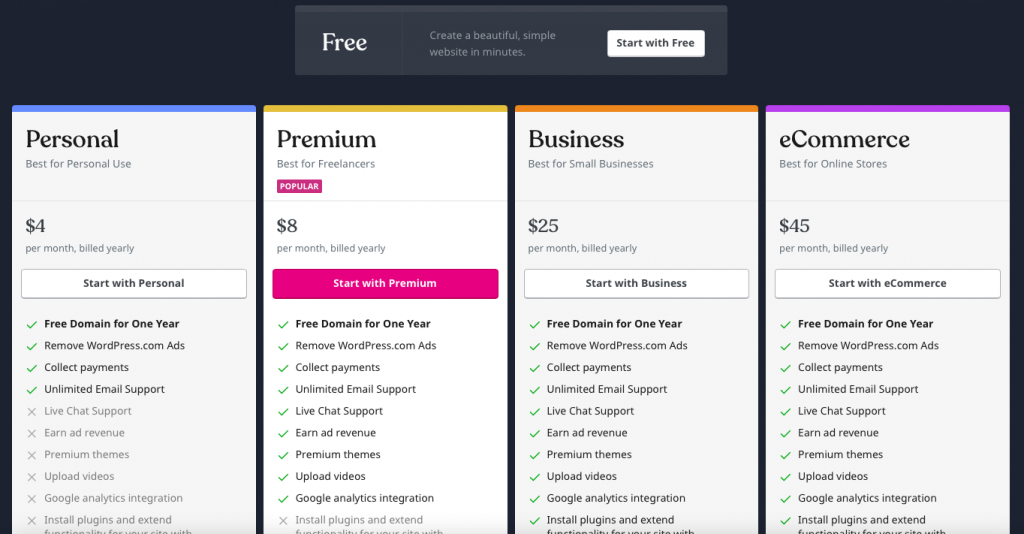
Webnode
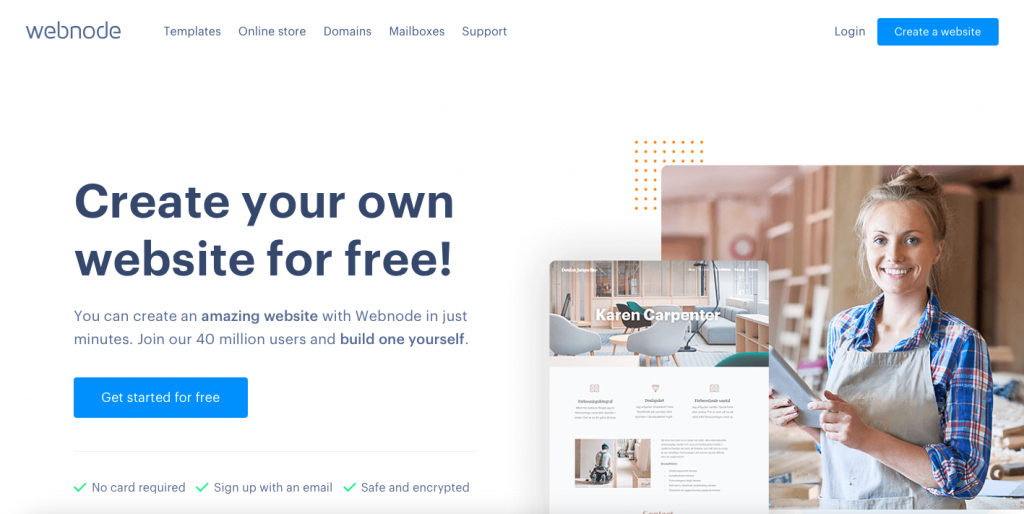
- Beginner Friendly8.6
- Design Capabilities8.9
- Variety of Features8.0
- Value for Money9.1
Cheapest plan $3.90/m
Cheapest plan with custom domain $3.90/m
With such cheap subscription plans and an easy to use platform that can produce top quality designs, it’s no wonder over 40 million people are using Webnode. The entry-level plan gives you the ability to connect a custom domain. At just $3.90, it’s much cheaper than most of its competitors. So, if you know you need a custom domain and money is tight, Webnode is a good option.
Other features include 100MB of storage, 1GB of bandwidth, and premium customer support. Additionally, you can build lead capture forms to start growing an email list.
While the limited storage lets the overall offer down, it’s still a good option for those seeking an affordable website builder. If you find yourself needing extra storage and features, the rest of the plans are relatively cheap when compared with other brands.
Visit Webnode
Squarespace
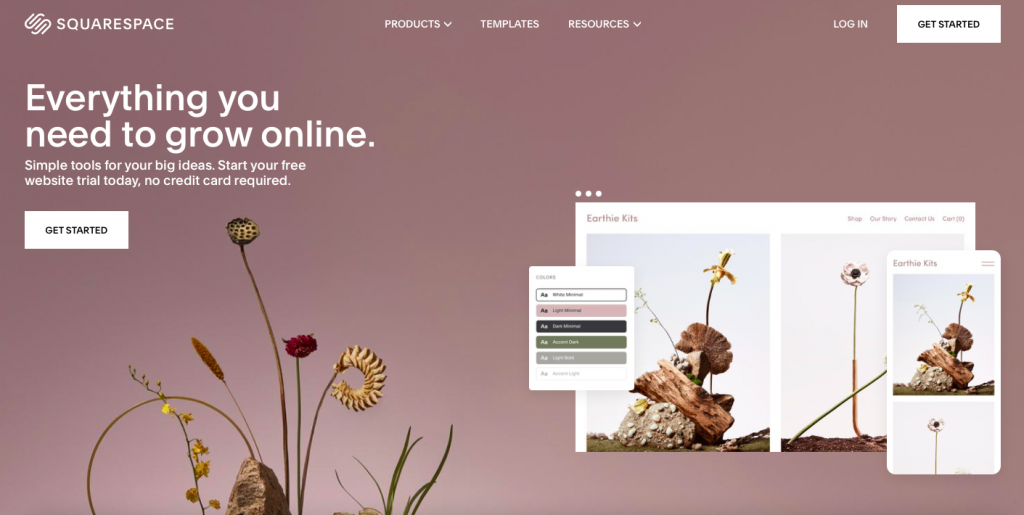
- Beginner Friendly8.9
- Design Capabilities9.6
- Variety of Features9.2
- Value for Money9.3
Cheapest plan $16/mo
Cheapest plan with custom domain $16/m
Okay, you might be thinking we’ve jumped up in price here, but hear me out. Although the Squarespace entry-level plan is significantly higher, they don’t mess around with plans that you will quickly need to upgrade from. You will have all the features you need to start and grow your website with this plan. It’s also our second highest ranked website builder. So, you’re getting a lot for your money.
The Personal plan from Squarespace includes features such as:
- Free 1 year custom domain
- SSL security certificate
- SEO tools
- Website analytics
- 100s of web templates
- 2 contributors
- Squarespace extensions
For anyone just starting out, this will be more than enough to build a professional website and to start growing your audience. Not to mention that the Squarespace web templates are worth the 16 bucks a month alone…
Visit Squarespace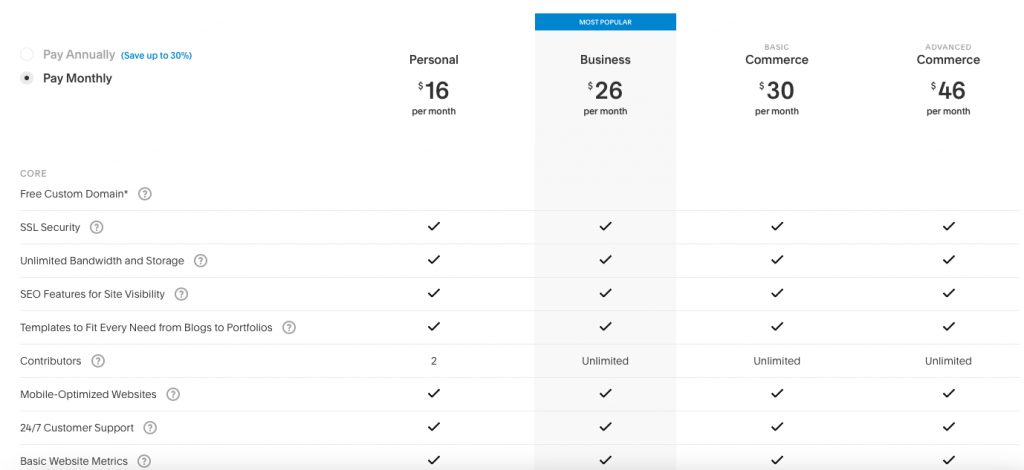
What are the cheapest ecommerce website builders?
Some of the names you are going to see in this list will look familiar but there will be some new faces as well. We’ve called out the cheapest ecommerce plans that allow you to sell products and accept payments on your website. Depending on the size of your business and your ecommerce ambitions, you may need more than what the cheapest plans offer. However, all of the platforms have scalability. So, you can start off with the cheaper plans and upgrade as and when you need to.
Let’s take a look at the cheapest ecommerce platforms…
Weebly
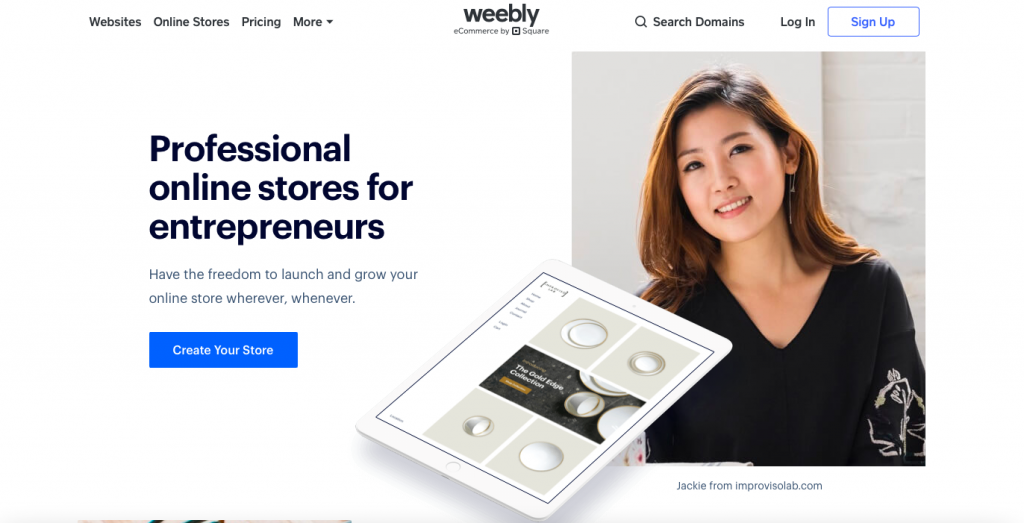
- Beginner Friendly9.2
- Design Capabilities7.5
- Variety of Features8.4
- Value for Money8.5
Cheapest ecommerce plan $0/m
That’s right, Weebly offers full ecommerce features at zero cost. You can accept payments, list unlimited products, list product variants, create coupons & gift cards, and the list goes on. You will have access to everything else on the free plan like a free SSL certificate, SEO tools, and lead capture forms. So, Weebly really does provide you with everything you need to start a fully functioning ecommerce store for free.
I know what you’re thinking. What’s the catch? Am I right? Well, there’s not really a catch. However, if you’re on the free plan from Weebly you will be charged a 3% transaction fee. So, for every $100 you make Weebly will be taking just $3 which seems pretty reasonable. If you’re only selling a handful of low-cost products every month then it’s worth sticking to the free plan. However, as soon as you start selling enough to the point where your transaction fees are more than $20, it’s worth signing up for the more premium plans to access 0% transaction fees and more advanced ecommerce features. Also please note that the free plan does not allow you to connect a custom domain. You’ll need to pay $6 a month for that privilege.
Visit Weebly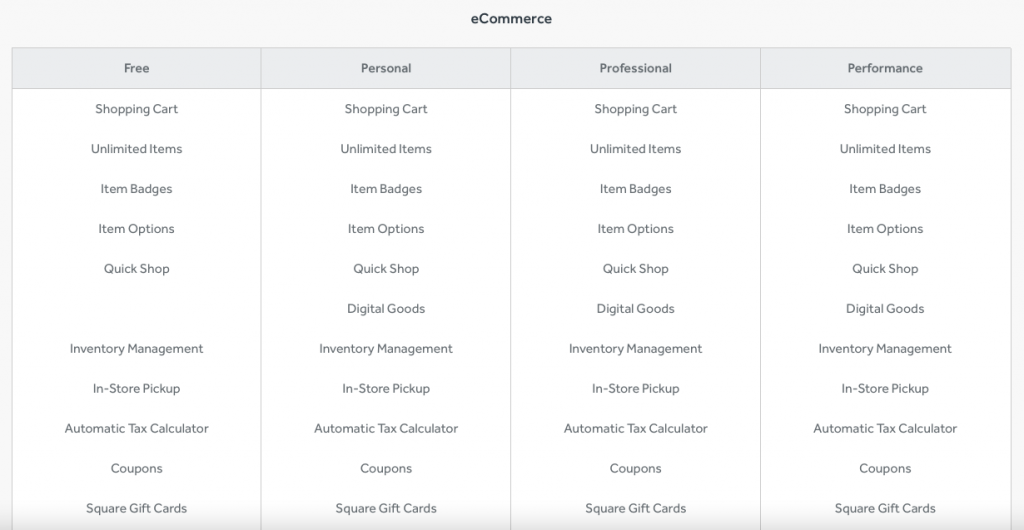
Site123
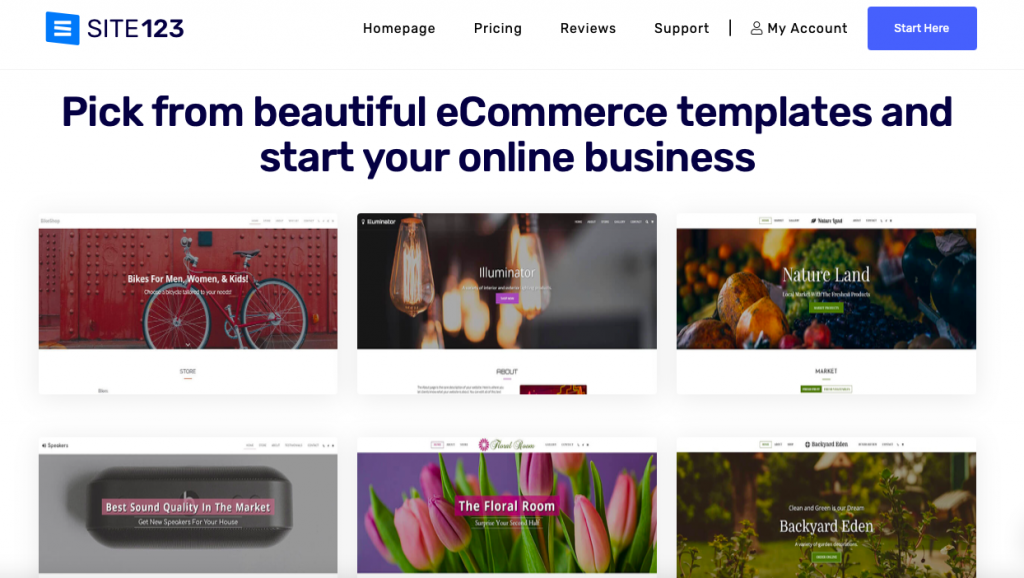
Cheapest ecommerce plan $12.80/m
We’ve jumped up a whole $12.80 to find the next cheapest ecommerce website builder. Site123’s affordable ecommerce plan offers the ability to list products, accept payments, and connect a custom domain. This plan has 10GB of storage, 5GB of bandwidth and gives you a free custom domain for one year.
We also noted in our full review of Site123 that it was one of the most beginner-friendly website builders thanks to the simplicity of its editor. So, this makes it a good option for those with novice web development skills looking for an affordable ecommerce builder.
The Site123 ecommerce plan will not charge any transaction fees at any point and you can take payments from Paypal, all major credit and debit cards, and other major online payment processors. Finally, all Site123 websites come with a free SSL certificate so you can keep your customer data secure.
You do get a lot for your money with Site123. The only downsides are that the web template designs are not as good as other platforms and the editor, although simple, has limited design capabilities as well.
Visit SITE123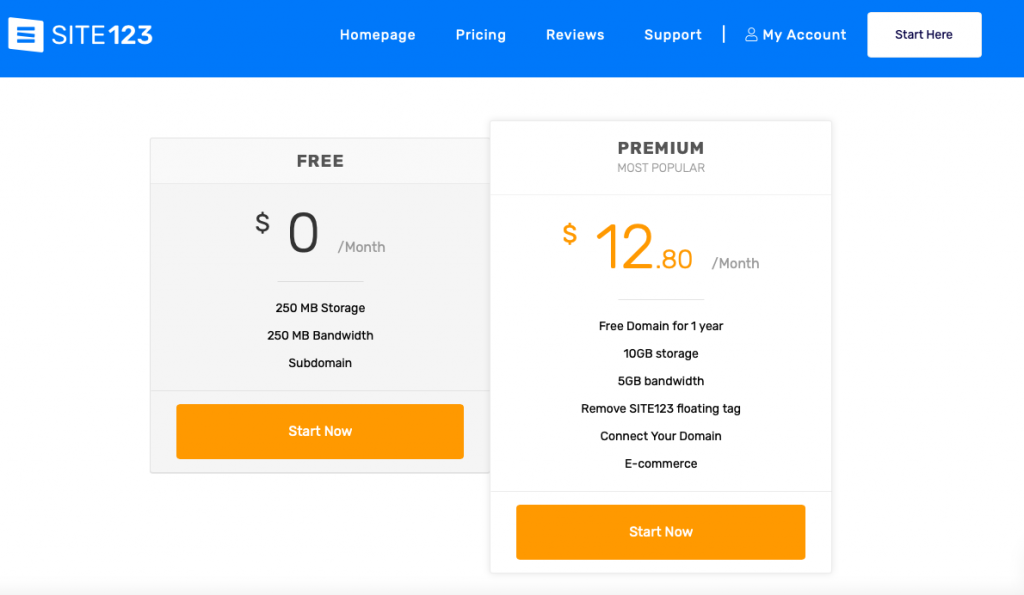
Webnode

- Beginner Friendly8.6
- Design Capabilities8.9
- Variety of Features8.0
- Value for Money9.1
Cheapest ecommerce plan $12.90/m
Our next price jump is only $0.10. The Webnode Standard Plan is the cheapest plan available where ecommerce features are enabled. You will get a free domain for one year, 2GB of storage, and 10GB of bandwidth. If you have plans to sell internationally you can create and host your website in two languages in this plan which is usually something you have to pay a premium for.
You’re able to accept payments via wire transfers, PayPal, payment upon pick up, Stripe, and all major credit and debit cards. Webnode doesn’t charge any transaction fees so you’ll only have to deal with what your chosen payment provider charges. You’ll be able to keep track of what’s going on with your store with the advanced ecommerce analytics and you can easily connect Google analytics.
Finally, there are more than a dozen stunning ecommerce web templates ready to use. The design of the templates is a big plus for the platform. For the extra $0.10 compared to Site123 you’ll have a much better-looking site.
Visit Webnode
Simvoly
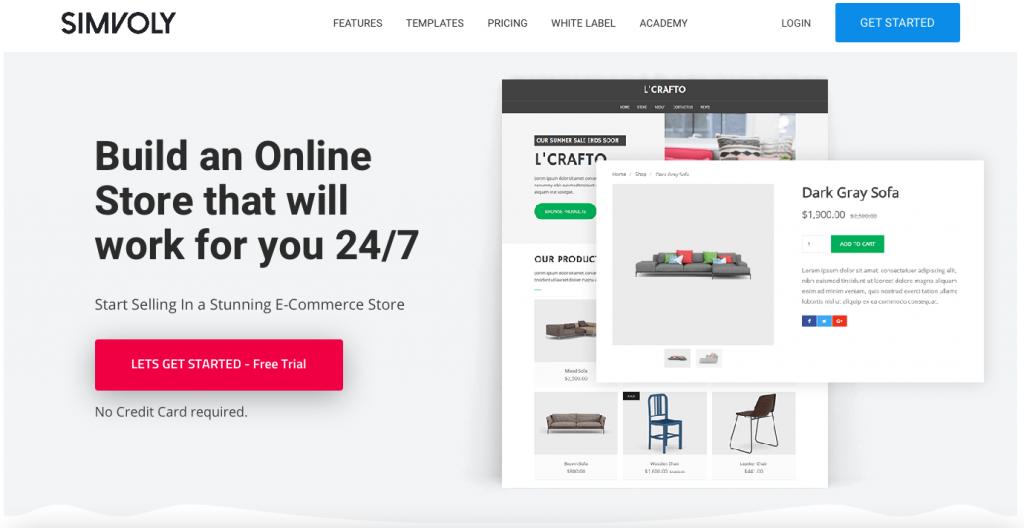
- Beginner Friendly8.7
- Design Capabilities9.1
- Variety of Features8.8
- Value for Money7.9
Cheapest ecommerce plan $18/m
We’re getting to the more premium end of the scale now. However, the Simvoly entry-level ecommerce plan is still significantly cheaper when compared with ecommerce giants like Shopify and BigCommerce.
For $18 a month Simvoly will provide you with free SSL certification, 10GB of bandwidth, the ability to connect a custom domain, and their full suite of ecommerce features which allows you to sell all types of products and services. Simvoly is another brand that won’t charge any transaction fees so all the money you make is yours.
There are some limitations to this plan that you should know about though. The first is that you are limited to only 20 pages and five product pages. So, if you have a lot of products to list, you may hit a roadblock fairly early on.
Visit Simvoly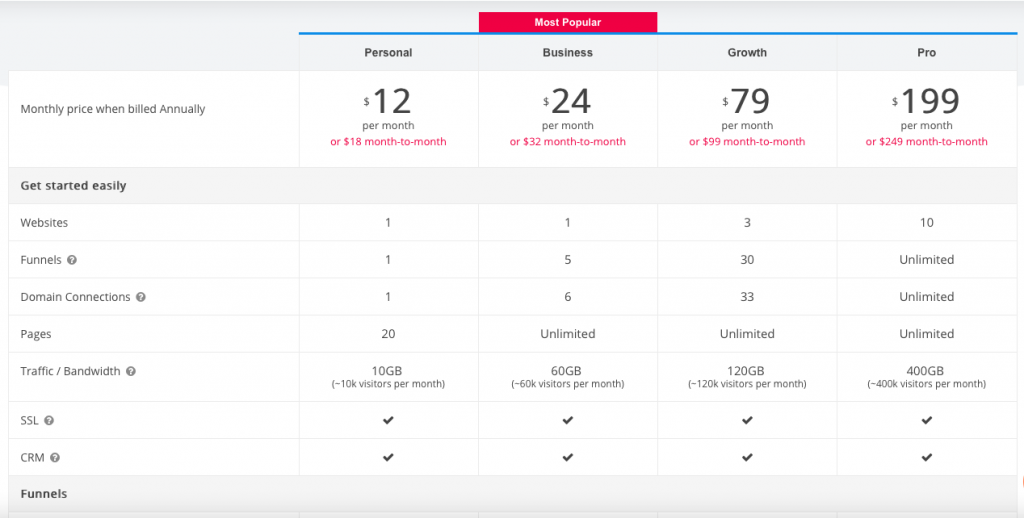
Wix

- Beginner Friendly8.7
- Design Capabilities9.9
- Variety of Features9.7
- Value for Money9.5
Cheapest ecommerce plan $23/m
We have come full circle and we’re back to our favorite website builder brand. Although it’s pushing it to call $23 a month cheap, you’re still making a saving of at least $6 a month when compared to Shopify and Bigcommerce. Which is an extra $72 you can invest into your business in year one. You also get more for your money when compared with the rest of the brands on the list so the additional dollars spent now can pay off in the long run.
The Business Basic Plan from Wix will allow you to accept secure online payments and accept recurring subscription payments. You’ll get 20GB of storage, a free custom domain for one year, and the ability to let your customers create accounts with your business.
You’ll be able to sell unlimited products with 0% transaction fees and set up abandoned cart recovery emails to help you convert the customers that nearly got away into sales. You can even link up to social channels to create a multi-channel online store to maximize the exposure of your products.
Of course, you’ll also be able to use all of the advanced design tools, stunning templates, and use the drag and drop builder to create a beautiful online store.
Visit Wix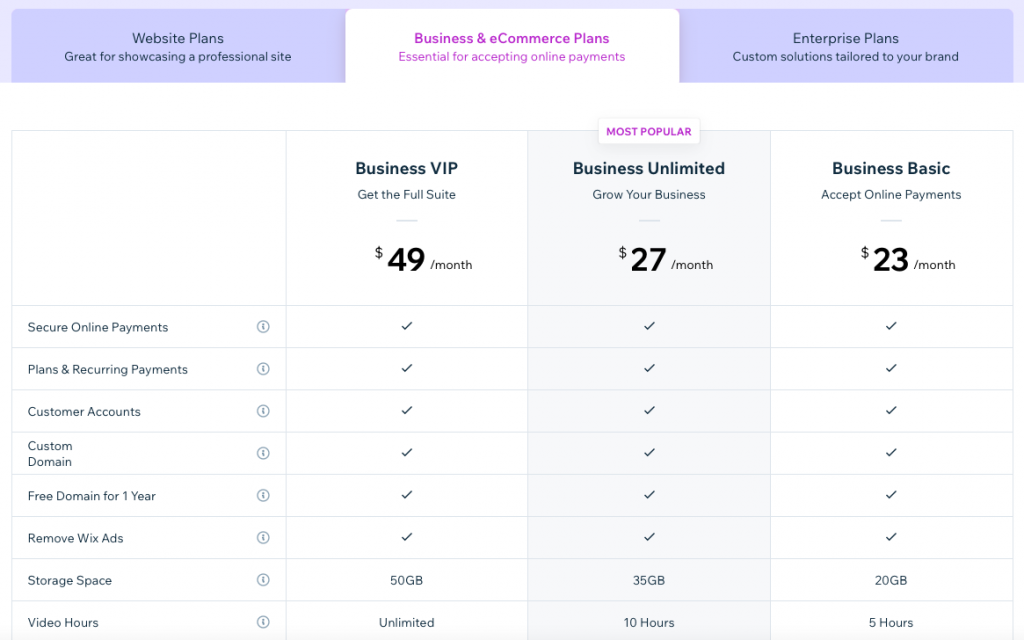
Final thoughts
Hopefully, this article has proved that creating a professional website doesn’t have to cost the earth. The affordable options in this list will give you all the features you need to build a website for your business or to create an online store. The brand that’s right for you will depend on your exact requirements and budget. So, make sure you check out our detailed reviews of each brand before you make your final decision.
You can start by checking out our listing page that ranks all of the best website builders and ecommerce builders.
If you have experience with any of the brands mentioned in this article, let us and other readers know what you thought of them in the comments section below.