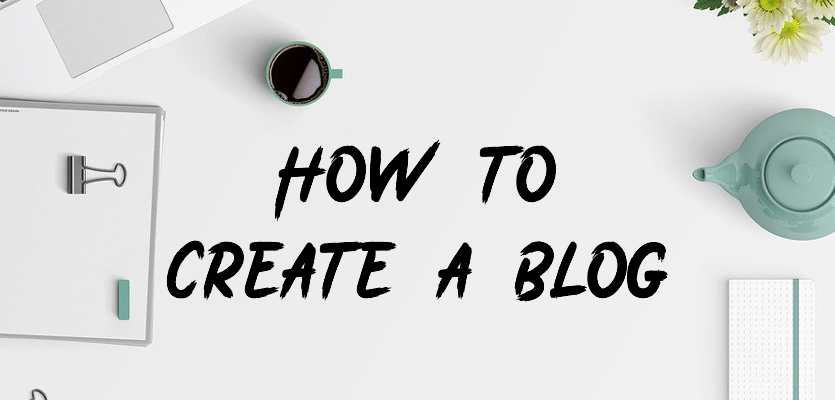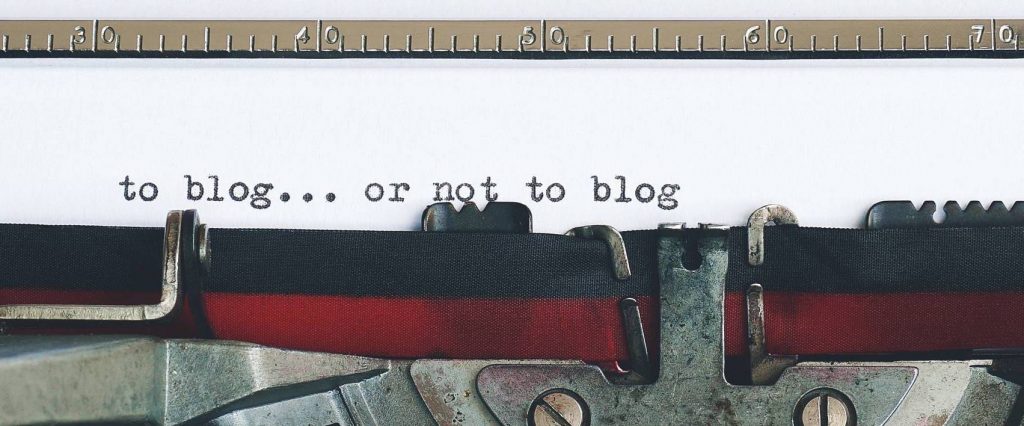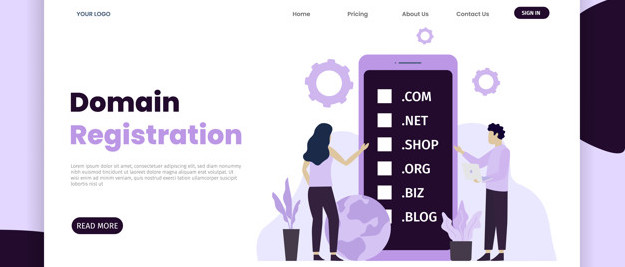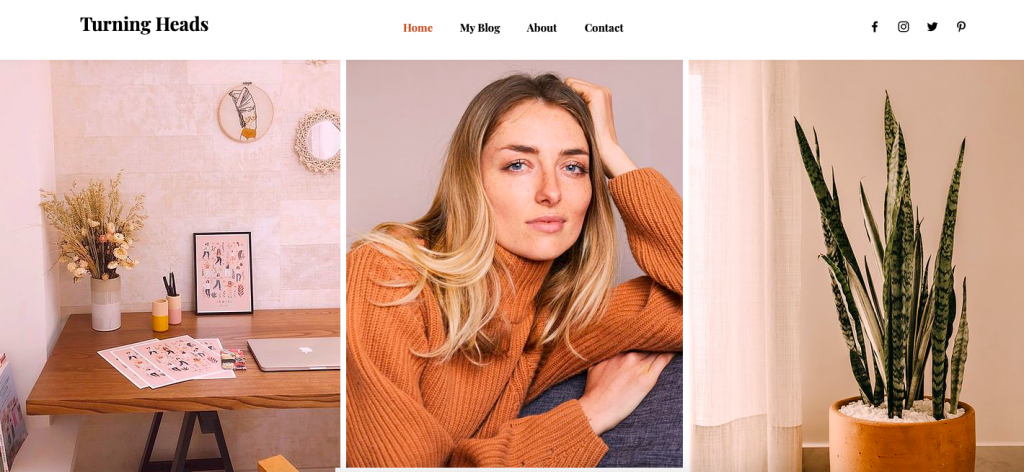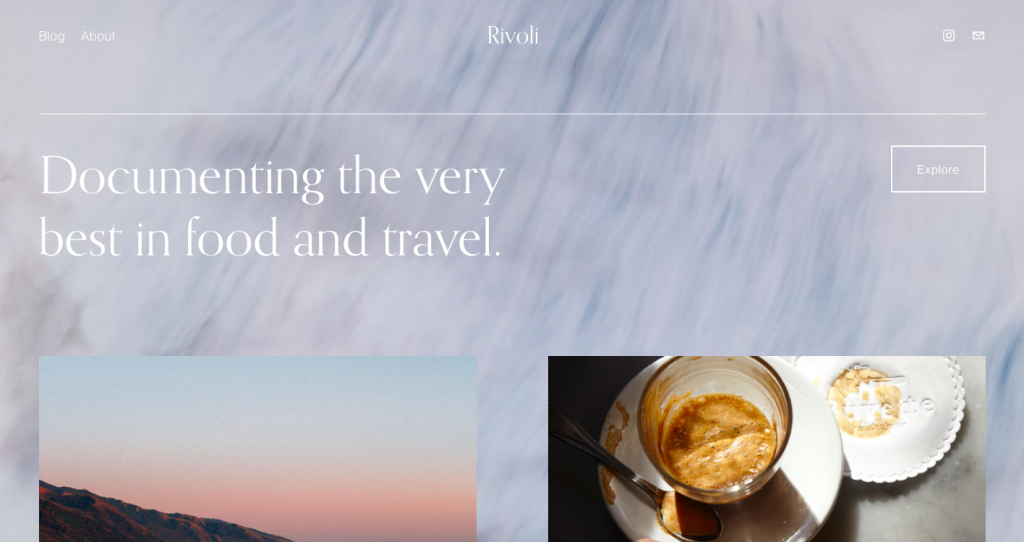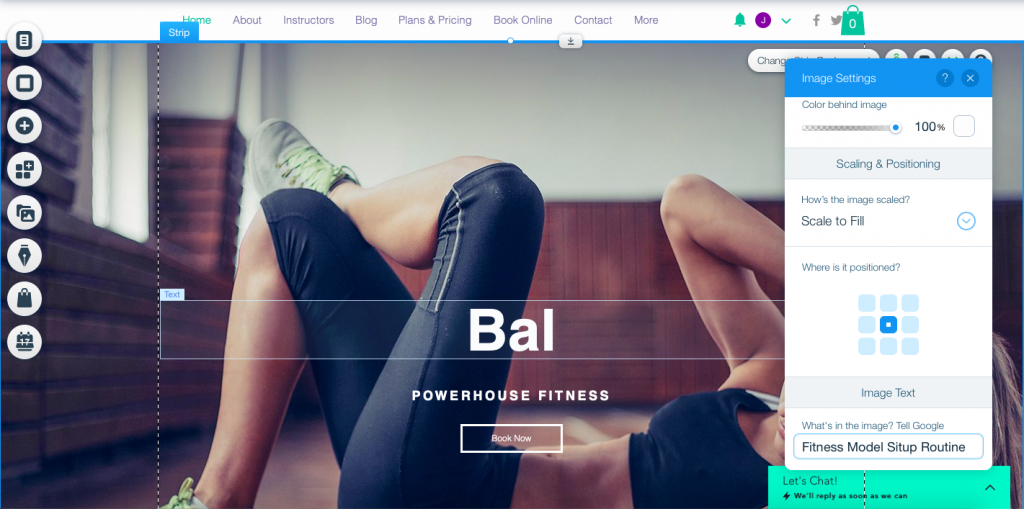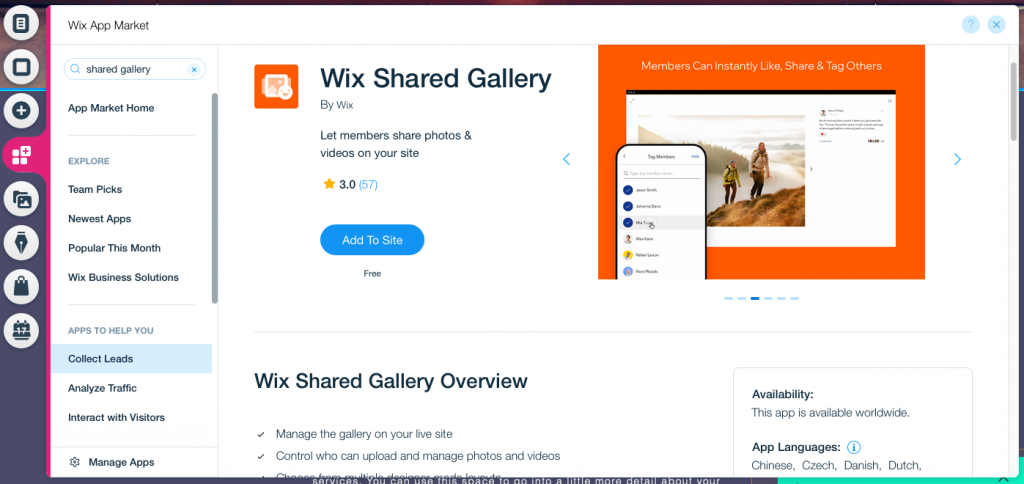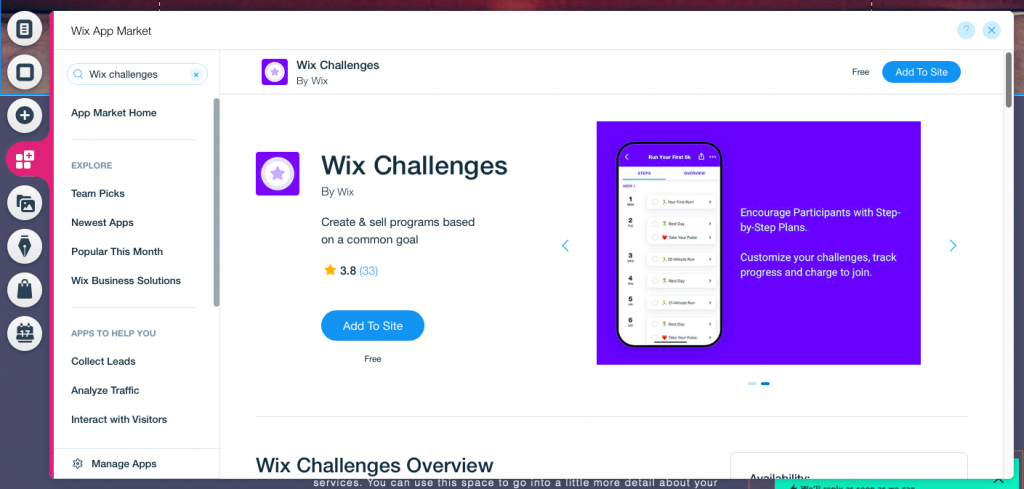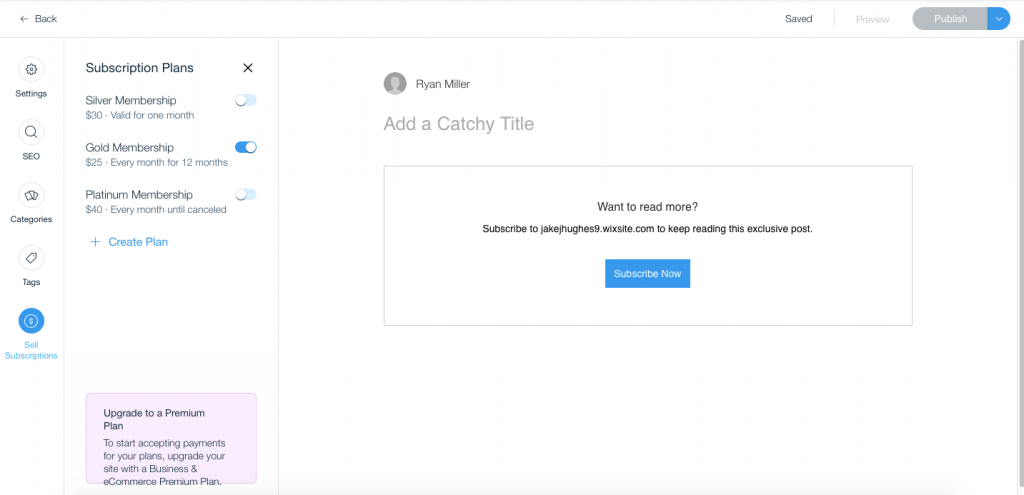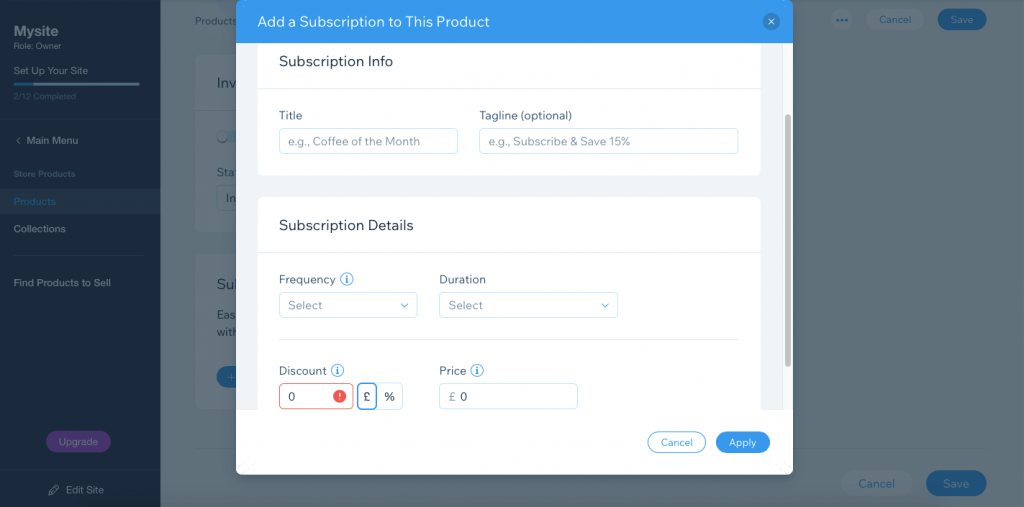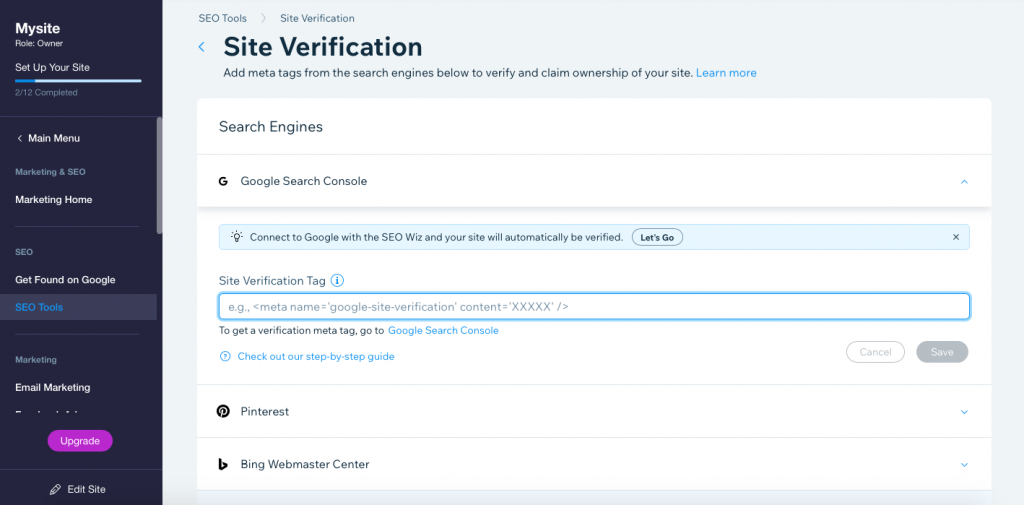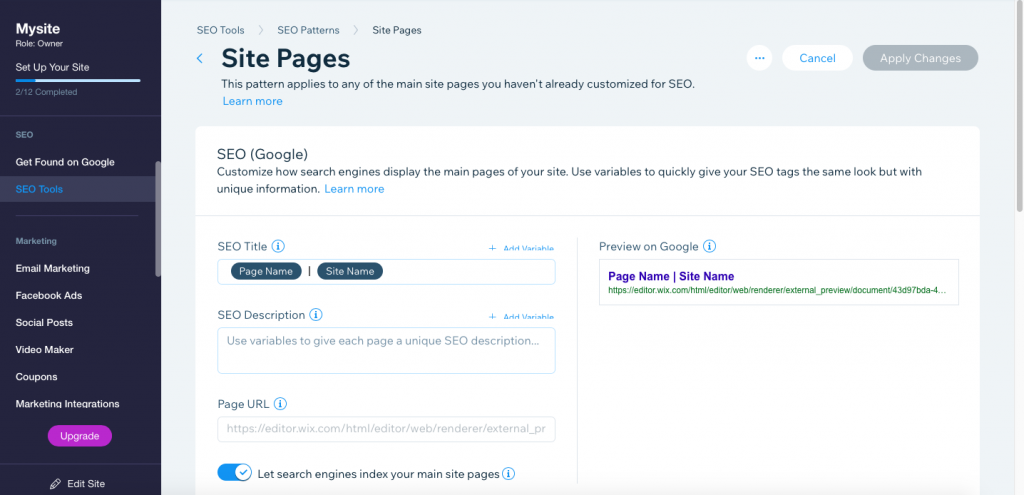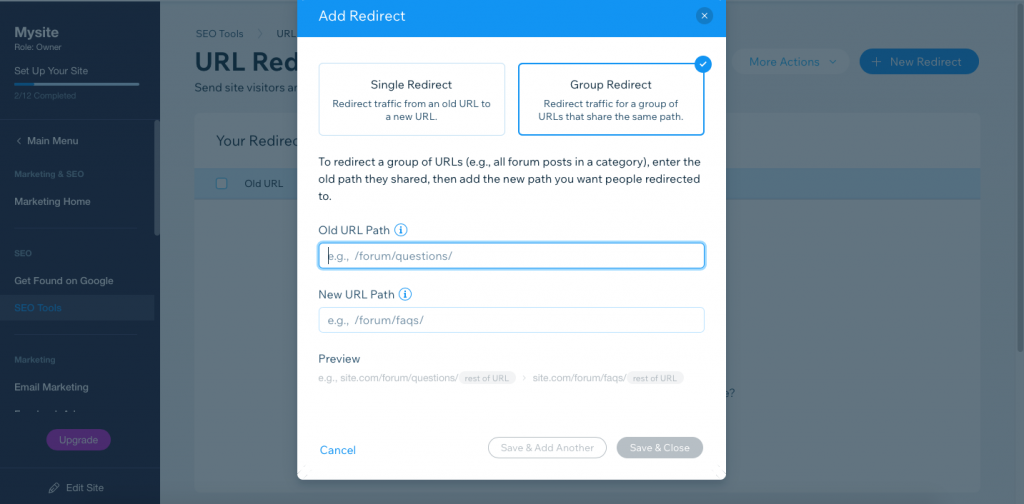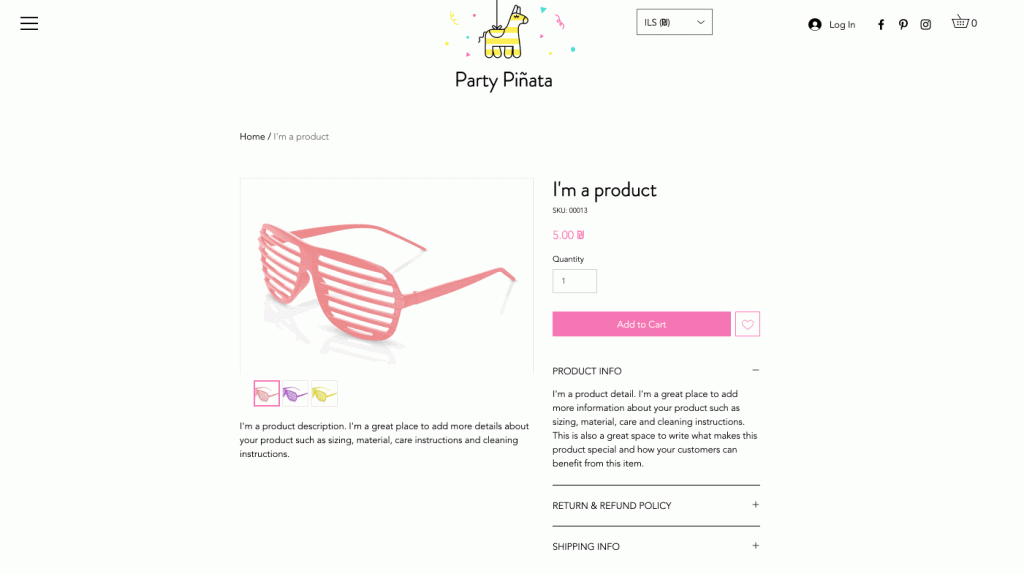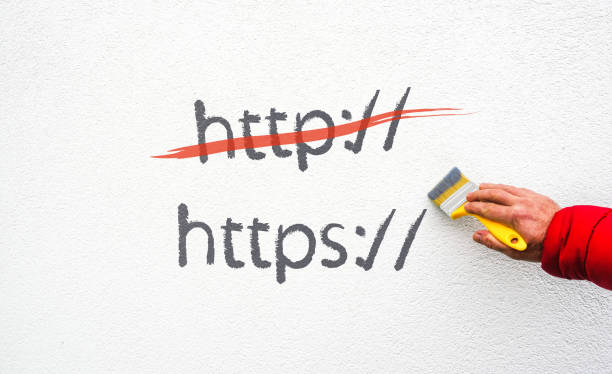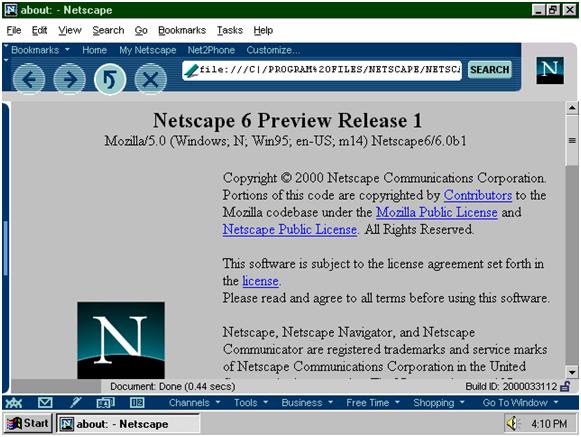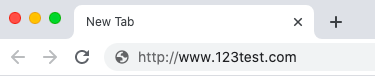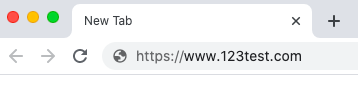While lots of industries have been struggling to survive in the post-COVID world due to new consumer behaviors and government restrictions on trading, e-commerce is seeing an unexpected boom. Instead of going to brick and mortar stores, people are relying on ecommerce websites to get the products they need and want. Of course, e-commerce giants like Amazon are capturing a lot of this new spend, but not all of it. There are still lots of opportunities for independent online retailers to get in on the ecommerce boom.
Shopify is one of the best and most-respected e-commerce website builders on the market, and rightly so. The platform is not only easy-to-use but also extremely powerful. Even big brands like Tesla, Kylie Cosmetics, Gymshark, and Red Bull have adopted Shopify to sell products. Budweiser has registered more than $11 billion in sales through their Shopify store. So, there’s no denying it can help you generate a lot of revenue. However, with more consumer spend heading into the sector, the competition to be the best ecommerce website builder is sure to heat up. We know that Wix is working hard to improve its ecommerce features to stay competitive, but what is Shopify doing to improve its platform?
We reviewed all of the 2020 Shopify platform updates and highlighted the ones that we think can make the biggest positive impact on your business. Read the rest of the article to find out what’s new with Shopify.
Ecommerce
If you’re on Shopify or interested in creating a website with Shopify, it’s highly likely you’re going to want to know about the ecommerce features because let’s face it, it’s what the platform is all about. So, we thought highlighting the best ecommerce feature updates would be a good place to start.
Show off your products with video and 3D
A major sticking point when buying things online is that you can’t touch the products or look at them from a unique angle. This sometimes stops consumers from completing the buyer’s journey. However, that’s where video and 3D product images come into play. It makes the online buying experience more like what you would experience in-store. Video can show products in action (how to assemble, how they fit, etc.) and 3D images allow your visitors to get a better look at what they are buying. In September this year, Shopify released some updates to its Shopify AR (augmented reality) offering. Shopify claims that their AR features give shoppers new ways to engage with products online, increase buyer confidence, and bring your products to life. Shopify store owners can now use a combination of up to 250 images, videos, and 3D images to showcase their products. When done correctly, video and 3D image product listings will help you to convert more of your visitors into happy customers.
The Shop app is a free digital shopping assistant
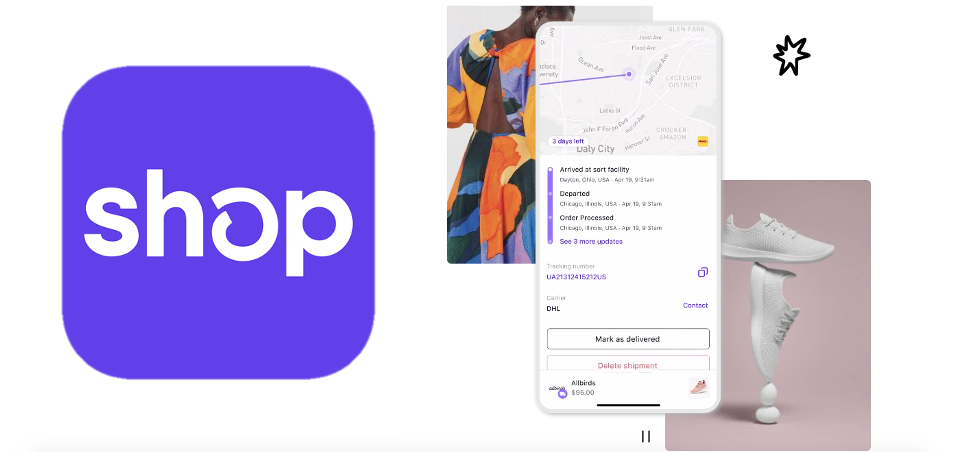
In April, Shopify released their new app Shop which they describe as ‘a free digital shopping assistant’ and ‘the most convenient way for shoppers to buy from their favorite independent brands’. It combines the best features of their previous apps, Arrive and Shopify Pay to provide value to Shopify customers while giving Shopping Merchants another opportunity to communicate to their customers and drive sales. Users of the app can use Shop Pay (previously Shopify Pay) for a quick checkout process and offset delivery emissions. Shopify claims that the speedy checkout process has improved the conversion rates of returning customers by up to 18%. It’s also possible to see real-time tracking of deliveries, complete with the live map location. So, there’s no guessing where your parcel will be. Additionally, the app will give personal product recommendations from stores users have already bought from. This gives Shopify merchants a chance to turn one-time customers into repeat customers and drive more sales.
Automate responses to customer order status requests with Shopify Chat
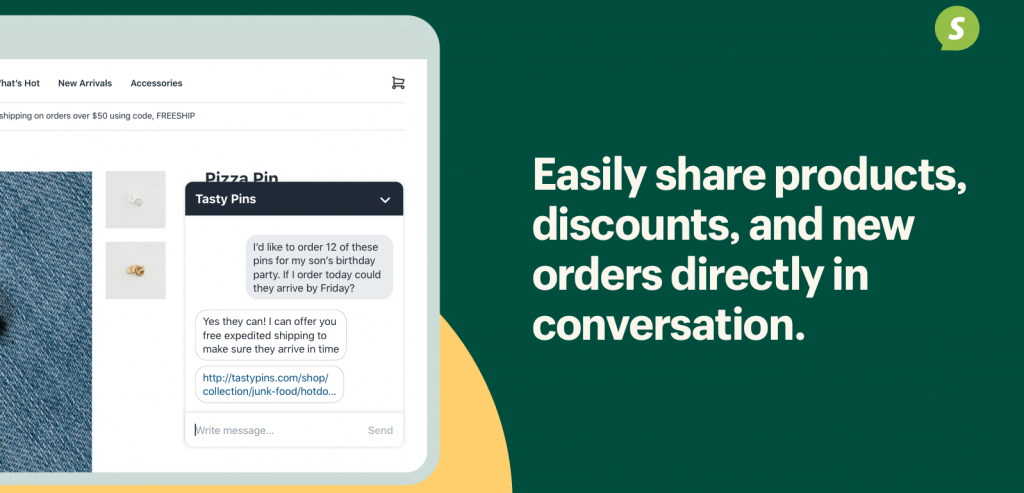
Running an ecommerce business can be stressful, so anything that can streamline or automate a core process is a huge plus, right? Well, Shopify has made some changes to their chatbot that has done just that. As of September, the new Live chat feature allows customers to simply provide their order number and email address to receive automated responses about the fulfillment of their order. The bot will send them a tracking link which they can use to get updates about where their order is in the fulfillment process. This means you can provide great customer service without any additional work. The Shopify Chat app is completely free so the boost to your customer service offering won’t cost you a dime.
Design capabilities
Out of all of Shopify’s latest updates, it seems as though they have concentrated on new design features the least. This could be because their designs features are already industry-leading. However, they have made some improvements to developer workflows to and introduced a new theme.
New Express theme
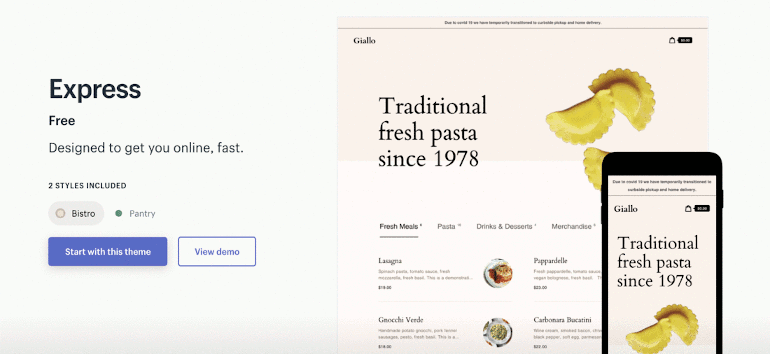
Shopify has noticed how lots of brick and mortar stores have adopted online selling as part of their business plan as they pivot to keep afloat in the madness of post-COVID trading. However, a lot of businesses that are moving to online sales are looking for a quick and easy method to list products and generate income. So, in May, they released the Express theme which was designed for a one-page shopping experience. It’s best suited for restaurant and cafe businesses, but any business looking to list products and start selling quickly could benefit from the theme. It’s also responsive to different screen sizes so it will look good for your mobile visitors too.
Marketing tools & features
Shopify has been making moves to improve their marketing offer with some tools that they probably already should have had, plus some unique features that make them stand out from the crowd.
Email marketing from Shopify
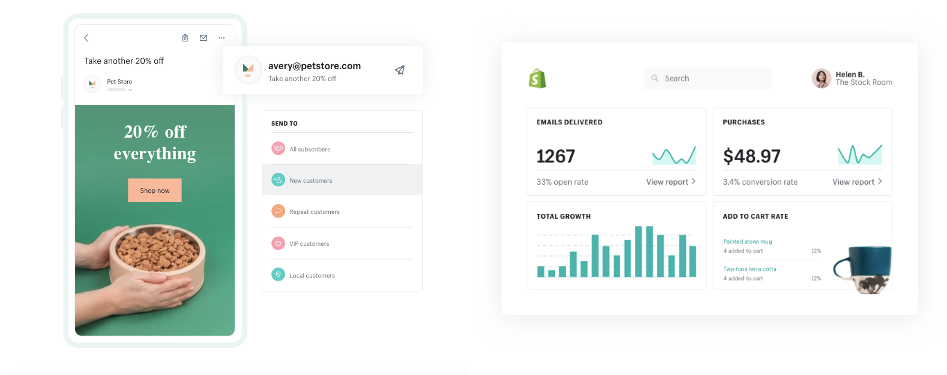
Towards the end of 2019, Shopify announced a beta version of its email marketing tool to anyone interested in testing it before a full roll-out. After several updates and bug fixes, Shopify launched their email marketing tool to the masses in April 2020. It allows Shopify merchants like you to create email campaigns from ready-made template designs and it gives you the ability to send emails from your domain. You can send, manage, and analyze your email campaigns directly from your Shopify dashboard. No need to install any additional apps, everything you need is right there. Email marketing remains one of the most effective methods to drive sales, so it’s great that Shopify users can now tap into its power.
New on-page product analytics
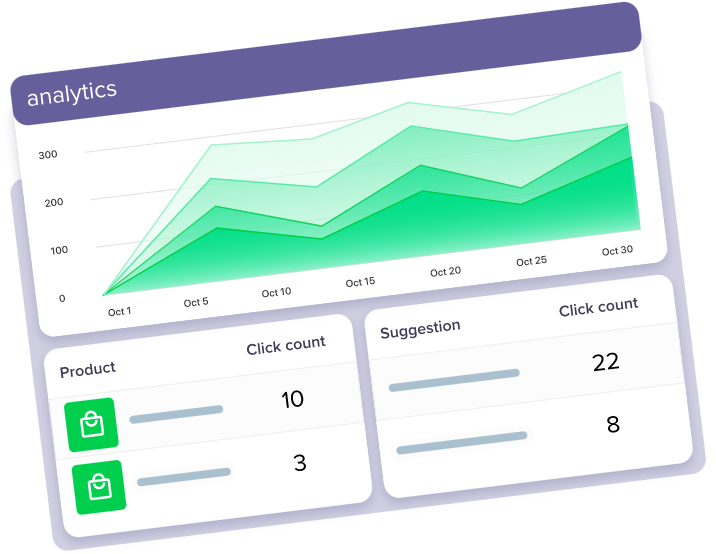
As of July 2020, Shopify merchants can now look at detailed product analytics from the past 90 days directly on the product page. This makes it much easier and faster to dive into the analytics of the products you want to focus on. It’s a simple update but one that can save you a lot of time… Time that you can spend optimizing your product page!
Shopify Capital expands
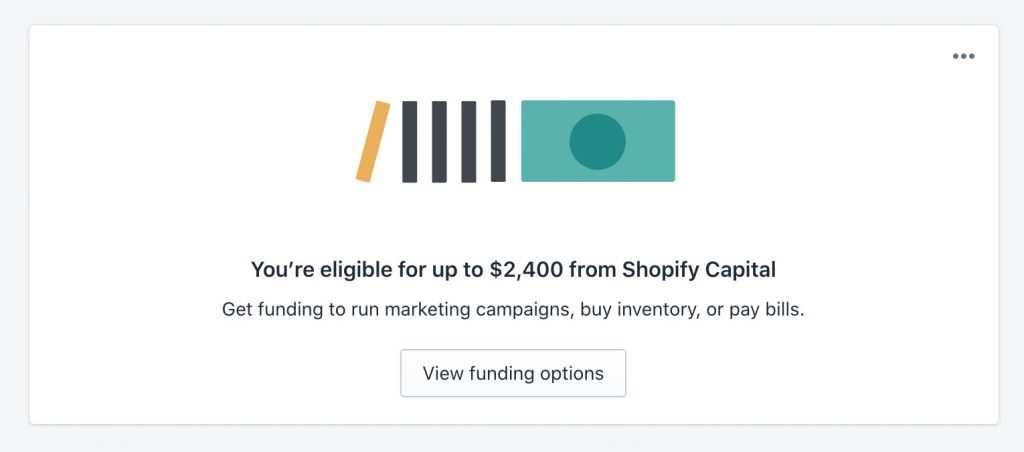
Shopify Capital was originally launched in 2016 which provides simple and fast funding to Shopify businesses to help cover marketing costs, product inventory expenses, or other business-related overheads. There’s no need to go to the bank, it doesn’t take your credit rating into account, and funds will be available within hours of the loan getting approved. In May this year, Shopify announced that Shopify Capital will be expanded outside of the US to include the UK and Canada and they have committed another $200 million to the fund. So, if capital is an issue for your business then you can approach Shopify for a fast loan for amounts between $200 and $1,00,000.
Free listings on Google Shopping

To help Shopify merchants expand the audience that sees their products, Shopify has partnered with Google to enable online store owners to list their products on Google Shopping for free through the Google Shopping app. It’s only available for US store owners at the moment, but it will be rolled out globally by the end of the year. All you need to do is sync your products with the app, and all approved products will start showing up on Google Shopping listings.
SEO
From our research here at Website Builder Ninja, we know that Shopify is one of the better, if not the best website builder platform in terms of SEO performance. However, they are still releasing updates to improve it even further which is great to see.
Online store performance dashboard
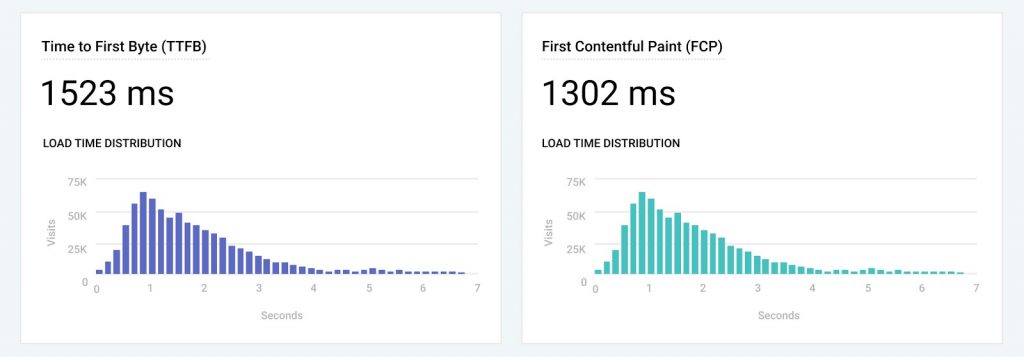
In June Shopify released a beta version of their new online store performance dashboard that aims to provide insights to store managers about how various actions like app installs or theme code customizations affect their store’s speed. The speed of your store does influence your SEO because search engines consider it as a direct ranking factor. However, it will also improve the user experience and conversion rate of your store. So, keeping a close eye on how updates affect your speed and evaluating the trade-off between the value of the update and the speed, discoverability, and user experience of your site is well worth doing.
International domains
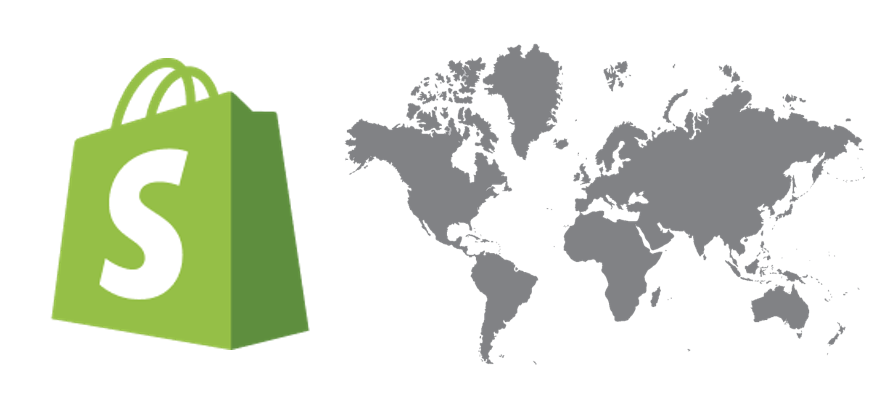
Setting up local domains for international web visitors that feature the local language and show the local currency will improve the shopper experience and encourage a higher conversion rate for international customers. It also can have a positive effect on your SEO as well. This is because Hreflang tags and sitemaps are automatically created on Shopify for every international domain you set up. Search engines will use these elements to find relevant web pages specific to the searchers’ country and region. So, having Hreflang tags will make the search engines job easier and therefore it will be more likely to pull up a page with Hreflang tags than without.
The Shopify International Domain feature is now live. It is recommended that you use it to create international domains for countries that provide significant revenue to your business. Be careful not to overdo it because too many domains can harm your site’s SEO.
Future releases
Here’s a couple of exciting things Shopify has in the pipeline…
Shopify Balance
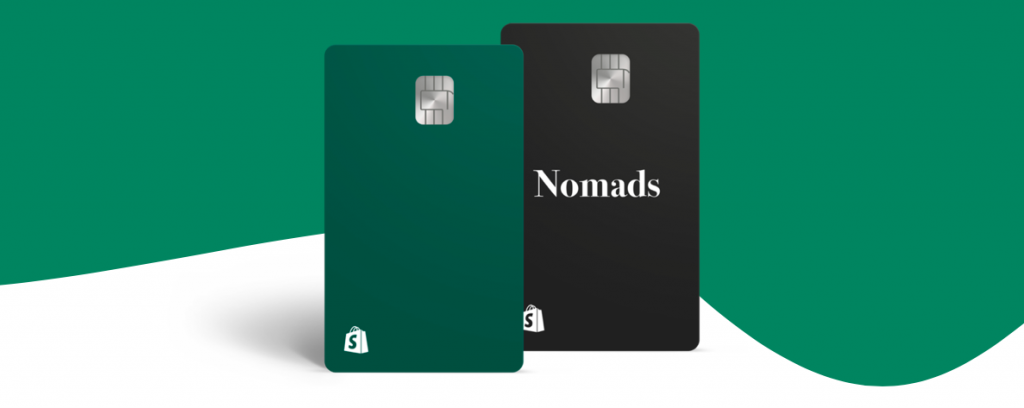
Shopify is entering the banking game. Shopify users from the US will be given early access to Shopify’s business bank account later this year. A Balance account makes it easy to see cash flow, pay bills, monitor expenses, all with no monthly fees. They will also be given physical and virtual cards to use when purchasing things for their business online or instore. Finally, there will be awards such as cashback and discounts associated with everyday business spending. It will be rolled out to other countries sometime next year.
Shop Pay Installments
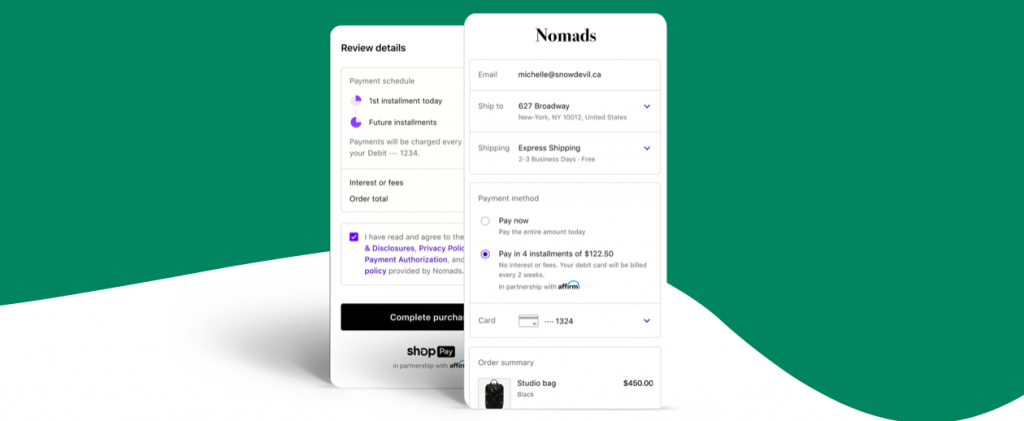
You might have come across Buy Now Pay Later payment processors like Klarna, Laybuy, and Zip. Well, Shopify will be launching their own pay by installments feature on Shop Pay sometime in the near future. Merchants will receive the full purchase amount straight away and Shopify will follow up with the buyer to collect the rest of the payments. Buyers will have the option to pay in four equal installments. The flexibility to break down the costs of buying from Shopify retailers will increase the likelihood of them committing to the purchase. Therefore, Shop Pay Installments should improve the conversion rates of some Shopify stores. If you operate a Shopify store in the US and want to have this feature at your checkout, sign up to the waitlist here.
If you want to find out more about this top-rated brand then check out our full Shopify review that analyzes the most important aspects of the platform and outlines all the pros and cons.

- Beginner-friendly9.8
- Design capabilities9.5
- Main features9.9
- Value for money8.5