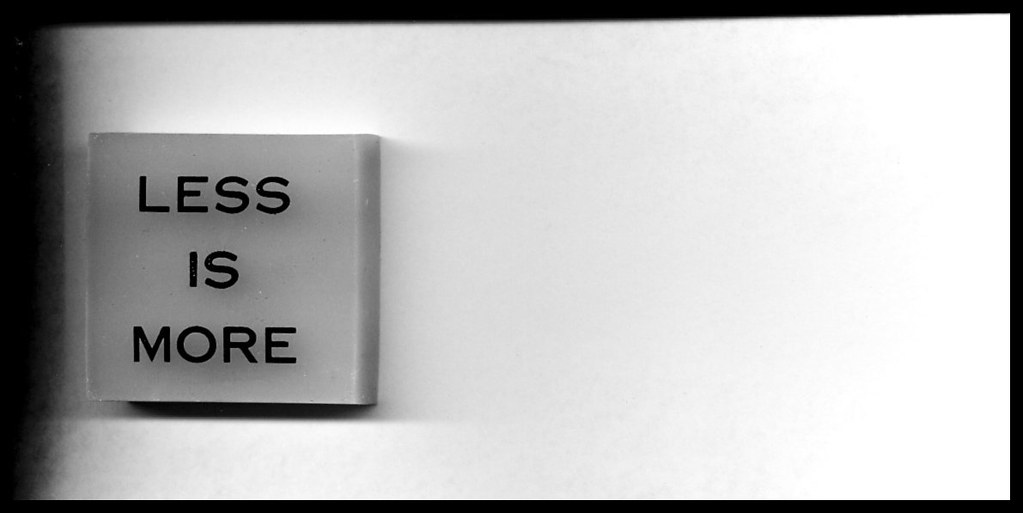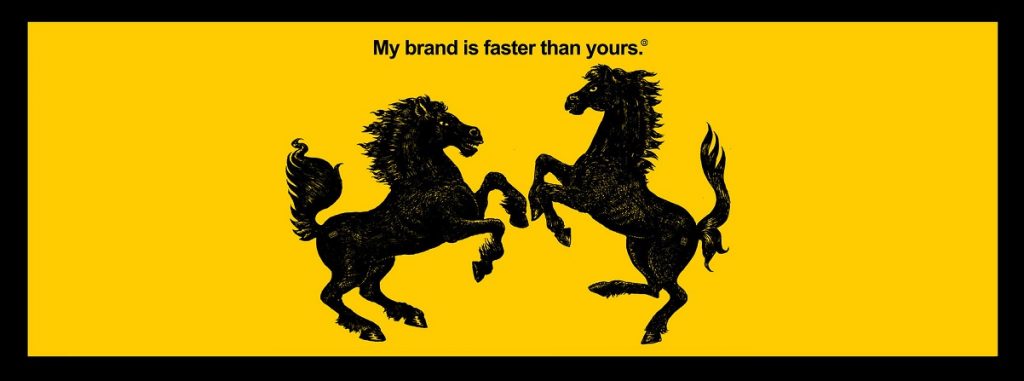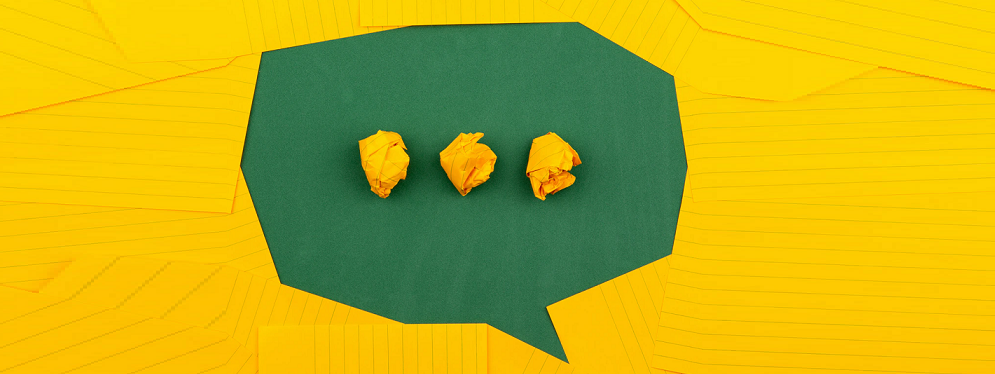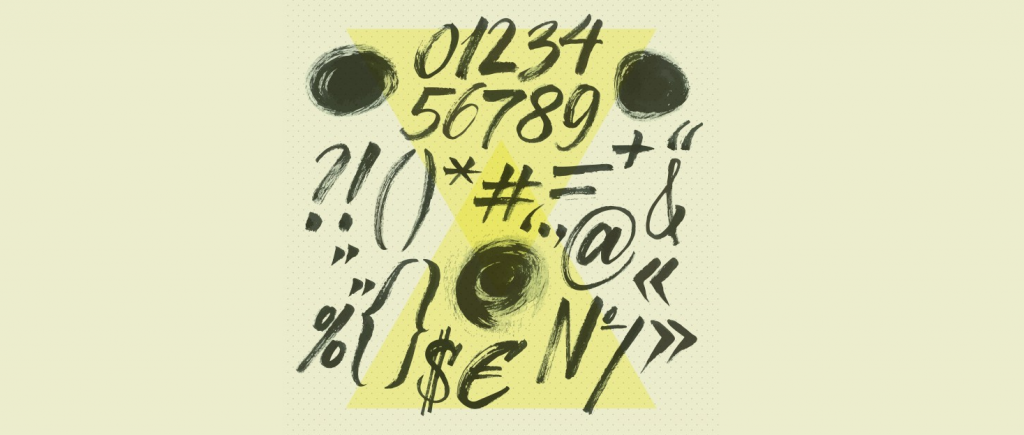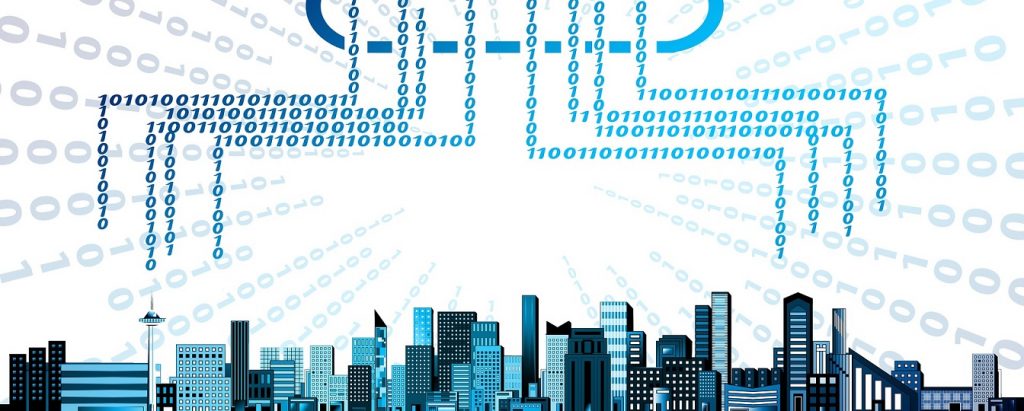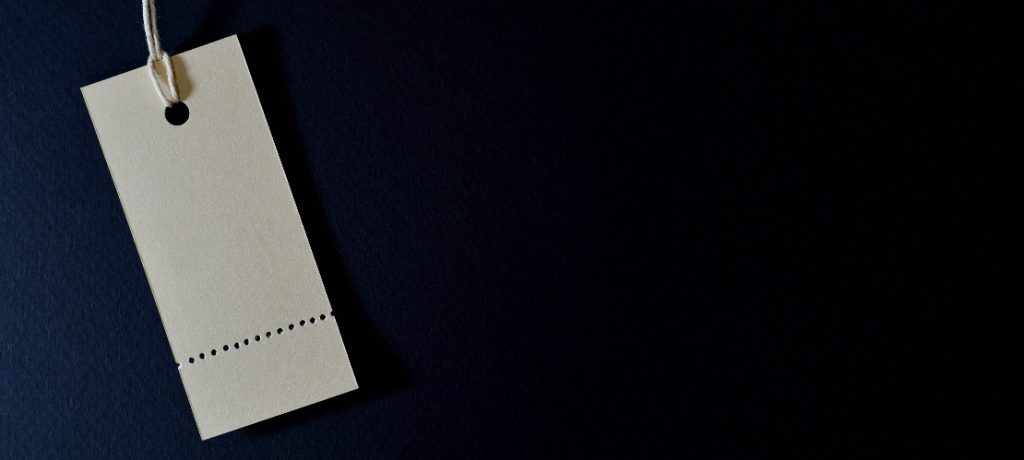There’s a rumor going around that email marketing is dead. However, the fact is, email marketing remains one of the most effective ways to build customer relationships, generate sales, and boost your website traffic. We all know from our own inboxes that email marketing can be abused with spammy, useless, and irrelevant content. But, when done right, email marketing can develop existing customer relationships by providing relevant, engaging, and valuable content. In return for useful and valuable content, you will get customers more likely to engage with your products or services. In this comprehensive guide, we’ll go through the basics of email marketing so you can start building an email database and turn it into a powerful asset.
Email Marketing Basics

Let’s start at the beginning and go over some email marketing fundamentals so you know exactly what it is, if it’s worth doing, and when you should be using it. Once we’ve covered that, we’ll get into how to do it.
What is Email Marketing?
Email marketing is a type of direct digital marketing that involves communication with potential customers (leads) and existing customers via email. Common email marketing communications are newsletters, product promotions, and event & company announcements.
Is Email Marketing Effective?
The simple answer is YES. What makes it different from other digital marketing practices like search engine optimization or social media, is that you are in direct communications with your audience. According to Optinmontser, 99% of us check our inboxes every day. So, email marketing gives you the chance to speak directly to your consumer in a space that they will be looking at daily.
Here’s a quick comparison to show you the value of email marketing. On average 5.5% of your fans on Facebook will see your posts on their newsfeed. Whereas, the average open rate of an email marketing message is 20-30%. So, this means that your message is 4x or 5x more likely to be seen via email than on Facebook, with a similar pattern for other social media channels as well. What’s even better than that, is that email marketing converts 40x more leads into customers than Facebook and Twitter put together. So, I think it’s a safe bet to say that it’s still effective…
When to Use Email Marketing
It’s fine to use email to update the recipient about your day, what you had for dinner, or where you’re going on holiday if you’re sending a message to friends and family. But, when it comes to email communications from your business, they need to be more targeted and have a purpose. This list is not exhaustive, but here are some of the most popular times to use email marketing:
- Product promotions
- Build brand awareness
- Lead generation
- Building customer relationships
- Content promotion
How to Get Started

Create an Email Marketing Strategy
Now you know the stats on how beneficial email marketing can be, we want to go through some top tips on how to get the most out of your emails. What the next five steps will help you develop is an email marketing strategy. The average person receives around 121 emails per day but they certainly don’t read them all. So, you’ll need a good strategy to make sure that your emails are the ones being opened.
1. Decide on Your Target Audience
Knowing your audience is the first step in crafting emails that will be opened and enjoyed. If you can try to understand what they like, their buying habits, and their personality, then you can tailor your email content around them. If you have your audience’s best interests and needs at the front of your mind rather than yours, it will help you create something that they want to read.
2. Create Campaign Goals
Set yourself some benchmarks for key email marketing metrics like open rates and click-throughs. Try to find the industry standard and think of ways you can be better than average. Use them to keep yourself focused and motivated when creating your email content.
3. Create a Way For People to Sign up to Your Email List
Once you know who you’re targeting and what your desired outcome is, it’s time to start harvesting email addresses so you have somebody to send your emails to. We’ll go into more detail about exactly how you can grow your subscriber list later on, but in a nutshell, it’s all about setting up different ways and incentives for your audience to sign up to your email list.
4. Decide on Your Email Campaign Type
It’s also important to understand the goal of the campaign. Are you trying to sell a product, promote your brand, or engage your audience? Try not to do too much within one campaign to keep a clear purpose. For example, if you’re sending out a welcome email, just do that. It feels disingenuous if you’re saying ‘Hey, thanks for joining, NOW PLEASE BUY THIS’.
5. Create an Email Schedule
Decide on how often you want to communicate with your audience, let your audience know how frequently they will be hearing from you, and then stick to that commitment. This will be different for every business but find something that works for your audience. It could be something like a weekly newsletter every Friday plus new product announcements when they happen.
How to Grow Your Email List

So, once you’ve got your strategy finalized and pinned up on your wall for motivation, it’s time to get to work on growing your subscriber list. There are lots of different ways to grow your email lists but we’re going to cover the most common and most effective below.
Create Lead Magnets
Before we get into the different types of lead magnets that you can use to grow your subscriber list, let’s talk about what a lead magnet is. A lead magnet is some form of valuable content that you offer for free in exchange for the user’s email address. It doesn’t really matter what the content is, it could be a video, PDF, or audio file, as long as it’s relevant and makes your audience want it enough to exchange it for their email. Here are a few different types of lead magnets that you can create to grow your email database:
- Downloadable PDFs
- Ebooks
- Infographics
- Webinars
- Checklists
- Templates
- Free business tools
- Case studies
- Coupon or discount code
- Quizzes
- Cheatsheets
- Free trials
Here’s an example of a lead magnet from backlinko.com. They’ve offered a free downloadable PDF that outlines SEO best practices for 2020 in exchange for your email address. If you are trying to improve your SEO and want to stay on top of the latest best practices this piece of content could be very valuable and worth giving out your details for.
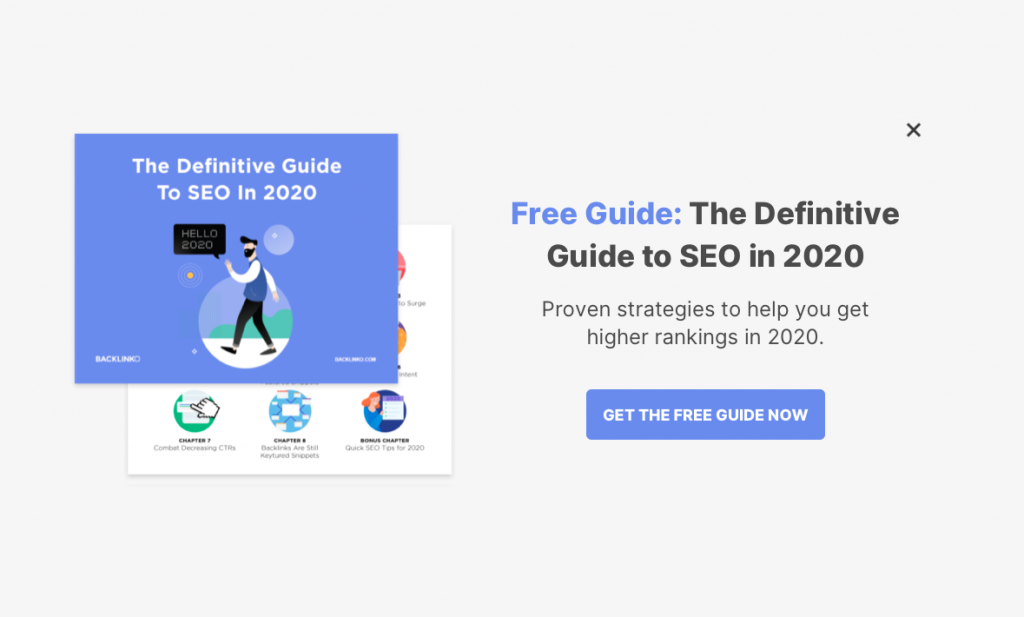
Work on Your Opt-in Forms
Opt-in forms are what your visitor uses to sign up to your email database. The better you make them look, the more email sign-ups you will achieve. All website builders will have an opt-in form template that you can edit and optimize. Here are some of the things you should make sure you do to your opt-in forms:
- Create attention-grabbing headlines to draw the visitor in
- Keep it short and simple
- Make sure you describe what the user will receive and don’t try and trick them by offering something they won’t get
- Include an engaging image that makes you look professional
Another look at the example from Backlinko above will show you these tips in action.
Use Exit Pop-ups
Exit pop-ups appear as your visitor is about to leave the page and is a great time to ask your visitor to subscribe to your email list or sign up for your lead magnet. They have already read some of your content and spent some time on your site and if they have enjoyed it or found it useful they’ll be much more likely to sign up.
How to Craft Emails That People Want to Read

Once your email list starts to grow it’s time to start sending out carefully crafted email content to add value to your subscribers day. Here are some tips to help you send out emails that will be opened and read.
Send Emails at the Right Time
So, for starters, the ideal time to send out your email communications is when people are awake, when their inboxes are not too crowded, and when you think they will be checking them. There might be a slight difference here if your subscribers have signed up with their work or personal email addresses for the ‘ideal’ time, but, there is a general rule we recommend for the best results. Sending your emails out late morning or early afternoon will make sure that your subscribers are awake and have already had time to go through and delete anything irrelevant. You’ll be at the top of their inbox the next time they go back and check.
Write Great Subject Lines
This is your chance to stand out amongst a crowded inbox. You want to write a subject line that includes clear, exciting, enticing and personalized text that lets the reader know about the amazing content that’s included in the body of the email. You could be offering away a free car in your email but if you don’t let anybody know about it in the subject line, there’s a risk it could be deleted without being read.
Personalize Your Emails
People want to feel like they are being noticed and treated as individuals. Personalizing your emails with a name or something you know about your subscribers will increase the chances of your email being opened. Here’s an example:
Hey John, want to know more about website builders?
This subject line tells John that we know who he is and that he’s expressed an interest in website builders. It should catch the readers’ eye and entice them into clicking on the email to find out more.
Optimize For Mobiles
According to Campaign Monitor, more than half of all emails are opened on mobiles with mobile open rates significantly increasing amongst younger generations. So, you’re going to want to have the mobile user in mind when writing your subject lines and previews to account for the smaller screen sizes. Also, try to include small image files and links to videos rather than embedding them so that your email will load fast for mobile users.
Email List Segmentation

Why Should You Segment Your Email Subscriber Lists?
Email segmentation allows you to separate your email subscriber lists into groups based on buyer intent, interests, gender, age, and much more. It allows you to send much more targeted email communications that are relevant to that particular group of subscribers rather than sending out an email to your whole list, when maybe only 20% of them care about that particular topic. Segmenting your email list will increase all of your key metrics such as open rates, click-throughs and conversions because you’re sending out content that the reader wants to engage with.
How to Segment Your Subscribers
The easiest and most effective way to segment your email lists is to create a variety of lead magnets for different stages of the buyer’s journey or for different interests. This way you’ll collect email addresses in groups and you will be able to see what made them sign up. This will help you create relevant content for that group.
Examples of the types of content you could send out to different groups include a welcome series for new subscribers, discount codes for one-time buyers, and product announcements to anyone that’s subscribed to your newsletter.
You can also use personal details to segment your list such as gender, occupation, age, and geographical location so that you can send relevant information to these groups.
The Benefits of Email Marketing Automation
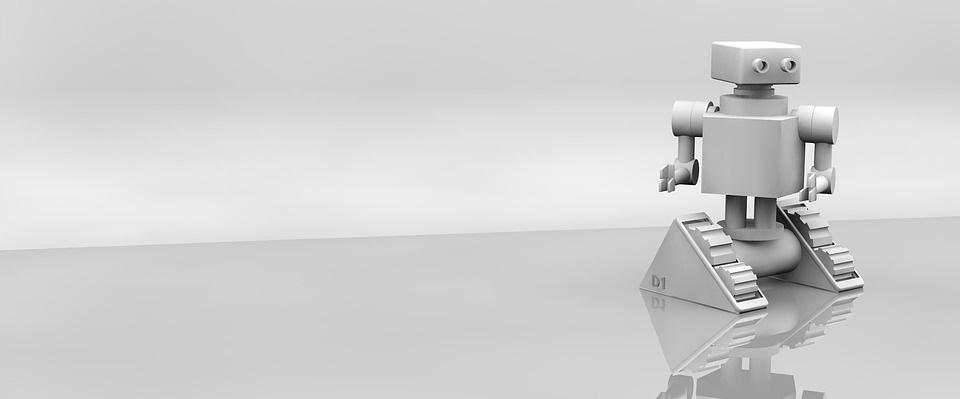
Once you’ve created your email subscriber groups you can create some content ready to send out automatically as soon you get new sign-ups. The benefit of this is that once you’ve created the content and set up an autoresponder, everything will be on autopilot. So, you can sit back, relax, and let automation do the work for you (or what’s more likely is that you’ll use your spare time to optimize your business some more!).
Autoresponders
An autoresponder which is also called a ‘drip campaign’ is a string of emails that are sent out automatically and is triggered once a user has completed a certain action. For example, they might sign up for your webinar, and then you could send them a number of emails letting them know about related content and promotions around that topic. This gives you a chance to nurture your leads with useful information that makes them feel fonder of your business and products, and can slowly turn them into customers. Pairing an autoresponder with a segmented email subscriber list will boost your conversions and generate more sales.
The Best Email Marketing Software Providers

There are lots of email marketing softwares on the market, some are free, some are expensive and some are just a waste of time. If you’re using a website builder they probably have some email marketing software built into the platform but they don’t always have the best capabilities. So, if you want something that allows you to do a bit more with your emails you should look into installing third-party software. Here are some of the best email marketing softwares that we recommend you take a look at.
The Bottom Line
It might not be the new kid on the block anymore, however, email marketing remains as one of the most effective ways for a business to generate leads and convert them into customers. Unlike other forms of digital marketing, emails put you in direct contact with your customers in a space that’s up to 5x more likely to be seen than on social media news feeds. Having a strong email marketing strategy will help you stay focused and understand who your audience is and what the end goal is, which could be to promote your brand or sell more products. Once you have grown your email subscriber list, you can put your strategy into action with autoresponders that send out targeted content to relevant subscriber groups for the best conversion rates.
There’s only one thing left to do… start planning your strategy and growing your subscribers.