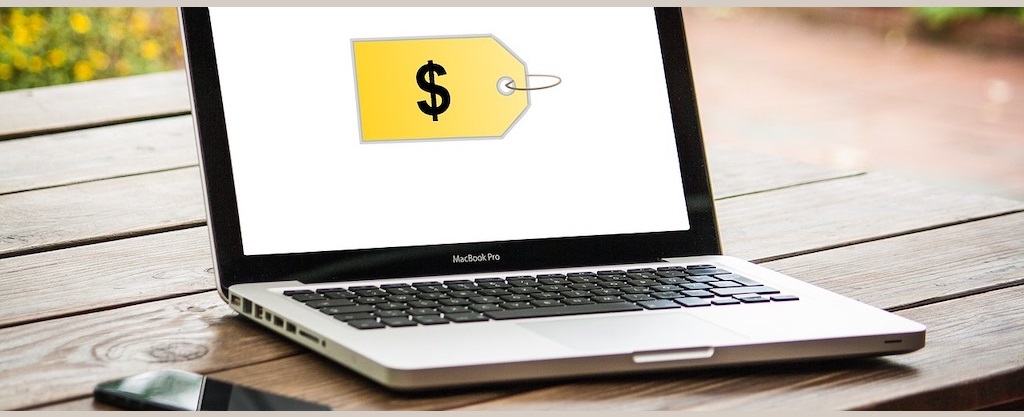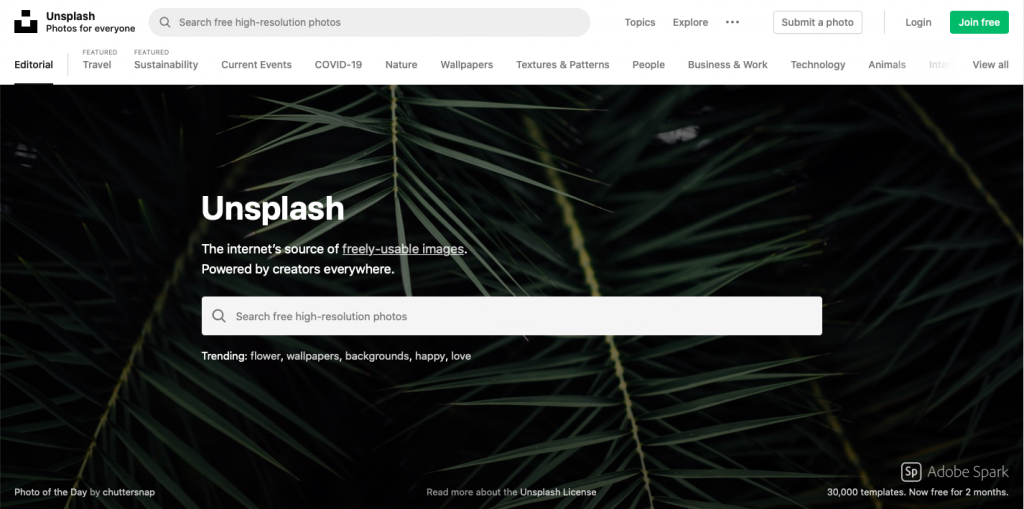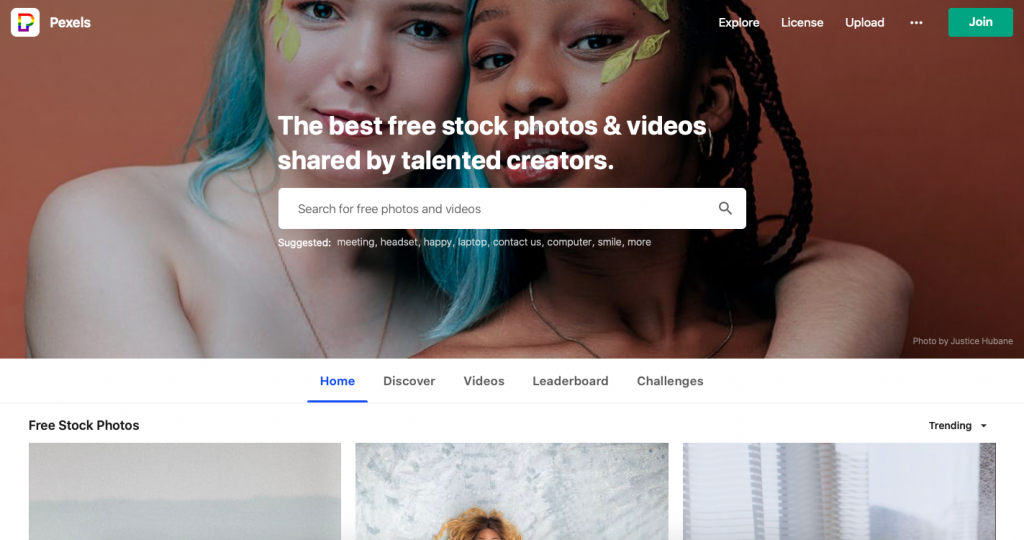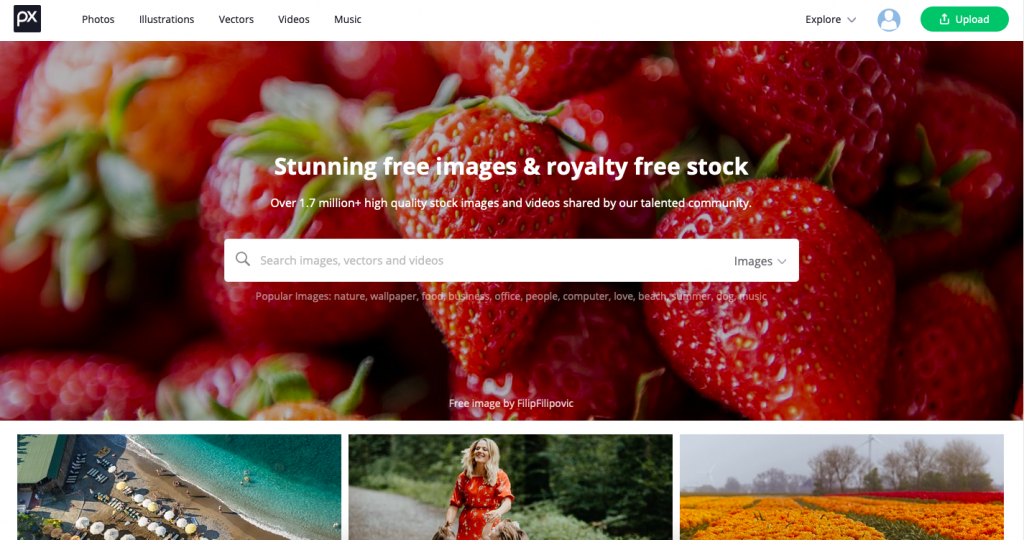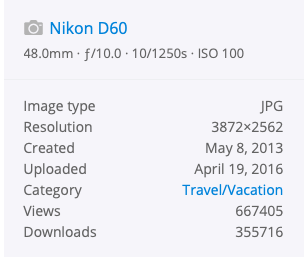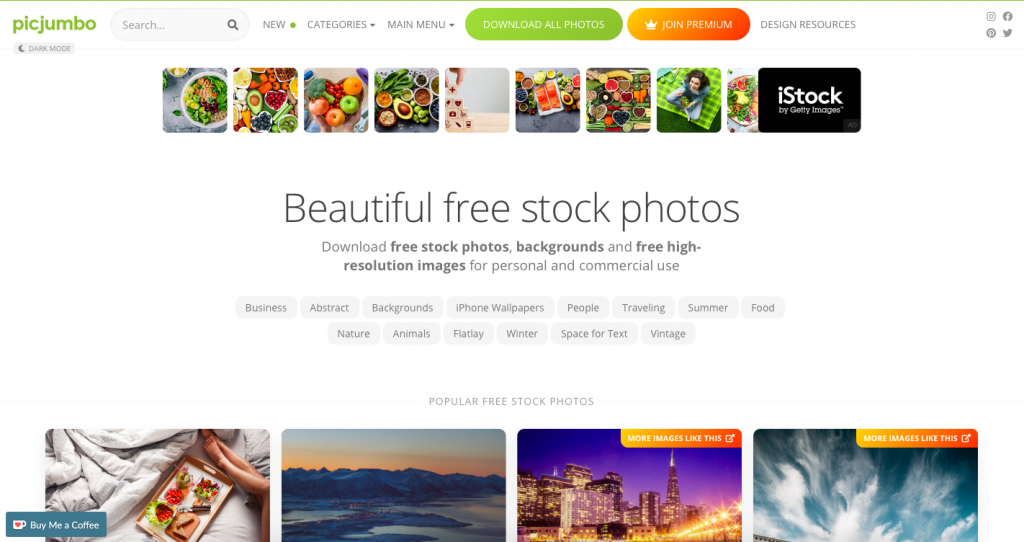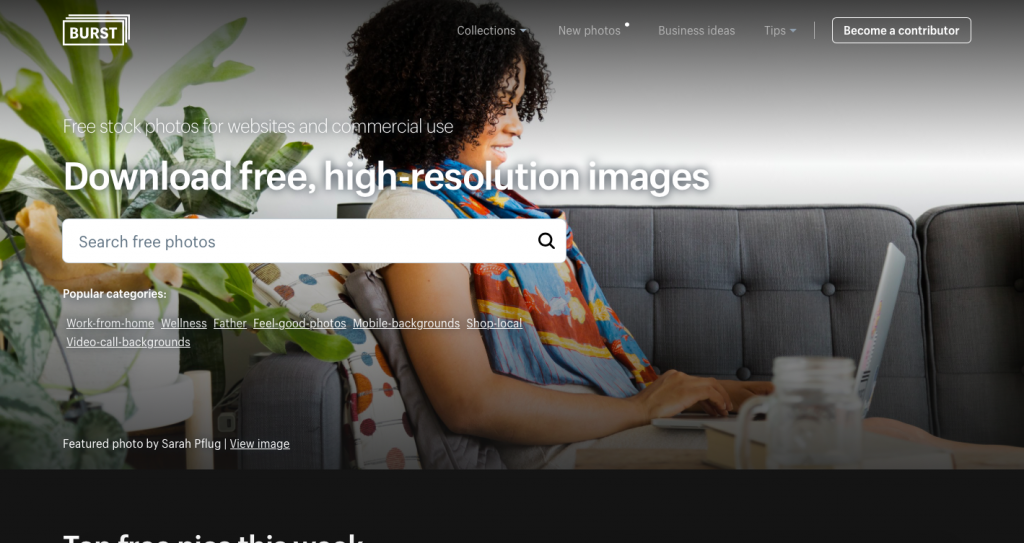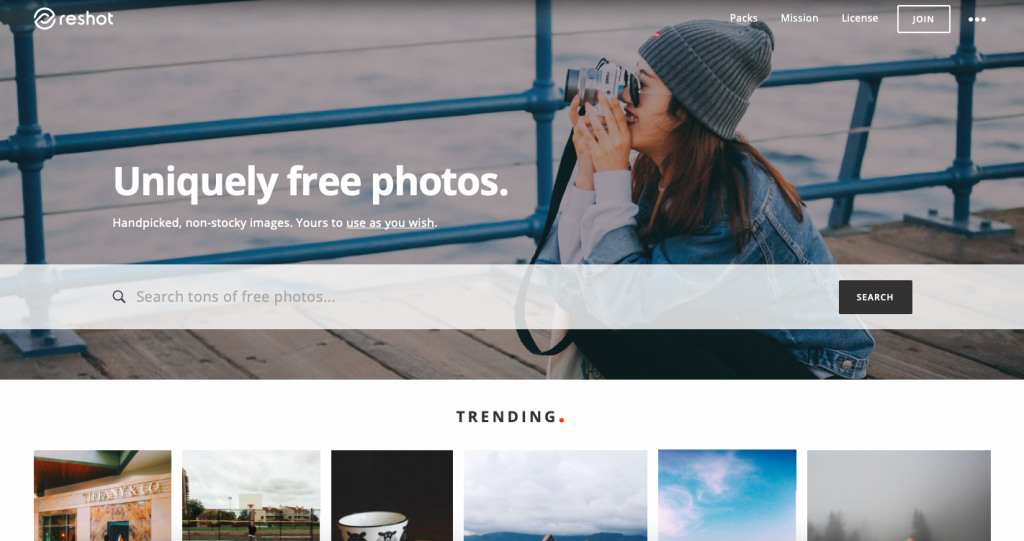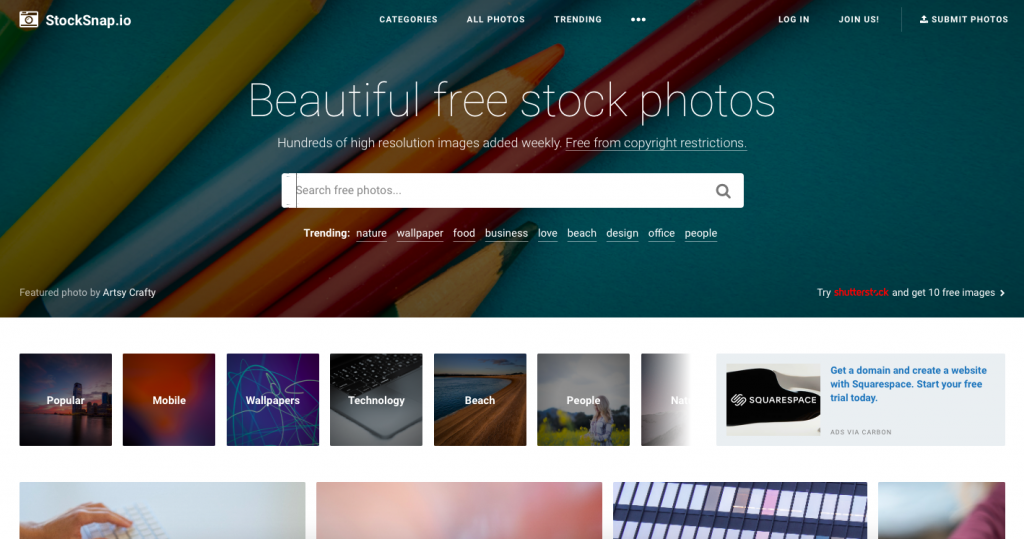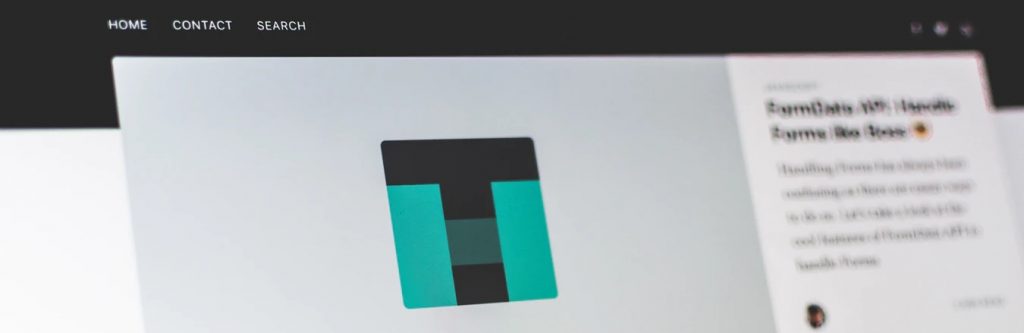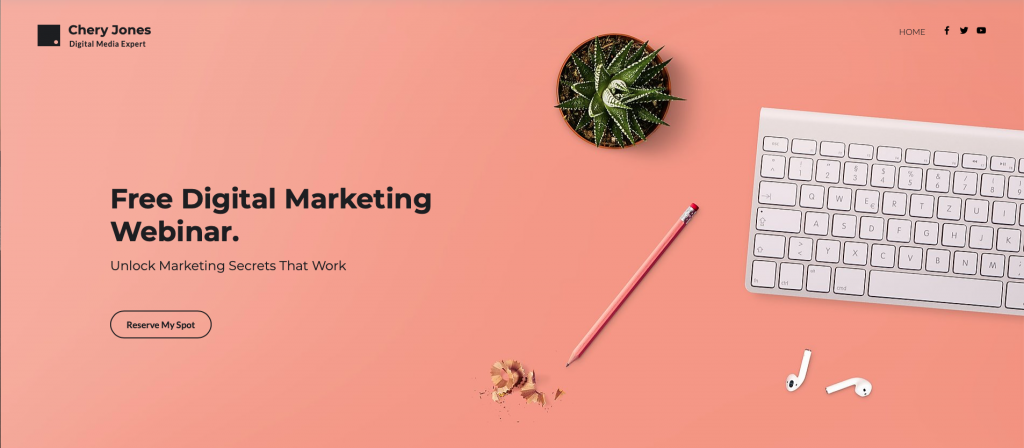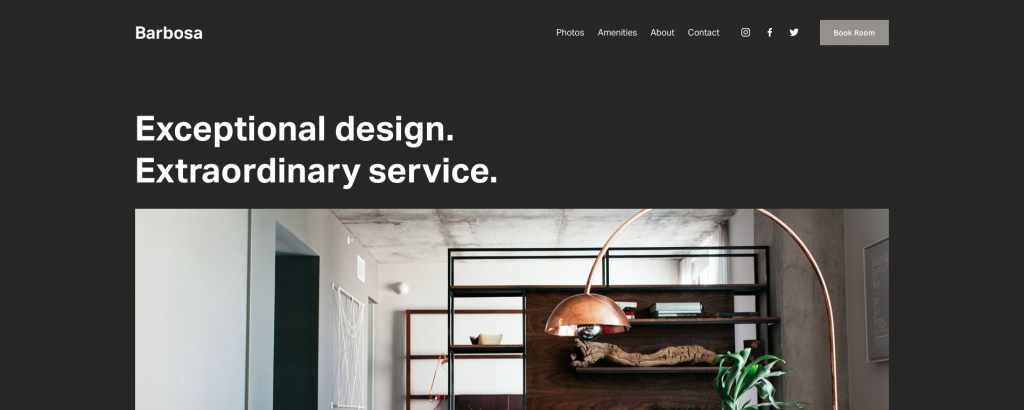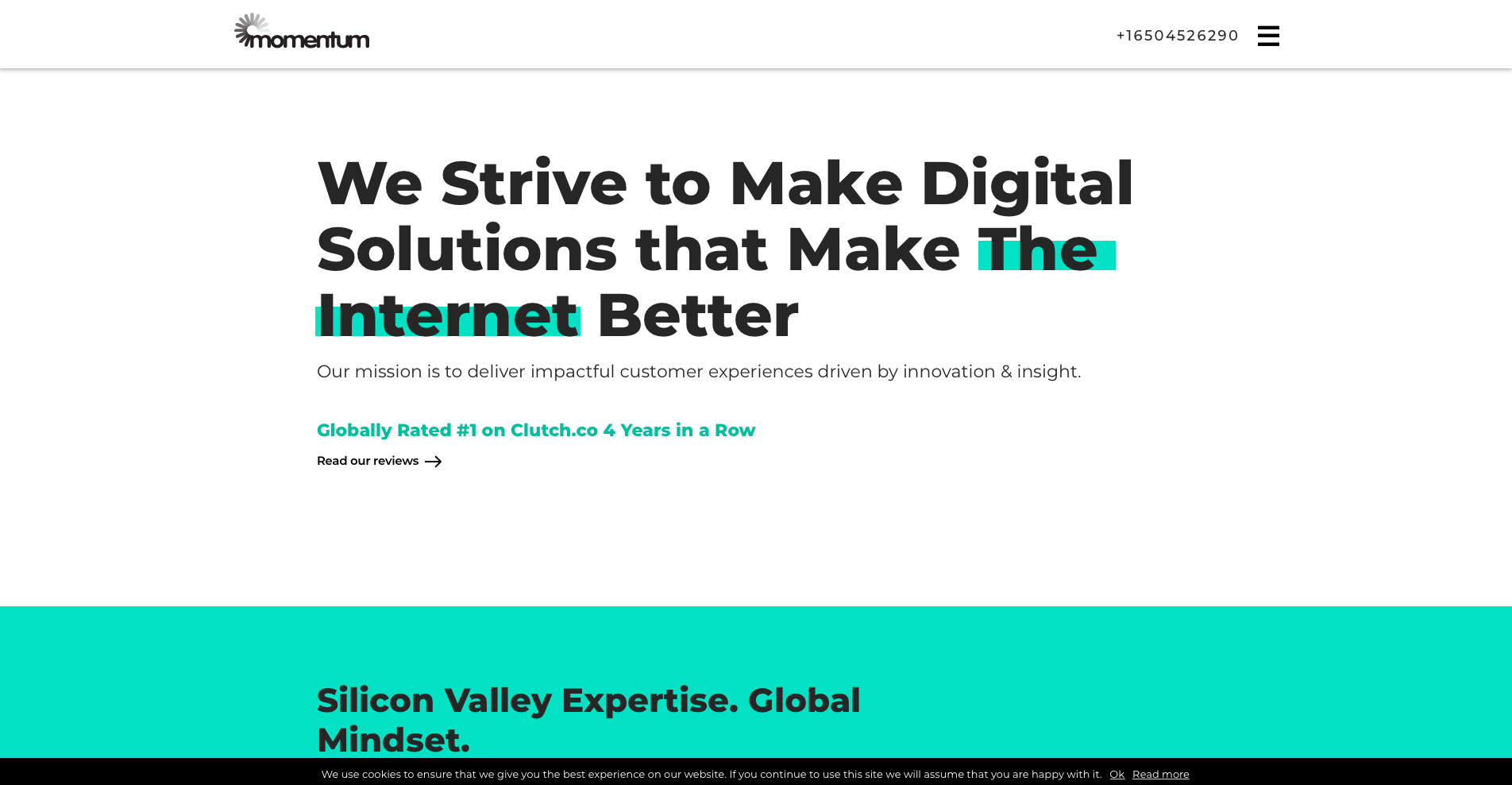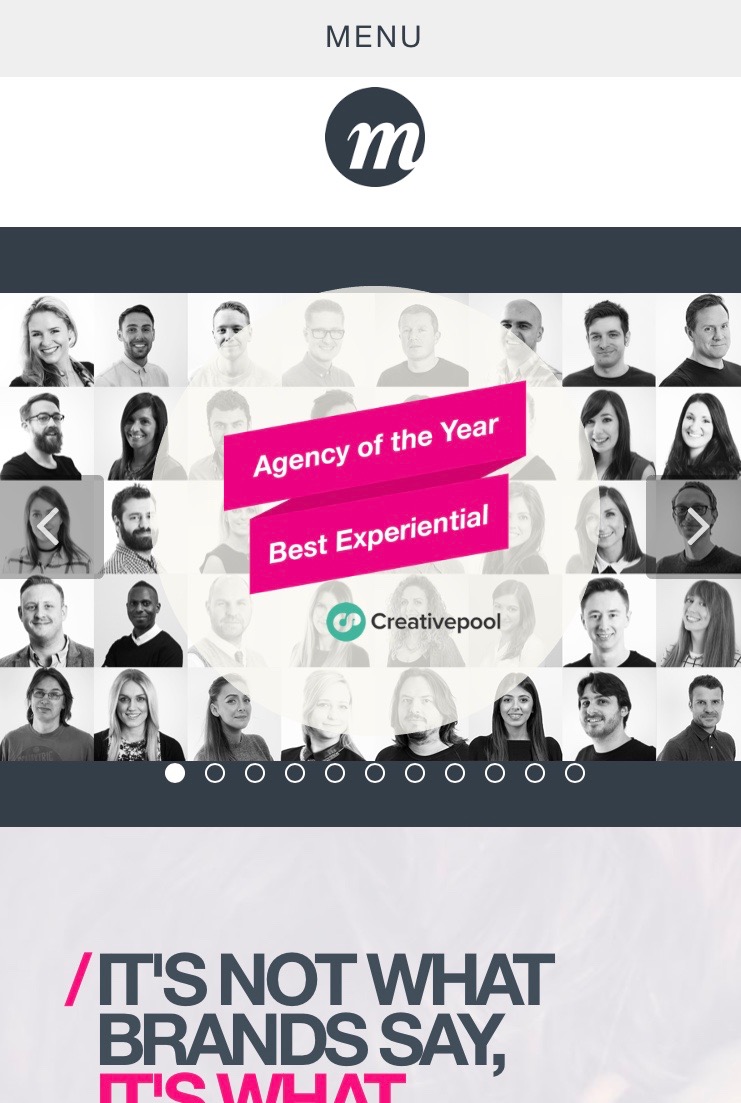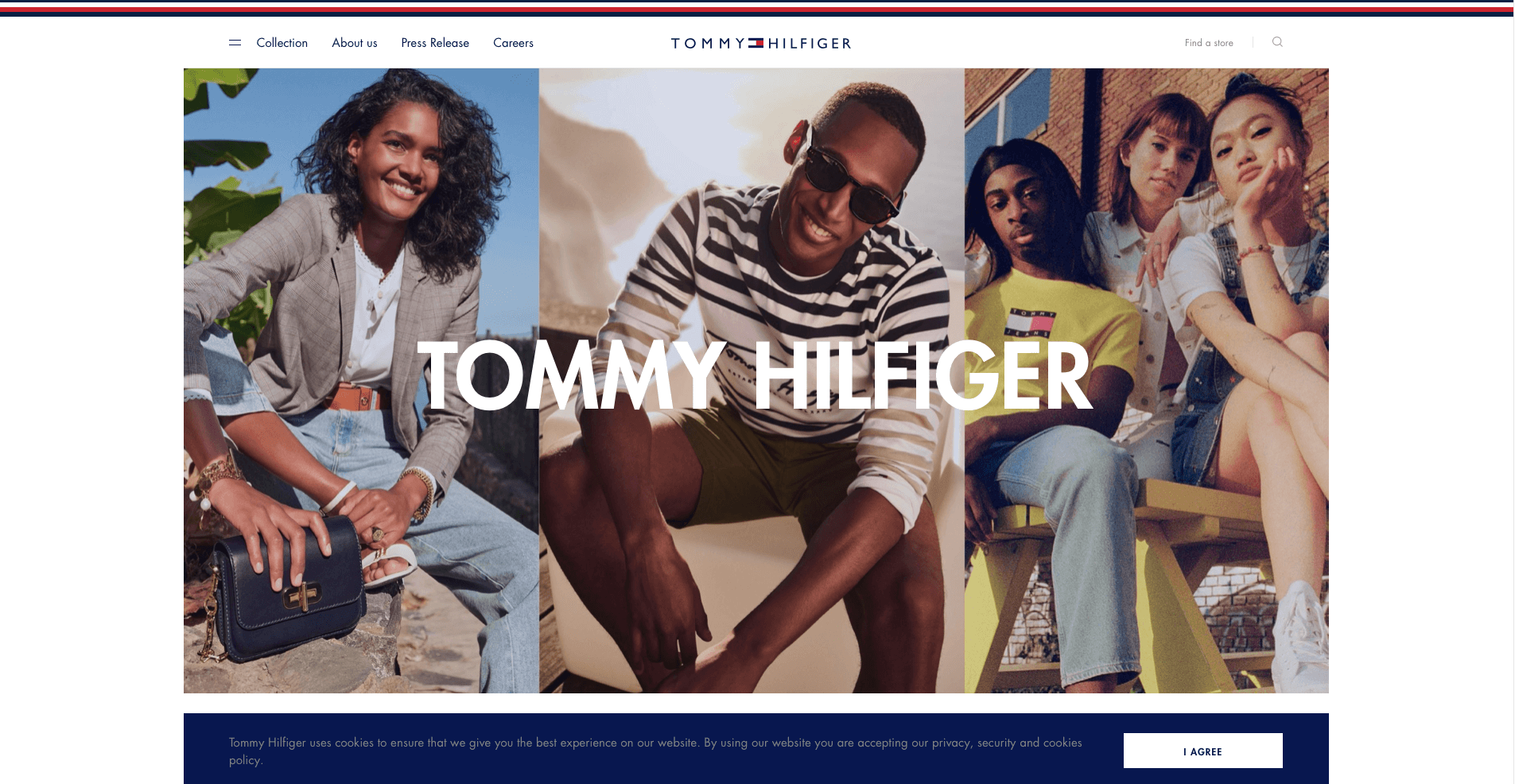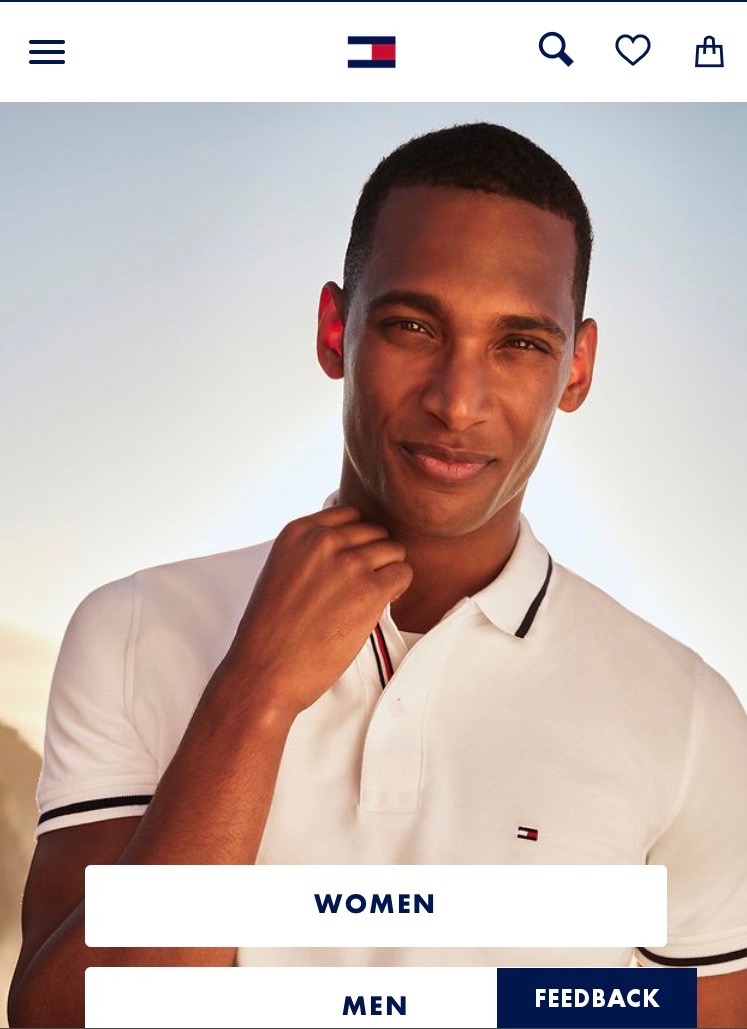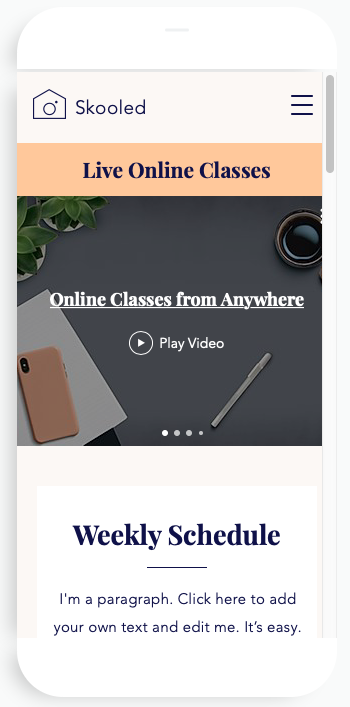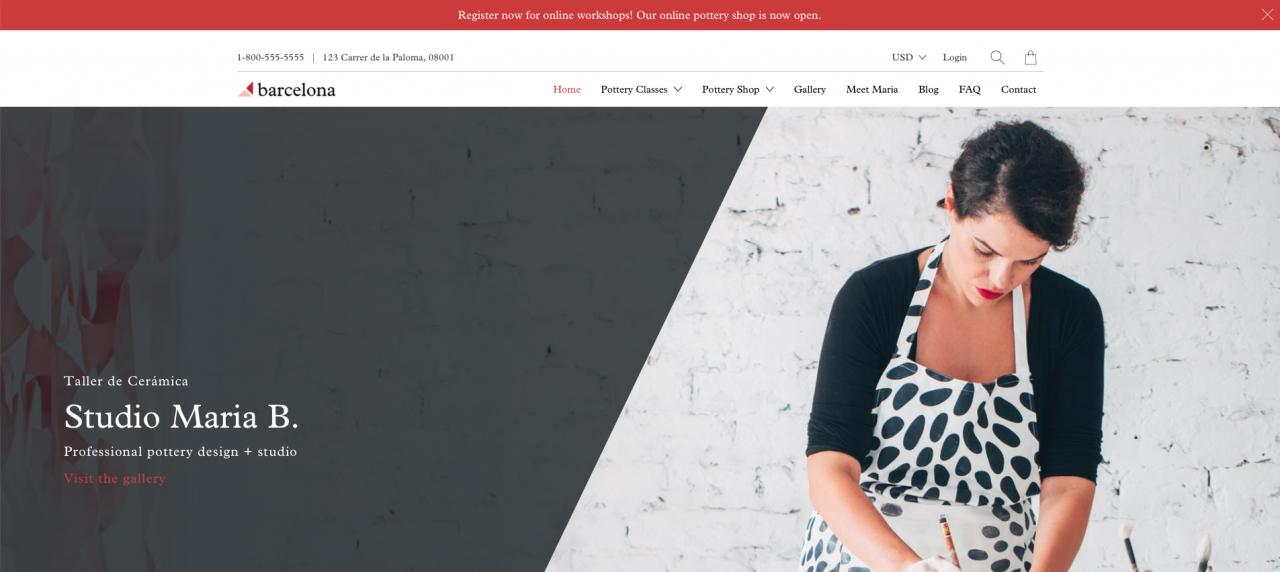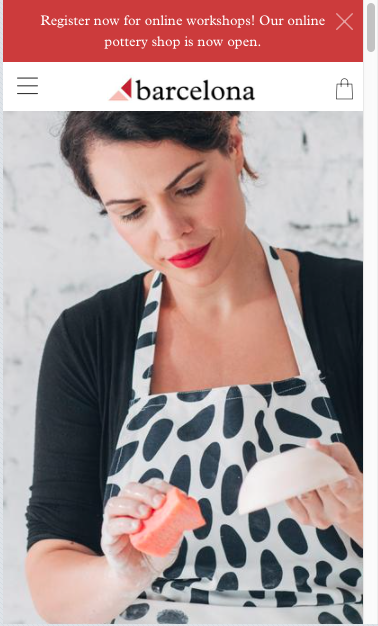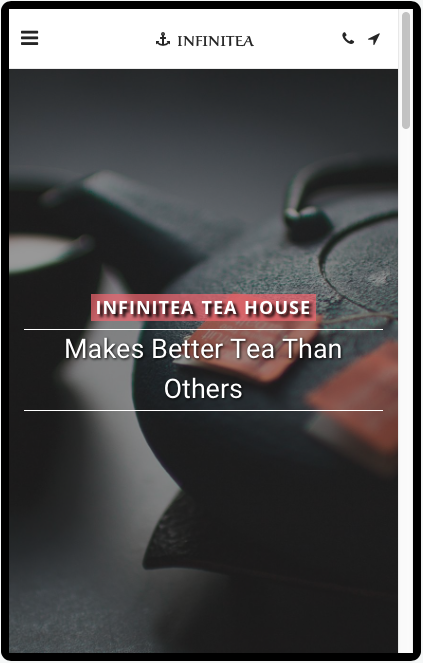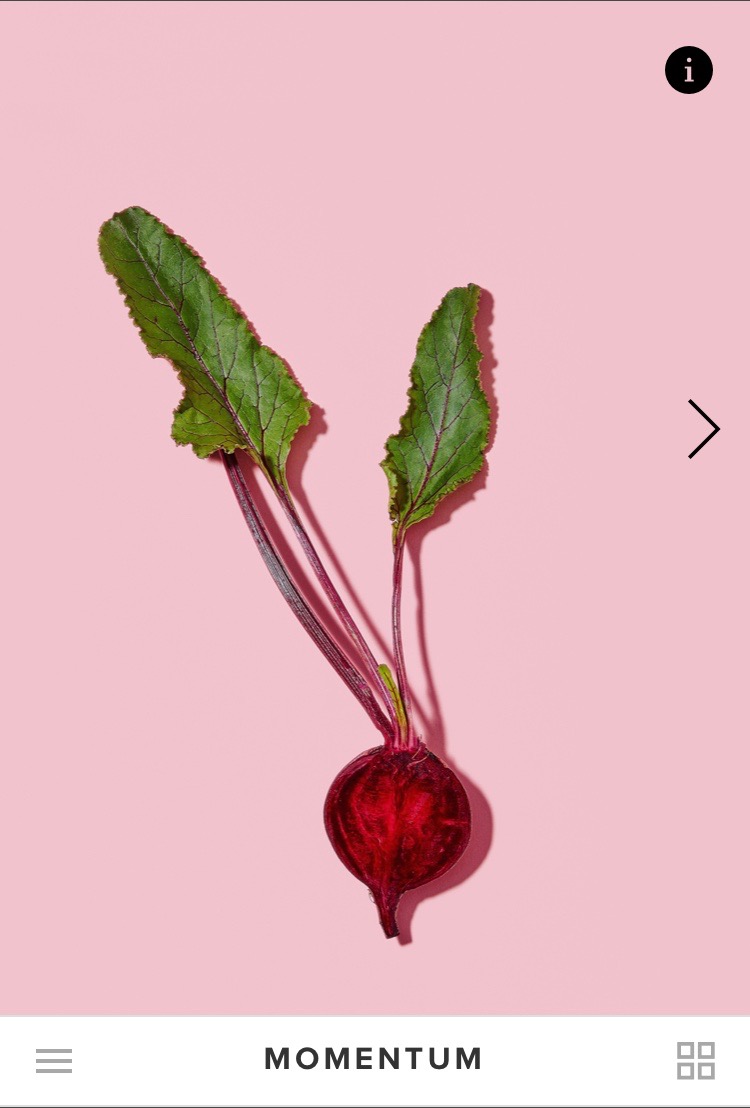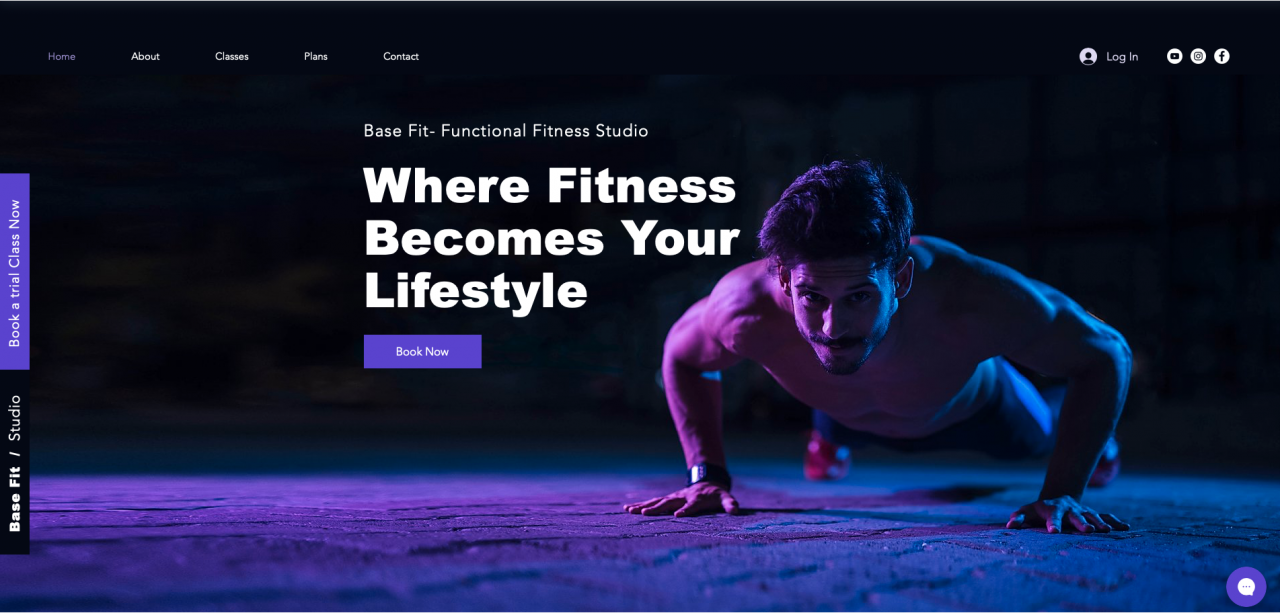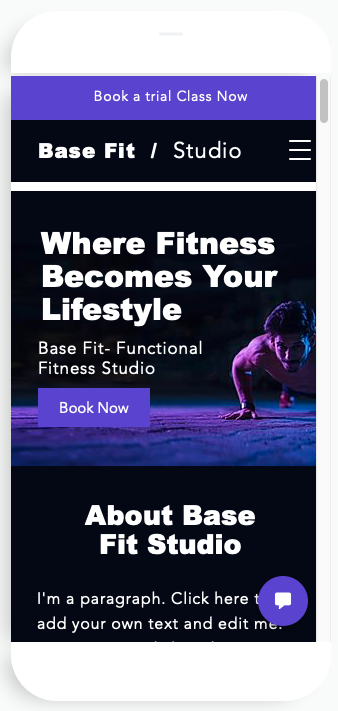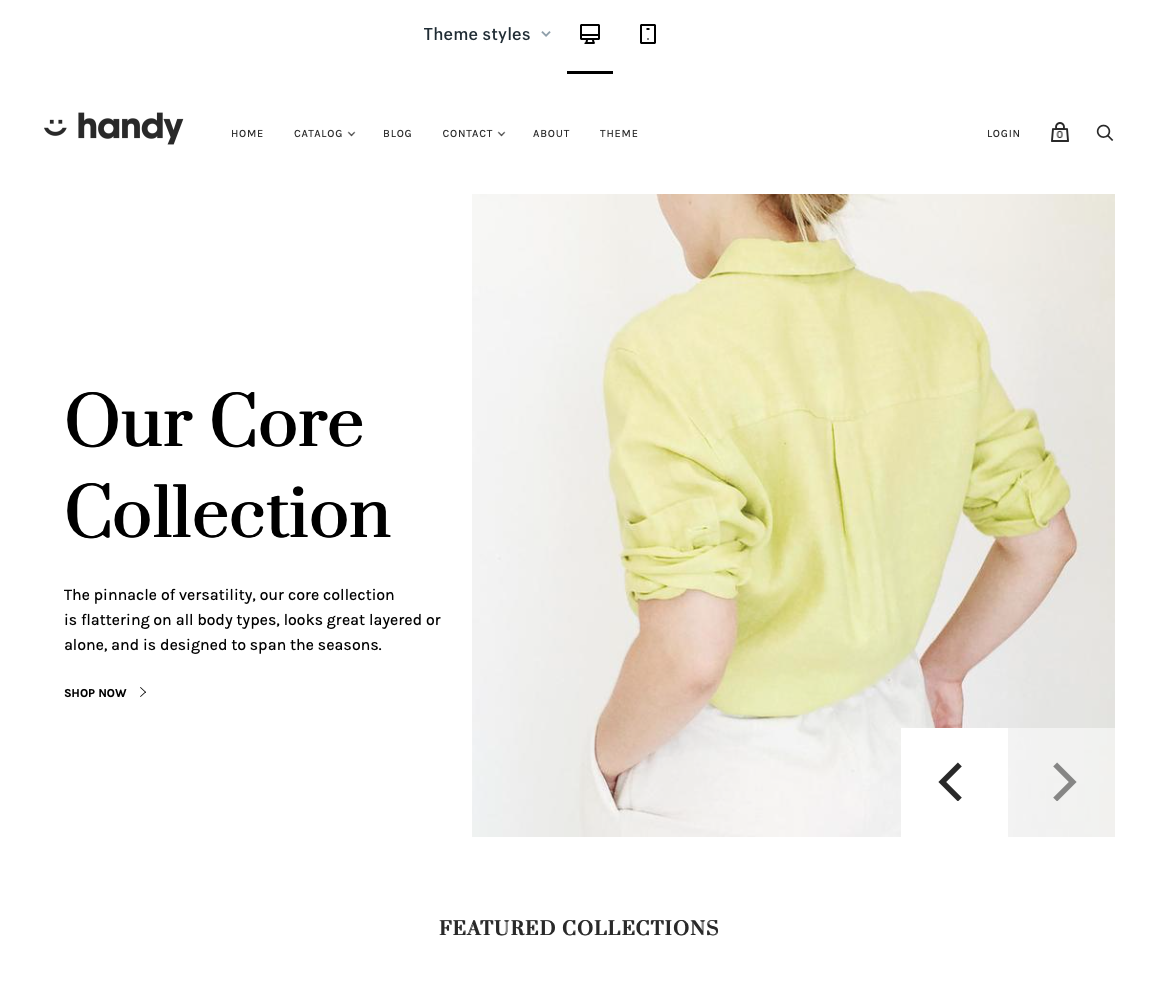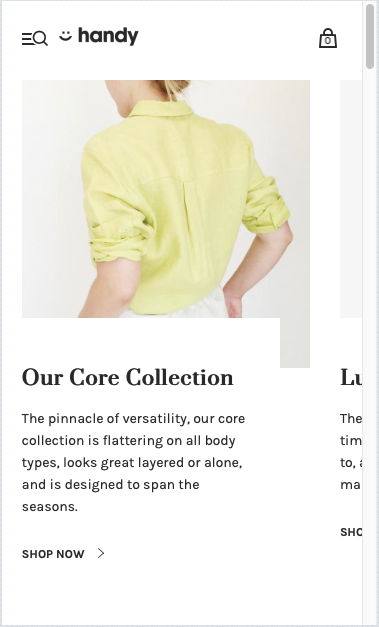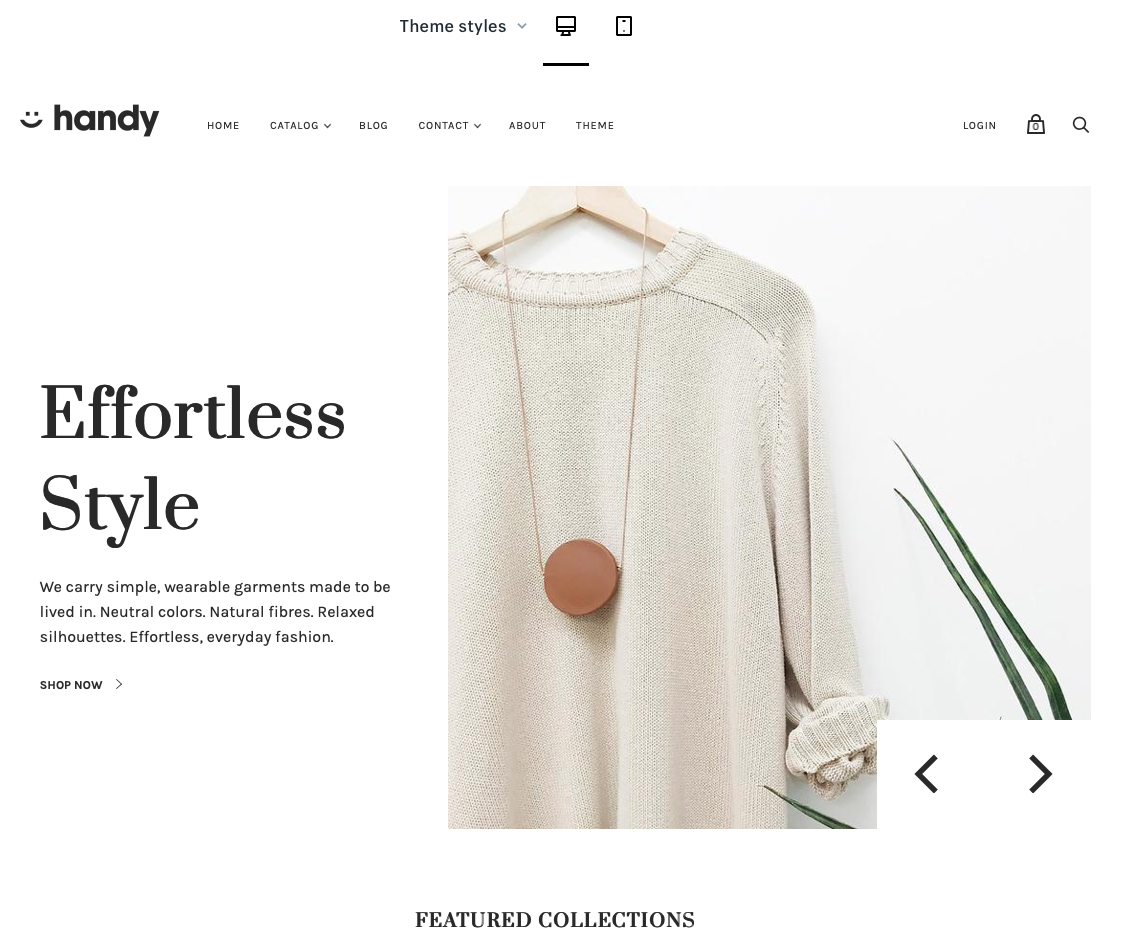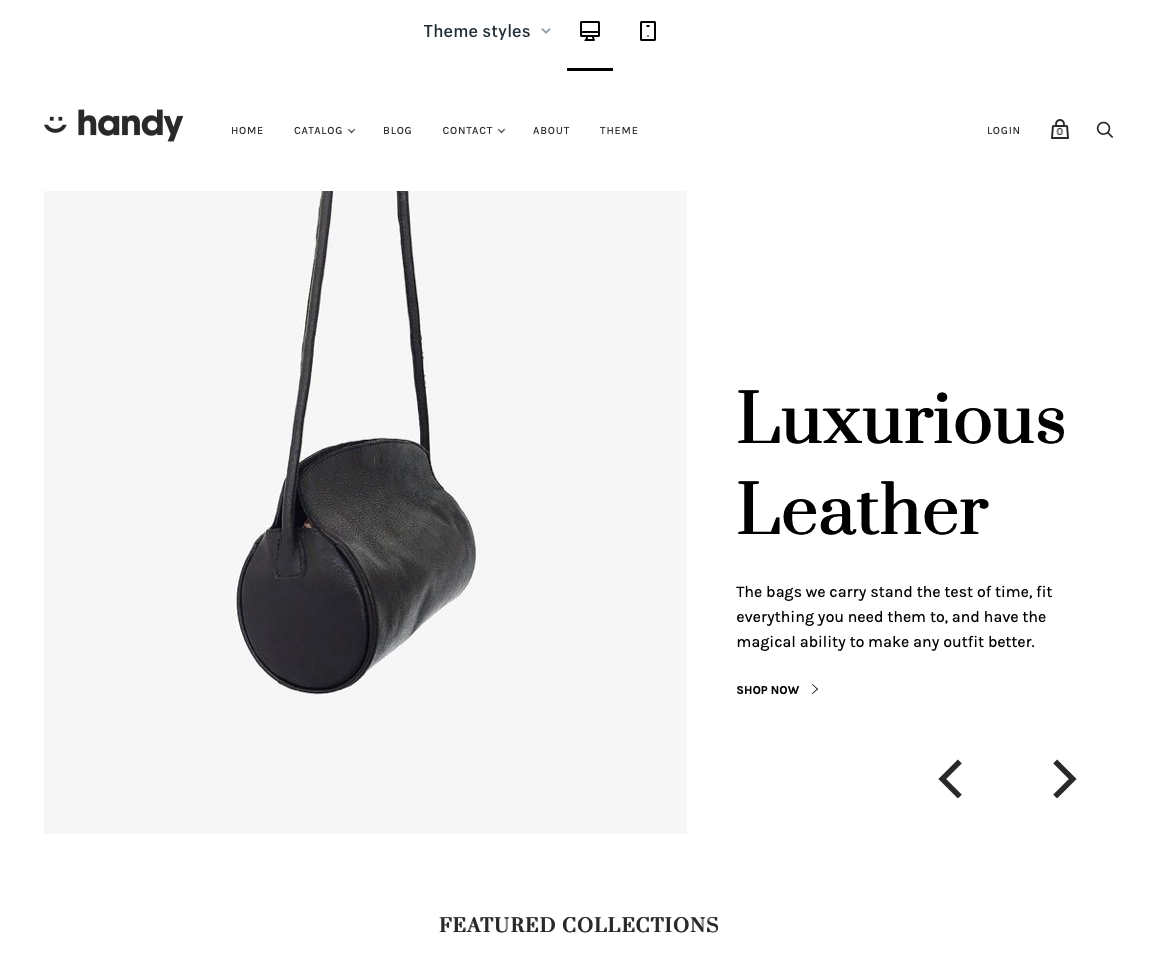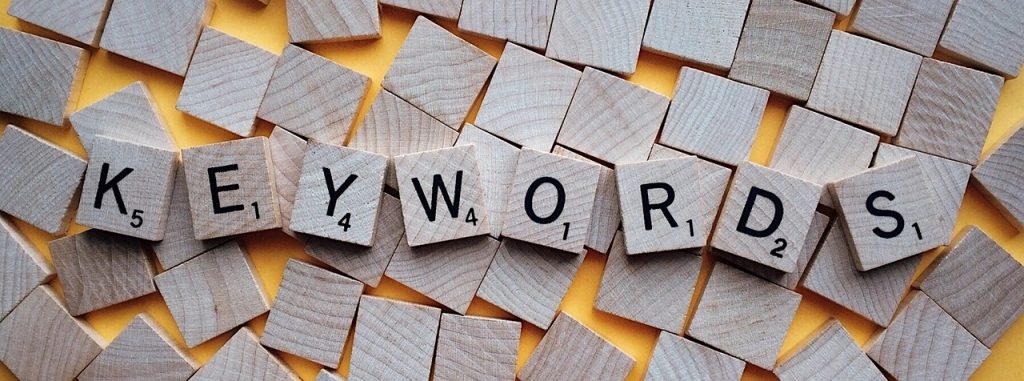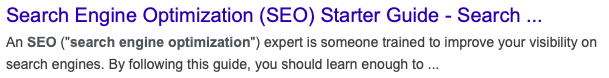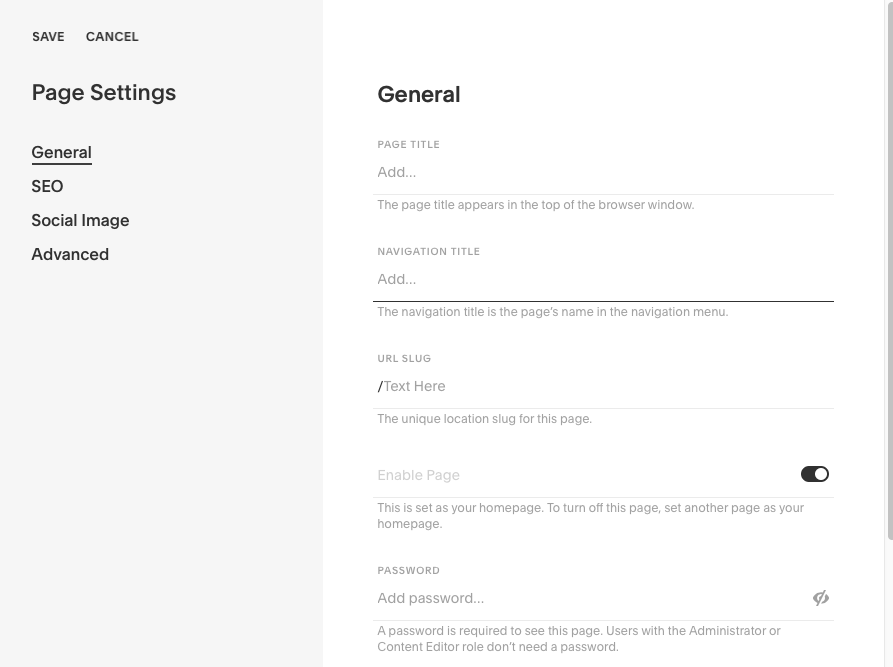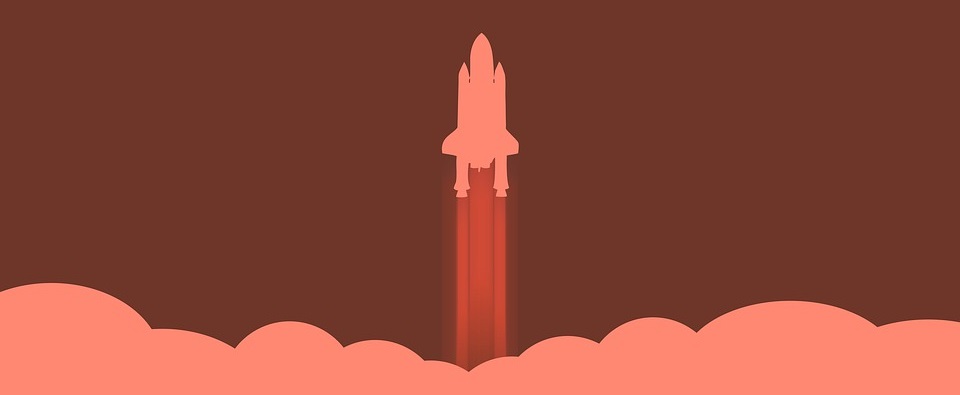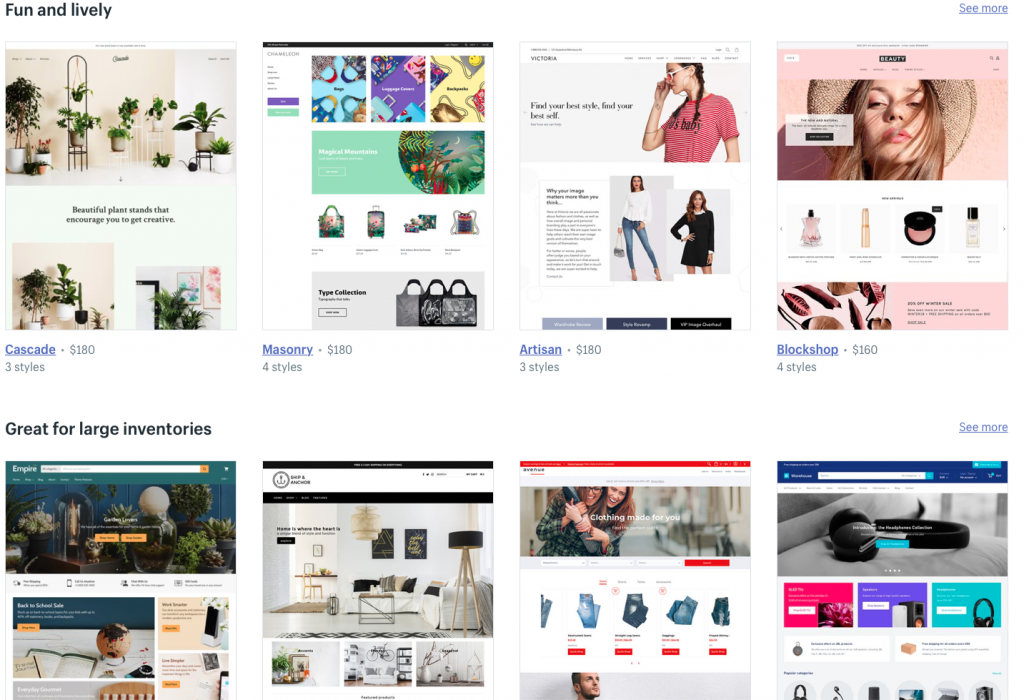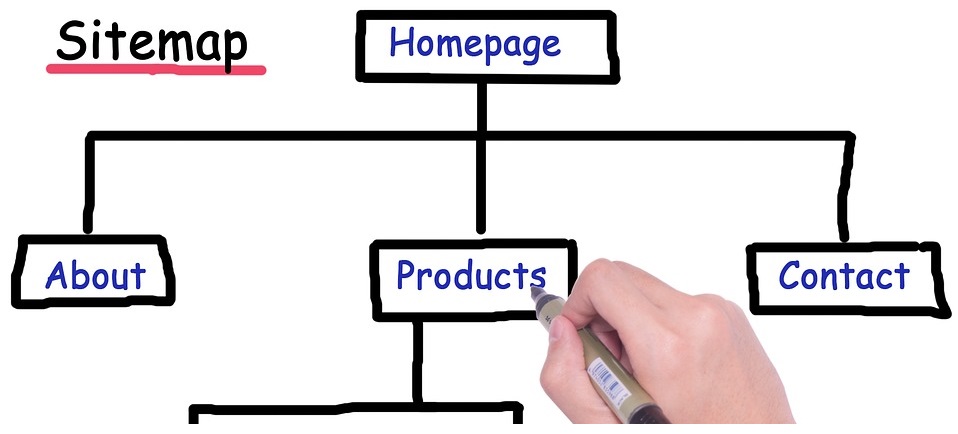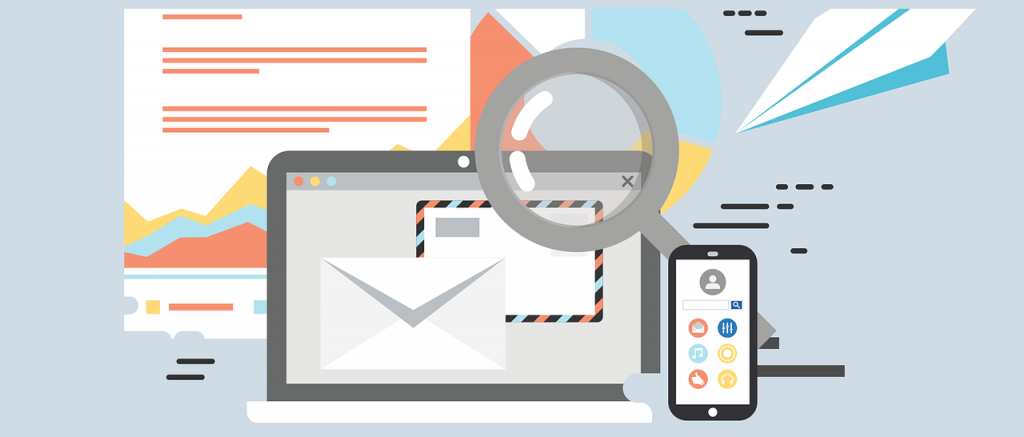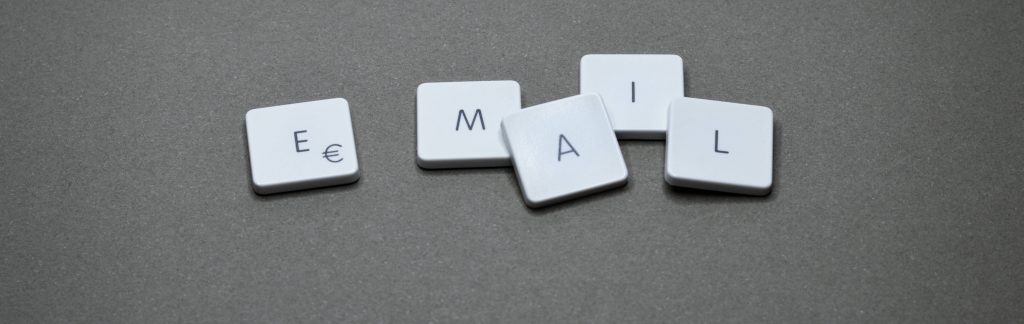CRM is a piece of online marketing jargon that rarely gets explained fully. We know the stress that three-letter acronyms can cause when you’re new to an industry so we decided to bust the myth and answer the question, what is CRM?
By the time you finish this article, you will no longer be like a rabbit in the headlights the next time the CRM bomb is dropped in a Zoom meeting, you’ll know exactly what they’re talking about and you’ll be able to respond with some knowledge of your own.
This article will cover the definition of CRM, discuss the benefits, outline the costs, and help you find the right CRM tool that suits your needs.
CRM Definition
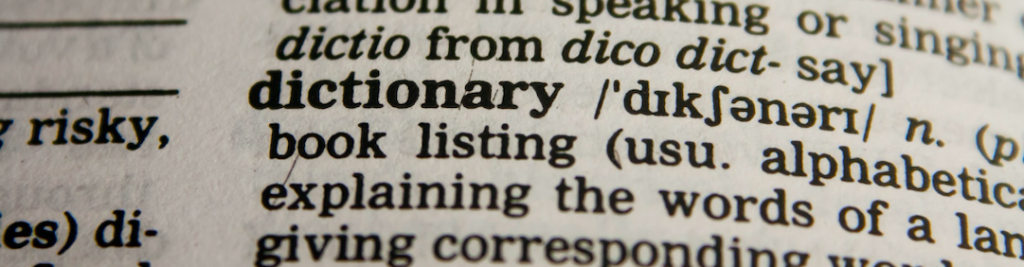
CRM stands for customer relationship management and refers to how a business manages the interactions with its existing customers and its communications with potential customers.
CRM can be a technology, a strategy, or a process:
CRM as a technology is a software product that companies use to hold the data of business contacts such as customers, prospects, clients, suppliers, and colleagues. From a centralized hub, CRM allows you to record, analyze, and report on interactions between your business and business contacts.
A CRM strategy is a way a business thinks about generating leads* and converting them into customers over time by building a relationship.
*A lead is someone with an interest in your product or service, usually captured with contact information like an email address, a phone number, or social media handles.
A CRM process is the way that a business goes about capturing and building customer relationships.
In this article, we are going to mainly focus on CRM as a technology and discuss what it does, why you need one, and how much it will cost you.
Why is CRM needed?

Imagining life without a CRM really puts into perspective why a business in the digital age needs one to be successful.
Picture how long it would take to manually record the contact information and sales data of the hundreds, if not thousands, of customers your business gets every year, and then trying to actually use that data that’s spread out across bits of paper and your inbox to create an actionable strategy for your business. Impossible, right?
Businesses with a CRM system in place are able to see a complete overview of their customers and all of their sales activity.
It takes the guesswork out of developing a business strategy and allows you to shape your activity around the actual needs and wants of your customers.
What does a CRM system do exactly?

Okay, so by now you’re hopefully understanding what a CRM is and why they’re important but what does a CRM actually allow you to do? Here’s a simplified list that outlines how businesses use customer relationship management systems:
1. Stores contact information
CRM software will record customer contact information such as email addresses, phone numbers, website URLs, social media handles, residential addresses, age, gender, demographics, and much more if it’s necessary for your business.
2. Increases sales through automation
A CRM tool can automate the sales process by taking care of everything from contacting leads, sending personalized marketing communications, taking payments, sorting out shipping & handling, managing customer service, and much more.
By streamlining this process, a CRM system allows you and your business to do more because you have to spend less time manually completing each of these steps for every individual lead or customer.
3. Generates reports & analytics
A CRM can dig into lots of customer and sales data and provide you with actionable insights.
For example, you could segment your customer database into demographics and see what that particular group purchased or engaged with most and then target a communication or create new content around that information.
4. Centralizes everything
You can install other systems you use onto a CRM system so that you can see everything all in one place. Anyone in your business can access it and see the same information so it reduces the chance of duplication and something getting lost in an email or forgotten after a phone call.
What is a cloud-based CRM?

A cloud-based CRM simply means that the customer relationship management system will store all of your information on remote servers and you access it through the internet. The alternative would be to host a CRM and store all of the data on servers located in your office.
One benefit to a cloud-based CRM is that the provider will take care of finding servers to host your data, which means that you don’t need to install lots of hardware in your own office and hire an IT team to manage it.
Cloud-based CRMs are also much safer because physical office computers can be infected by viruses, components like hard drives can fail, or it can simply die from old age. Cloud computers are more or less protected from this as your data is stored on multiple servers. If one fails your data will be available to access on a different one.
Another benefit is that cloud-based CRMs tend to be more secure as they will have a team of experts managing and updating the software all of the time.
Cloud-based CRMs are the most popular choice for individuals and businesses looking for CRM services because there are no upfront costs, you can work on a pay-as-you-go basis and you and your team can access it from anywhere. So, if your team wants or needs to work from home they can, or if you need to pull up some data while working in a client’s office, you can!
How much will a CRM cost?

The price of a CRM system will change depending on the features offered, overall design, and your individual requirements. You will most likely have to subscribe to a monthly plan and depending on which software you choose and what your business needs, it can range from $0 up to $1,000/mo.
If you’ve built a website using a website builder then lots of them will have a CRM system built-in which you can use without having to pay more than the monthly subscription you are already signed up for.
However, this may or may not meet your needs depending on the size of your business as website builder CRMs tend to be limited compared to dedicated CRM platforms. On most platforms you will have the option to upgrade your website builder subscription package to unlock additional features or install third-party plugins to increase the functionality of your system.
What are the best CRM systems?

It’s hard to mention just one CRM tool that will work perfectly for everyone reading this article, you all have different business needs and will have a different philosophy on how to build leads and manage your customer relationships.
Below you’ll see a list of CRM tools with a quick description of what they do best. The free plans for these brands might be all you need if you run a small business and you’re just starting off.
However, most of the CRM platforms below also have a paid plan which will unlock more features, such as a bigger contact list, more storage, and more user logins so that your team can use it too.
Whatever stage you’re at, we recommend signing up for a free plan or using the free trials to test the system and truly understand if it’s right for your business.
It’s important to check that it can do everything you need it to do right now as well as asking the question, will this system have everything I need in one or two years time?
This will make sure that you pick a CRM tool that allows you and your business to grow.
The best free CRM tools:
- Hubspot CRM – great for businesses with a lot of contacts
- Zoho CRM – best CRM for small businesses
- Capsule – beginner-friendly and easy to use
- Insightly – best suited for project management
- Bitrix24 – top all-in-one CRM tool
Final thoughts on customer relationship management
Whether you will use the tools available from your website builder or if you sign up to a dedicated CRM system, it’s important to take customer relationship management seriously.
As we have outlined in this article, a good CRM system will allow you to transform leads into customers and streamline your business through automation, giving you time to do more and accelerate your growth as a company.