Coursecats is a WordPress based e-learning platform that helps course creators like you build a website, grow an audience, and sell online courses. It’s one of many e-learning platforms that aim to help educators generate income online. Coursecats have tried to make it easy for beginners with basic technical and coding skills with their WordPress theme. They even have a concierge service that will set up a professional-looking demo site for you, which takes care of all the technical aspects like connecting a domain, installing the WordPress theme, and much more.
We wanted to take a deep dive into the Coursecats platform and find out all of the strengths and weaknesses. They claim that it’s easy for beginners, but can a WordPress based e-learning platform really be suitable for beginners? We got our team of experts to review the platform and feedback their thoughts and experiences to help you decide if Coursecats can help you to launch an online e-learning business.
If you don’t feel like reading the full review right now, no worries. You can save some time by skipping ahead to the bottom line to find out if Coursecats is the right platform for you.
Coursecats is for anyone looking for a helping hand in creating their own online school. Unlike other eLearning platforms, Coursecats gives you the framework and a headstart with their WordPress theme and demo site that they will kindly install for you, rather than giving you absolutely everything you need. This makes it a lot easier and faster to get started using WordPress and users get the flexibility and full capabilities of a normal WordPress site.
However, I want to break it to all beginners reading this review early on… if you’ve got zero experience with building a website and you don’t have the time or patience to learn and to get a few things wrong along the way, Coursecats is not the e-learning website builder for you. It’s best suited for people that have used a website builder before and people who know how to edit a piece of code that’s already been written to adapt it to their needs. All of the hard work has been done for you, so only very basic coding skills are necessary. So, while Coursecats is accessible for those with some basic web developing skills, complete beginners should take a look at one of the other e-learning platforms we have reviewed like Thinkific or Teachable which are both very beginner-friendly.
The rest of the review will go into detail about all of the features that can help you run an online business and critique how well they compare to the other brands that we have reviewed. Hopefully, our research will speed up the process of you finding the right e-learning platform to grow your business with.
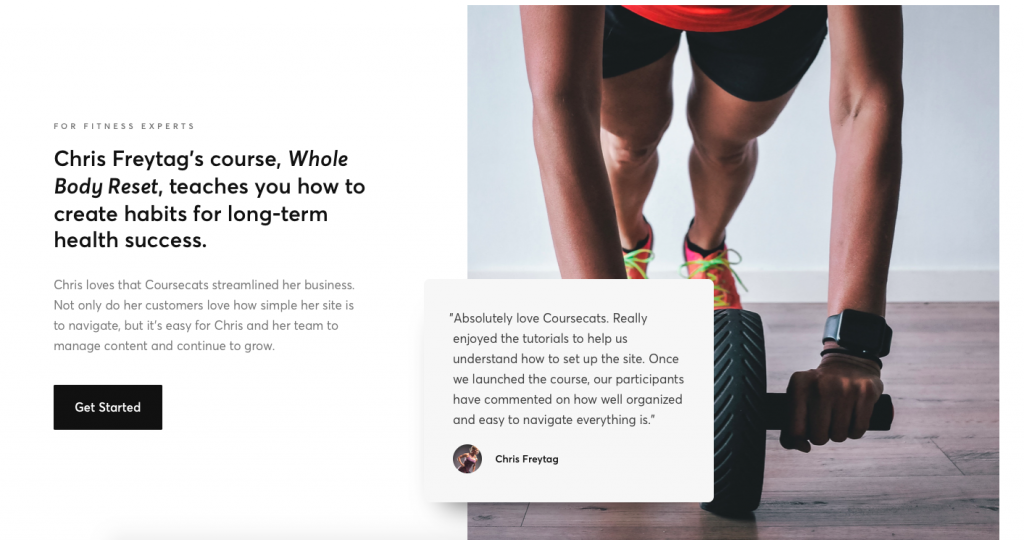
The Coursecats WordPress theme does not support drag and drop editing anywhere on the editor. Once you have installed the Coursecats theme or used the concierge service (more on that later), you can then use the WordPress classic editor to make changes to your web template. This involves a mixture of editing text fields, uploading new images, editing background colors, and adapting the code that has already been written for you to suit your needs.
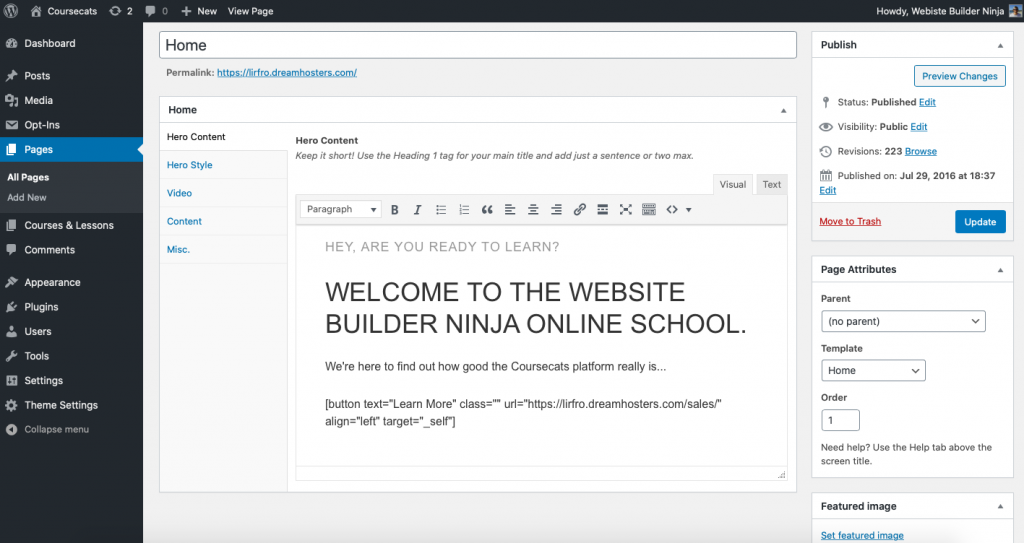
When you first start out with Coursecats you have two routes to go down. The first is to use their concierge service which handles all the complicated (you could even say boring…) techy stuff that’s required to set up a WordPress site. This includes setting up web hosting, installing WordPress, and installing the Coursecats WordPress theme as a minimum. On top of that, you can also opt in to get the demo site uploaded to your domain so that you have something to get you started. This is ideal for more beginner users or those looking to create a website quickly. The support team can have everything set up within a few hours and you can start adding content straightaway.
Alternatively, if you already have web hosting and you know how to install WordPress and a WordPress theme, then you can do everything yourself and keep control over the setup to make sure everything is just how you like it. Obviously, this is more suited to an advanced user who knows their way around WordPress.
The founder introduces the options in an onboarding video and there is a comprehensive step by step guide that walks you through how to get started, whichever option you choose.
During the setup process, one of the steps is to disable the Gutenburg block editor which is a more recent WordPress editor that allows you to edit and build web pages using content blocks. Once you have disabled Gutenburg you will then be using the classic WordPress editor which is a text editor with text formatting buttons that will look familiar to the ones in Microsoft Word. For all of you already familiar with WordPress, the Coursecats theme gives you the design capabilities of a normal WordPress site.
When working on a content block you can work from either the visual or text editor. The visual editor is similar to what you would see in a block editor where the text appears in the same format as it does on the live site. Whereas the text editor shows you all of the code tags as well. This is where you can make edits to things like buttons, heading tags, and much more.
The image editor is more advanced than what you usually find on other website builder platforms. It allows you to edit the image alt text, title, caption, and description which is great for your SEO. Stylistically, you can crop, rotate, flip, and resize your images to exact dimensions which is great for having extra flexibility over the design of your images.
If you’re using the demo site, the code for embedding a video on each page has already been written and you can simply replace the demo link with the video link you want to include. All of the lessons or modules have to be video-based because of how the theme and platform are designed. The best and easiest way to upload your course content is to upload your videos to a site like YouTube, Vimeo, or Wistia and include the link into the designated video embed code.
You can use the teacher’s notes section which you’ll find when you add any new course or lesson to add in additional content like MP4’s, images, PowerPoint slides, PDFs, and much more. This content will appear underneath each video lesson and it allows you to provide your students with additional material beyond just the video content.
There are a number of places where you can edit the colors included in the theme using a HEX code color mixer. You can create custom colors or match your existing brand colors exactly. This will allow you to keep color continuity across multiple websites and email communications.
Overall, the Coursecats theme makes it straightforward for anyone who has used WordPress before making edits to the demo website. The ready to go text fields, already written and embedded code, and drop-down menus mean that often, all you need to do is replace what’s there to match your own style preferences. However, for someone who has never used WordPress before, it might be hard to understand how editing in the backend will look on the frontend when compared with the on-page block builder editors that lots of other website builders use.
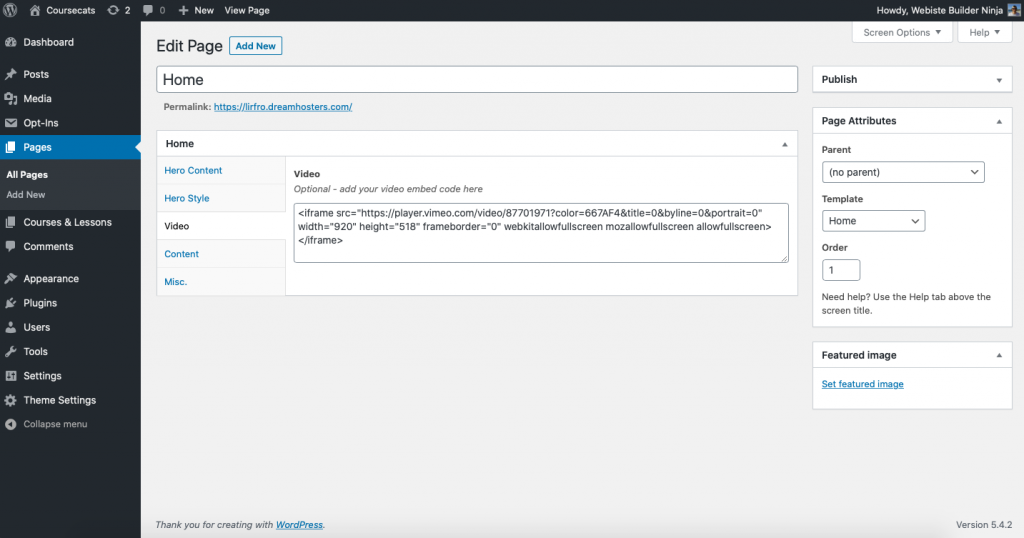
wholebodyreset.com
publishaprofitablebook.com
normaneng.orgpodschool.com.au
podschool.com.au
The demo site supplies users with page templates for a number of pages that you will likely need to run an e-learning business. These include home pages, course & lesson pages, a sales page, a pricing page, a landing page, video series, and a blog page. So, the Coursecats theme has taken care of most of the design and user experience work for you and has pretty much left a blank slate for you in terms of features and tools.
Because Coursecats is WordPress based you’ll get access to the WordPress plugin directory. You can add any type of features or tools to help you run your website and the benefit of having a blank slate is that you won’t have anything on your dashboard that you’ll never use. You have complete control over what goes onto your website. The downside to this is that if you’re a beginner, or you haven’t used WordPress before, it might take some time to research and find everything you need to install to run your online business.
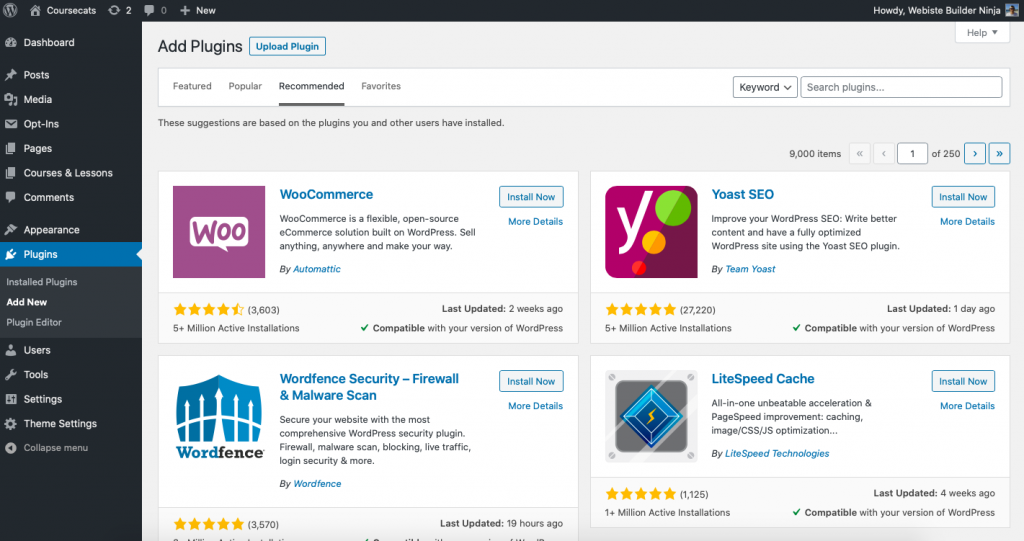
SEO is important to any online business because it allows you to draw organic search traffic into your site so that you don’t have to rely on paid ads and social media for your traffic. That’s why we get our team of expert ninjas to carry out an SEO audit on every brand that we review so you know what’s what in terms of SEO for each website builder platform.
A bit like the features and tools, Coursecats has left a lot of the SEO down to you and while the theme has taken care of some of the features needed for good SEO performance, there is definitely room to optimize.
So, what do the demo site and Coursecats theme allow you to do without installing any additional plugins? Firstly you can use the text editor to input HTML headings (H1-H6) and you can also edit the image alt text from within the image editor to provide context for visually impaired users. If you sign up with the concierge service and use Siteground as your hosting service (as recommended by Coursecats) you’ll also have an SSL certificate that benefits your SEO.
Despite having a few important elements covered, there are still lots missing. So, your site will benefit from installing a WordPress SEO plugin like Yoast. Installing Yoast will automatically take care of things like schema data, XML sitemaps, friendly URLs, as well and giving you the ability to edit title tags, meta-descriptions, breadcrumbs and much more. You also have the ability to edit the code of the Coursecats theme in which you can optimize your site for SEO further (or pay someone who knows how to).
The flexibility of WordPress gives more advanced users the chance to fully optimize their site without the limitations that some website builders come with. However, for beginner users and those with a small budget, it will be very difficult to optimize for SEO. Our advice is to install Yoast and you will improve the overall SEO of your Coursecats site.
The Coursecats theme allows you to set prices for each of the courses you create. However to actually collect payments and to add checkout pages you will need to install and set up an eCommerce plugin from the plugin directory. Woocommerce is the most popular eCommerce plugin on the platform. However, there are more to choose from if you want to find one that is better suited to your needs. These include:
If you choose to go with WooCommerce it will give you the ability to create product listings, add a shopping cart function, create custom checkout pages, take secure payments from credit cards and set up with other payment providers, set up shipping options, automate tax calculations and much more.
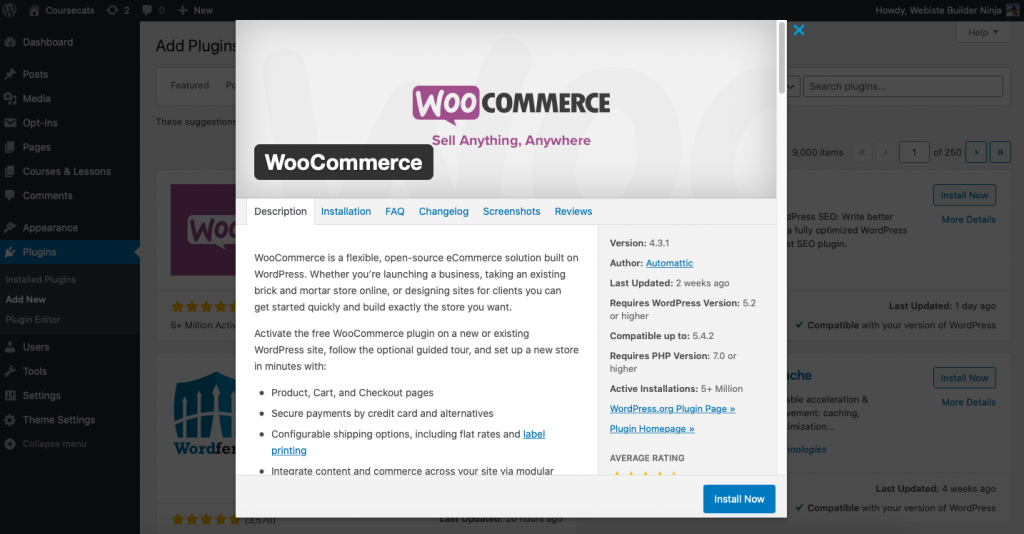
You might want to add a bookings feature to your online school website so that your students can book you in for a one-on-one coaching session or so that you can provide live lessons. Once again you’ll need to head to the plugin directory and find a plugin that works for you. There are lots of booking and reservation plugins to choose from but here’s a list to get you started:
Your payment options will vary depending on the plugin you go for so make sure when you’re deciding on an eCommerce plugin that it supports your preferred payment gateway as well as credit & debit payments.
If you go for the most popular WooCommerce plugin you have the choice of setting up with Stripe or PayPal and you can also accept offline payments such as checks, bank transfers, and cash on delivery & collection.
Coursecats offer a 60-day free trial to their platform. You will have to sign up with your credit card details but nothing will be billed until the end of the 60 days. You’ll get full access to the platform and you’ll even get access to the concierge service so they can do all the hard work of setting up your site.
Please bear in mind that you will need to purchase a hosting service and domain name before you can start to build your site with Coursecats.
Coursecats keep it simple by only offering one pricing plan that you can pay for monthly or annually. You get access to exactly the same features whichever one you choose but you will save a total of $211 per year if you sign up for the annual plan.
The monthly plan is $59 per month and includes the following:
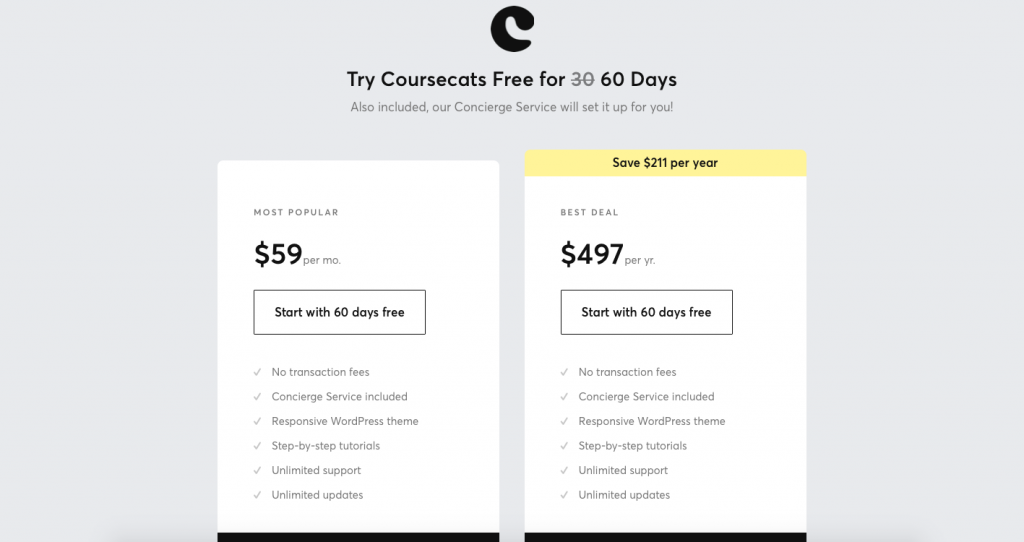
Just like the pricing plans, Coursecats keep the support pretty simple as well. On the Contact Us pages, you’ll find a short list of FAQs and a button to open a support ticket. You simply have to type up your message and leave your name and email address and the support team will normally get back to you within a couple of hours. The support team is available Monday – Friday.
This is a pretty basic support offer when compared with other e-learning platforms that have email, live chat, and phone support. However most Coursecats users will be more advanced than users of other platforms, so ticket support will probably be enough for most people.
A Coursecats subscription basically gives you a headstart on WordPress. It does all the boring and technical aspects of setting up a WordPress site for you and provides you with a demo site that you can use as a framework to help create your own professional online school. Coursecats gives you the flexibility of a normal WordPress site which means you’ll have complete autonomy over the design, you can optimize for SEO, and you will have access to the WordPress plugin directory to add almost any feature or tool you want to your eLearning website. The biggest downside is that Coursecats isn’t very beginner friendly and everything from setup to editing will take longer when compared to using a WYSIWYG (what you see is what you get) website builder platform. However, if you’re someone who finds themselves getting frustrated with the limitations of a normal website builder and you’re comfortable with basic coding skills, then Coursecats could be the right platform for you!
Culpa irure ex veniam aliquip esse do deserunt sit duis do fugiat adipisicing minim elit. Ex voluptate et esse elit et fugiat proident esse ad. Minim voluptate pariatur commodo nisi anim nostrud eu reprehenderit cupidatat anim dolor. Et commodo aute anim enim anim irure. Ad adipisicing aliqua ea exercitation aliqua excepteur est adipisicing aliquip deserunt exercitation.
Learn More
We’ve pulled together 100 must-know website definitions to help you understand web development, SEO, and web analytics jargon. You’ll know what every confusing three-letter acronym means and more!

We take a look at the top 10 most successful Shopify stores on the internet and deconstruct their sales-boosting eCommerce optimizations so that you can apply the same techniques to your online store. Fashion Nova, Gymshark, and KITH are just some of the biggest Shopify stores analyzed in this article…

The upkeep of our site is made possible thanks to the advertising fee we charge featured website builders whenever a visitor completes a purchase through sponsored affiliate links. Financial incentives may impact the ranking itself and/or the score given. The scores assigned to featured brands are exclusively determined by Websitebuilderninja.com. The scoring and rankings are not regulated in any way and should be used by readers as guidance only.