Teachable was founded in 2013 by Ankur Nagpal with an aim to improve and optimize online course selling platforms by creating something with more customization options and a more profitable payment system. From humble beginners, Teachable now has over 150 dedicated staff members who look after more than 100,000 course instructors. Over $500 million has been generated through Teachable which shows the potential of this platform…
Teachable is definitely one of the more talked about and successful e-learning platforms on the market. We asked our experts to test out the platform and find out why there is so much hype around this brand. We looked at the design capabilities if it was suitable for beginners, the SEO capabilities and much more. We’ve distilled hours of research into this review to help you make a decision on which e-learning brand you should choose to help you run your online business.
If you don’t feel like reading the full review right now, no worries. You can save some time by skipping ahead to the bottom line to find out if Teachable is the right platform for you.
Teachable is for anyone looking to turn their expertise, passion, or knowledge into a profitable business. You could be a calligraphy expert, know how to code, be a lifestyle coach, or an expert in Tai Chi. Teachable enables you to build a website to attract an audience and create professional online courses without the need for any technical or coding skills. The platform also takes care of the boring (but important) stuff like payouts, taxes, affiliate programs, and more, so you can concentrate on the fun stuff.
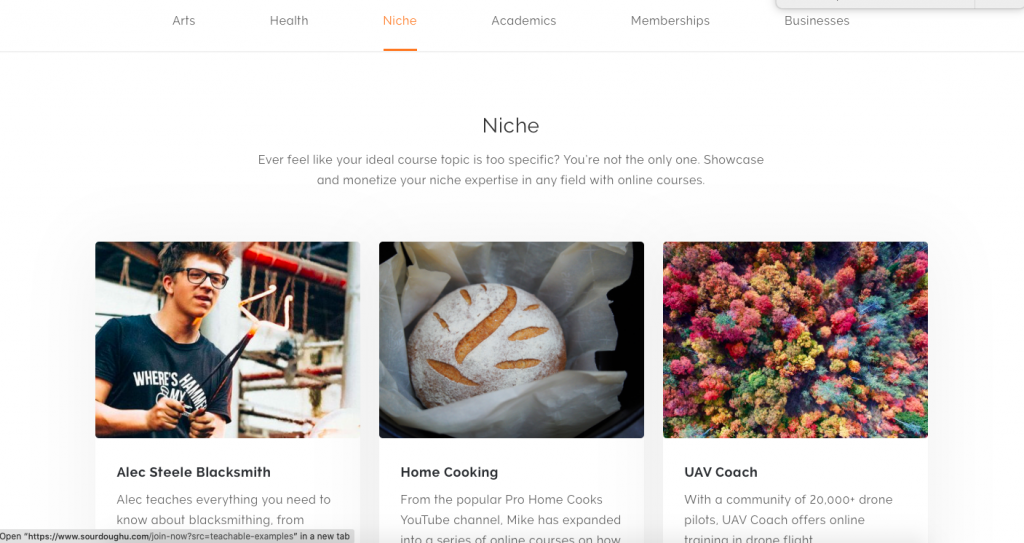
There are some drag and drop capabilities throughout the platform, however, it mostly works as a point-and-click style interface. You can drag and drop lecture content to rearrange the order of your course within the course builder. Similarly, you can rearrange content blocks within the website builder editor by dragging them into a new position within the sidebar. This makes it easy to move content into a new order and saves a lot of time when compared with the alternative of having to delete items and re-add them.
Something the platform lacks is on-page drag and drop capabilities within the website builder. The benefit of having this enabled is that it makes the editor much more intuitive and gives users more creative freedom to move elements around and make a truly unique design. Teachables point and click editor is still relatively easy to use, it’s just limited when compared to what you can do with a drag and drop editor.
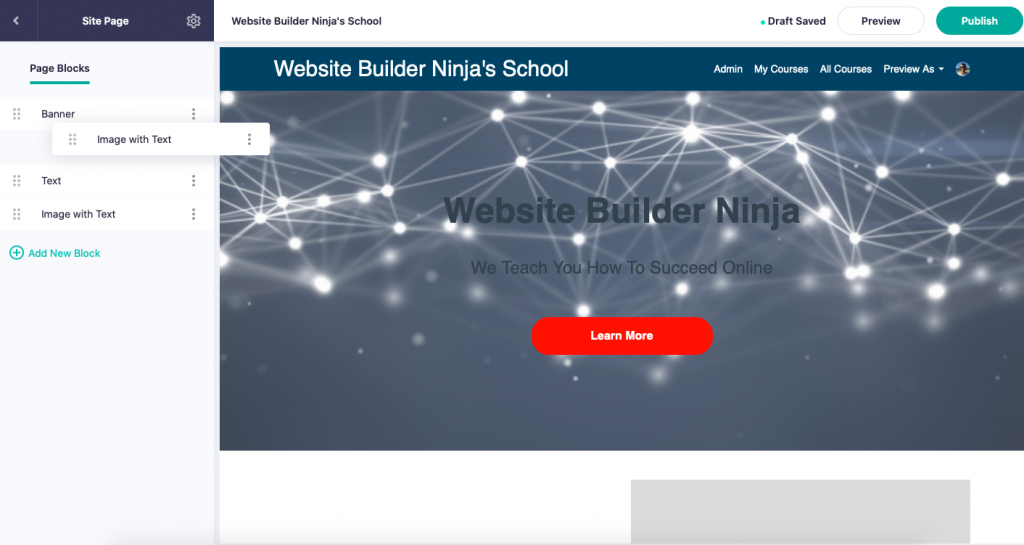
The onboarding process with Teachable is quick and simple and will have you ready to start designing your online courses and building your website in no time. Once you’ve set up an account you’ll be taken to the dashboard where you’ll see a 5-step checklist to help you get started. The checklist included the below items;
The free live webinar acts as your onboarding video and outlines how to set up an online school, how to accept payments, how to design your website and a live Q&A at the end of the session which gives you a chance to ask the experts any questions that you think will help you get started. This is a really great feature that gives new users more detail than the industry standard of a 2-minute intro video and some how-to guides.
The how-to guides do exist, but no on the welcome dashboard. You’ll have to find the knowledge base and explore topic sections like ‘getting started’, ‘create and set up products’, and ‘customize your site’ to find the article that you need.
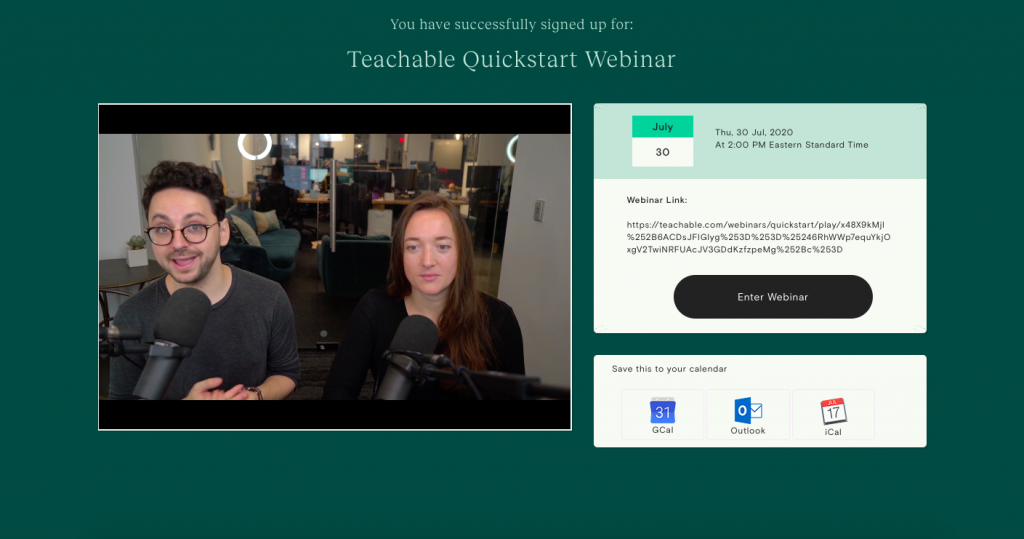
Among other things, you can build online courses and create a website on the Teachable platform. So, we are going to take a look at each of the editors that power those features so that you can understand exactly what the platform is capable of and if it makes it easy enough for a beginner to create something that people are actually going to want to pay for.
Just a quick note on design templates. There’s only one template on Teachable that is used for every website built on the platform. There is a theme customization section where you can change the font, color pallet and upload a site logo, favicon and homepage background. All of these elements will help make your site unique and stand out from the crowd. However, because there is only one template, most websites built with the teachable platform will look similar in some way. Most students will never notice it but it’s just good to know so you can make sure to make the most of the elements you can change for a unique design.
The website builder dashboard lets you control and edit a whole range of aspects of your website from one place. You can edit the theme, domains, navigation, author bios, pages, comments, and add custom code all from the main dashboard.
The page editor overview page lets you see all live pages for your website and from there you can preview pages, unpublished them, edit them or permanently delete them. When it comes to editing the page this is done in a point and click style. Click on what you want to edit and then the rest of the work is done from within the editing sidebar that pops up.
Each content block will have a content and design section within the sidebar. The content section will allow you to change images, text content and any buttons, as well as adding in image alt text for SEO and accessibility reasons. Whereas the design sections let you change the background color, image opacity, text colors, content alignment and the padding of content block elements. All colors can be precisely edited with HEX codes which is great for matching brand colors and keeping colors consistent across your whole site.
There are nine different types of content blocks for you to choose from which include basic content blocks like image, text, button, and video, as well as more advanced blocks like image with text, banners, text with image grid and featured products. There is also a custom HTML block that allows you to add in your own elements using HTML or Liquid coding. This is great for more advanced users who are able to create their own custom blocks. However, more beginner users might feel limited with only nine content blocks to choose from.
Overall it’s simple and easy to use and we can definitely recommend it to beginners who are looking to build their own website. The only downside to the editor is for those in-between users who are not advanced enough to know coding but who want to be able to do a little more than the very basics. These users might feel a bit frustrated with the lack of options.
The Teachable course builder has some advanced features and a comprehensive dashboard that lets you manage your pages, curriculum, pricing, drip-feed content, comments, coupons, students, content bundles, reports and certificates.
Clicking on the curriculum tab will take you through to where you can build the lectures and start populating them with content. You can add in files, quizzes, text, code examples, custom code and upsell content to each lecture. Once you’ve added the section and filled it with content you can rearrange the order of your lectures using the drag and drop feature. You can also drag video, audio, PDF or other files into the dropbox for speedy uploading.
Adding and creating a quiz is really easy with the Teachable course builder. You simply type out your question, add your answer choices and then hit the ‘add question button’, and repeat until your quiz is finished. You can also make it compulsory for students to complete a quiz and score a certain grade before they move on to the next section. This is great for getting your students to engage with your content because they know that they’ll need to remember what you’ve been teaching if they want to move on.
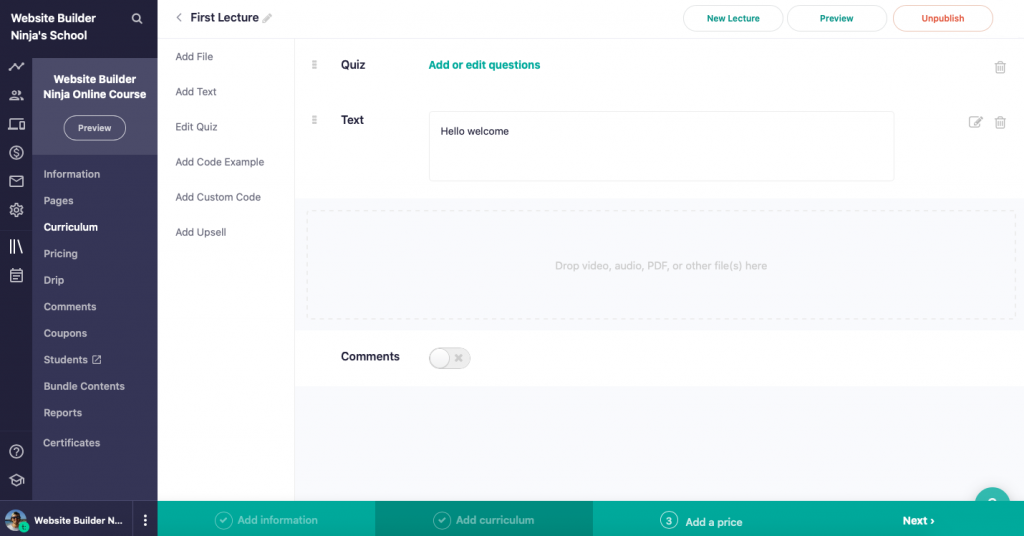
www.sourdoughu.com
beginblacksmithing.com
www.houseplantmasterclass.com
racheljesienyoga.teachable.com
members.balancedartmultisport.com
The foundation of the Teachable platform is the website builder and the course builder that gives you everything you need to start selling online content. However, the platform also supports a whole host of tools to help you promote, optimize and manage your online teaching business.
Teachable supports a number of third-party integrations to help you boost your site’s capabilities and to analyze the data behind your site. The platform supports integrations with Facebook Pixel, Convert Kit, Segment, Google Analytics, Sumo, MailChimp and Zapier. Although this initial list is quite short, linking with Zapier allows you to integrate over 100 services onto your website.
The power editor which is available on the premium paid subscriptions allows you to edit your site templates using Liquid coding. Liquid was developed by Shopify and is an open-source templating language. Using the template folders you can change the look and feel of lectures, courses, pages, blogs, author bios, and layouts. This might not be of much use to beginner users who don’t have the ability to code. However, if you do know how to use liquid coding or have the budget to pay somebody who does, this feature enables you to create a truly unique website that will stand out from the crowd and drive additional revenue.
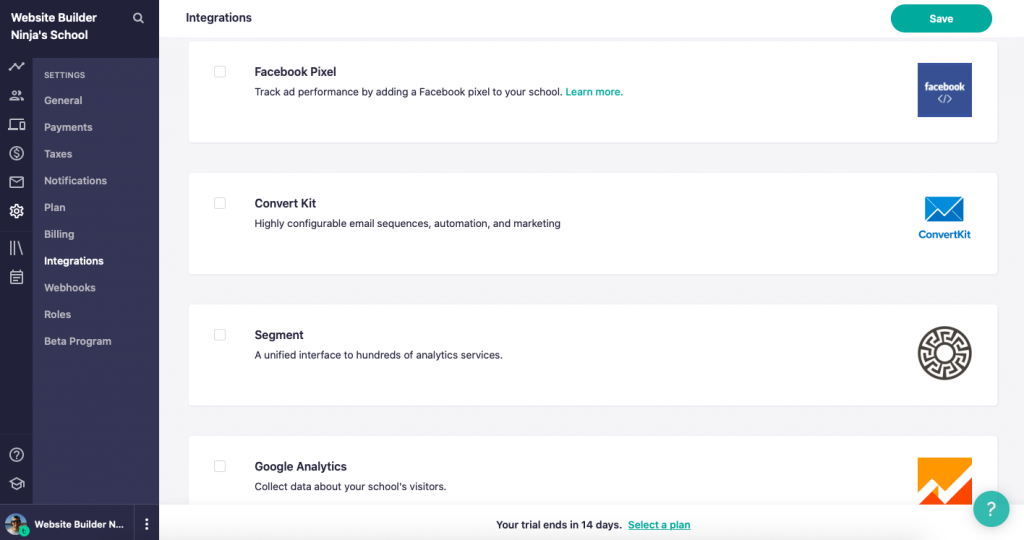
Having a good SEO strategy for an online e-learning business can be very powerful in the long run as it will generate organic search traffic to your website. That’s why it’s important to understand how well the platform you build your website with is set up for search engine optimization performance. We carried out an independent SEO audit on the Teachable platform (like we do for every brand we review) to find out the good, the bad, and the ugly on Teachable’s SEO.
Teachable scored the highest out of all of the brands we have reviewed so far on the Google page speed test. This is an important test because Google regards page speed as a direct ranking factor. Teachable definitely passes this test with flying colors which is good news if you plan on building a website with them.
There were a few important things missing such as a sitemap, auto image optimizer, schema data, minifield code, and redirects. This lets the platform down a bit because all of these are important to your site’s overall SEO and ability to rank highly in the search engine ranking pages (SERP). However, with premium subscriptions, you get access to the Power Editor which allows you to edit and add code into your site. So, you will be able to overcome some of the issues like a lack of schema data by manually adding it in. Again, this is great for advanced users or those with a budget to pay a professional. However, beginner users will be stuck with the missing elements.
You’ll be pleased to hear that caching, HTML headings, image alt tag data fields, canonical tags, and friendly URLs are all enabled which will also contribute to Google and other search engines giving your web pages a good ranking.
The whole platform has been designed for selling online products so every website or sales page you create will have everything you need to sell your educational content. Once you have created a product using the platform and saved it, you will then be able to list it in one of the product listings content blocks.
You can sell products via a one-time purchase, a payment plan (set a number of monthly payments), or subscription (monthly or annually). Alternatively, you can give free access to some of your courses to grow your audience and use it to promote the rest of your products. There’s also an option to create course bundles to upsell your students with a discounted price for multiple courses.
Finally, you can create coupons to offer discounts to your audience to entice them to purchase another one of your products. They’re simple to create with Teachable, all you need to do is find the coupons tab in your course builder dashboard and follow the instructions from there.
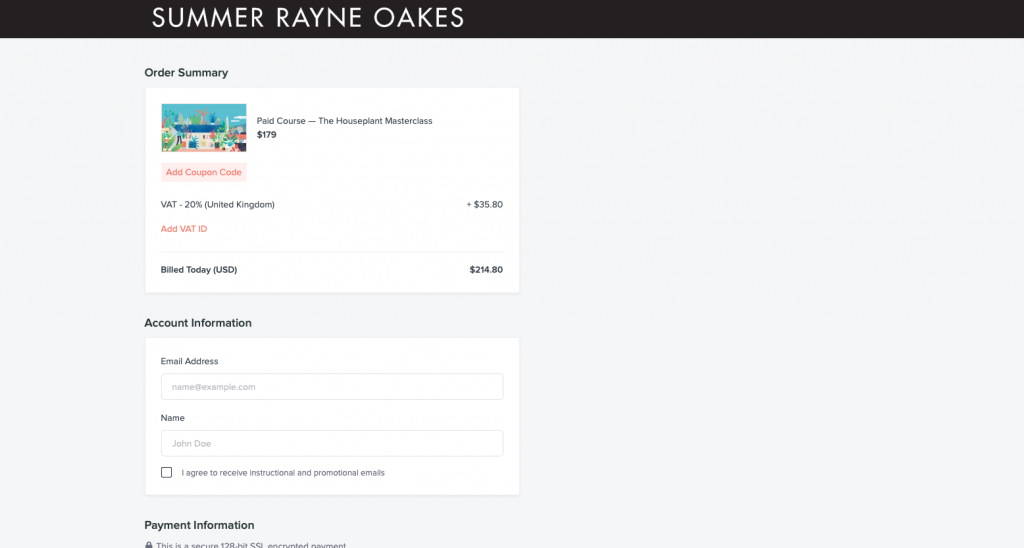
You can take bookings via your Teachable website by setting up Calendly or Zoom. These third-party integrations allow you to seamlessly take bookings from students for one-on-one coaching sessions, webinars or live lessons.
When you set up with Teachable Payments your students will be able to purchase your products by debit/credit cards, PayPal, Apple Pay, and Google Pay. You can use Teachable Payments if you’re based in the US, Canada, or the UK. All payments via Teachable Payments are processed via Stripe Express. You can set your own payment schedules or receive payouts daily, weekly, or monthly, whatever works best for you.
If you opt-in for BackOffice you can set up the automatic author and affiliate payouts so you don’t have to spend time keeping track and honoring payments to all of your contributors and affiliates.
There is an option to connect your own Stripe or Paypal account if you want to bypass Teachable Payments. If you want some more detail around this, head over to the how to get started with payments article in the knowledge base which will have all the information you need.
Teachable offers a 14-day free trial of the professional plan. If you like the platform and want to stick around you can just upgrade your plan at any time and any course content you’ve added to the site will be kept and you can carry on adding to it.
Some of the features of the free plan include access to the course and website builder, 5 admin-level users, coupon codes, drip content, advanced reports, and much more. However, no courses can actually be sold on the free trial so you will have to upgrade your plan if you want to start making sales.
Teachable offers three pricing plans which include Basic, Pro, and Business. The entry-level plan starts off at $39/mo and includes the following features:
This is great but there are a couple of downsides to this entry-level plan. The most obvious one is the 5% transaction fee on every product sale. Also, websites and courses built on the entry-level plan will have the Teachable branding on the design. If you want no transaction fees (who doesn’t?!) and want to have a website without the Teachable branding you will need to sign up for the Pro plan at $119/mo.
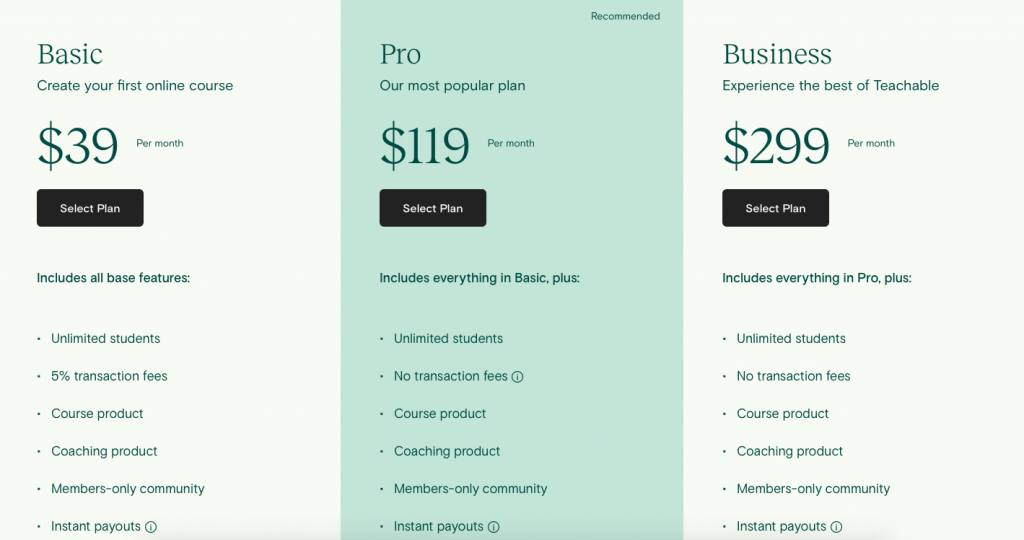
The first line of support from Teachable comes in the form of a blog and knowledge base. The knowledge base is full of how-to articles and useful guides to help get you started and make the most of the Teachable platform. The blog is home to lots of articles that are focused on helping you to grow your online business. Finally, you can sign up to the Teachable mailing list in exchange for a free downloadable cheat sheet which is a step by step guide on how to launch your own profitable online course.
If you’re looking for contact support, Teachable only offers ticket support for their customer service. You’ll need to find one of the number of Contact Us links located across the platform and fill out the contact form. The customer support team is available 7 days a week between the hours of 8 am -8 pm (EST).
After spending some time reviewing the platform we feel that Teachable is a great option for anyone looking for an all-in-one e-learning platform that gives you the ability to build a website and create professional online courses. It also gives you the tools you need to manage your online business. To get the most out of the Teachable platform you will need to sign up to the Pro plan which might put it out of reach for someone just starting out. The reason being is that you won’t have to pay transaction fees, Teachable branding will be removed from your website and you’ll get access to the Power Editor; which enables you to change the look and feel of your design template and you can use it to optimize your site for SEO. Having said that, even the basic plan will allow you to sell to unlimited students and make an unlimited amount of courses.
Overall, the platform is easy to use and suitable for beginners looking to build their first course and it’s scalable enough for more advanced users to generate lots of revenue through the platform’s features. Head over to the Teachable site today and start your free 14-day trial.
Culpa irure ex veniam aliquip esse do deserunt sit duis do fugiat adipisicing minim elit. Ex voluptate et esse elit et fugiat proident esse ad. Minim voluptate pariatur commodo nisi anim nostrud eu reprehenderit cupidatat anim dolor. Et commodo aute anim enim anim irure. Ad adipisicing aliqua ea exercitation aliqua excepteur est adipisicing aliquip deserunt exercitation.
Learn More
We’ve pulled together 100 must-know website definitions to help you understand web development, SEO, and web analytics jargon. You’ll know what every confusing three-letter acronym means and more!

We take a look at the top 10 most successful Shopify stores on the internet and deconstruct their sales-boosting eCommerce optimizations so that you can apply the same techniques to your online store. Fashion Nova, Gymshark, and KITH are just some of the biggest Shopify stores analyzed in this article…

The upkeep of our site is made possible thanks to the advertising fee we charge featured website builders whenever a visitor completes a purchase through sponsored affiliate links. Financial incentives may impact the ranking itself and/or the score given. The scores assigned to featured brands are exclusively determined by Websitebuilderninja.com. The scoring and rankings are not regulated in any way and should be used by readers as guidance only.